JetBrains Academy
The place for learning and teaching computer science your way
EduTools Plugin v3.0: C/C++ Support and Better YAML Configs for Educators, and New Features for Stepik Learners
With the 2019.3 Early Access Program in full swing for IntelliJ IDEA, PyCharm, WebStorm, and CLion, we’ve just updated our plugin to v3.0 for you to try all the new educational features with the new 2019.3 IDEs.
C/C++ Support for Educators
Better YAML Configs
Insert Shortcut Action in Task Descriptions
Stepik Video Lessons
List of a Task Submissions
More Detailed Output for Python Syntax Errors
For Educators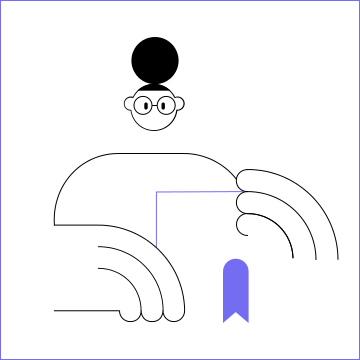
C/C++ Support
If you’re a C/C++ educator and want to create learning content with a focus on practice, CLion with the EduTools plugin is the tool for you. You can now create theory lessons along with practice assignments and add your own custom tests to automatically verify your learners’ progress:
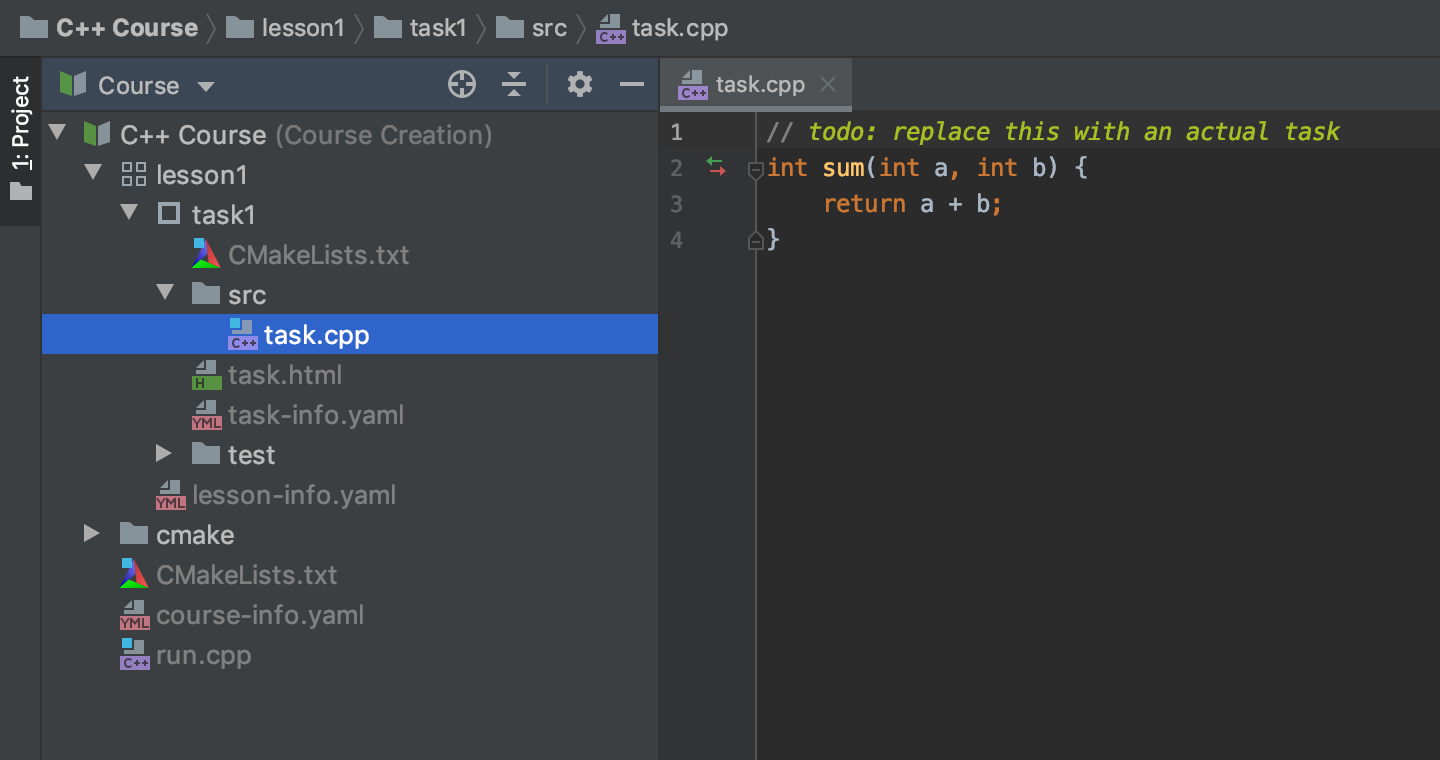
Please follow this Educator Start Guide to get going and don’t hesitate to ask our support any questions: here in the comments or via the academy@jetbrains.com email.
Better YAML Configs
Since version 2.7 of the EduTools plugin, we’ve been improving our solution for storing course configuration files in YAML format. This release supports one more configuration parameter: solutions_hidden. With this parameter you can decide whether to enable the Peek Solutions action in your course:
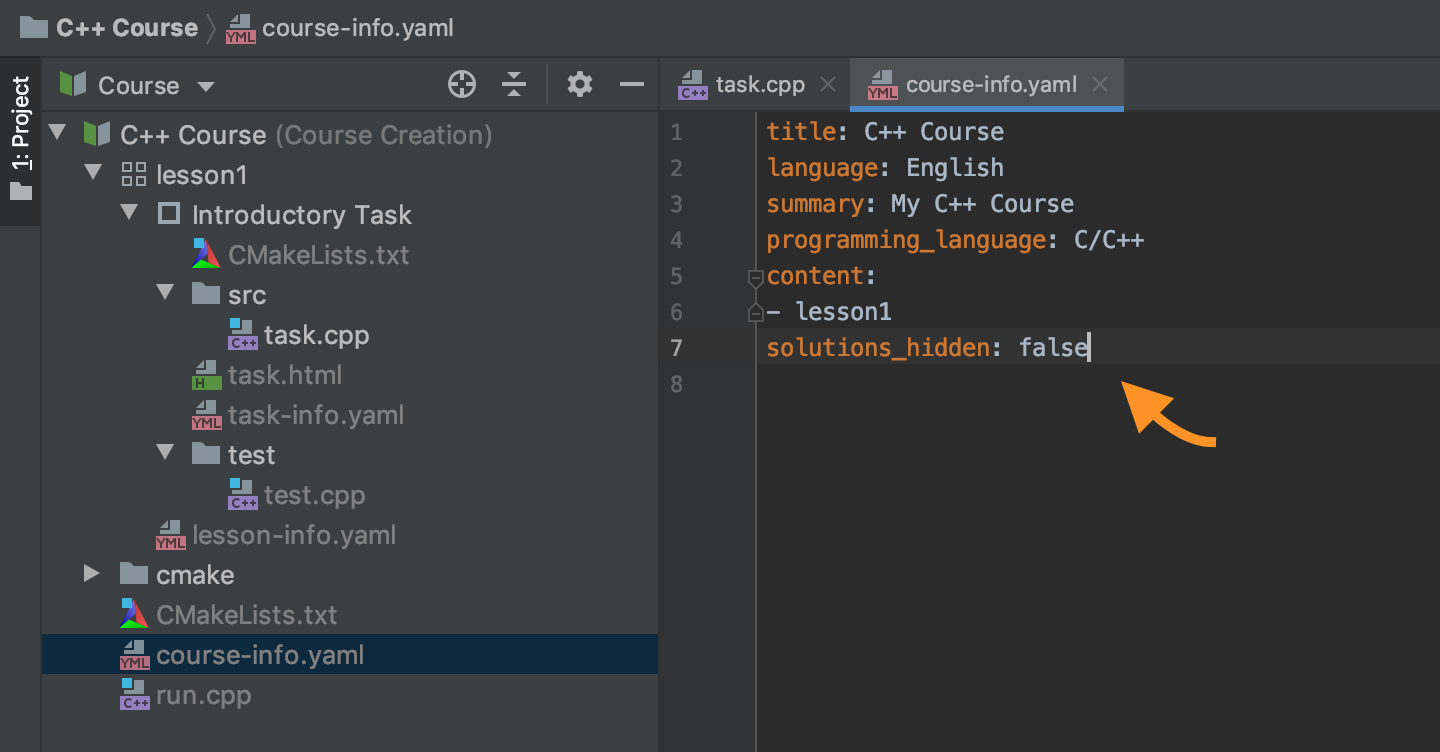
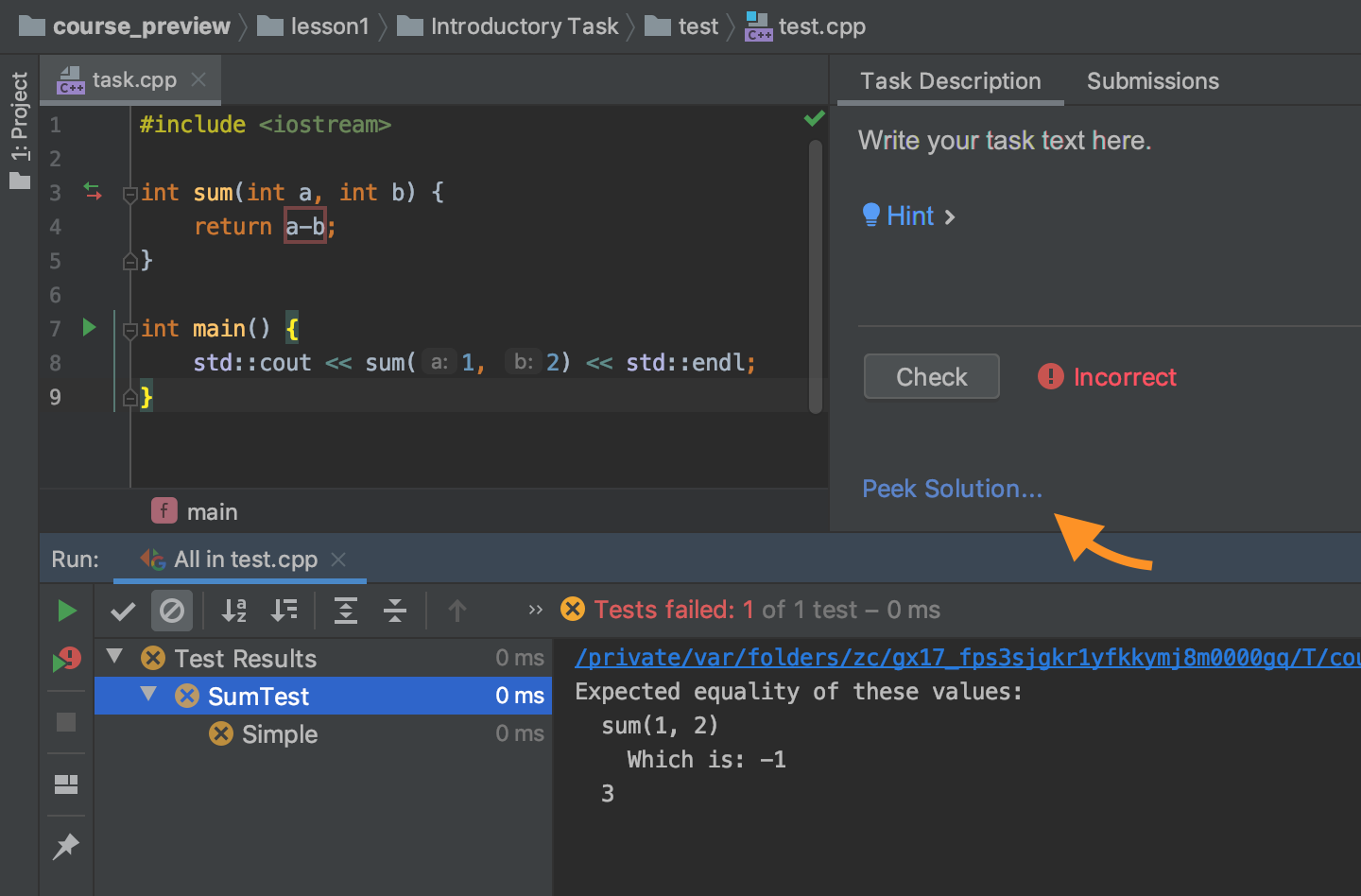
… or not:
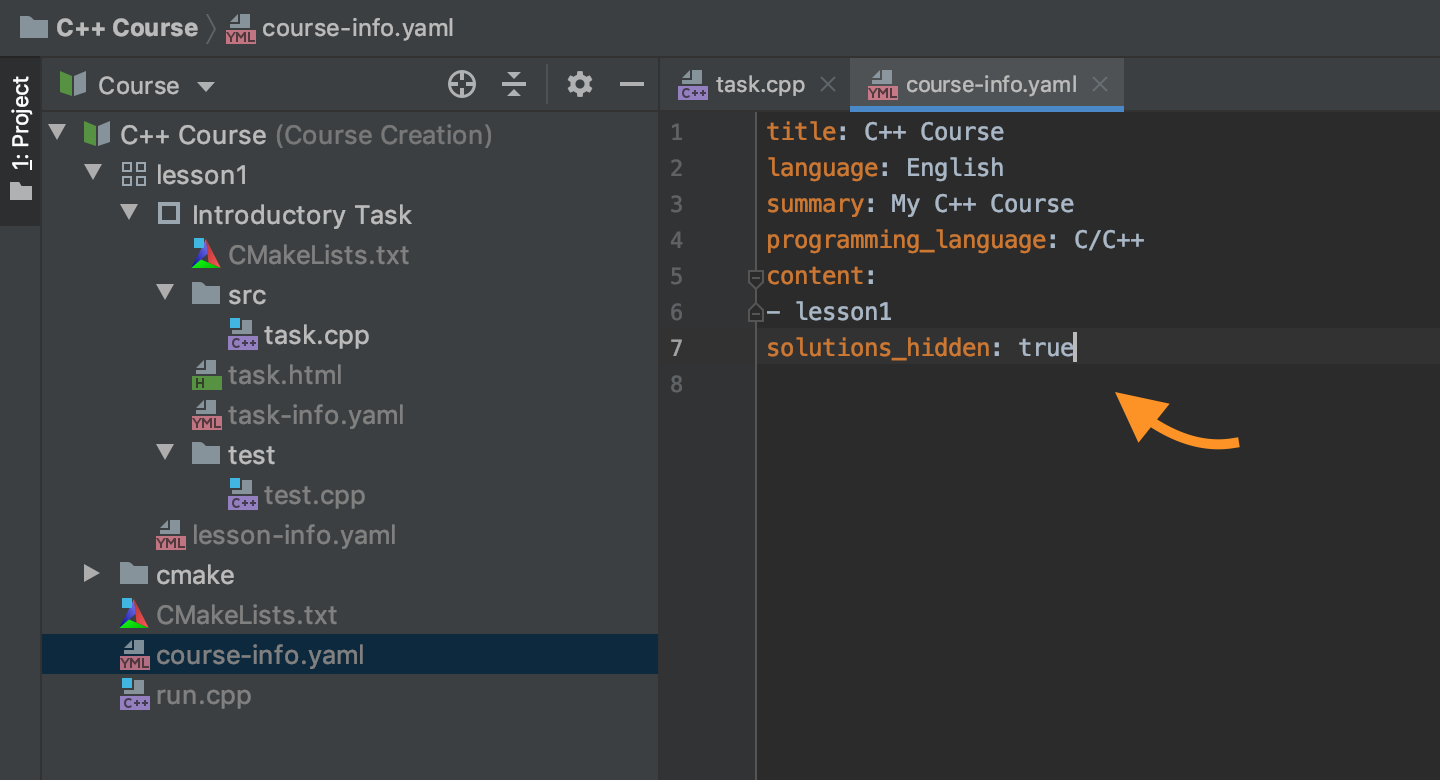
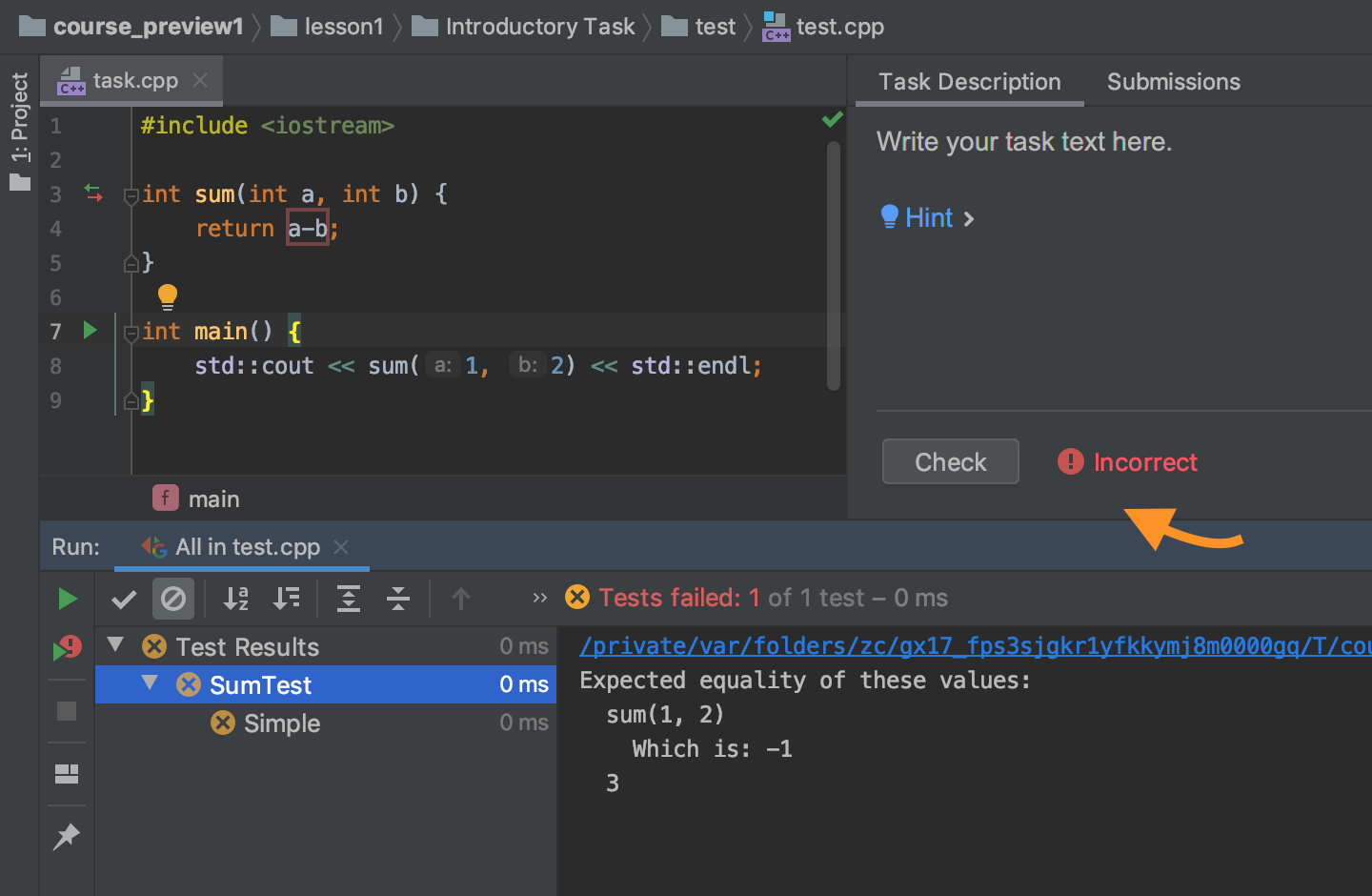
All the configuration files can not only be found in Educator mode but also in Student mode via the Project View tool window. This can help you check your course configuration and solve issues a learner might face:
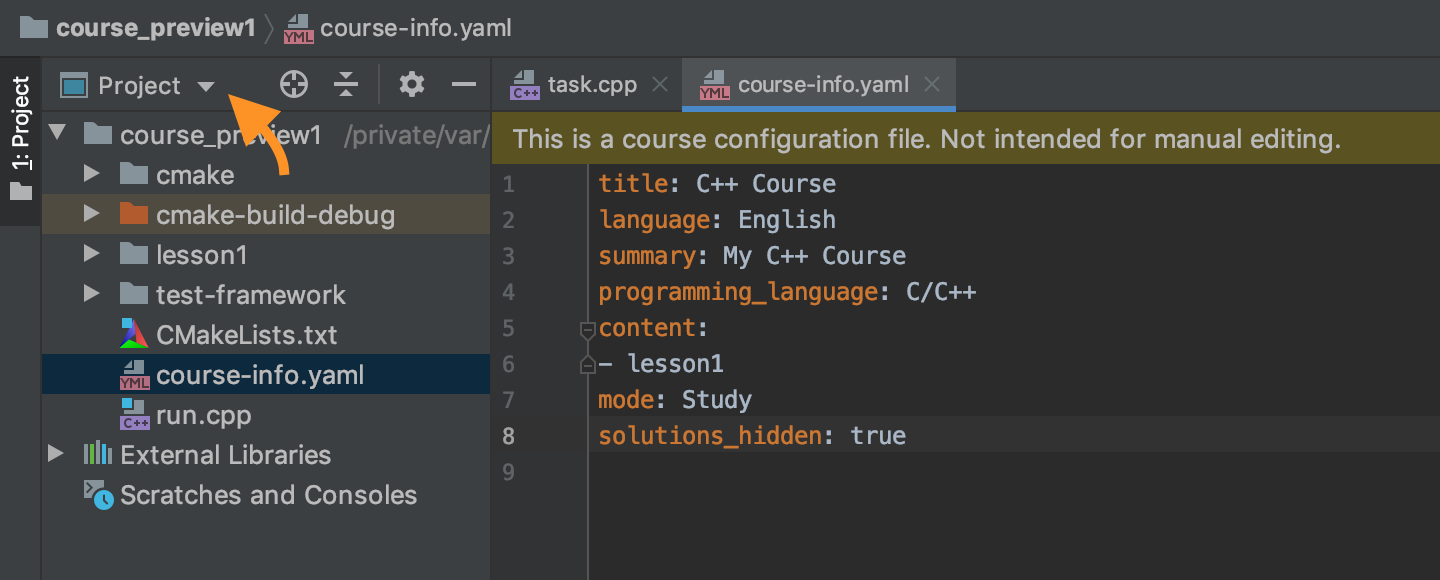
You can read about the previous YAML configuration improvements here, or take a look at all the options available.
Insert Shortcut Action in Task Descriptions
We believe teaching people how to use development tools is an important part of teaching programming languages and technologies. We also believe mastering shortcuts is one of the most productive skills a future developer can have. To help your learners build their confidence with this smoothly, you can now easily insert an IDE shortcut into a task description:
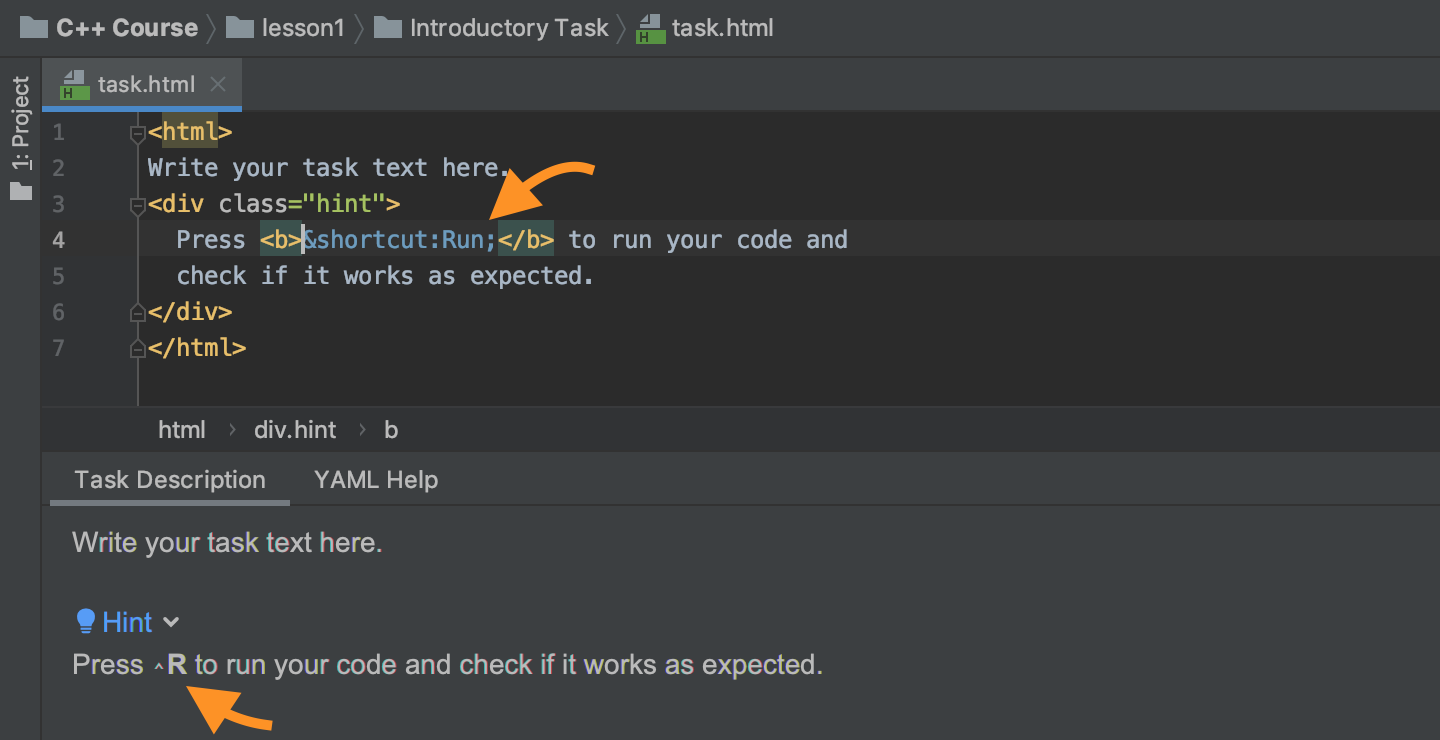
For Learners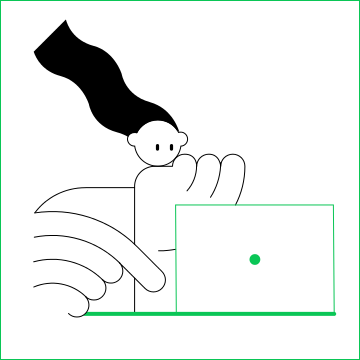
Stepik Video Lessons
If you’re a Stepik learner, you can now enjoy video lessons from inside your IDE – giving you even less reason to switch back and forward from the Stepik website to your IDE! It may be convenient to adjust the Task Description tool window viewing mode though:
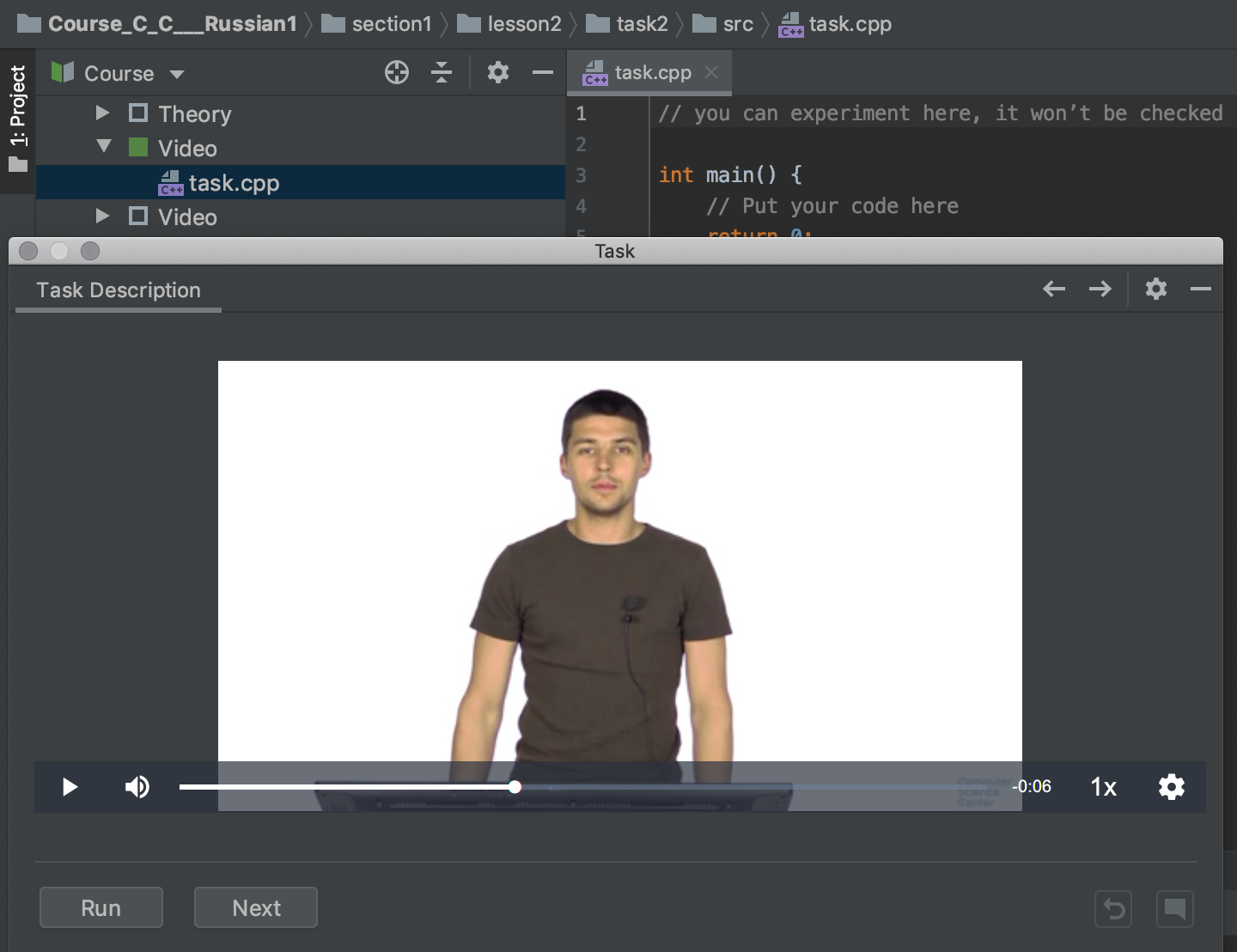
List of Task Submissions
Making mistakes is an important – even necessary – part of any learning process. We encourage you to try out your solutions and submit your attempts. Now you can also take a look at your task submissions, so you can reflect on them and go back to your previous attempts and try to rerun or improve on them:
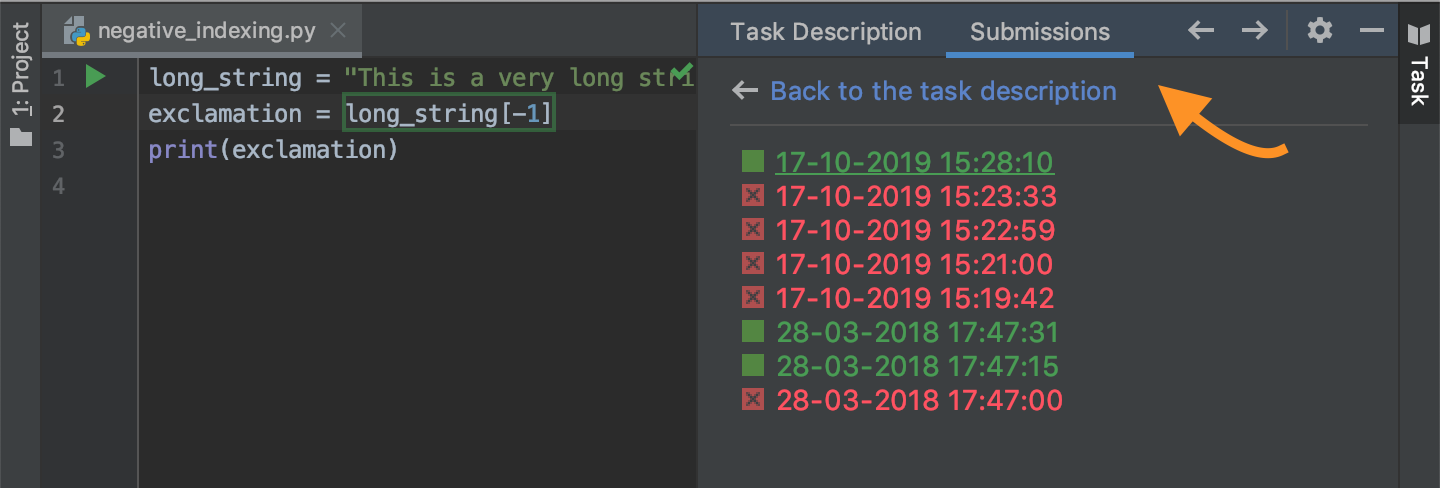
More Detailed Output for Python Syntax Errors
Syntax errors are so common even for professional developers. But syntax errors are not such a big problem with an IDE at your back to help catch and fix them. With more clear and detailed output, PyCharm Edu now helps you catch syntax errors while learning as well:
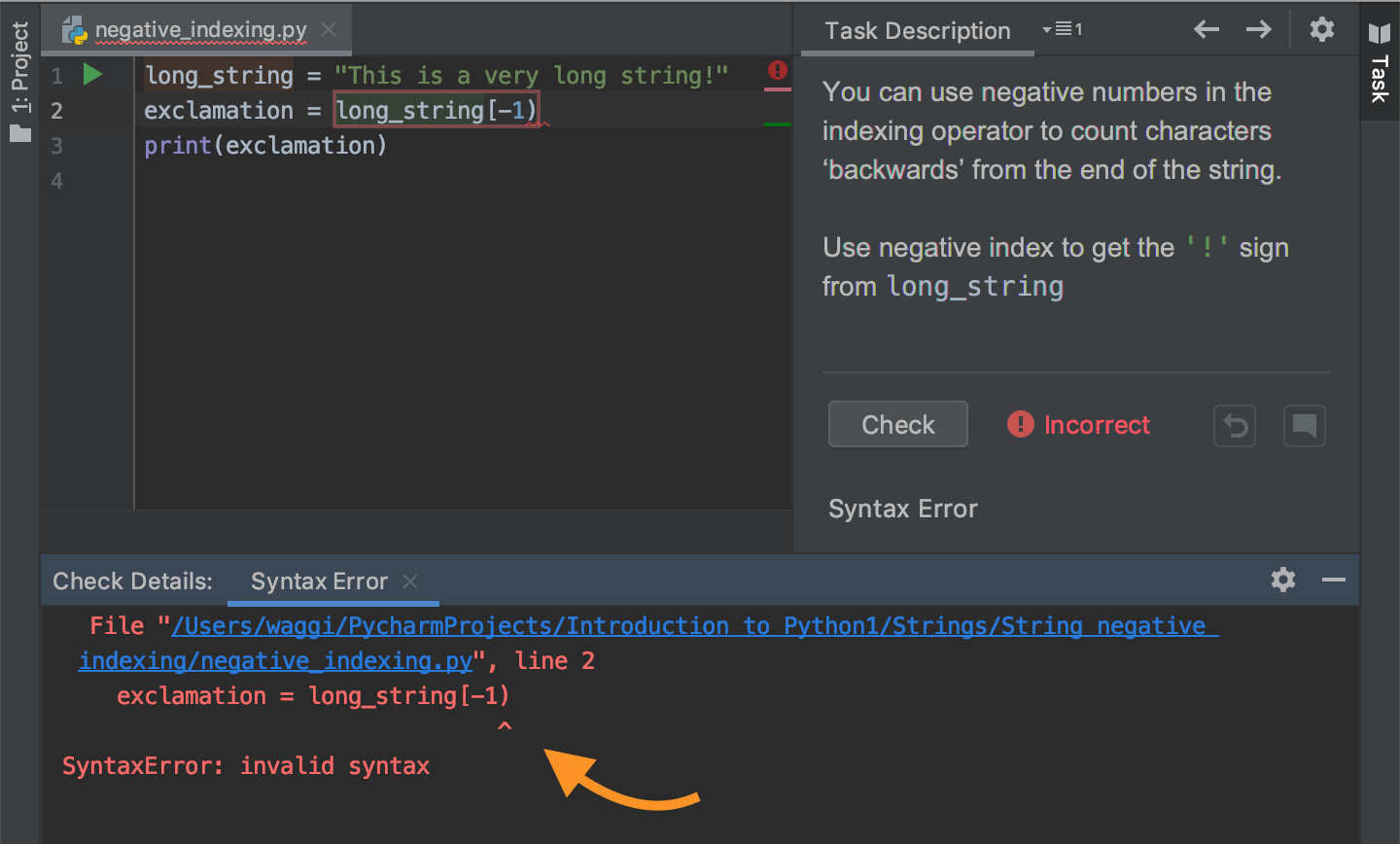
IntelliJ IDEA Edu and PyCharm Edu 2019.2.2
Please welcome the IDE builds for PyCharm Edu 2019.2.2 and IntelliJ IDEA Edu 2019.2.2 (IntelliJ IDEA Community Edition with the EduTools plugin). They combine the latest fixes for PyСharm and IntelliJ IDEA and the latest plugin updates in v3.0.
If you want to try the EduTools plugin with 2019.3 EAP, please follow these instructions.
Your feedback is very welcome – leave a comment here, or tweet us. Thanks!
The Educational Products Team
Subscribe to JetBrains Academy updates







