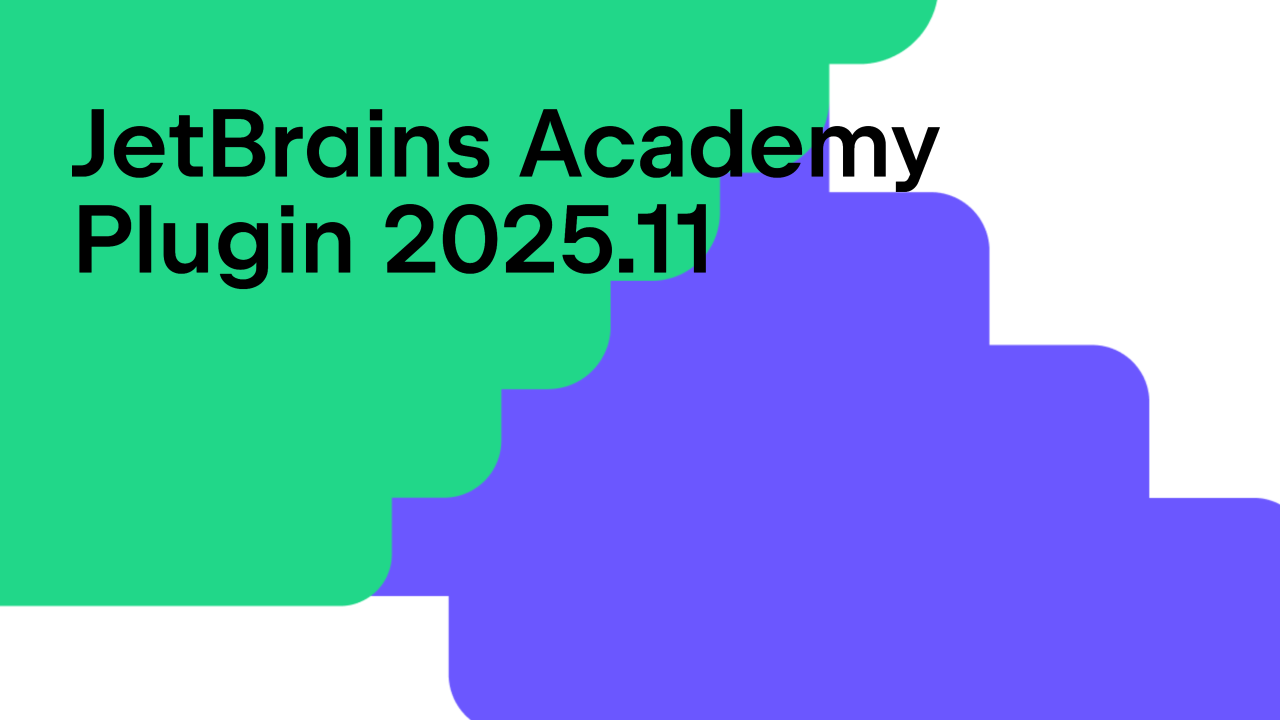JetBrains Academy
The place for learning and teaching computer science your way
EduTools plugin v3.3 released!
Introducing EduTools plugin v3.3! With this update, you can enjoy Go support and an improved experience for both learners and educators. The new plugin version also includes automatic Python package upgrades for learners, added templates for course creation, and eye-catching course update notification.
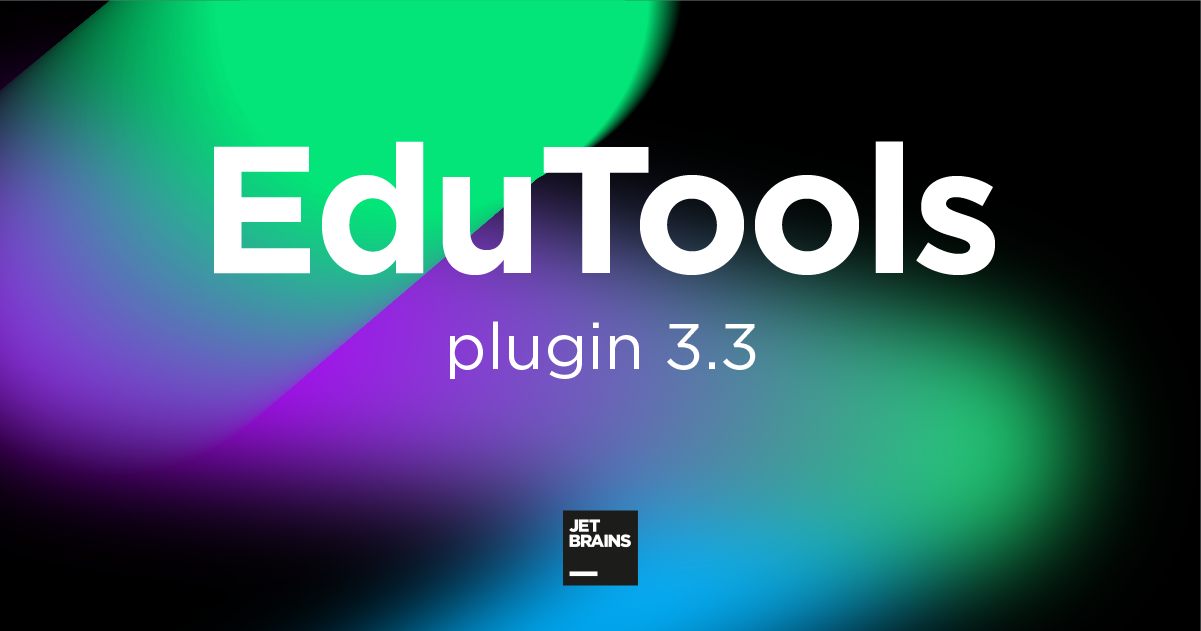
- Go support
- Automatic installation of Python packages
For Educators: - Templates for task and course description
- Additional content in multiple-choice tasks
For Learners: - Notification for the course update
IntelliJ IDEA Edu and PyCharm Edu 2019.3.1
Key features
Go support
If you want to teach Go, you can now create practice-oriented courses using GoLand and the EduTools plugin. You can also design theory lessons with coding challenges and add custom tests to automatically check the progress of your learners.
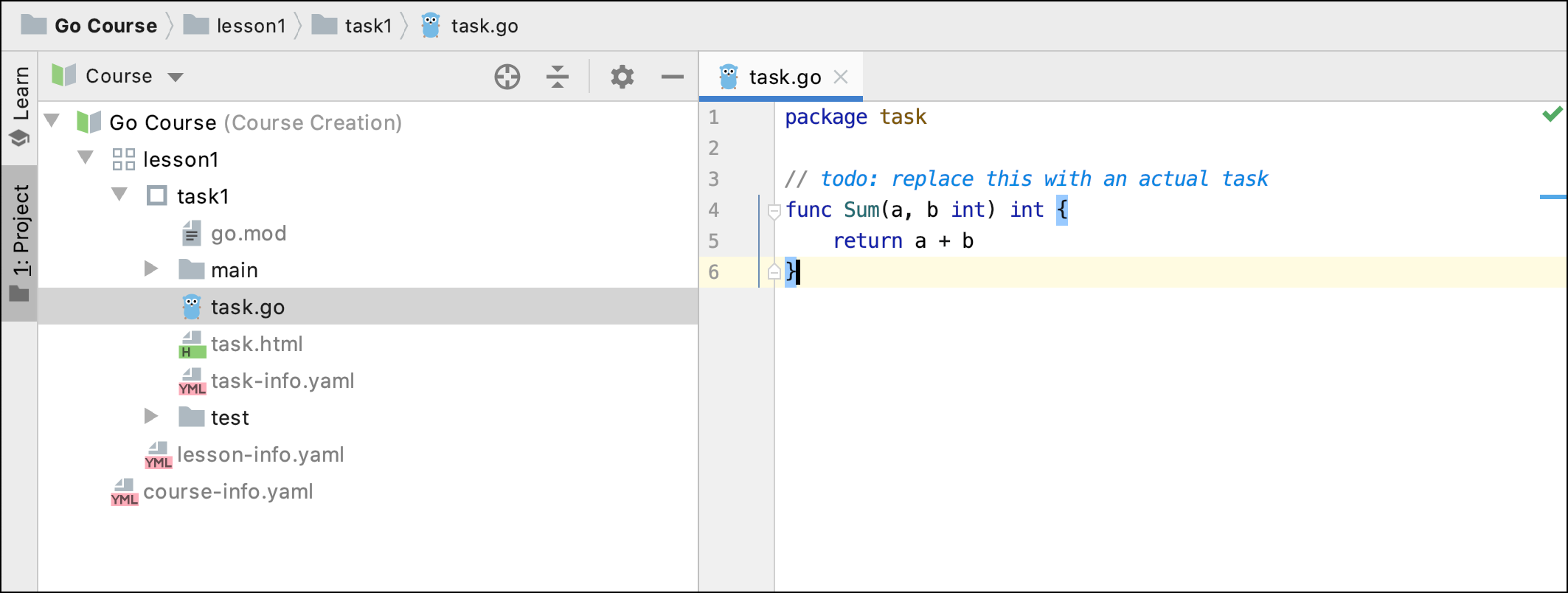
There aren’t any courses available yet. Be the first to share your Go knowledge — or send us your favorite materials for learning Go at academy@jetbrains.com, via the feedback form, or tweet us @JetBrains_Edu.
Take a look at the Educator Start Guide to get going. If you need any support, don’t hesitate to reach out to us with questions here in the comments or by email.
Automatic installation of Python packages
No more manual package installation for Python! If the requirements.txt file was provided with the course, PyCharm will now automatically install all the necessary Python packages. Now the educators can be certain that their students are keeping up with the course requirements without getting stuck on the package configuration.
For Educators
Templates for task and course description
We’ve simplified course creation by adding a prefilled task description you can use when creating a new course. It shows all features available for the task description, like Markdown and HTML support, hints, shortcuts addition, and more.
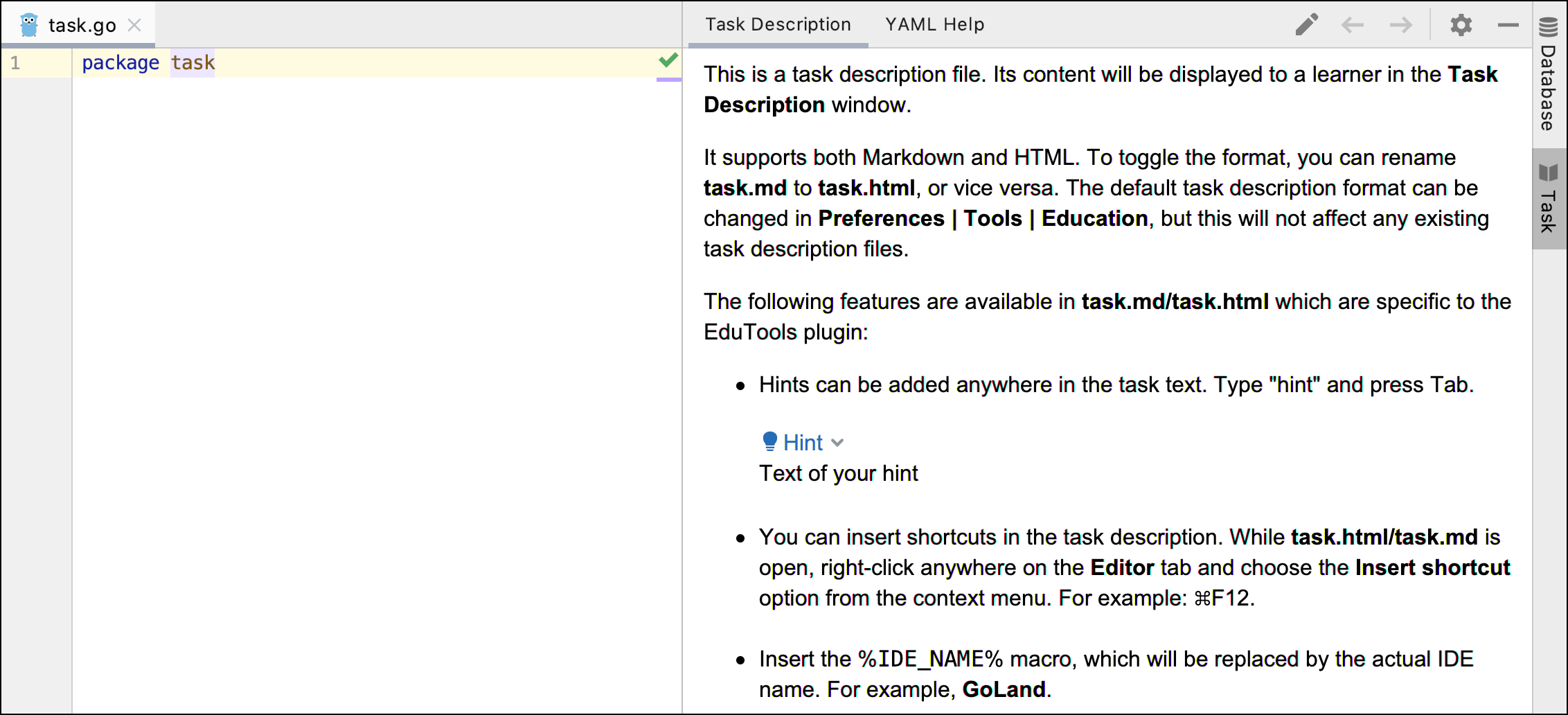
Moreover, we’ve also added a template for the course description:
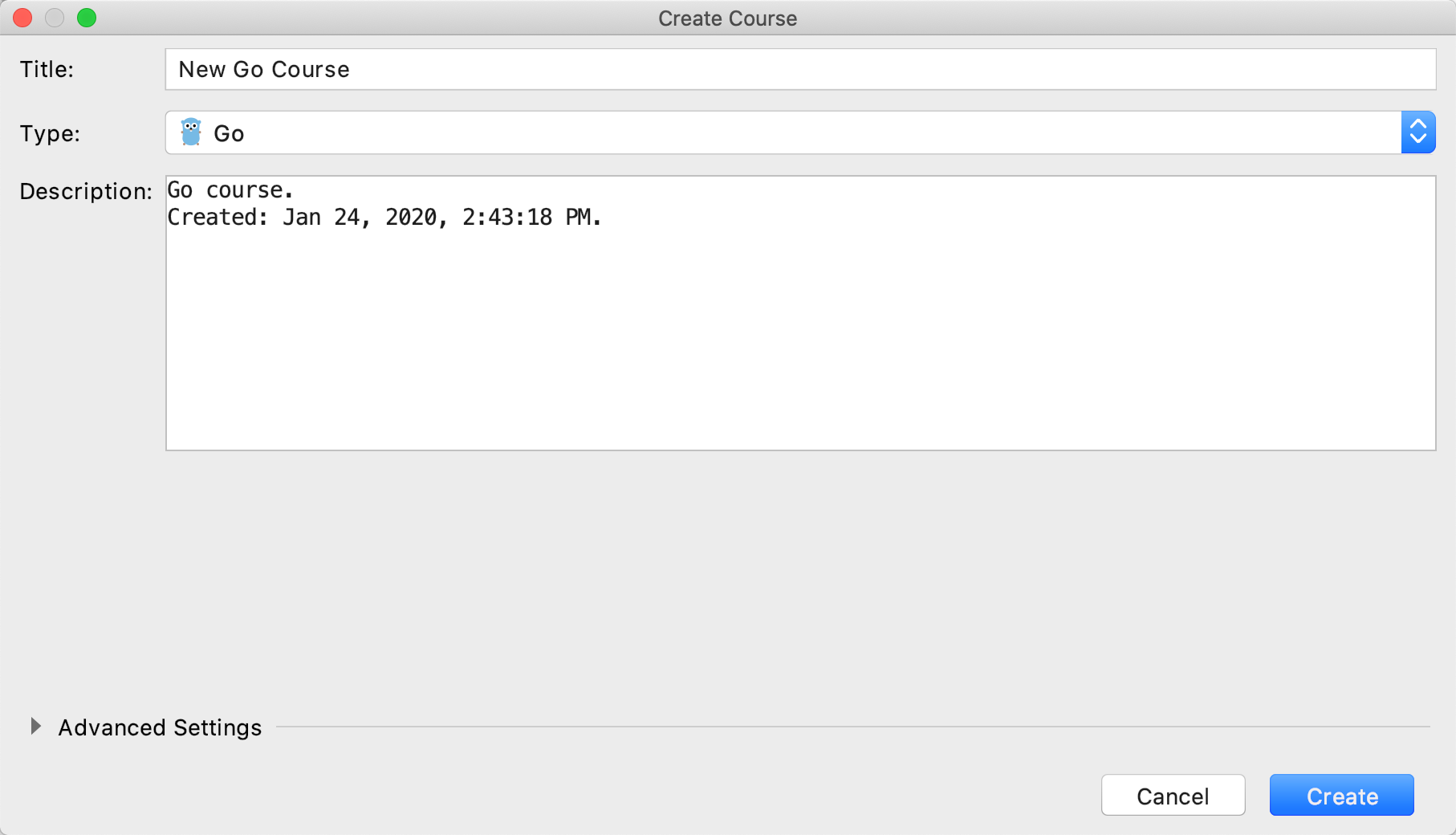
You can now start developing your course straight away and add the texts later, without getting stuck on these steps.
Additional content in multiple-choice tasks
Add more content, like code samples, to multiple-choice tasks. In earlier versions, such content wasn’t transferred when the course was uploaded to Stepik. For example, you can now ask students about the output of the code in the task file:
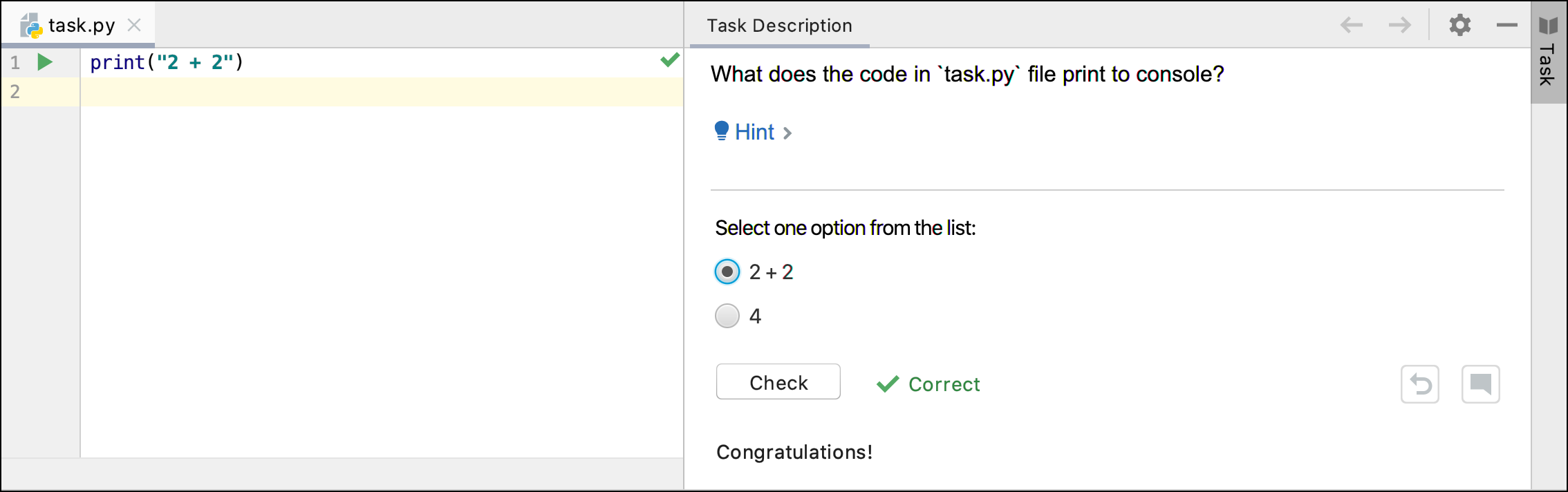
For Learners
Notification for course update
Keep up to date with the latest version of the course with an eye-catching notification that reminds you to upgrade the course if any updates are available. Hit the Update Course button and stay on track.
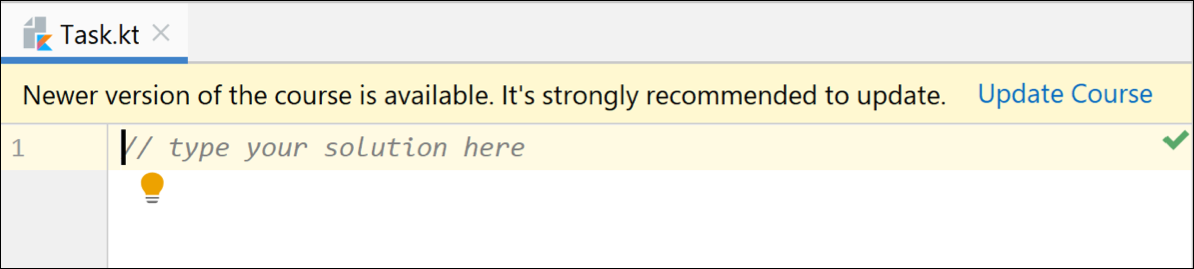
IntelliJ IDEA Edu and PyCharm Edu 2019.3.1
We’re excited to implement new IDE builds for PyCharm Edu 2019.3.1 and IntelliJ IDEA Edu 2019.3.1. They combine the latest fixes for PyСharm and IntelliJ IDEA and the latest plugin updates in v3.3.
Your Educational Products Team
Subscribe to JetBrains Academy updates