Early Access Program
News

CLion 2017.3 EAP: toolchains on welcome wizard
Hi,
CLion 2017.3 EAP has recently started with many great things on board: dozens of language engine improvements, invert if refactoring, bundled GDB 8.0, gutter icons to run/debug unit tests, new toolchains configuration.
This new build (173.2290.13) comes with an ability to configure toolchains on CLion’s Welcome screen, which appears when you start the IDE for the first time and don’t have any settings to import from the previous version:
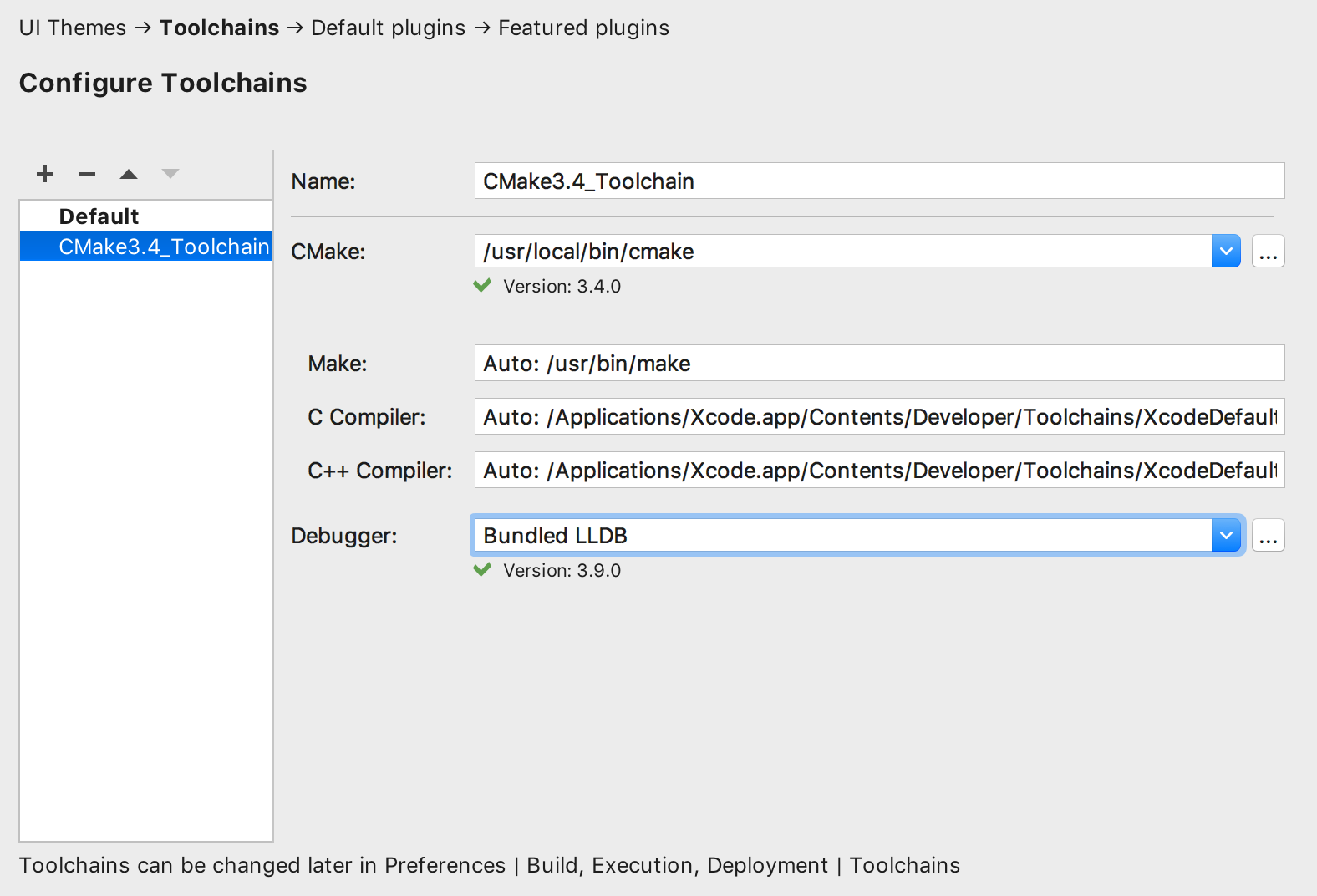
You can configure toolchains with various CMake versions, debuggers, MinGW, Cygwin or Microsoft Visual C++ environment (in case of Windows) here or change later in Settings/Preferences | Build, Execution, Deployment | Toolchains.
Full release notes are available here.
Your CLion Team
The Drive to Develop
Subscribe to CLion Blog updates







