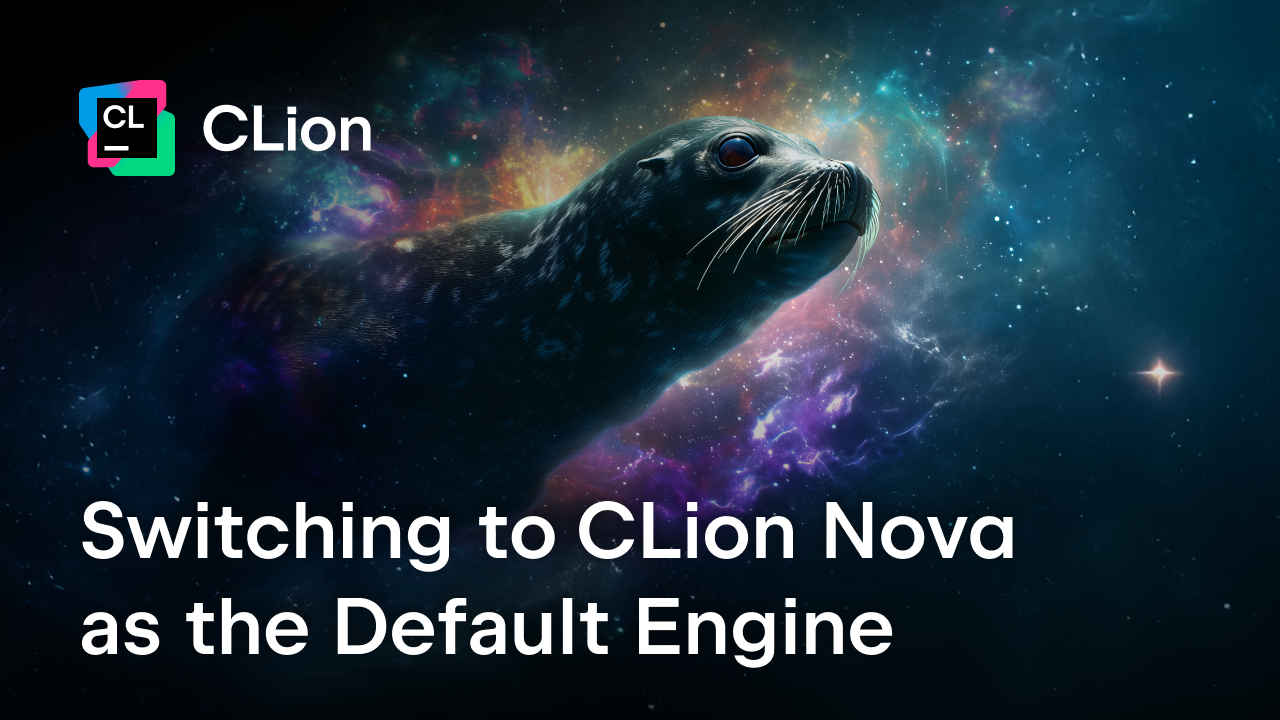CLion 2019.3 EAP and 2019.2.3 Bug-fix Update
Hi,
Today we have a few updates for you. If you’re using a stable release version, there’s a new bug-fix update to v2019.2. And if you’re helping us nit-pick the 2019.3 EAP builds, we’ve got a new build for you.
CLion 2019.3 EAP 2
The Early Access Program for CLion 2019.3 started recently with lots of performance fixes, Clangd-based code completion, updates to remote debugging via gdbserver, and more. Now it’s time for the second 2019.3 EAP build!
Build 193.3793.19 is available from our site, via the Toolbox App, or as a snap package (if you are using Ubuntu). A patch-update for those using the first EAP build will be available shortly.
Python
First of all, Python support is back:
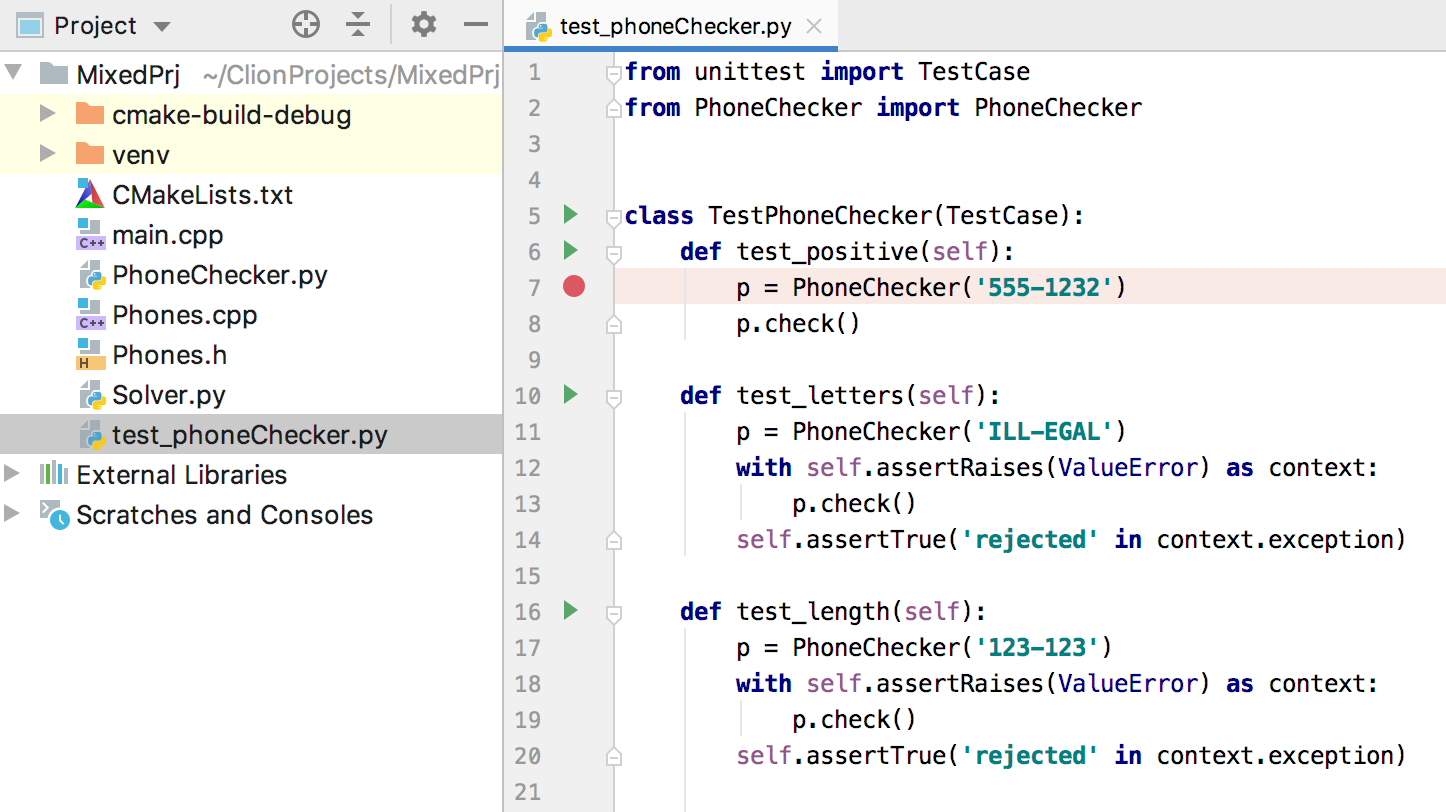
We sincerely apologize for this delay. We know you were eager to try the first 2019.3 EAP but had to wait because of this issue. Thanks for your patience!
Loading project w/o -fpch-preprocess flag
We’ve got a few reports from users whose compilers don’t support the -fpch-preprocess flag, which CLion uses while reloading the project.
CLion relies on this flag to handle projects that use PCHs. It helps the IDE understand the sources used to create the precompiled binaries, as well as correctly handle any invalid arguments passed to -include. However, this causes issues for some old or embedded compilers that don’t support the flag.
Now, if a compiler doesn’t support the -fpch-preprocess flag and generates an appropriate message about this, the "Reloading Project" process will complete successfully (with a warning status). If you would like to completely disable -fpch-preprocess, please go to Help | Find Action, type Registry and disable the registry option cidr.compiler.gcc.fpch.preprocess.
Other highlights
- Fixes in code analysis and highlighting:
- Checks for endless loops are now disabled for functions marked with
__attribute__((noreturn)). - Fixed a regression with Clangd incorrectly highlighting opening and closing brackets differently (CPP-15273).
- Checks for endless loops are now disabled for functions marked with
- We’ve added a new option to make the scrollbars more visible. To enable it, go to Preferences/Settings | Appearance & Behavior | Appearance and select the ‘Use contrast scrollbars’ checkbox. Also note that starting with v2019.2, macOS users can configure the editor scrollbar color and opacity at Preferences | Editor | Color Scheme | General | Editor | Vertical Scrollbar:
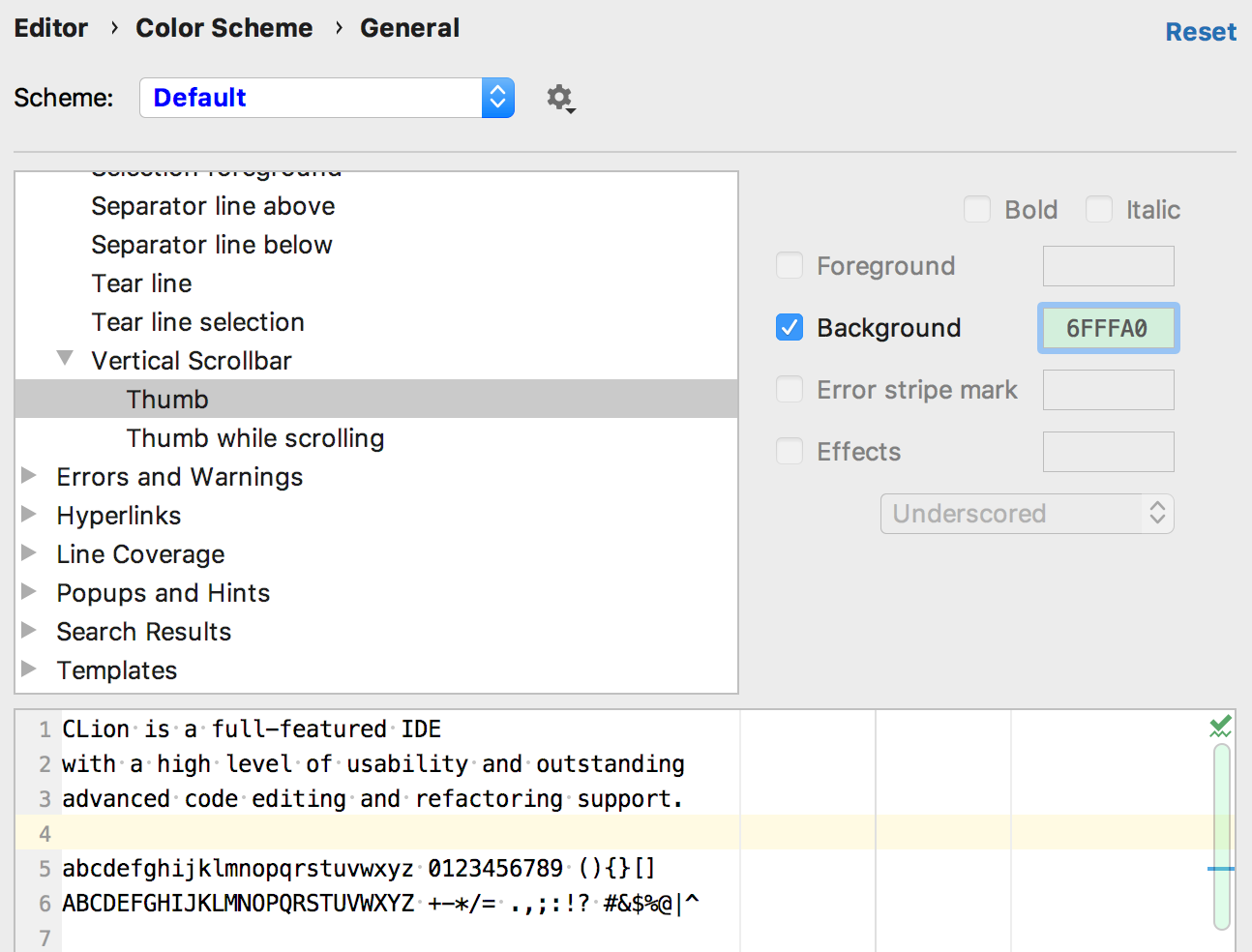
Find the release notes here.
CLion 2019.2.3
A new bug-fix update, v2019.2.3 (build 192.6817.18), is available for download, along with a patch update.
This update bundles CMake v3.15.3 and provides a set of platform and UI/UX improvements, such as the “Use contrast scrollbars” setting introduced in 2019.3 EAP and ported to 2019.2.3. Besides, the IDE now supports native password storage on Linux (IDEA-185926).
For more details, please see the full release notes for the IDE and for the JetBrains Runtime.
Your CLion Team
JetBrains
The Drive to Develop
Subscribe to CLion Blog updates