CLion 2023.3 EAP6: Support for Intel Syntax in Assembly Views
Grab the fresh CLion 2023.3 EAP5 build (233.11555.2) from our website, via the Toolbox App, or as a snap package if you are using Ubuntu, or update via a patch if you’re using the previous EAP build.
Intel syntax in the Assembly view
Previously, CLion 2023.3 EAP added an Assembly view for files, which allowed you to check out the underlying assembly code without launching a debugging session. This has been enhanced with the ability to switch to x86 assembly (Intel) syntax. To do so, go to Options in the Assembly view window and refresh the view to apply the changes:
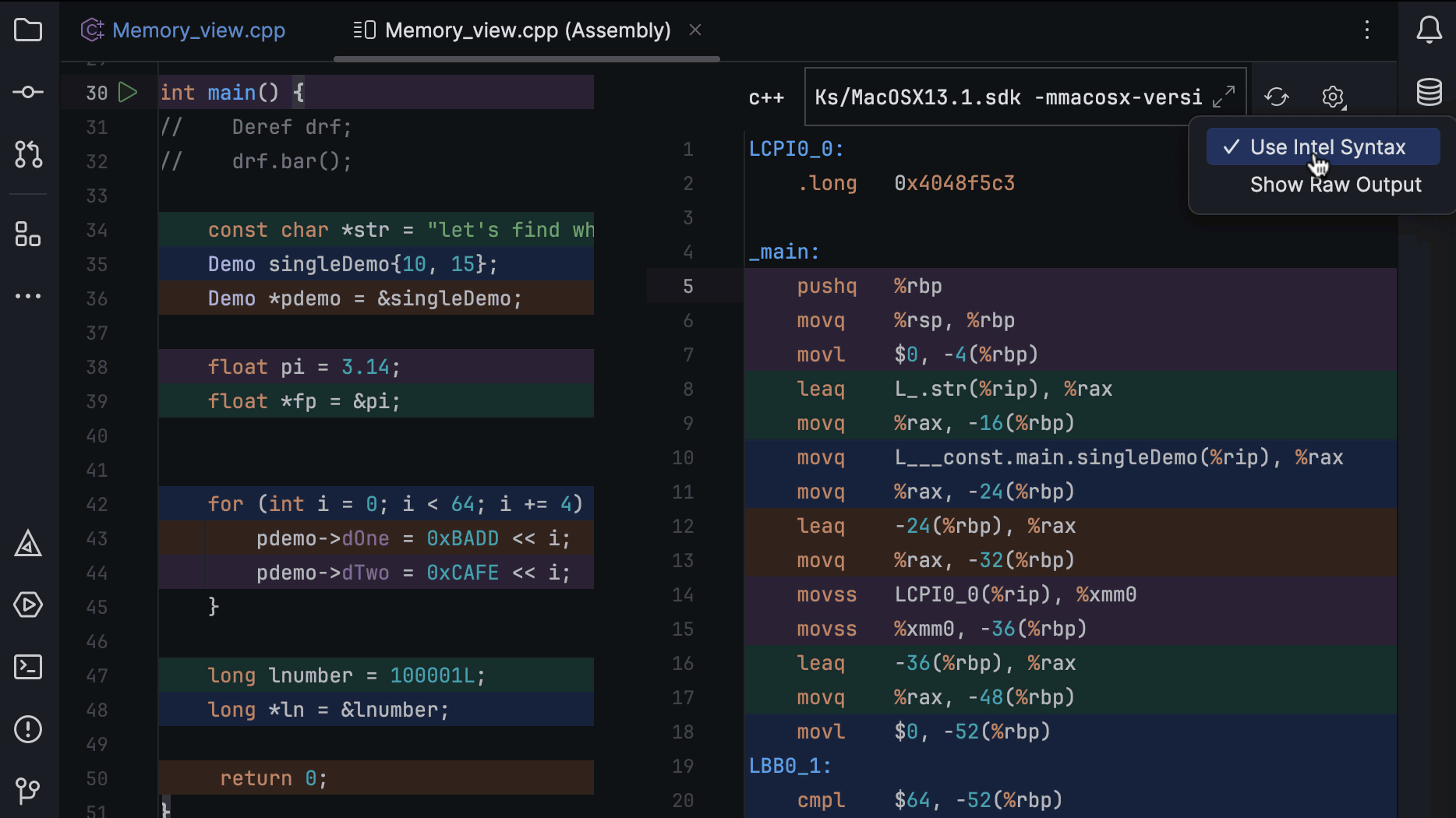
You can also switch to the raw output with symbol names but without specific syntax in the same Options settings.
Intel syntax in the Disassembly view
When you open the Disassembly view for the selected frame in the debugger, you also have the option to switch to Intel syntax:
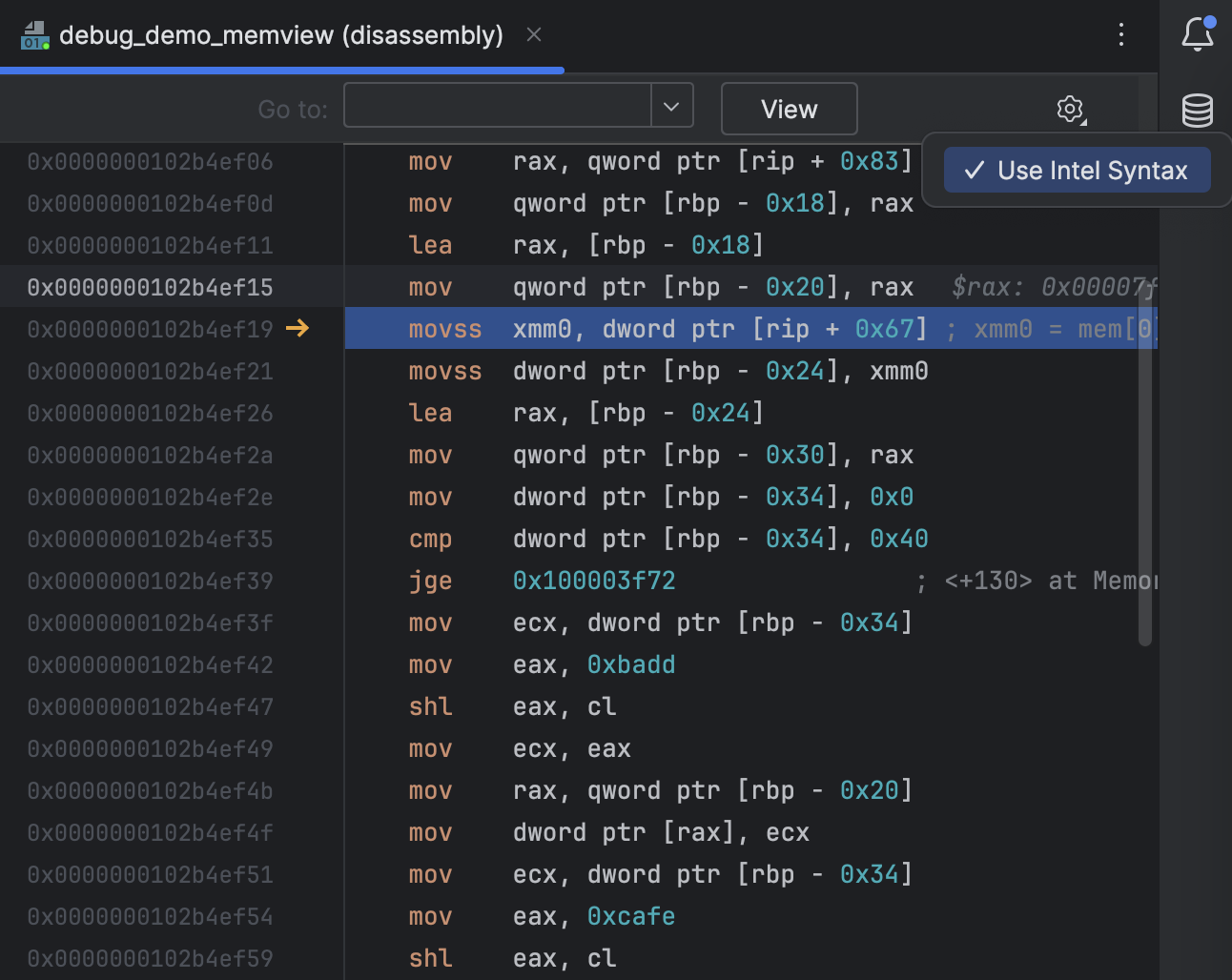
In these two places, the preferred syntax options are independent. This means that the Assembly view configuration doesn’t affect the Disassembly view in the debugger, and vice versa.
The full release notes are available here.
As a reminder, here are some other improvements announced previously as part of the 2023.3 EAP:
- Assembly view for files
- Run to cursor inlay option
- Memory leak analysis
- Meson support
- Enhanced Bazel for CLion plugin
- Device tree support
- Excluding test directories from indexing
- IDE feature trainer
Your CLion team
JetBrains
The Drive to Develop
Subscribe to CLion Blog updates







