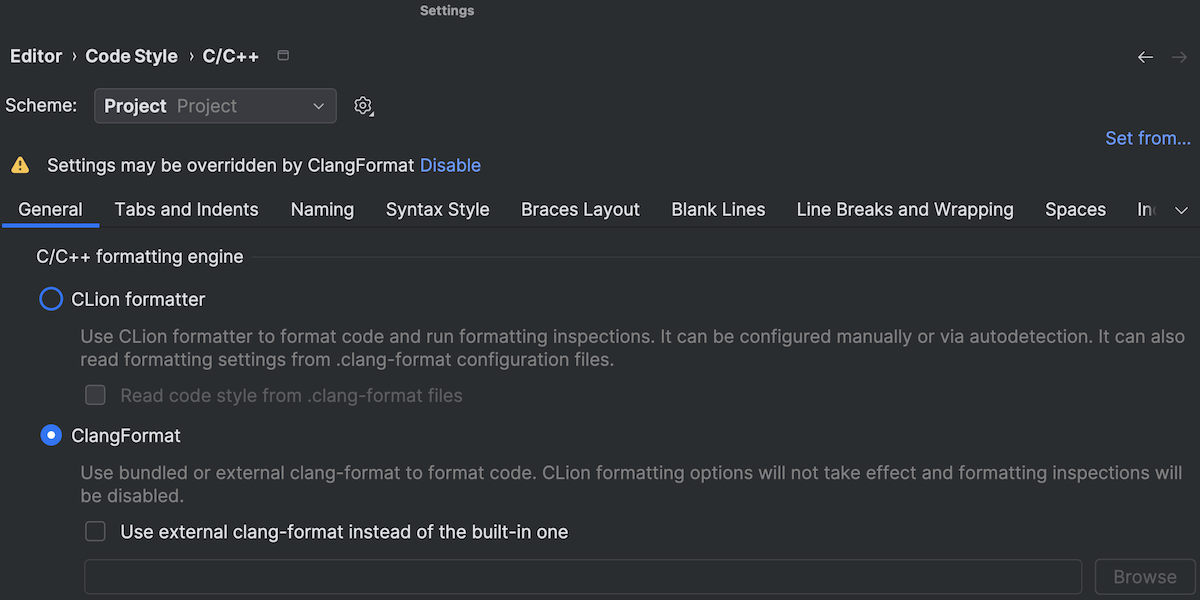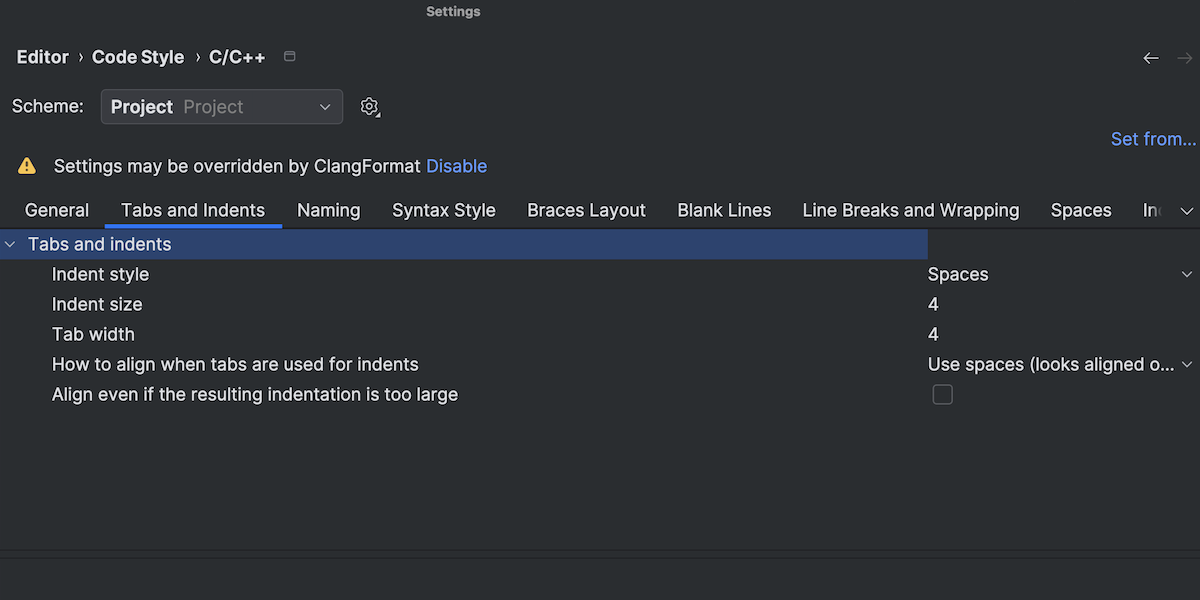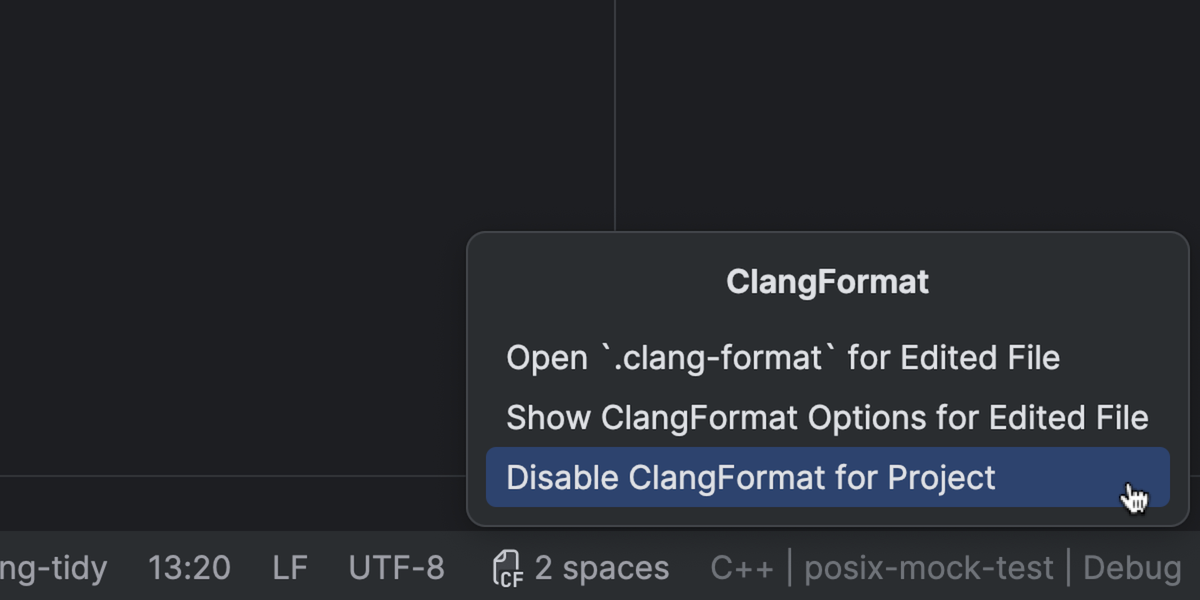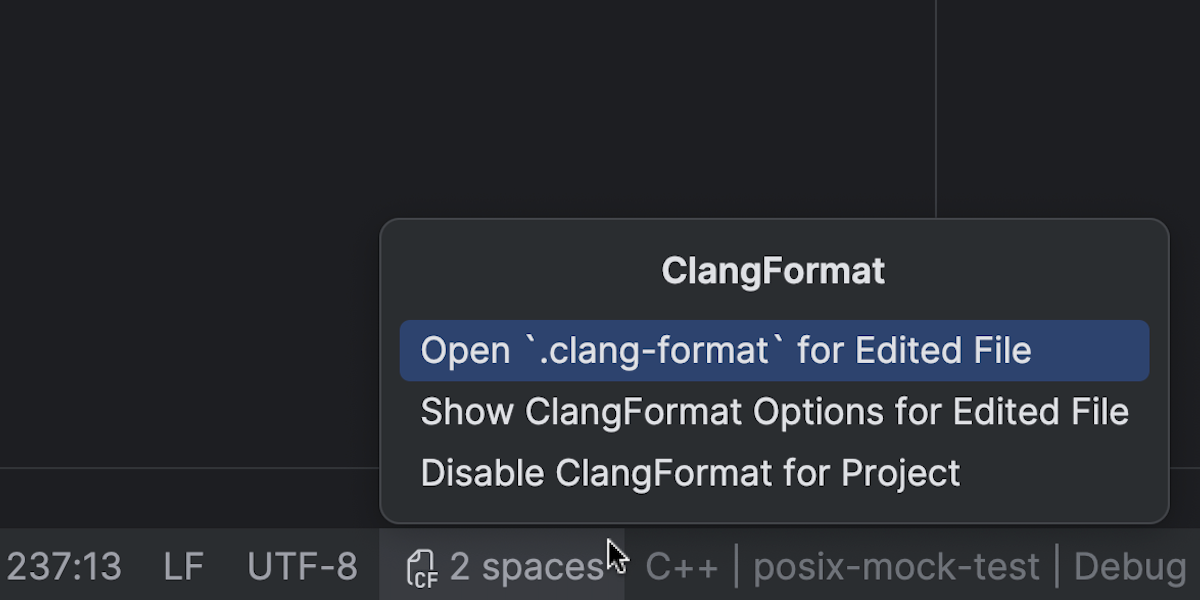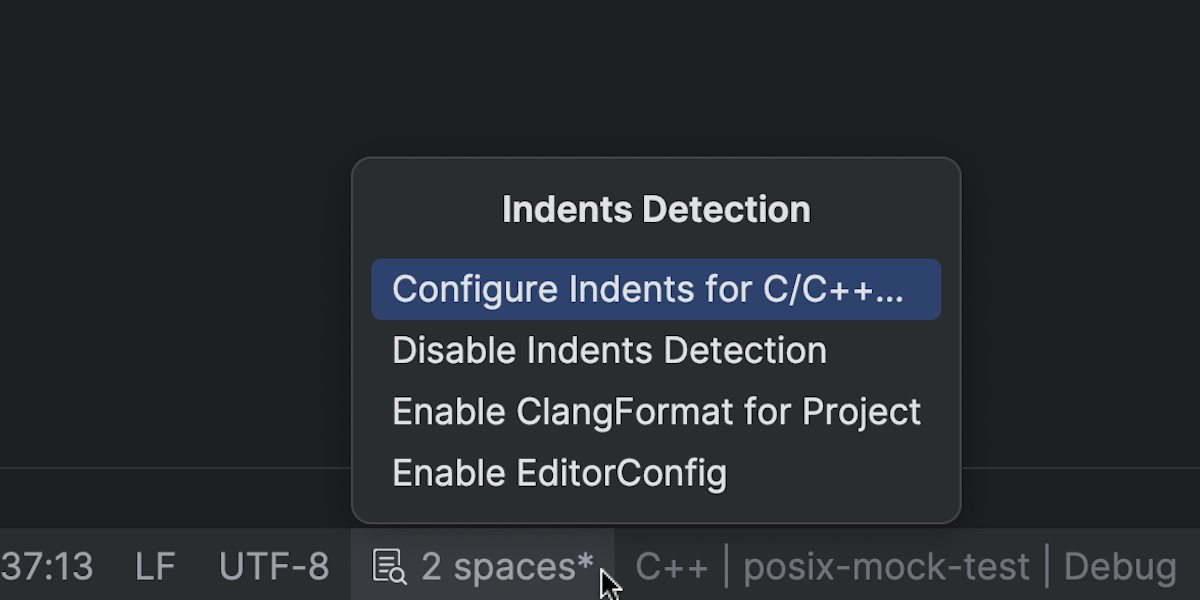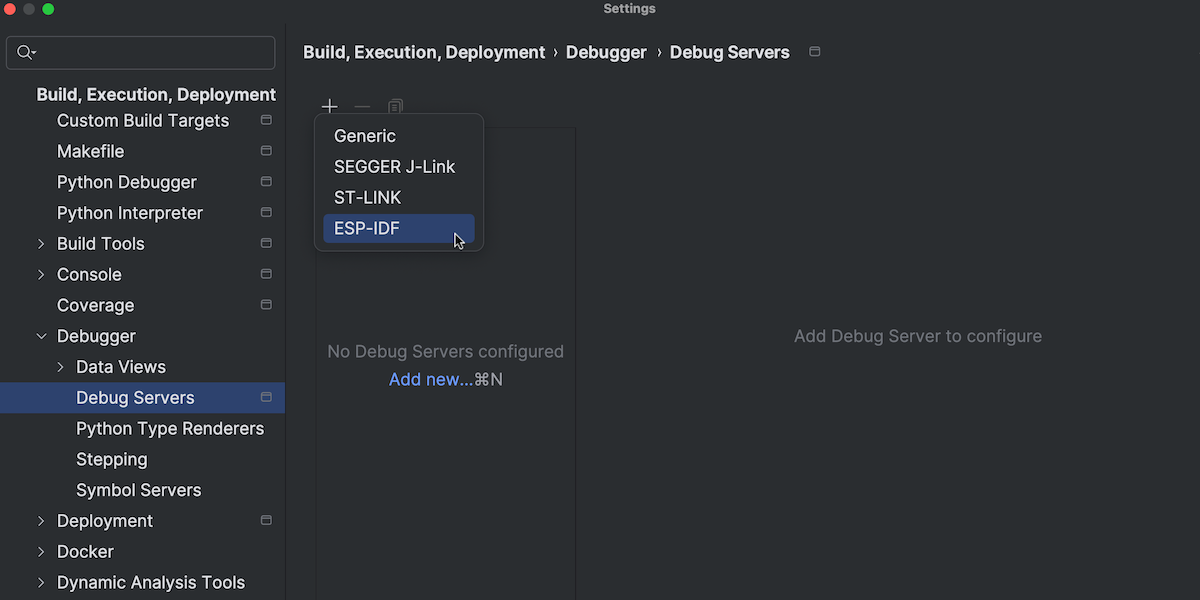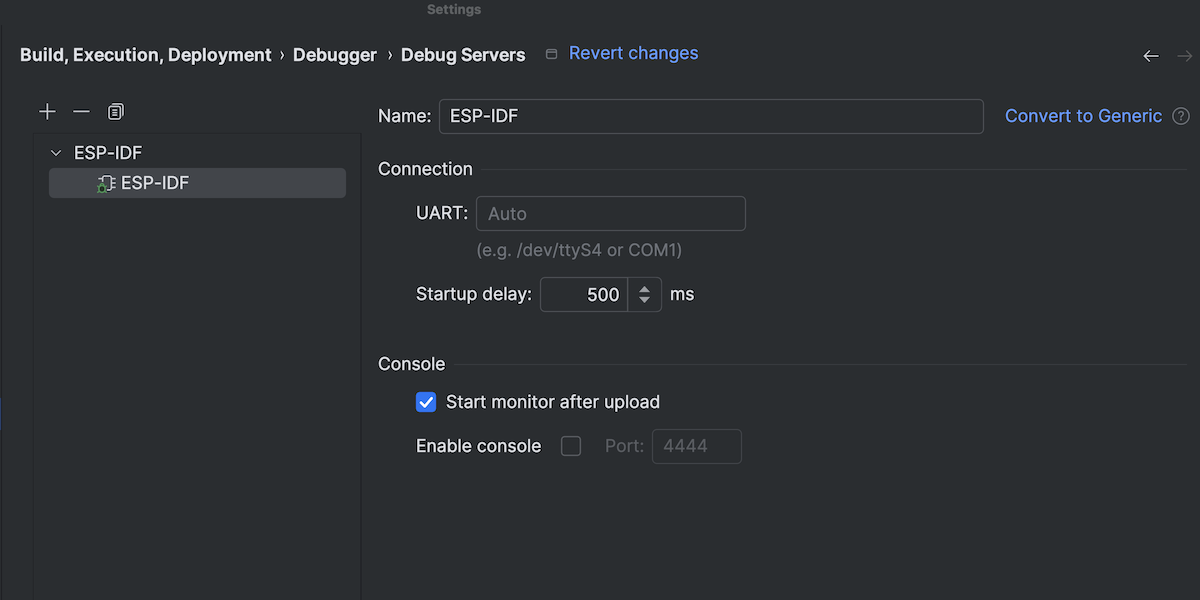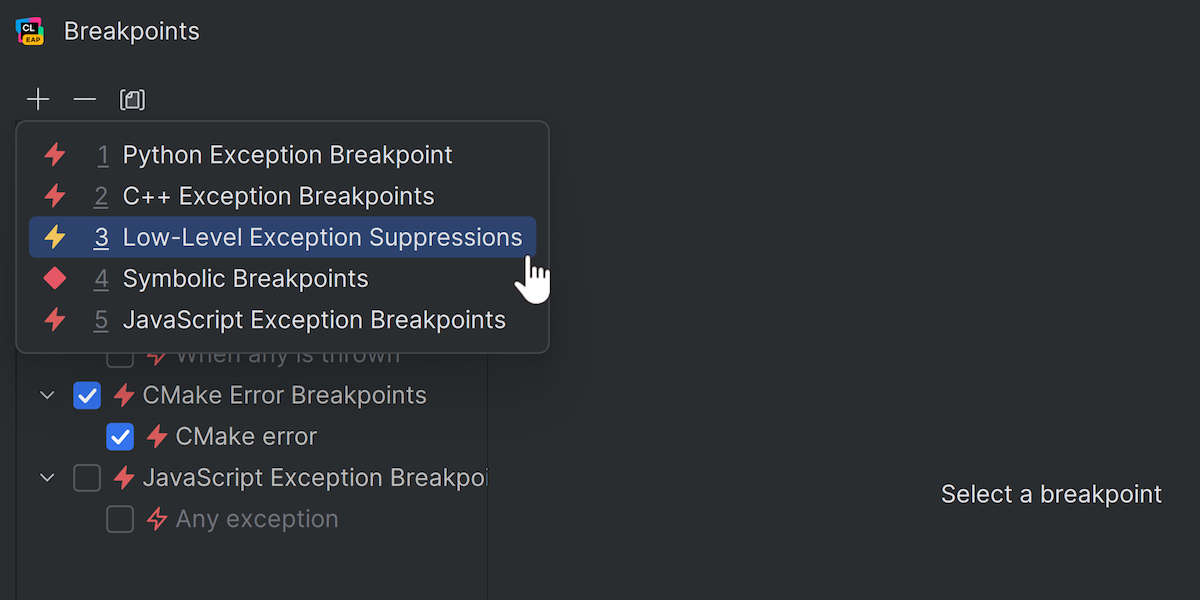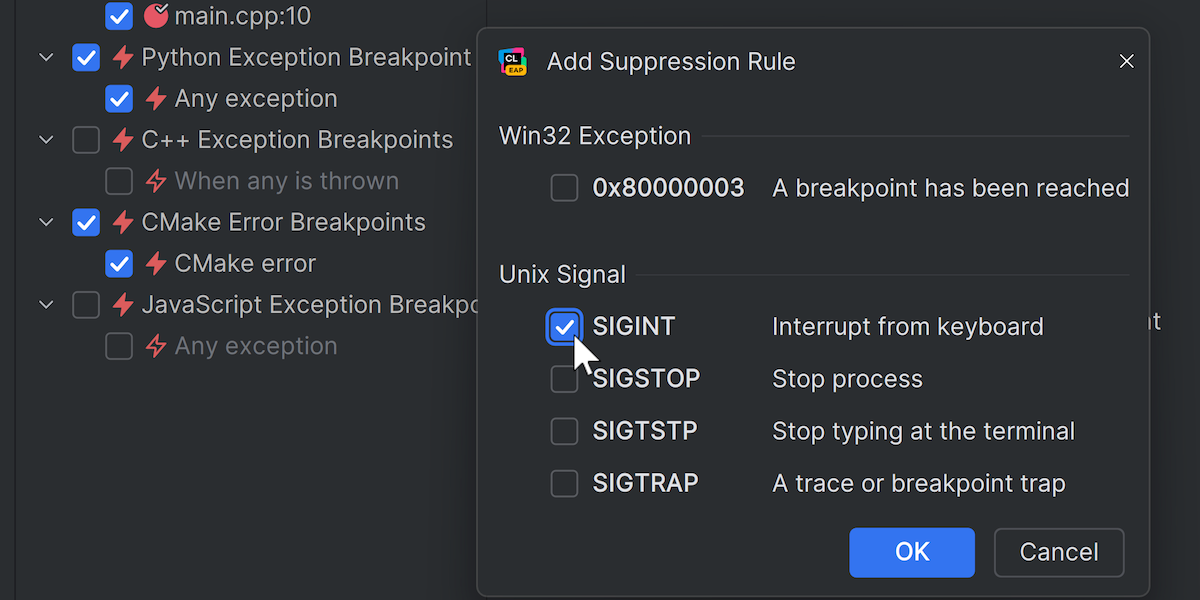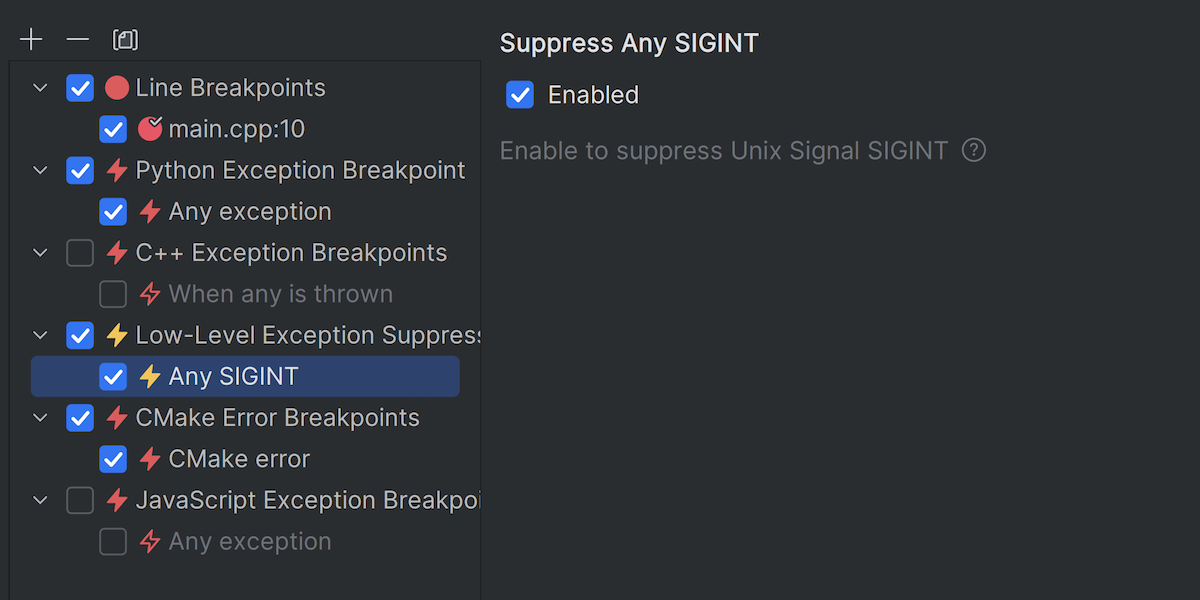CLion 2025.2 Is Here: Better CLion Nova, Smarter Embedded Development
CLion 2025.2 is now available. This latest version of the JetBrains IDE for C and C++ includes the following key updates:
- CLion Nova’s improved C and C++ code formatter.
- Faster remote development with CLion Nova thanks to improved typing assistance.
- Live watches in the debugger for monitoring global variables in real time.
- ESP32 debug server designed for ESP-IDF projects.

You can download CLion 2025.2 from the link below, via the Toolbox App, as a snap package if you’re using Ubuntu, or via a patch update from version 2025.1.
CLion Nova
Key updates to the CLion Nova language engine include:
- New code formatter for clearer and more consistent coding.
- A smoother experience when working remotely.
- Earlier issue detection without waiting for builds to complete.
- Enhanced GoogleTest support for more convenient testing.
Reworked code formatter
The old code formatter had several issues that negatively affected the user experience. Mainly, the indent size displayed by the status bar widget didn’t always match the actual indent size in the editor.
CLion Nova has an Indents Detection option, which is enabled by default. This feature automatically identifies the proper indent size based on the context of the file. This is helpful when switching between different types of files with varying indentation sizes, like source files and CMakeLists.txt. However, the widget didn’t show whether the option was enabled. As a result, if you were typing (like pressing Enter), you might see a different indent size than what you expected based on the code style settings.
For v2025.2, we’ve overhauled the code formatter, the corresponding status bar widget, and the widget and settings UI. Now, the relationship between the editor’s indent size, the info in the status bar widget, and the formatter configuration in Settings | Editor | Code Style | C/C++ should be clear and consistent.
In addition, you can now configure alternative formatter options, such as ClangFormat, Indents Detection, or EditorConfig, directly from the widget, without having to do so in the settings.
EditorConfig is a new formatter available in CLion Nova. It uses a file called .editorconfig to define code styles. If you have .editorconfig in your project root, the IDE will read its properties and apply them as your default code style settings. Note that you currently need to install the corresponding plugin to use EditorConfig.
When you switch to an alternative formatter, an icon indicating which formatter is being used appears in the widget. Here’s what it looks like when ClangFormat (first slide) or Indents Detection (second slide) is enabled:
When using the native CLion formatter, you can now select the Read code style from .clang-format files option in the code style settings. The formatter will then use the formatting options from a .clang-format file as the defaults. The icon in the widget will change accordingly.
Another improvement is that, before, whenever you edited a .clang-format file, you had to save the changes and restart the editor. Now, changes apply automatically while you’re editing the file.
Faster remote development
We’ve improved the performance and responsiveness of CLion Nova when working remotely. The typing assistant now runs on the thin client instead of the server. This means that, in certain situations, you won’t have to wait for the backend’s response, and that your internet connection no longer affects the IDE’s responsiveness. Features like auto-inserting paired <>, [], or () brackets, or smart indentation when the Backspace key is pressed, are now as fast as when working locally.
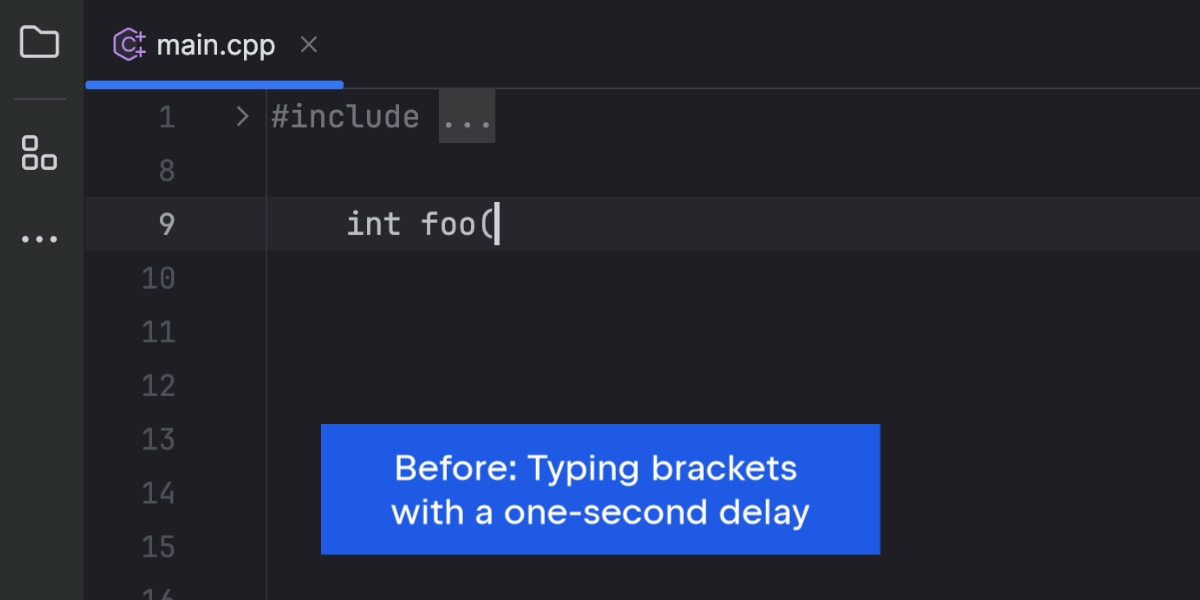
Note that some typing assistance features have not yet been moved to the thin client, but we’re working on this.
No more missed compilation errors
Previously, CLion Nova sometimes overlooked possible compilation errors when analyzing your source code and did not show the corresponding warnings in the editor. As a result, these errors appeared only in the terminal after the build was complete. Now, CLion Nova catches all the errors before you click Build, Run, or Debug.
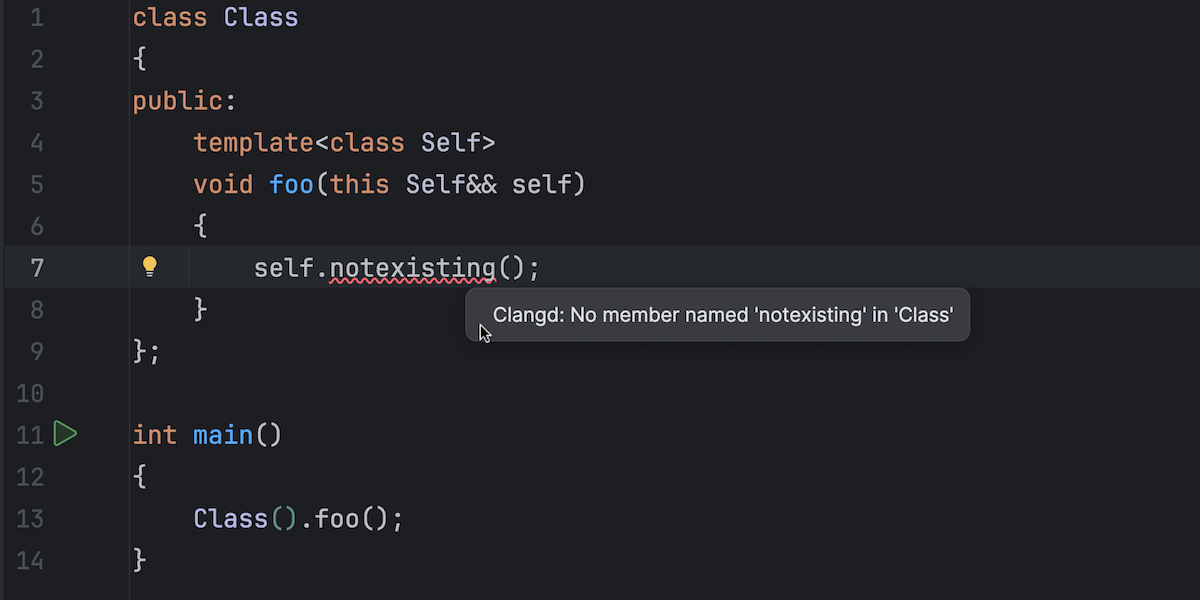
Improved support for GoogleTest
We’ve extended the capabilities of our GoogleTest integration in CLion Nova, so that CLion Nova’s GoogleTest features now match those of CLion Classic. One of the essential features is the support for the TEST_P macro. It’s useful for parameterized tests where you need to run the same test logic with different input values. Now, you can run a parameterized test by clicking the green Run button in the gutter next to a TEST_P function.
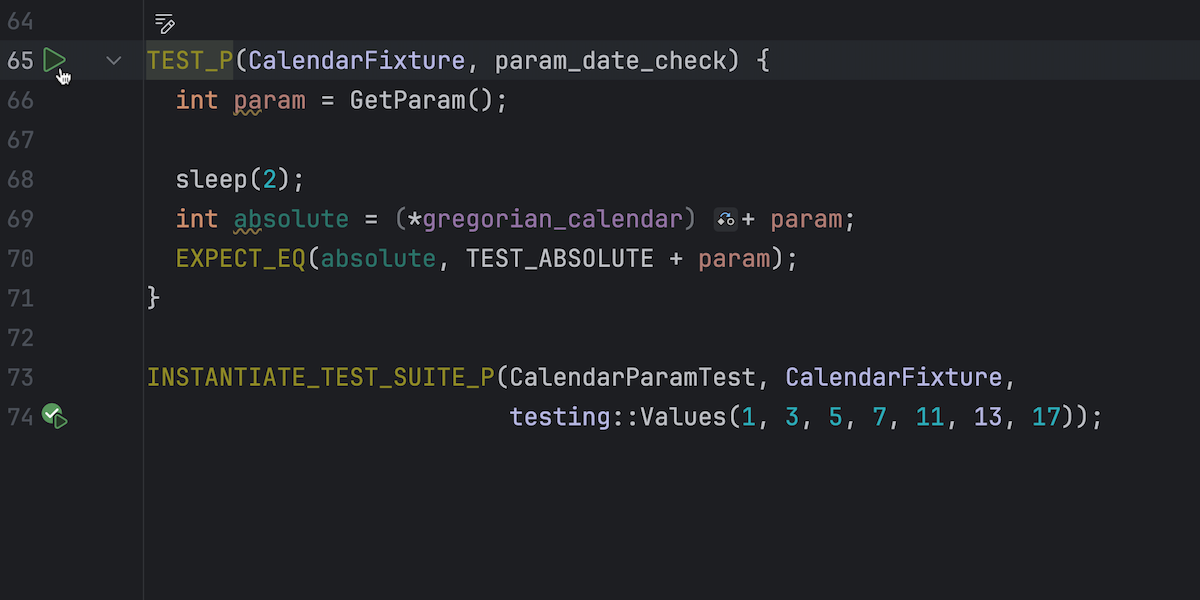
Embedded development
For embedded development, we’ve focused on two things:
- Making debugging time-critical embedded systems more practical and efficient by enabling real-time monitoring of variable values.
- Simplifying the configuration and debugging of ESP-IDF projects.
Live watches
The live watches feature allows you to monitor global variables in real time without stopping the program’s execution. This is especially useful for developers of embedded systems who work with time-critical protocols, such as Bluetooth or Zigbee, or with physical processes that require uninterrupted operation, like electric motor control or real-time sensor sampling.
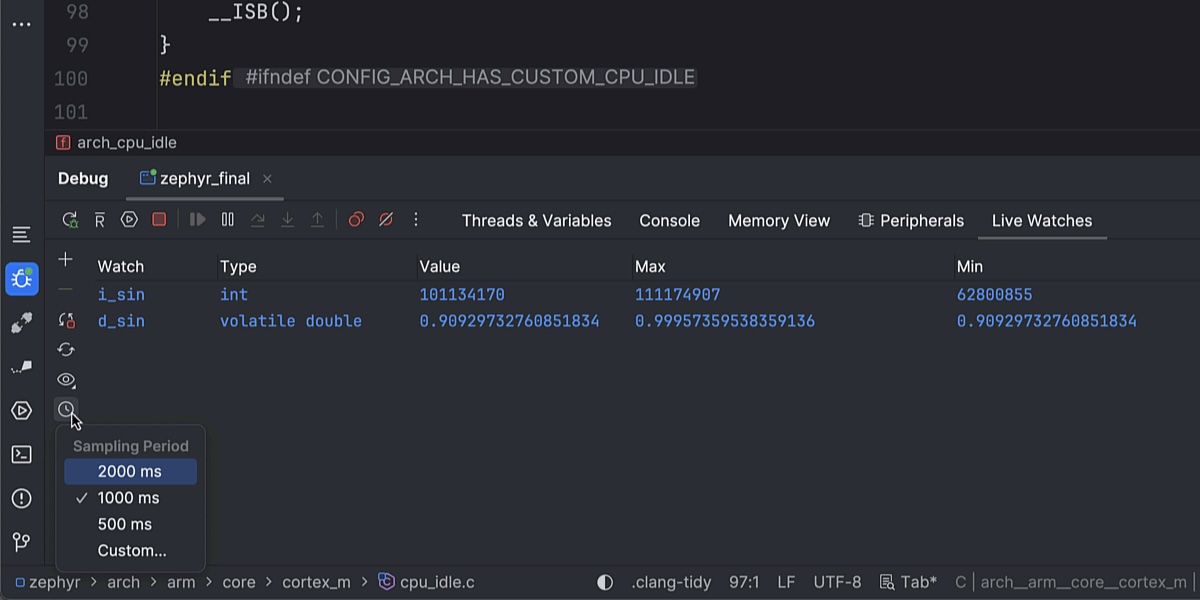
Live watchers are enabled by default. To use them, ensure that the Debug Servers option is enabled in Settings | Advanced Settings | Debugger.
Note that live watches currently only work with the SEGGER J-Link and ST-LINK debug servers, or the generic server when it is connected to SEGGER J-Link or ST-LINK debug probes. You can learn more about the other current limitations in the documentation.
ESP32 debug server
In addition to the generic, SEGGER J-Link, and STM32 debug servers, you can now use one specifically designed for ESP-IDF projects. It contains only the most basic and essential settings, and everything else is preconfigured to simplify the configuration process.
Go to Settings | Build, Execution, Deployment | Debugger | Debug Servers, click +, and then select the ESP-IDF template.
Here you can configure the parameters of your debug server, device, and debugger.
If you find yourself needing more detailed configuration options, simply convert your ESP-IDF debug server into a generic one.
Other updates and improvements
CLion is now free for non-commercial use
Starting from v2025.1.1, the IDE is free for non-commercial use. This change aims to make CLion more accessible to students, hobbyists, and open-source contributors, allowing them to learn and explore without the burden of licensing fees. Read the documentation to learn how to activate your free license.
Updated project status widget
We’ve improved the functionality and UI of the project status widget by making its warnings more prominent and more interactive. For example, if your file doesn’t belong to a project, you can fix this by clicking the corresponding link. You will then be able to:
- Configure a CMake project
- Configure a run configuration for the current file
- Create a
c_cpp_properties.jsonfile
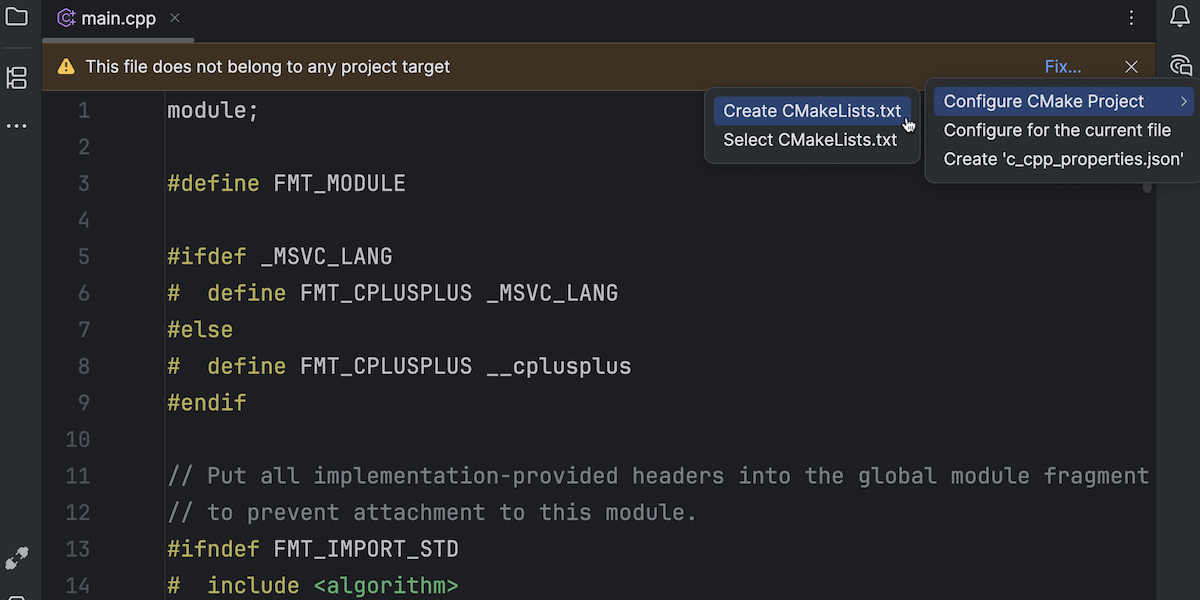
If the warning is irrelevant to your current task, you can now simply close the banner – an option that wasn’t previously available. An example of the latter case would be if you needed to open an out-of-project file to analyze code.
Low-level exception suppression
While debugging, you can now suppress low-level exceptions triggered by __debugbreak() or inline assembly with int3. This is especially useful when debugging complex game projects because it allows you to skip the game engine’s low-level assertions that trigger manual breakpoints. This feature gives you more control over low-level exceptions and signals. You can choose when you want the debugger to stop and when it should continue debugging.
CLion and Rider share this functionality, and you can check out this blog post from the Rider team to learn more about how the feature works and how to configure it.
Bundled CMake 4.0.2
We’ve updated the bundled CMake version to v4.0.2, which removed compatibility with versions older than 3.5. For example, running a project with cmake_minimum_required(VERSION 3.4) in a CMakeLists.txt file now causes an error. However, you can use the CMAKE_POLICY_VERSION_MINIMUM variable to configure existing projects that are based on unsupported CMake versions (learn more about the variable).
Reworked 2025 terminal becomes default
The new JetBrains terminal, which was available in Beta starting with CLion 2025.1, is now the default. After carefully analyzing user feedback and the drawbacks of the 2023–2024 terminal, we returned to a conservative baseline. Here are the key features of the reworked 2025 terminal:
- JediTerm returns as the core emulator, like it was in the classic terminal. This ensures maximum compatibility with existing shell features, shortcuts, and plugins, behaving precisely like a standard external terminal.
- Rendering is integrated into the IDE editor with GPU acceleration, allowing for advanced text rendering and potential UI enhancements without disrupting shell logic.
- Remote development workflows are being supported as the primary mode.
However, if you prefer the classic terminal, you can switch to it in the tool’s Options | Terminal Engine.
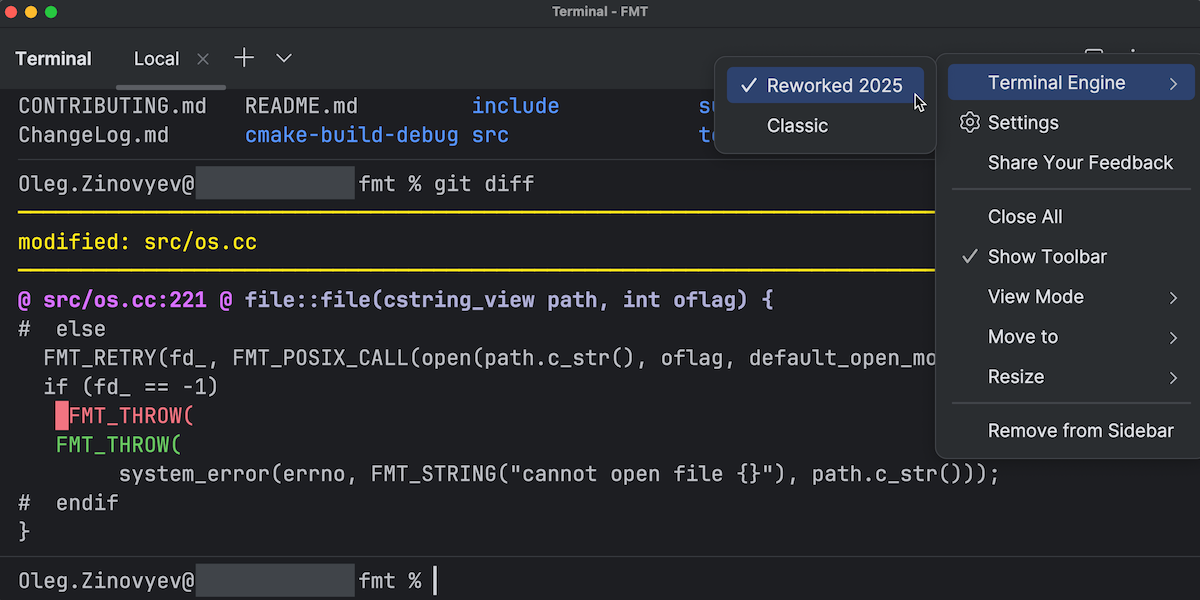
Read the IntelliJ IDEA blog post to learn more about the new terminal and the evolution of its architecture in JetBrains IDEs.
Pre-commit checks with AI Assistant
You can now perform AI self-reviews on any commit from the log or on any changes selected in the Changes list of your Commit tool window.
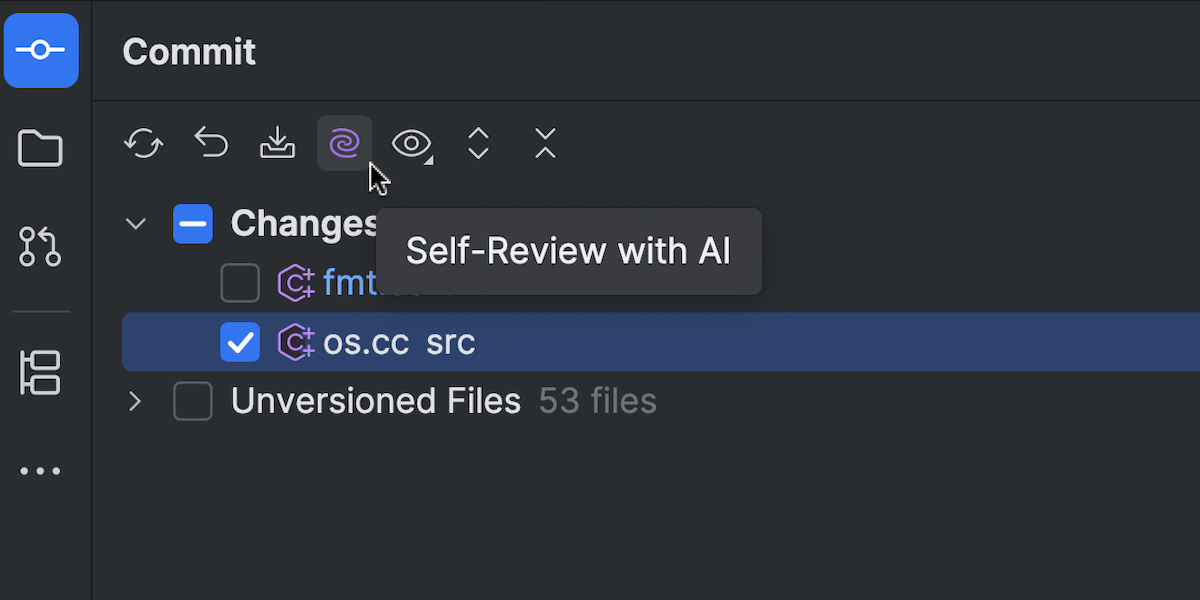
These AI-powered reviews help you identify potential issues early on and review changes before submitting them for peer review, reducing the time your peers spend on it.
Try CLion and give us your feedback
We invite you to give CLion 2025.2 a try. If you have an active subscription, you can update it right away. New to CLion? Try the IDE for free if you plan to use it for non-commercial projects or for educational purposes. Otherwise, start a free 30-day trial to access all its features and improvements.
We value your feedback! If you have anything to share or if you run into any problems, please let us know through our issue tracker.
Subscribe to CLion Blog updates