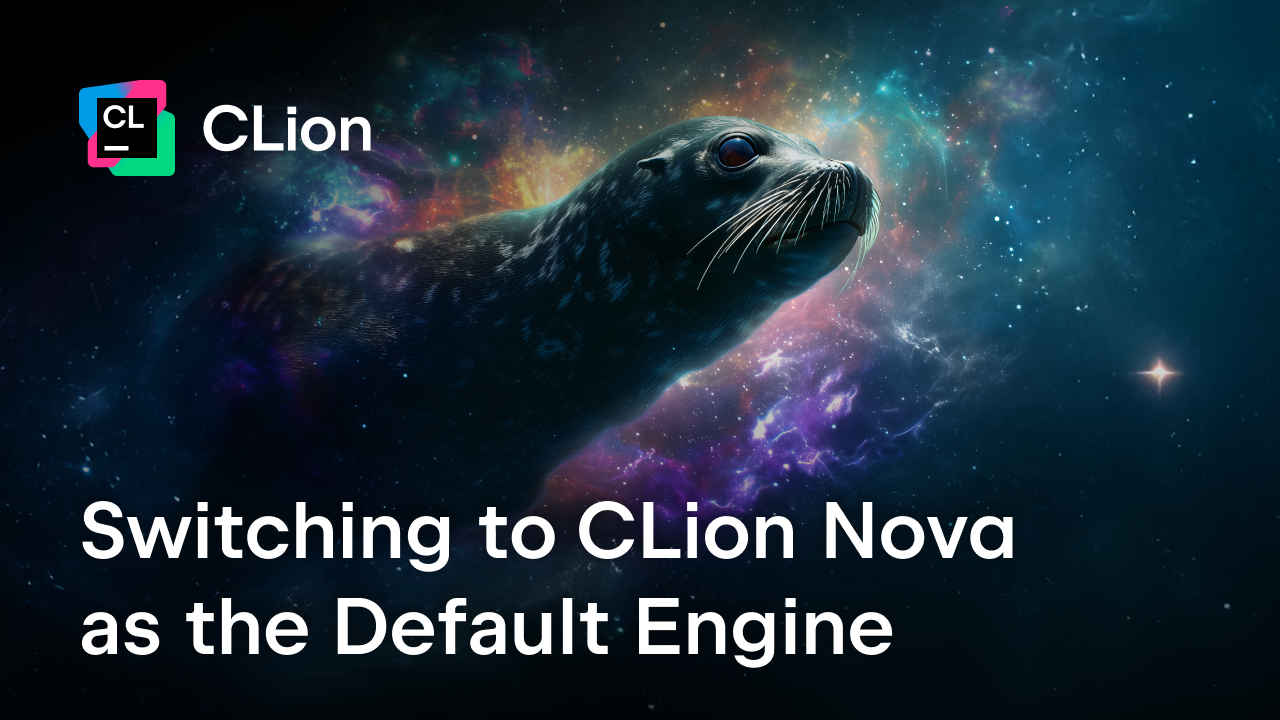CLion Now Supports DAP Debuggers
The latest EAP build of CLion 2025.3, released yesterday, includes support for the Debug Adapter Protocol (DAP), which allows CLion to communicate with a variety of additional debuggers. Besides the bundled LLDB and GDB, you can now work with third-party implementations that support DAP. This feature brings CLion closer to becoming an IDE that is not dependent on any specific debugger.
Read on to learn how to configure your DAP debuggers and discover another important feature: support for the Visual Studio 2026 Insiders toolchain.
How to configure a DAP debugger in CLion
Setting up your DAP debugger in CLion is straightforward, and it only takes five steps:
- Go to Settings | Build, Execution, Deployment | Debugger | DAP Debuggers.
- Specify the path to your DAP debugger executable in the relevant field.
- Configure the command-line arguments and launch parameters, and then click OK.
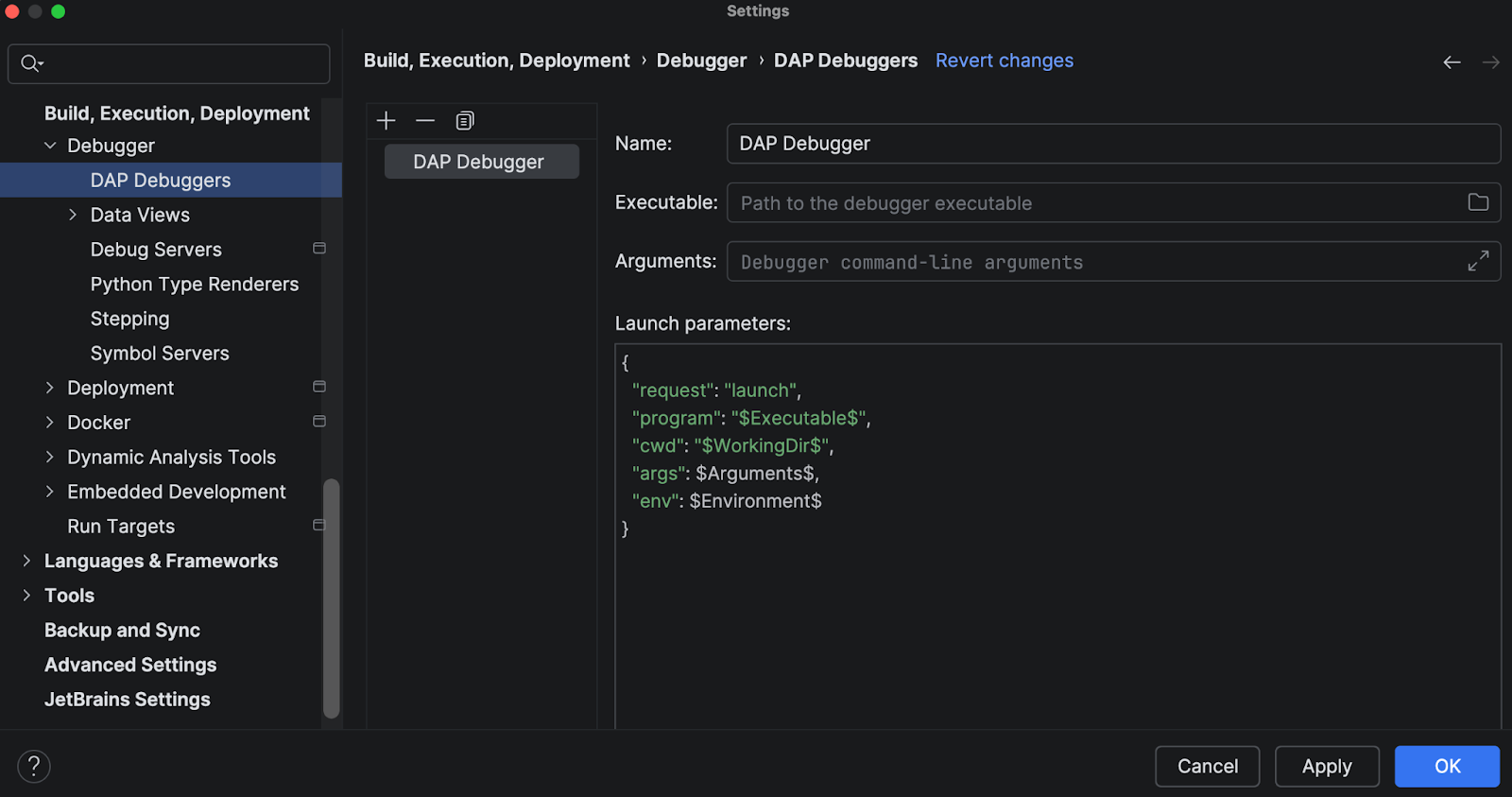
- Now go to Settings | Build, Execution, Deployment | Toolchains and open your toolchain settings.
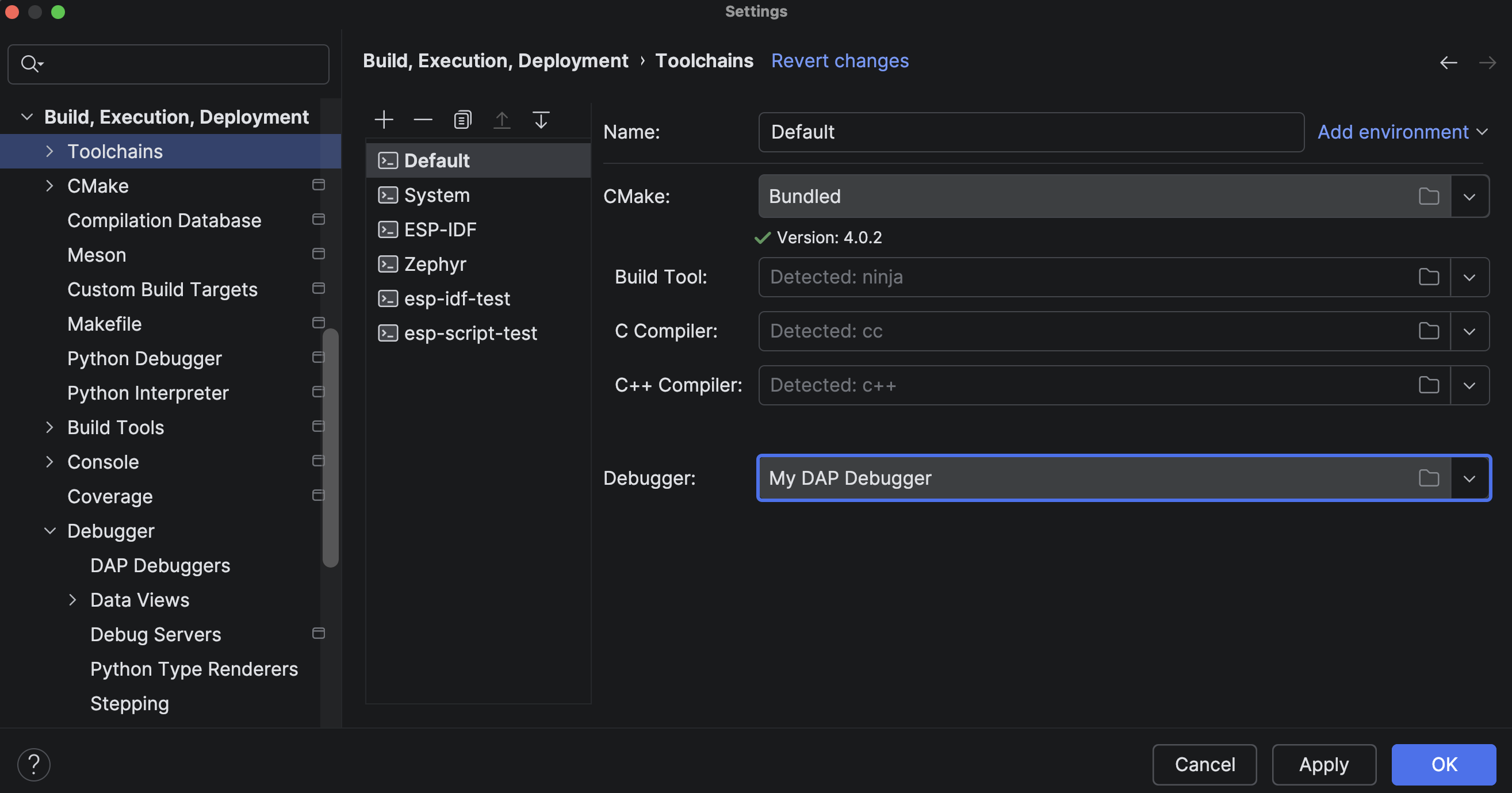
- Select your DAP debugger from the Debugger drop-down list and click OK.
That’s it. Your DAP debugger is now configured and ready to run.
You can read the documentation to learn more about working with the CLion debugger.
Current limitations
We plan to address the following functional limitations later:
- CLion currently connects to DAP servers only via
stdin/stdout, not via a TCP port. - The Attach to Process feature does not yet work.
- DAP debuggers currently only work with local toolchains.
Support for the Visual Studio 2026 Insiders toolchain
CLion now also supports the Visual Studio 2026 Insiders toolchain for Windows. This early-access version of Visual Studio 2026 provides the new MSVC build tools v14.50, including v19.50 of the C++ compiler. This compiler version supports new language features in C++23, including the auto(x) and auto{x} syntax that allows you to create a decayed prvalue or, to put it simply, to copy an object to a temporary (P0849R8). The compiler has also received several important bug fixes.
Try the features and share your feedback
Your feedback is important in helping us refine new features, especially during the Early Access Program. We encourage you to try DAP debuggers and other features available in the latest EAP build. If you have any suggestions or run into any problems, please share them by submitting a ticket to our issue tracker or commenting below.
Subscribe to CLion Blog updates