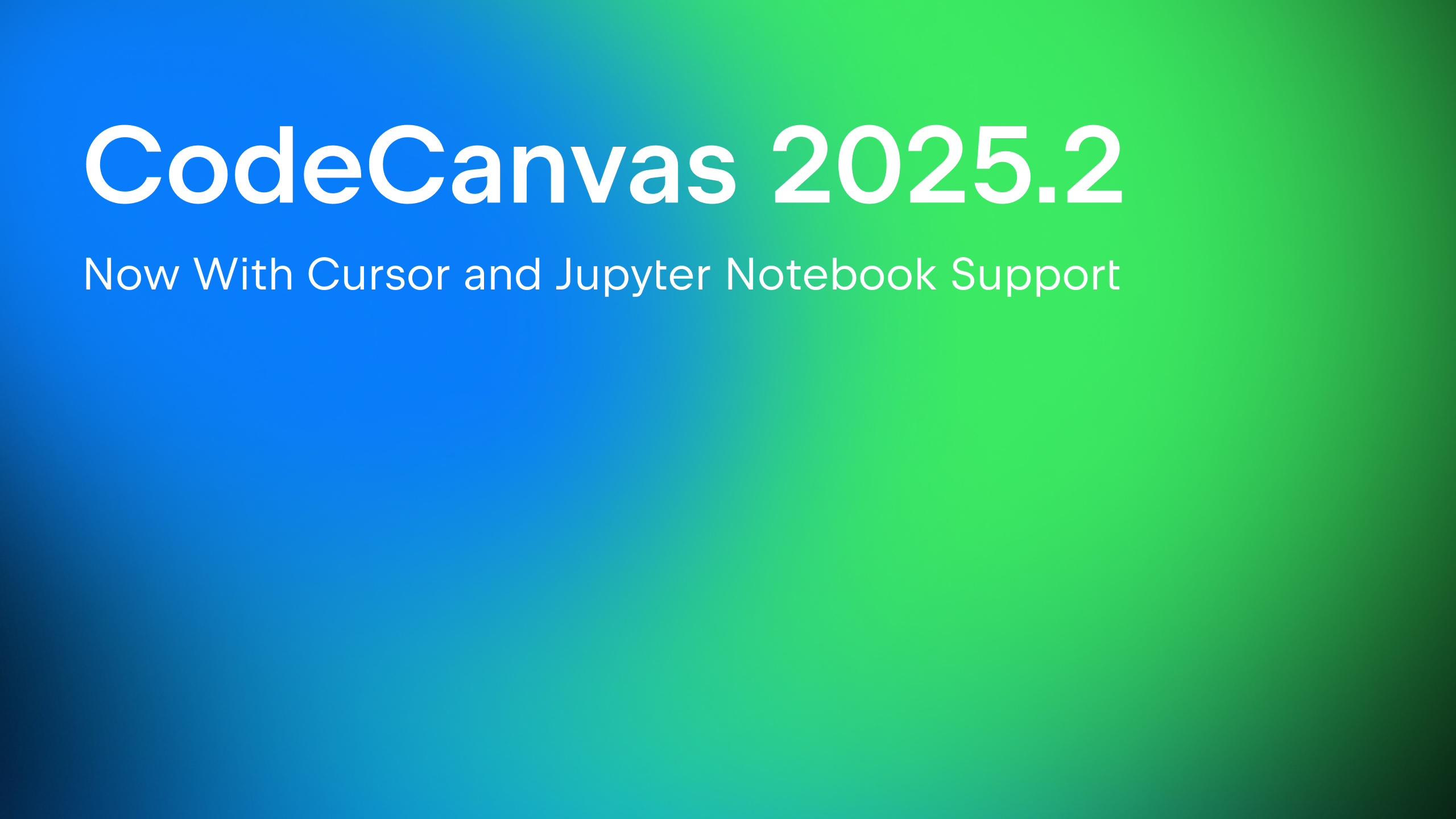CodeCanvas
The ultimate platform for managing cloud development environments
CDEs Aren’t Just for Developers: How QA, Tech Writers, and Designers Benefit Too
Cloud development environments (CDEs) have become a game-changer for development teams, and for good reason. They simplify workflows, reduce project setup time, and eliminate configuration headaches. While most discussions about CDEs focus exclusively on software developers, in reality, the benefits of CDEs extend far beyond coders. They can boost productivity for every team member involved in the software development lifecycle, including QA engineers, technical writers, and designers.
In this post, we’ll share some real-world examples from inside JetBrains to illustrate how different roles benefit from using CDEs powered by CodeCanvas – the CDE orchestration tool from JetBrains.
QA engineers: Faster testing
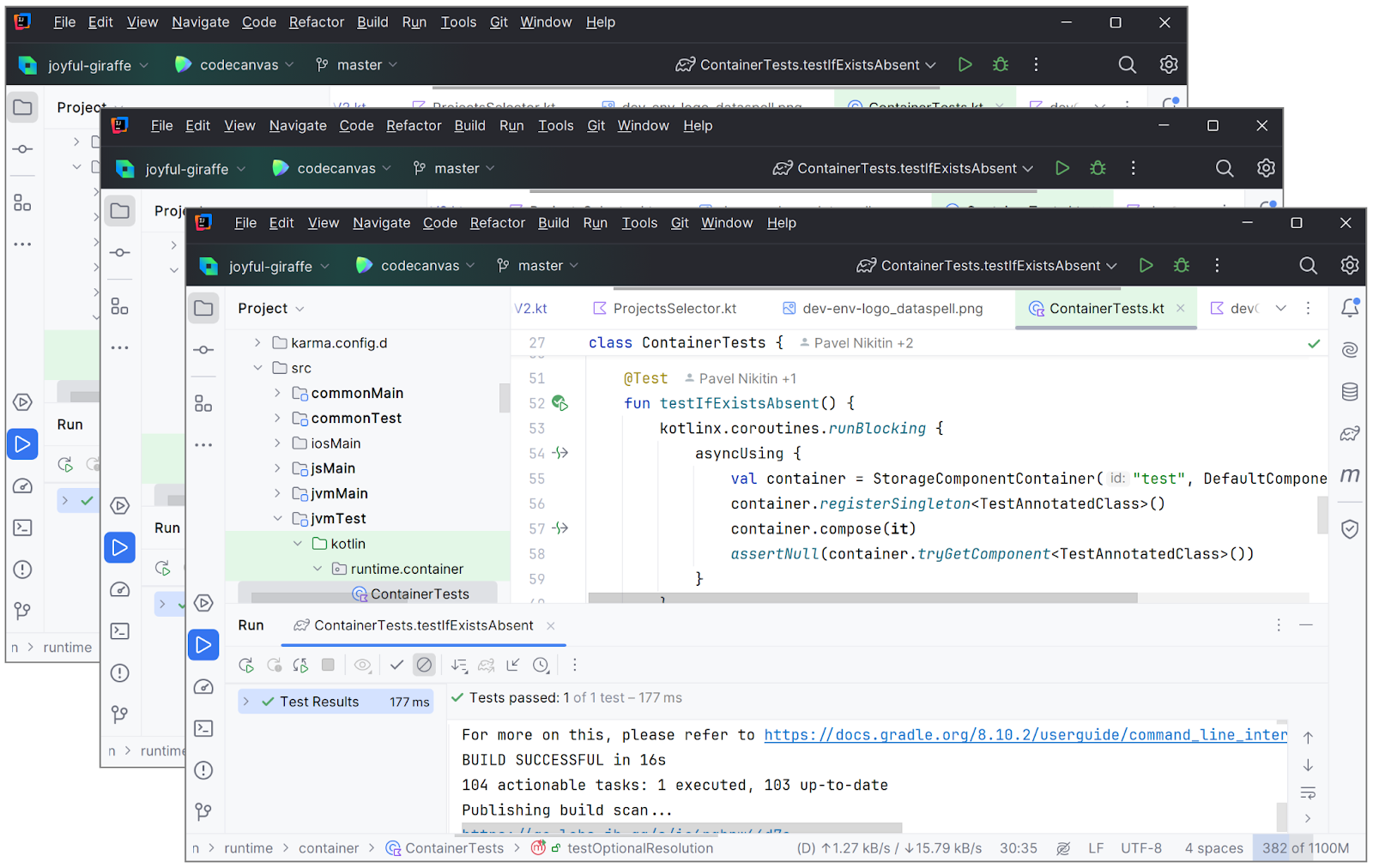
Testing software usually involves running projects on feature branches, creating test cases, and verifying that new changes don’t break anything.
With traditional local development, QA engineers must frequently switch between branches, rebuilding and reindexing the project each time. At JetBrains, we saw cases where engineers were using two or more IntelliJ IDEA instances with separate working copies of the same project to juggle multiple tasks. Of course, this setup consumes a lot of system resources and is far from efficient.
With CDEs, QA engineers can create a new environment for each task from a single machine. For example, a QA engineer at JetBrains testing a new feature simply creates a fresh CDE for the feature branch. The environment is fully preconfigured with the necessary tools and dependencies. The engineer can immediately run the project (or even open the dev environment with a project already started), test the feature, and write test cases without worrying about setup. If something fails, they can quickly spin up another CDE and continue testing.
Technical writers: Seamless UI reviews
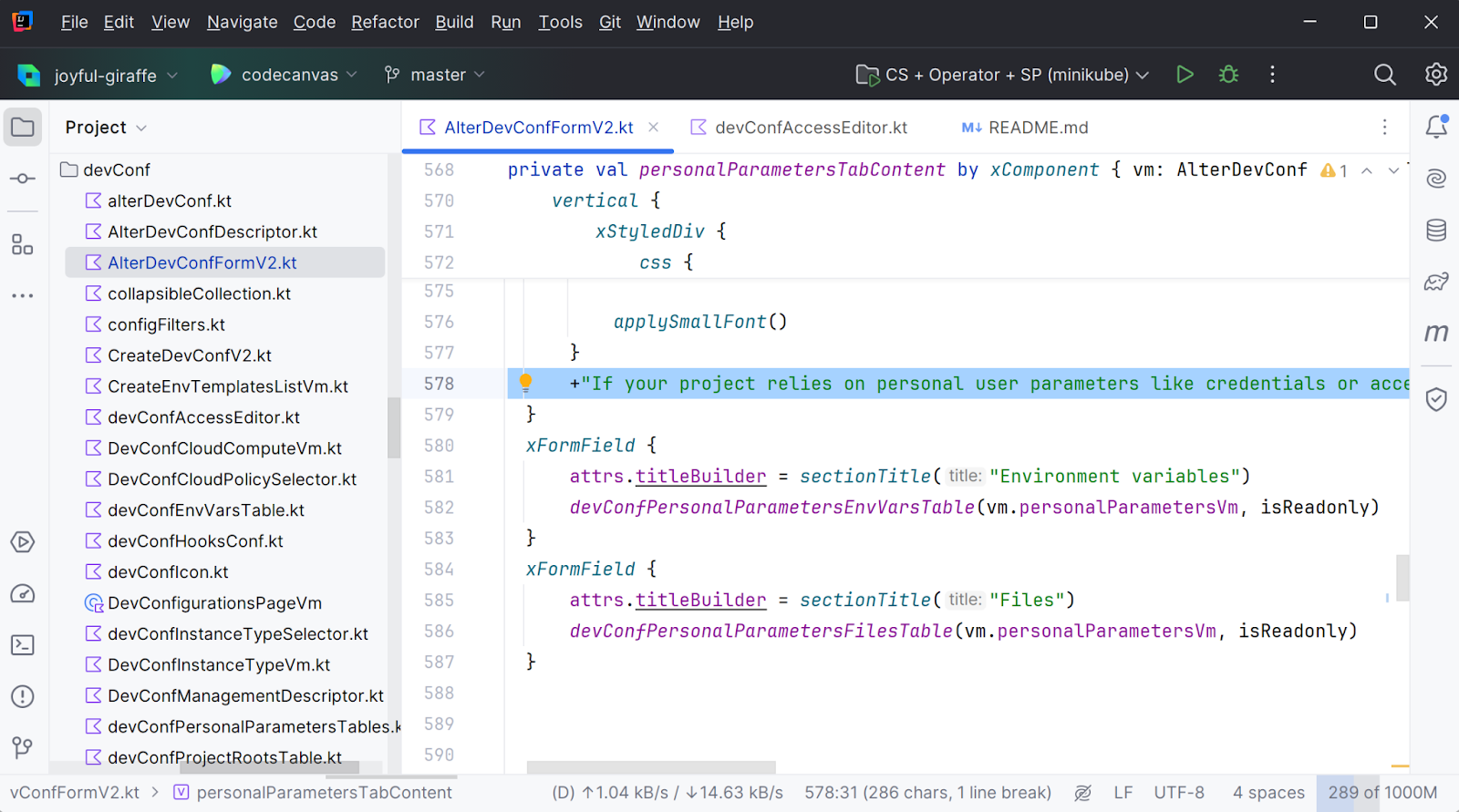
At JetBrains, technical writers don’t just document features, they also review and refine user interface (UI) text. However, this requires compiling the project to see the UI changes in action.
With a local setup, writers face significant challenges. The projects at JetBrains are typically large and complex, so configuring the environment can be complicated and time-consuming. Since writers only occasionally work with the codebase, their local setups quickly become outdated, requiring additional time to update tools and dependencies.
With CDEs, writers can spin up a pre-configured environment that’s already aligned with the branch and commit containing the UI changes. The CDE is ready to use with all libraries and tools, and the code is already compiled. Writers can immediately start reviewing the UI instead of wasting hours on setup.
Designers: UI experimentation
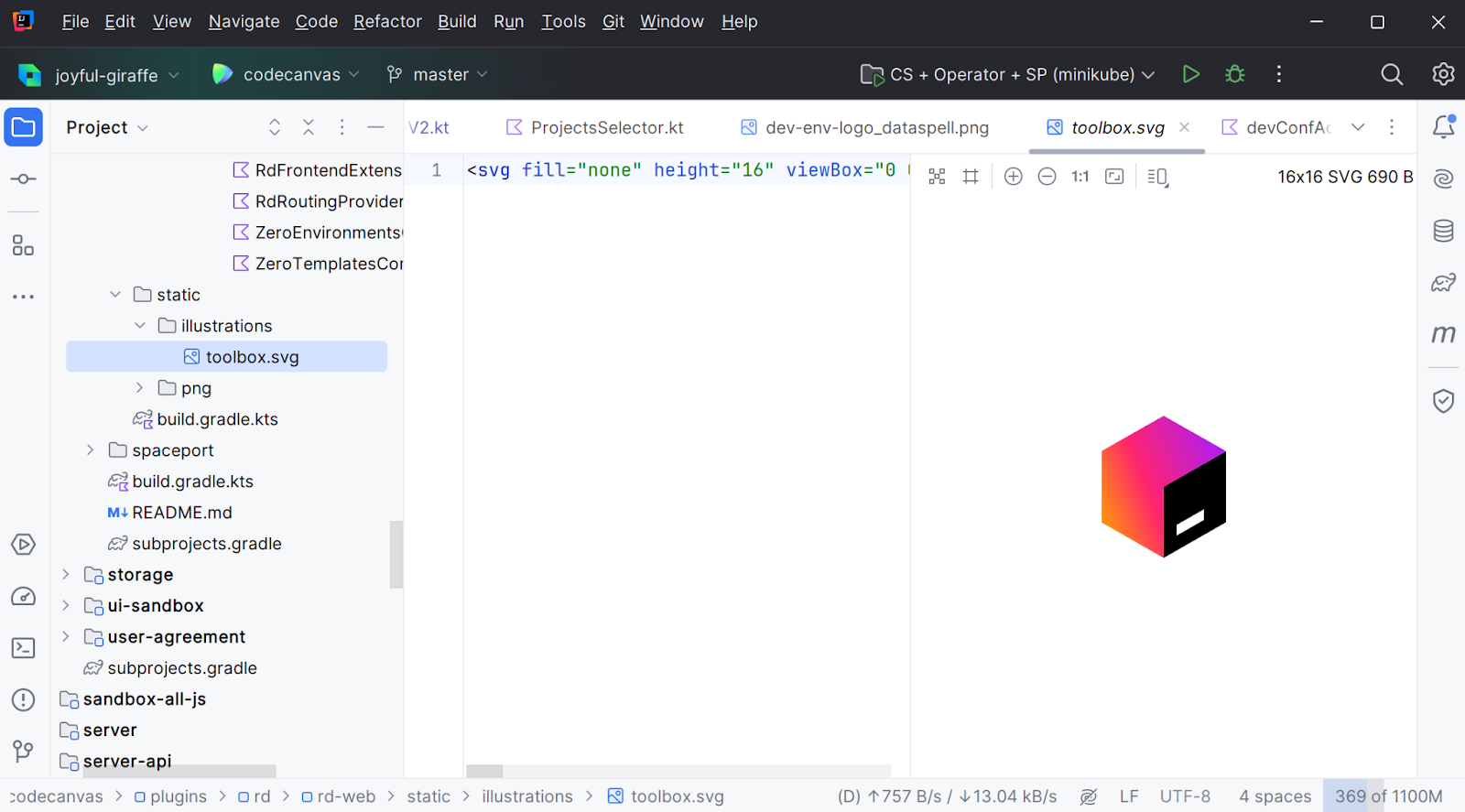
UI/UX designers face challenges similar to those of technical writers. To upload new icons or images, adjust control placements, or experiment with styles, they need to build and run the project. Now, instead of setting the environment up locally, they can run a CDE where everything is ready to go.
Project managers: Reviewing features
Project managers and analysts frequently need to review and validate features during development. In the past, they either relied on screen-sharing sessions with developers or maintained their own local setups. With CDEs, they can quickly launch a CDE to interact directly with the features under development.
Developers: Testing without interruptions
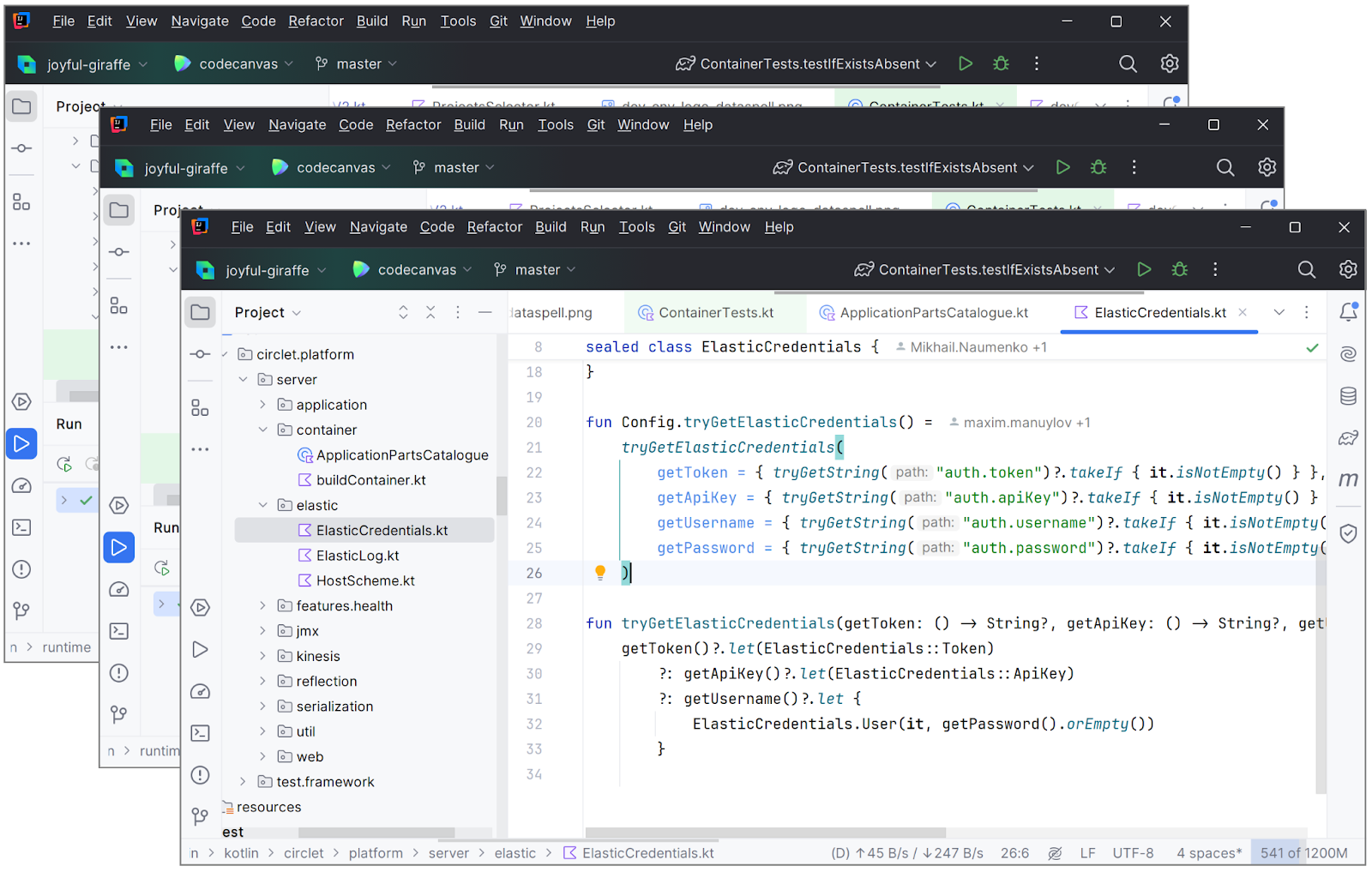
Although this post is generally focused on non-developers, it’s worth mentioning how developers can also use CDEs for testing.
With traditional local development, developers run tests directly in their IDEs after writing code for a feature or a bug fix. However, this blocks their current environment, making it hard to continue working on other tasks until the tests finish.
With CDEs, developers simply run tests in the current environment and then create a new one for further work. If the tests fail, they can quickly switch back to the previous CDE and debug directly in the failed environment.
An interesting example from JetBrains illustrates the value of CDEs in this respect. One of our developers recently needed to track down a memory leak caused by a specific commit. The task was to identify which of several commits introduced the issue. Using the binary search method, they created multiple CDEs for different commits and ran tests on each one. Within an hour and a half, they had identified the problematic commit – a process that could have taken days with a traditional setup.
Conclusion
At JetBrains, we’ve seen how CDEs managed by CodeCanvas can reduce non-productive time, not just for developers, but for the entire team. QA engineers test faster, tech writers and designers avoid complex setup processes, and product managers and support engineers can work more independently.
Want to learn more about the benefits of CDEs and whether your company should consider adopting them? Here are some of our recent blog posts:
- Solving Remote Development Challenges With CodeCanvas
- Should Your Company Adopt Remote Development?
- From VDI to CDEs
Want to learn more about how CodeCanvas can transform your workflows? Contact us for a demo or explore our documentation. We’d love to hear how your teams are using CDEs!