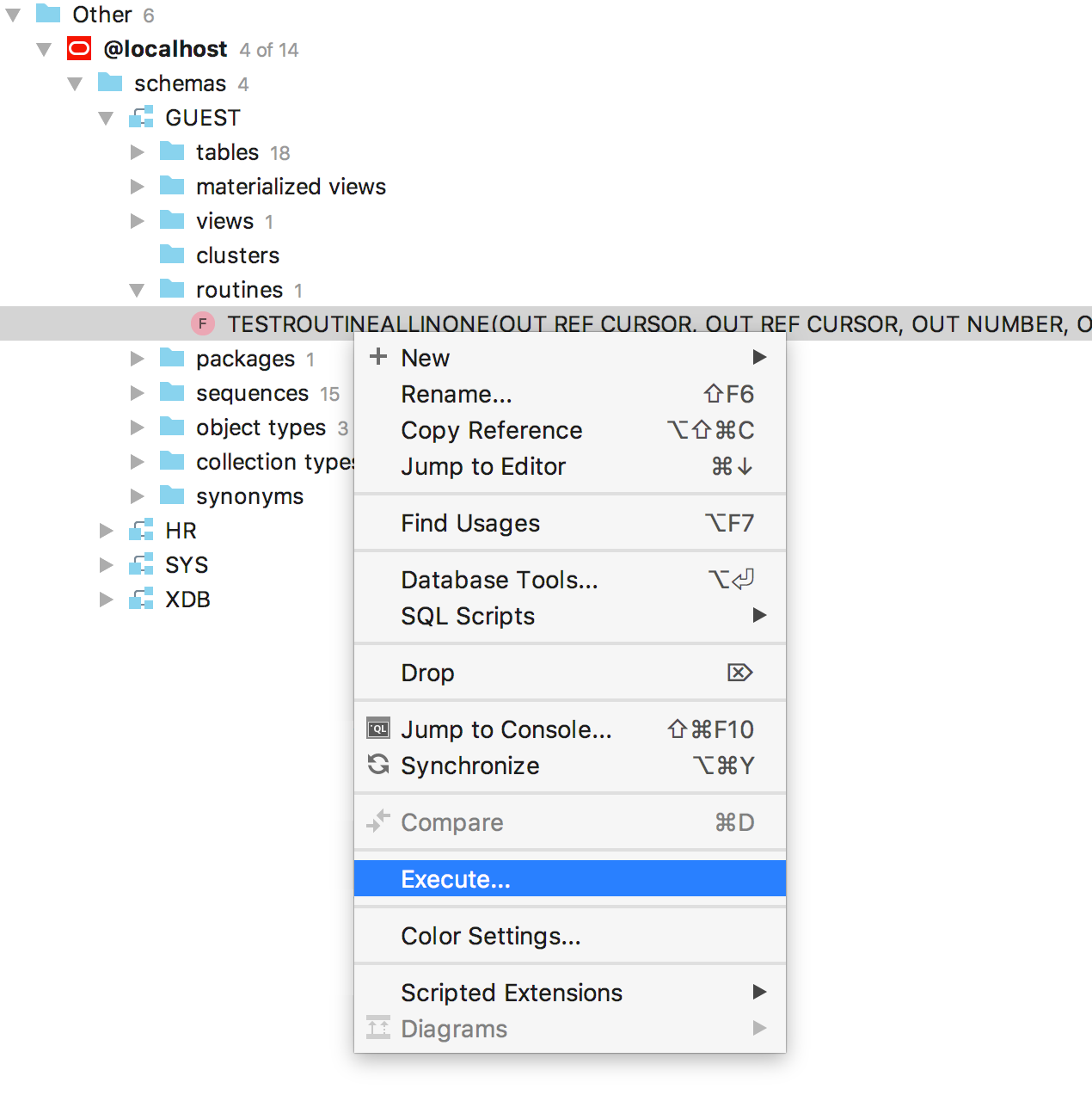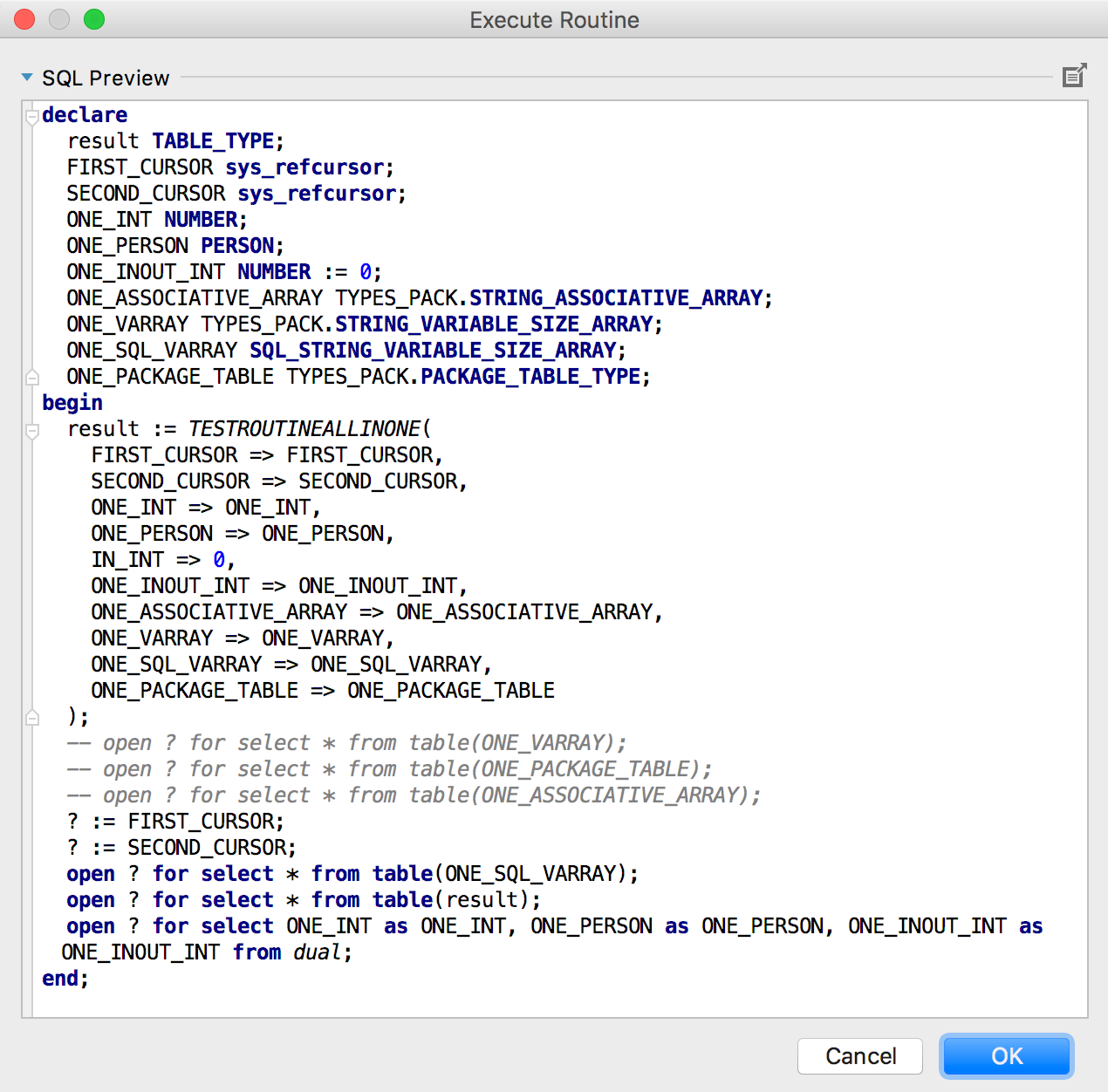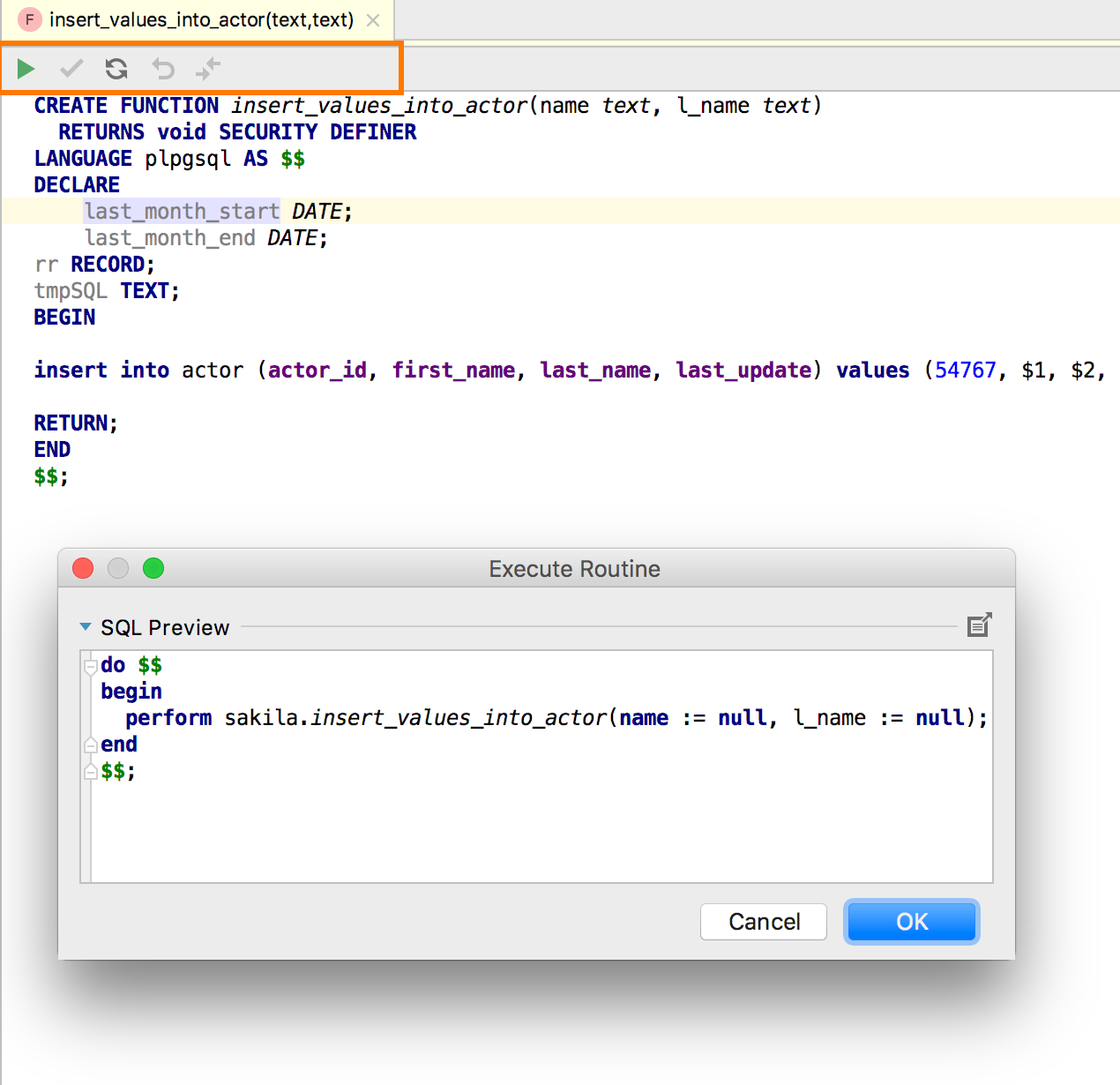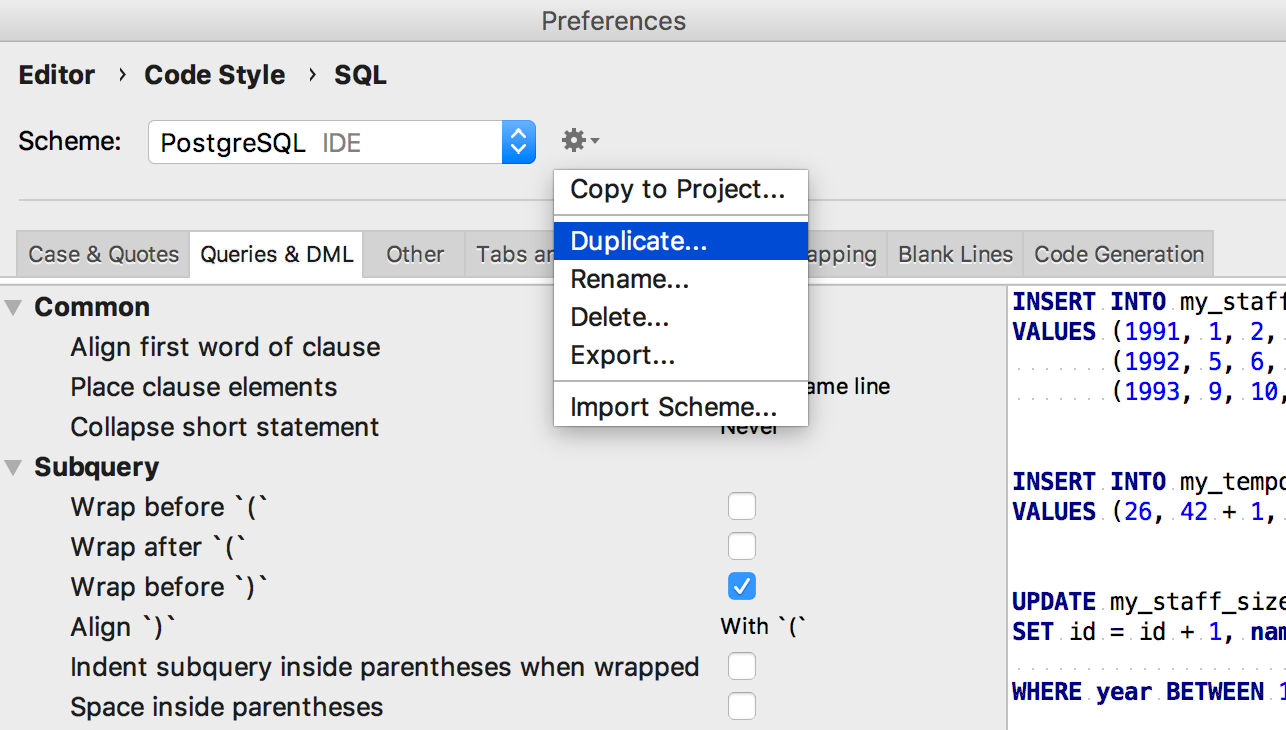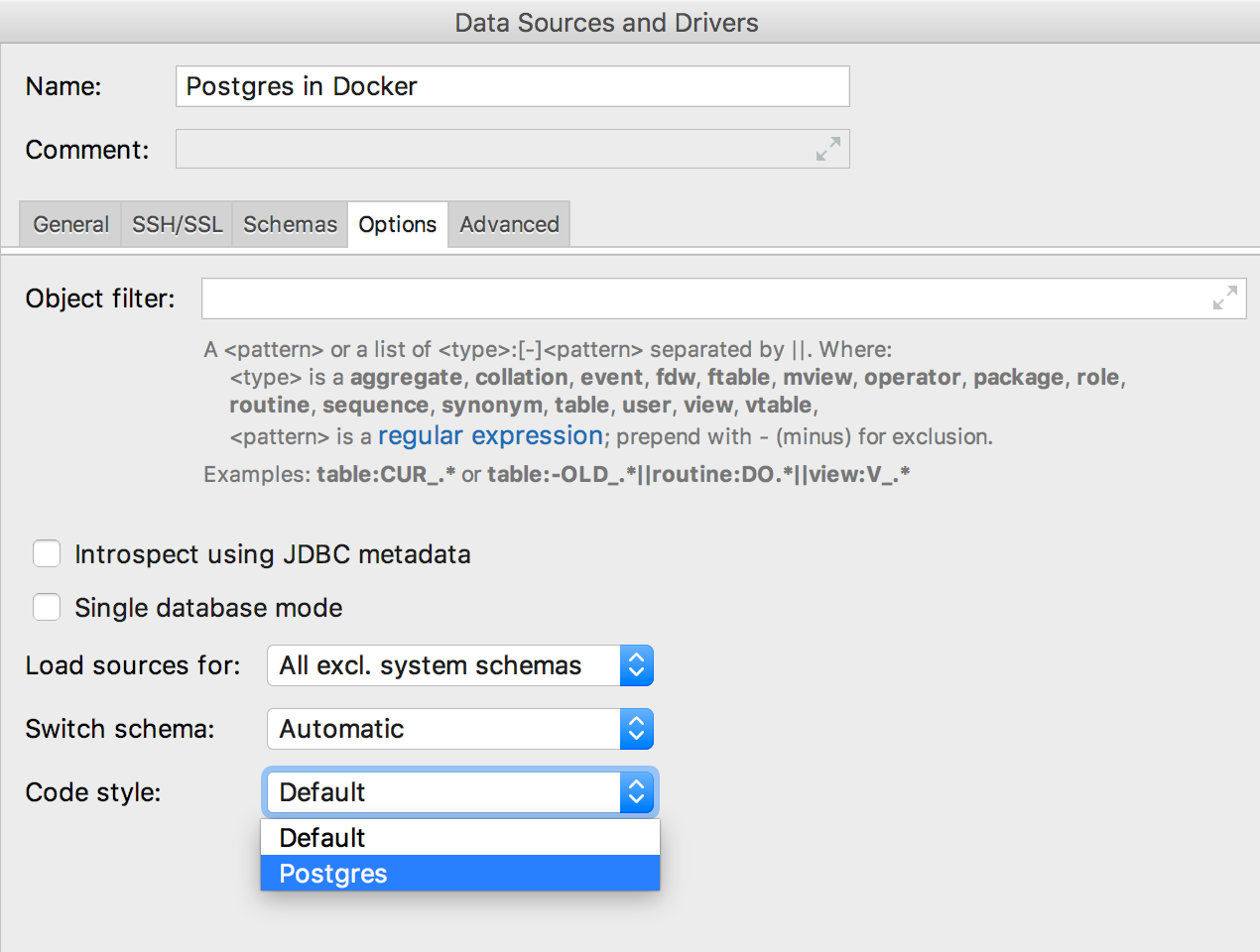DataGrip 2018.2 EAP 3
Hello! We’ve prepared a new build for our early adopters. Here’s a list of interesting things you will find inside.
Running stored procedures
A long-awaited feature! Now it’s implemented for Oracle and PostgreSQL. SQL Servers procedures are to come.
Choose Execute from the context menu of the procedure.
The SQL code will be generated. Put in the values of the parameters you need and press OK.
As you see, we deal with the output of this Oracle procedure, that’s because we have SQL code which retrieves the result-set from the JDBC driver.
In the cases where you run just a simple procedure with no output, DataGrip will generate SQL code just running this procedure. Again, you’ll need to add the values to the parameters. This is a PostgreSQL example.
Note, that you can run the procedure by clicking on a button in the toolbar when opening the source code.
Code style per data source
As you perhaps already know, you can create different schemes of Code Style.
Now any of them can be used specifically for each data source. To do this, go to the Options tab of the data source properties.
That’s all for today. Take DataGrip 2018.2 EAP for a spin!
Your DataGrip Team
Subscribe to DataGrip Blog updates