News
Releases
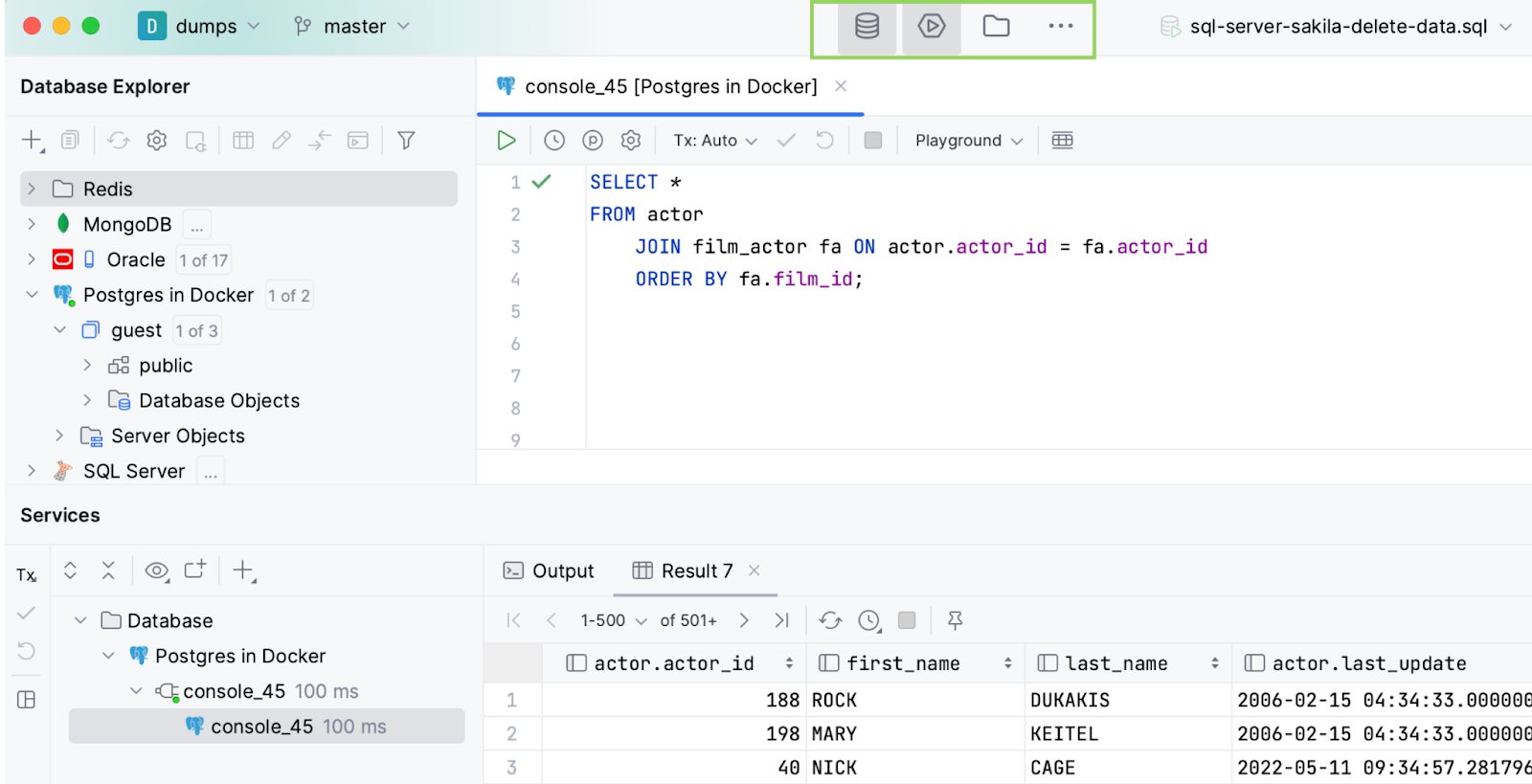
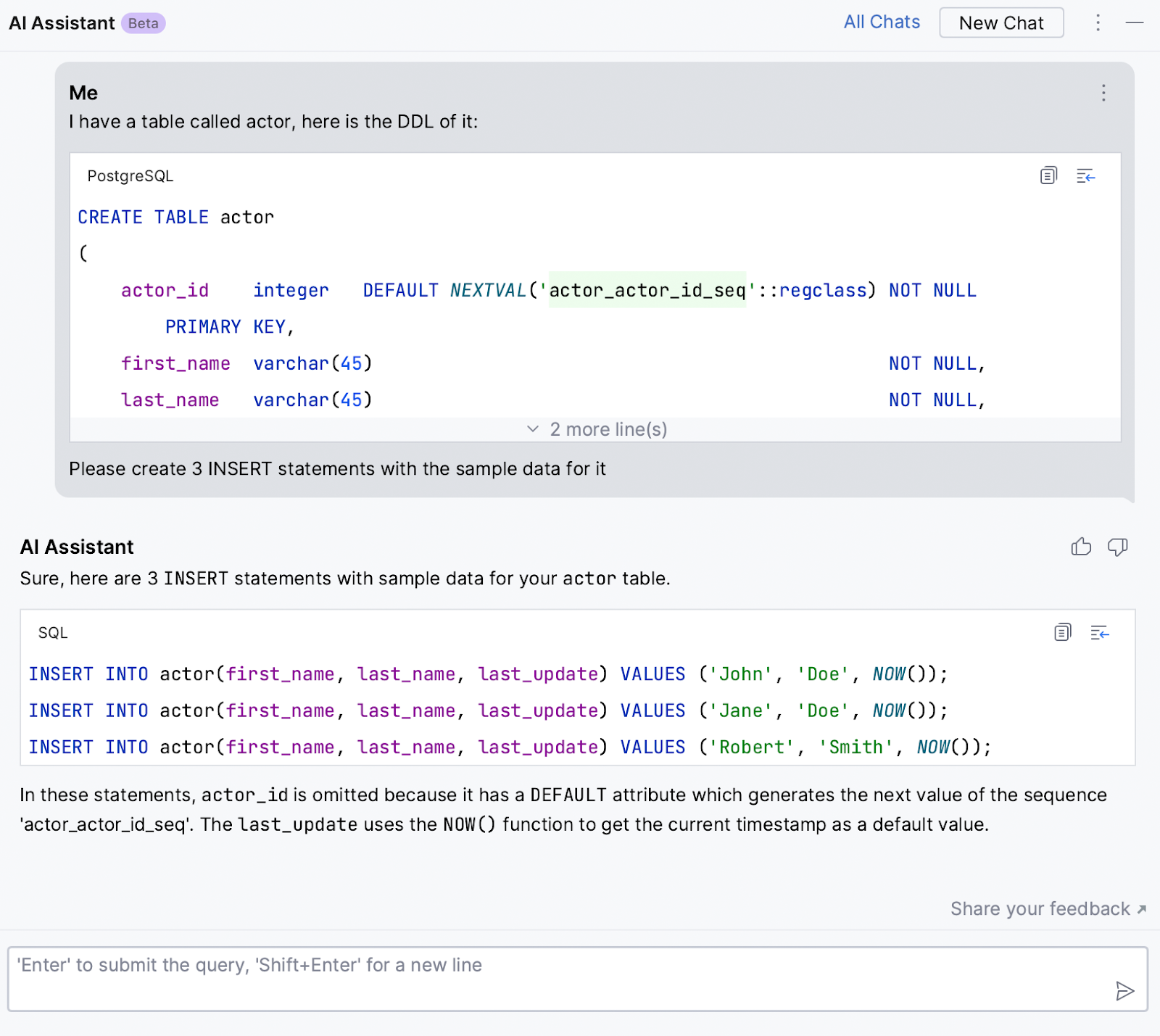
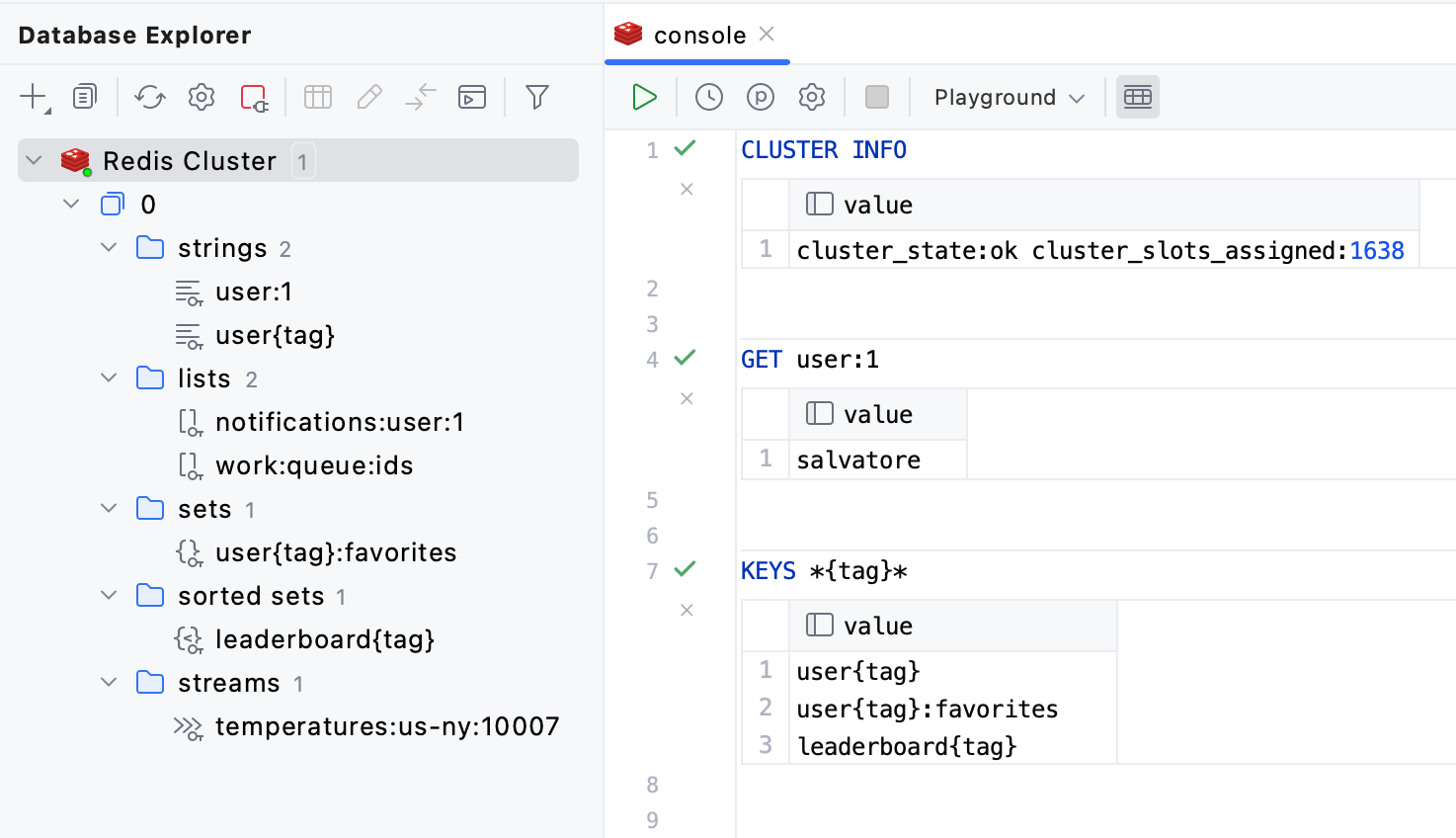
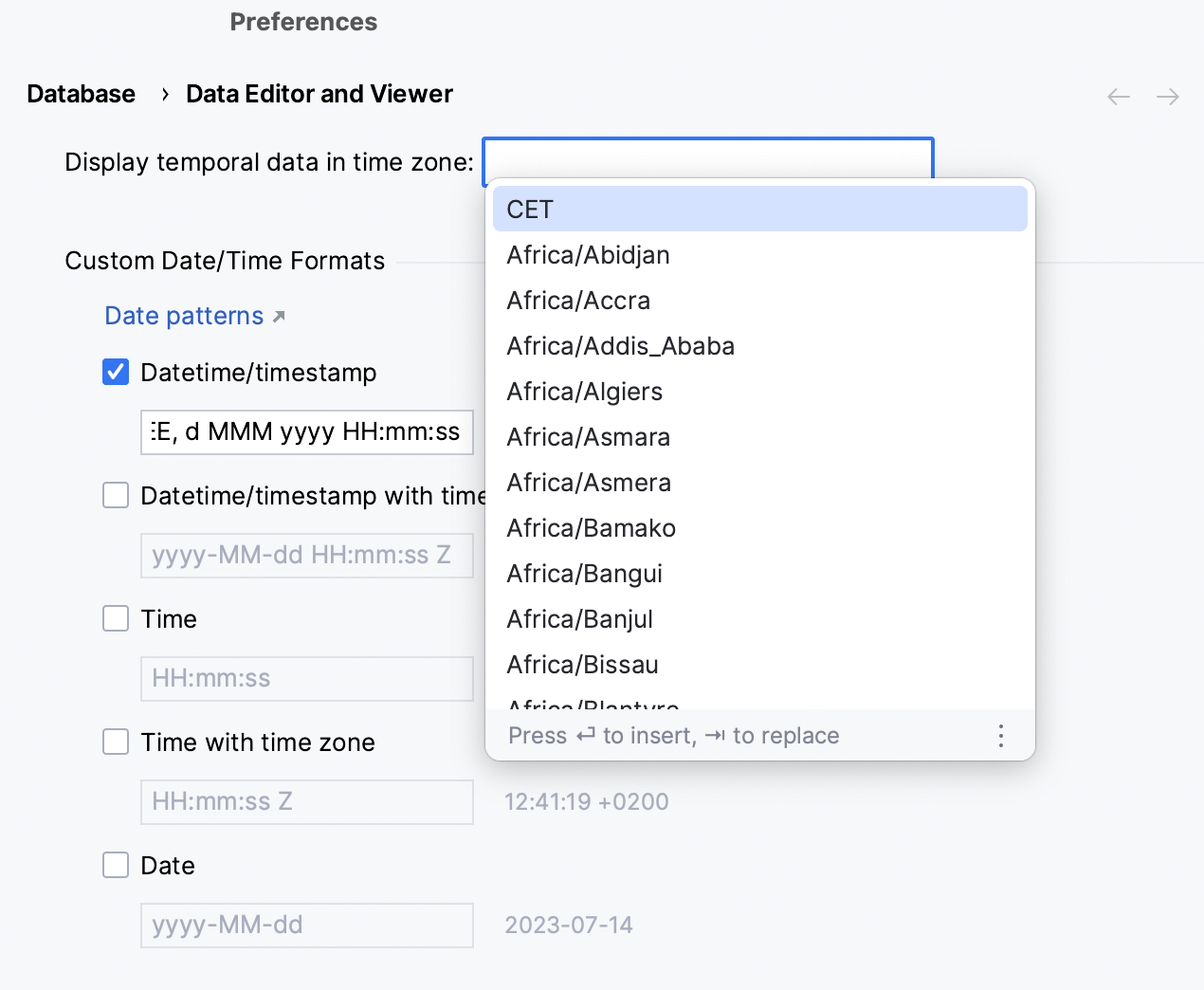
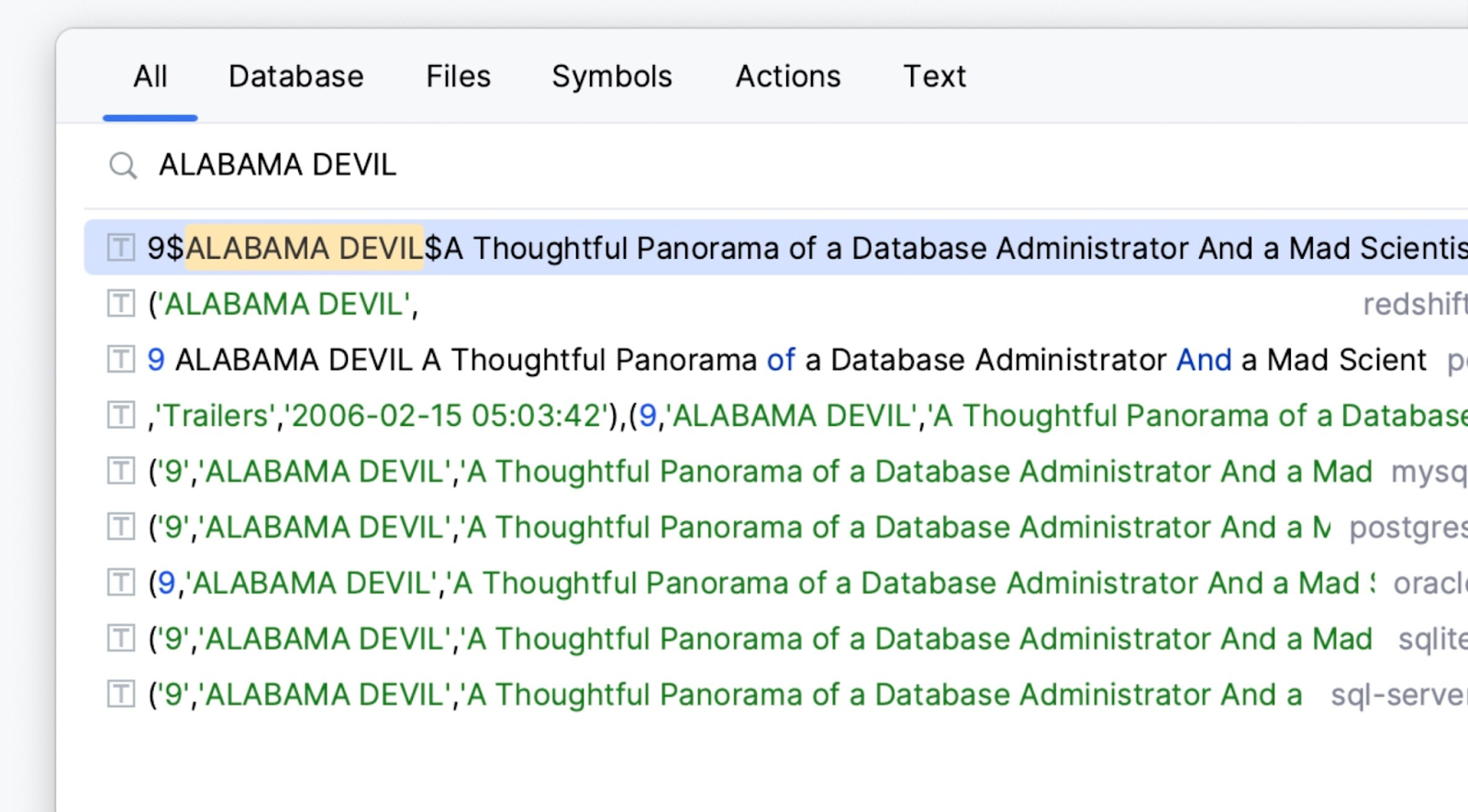
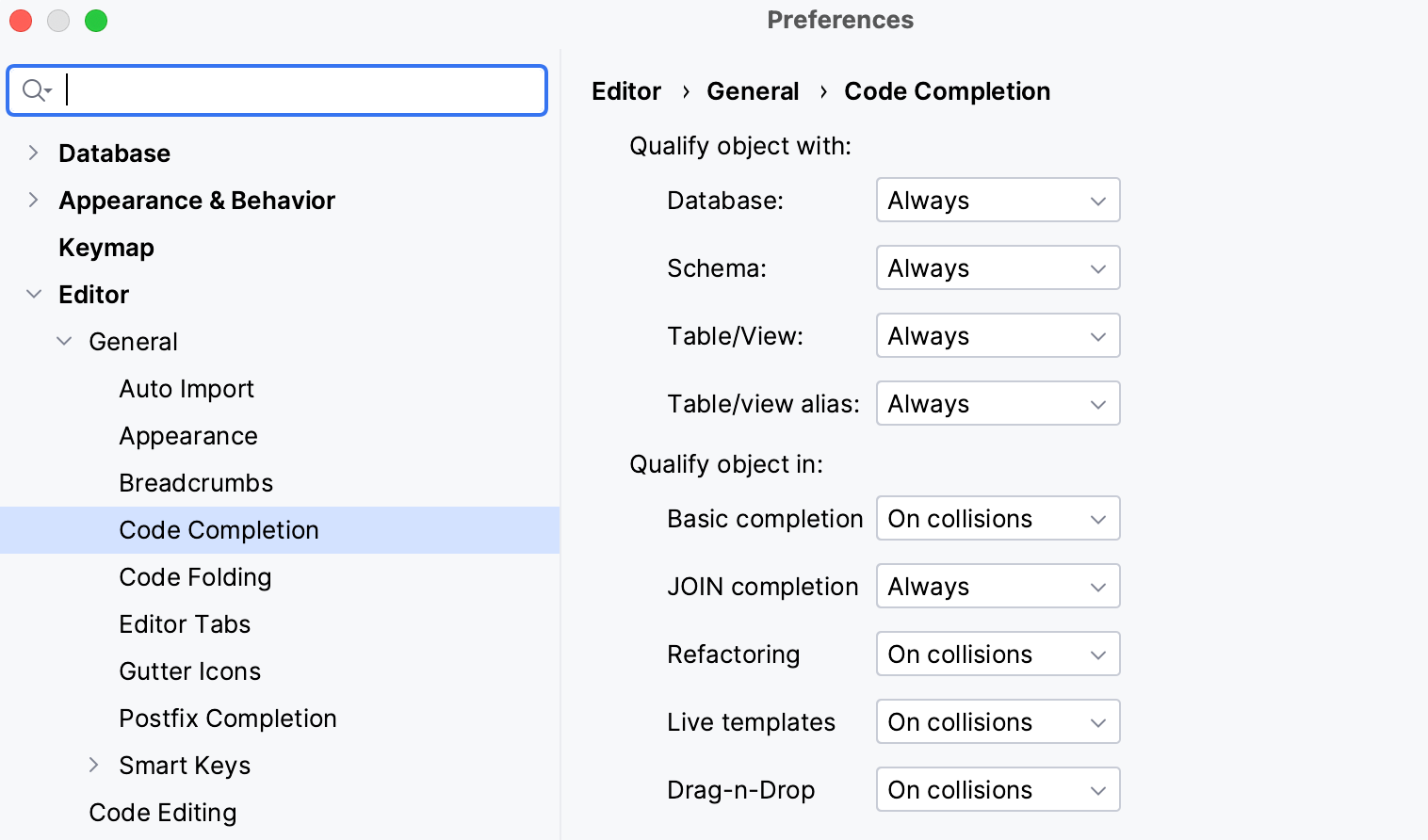
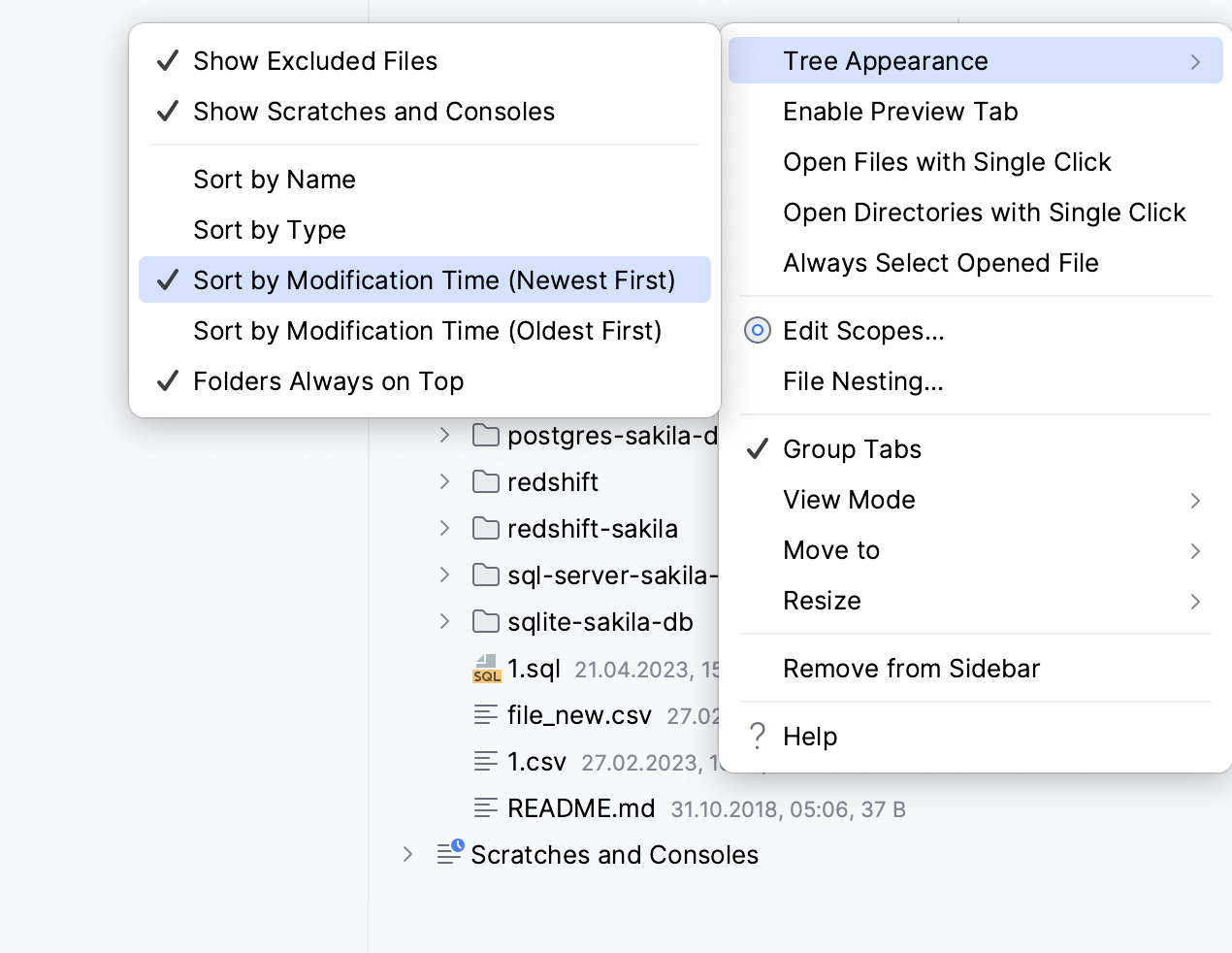
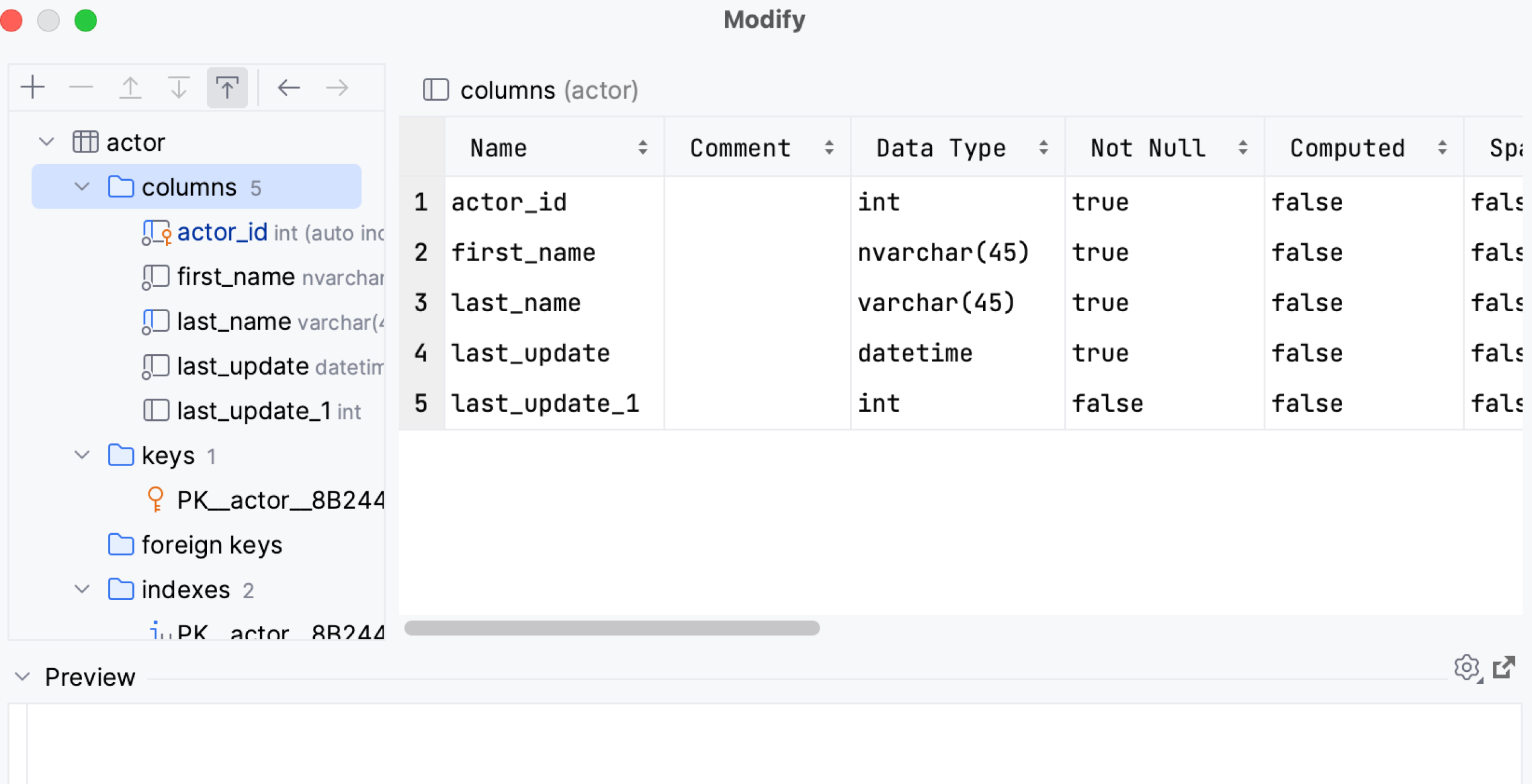

DataGrip 2023.2: New UI with toolbar icons in the header, AI Assistant, time zones in the data editor, support for Redis Cluster
DataGrip 2023.2 is out!
Here’s a sneak peek at what it has to offer. For a detailed description of this update, please visit our What’s New page.
User Interface
- New UI: The toolbar icons have been moved to the header
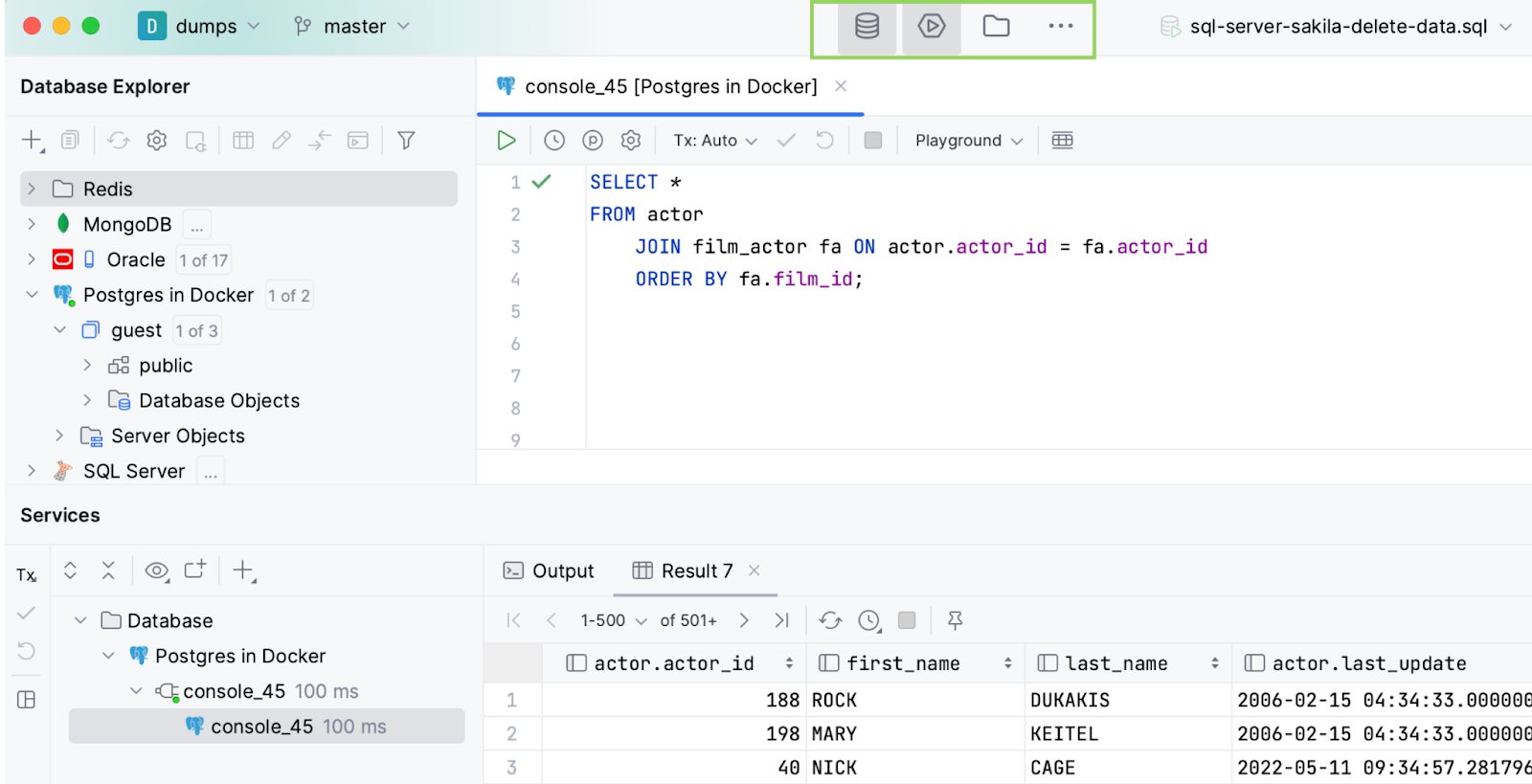
- Improved main toolbar customization
- Light theme with light header in the new UI
- Colored project headers in the new UI
- New UI for schema migration dialog
Artificial Intelligence – Limited access
- AI Assistant
- AI Actions… submenu
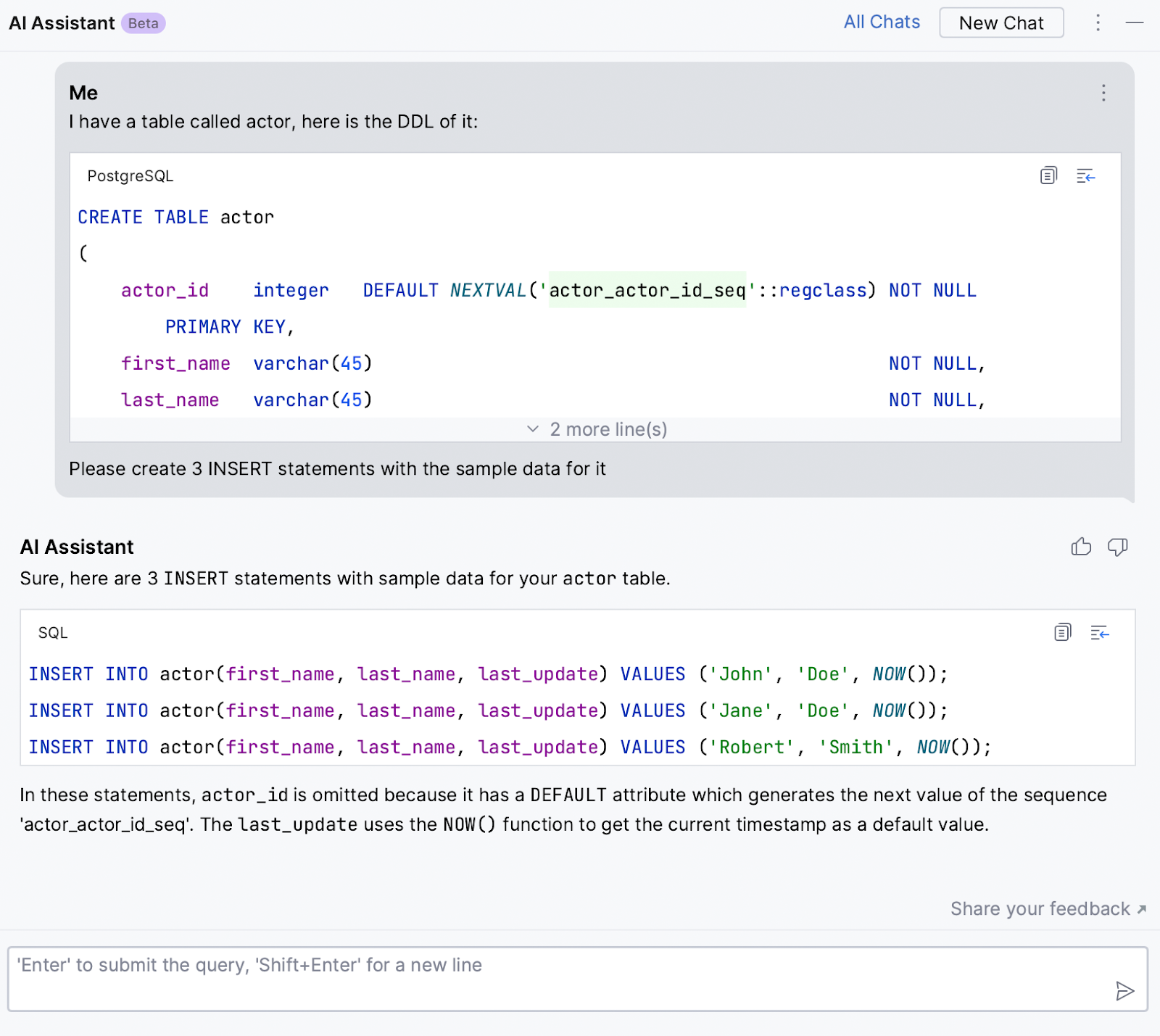
Connectivity
- [Redis] Support for Redis Cluster
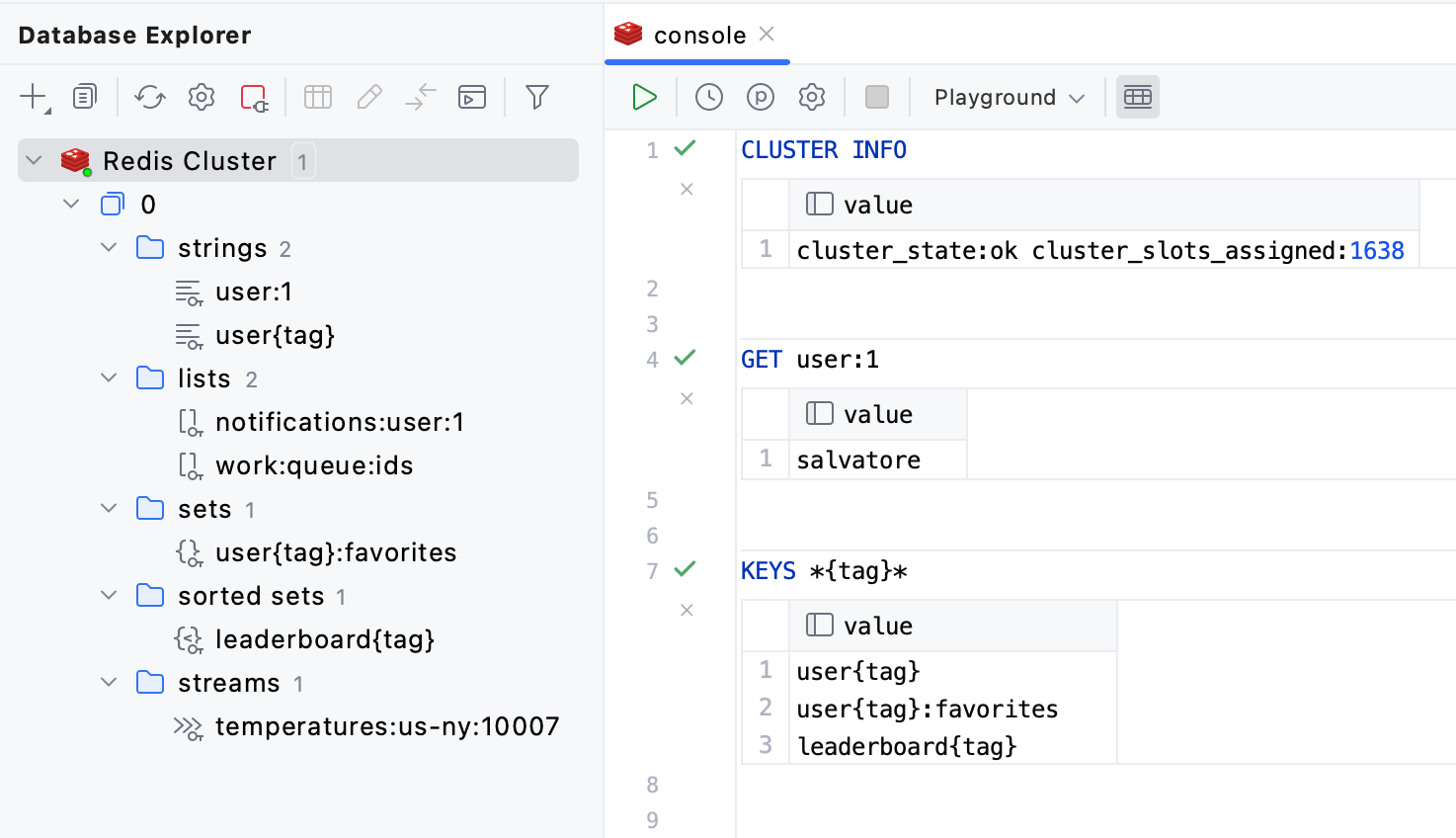
- [Redshift] Support for external databases and datashares
- More options for connecting with SSL certificates
- HTTP proxy
- Time stamp of the last refresh
Data editor
- Time zones
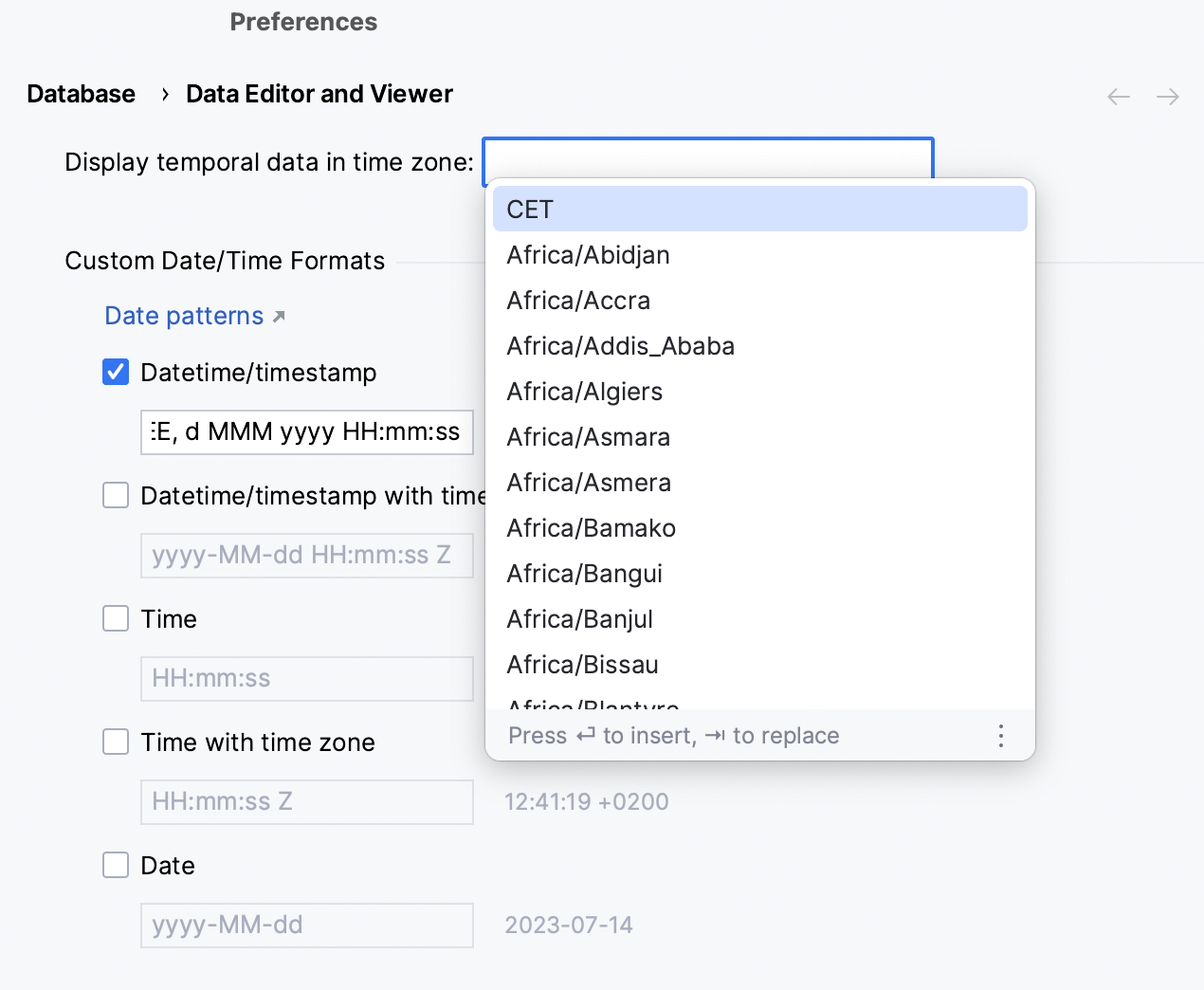
- Preview in settings
- Show all columns action to help you find any columns that you may have hidden before
Navigation
- Text search in Search Everywhere
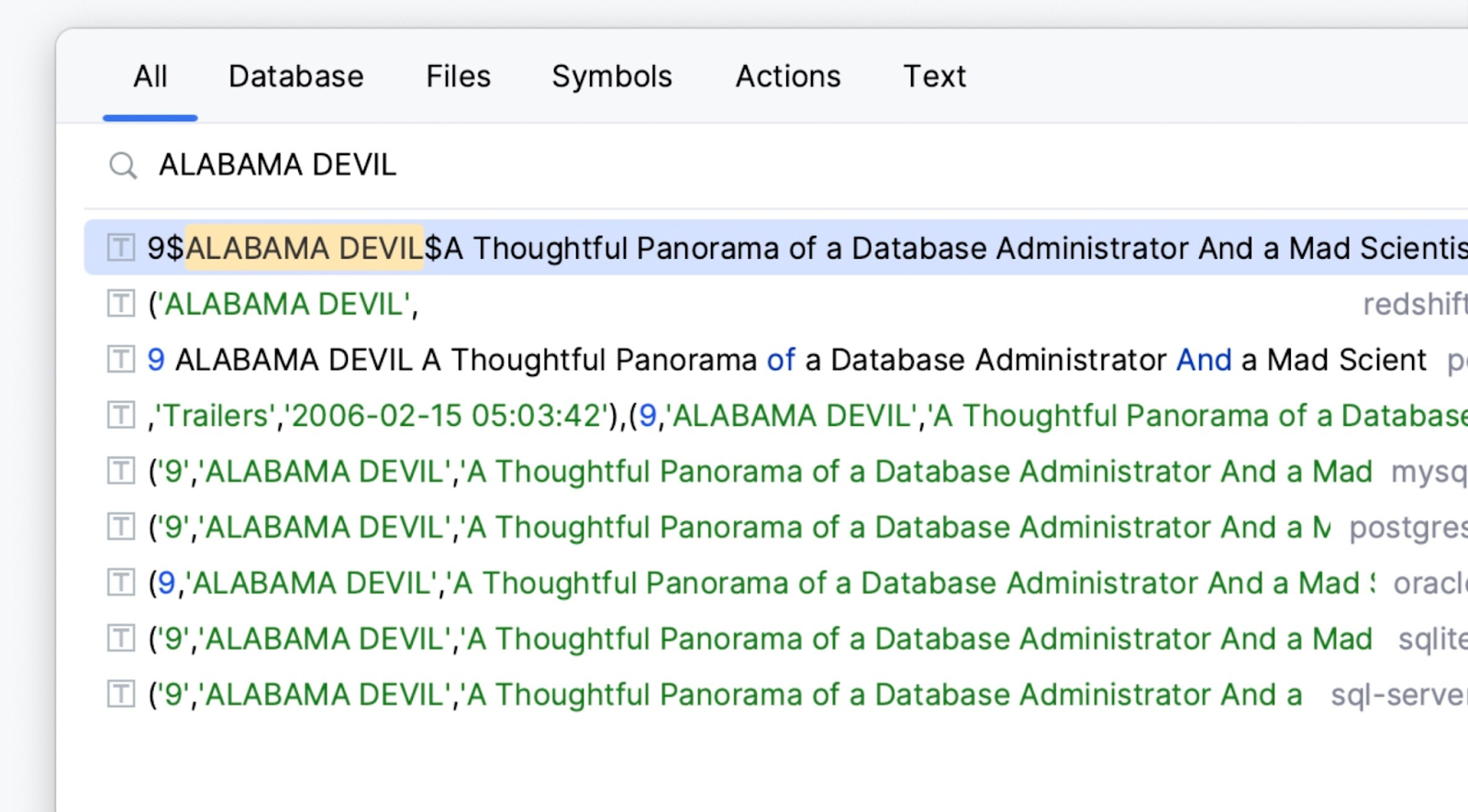
Coding assistance
- New settings for qualifying objects
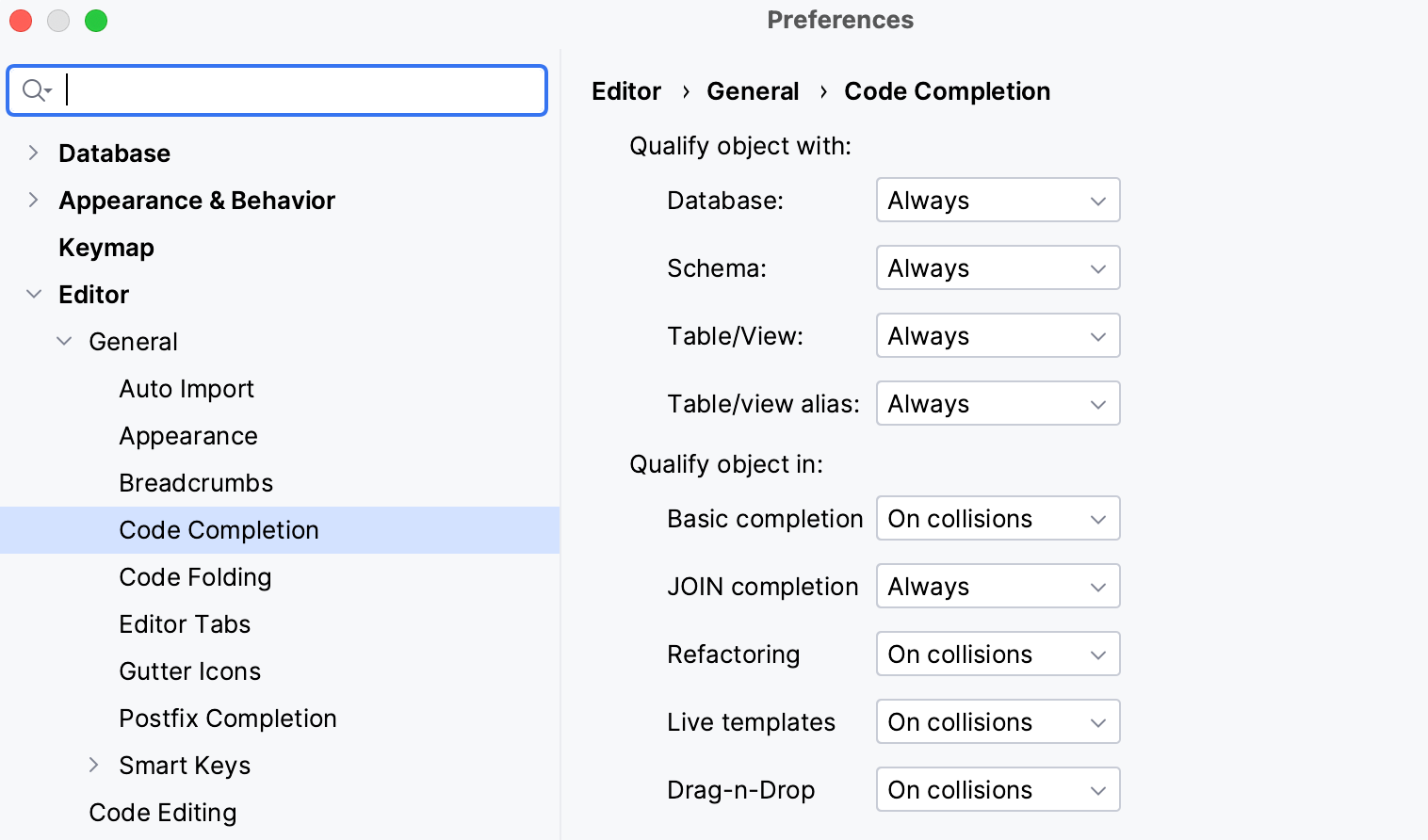
- Syntax highlighting in inspection descriptions
Files tool window
- Sort by modification time
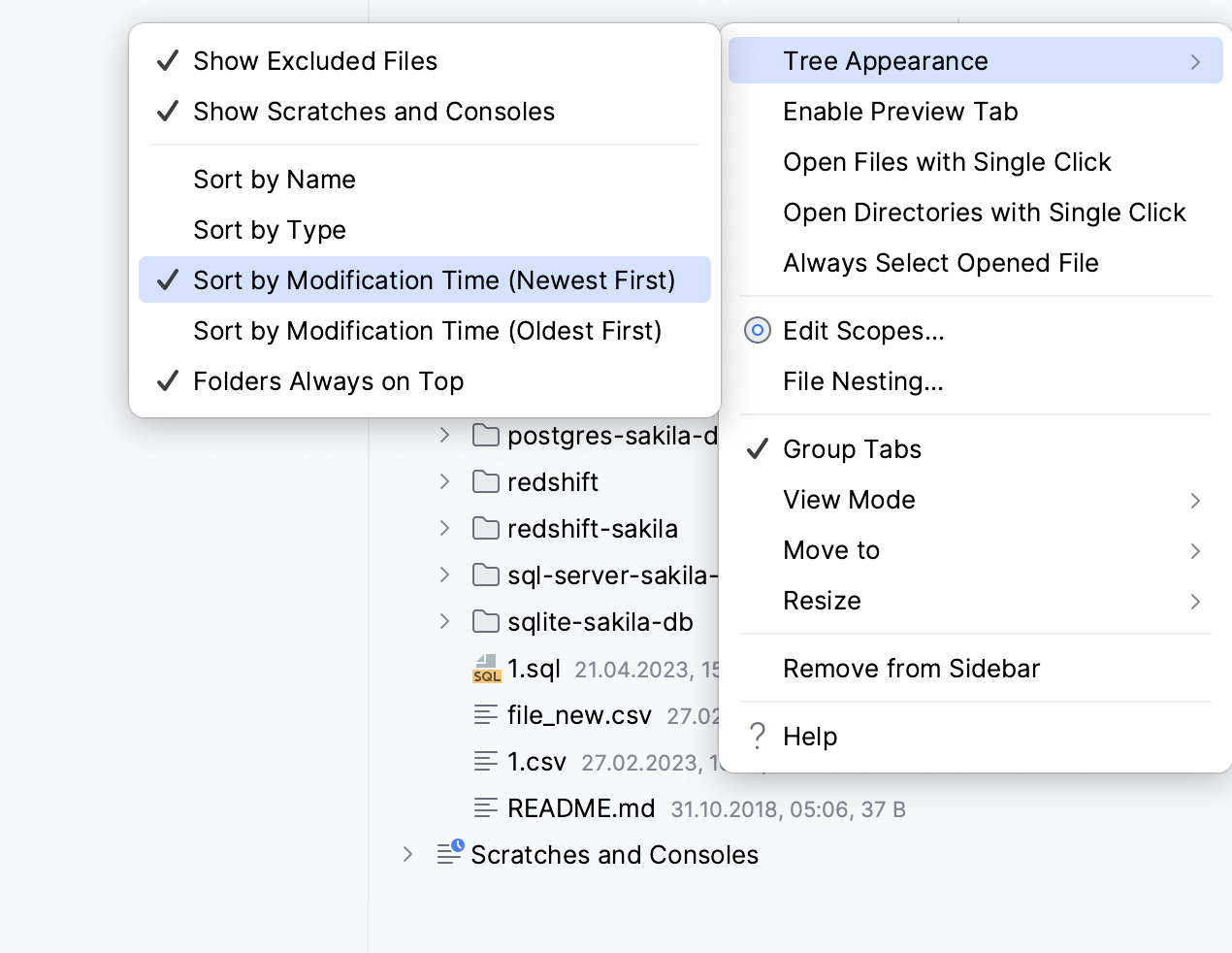
- Open folders with a single click
- Hiding Scratches and Consoles
Other
- WSL support for dump tools
- Modify UI: List of objects of the same kind
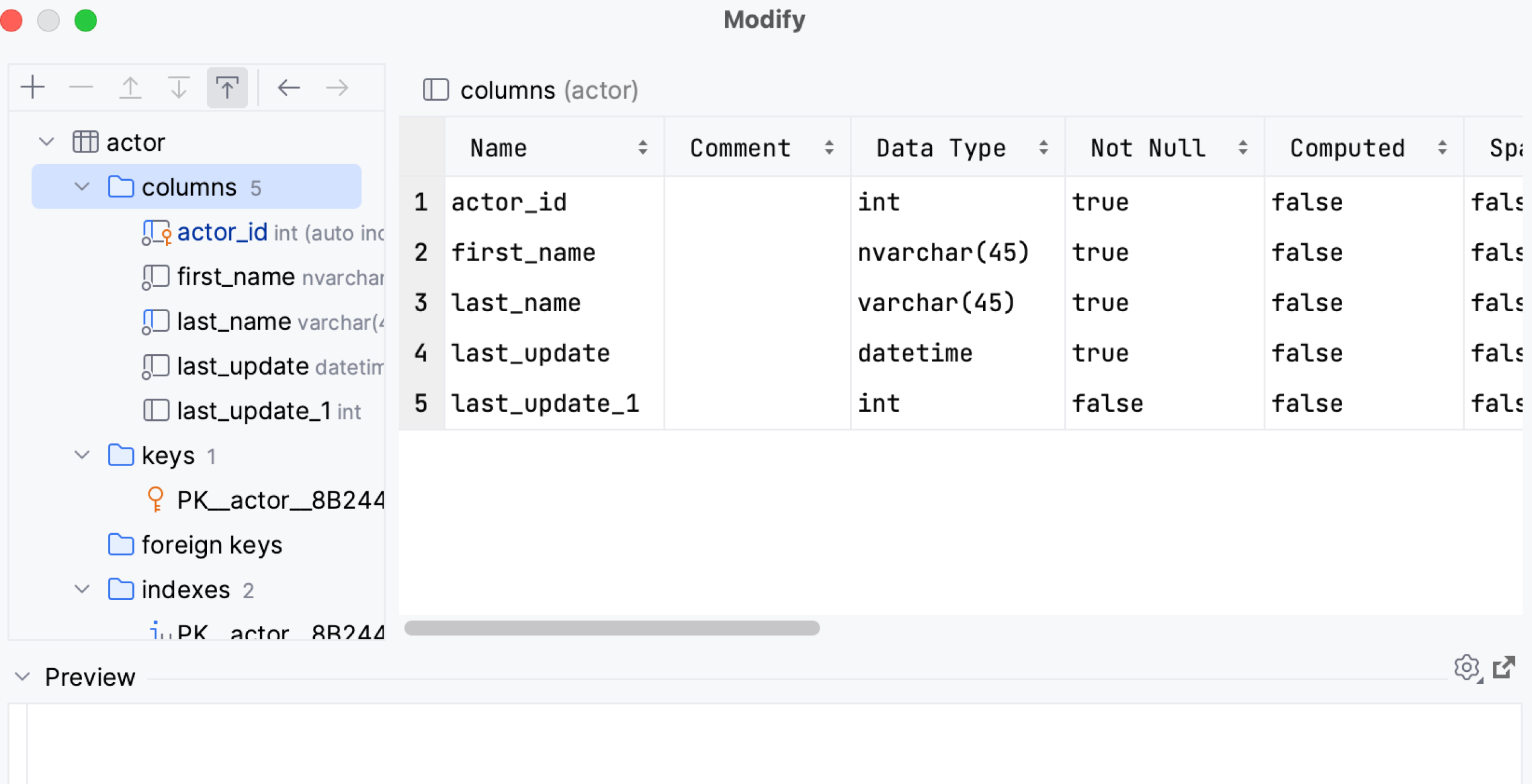
That’s it for the overview! If you’re interested in making the move to version 2023.2 or getting in touch with us, here are a few links that you might find useful:
- Download DataGrip 2023.2
- Visit our What’s New page for a full list of improvements
- Tweet @ us!
- Please report any bugs to our issue tracker
The DataGrip team
Subscribe to DataGrip Blog updates






