DataGrip 2025.2: Database Object Context in the AI Chat, Introspection by Levels for PostgreSQL and MS SQL Server, and More!
DataGrip 2025.2 introduces a set of new features to elevate your development experience. In this version, introspection by levels is now supported for PostgreSQL and Microsoft SQL Server, giving you greater control over the metadata loaded for these databases. For PostgreSQL, a smart refresh mechanism has been implemented to significantly reduce the time spent refreshing schema. Database objects can now be attached to the AI chat for a specific context, and AI Assistant provides cloud-based code completion for your scripts. Our data editor and code editor have also received several improvements, including editable multi-table JOIN results and a floating toolbar displaying a set of context-based and AI-driven actions. Let’s take a look at what it has to offer.
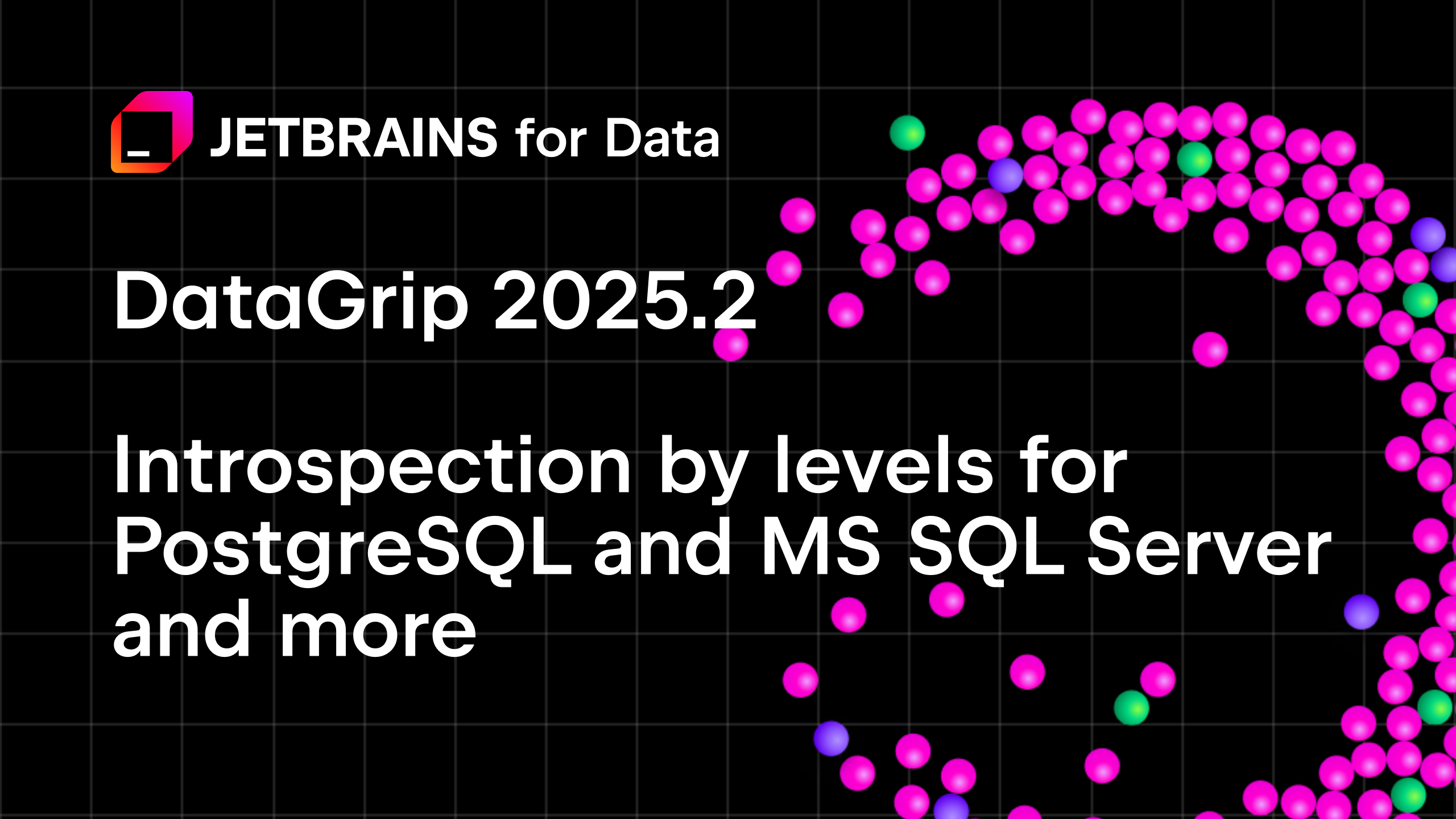
AI Assistant features
Previously, it was only possible to attach entire database schemas to the AI chat. Now, you can attach specific database objects by mentioning them with @dbObject: or #dbObject: in the input field.
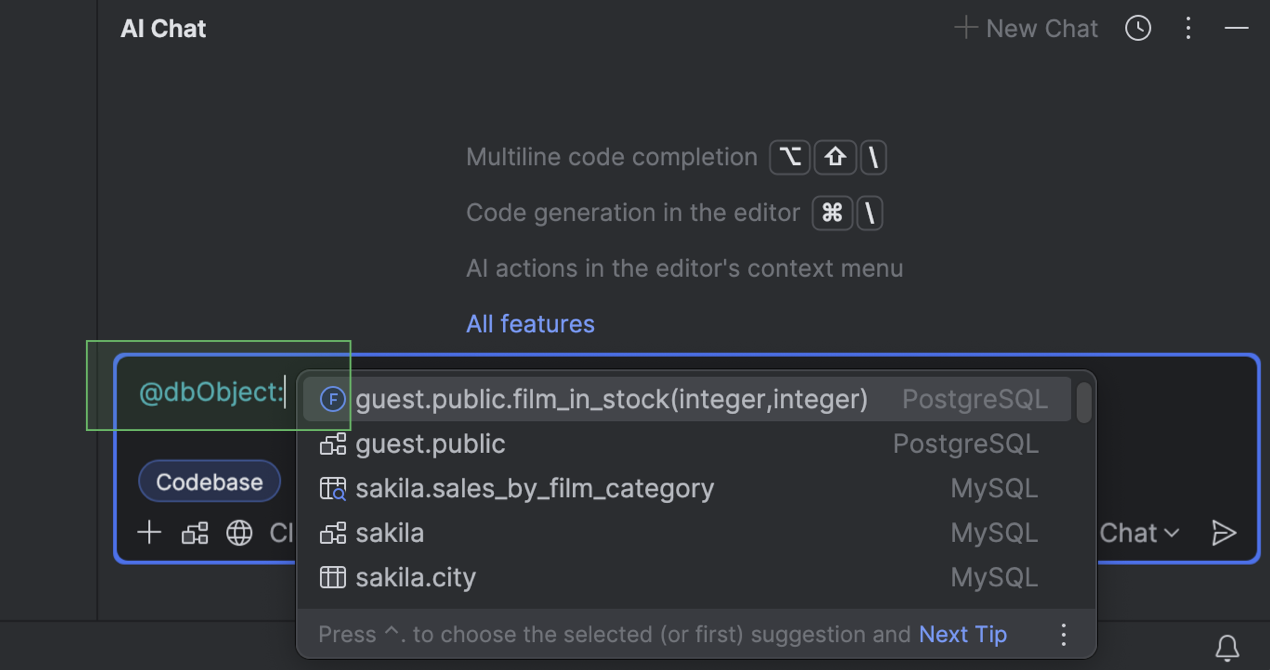
With cloud-based code completion, DataGrip can autocomplete single lines, blocks of code, and even entire scripts in real time based on the available context. The generated SQL is similar to how you would write your statements, matching your style and naming conventions.
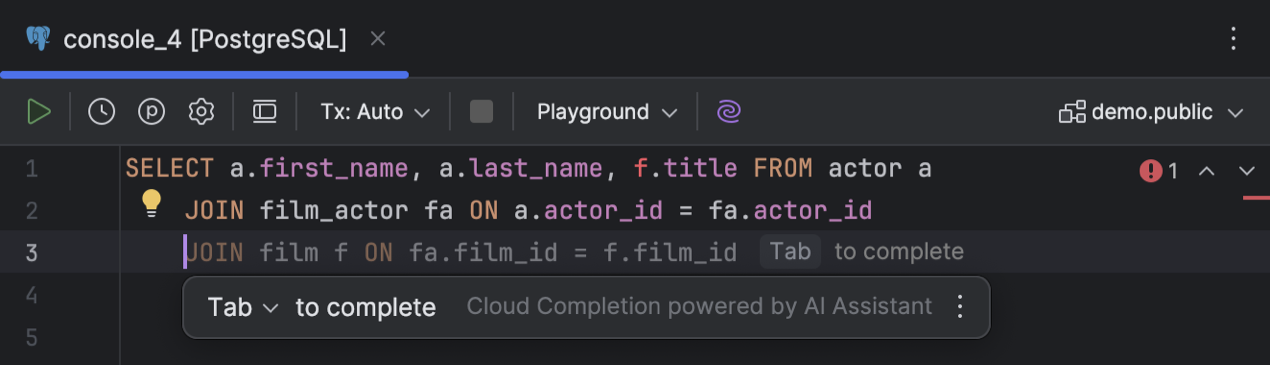
Connectivity
We’ve made the introspection by levels feature available for PostgreSQL and Microsoft SQL Server databases. For PostgreSQL, the smart refresh feature has now been implemented, as well:
- Introspection by levels allows DataGrip to automatically adjust the amount of loaded metadata based on the database size.
- With smart refresh, only the objects that could potentially be modified when a given query is executed are refreshed.
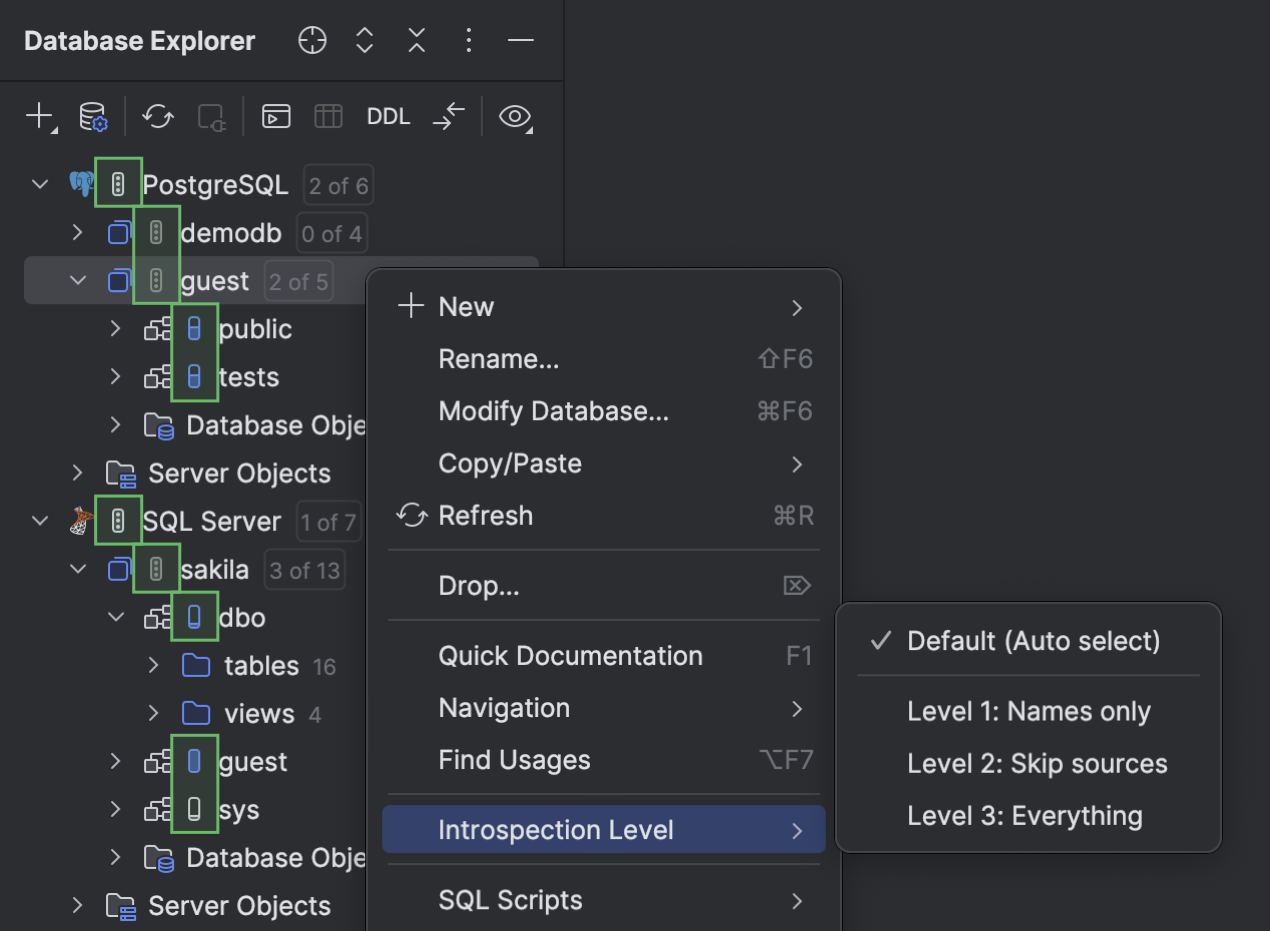
For SQLite, you can now access and work with database files in WSL, as we have addressed the issue in WSL that was causing database files to be locked once you access them.
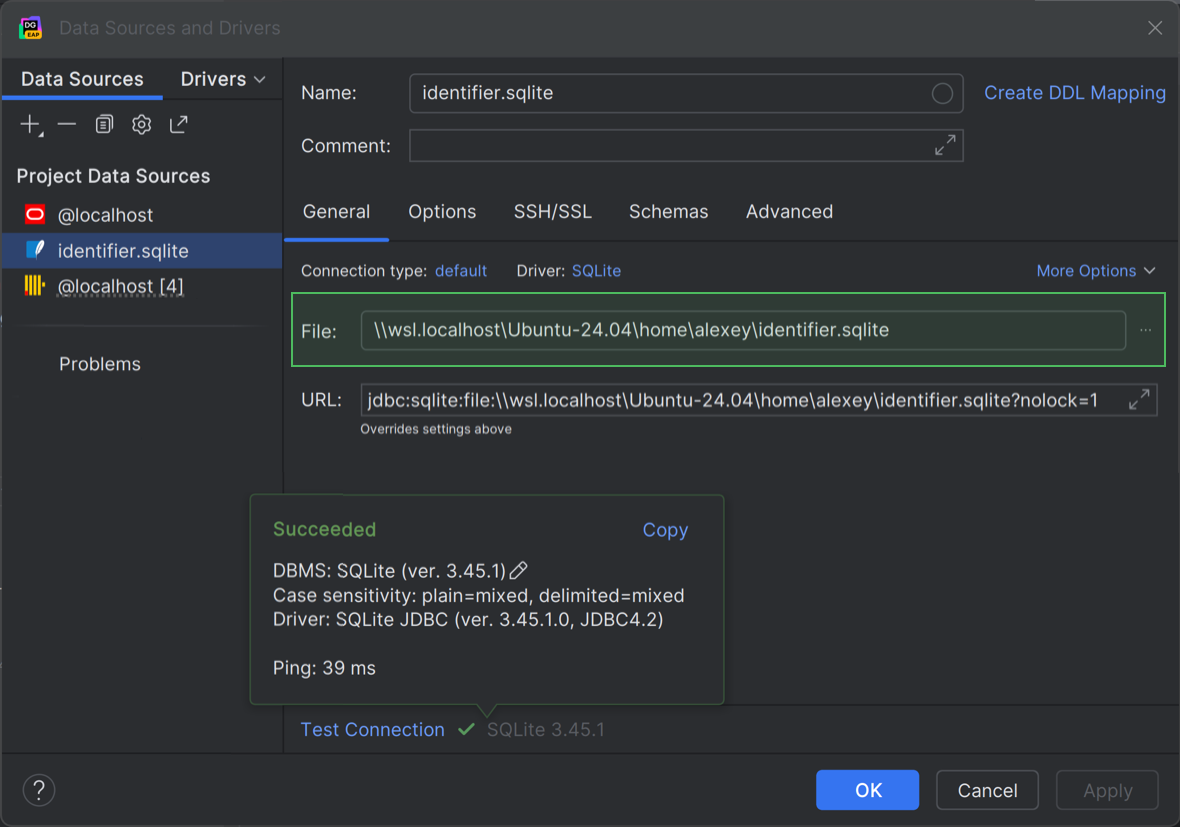
When setting up a connection to MongoDB, you can now specify the way read operations are routed to the members of a MongoDB replica set, and even define which replica set should be used.
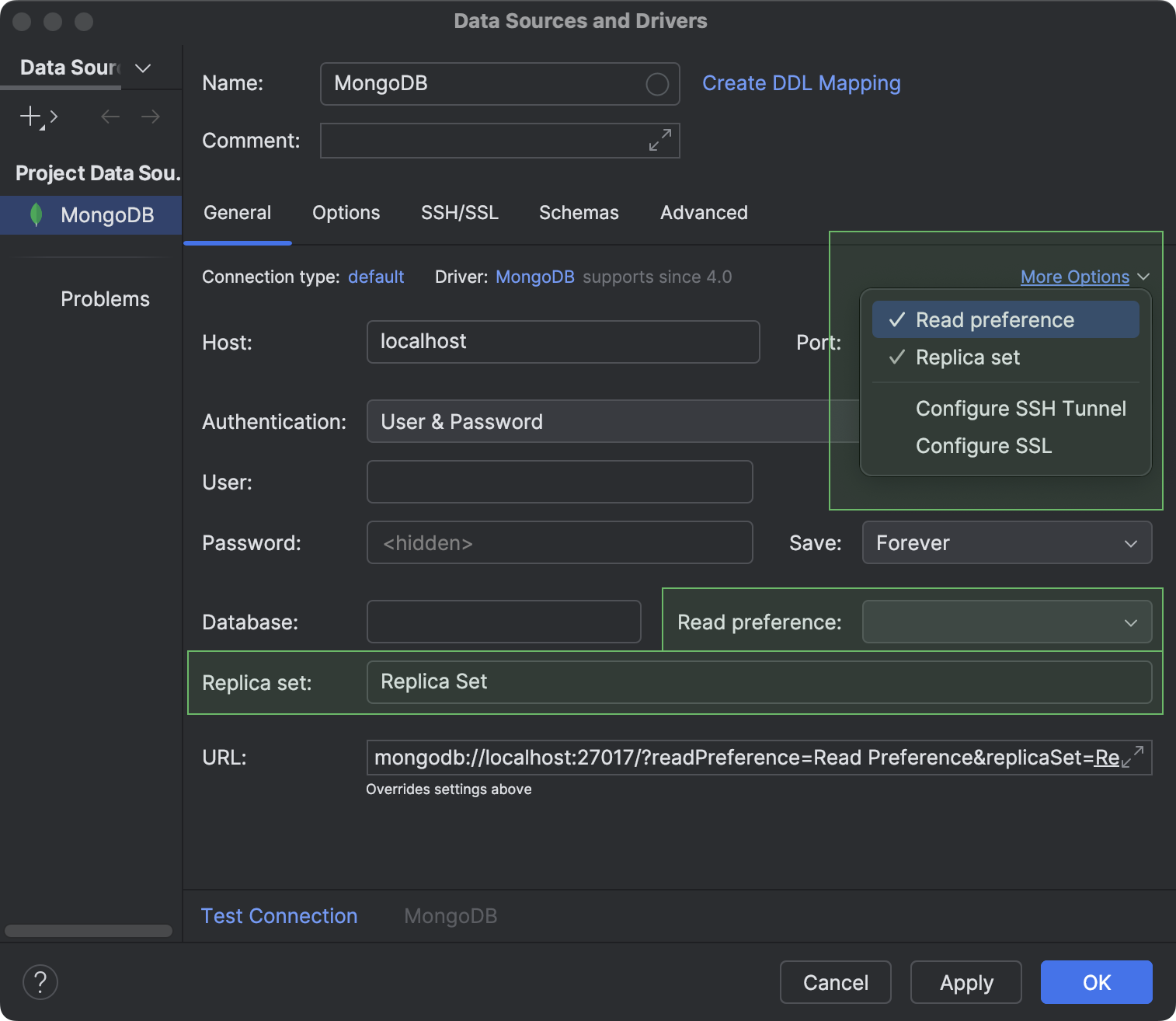
Working with data
In our data editor, the result set grid for SELECT queries with JOIN clauses is now editable. You can use this feature to change the cell values right in the query result grid, preview the generated DML, and submit your changes to the database.
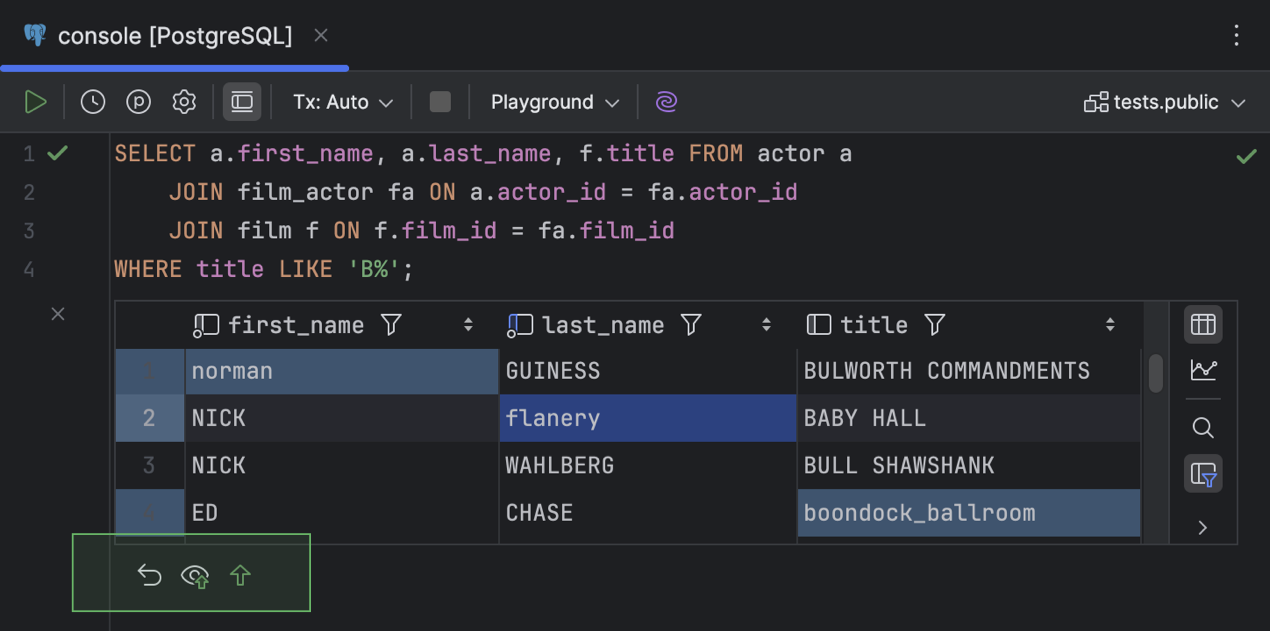
We have also implemented a grid heatmap. Use one of the two available color schemes to highlight cells based on their values.
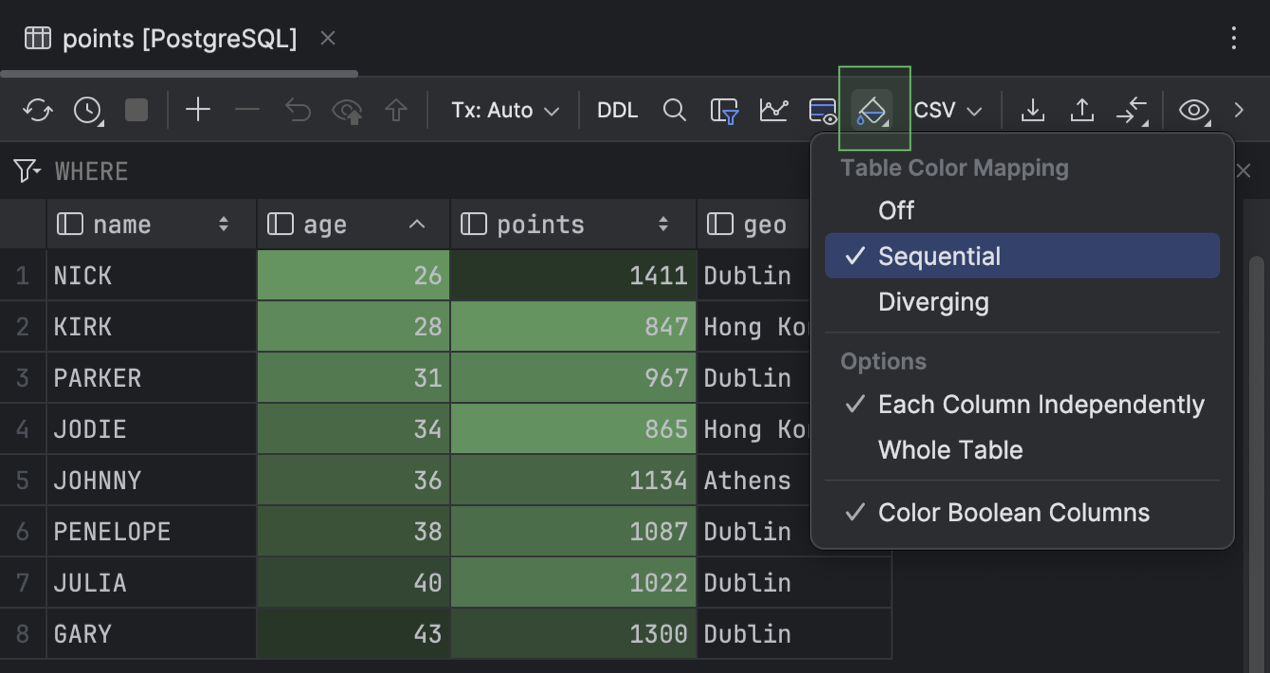
You can clear local filters for all columns in your grid by using just one action from the Find Action popup.
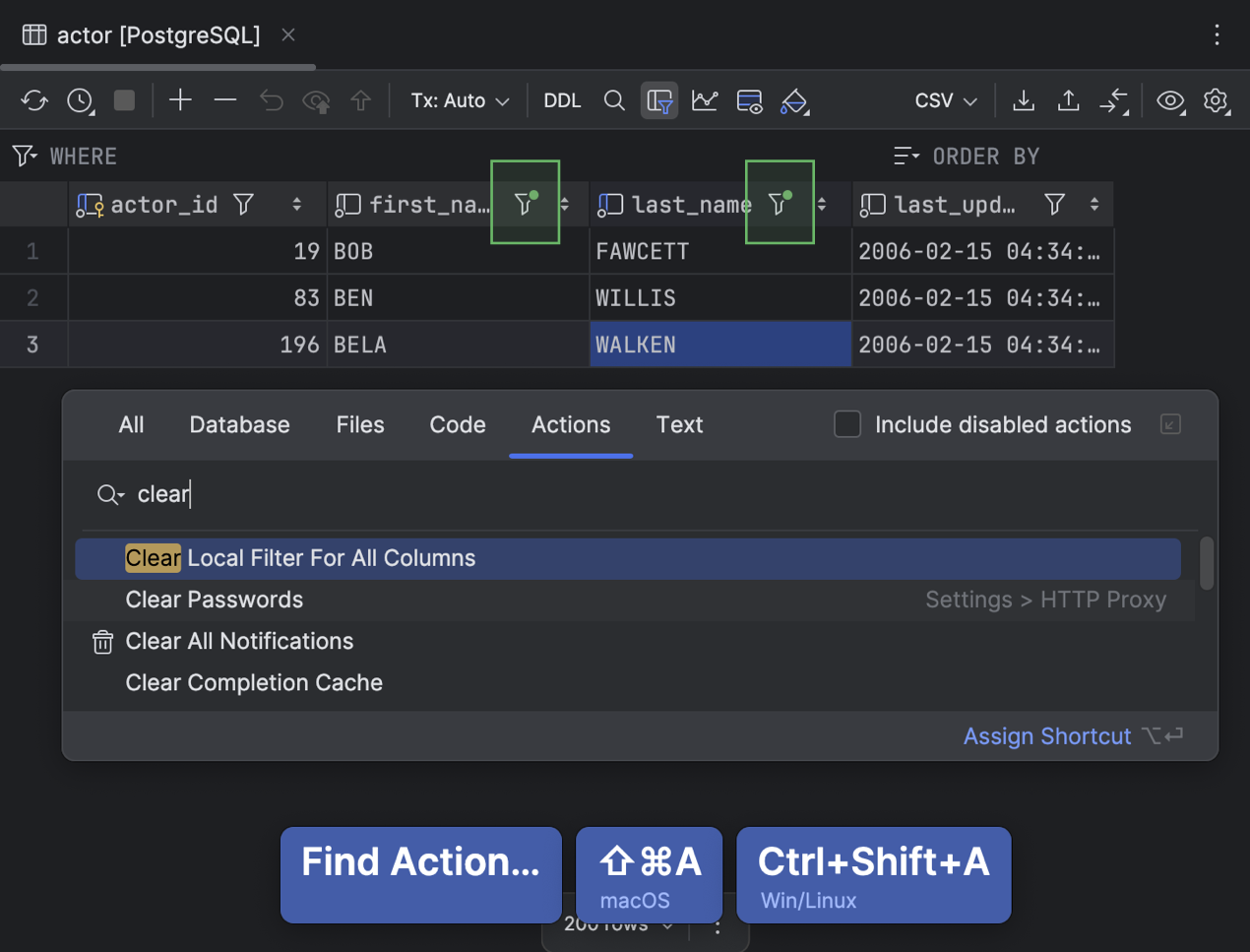
Code editor
In our code editor, you can invoke a set of context-based and AI-driven actions simply by selecting a piece of code and using the floating toolbar that appears.
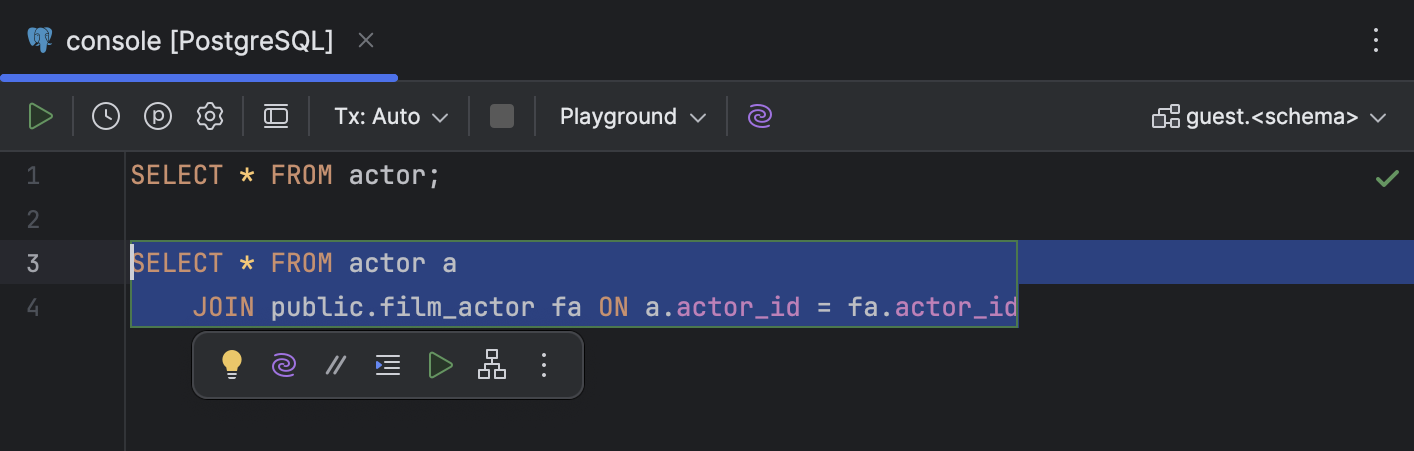
Use the Cancel Running Statement button in the gutter to cancel a running statement in the editor. To see the button, hover over the progress icon.
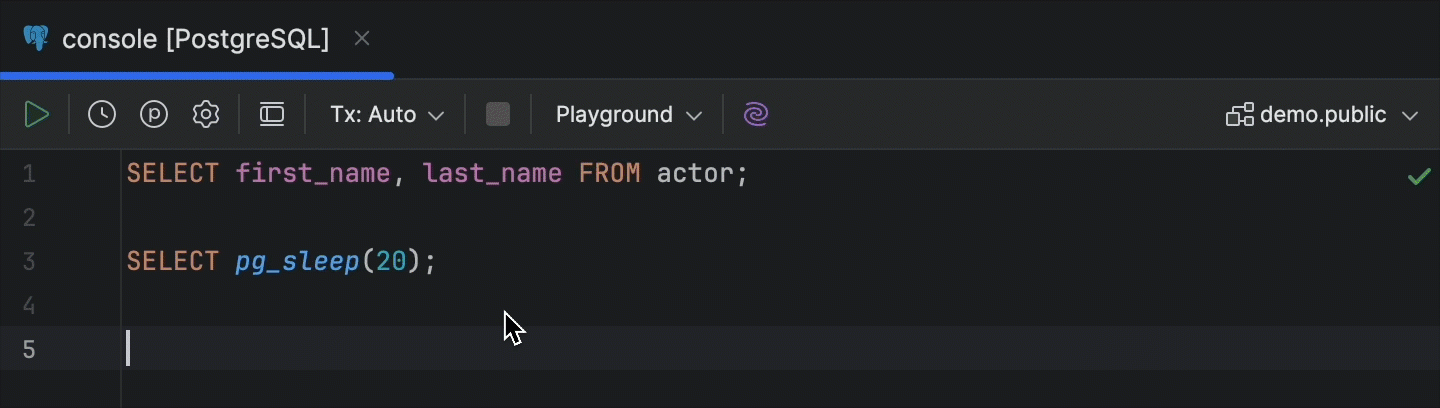
We have addressed the inconvenience of data sources being detached from SQL files when the IDE is restarted. Data sources now stay attached to files. In addition, the Files tool window displays the attached data source names next to the SQL file names in the file tree.
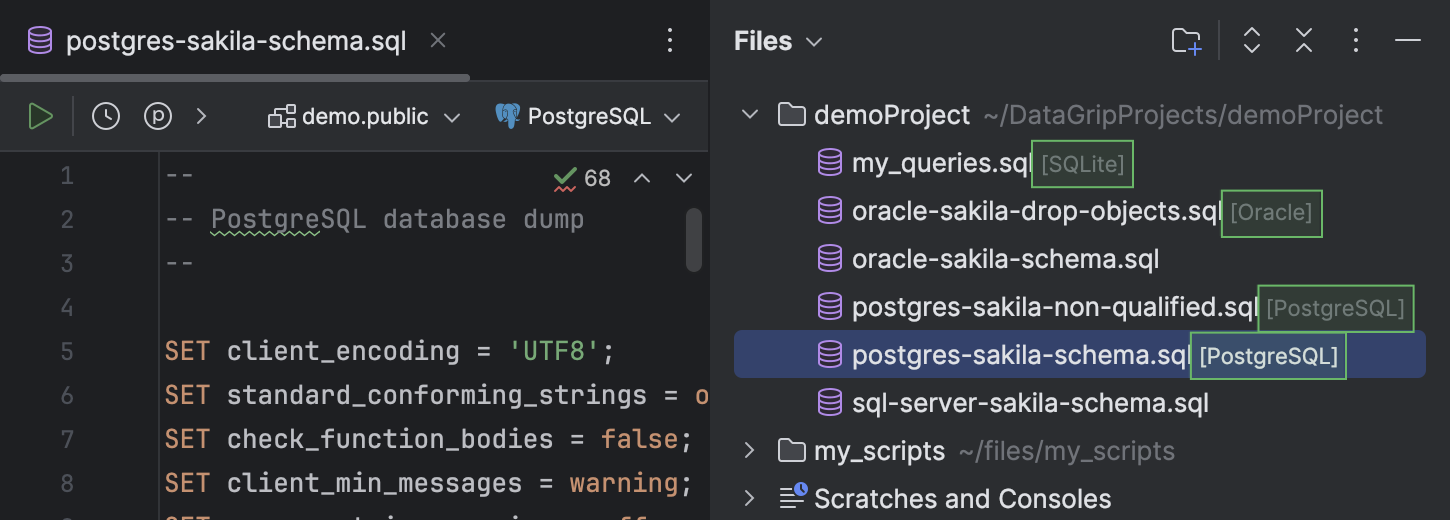
The code reformatting popup message now includes a handy link to the SQL code style settings page in the IDE’s Settings dialog.
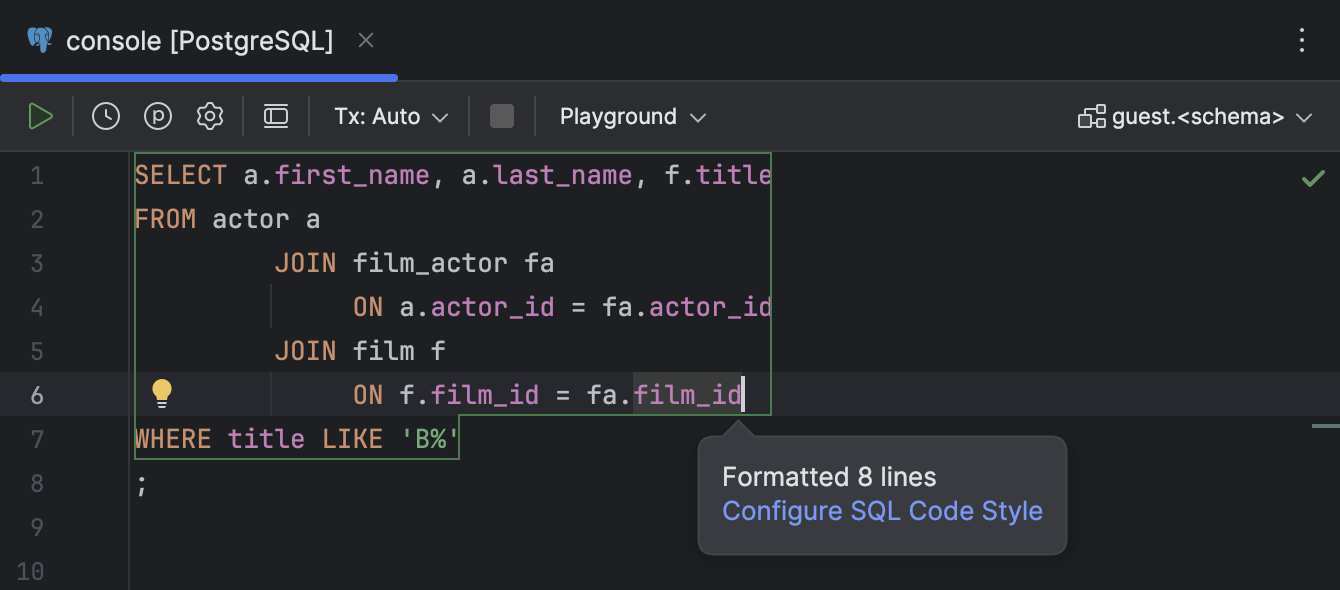
If you’re interested in upgrading to DataGrip 2025.2, or if you have any questions or suggestions, here are a few links you might find useful:
- Download DataGrip 2025.2.
- Visit our What’s New page for the full list of improvements.
- Contact us on X.
- Report any bugs to our issue tracker.
The DataGrip team
Subscribe to DataGrip Blog updates





