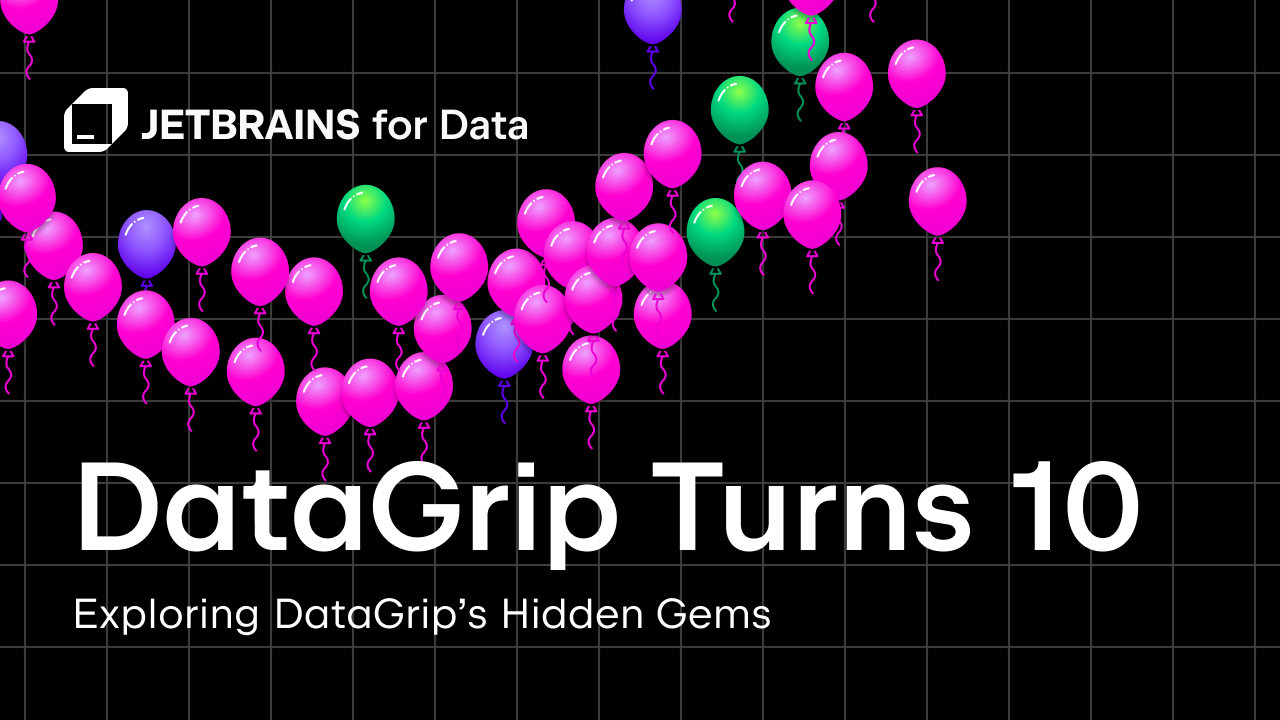DataGrip and Database tools UX Survey #2 Results
Introduction
Hello, DataGrip community!
We’re back with the results of our second UX Survey. It’s been nearly a year since the first one, and thanks to your feedback, we’ve made some significant improvements to enhance your experience with DataGrip and Database tools.
What was done based on the previous survey:
- Faster introspection by introducing support for introspection levels and smart refresh. This is now implemented for Oracle, MySQL, PostgreSQL, Microsoft SQL Server, and MariaDB.
- Editable results for SELECT queries with JOINs.
- Non-modal Create and Modify dialogs.
- A new Quick Start Guide with a sample database.
- Range of new AI-powered features, including:
- Cloud-based code completion
- Tools that explain and fix SQL errors
- Better understanding of context
- The ability to attach database objects to AI chat
And much more! Check out the full list of fixes and improvements in the latest versions in our What’s New in DataGrip section.
We launched the second edition of the survey to ensure that the improvements we made meet your needs, uncover fresh insights, and identify new priorities.
What’s New in the Second Edition?
We made several updates to the survey to gain a broader and deeper understanding of your experience with our tools:
- Expanded the scope to include the experiences and needs of Database Tools & SQL Plugin users.
- Collected insights into how AI tools are used and what you expect from them.
- Explored team collaboration workflows, including how teams share various database artifacts.
- Assessed satisfaction with the variety and depth of supported data sources and SQL dialects.
- Promoted the survey more actively, which helped boost participation—from hundreds to thousands of responses.
Let’s dive into the results and show you how we plan to act on what matters most to you.
About You
The opening section of the survey focused on your professional background and daily tasks. This information helps us better understand your needs, segment the findings, and prioritize improvements.
So, who is the typical DataGrip user? Here’s what the survey tells us:
Role
- Developers or Software Engineers make up 68% of respondents.
- Other roles include Data Engineers (5%), Team Leads (4%), Architects (4%), Students (3%), DevOps Engineers (3%), and Data Analysts (3%).
Experience
- A large share have been using DataGrip for 3–5 years (38%), with 20% having over 5 years of experience, and 23% using it for 1–2 years.
- 55% primarily use DataGrip as a standalone IDE, while 40% also use the Database Tools & SQL Plugin, mostly within IntelliJ IDEA (55%), PyCharm (40%), or WebStorm (30%).
- Only 5% use just the Database Tools & SQL Plugin. Since the survey wasn’t specifically promoted to plugin users, the results may slightly skew toward standalone DataGrip users.
Tech Stack
- The most widely used databases are PostgreSQL (66%), MySQL (50%), and Microsoft SQL Server (30%).
- Other commonly used databases include MariaDB (24%), SQLite (22%), MongoDB (20%), Redis (19%), and Oracle (18%).
- Hosting environments include: local machines (61%), cloud services (55%), on-premises servers (43%), containerized setups (42%), and virtual machines (37%).
- Among cloud providers, Amazon Web Services (64%) is the most popular, followed by Microsoft Azure (31%) and Google Cloud (19%).
Daily Routine
- The most common tasks include writing and executing SQL queries (97%), browsing database objects (90%), creating new DB connections (83%), and exporting data (76%).
Team Collaboration
- 64% of respondents work in medium-sized teams (2–10 members), while 13% work solo.
- The most common collaborative activities include sharing SQL queries (92%), query results (64%), and database schemas or objects (50%).
- Other collaborative efforts include migration scripts (40%), connection settings (35%), and database backups and exports (31%).
AI Usage
- 57% of users already use AI tools in JetBrains IDEs, 21% plan to adopt them, and 19% have no plans to use them.
- The most popular AI tools are JetBrains AI Assistant (61%), GitHub Copilot (50%), and JetBrains Junie (24%).
- AI tools are mainly used to write queries (75%), find and fix errors (62%), explain code and results (51%), and optimize query performance (47%).
This portrait gives us a good look at a broad range of DataGrip users, though it doesn’t represent everyone in the community.
Have thoughts or questions about the survey results? Feel free to share them in the comments below!
Overall DataGrip Satisfaction
As with our first UX survey, we used the Customer Satisfaction Score (CSAT) to measure how happy you are with DataGrip and Database Tools. This score reflects the percentage of users who selected either “Satisfied” or “Very Satisfied” when rating their experience over the past six months.
CSAT (%) = (Number of positive responses / Total number of responses) × 100
In the second survey, 87.5% of respondents reported being either “Satisfied” or “Very Satisfied” . Here’s the full breakdown of responses:
- Very satisfied – 40.2%
- Satisfied – 47.3%
- Neutral – 9.3%
- Dissatisfied – 2.3%
- Very dissatisfied – 0.9%
That’s a great sign that DataGrip is working well for most of you — thank you for your feedback and for helping us continue to make it even better!
The overall satisfaction score is slightly lower than last year’s result of 90%, which is understandable considering that this year’s survey reached a significantly larger and more diverse group of users.
Experience with Different DataGrip Aspects
Just like in the first UX survey, we asked you to rate your experience across several key areas of the product. This highlights the areas that need more attention and shows us how well our recent improvements are resonating.
The table below shows how you rated each aspect of DataGrip on a five-point scale.
How do you feel about your experience with each of the following aspects?
| Aspect | Very Dissatisfied | Dissatisfied | Neutral | Satisfied | Very Satisfied | CSAT (%) |
| Quality and stability | 2% | 3% | 5% | 37% | 54% | 91% |
| Performance and responsiveness | 2% | 5% | 12% | 39% | 43% | 81% |
| User interface | 2% | 7% | 14% | 43% | 35% | 78% |
| Feature completeness | 1% | 4% | 13% | 45% | 36% | 82% |
| Range of supported data sources and SQL dialects | 1% | 2% | 7% | 30% | 60% | 90% |
| Official documentation | 1% | 3% | 31% | 36% | 29% | 65% |
For respondents who rated any aspect as “Neutral” or below, we followed up with a few additional questions to better understand the challenges they faced. Let’s explore those findings in more detail in the next sections.
Quality and Stability
While DataGrip’s quality has never been a major concern—with a CSAT of 91% in 2025 and 93% in 2024—we continue to keep an eye on it. We asked users who were less satisfied to share which components or subsystems caused the most frustration.
Which components or subsystems quality are you most dissatisfied with?
- Code editor – where you write, edit, and format code (33%)
- Database explorer – for browsing and navigating schema, objects, and relationships (32%)
- User interface – overall responsiveness, usability, and design (24%)
Even if only a small percentage of users encounter issues, we take every bit of feedback seriously. If you experience any problems, please don’t hesitate to report them on our public YouTrack.
Performance and Responsiveness
Which scenario’s performance are you most dissatisfied with?
- Introspections – speed of loading metadata for database objects and source code (50%)
- IDE freezes – frequency and duration of interface freezes (34%)
- IDE responsiveness – overall speed and responsiveness of the IDE (31%)
Satisfaction with performance has slightly improved since the last survey, with the CSAT rising to 81%, up from 78%. The ongoing rollout of level-by-level introspection helped reduce the share of users dissatisfied with introspection performance from 61% to 50%. While there’s still work to do, it seems our recent efforts are starting to make a difference.
Currently, introspection levels are available for the most-used databases in DataGrip: MySQL, PostgreSQL, Microsoft SQL Server, Oracle, and MariaDB. We’re also exploring ways to expand this feature to additional database systems in the future.
We’re continuing to monitor other performance aspects closely. If you notice any performance issues, please let us know through YouTrack. Your input helps us find and fix problems faster.
Useful Tips:
- Set introspection levels – Adjusting the granularity of introspection can significantly speed things up.
- Deselect unused schemas or databases – The fewer objects introspected, the fewer background queries are needed, which boosts performance.
- Stay updated – Use the latest version of DataGrip to benefit from performance improvements.
User Interface
Which aspects of the DataGrip user interface are you most dissatisfied with?
- Usability – ease of finding and using features (50%)
- Navigation – ease of moving between features and menus (39%)
- Layout – arrangement and organization of tools and panels (36%)
Satisfaction with DataGrip’s user interface has increased from 72% to 78% since the last survey, though it remains the most frequently mentioned pain point.
So far, we’ve made a number of smaller improvements—fixing UI bugs, improving discoverability, and adding more entry points to key features. But bigger changes are on the way.
One of the most notable efforts is an ongoing redesign of consoles, scratch files, and SQL files to address one of the most frequently reported UX issues.
We’re also rethinking core workflows—from how users connect to and configure data sources, to how they run queries and work with the results.
Feel free to vote and follow related tickets to stay in the loop and share feedback. Your input will help us polish the interface and overall experience.
Useful Tip:
- Use “Find Action” – The Find Action feature (⇧⌘A on macOS or Ctrl+Shift+A on Windows/Linux) lets you quickly find any setting, tool, or action—even if you’re not sure where it lives in the menus.
Feature Completeness
This area remains steady, with a CSAT of 81%, just slightly down from 82% last year. Overall, users continue to value what DataGrip has to offer. Several new features have been introduced recently, as mentioned in the Introduction section.
We’ve also seen growing interest in cloud and team-based collaboration features—such as sharing data source settings and metadata, or maintaining a shared query history. We’ve begun prototyping in these areas and will keep you updated as things evolve. As always, your feedback is a big part of the process.
Feel like something’s missing? Let us know! You can:
- Submit a feature request or vote for an existing one on our YouTrack.
- Use our feedback form to share more about your experience and what you’d like to see in future updates.
Range of Supported Data Sources and SQL dialects
It looks like most of you are satisfied with the range of supported technologies — this newly added satisfaction aspect received a strong 90% CSAT score.
Still, a few respondents pointed out under-supported databases such as MongoDB, ClickHouse, Redis, and Elasticsearch as areas that could use improvement. We’re continuously working to broaden and enhance support for more data sources and dialects.
If you feel something is missing, don’t hesitate to vote for existing requests or submit a new one on YouTrack.
Official Documentation
The CSAT for official documentation increased from 58% to 65%, which is encouraging — but it also shows there’s still room for improvement. Most respondents mentioned they were unaware that DataGrip has official documentation at all.
But we do! The DataGrip documentation offers a wide range of helpful guides and tutorials designed to help you get started and make the most of the product. We’ll continue working to improve its visibility and make it easier to discover.
Thank You!
We’d like to once again express our heartfelt thanks to all DataGrip users — especially those who took the time to participate in our surveys, share thoughtful feedback, and report issues.
Here are the lucky users who won a $100 Amazon Gift Card or a one-year JetBrains All Products Pack subscription. Folks, please check your email inboxes!
1-Year JetBrains All Products Pack Subscription:
- Philip from the US
- Zy from Lithuania
- Scott from Slovenia
- Jacob from China
- Abdelfattah from Egypt
$100 Amazon Gift Card:
- Jacob from Australia
- Hans from Belgium
- Israel from the Virgin Islands
- Vidar from Norway
- Mutale from Zambia
Thank you all for being a part of the DataGrip community and for helping us build the best database tools in the world!
Subscribe to DataGrip Blog updates