Datalore
Collaborative data science platform for teams
Datalore 2024.5 Is Out With SQLite Support and an Improved Reporting Experience
Datalore 2024.5 introduces SQLite support and an improved reporting experience that includes PDF export capabilities, new filters in interactive tables, and much more. Datalore Cloud customers have already received the new updates automatically, and Datalore On-Premises customers can upgrade by following these instructions.
SQLite database support
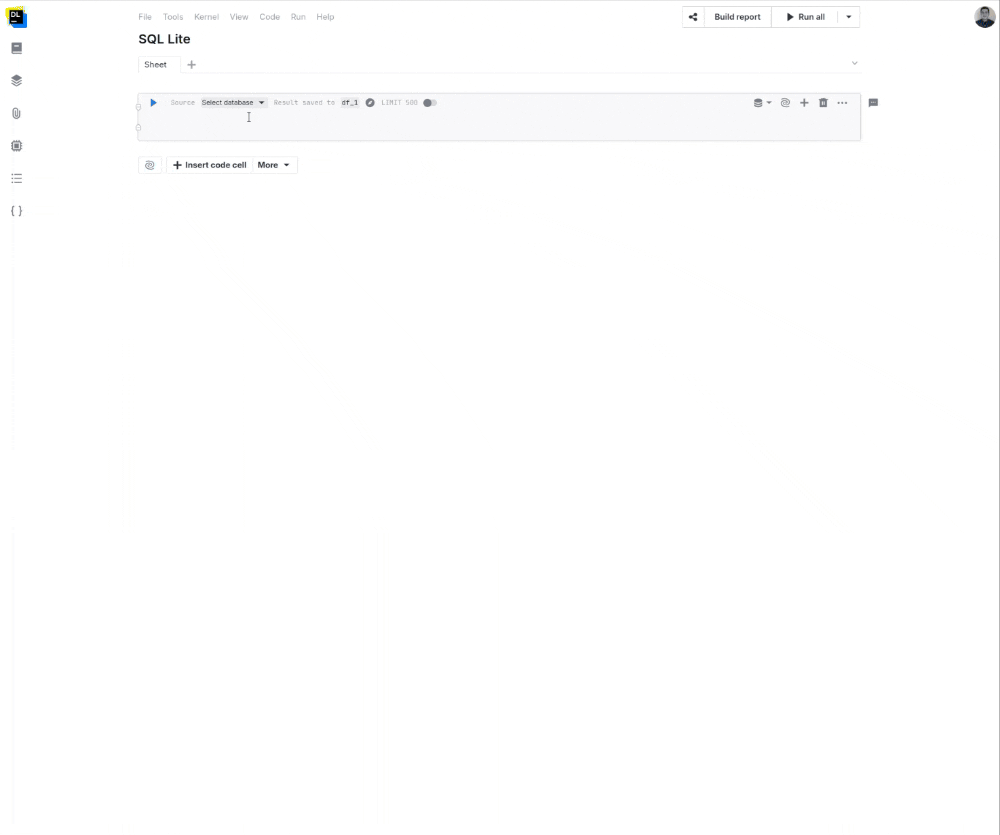
Datalore now offers native support for SQLite! You can get started by selecting a database file and attaching it to your notebooks, and then you can connect to this file using SQL cells. This allows you to enjoy the speed of SQLite with the unparalleled experience of our SQL cells.
Learn more about SQLite support in Datalore.
External agent support in Datalore On-Premises
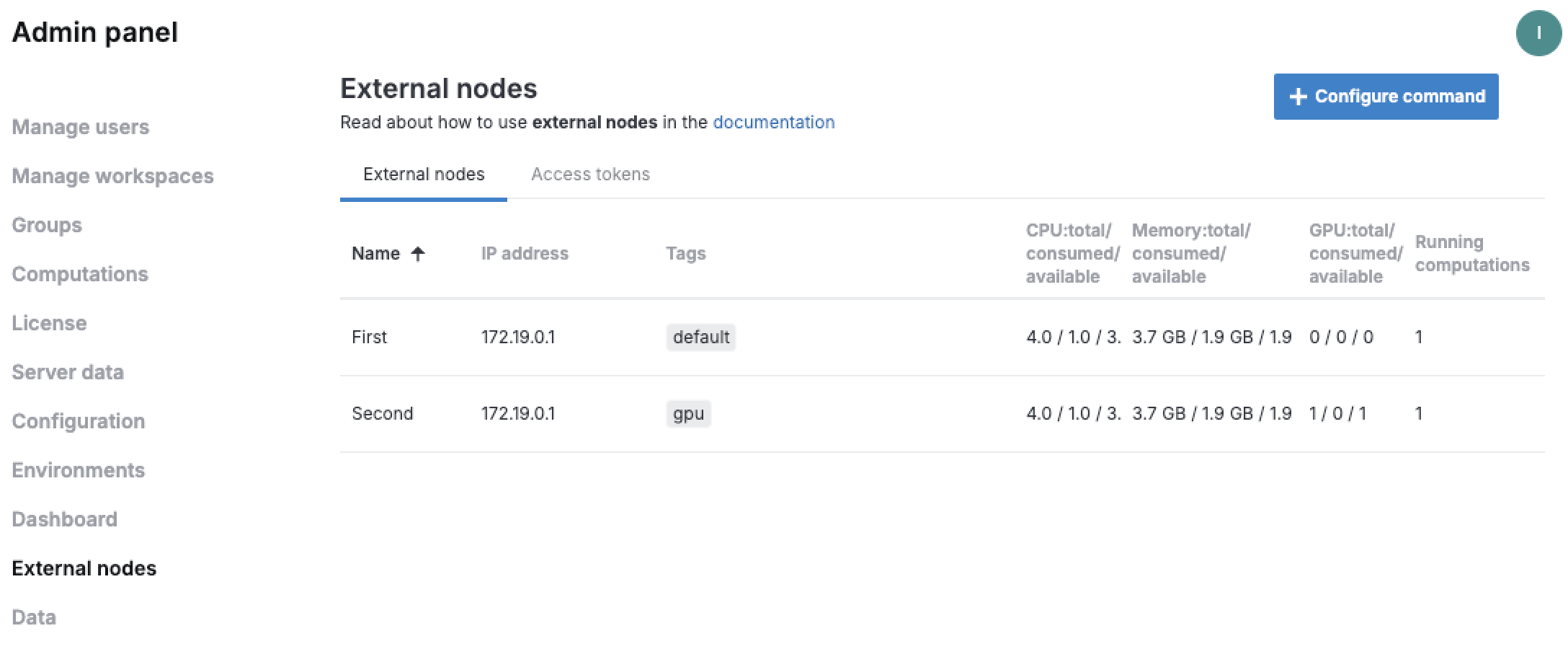
Datalore’s On-Premises version now supports external agents in computation management.
This allows you to turn any machine with Docker into a source of agents for Datalore. In other words, if you need additional computational resources, you can connect any local physical or cloud machines (from any cloud provider) to your Datalore instance.
Learn more about external computational agents.
Improved reporting experience
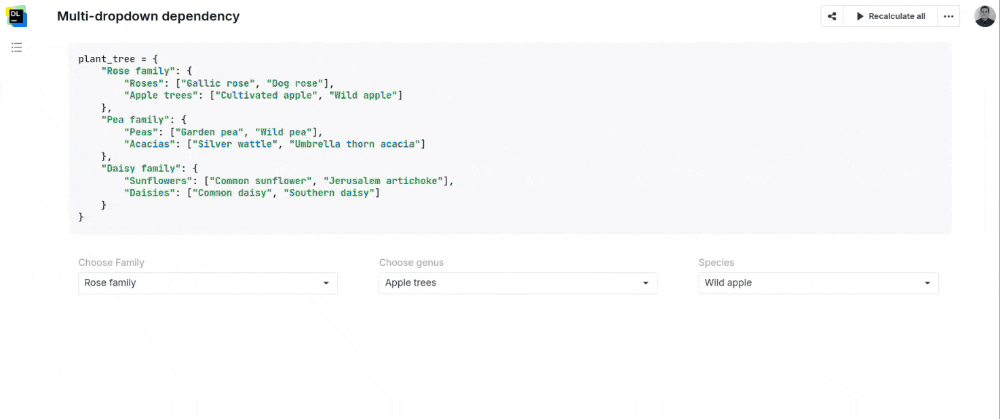
Cascading dropdowns with dynamic lists now have default values.
Complex reports often have cascading dependencies between dynamic inputs. We’ve improved the reporting experience by implementing default values on dropdown value changes. This can help users of your reports make more informed selections quickly. For example, it can be useful if users need to drill down through hierarchical data, such as when they select a region, followed by a country, and then a city. By providing default values, the report can guide them through the most common or recommended paths, making interaction with your reports in Datalore more intuitive and efficient.
Improved interactive table functionality
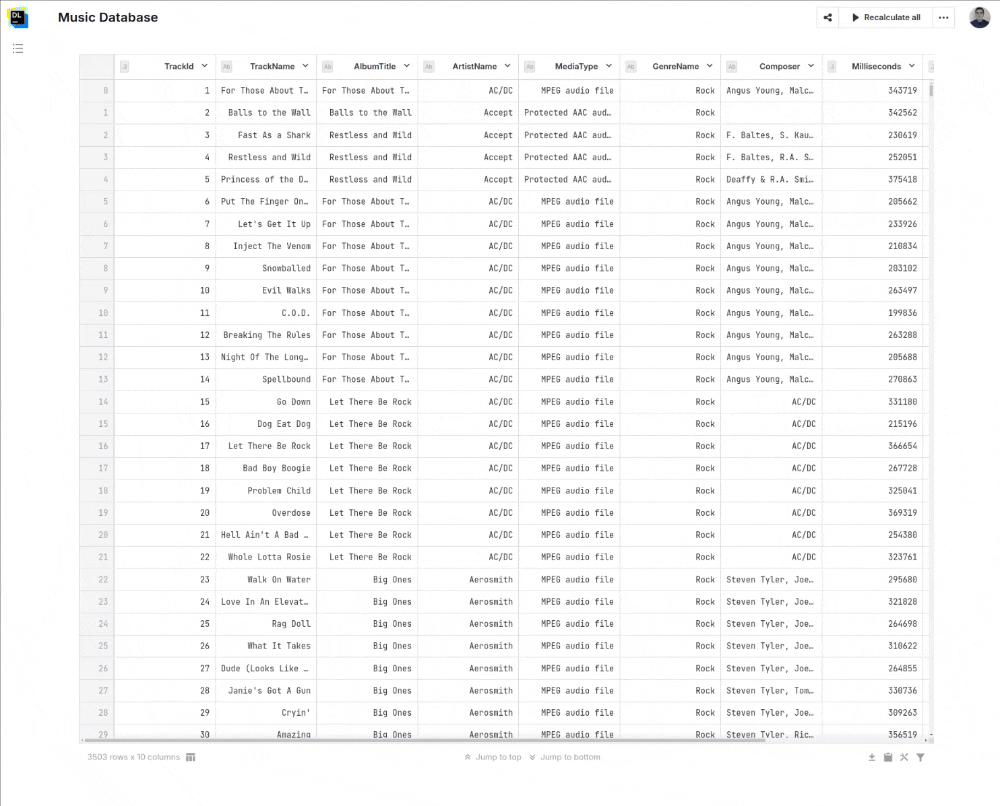
We’ve added extra filters (for example, Not equals) and the ability to use search-and-replace for data in interactive tables. This can be particularly useful when you are exporting or copying table data.
Other noteworthy improvements for reports and notebooks
- We’ve significantly improved the functionality for exporting reports as PDFs. Try the new experience!
- Static reports now allow you to copy their tables and charts to the clipboard and paste them into your preferred editor for further analysis.
- The interface of the Attached data tool in the editor is now more ergonomic and easier to use. Let us know how you like it.
Administration, security, and performance enhancements
- A new SQL connection method speeds up the execution of SQL cells. We recommend enabling it for the supported databases to enjoy faster query performance in notebooks and reports.
- Admins can now configure team-wide cloud bucket storages that will be available automatically across all workspaces.
- Customers using JetBrains Hub can now have their user emails synced automatically.
- The permissions for editing notebooks and sharing workspaces have now been separated under different roles. This gives you more flexibility in permission management.
- We’ve further improved the security of Datalore as part of our commitment to a highly secure collaborative notebook environment, evidenced, for example, by our SOC2 certification.
- Auditing just got better with the option to configure the logging level for agents.
Datalore Cloud customers have already received these updates automatically.
For Datalore On-Premises customers, it is important to back up the database that stores all the Datalore content before upgrading to the 2024.5 version.
Kind regards,
The Datalore team
Subscribe to Datalore News and Updates






