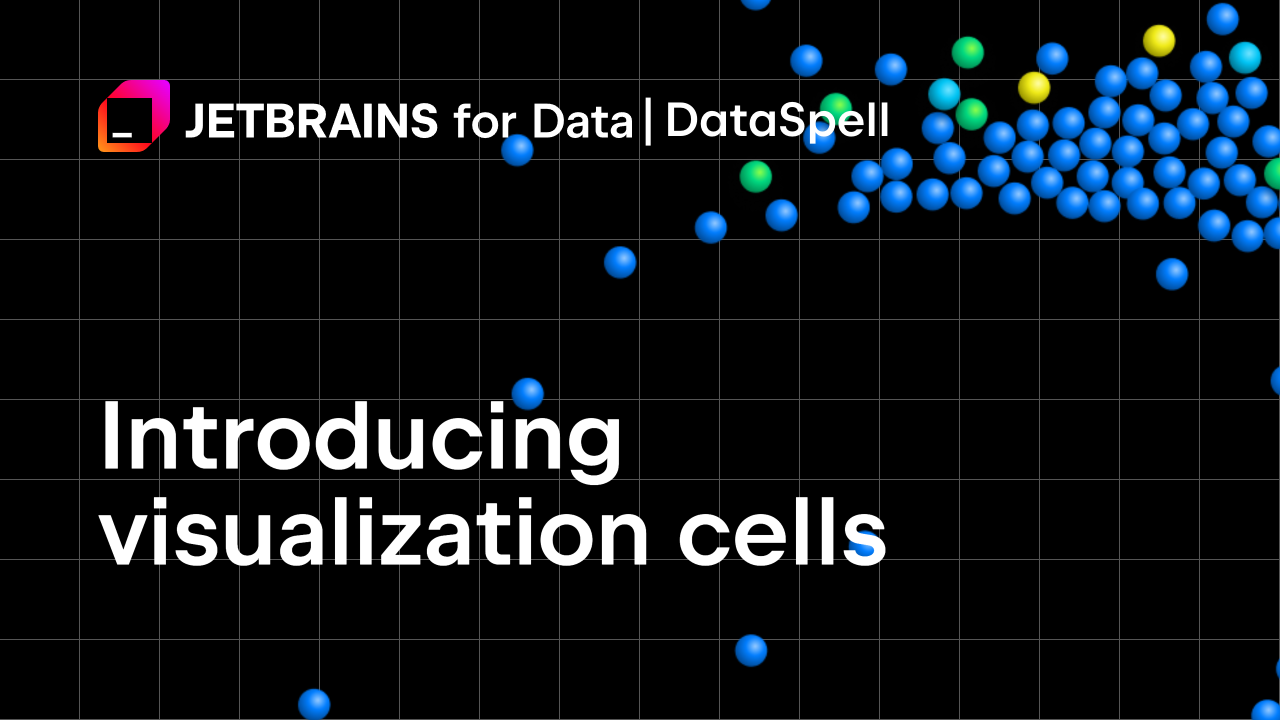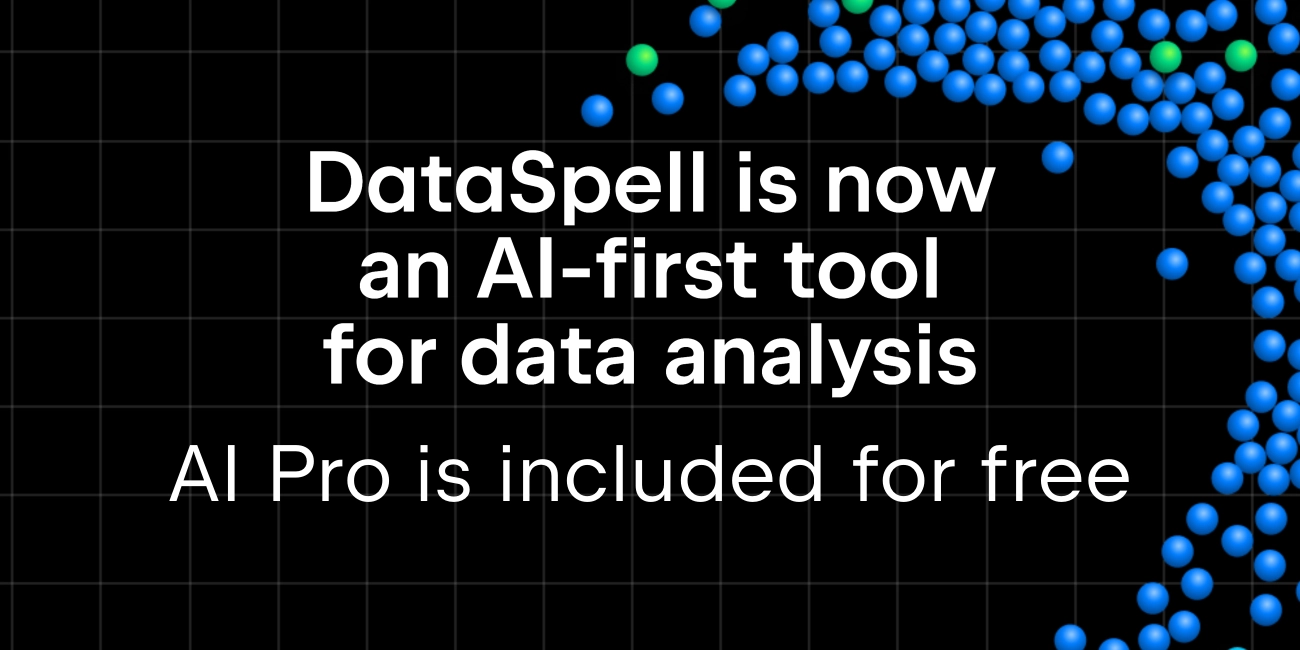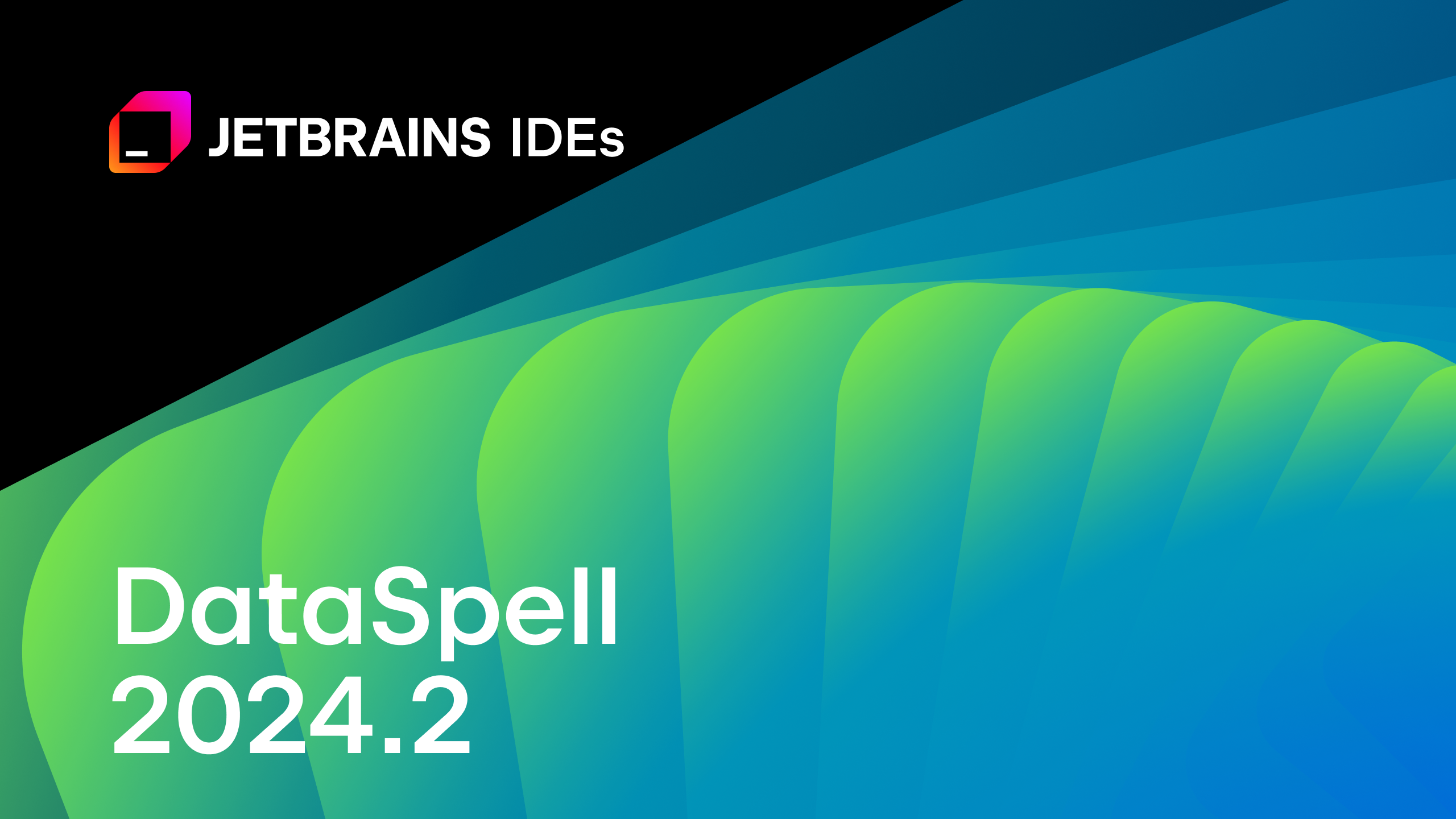DataSpell 2022.1.1 Is Out!
With DataSpell 2022.1.1, we have worked hard to improve the overall DataSpell user experience.
You can download the build from the website, update via the Toolbox App, apply a patch (go to DataSpell | Check for Updates), or use a snap package (for Ubuntu).
For Jupyter notebooks, we concentrated on multiple issues involving the display of cell outputs. When there are multiple outputs, they will now appear without delay, and outputs will no longer be resized on text selection.
You can now connect to Jupyter servers that have paths in their URLs – a setup that is quite common from self-hosted servers to supercomputers. We also fixed a number of bugs in Jupyter remote servers so the overall experience is now more fluid.
To easily find necessary files in your workspace, you can adjust the appearance of the workspace tree for remote Jupyter notebooks – sorting it by type or setting it to display folders always on top.
DataSpell now implements the Contents API, allowing you to use non-default Jupyter storage backends like s3contents.
We improved the text selection experience in the DataSpell Jupyter notebook. When selecting text in a cell, only the text itself will be highlighted. The outputs and cell boundaries will not be. You can also triple-click to select the last line in a cell.
Lastly, when cloning a repo from Git or launching a new Jupyter server, DataSpell will now suggest a better default path inside the DataSpell Projects directory where you can store it. This will definitely save you time.
We invite you to get in touch with us on Twitter or Slack and encourage you to post your bug reports in our bug tracker.
Subscribe to DataSpell Blog updates