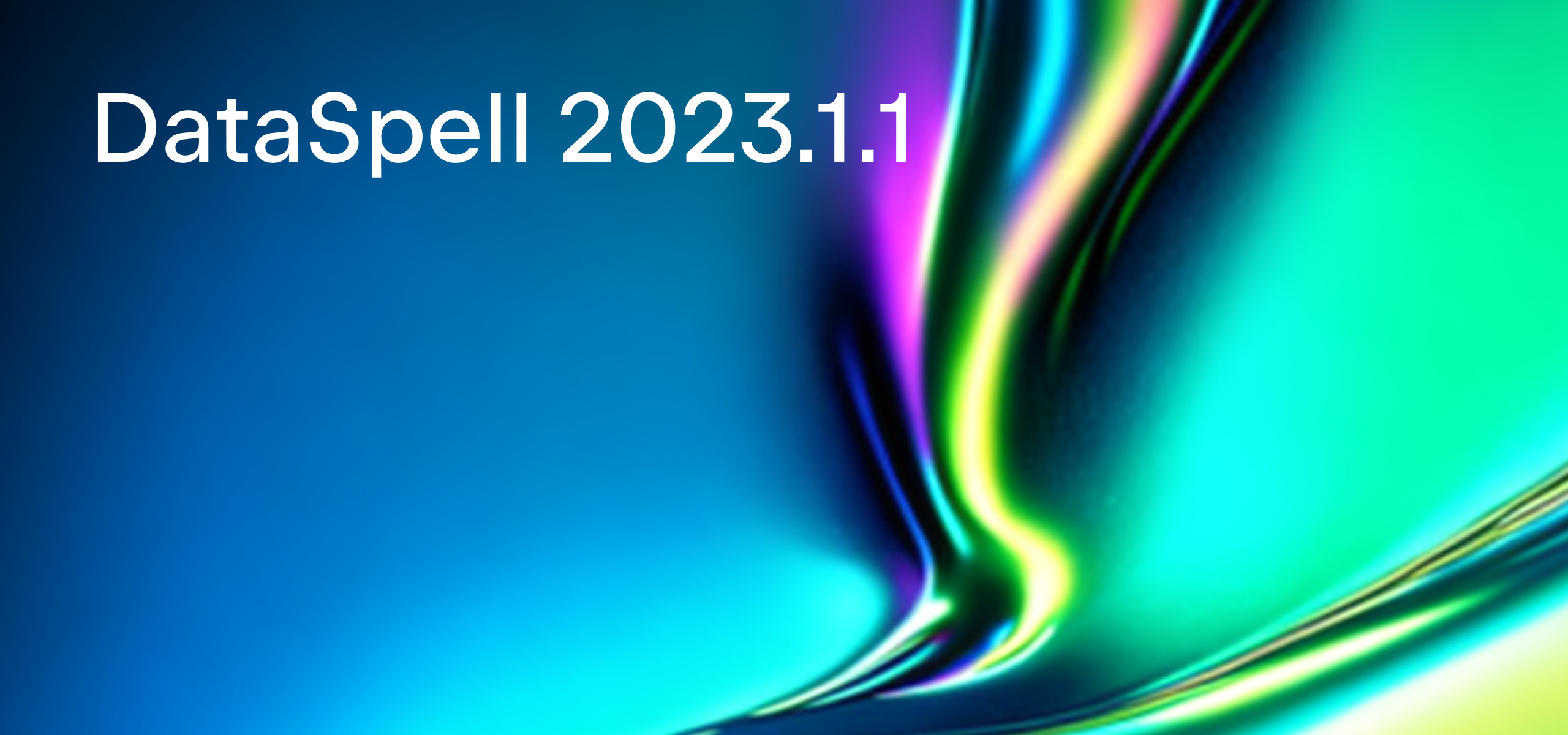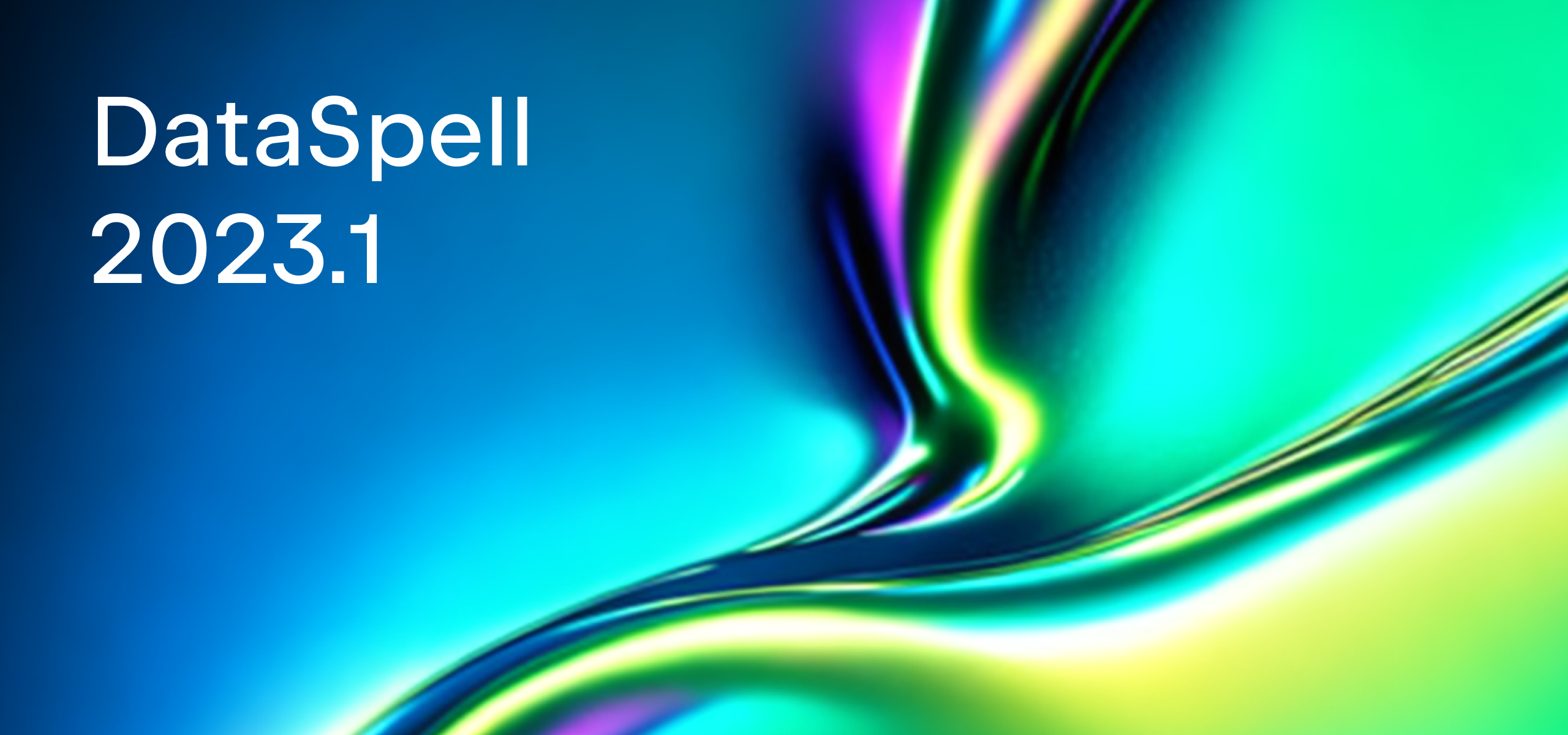What’s new in DataSpell 2022.1
JupyterHub 2.0 support, the ability to copy files to remote Jupyter servers, runtime completion, and the DataSpell Onboarding Tour
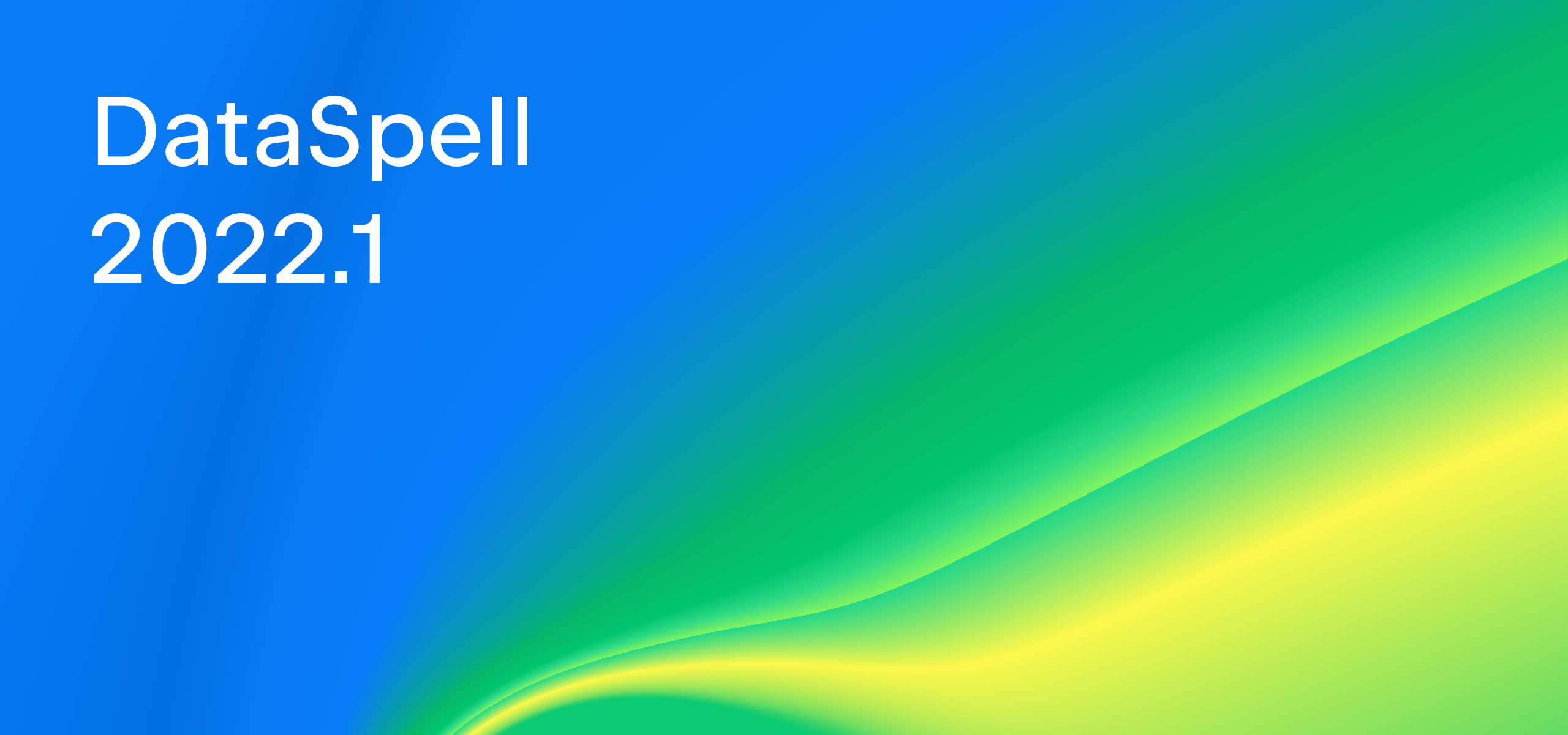
It’s been quite a while since we released the first public version of DataSpell back in November 2021. We’ve received a lot of feedback since then and are doing our best to address it with new features and fixes coming with the new DataSpell 2022.1 release.
Improvements to the way DataSpell interacts with remote Jupyter servers brought the inclusion of JupyterHub 2.0 support, as well as the ability to copy files from the local machine to remote Jupyter right in the workspace. Both local and remote Jupyter notebooks now handle kernel restart requests better. Further support for notebook cell manipulations with fixes for cell output copy-pasting and group cell manipulations like code to markdown cell conversions have been added.
Writing code in Jupyter is now enhanced by the completion provided by Jupyter runtime and the superclasses extraction action Python script users are familiar with. Cell outputs received a number of fixes, making work with interactive tables smoother. Interactive graphics like Plotly and Bokeh now use the same theme as the IDE does, making it visually appealing for those who use dark themes.
Last but not least: if you’ve never tried DataSpell and are wondering how its Jupyter notebooks’ features look, or just want a quick recap, it’s now easier than ever with the Onboarding Tour embedded right in the IDE.
Go through the detailed feature descriptions below, give the new release a try, and share your feedback and feature requests with us via our issue tracker and Slack!
Remote Jupyter support
Over the past few years, usage of remote servers for computation and data storage has increased throughout the industry – the fields of data analysis and machine learning are no exception. Network accessible Jupyter servers allow access to shared data and computational resources, providing the ability to collaborate with your teammates. To ensure you can adopt this trend, the new DataSpell release brings improvements for your remote Jupyter workflows.
Support for JupyterHub 2.0
JupyterHub, a platform that provides multi-user access to remote Jupyter servers, has received a major upgrade with version 2.0, which introduced roles and scopes. DataSpell 2022.1 has adopted the API changes of the new version and allows connections to JupyterHub 2.0 by URL; the same way connections work for Jupyter and JupyterHub 1.0 servers. Choose File | Add Jupyter connection…, paste the JupyterHub server URL, and work with Jupyter notebooks right from DataSpell.
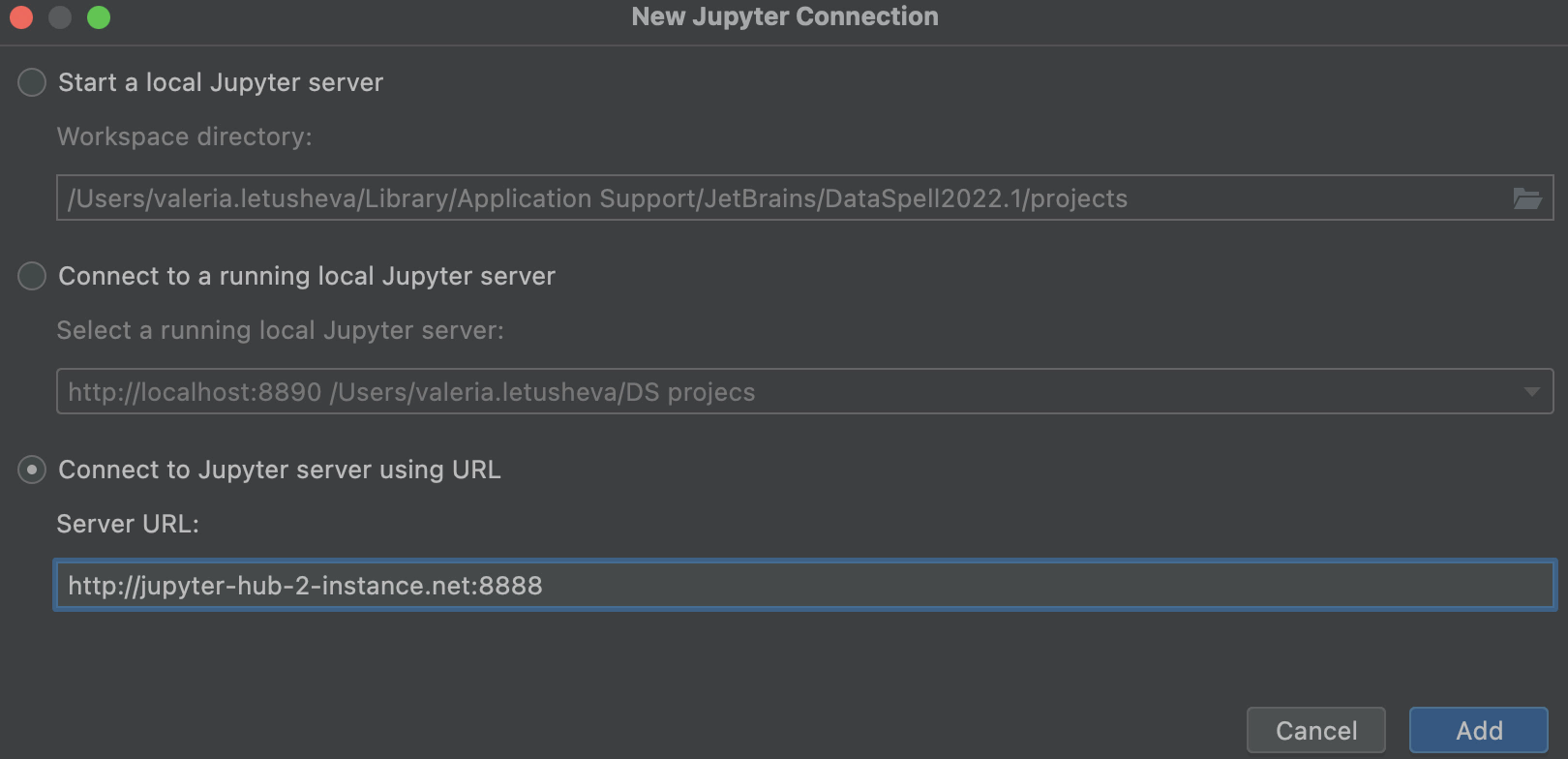
Copying files to and from remote Jupyter servers
With DataSpell 2022.1, you can copy local files to a remote Jupyter instance and vice versa. You can also copy them between two remote Jupyter instances. This simplifies the exchange of data and notebooks, and it helps you keep your projects in sync. You can use the context menu or keyboard shortcuts to copy and paste files.
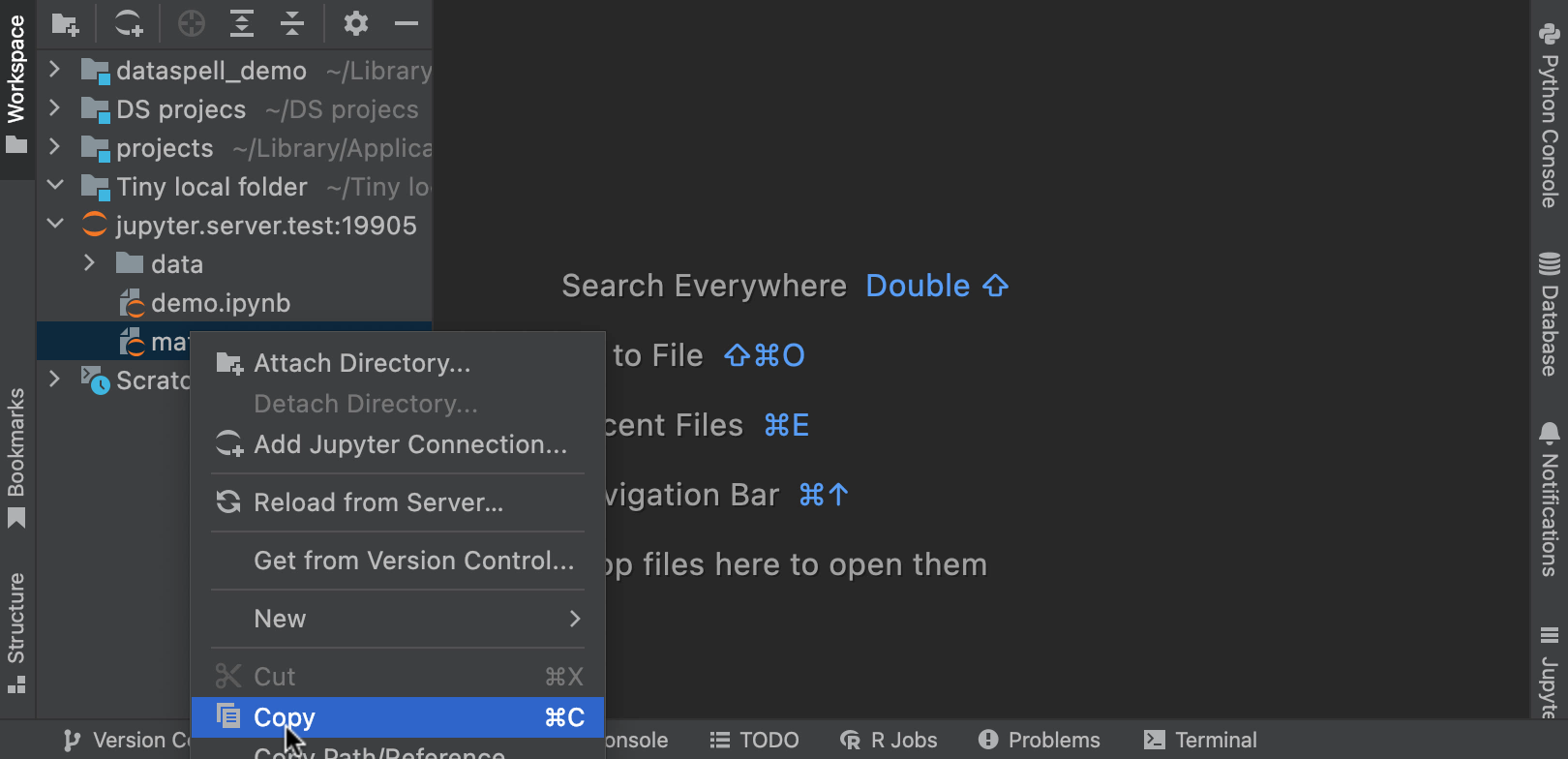
Outputs
The ability to readily explore computation results is one of the cornerstones of interactive programming with Jupyter. Our goal is to make cell outputs as easy to manipulate as the source code chunks, and provide interactivity and visual appeal at the same time.
Cell output copy-pasting
Cell outputs are now copy-pasted along with the cell sources. This feature, in addition to a number of important bug fixes involving cell manipulations in command mode, makes changing the structure of notebooks easier and helps keep their structure clear.
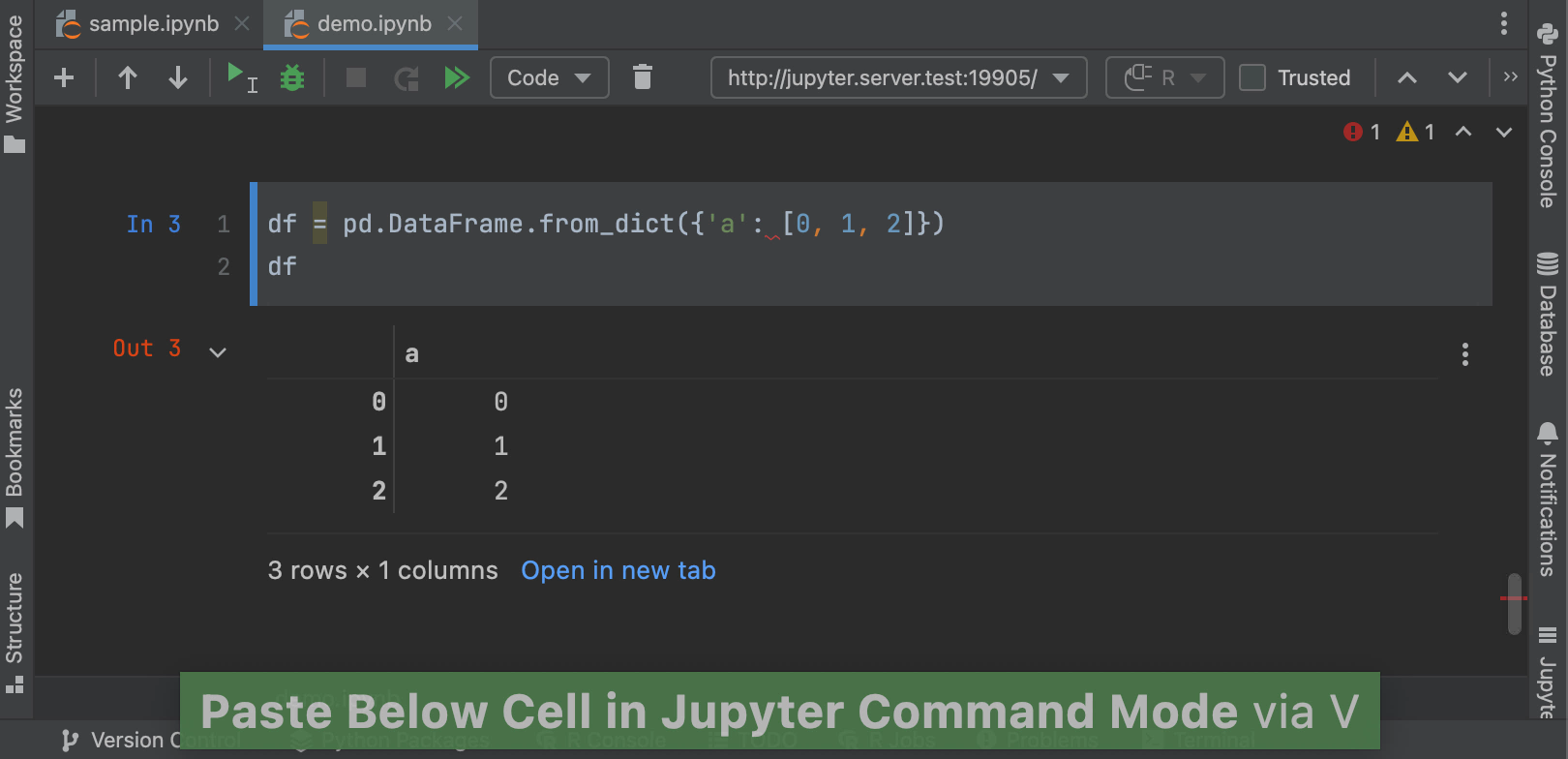
Dark theme for interactive outputs
The appearance of interactive outputs (Plotly, Bokeh, and others) has been adjusted to match the dark IDE theme, bringing them in line with the rest of the UI.

Code Insight
As a full-fledged data science IDE, the DataSpell team is constantly working on enhancing code insight. That’s because we know that proper code completion and coding routine automation saves our users time.
Jupyter runtime completion
Python code completion, provided by PyCharm static code analysis, is now accompanied by Jupyter runtime completion. Among other use cases, this allows for the completion of dynamic class attributes.
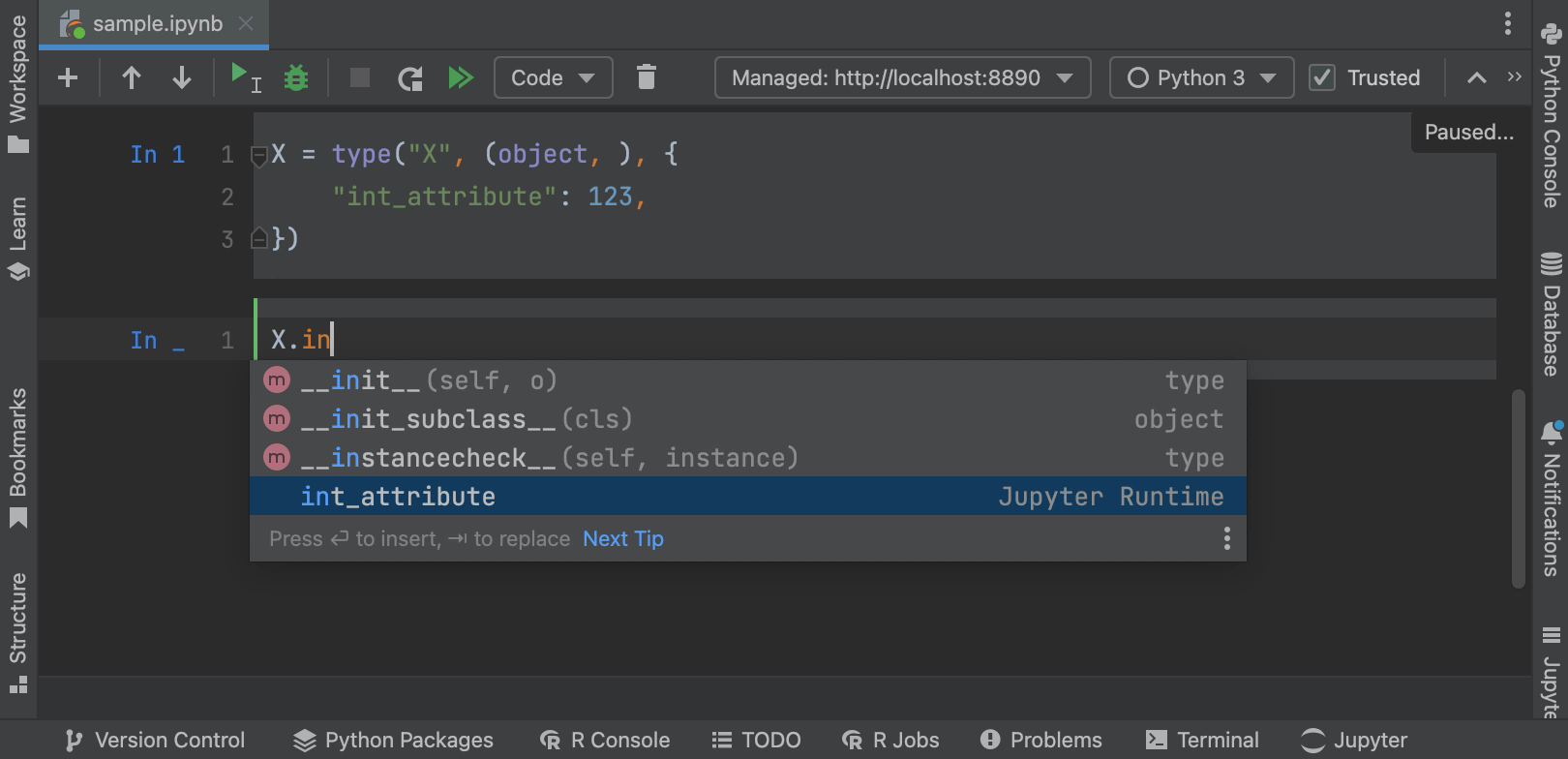
Extract Superclass in Jupyter notebooks
Including some object-oriented programming in your data-science routine can help you make your code more expressive and reusable. The Extract Superclass action is now available in Jupyter notebooks, making it easier to work with Python classes.
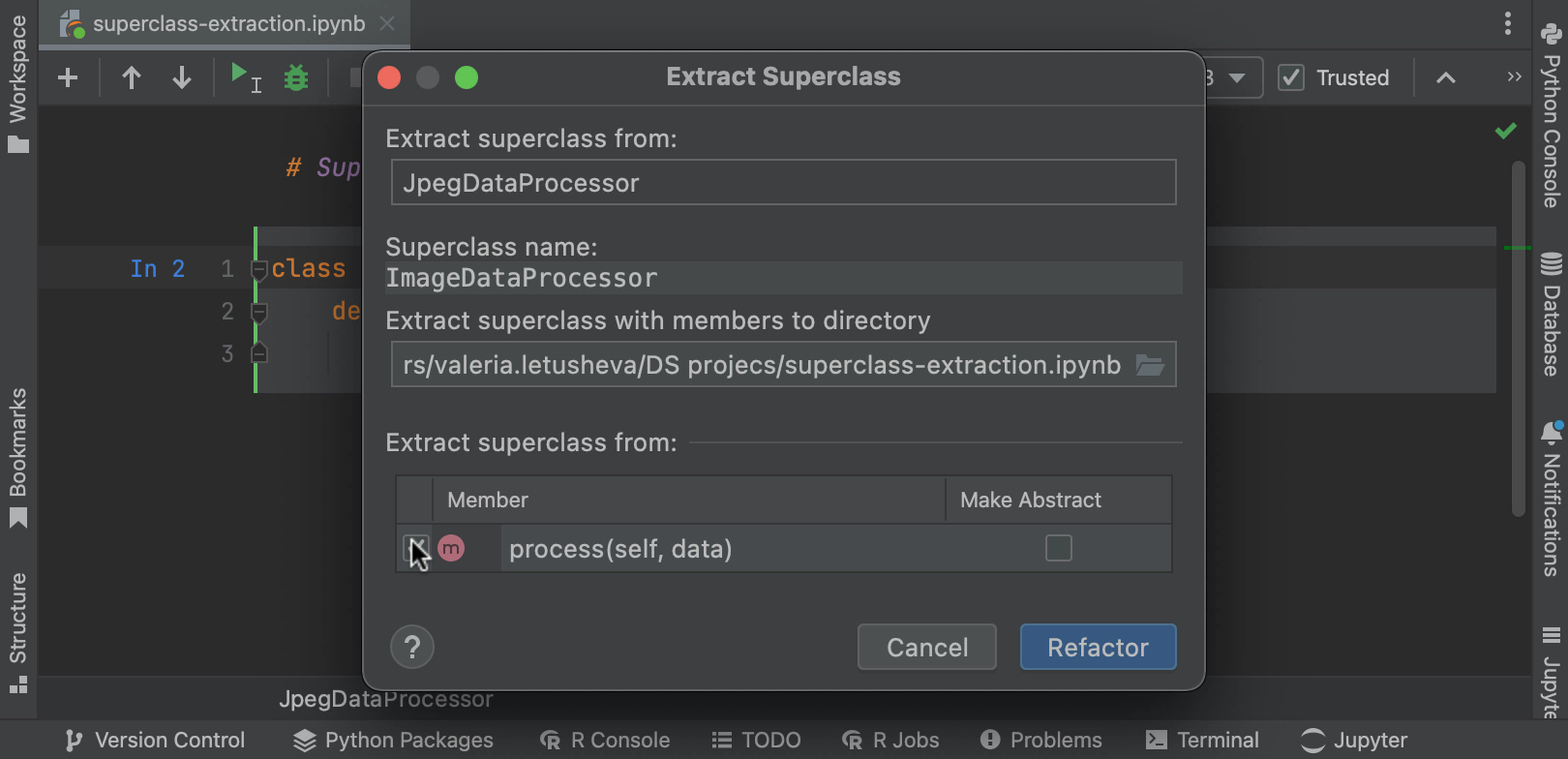
Grazie plugin
Bringing together code and documentation Jupyter requires attention not only to the code, but also the grammar and punctuation of the human-readable texts as well. Having the Grazie plugin bundled with DataSpell 2022.1 helps to avoid natural language issues by providing on-the-go grammar and spelling checks for 15 languages.
DataSpell Onboarding Tour
This 10-minute tour will provide new DataSpell users with an overview of how to work with files and folders in the workspace. It also introduces a number of Jupyter Notebook routines, such as cell manipulation, code creation support, cell execution, and debugging.
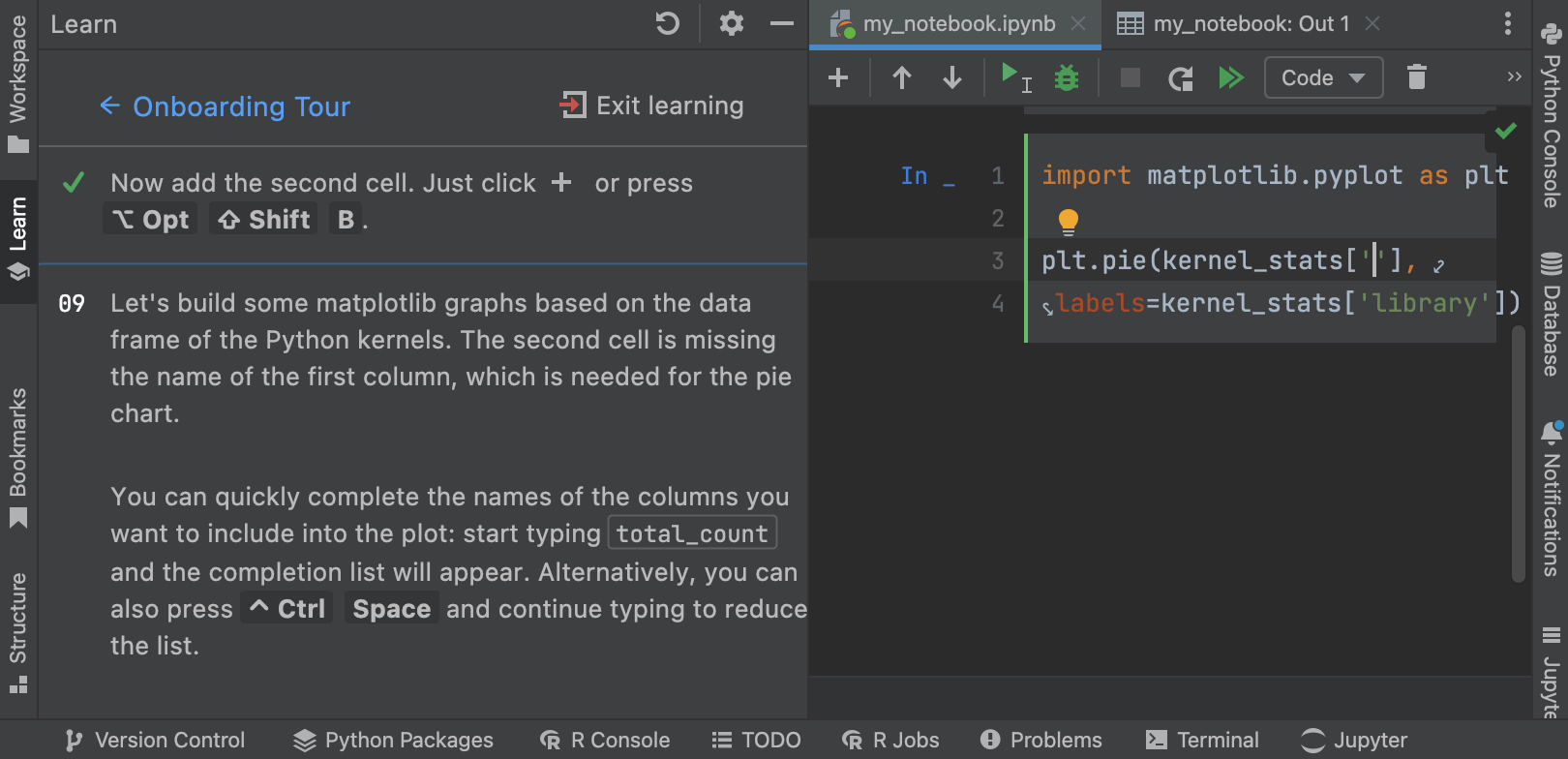
Alongside the features that found their way to the release, there are many currently being developed. They will be shaped by your feedback, so try DataSpell 2022.1 build and reach us in our issue tracker and Slack to share your thoughts and suggestions!
Subscribe to DataSpell Blog updates