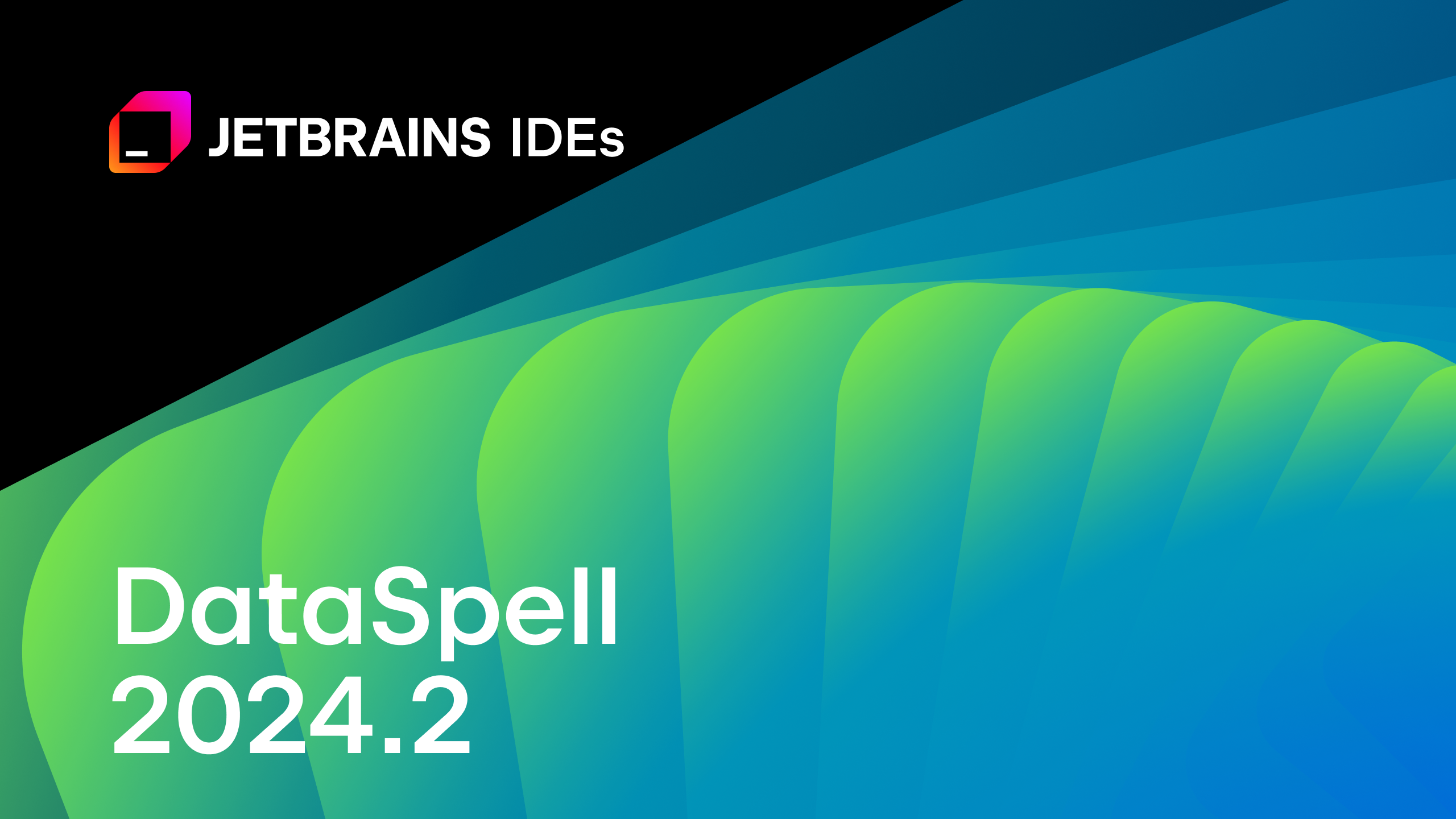DataSpell 2022.2.1 Is Now Available
The first minor update to DataSpell 2022.2 brings the ability to copy-paste directories between your local machine and remote Jupyter servers, as well as better rendering for Markdown and HTML tables in the Jupyter editor. Let’s take a closer look!
You can download the new version from our website, update directly from the IDE, update via the free Toolbox App, or use snaps for Ubuntu.
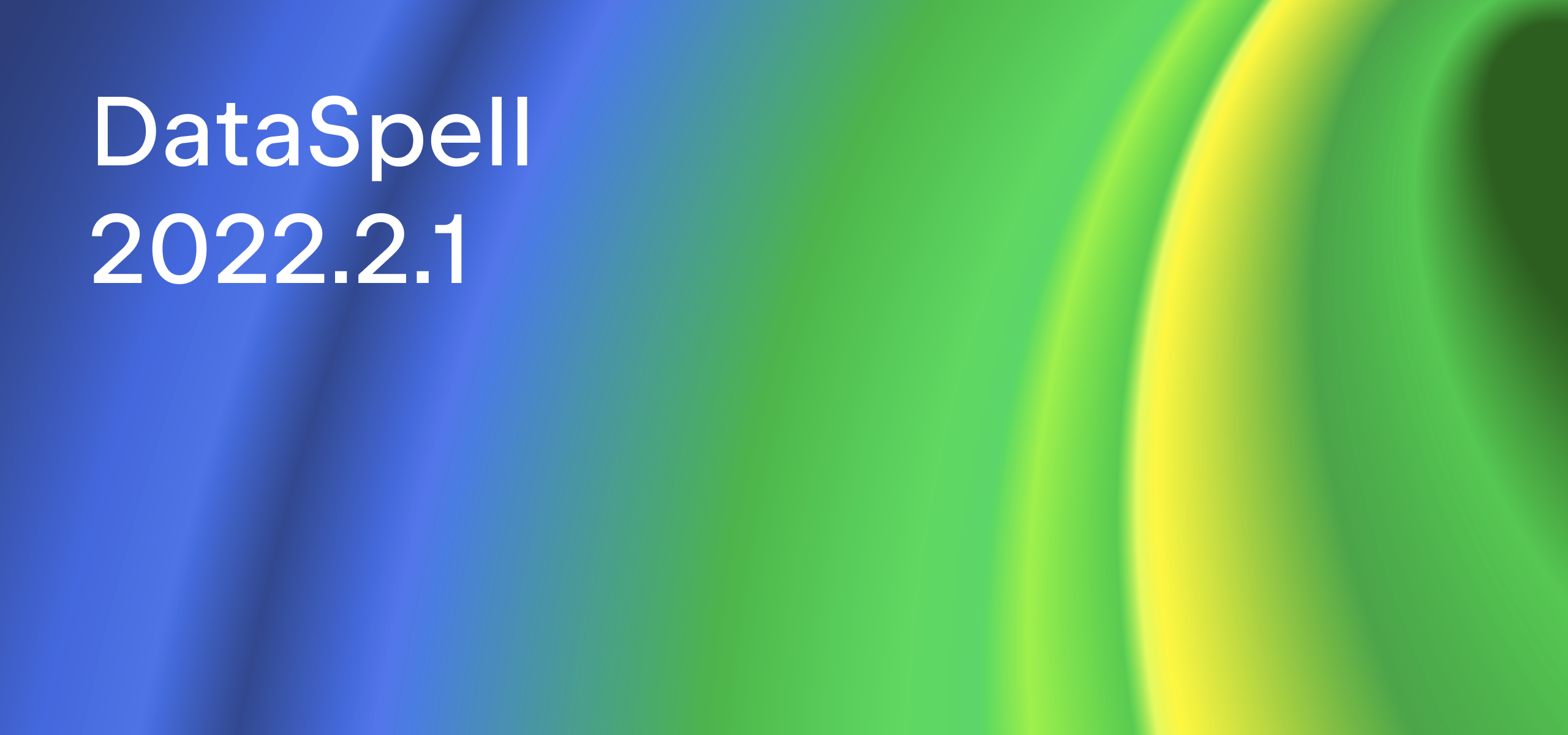
Copy-paste directories between the local machine and the remote Jupyter server
You can now copy-paste both files and directories from your local machine to remote Jupyter servers, and vice versa. To do this you’ll need to establish a connection with a remote server, select the folder you want to copy, and use Ctrl + C and Ctrl + V to copy and paste it. Alternatively, you can use the context menu (with a right-click) and select the Copy action from there.
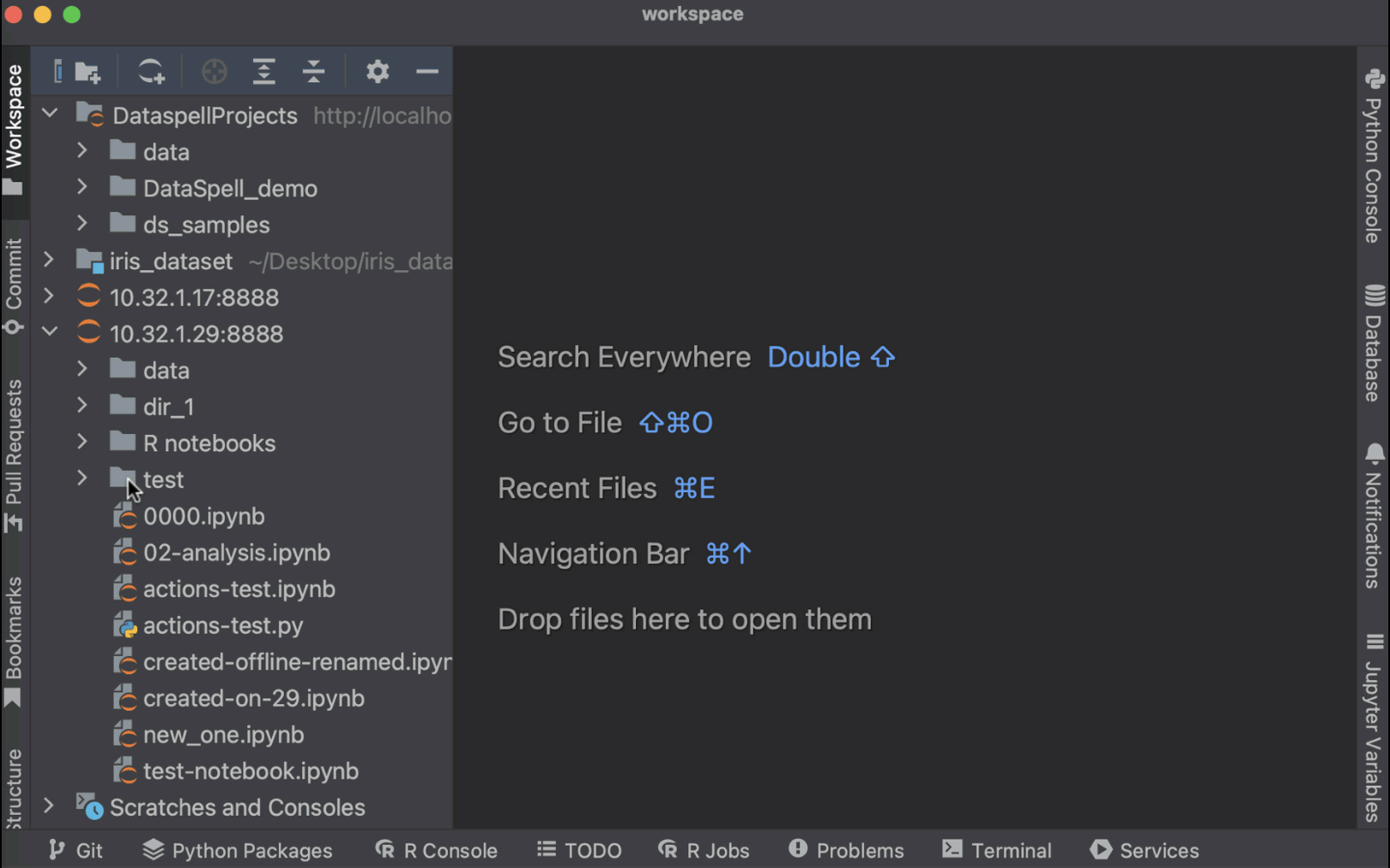
Markdown and HTML tables
The Jupyter notebook editor in DataSpell allows you to create and edit both Markdown and HTML tables in Markdown cells. With this release, we’ve significantly improved the way these tables are rendered, as well as the look of the tables that are displayed in interactive outputs.
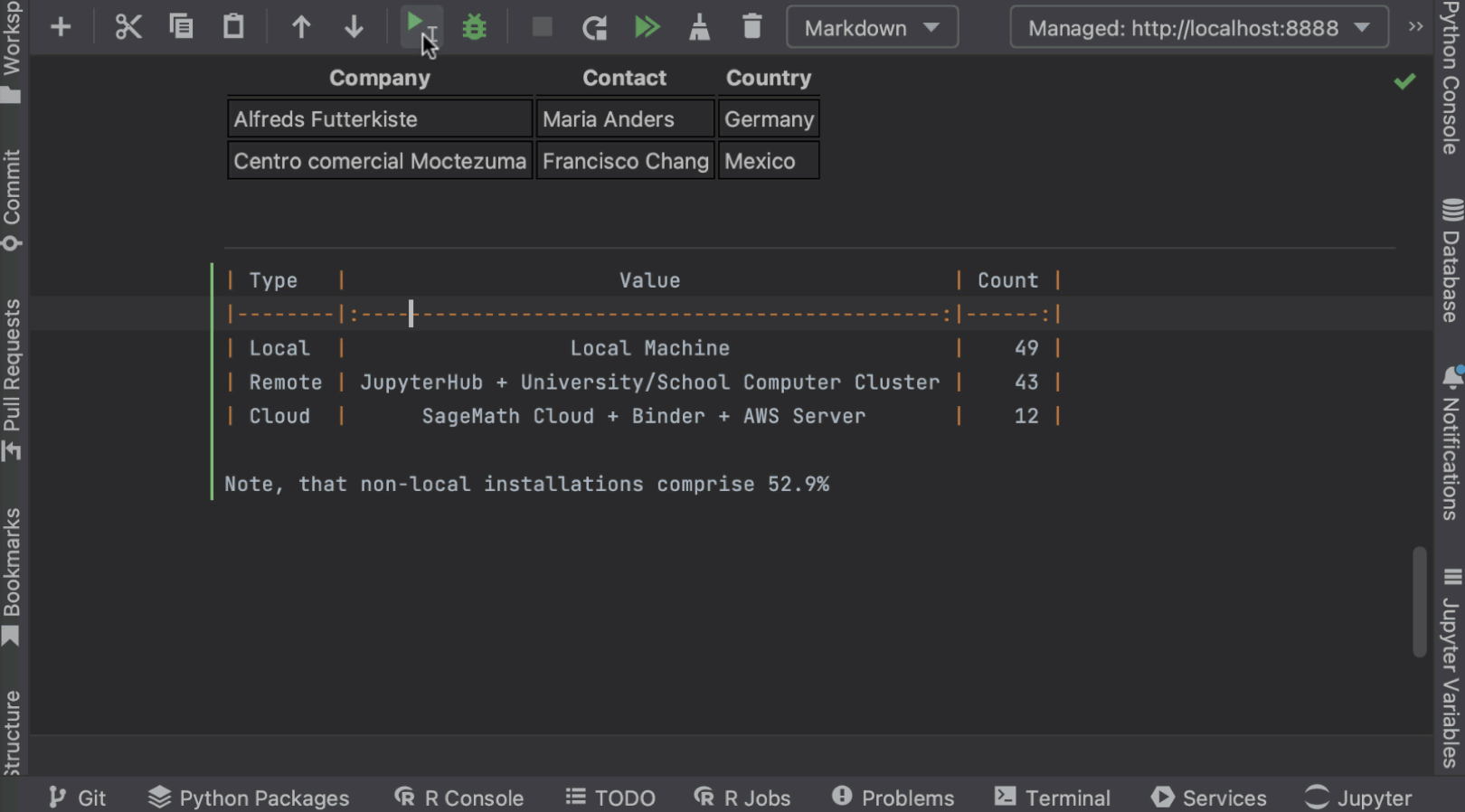
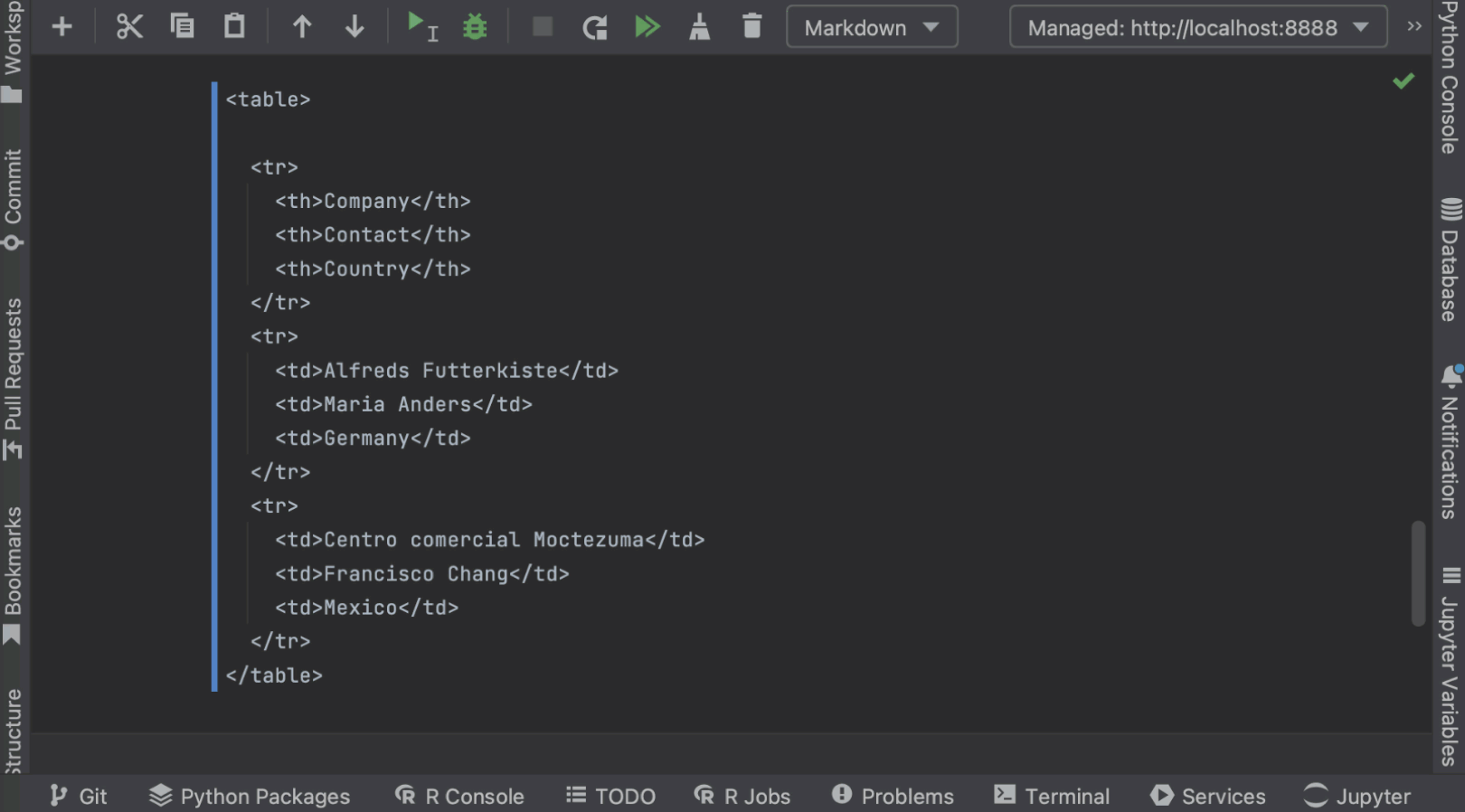
Please share your experience in comments below and on Twitter. Report bugs to our issue tracker – this really helps us make DataSpell better!
The DataSpell team
Subscribe to DataSpell Blog updates