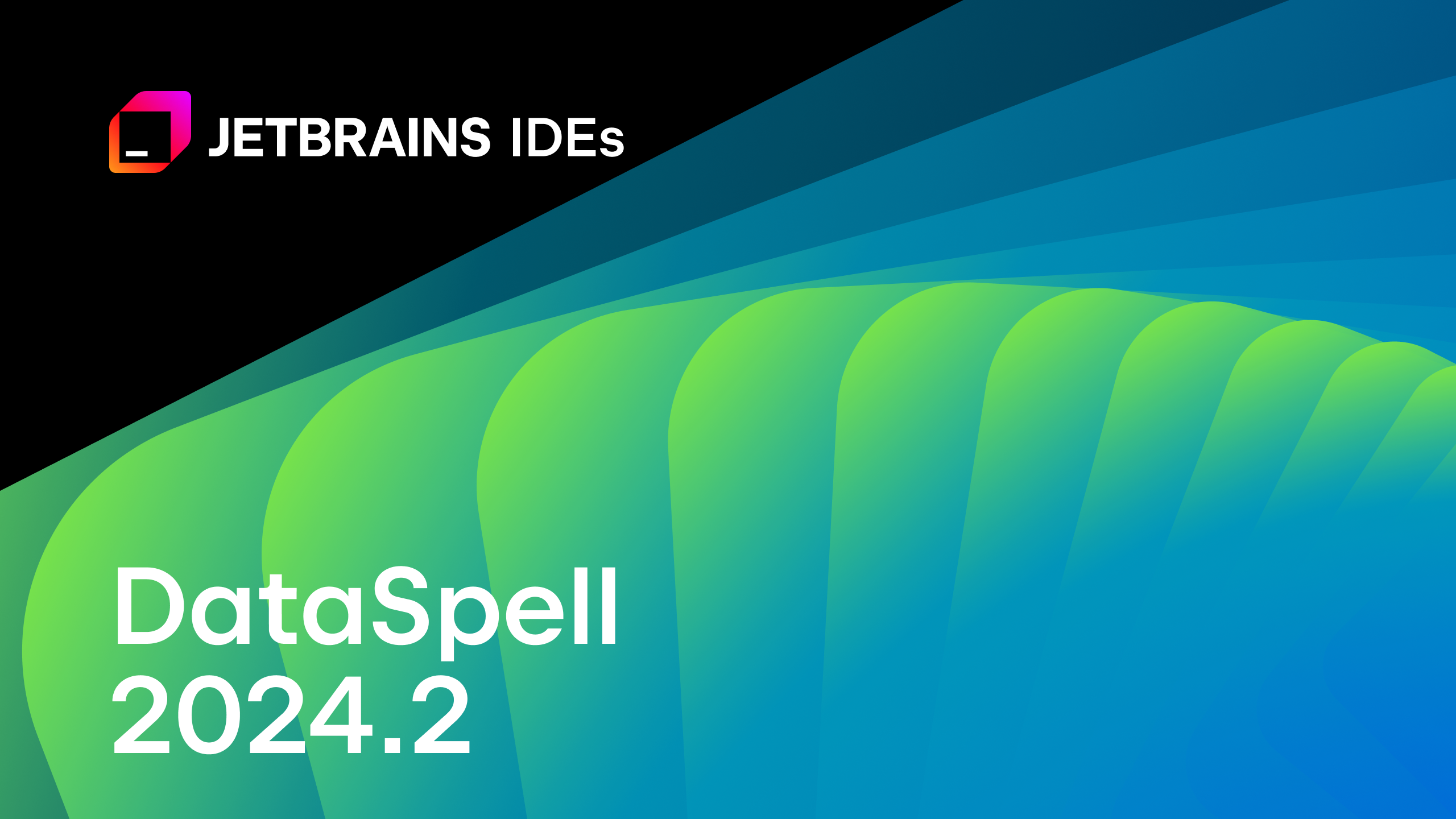DataSpell 2023.2 EAP 3 Is Out!
The third EAP build for DataSpell 2023.2 brings you faster table data exploration, the new AI Assistant, and the ability to configure managed Jupyter servers.
To catch up on all of the new features DataSpell 2023.2 brings, check out our previous EAP blog posts.
The Toolbox App is the easiest way to get the EAP builds and keep both your stable and EAP versions up to date. You can also manually download the EAP builds from our website.
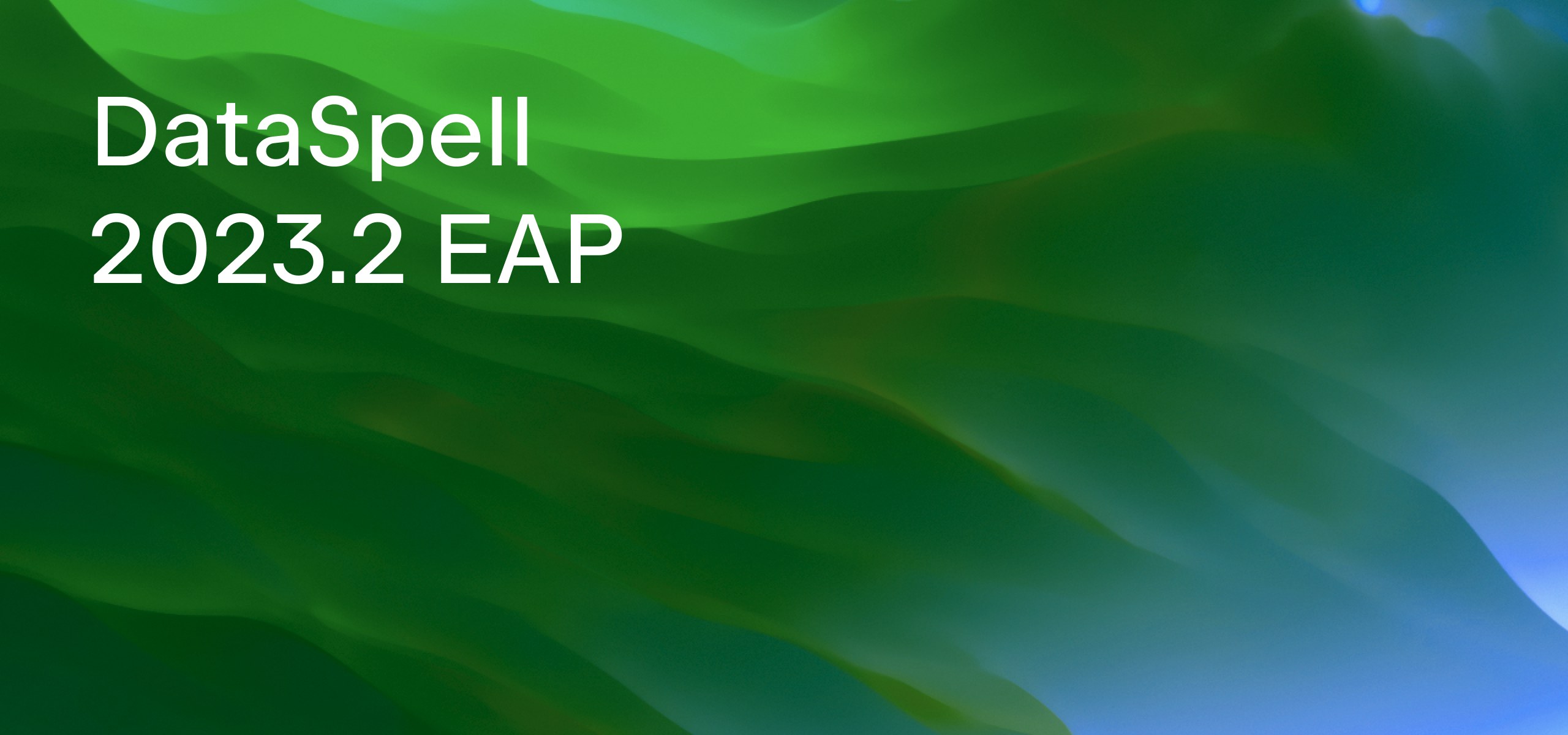
Below you’ll find the most noteworthy improvements available in DataSpell 2023.2 EAP 3. Please try them out and share your feedback in the comments below or by using our issue tracker.
Faster Table Data Exploration
We have significantly simplified the process of data exploration, one of the most time-consuming and important tasks for data professionals. Simply hover over a column header to see the distribution of values, mean, standard deviation, missing values, and much more. This feature works in pandas DataFrames, and it will eventually be available for other DataFrame libraries as well.
Meet your new AI assistant (beta)!
JetBrains’ new AI Assistant combines the code understanding of IntelliJ-based IDEs with the power of large language models (LLMs). The assistant transparently connects you to multiple large language models, including OpenAI’s LLMs and a number of smaller models created by JetBrains.
Use the AI Assistant tool window in DataSpell 2023.2 EAP 3 to chat with the LLMs. DataSpell will automatically add project-specific context to your request, such as the languages and technologies used in your project.
Use the AI Actions menu to ask the assistant to explain code, suggest refactorings, or find problems. The assistant can also generate commit messages. The AI Assistant is available in both Jupyter notebooks and Python scripts. AI Assistant is activated using the Intention Action shortcut. You can also access the feature via the context menu in Python scripts.
The AI assistant is free of charge during the EAP cycle but is only available to a limited number of users residing in a territory where OpenAI is available. Log in to the JetBrains AI service with your JetBrains account to get access.
Configure managed Jupyter servers
DataSpell 2023.2 EAP 3 supports configuration for Jupyter-managed servers, providing you with several benefits and including the ability to:
- To specify environment variables for the managed server.
- Configure managed servers to launch from any directory, not just the project root.
- Launch managed servers through a separate
jupyter.exefile located outside of the selected Python interpreter. - Specify additional parameters for Jupyter or the JupyterLab server.
These are the most important updates for DataSpell 2023.2 EAP 3. We encourage you to share your feedback on the new features on Twitter or in our issue tracker, where you can also report any bugs you find in the EAP versions.
We’re excited to hear what you think!
Subscribe to DataSpell Blog updates