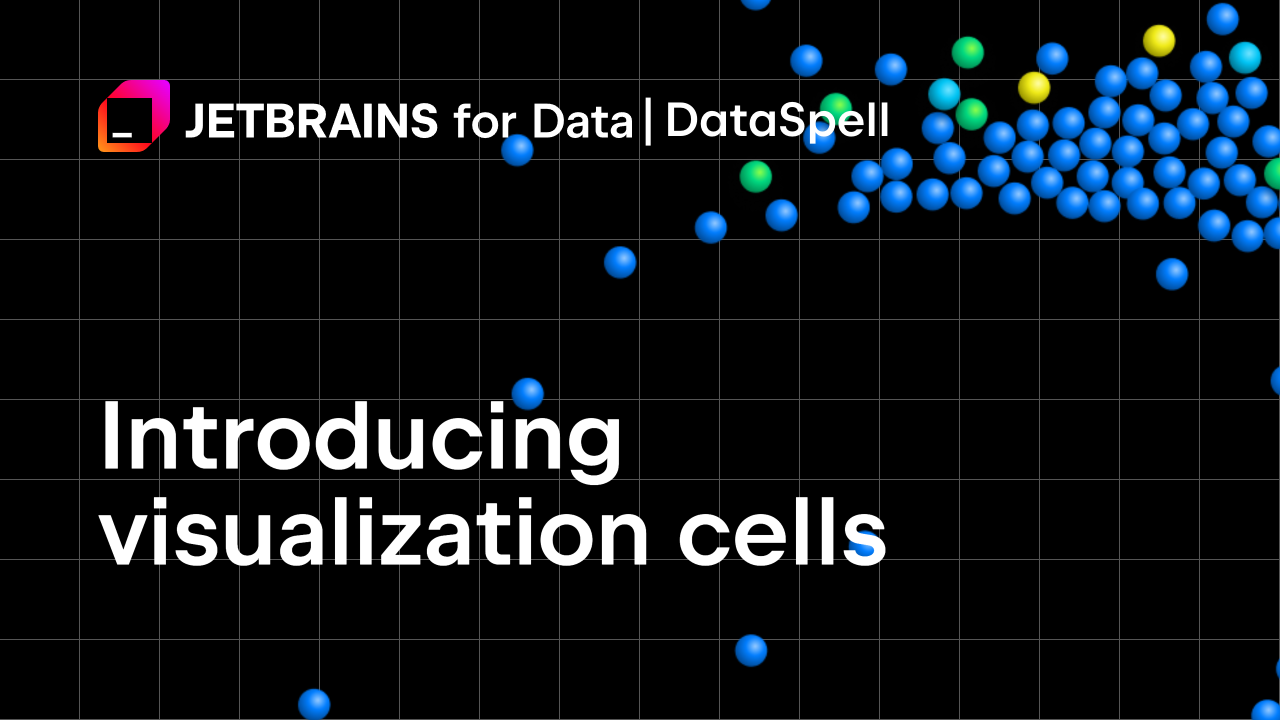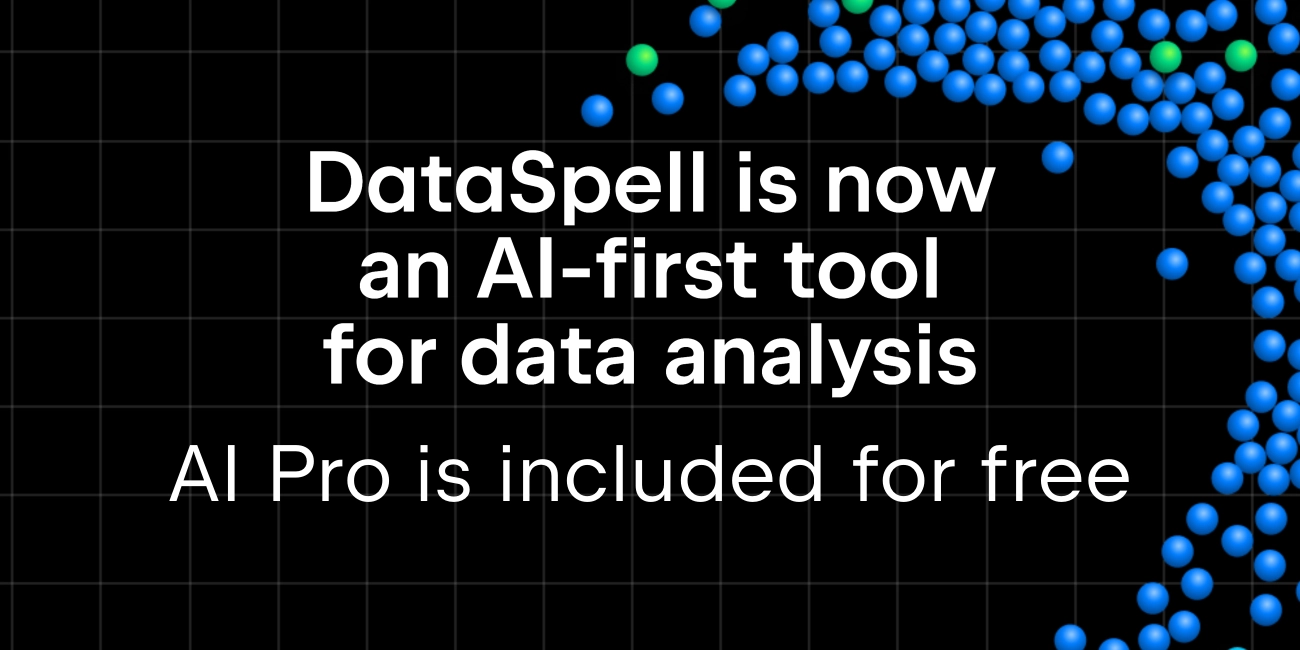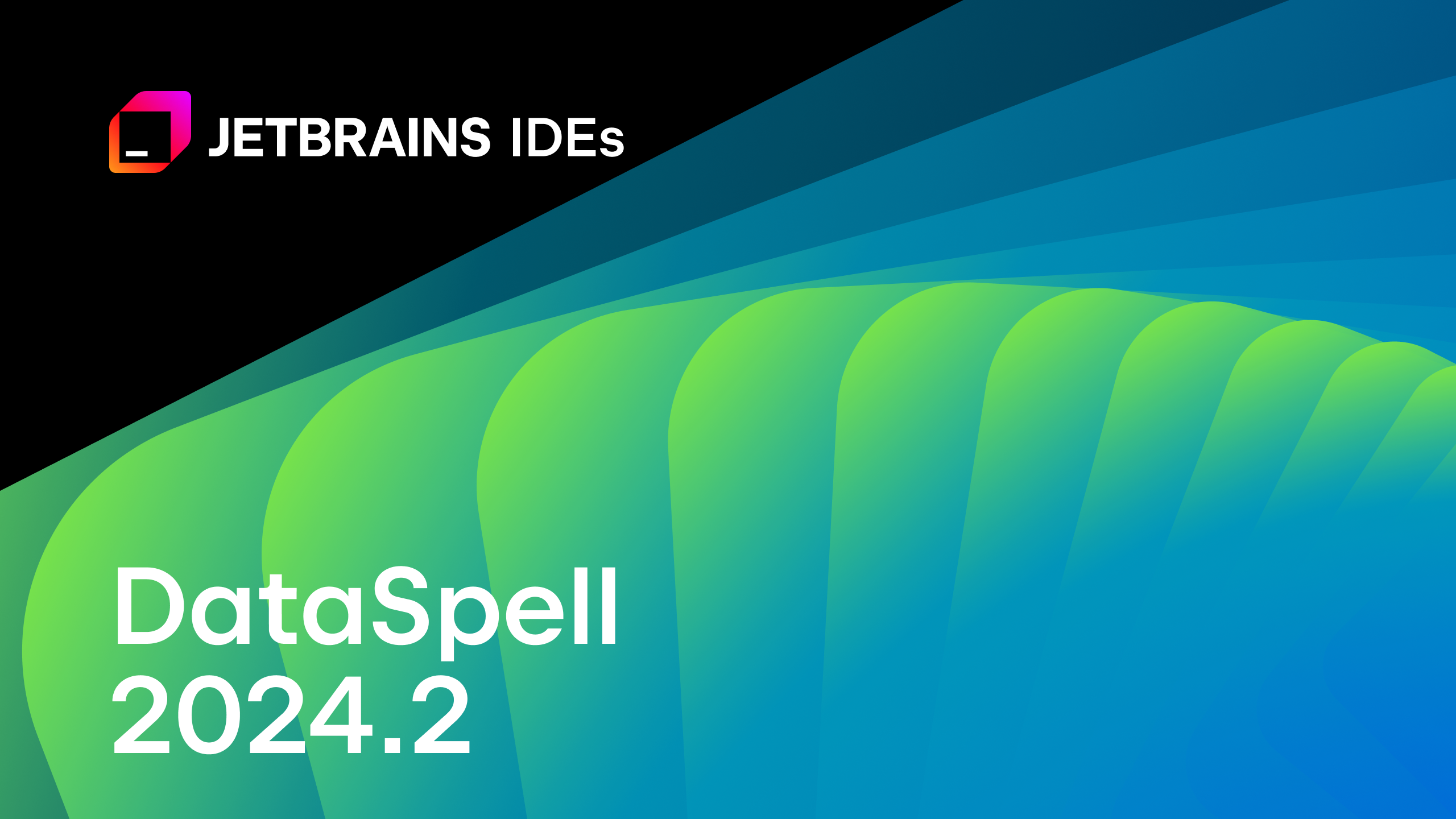DataSpell 2023.3 EAP 4 Is Out! AI Assistant, SQL Cells, and Improvements for Interactive Tables
The fourth EAP build for DataSpell 2023.3 brings completion for database objects in SQL cells, the ability to get insights from your DataFrame using JetBrains AI Assistant, productivity boosters for interactive tables, and Full Line Code Completion.
To catch up on all of the new features in DataSpell 2023.3, check out our previous EAP blog posts.
The Toolbox App is the easiest way to get the EAP builds and keep both your stable and EAP versions up to date. You can also manually download the EAP builds from our website.
Below, you can find the most interesting features available in DataSpell 2023.3 EAP 4. Please try them out and share your feedback in the comments below or by using our issue tracker.
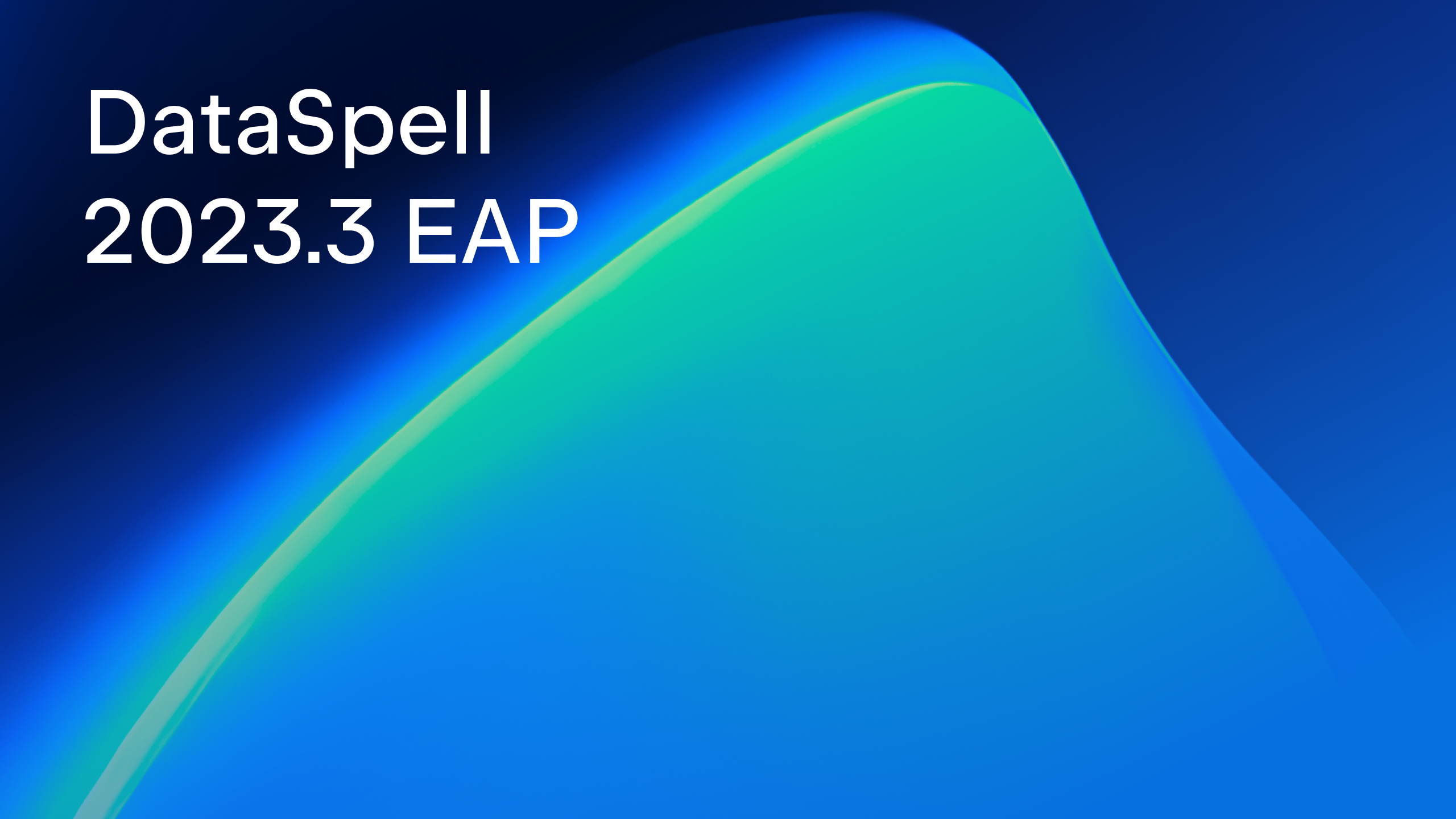
Completion for Database objects in SQL cells
In this EAP build, we’ve enhanced user productivity by introducing completion for Database objects in SQL cells. Simply begin typing a table or column name from your Database to immediately receive intelligent code completion suggestions.
Now it’s also easier to create a new SQL cell. Just click on Add SQL Cell, and a new cell will be instantly created.
Get insights about your DataFrame with JetBrains AI Assistant!
You can now request insights about your DataFrame using a single prompt, which can be accessed via the context menu*. AI Assistant will provide you with valuable information about your DataFrame, and you will also have the opportunity to continue the discussion with the assistant for more comprehensive analysis.
*AI Assistant has access to information about the DataFrame’s column names, data types, and key statistical characteristics, but it doesn’t have access to the data within the rows.
Improvements to interactive tables
We’ve introduced several noteworthy enhancements to our interactive tables, designed to boost your productivity. First, you can now effortlessly tell the data type of each column simply by looking at the icons in the table’s header.
Second, viewing the distribution of categorical data in interactive tables has become more straightforward. This feature enables you to see a list of the most commonly occurring values. In addition, in situations where there are many unique values, you can easily access the total count of these distinct entries within the column.
Third, we’ve set compact mode as the default display option in our interactive tables.
Full Line Code Completion
DataSpell’s smartest variety of code completion has become even smarter. You can now benefit from code completion that is specifically tailored to your current file, thanks to a local model that operates directly within the IDE. This model learns from your code, which enables it to suggest entire lines and thus make your data analysis workflows more efficient and effective.
These are the most important updates for DataSpell 2023.3 EAP 4. We encourage you to share your feedback on the new features on X (formerly Twitter) or in our issue tracker, where you can also report any bugs you find in the EAP builds.
We’re excited to hear what you think!
Subscribe to DataSpell Blog updates