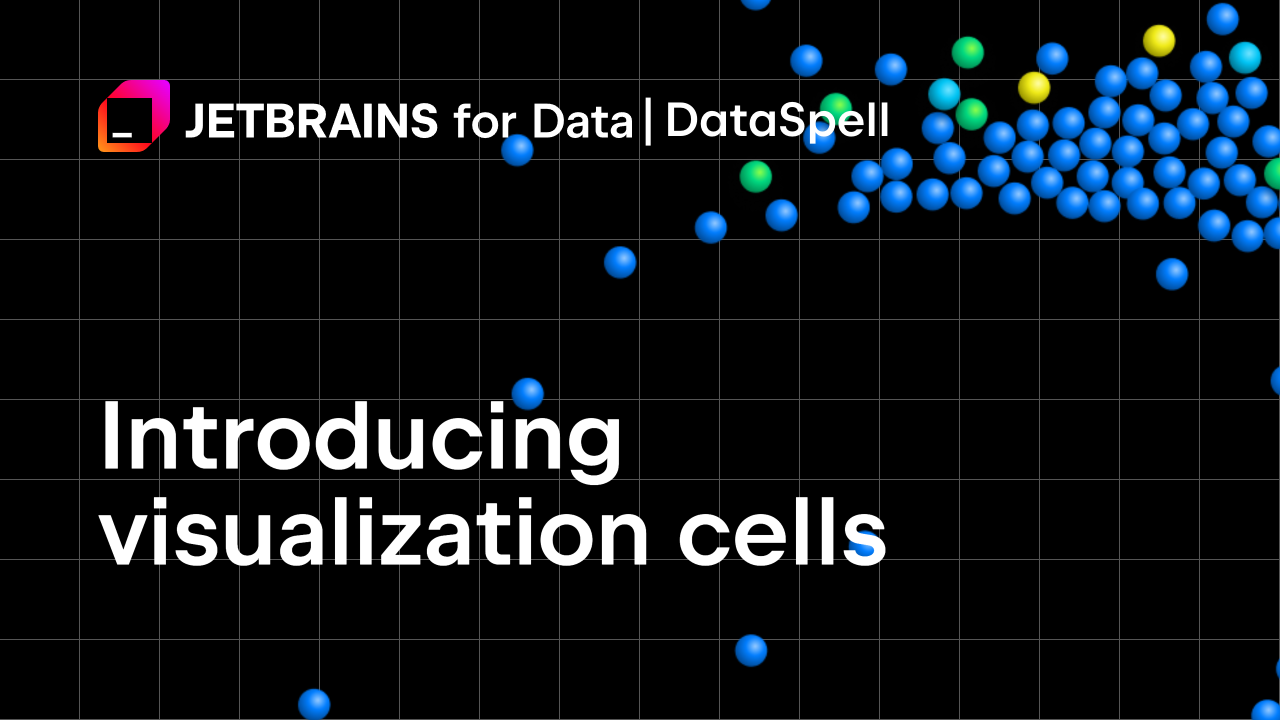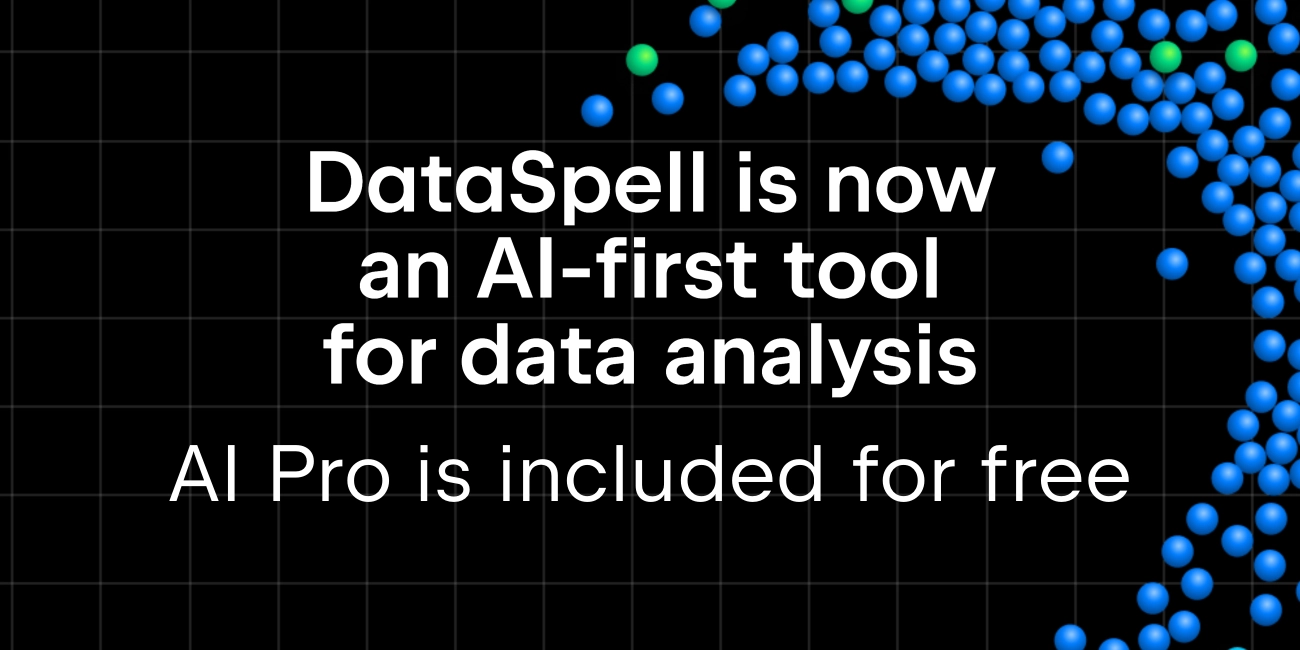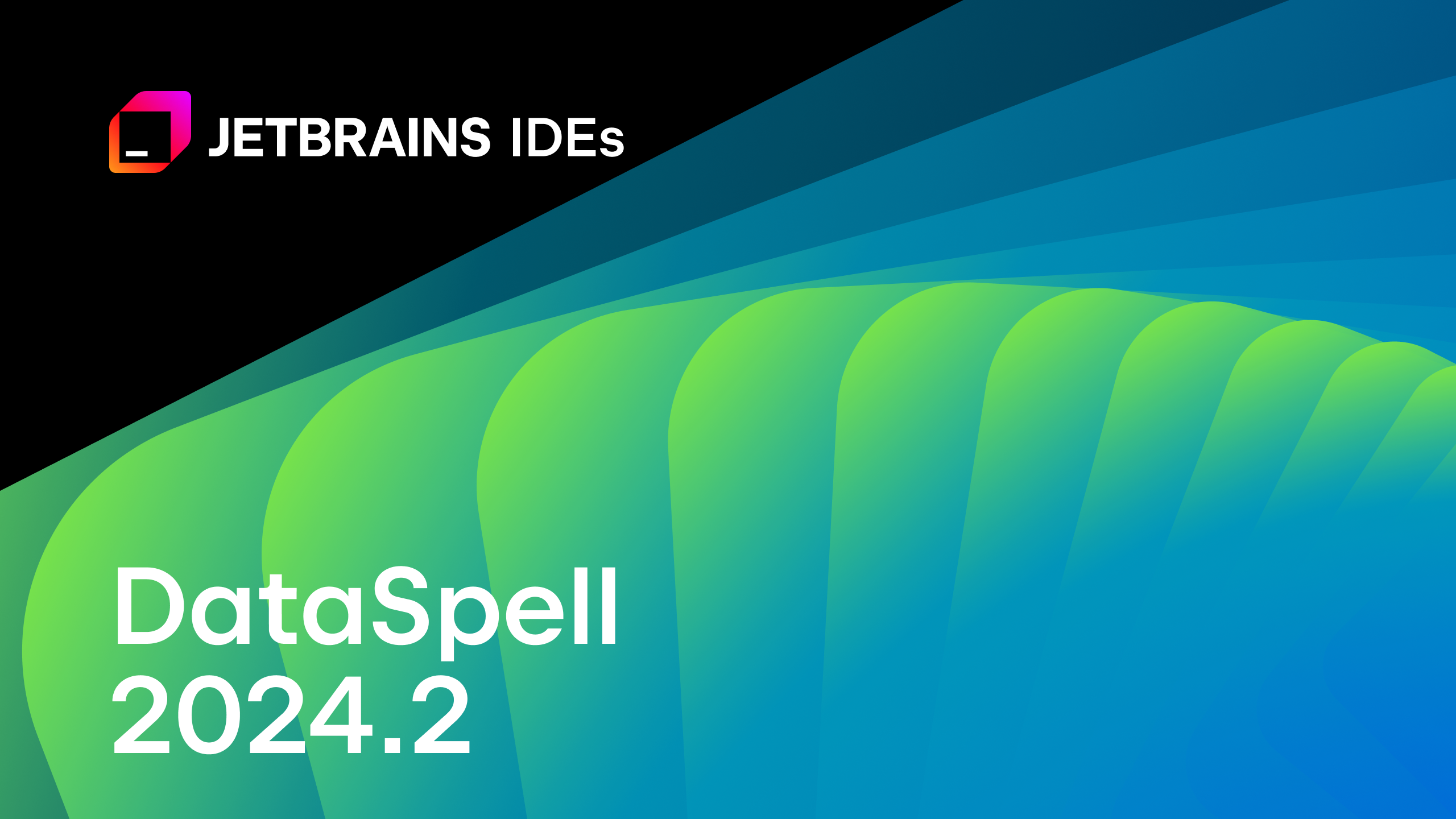DataSpell 2023.3: AI Assistant, dbt Core Support, SQL Cells, Interactive Table Productivity Boosters
DataSpell 2023.3 introduces features designed to help you significantly boost your productivity. JetBrains AI Assistant is now generally available with a number of new and improved features. We’ve integrated support for dbt Core, the well-known data transformation framework, into DataSpell. Working simultaneously with Jupyter and SQL is now easier thanks to the new addition of SQL cells. Moreover, data comprehension has been made effortless; you can now view column data statistics directly in tables, accompanied by data distribution histograms. Lastly, we added the Chart view in tables, enabling quick and easy data visualization with just a few clicks.
Download the new version of DataSpell from our website, update directly from the IDE or via our free Toolbox App, or use snaps for Ubuntu.

AI Assistant
AI Assistant comes out of preview!
JetBrains AI Assistant is now available for all users, and it comes equipped with a host of new and improved features. In Jupyter, AI actions are just a click away via the context menu, providing instant code explanations, seamless documentation creation, error detection, and more.

Additionally, gaining valuable insights about your DataFrame has never been easier. AI Assistant is accessible via the context menu or by clicking the AI Assistant icon in the top right corner of interactive tables. You will receive valuable information regarding your DataFrame*, and you can also delve deeper into the analysis by continuing the conversation with the assistant.
*AI Assistant has access to information about your DataFrame’s column names, data types, and key statistical characteristics, but it doesn’t have access to the data within the rows.
You can further enhance your DataSpell experience with AI Assistant as a supplemental feature, available with a JetBrains AI Service subscription.
Introducing dbt Core support
DataSpell now supports dbt Core, a modern data transformation framework that’s gaining popularity in the data community. This framework simplifies data transformation,promoting best practices in the field of data analysis, such as modularization, testing, and documentation. If you’re familiar with SQL, you’ll find it exceptionally user friendly.
Here are several benefits of using dbt Core in DataSpell:
- Streamlined project initiation: You can effortlessly initiate your dbt project with the help of a preconfigured template.
- Simplified Run, Build, and Debug processes: Execute, build, or debug your project with ease using run configurations –the process only takes a few clicks.
- Intelligent code completion: DataSpell offers intelligent code completion for both SQL and YML files.
SQL cells
Version 2023.3 brings DataSpell’s SQL support to a new level with the introduction of SQL cells, which join the Python and Markdown cells. These cells offer a seamless experience for fetching data from your database, automatically formatting it into a pandas DataFrame ready for immediate use within your notebook. Intelligent code completion is available for both SQL syntax and SQL objects, including tables and columns. Creating SQL cells is as simple as clicking Add SQL Cell.
In-table insights, data distribution histograms, and visualizations
DataSpell simplifies data analysis with in-table statistics and graphics. You can effortlessly identify the data type of each column by glancing at the icons in the table’s header.

Easily access crucial data insights, including details about missing values, the mean, the standard deviation, and more, all directly within your table. For categorical data, enjoy an improved experience for viewing distribution details, including percentages, and accessing total numbers of distinct entries in columns. Data distribution histograms are also at your fingertips within tables, aiding in pattern recognition, outlier detection, and data quality assessment.
Finally, we are introducing a significant enhancement – graphical representation of column data. This feature simplifies the process of creating graphs from your table data, allowing you to visualize it for exploratory analysis quickly and easily.
AI Assistant in tables
With the AI Assistant button in the top right corner of your interactive tables, valuable DataFrame insights are just a click away. The assistant provides instant information, and you can delve deeper into analysis by continuing the conversation.
Full Line code completion
DataSpell’s advanced code completion receives a significant upgrade, offering an even more personalized experience. A local model, seamlessly integrated into the IDE, customizes code completion for your current file, suggesting entire lines of code.
UI and navigation
– Option to hide the main toolbar: Enhance your workspace with the option to hide the main toolbar when using the IDE’s default viewing mode.
– Enjoy a smoother navigation experience, especially when working with multiple file types simultaneously. Default color-coding for editor tabs mirrors their appearance in the Project tool window.
– The Speed Search functionality is now just a shortcut away, facilitating swift navigation within tool windows and dialogs.
We hope you enjoy the new features! Want to be the first to know about new updates and get DataSpell and data analysis tips? Subscribe to our blog and follow us on X(formerly Twitter)! If you encounter a bug or have a feature suggestion, please share it in our issue tracker.
Subscribe to DataSpell Blog updates