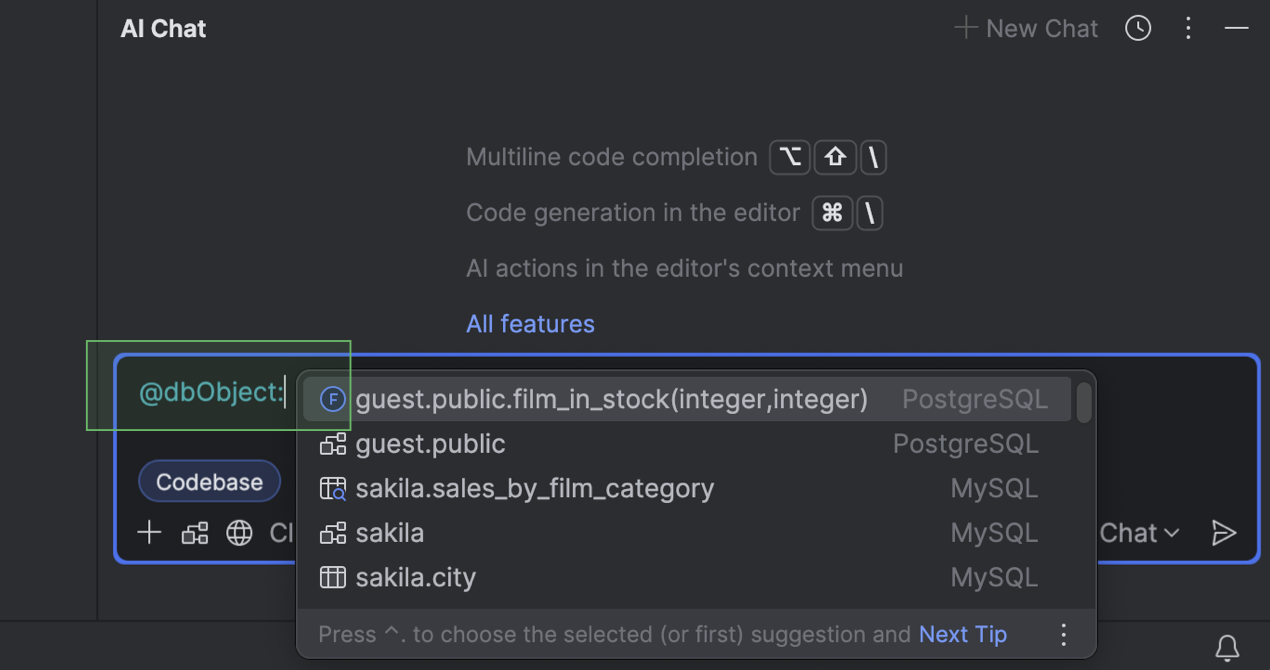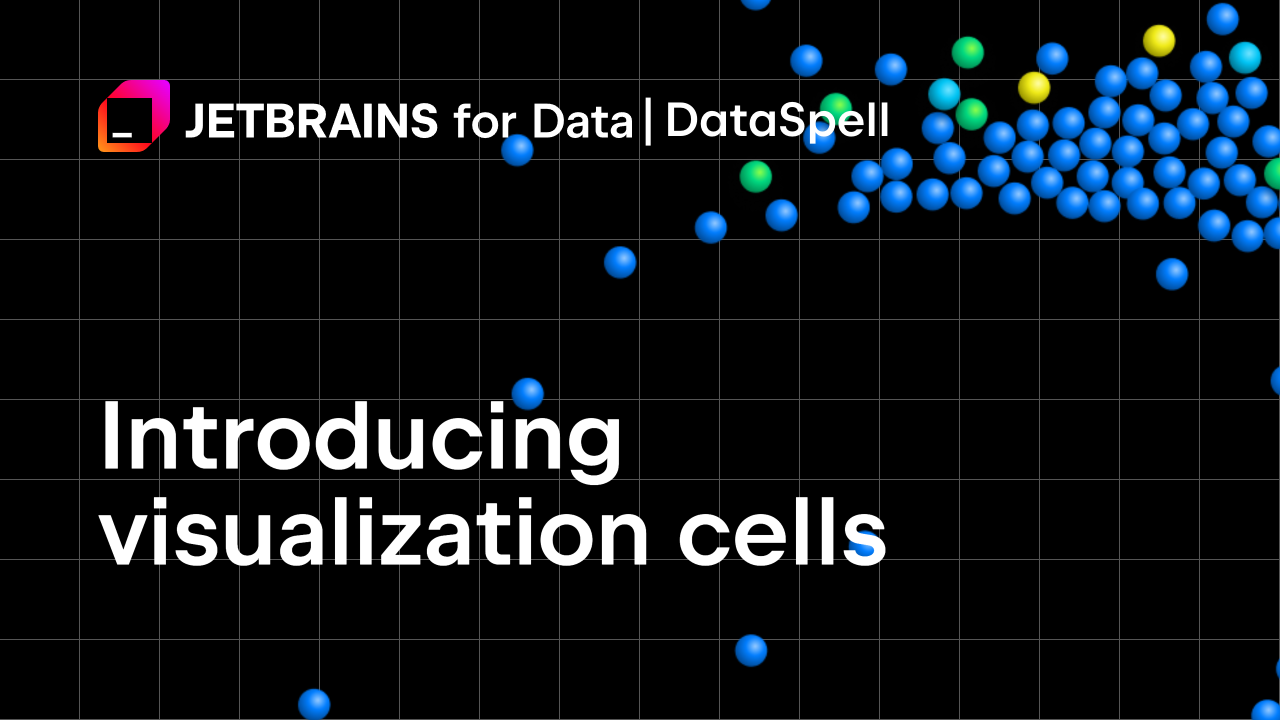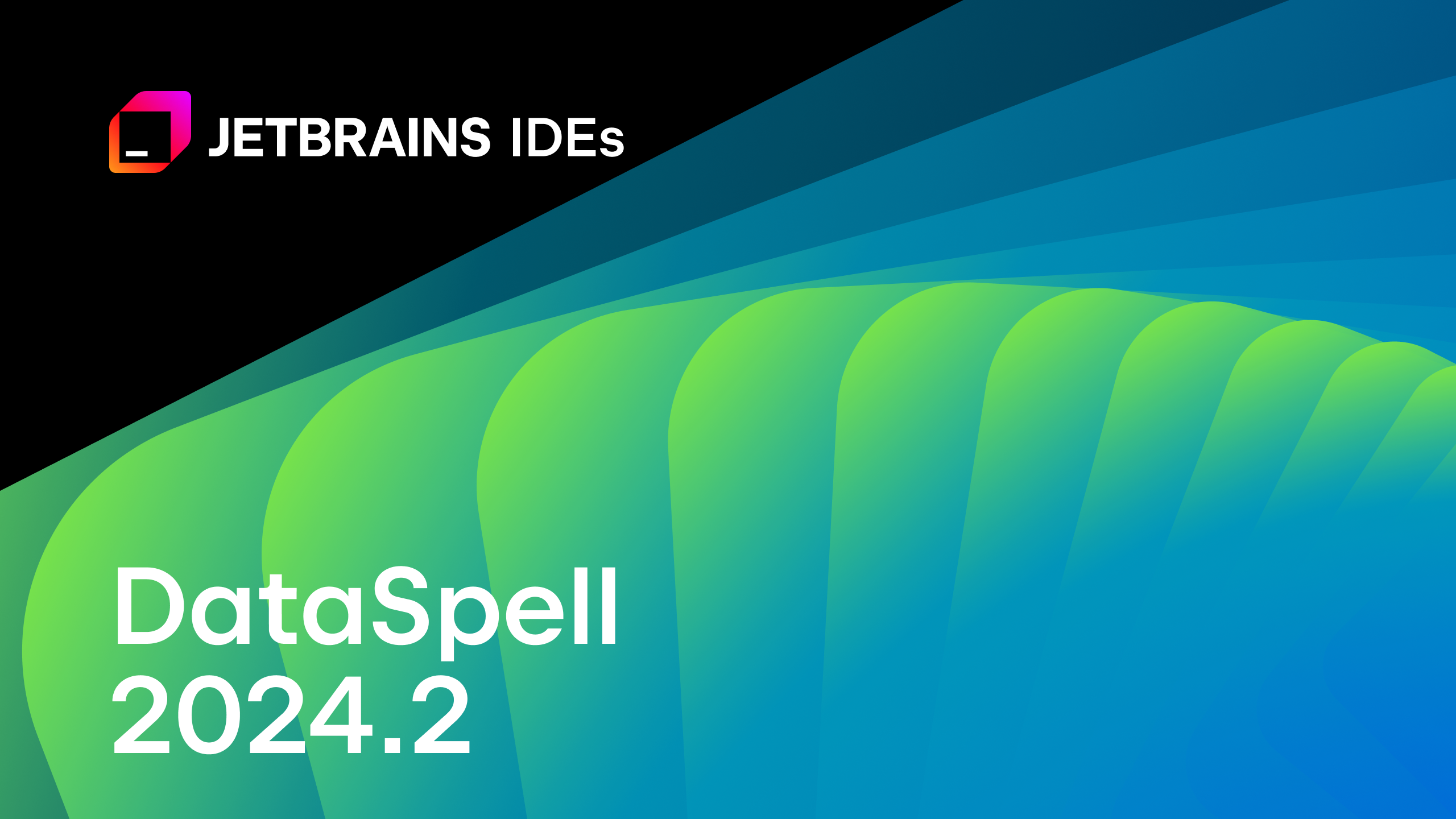DataSpell Is Now an AI-First Tool for Data Analysis
With the 2025.2 release, DataSpell sets off in a new direction as the AI-first environment for data analysis in the JetBrains for Data family. Starting with this version, DataSpell includes JetBrains AI Pro free for use in the product with every paid subscription, reflecting our commitment to bringing AI into our data products. Please note, however, that the included AI Pro subscription will be available for use in DataSpell only.
Read on to learn about the features DataSpell offers for your data analysis work.
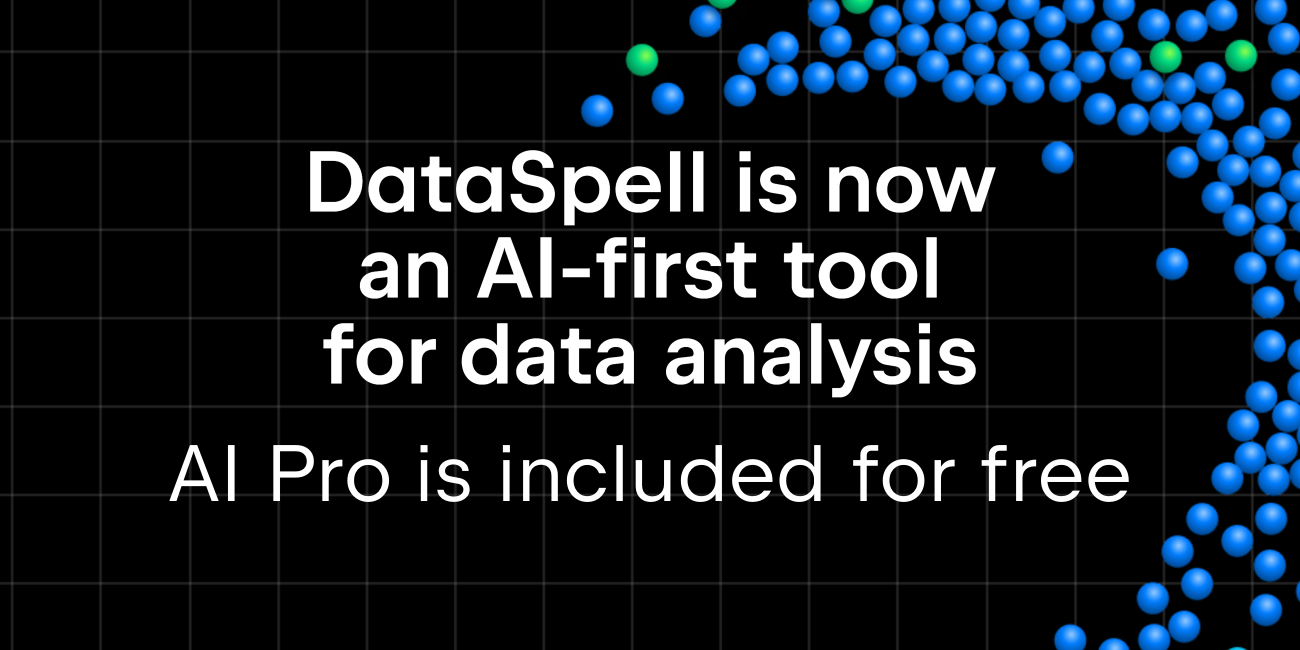
AI Pro included at no extra cost!
Every paid DataSpell subscription now includes JetBrains AI Pro. Get advanced, data-focused AI tools and access to the latest models from Google, Anthropic, and OpenAI – including the recently released GPT-5! Whether you’re exploring data, writing code, or visualizing results, AI Pro has your back. Note: Some AI features may behave differently or be unavailable in certain regions
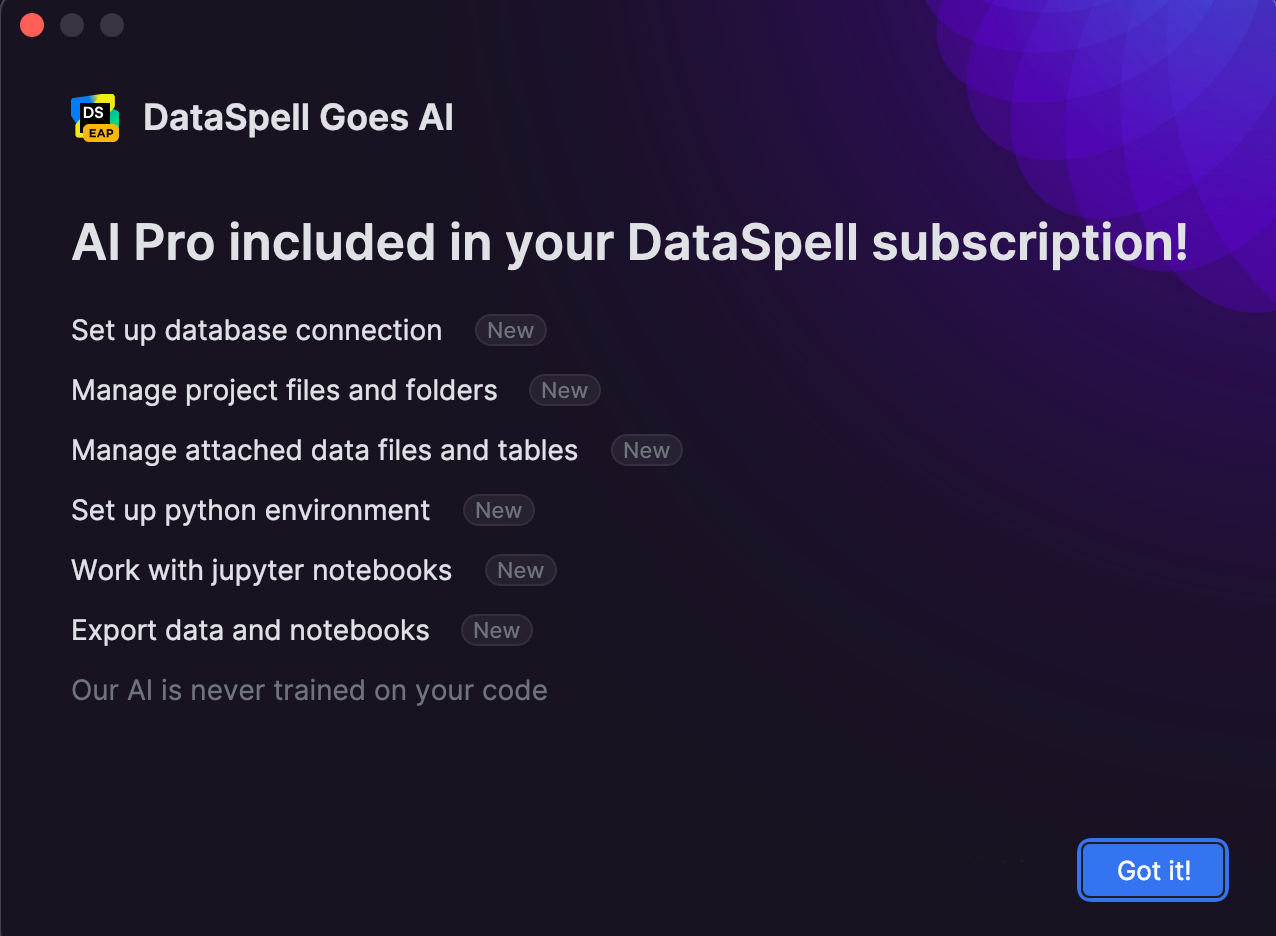
Please note that some AI features might work differently or be unavailable in some regions.
Easier project creation
As AI Assistant can generate your project setup automatically, project onboarding is now simpler than ever.
At the same time, you can still spin up an environment pre-configured for Jupyter notebooks, Python scripts, or R scripts. You can also start by attaching existing files or data sources using the data connection template.
Check out our quick start guide for details.
Dedicated AI agents for data analysis
Integrated AI agents can handle common tasks without breaking your flow. Click the AI chat icon, enable DataSpell AI Agents, and tell it what you need. DataSpell will then pick the right agent automatically.
DataSpell’s AI agents can:
- Manage interpreters and packages.
- Organize folders and files.
- Connect to and configure databases.
- Work with Jupyter notebooks (create cells, run notebooks, etc.).
- Handle export operations.
- Transform data with Data Wrangler.
JetBrains AI improvements
- AI Edit Cell now generates code for Jupyter and SQL cells using the cell’s context.
- You now have the ability to attach files or data source tables to AI chats for richer context.
- In the AI chat, you can now also:
- Ask general questions.
- Reference database objects by name.
- Create inline chart visualizations from text prompts.
Improvements for working with data and exporting results
- Data Wrangler in notebooks – All Data Wrangler edits are visible in Jupyter cells. One click applies the changes to your DataFrame and inserts the code.
- Simpler tabular export – Copy data from DataSpell tables and paste it into Google Sheets, Docs, Slides, or any other tool, and the data stays editable. macOS support is coming soon.
- PDF export – Use the new icon
 in the upper-right corner to export notebooks as one of the following options:
in the upper-right corner to export notebooks as one of the following options:
- Entire Notebook
- Only Outputs
- Markdown and Outputs
Database improvements
Ability to attach database objects to the AI chat
Instead of adding a whole schema, you can now attach just the table or view you’re working with:
- In the chat, type @ or # and select or enter dbObject:.
- Then select the object you want to attach from the list.
We hope you enjoy these updates! We are still in the beginning stages of becoming an AI-first tool for data analysts, so we would appreciate your feedback and reactions, which you can also share in our survey. If you come across a bug or have a feature suggestion, please share it on our issue tracker.
Want to stay up to date on the latest features and receive DataSpell and data analysis tips? Subscribe to our blog and follow us on X!
Subscribe to DataSpell Blog updates