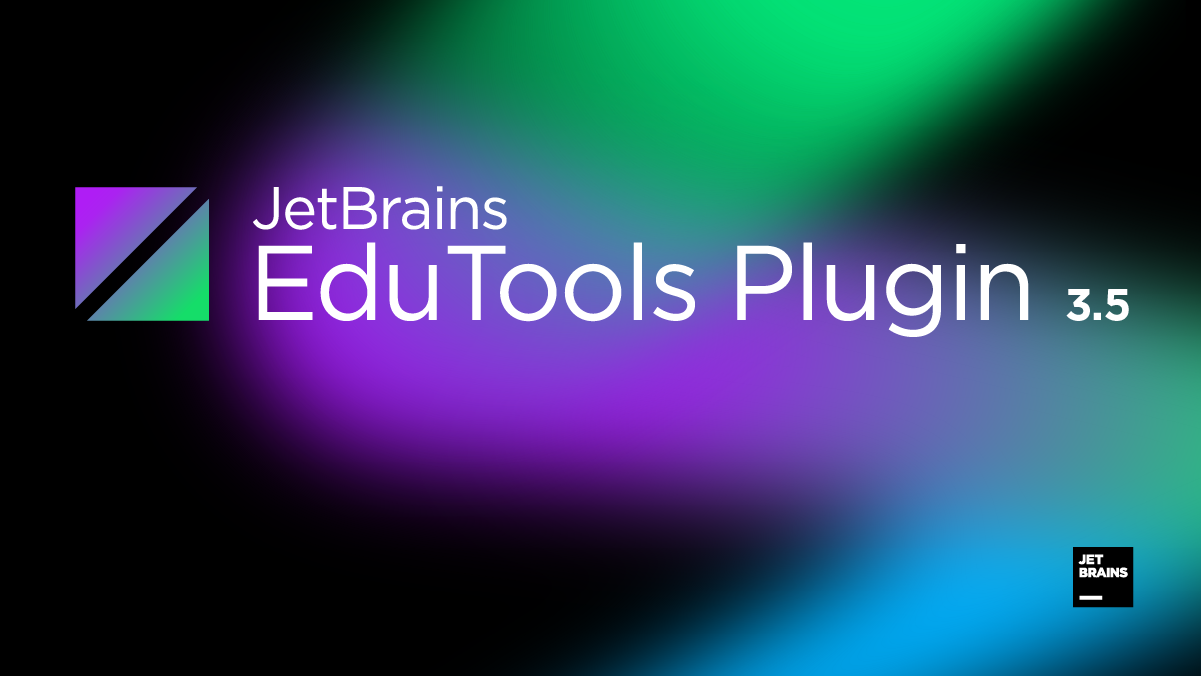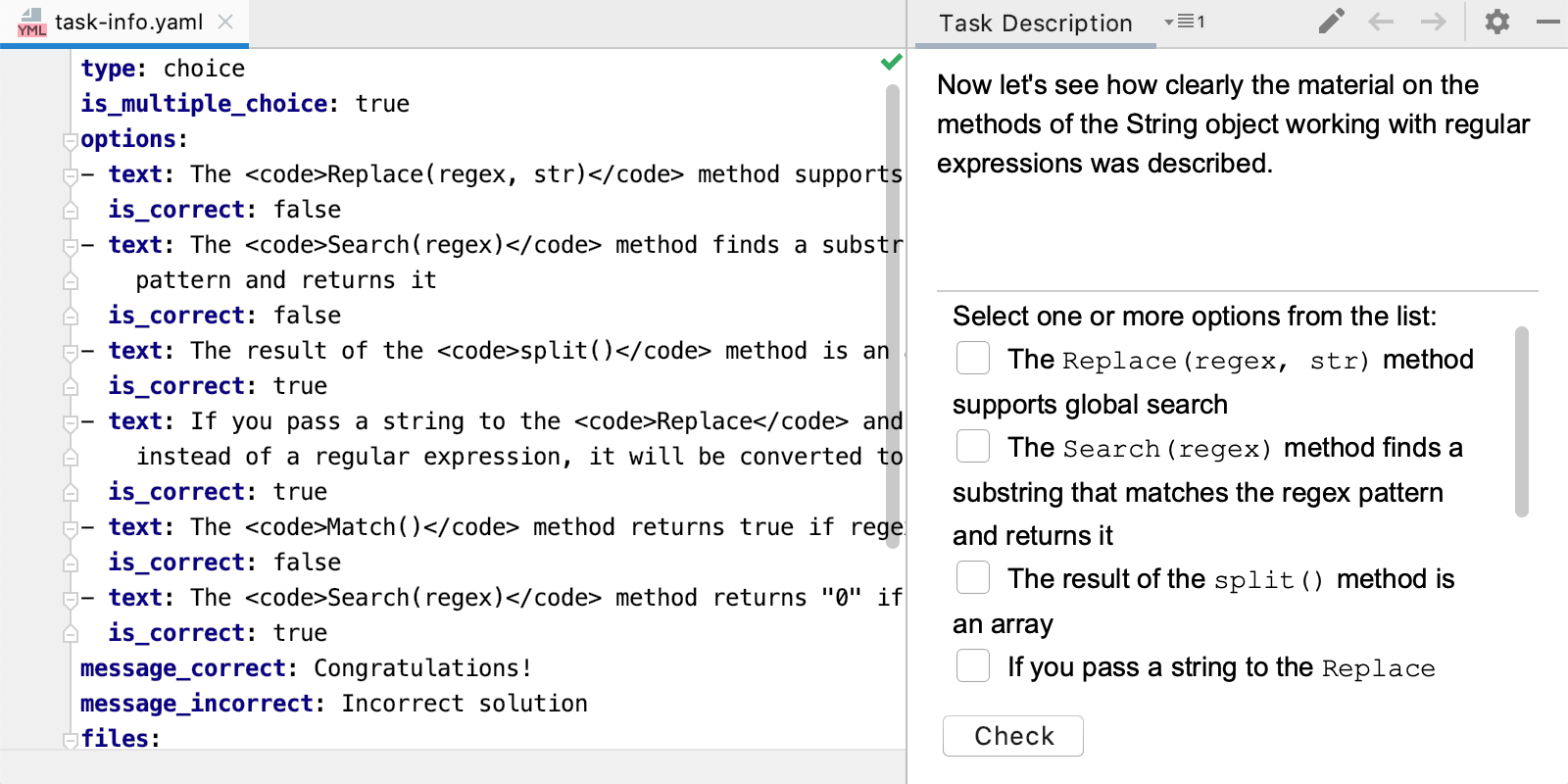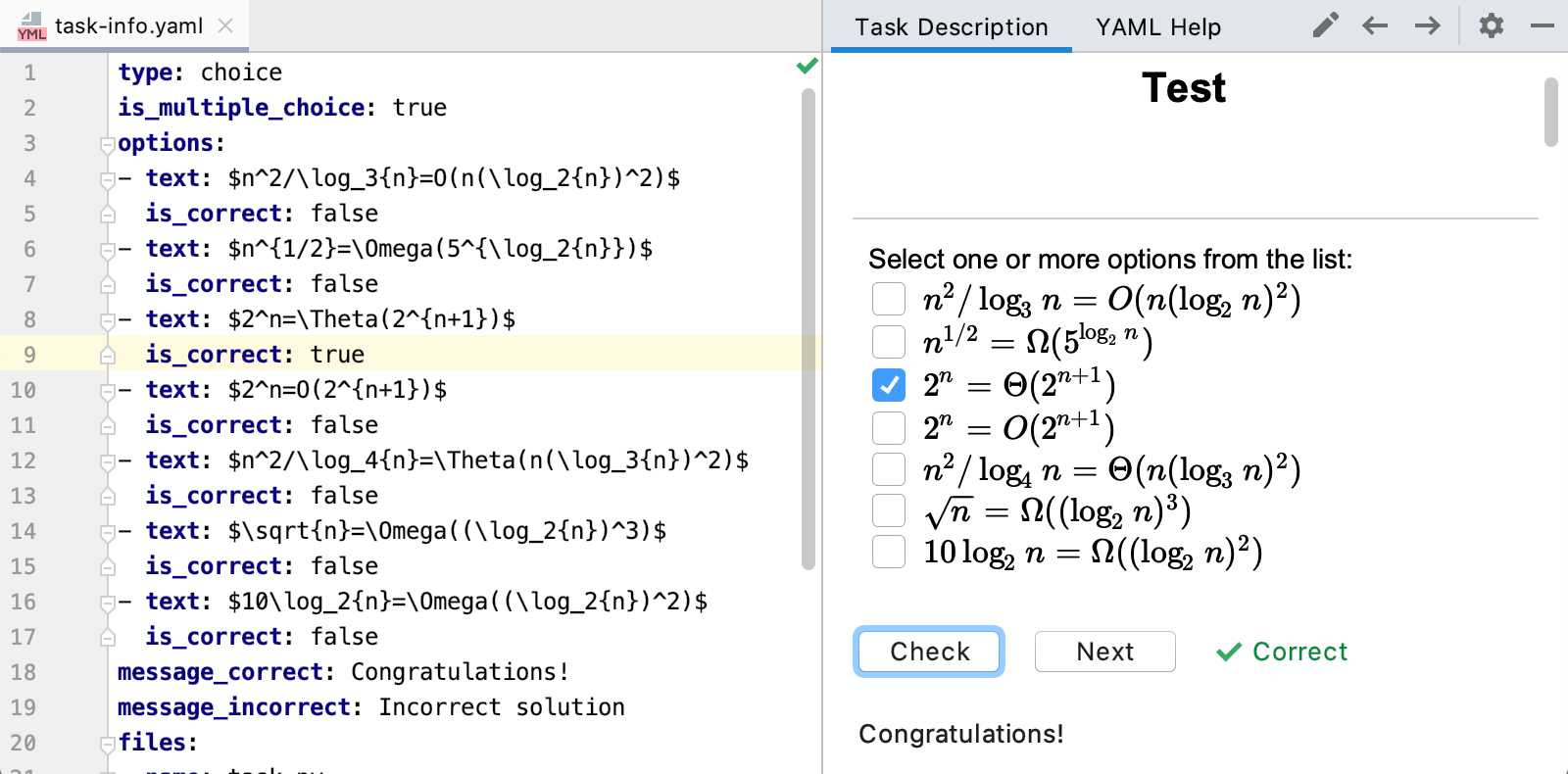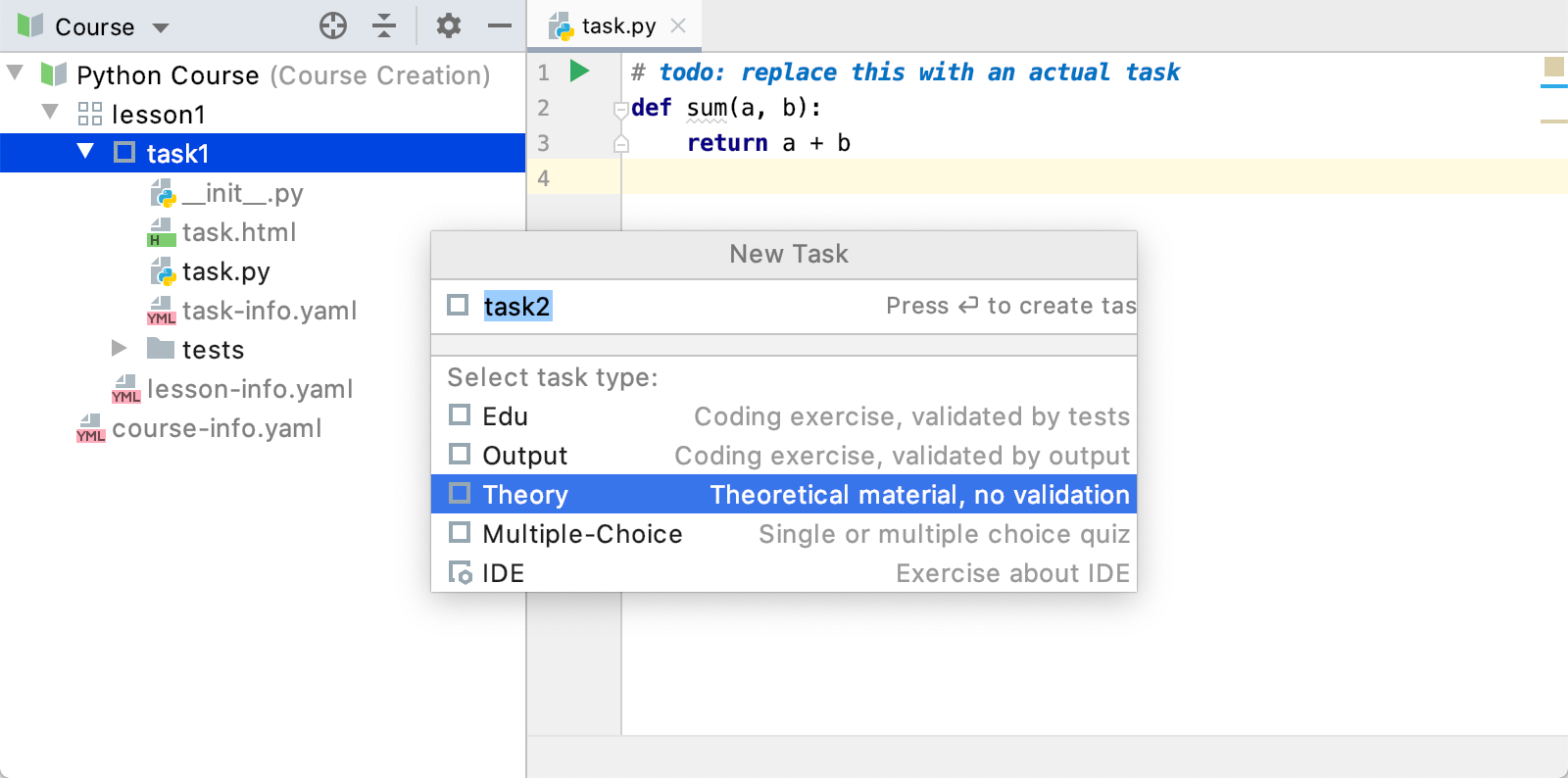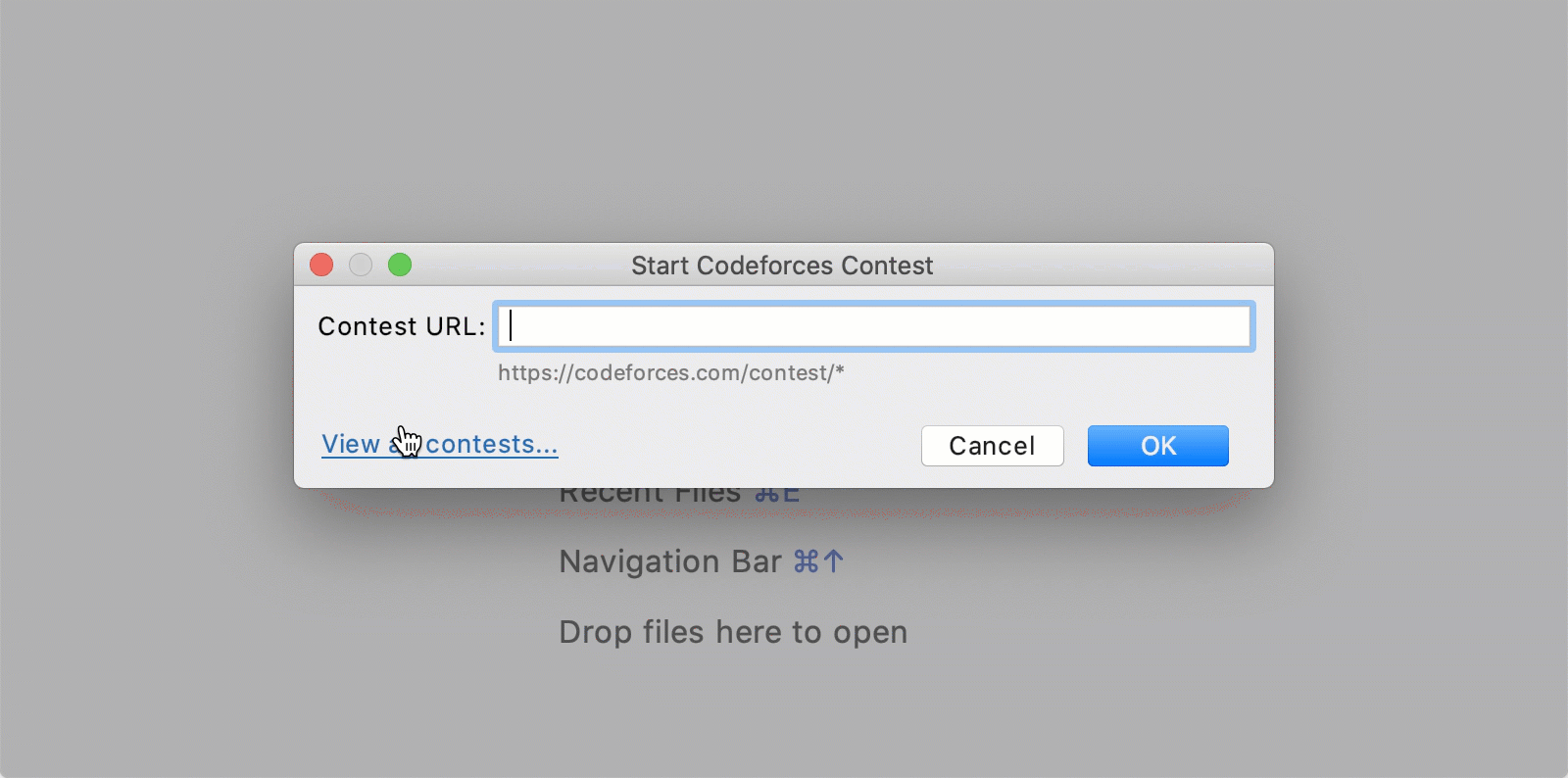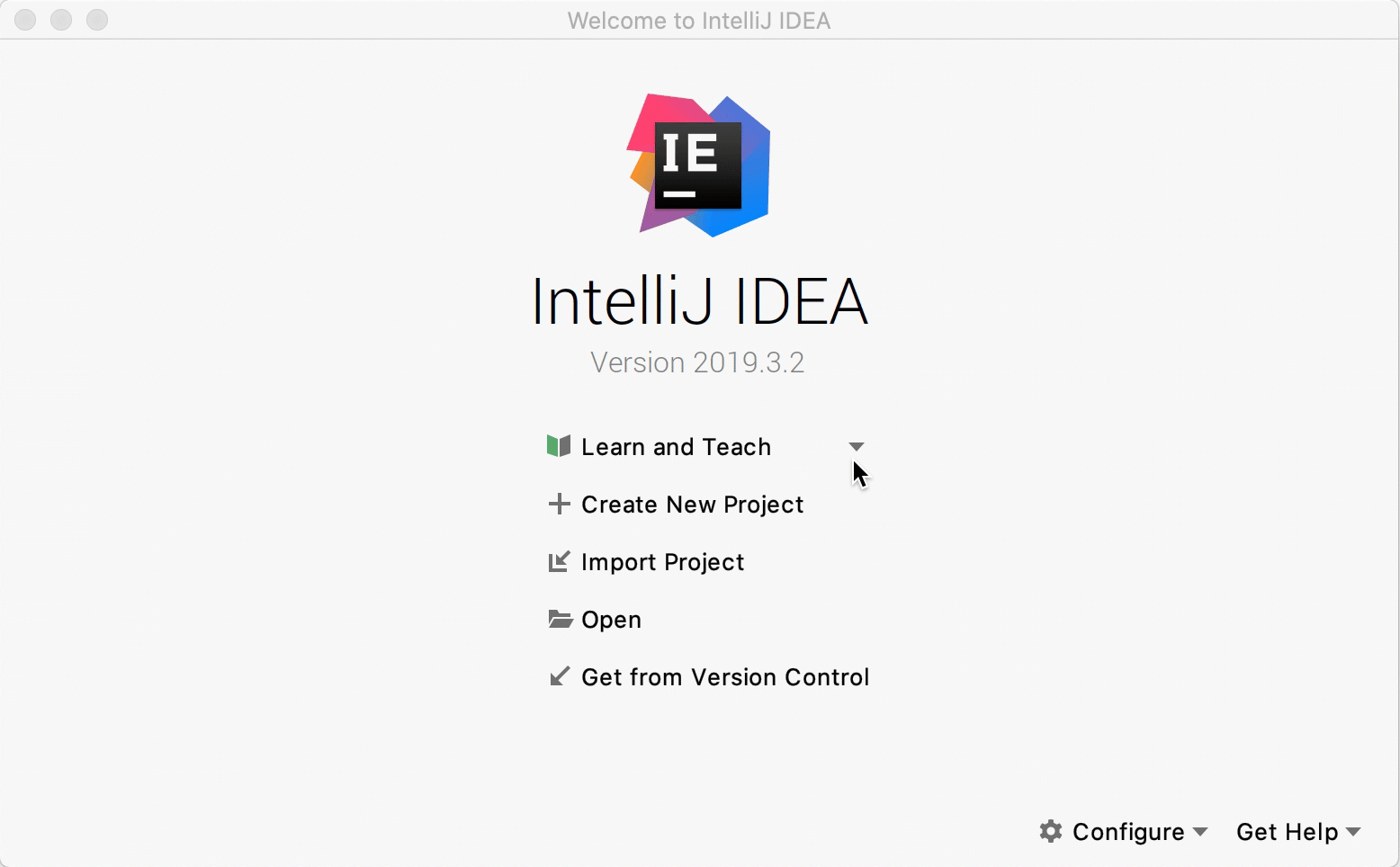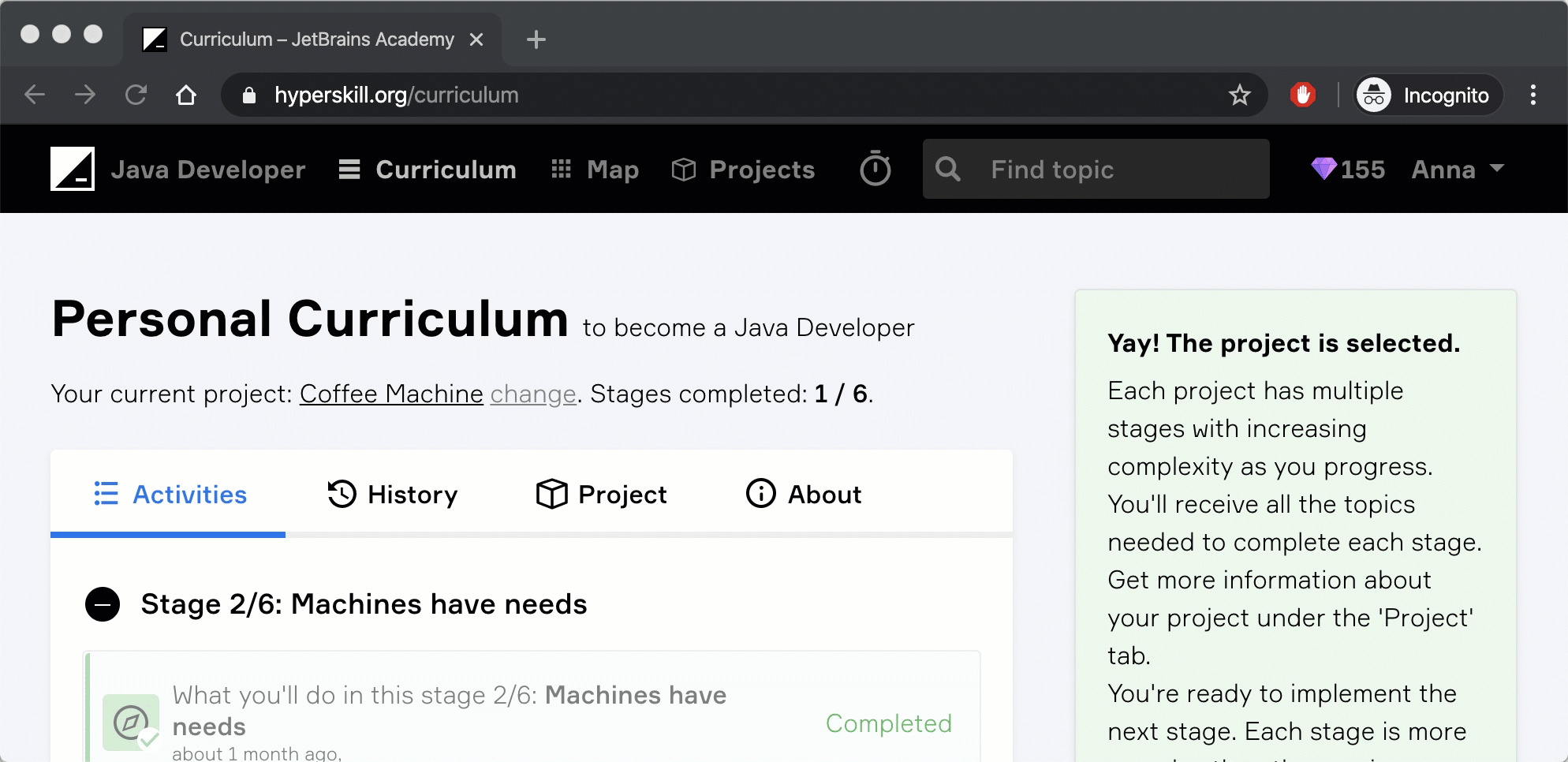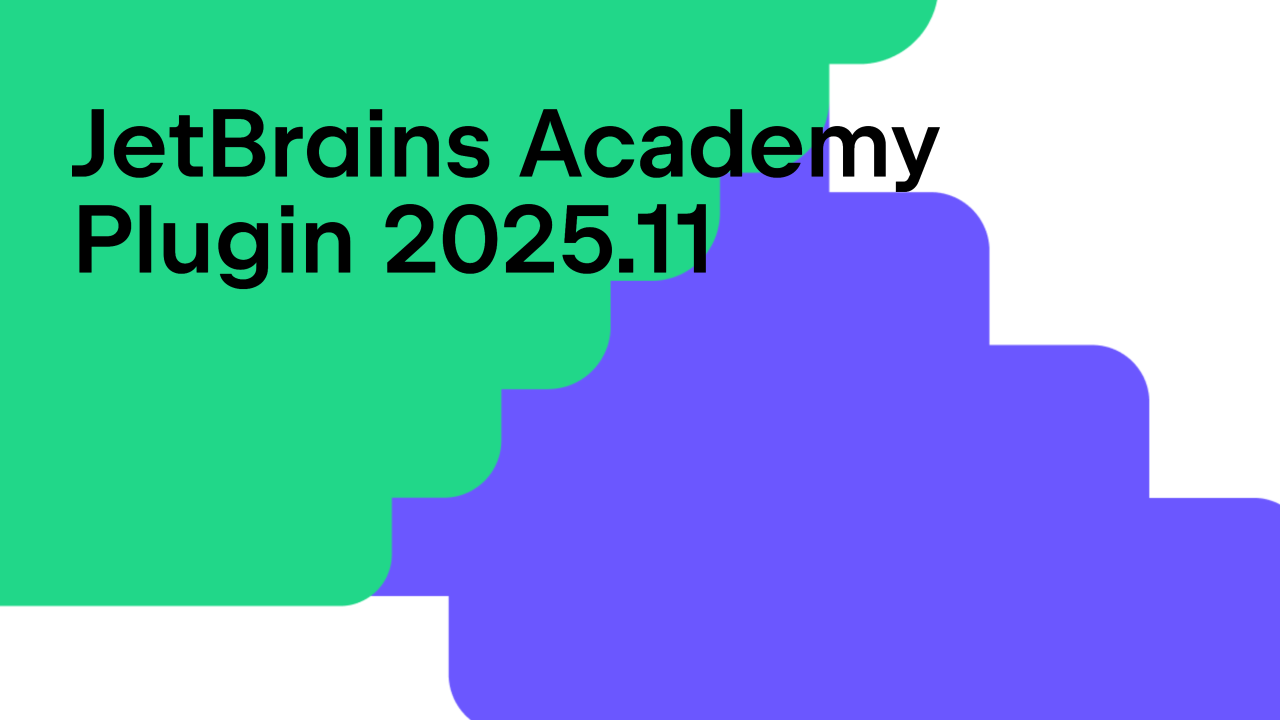JetBrains Academy
The place for learning and teaching computer science your way
EduTools plugin v3.5 released!
Please welcome EduTools v3.5! In this post, you’ll learn about several new features that are available in the latest plugin version:
- Support for code snippets and TeX in multiple-choice tasks.
- A new dialog for creating sections, lessons, and tasks.
- C++ support for Codeforces.
For the full list of issues addressed in EduTools 3.5, please see the release notes.
For Educators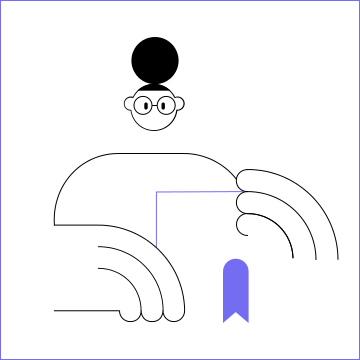
Support for code snippets and TeX in multiple-choice tasks
As a course creator, you may need to use code snippets in your multiple-choice tasks. Now you can easily add them using the <code> tag:
And you can add math expressions and formulas as well:
A new dialog for creating sections, lessons, and tasks
EduTools v3.5 has a new dialog for creating sections, lessons, and tasks. For example, you can now easily create various kinds of tasks, including theory and output tasks:
For Learners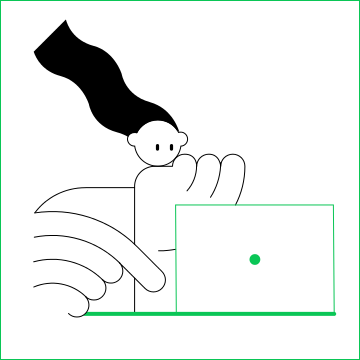
C++ support for Codeforces
In the previous plugin update, we introduced support for Codeforces, a platform that hosts multiple programming contests for beginners and seasoned developers eager to compete with each other and to prove their coding skills.
In this plugin version, we’ve added C++ support for the platform so that you can open CLion with the EduTools v3.5 plugin installed, go to File | Learn and Teach | Start Codeforces Contest, select a contest, choose your language and a programming language, and enjoy solving the tasks in your favorite IDE:
More stable support for JetBrains Academy’s code challenges
We’ve fixed and improved a lot of things in the plugin’s support for JetBrains Academy’s code challenges.
If you’re familiar with our Educational Products, you may be aware that you can open any JetBrains Academy project from a corresponding JetBrains IDE and complete its tasks there:
But in addition to that, you can open the “Problem of the Day” or just any topic you’re interested in from the platform, click the “Solve in IDE” button, and start solving the corresponding code challenges right inside your JetBrains IDE:
Isn’t that cool? So go ahead, visit JetBrains Academy, select a project to start with, check your Knowledge Map, and… Happy Learning!
IntelliJ IDEA Edu and PyCharm Edu
We’ve released new versions of PyCharm Edu and IntelliJ IDEA Edu, versions 2019.3.4 and 2019.3.3 respectively. They combine the latest fixes for PyСharm and IntelliJ IDEA and the latest plugin updates in v3.5. You can download the builds from our website, via the Toolbox App, or as a snap package (for Ubuntu).
Your Educational Products team
Subscribe to JetBrains Academy updates