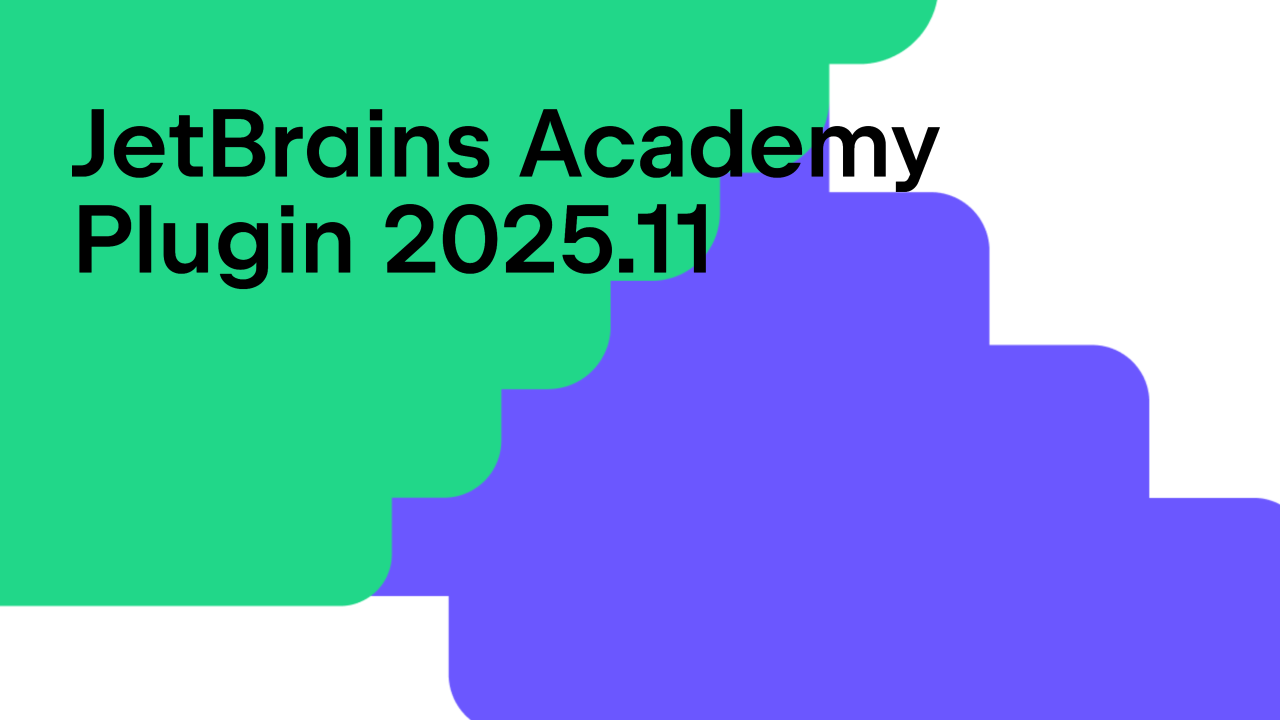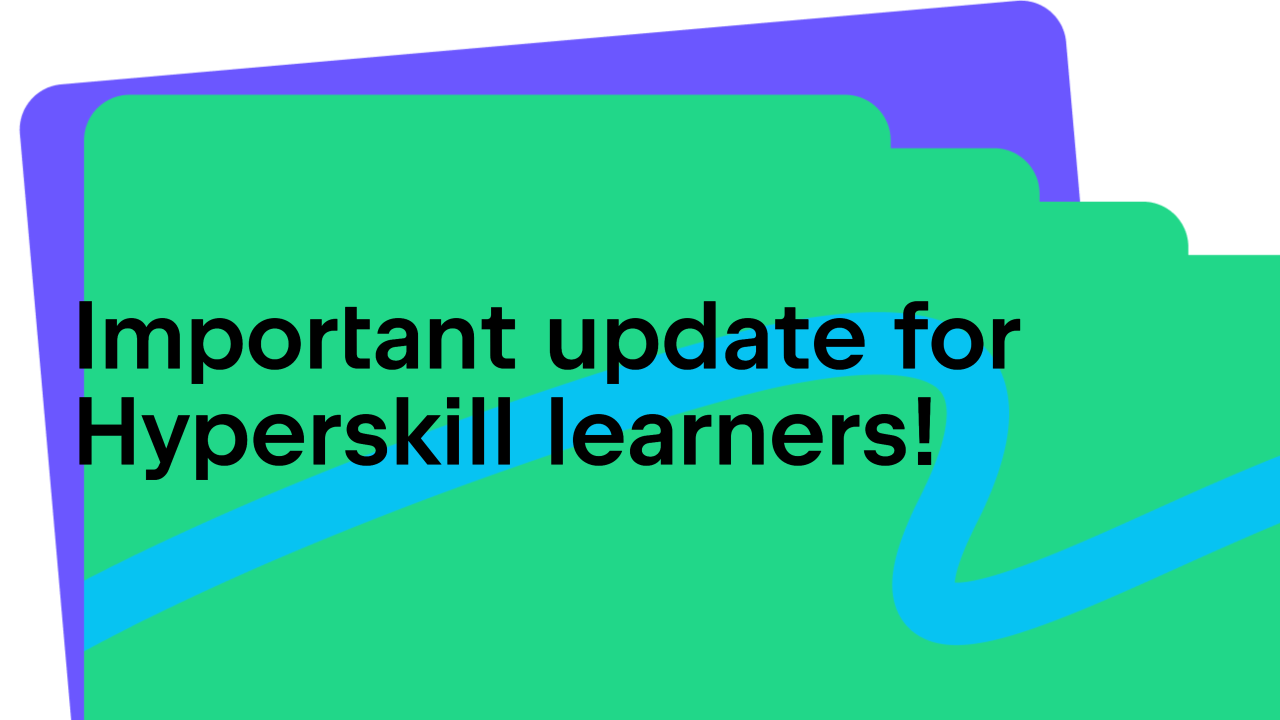JetBrains Academy
The place for learning and teaching computer science your way
Introducing EduTools Plugin v2021.6
EduTools plugin v2021.6 is now available! It comes with new features such as the ability to set custom commands for the Run button in C/C++ Theory tasks, the option to select a Codeforces contest from the Course Selection view, and many bug fixes and improvements.
Read this blog post for more details about the changes, give them a try, and share your feedback with us!
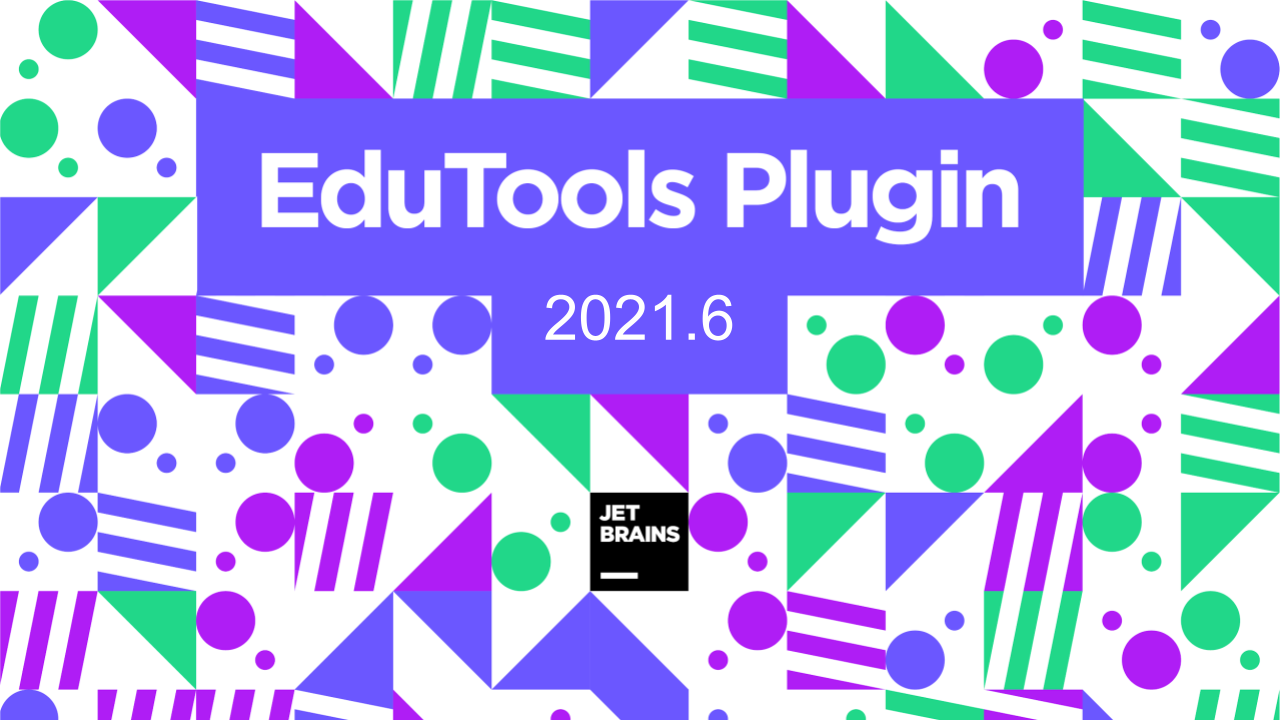
For Learners: Codeforces contests in the Course Selection view
As you may already know, Codeforces is a platform that hosts competitive programming contests. As a learner, you can improve your programming skills by participating in contests and testing out your programming knowledge against others. With the EduTools plugin support, you can join programming contests and test your solutions inside IDEs based on the JetBrains IntelliJ Platform, and starting with EduTools v2021.6, Codeforces contests are displayed in the “Select Course” dialog:
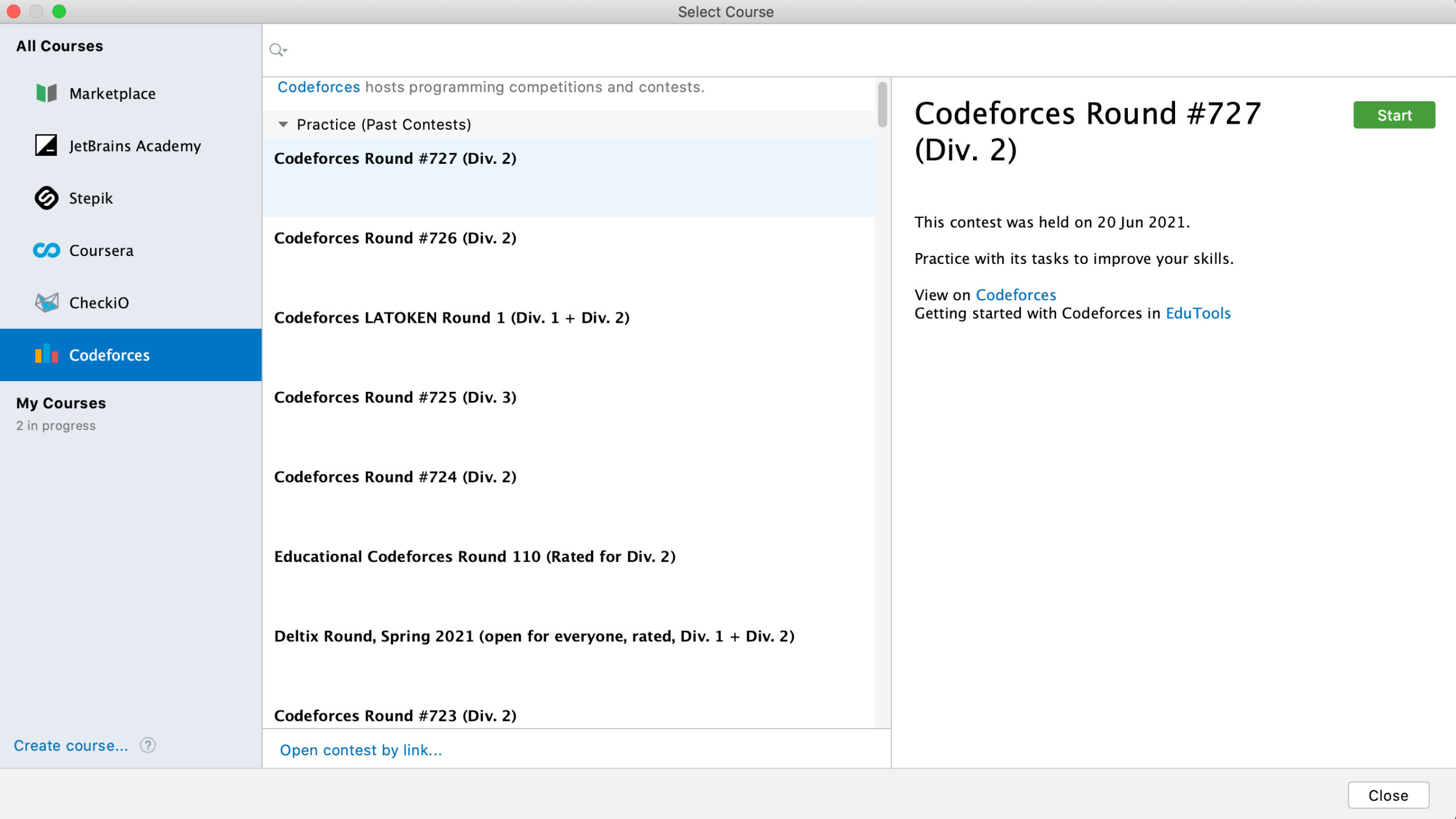
You can easily select any contest from there and practice on the tasks to build up your skills.
Try the Codeforces integration and tell us what you think! We’re planning a lot of improvements for it in the upcoming releases, and your feedback and ideas will help us to make our integration with Codeforces even better, more useful, and more convenient for you.
For Course creators: custom commands for Run button in C/C++ Theory tasks
Previously, we announced this feature for other languages supported by the EduTools plugin, and in this release, we’ve added support for C/C++. Now, a C/C++ course creator can define a set of custom executive options for the Run button in Theory tasks:
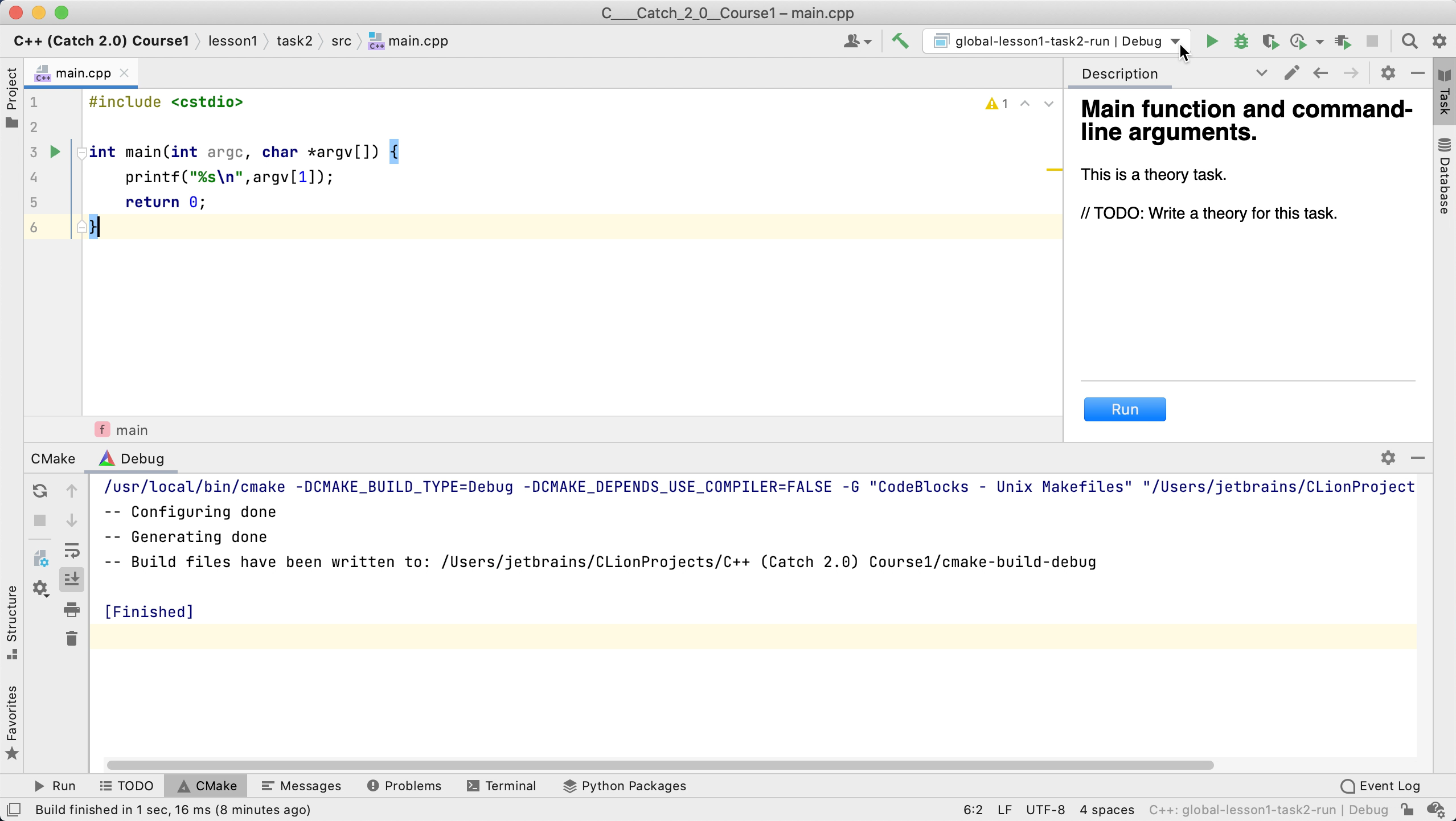
Note that you need to tick the “Store as project file” checkbox of your Run configuration and specify a path to %task_dir%/runConfigurations. After that, this run configuration will be added to your theory task as an invisible task file and will be stored in your course.
Other notable improvements and bug fixes
EDU-4368 – We solved the problem with opening Kotlin courses from Coursera.
EDU-4323 – The exception occurring when checking Python course tasks with the Chinese Language Pack is fixed.
EDU-4370 – Solved the issue with running theory tasks in C/C++ courses.
EDU-4324 – Notification groups are now cleaned up and unified.
For a full list of the latest enhancements available in EduTools v2021.6, check out the release notes.
IntelliJ IDEA Edu and PyCharm Edu 2021.1.2
We’ve released the 2021.1.2 versions of PyCharm Edu and IntelliJ IDEA Edu, which include the latest fixes for PyСharm and IntelliJ IDEA and the latest EduTools plugin updates.
You can update to 2021.1.2 by:
- Downloading it from the website
- Updating via the Toolbox App
- Using a snap package (for Ubuntu)
Your feedback is welcome in the comments, on Twitter, or through our issue tracker. We are looking forward to hearing from you!
Your Educational Products team.
Subscribe to JetBrains Academy updates