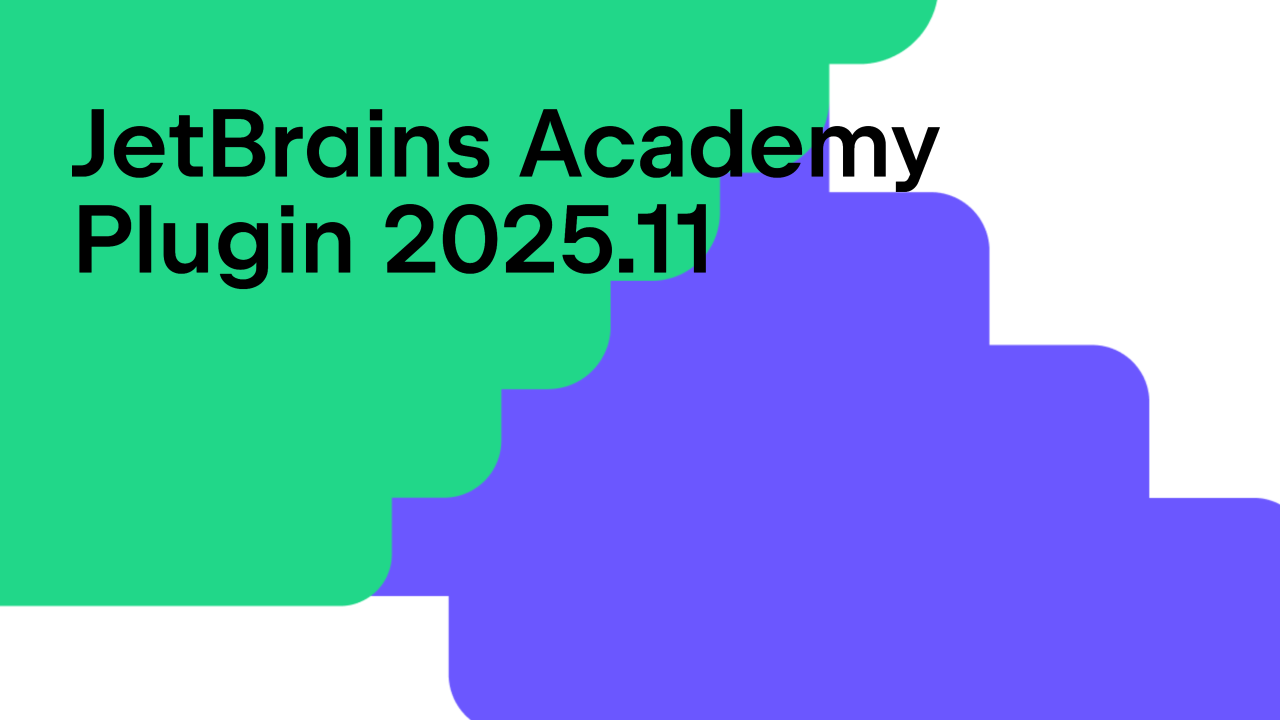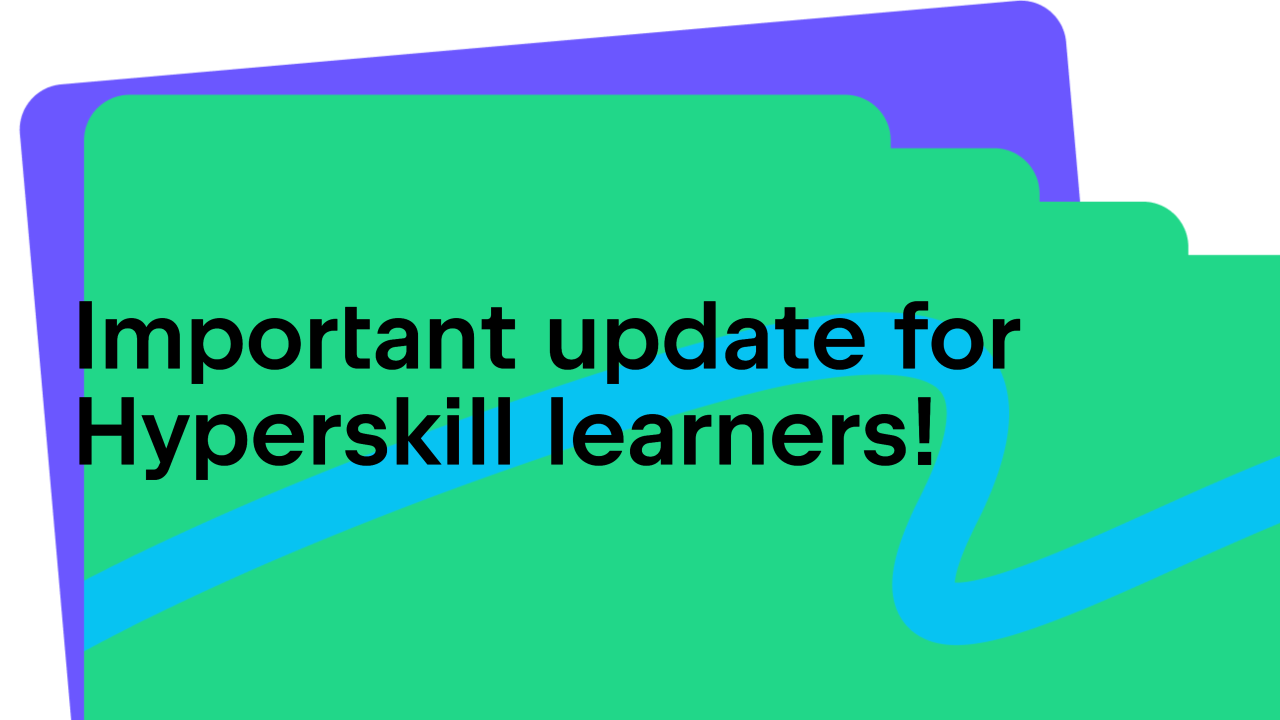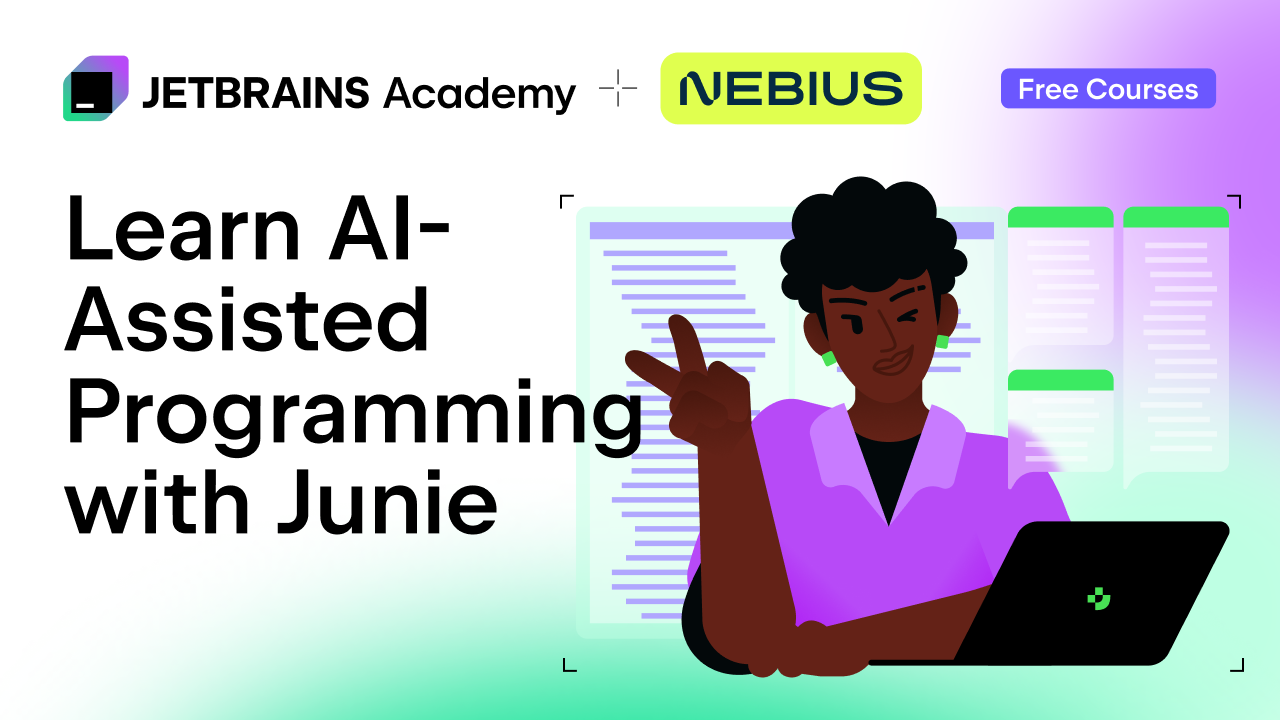JetBrains Academy
The place for learning and teaching computer science your way
Educational IDEs and EduTools: Looking Back at 2021
We’d like to take a look back at what our Educational IDEs and the EduTools plugin accomplished last year. The number of learners and teachers choosing our tools in their educational process continues to grow, as do the number of users of IntelliJ IDEA Edu, PyCharm Edu, and EduTools.
We are proud of what our educational tools offer. They come with all the productivity boosters of a professional IDE, and are available absolutely for free. You can get everything you need for learning and teaching Java, Kotlin, Python, Scala, JavaScript, Rust, C/C++, and Go, with more languages to come. Spoiler alert: PHP will be available soon!
We couldn’t fit all of our yearly news into one blog post, so we decided to share the most exciting highlights from our team in 2021. We hope you’ll enjoy remembering these happy moments, because we could not have done this without your support and enthusiasm!
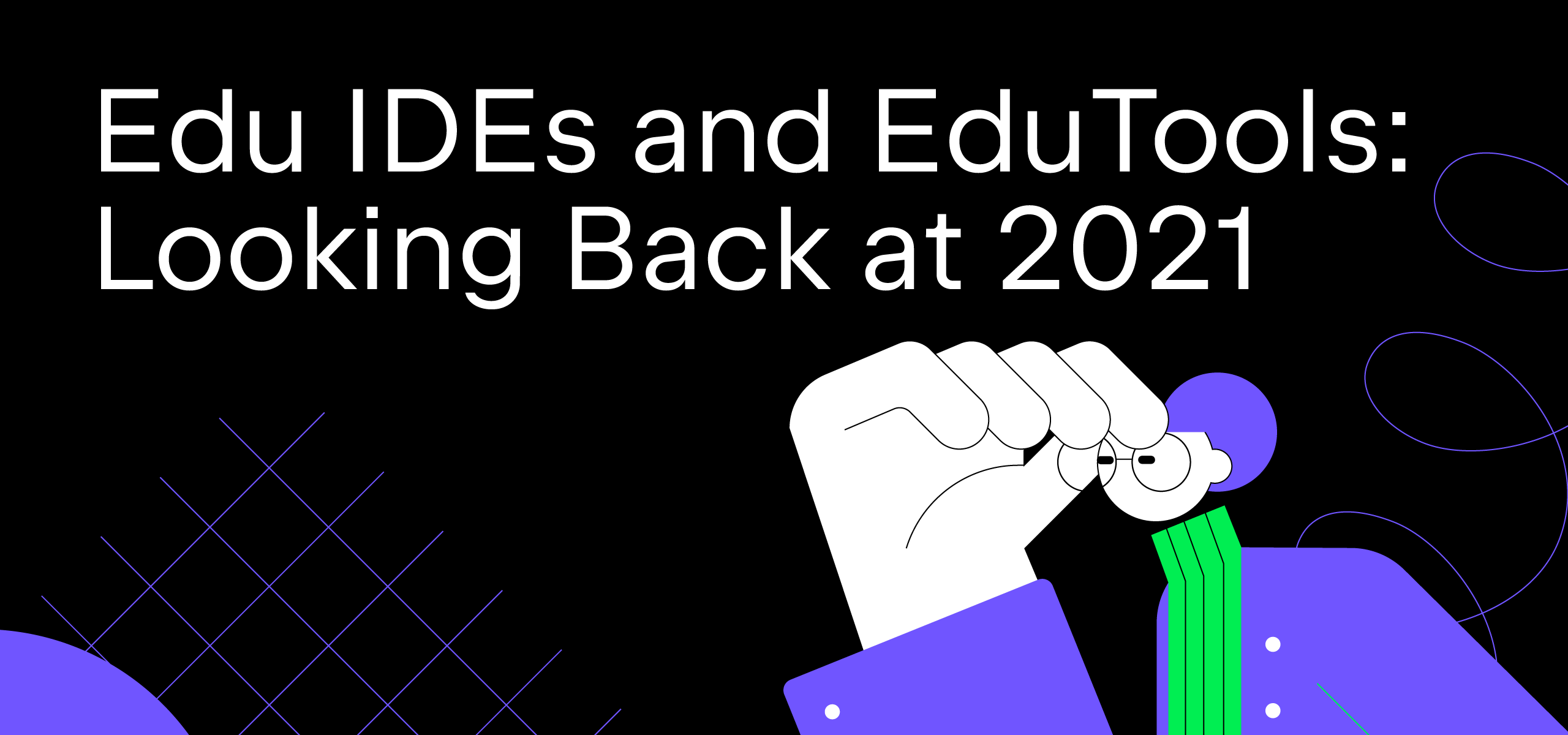
- JetBrains Marketplace
- Codeforces
- Plugin integrations: Code With Me and Grazie
- JetBrains Academy
- Learning courses
JetBrains Marketplace
What we did
In 2021, we were happy to introduce JetBrains Marketplace, a new course repository where educators from all over the world can share their knowledge and skills. Now you can create your own courses and share them with your students, either privately via an archive file or publicly on JetBrains Marketplace.
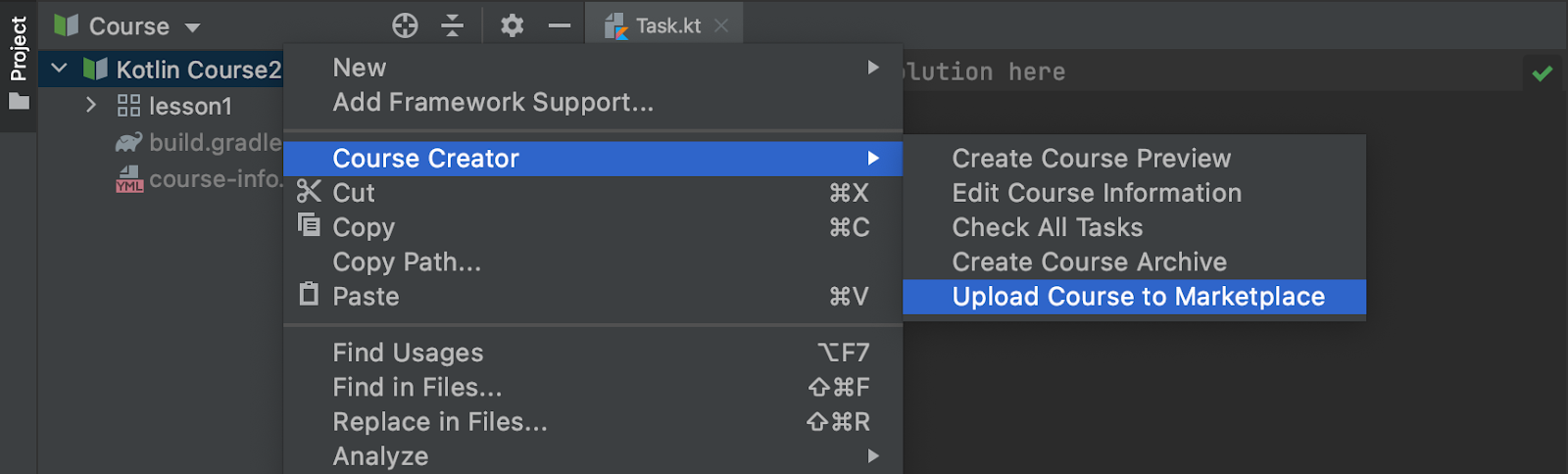
Once uploaded and approved, your course will be available in your IDE via the Select Course dialog. The course will also be available on JetBrains Marketplace, where your students, co-workers, or followers can find it. As a course author, you can edit all of the information on your course page and monitor statistics on your course downloads. To see an example of a published course, check out Introduction to Python on JetBrains Marketplace.
Ready to upload and manage your courses on JetBrains Marketplace? Read the Courses at Marketplace guide for more information.
What’s next
JetBrains Marketplace works for plugin developers as an out-of-the-box software licensing solution and provides plugin vendors with billing and sales infrastructure. We believe JetBrains can help educators not only to share their learning materials, but also market and sell them.
If you’re interested in selling your courses created within the EduTools plugin or Educational IDEs, or you have any questions or ideas you want to share, we would be very happy to discuss these with you! Email us at education@jetbrains.com.
Codeforces
What we did
Would you like to give yourself a programming challenge? Then Codeforces may be right for you! Codeforces is a platform that hosts competitive programming contests. In 2021, our team paid extra attention to this integration to make your experience solving challenges more efficient and enjoyable.
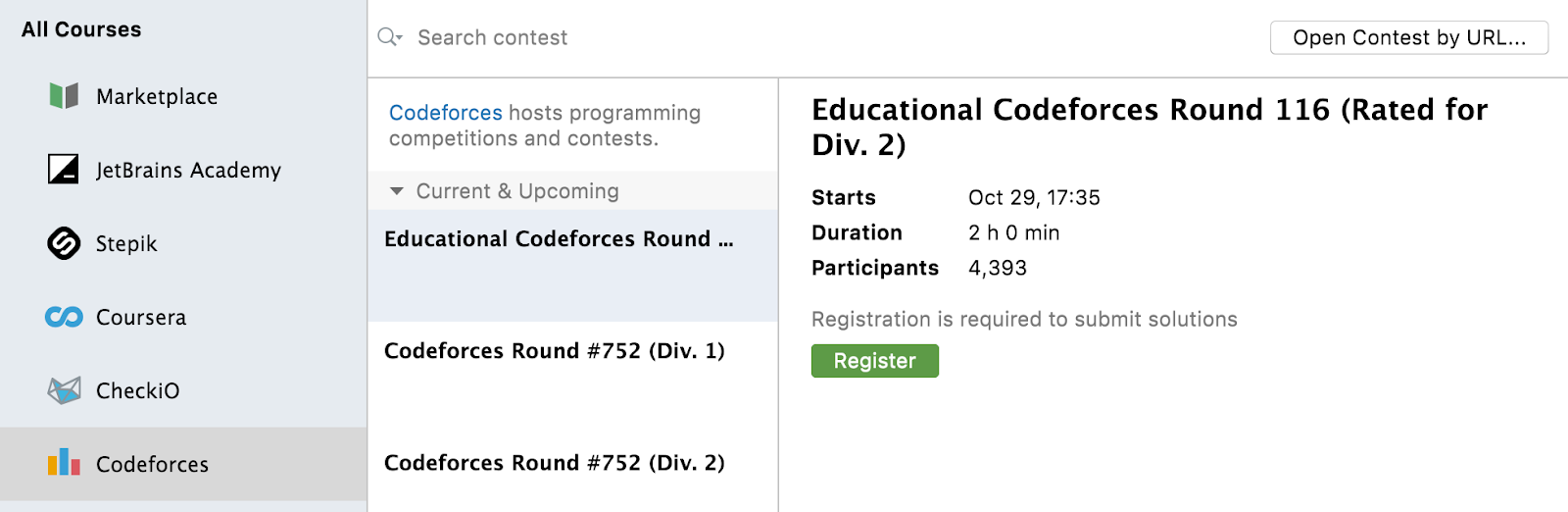
Now, once you are registered at codeforces.com, you can ensure a smooth workflow with Codeforces contests via our Educational IDEs or the EduTools plugin. Right in your IDE, you will be able to:
- Log into the contest platform with your Codeforces login information.
- Check out past, current and upcoming competitions. All contests are displayed in the Select Course dialog.
- Sign up for the contests you’d like to participate in or practice the past contests.
- Work on a Codeforces contest while leveraging the IDE’s rich functionality, such as code analysis, refactorings, and code completion.
- Сreate custom task templates, which make it quick and easy to use your own code when you are rushing to solve a contest.
- Automatically submit your code to Codeforces.
- Get redirected to the Codeforces website to see how well your solution performed.
With this integration, you’ll be able to save time working on your contests and might even get ahead of the competition. We wish you the best of luck!
What’s next
We are planning to improve our integration with Codeforces even further, starting with the ability to check the status of your submissions from your IDE. Stay tuned for the announcements!
Plugin integrations
Code With Me
Code With Me is a new collaborative coding and pair programming service from JetBrains that’s now integrated with IntelliJ IDEA Edu and PyCharm Edu. It lets you invite others to your IDE and work on projects together in real time.
As a learner, you can use this new functionality to do pair programming with your teammates, wherever they may be located in the world. You can share your IDE with a single participant and either collaborate on the entire project, or try to crack specific parts of the code that are giving you problems, together.
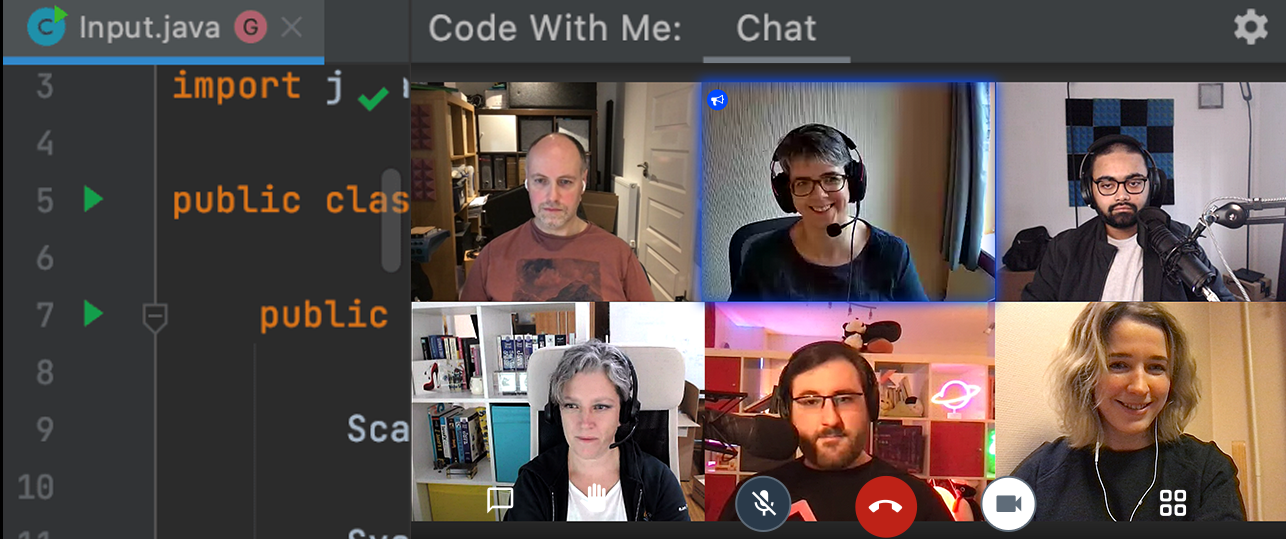
As a course creator, this integration allows you to:
- Invite students from your course to join you for live sessions, so you can explain learning materials and demonstrate in real time how to write code.
- Take learners to where you are typing, scrolling, or switching tabs, keeping them on track with what you are explaining and saving you from having to continuously explain which line or window you are currently on.
- Simplify the process of testing how well your students understand the course material. You can initiate a live-coding session with each student and see how they solve your coding problems.
Note that both IntelliJ IDEA Edu and PyCharm Edu are bundled with the community version of the plugin, which has a limit of up to 3 guests per session. The session length is 30 minutes, but there is no limit on the number of sessions you can create!
Grazie
Talking of plugins, we’re glad to bundle the Grazie plugin with our IDEs. This plugin is incredibly helpful when writing in the IDE, especially for course creators who write a lot of text! Grazie supports over 15 languages and recognizes natural language constructs in programming and markup languages in your comments, commits, messages, and more. It highlights and explains grammar, spelling, and style errors, and suggests quick fixes where possible.
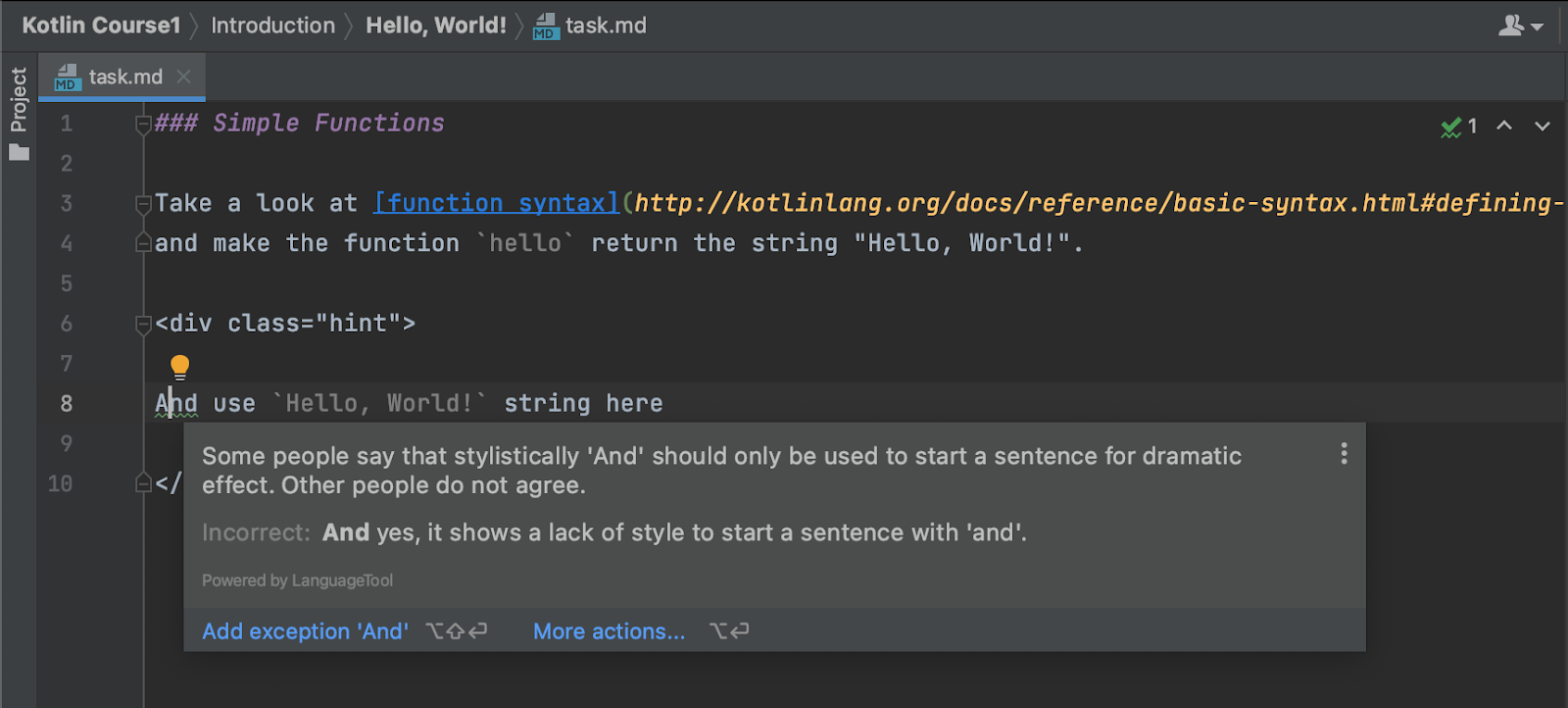
JetBrains Academy
There were lots of improvements on JetBrains Academy integration. Our team made sure that learners who prefer working on their projects via JetBrains IDEs would have all the necessary functionality, so they won’t have to constantly switch to their browsers. Here are our main improvements:
- With the new Theory tab in Task Description, you can now solve code problems and back yourself up with the relevant theory. Also, once you are done with your current code problem, go to the next one and all code problems from the corresponding topic will be there.
- Now when you first open a JetBrains Academy project in your IDE, it will be saved locally on your machine. Check the Select Course dialog, which lists all your saved projects.
- We also updated the Next button behavior, so you can move to your next topic smoothly. If your next activity is a coding problem, you’ll continue working in your IDE, but if it’s a quiz, you’ll be redirected to your browser automatically.
- Our team added support for data and string problems. Right in your IDE, you can work on tasks that require an answer in text form or to those that require to download a dataset.
- You can now work on your Go projects via your IDE. Note that this functionality is currently supported by the Go plugin, which is only compatible with IntelliJ IDEA Ultimate.
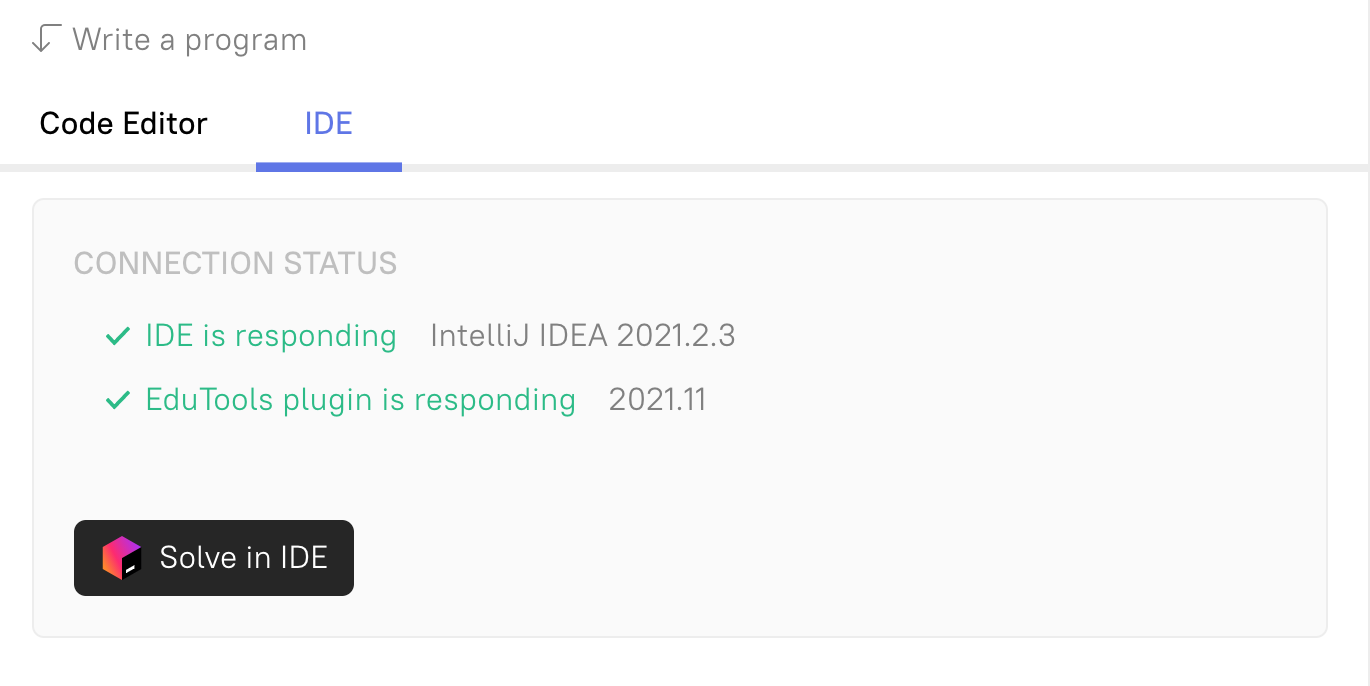
If you are interested in how JetBrains Academy was doing in 2021, check out the JetBrains Academy: Looking Back at 2021 blog post!
Learning courses
In 2021, our team created 3 brand new courses for our Python learners and updated 5 other courses. We are also excited about our external content creators creating their own courses and sharing them publicly. You can check all of them out at JetBrains Marketplace. Here are a few of our courses you might like to try:
Machine learning is ubiquitous in digital applications – speech recognition, recommendation engines, and automated stock trading among them. In this course, you’ll get to know the basic concepts and algorithms of machine learning, from the simplest classifiers to neural networks. With no initial background, you will be able to implement the algorithms step-by-step while working in a professional development environment.
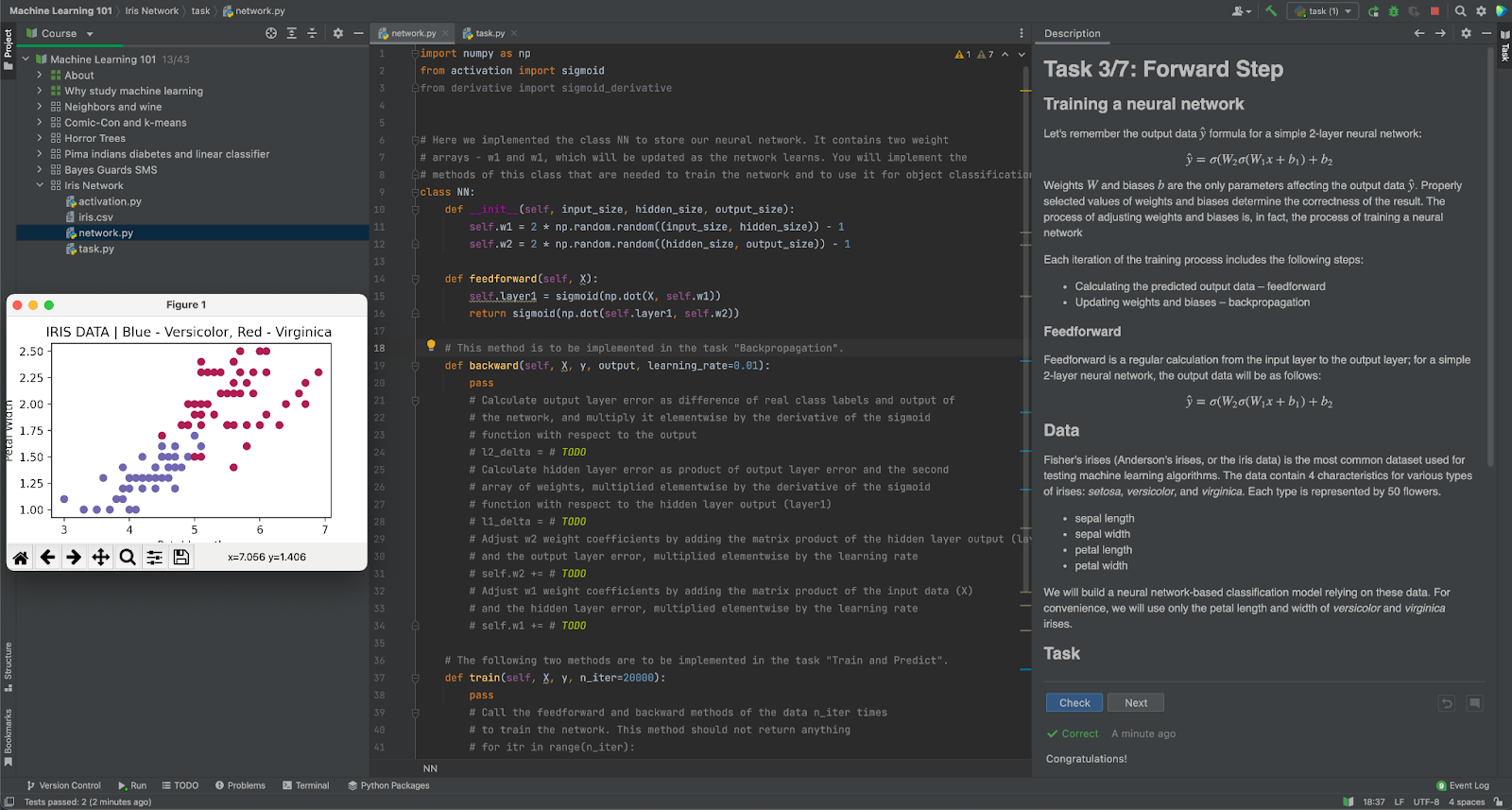
If you already have experience with the basics of Python, check out this AMazing course! You will learn to create a 2D maze using Depth First Search (DFS), an algorithm that treats a completed maze as a tree. The course includes complementary exercises from the JetBrains robotics museum exposition, demonstrating how Reinforcement Learning can be used to solve a maze.
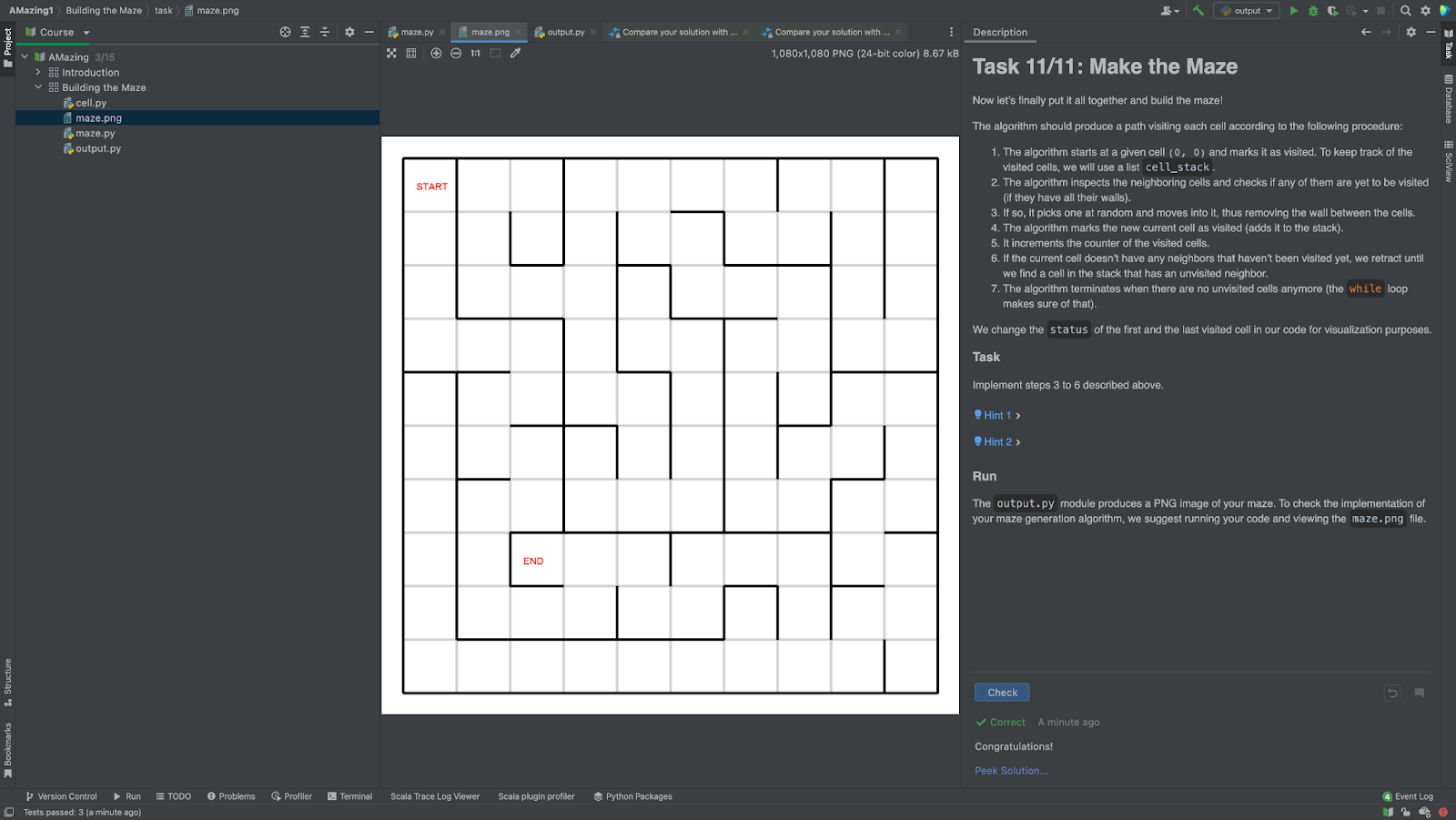
The Rustlings course is a perfect example of learning materials created by a passionate and open-armed community. The course contains small exercises to get you used to reading and writing Rust code. The materials are supported by the language documentation and the Rust book – the ultimate guide to all of the core language features.
We will continue to expand and improve the materials available on our platform, and we are happy to invite anyone willing to share their knowledge to do so. Our team will do its best to help you publish your own learning materials. If you are willing to contribute to existing materials, our repo is out there as well.
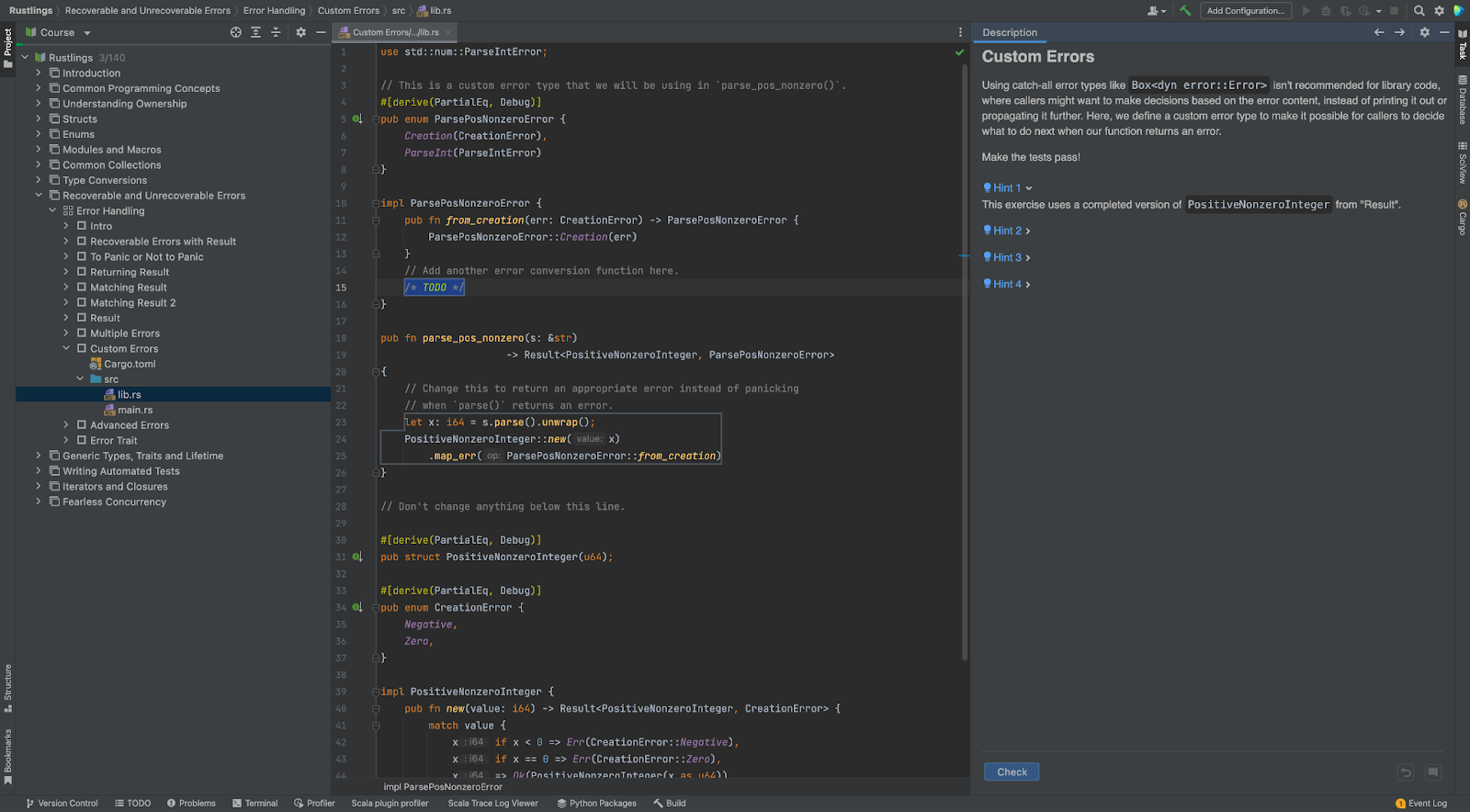
This series of exercises is designed to familiarize you with the Kotlin syntax. Each exercise is created as a failing unit test, and your job is to make it pass. The course does not offer the most conventional learning material – in a way it emulates the learning process of an engineer trying to make something work while reading the documentation. It might not be the most suitable experience for someone just beginning their programming journey, but it’s a time-tested way to get your hands dirty with the technology.
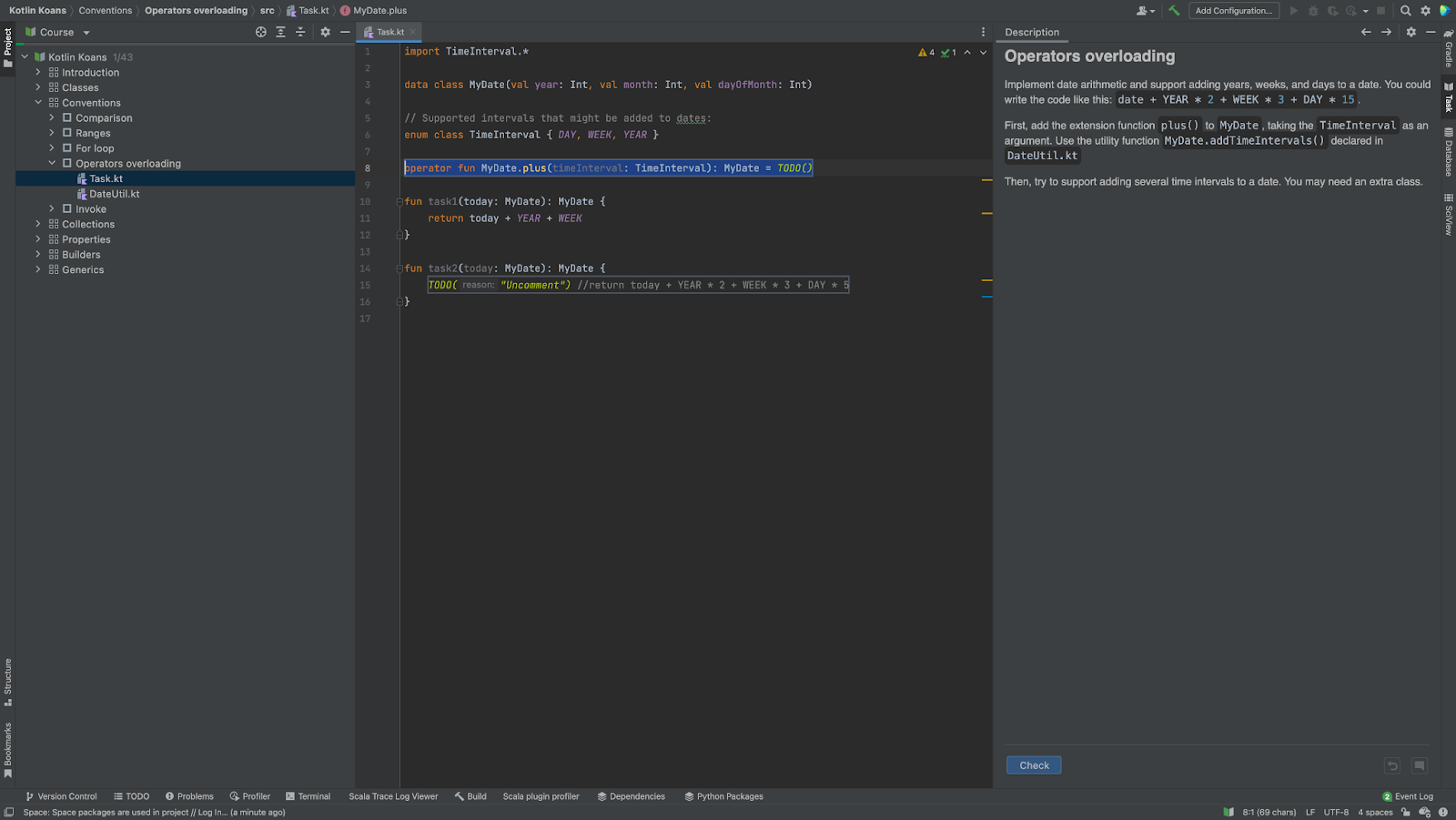
We hope that our 2021 highlights will give you some inspiration and energy for programming in the new year. We do our best to empower you with the right tools to succeed!
Your Educational Products team
Subscribe to JetBrains Academy updates