JetBrains Academy
The place for learning and teaching computer science your way
EduTools Plugin v2022.2 Is Out
EduTools plugin v2022.2 introduces PHP support and customizable headers in multiple-choice tasks for course creators, the option to register for Codeforces contests from the IDE, and more.
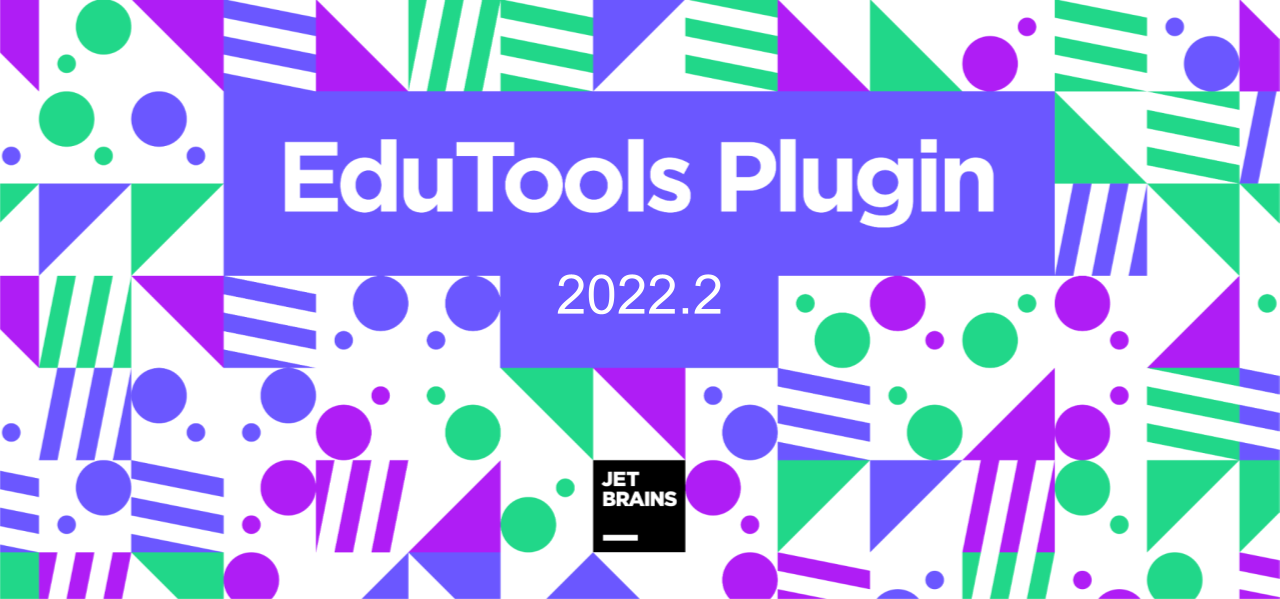
For course creators
PHP support
Now you can use the EduTools plugin to create PHP courses.
To get started, install the EduTools plugin for PhpStorm, or use it with IntelliJ IDEA Ultimate and the PHP plugin installed. Navigate to File | Learn and Teach | Create New Course. In the opened dialog, select the corresponding course type, customize the settings as appropriate, and enter your course title and description:
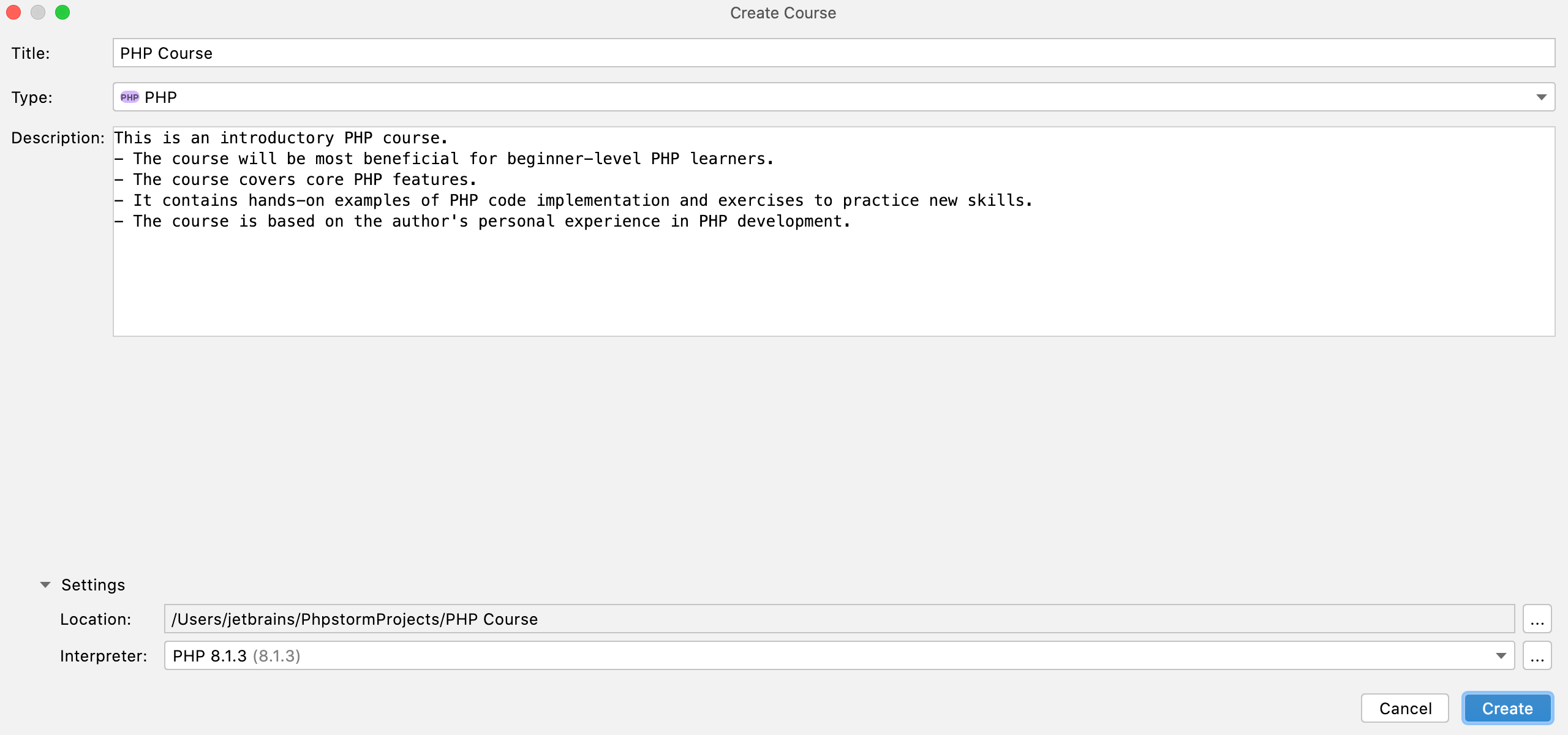
Click the “Create” button and start adding new lessons, tasks, task hints, and tests to check learners’ solutions.
For the full course creator’s guide, please refer to the EduTools plugin documentation.
Try this new functionality and tell us what you think. Leave your feedback here in the comments and in our issue tracker.
Customizable headers in multiple-choice tasks
The EduTools plugin lets you create several different types of educational tasks. One of them, the multiple-choice task, is a quiz with a question and a few possible answers. Starting with EduTools plugin v2022.2, you can now customize the text of the question by using the quiz_header parameter in the task-info.yaml file:
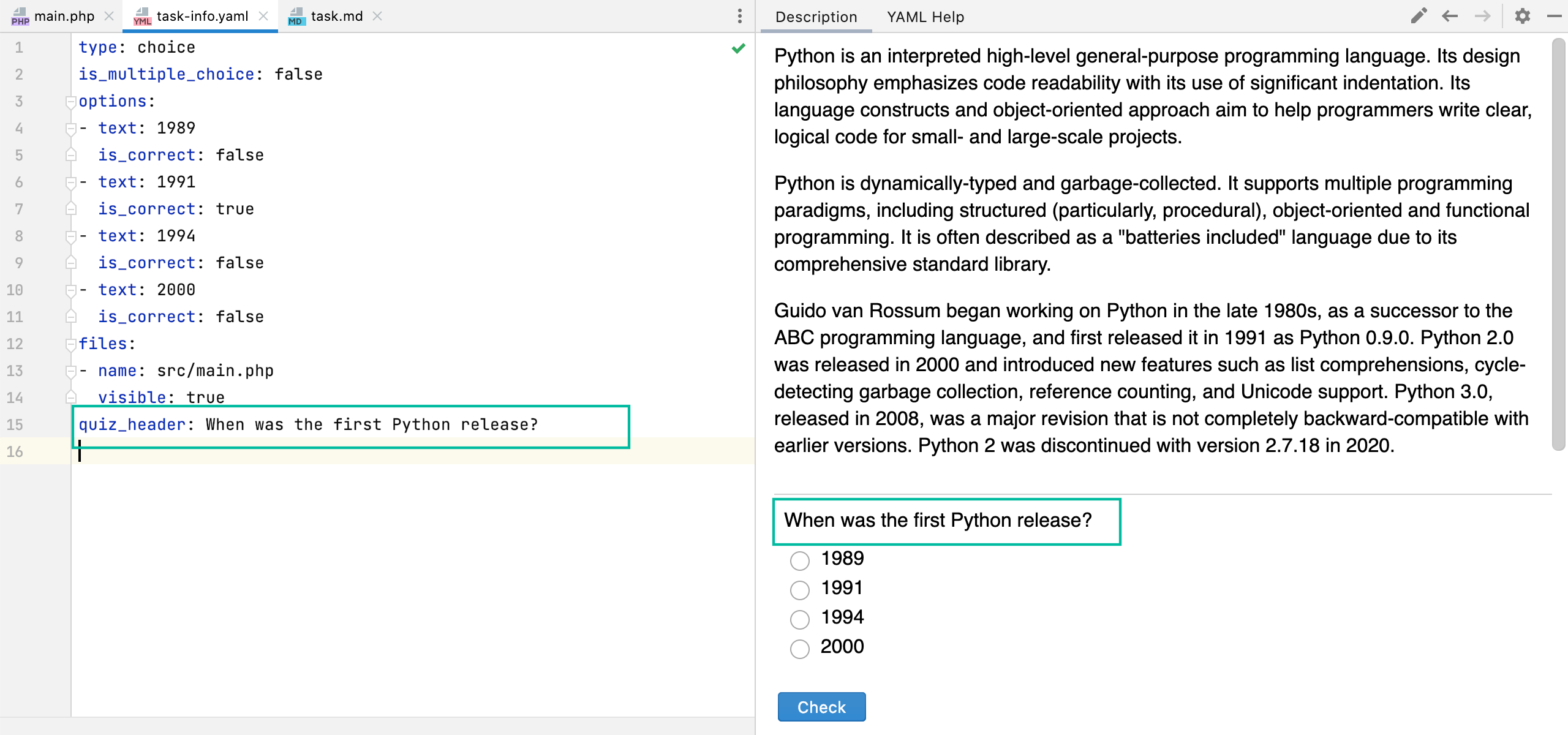
For learners
Registration for a Codeforces contest from an IDE
We’re continuing to work on our integration with Codeforces, a platform that hosts competitive programming contests, to help you practice and improve your programming skills while solving contest problems. Starting from this EduTools plugin update, after you’ve logged in to Codeforces in your IDE, you’ll be able to register for a contest as an individual participant. You can do this right from the dialog showing the available contests:
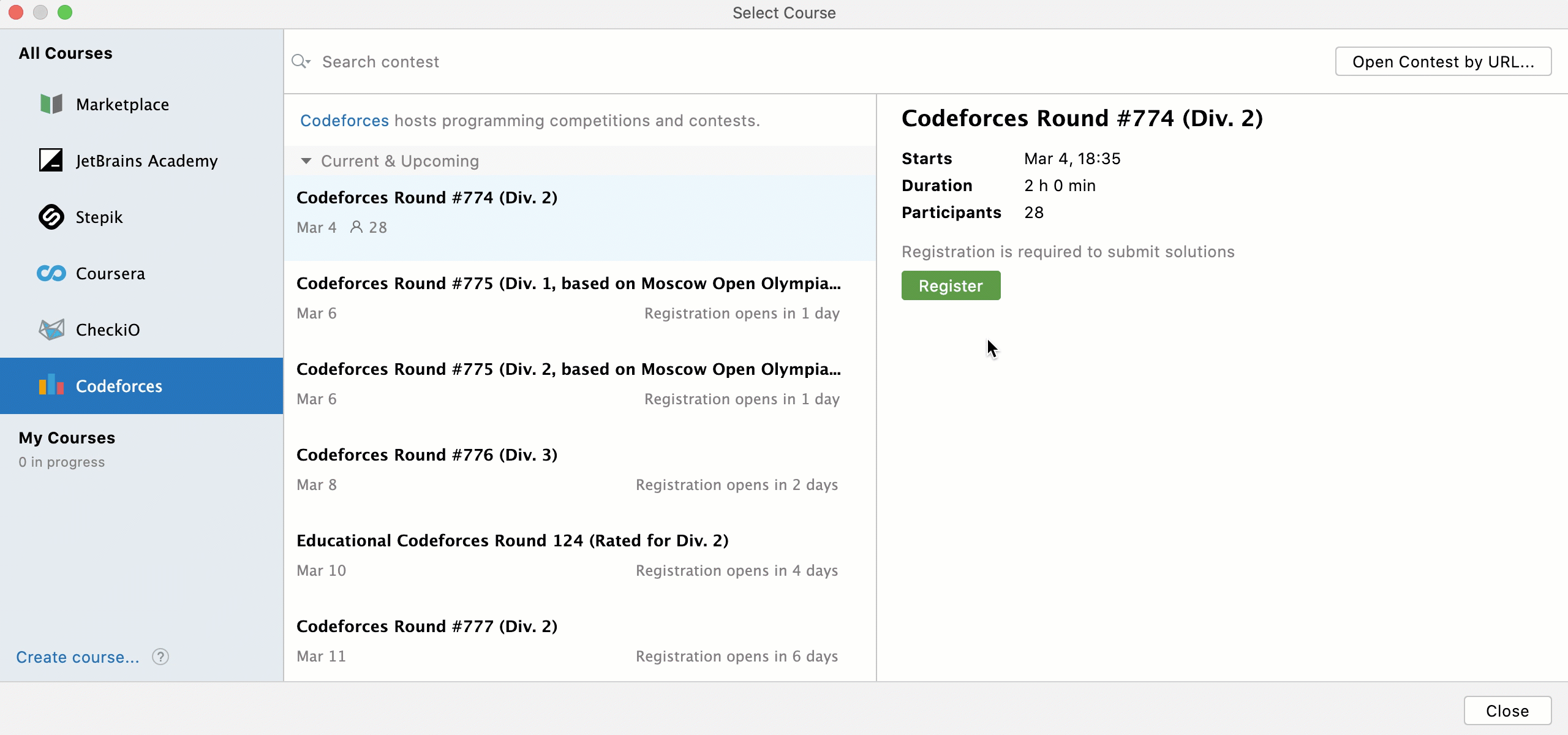
Select a Codeforces contest, solve its problems, run local tests, submit solutions to the Codeforces platform, and check their status – all without leaving your IDE.
Other notable improvements and bug fixes
- EDU-4763, EDU-4780 (Features): String and Number tasks from Stepik courses are now supported.
- EDU-4776 (Bug): Fixed the issue with missing programming languages in the “Start Codeforces Contest” dialog.
- EDU-4871 (Bug): Fixed the problem with displaying Submissions for JetBrains Academy and Stepik tasks.
For the full list of enhancements and bug fixes, please see our release notes.
IntelliJ IDEA Edu and PyCharm Edu 2021.3.3
We’ve released the 2021.3.3 versions of PyCharm Edu and IntelliJ IDEA Edu, which include the latest changes from PyСharm Community 2021.3.2 and IntelliJ IDEA Community 2021.3.2 and the latest EduTools plugin updates from v2022.2. Download the builds from our website or use the Toolbox App. You can also use a snap package on Ubuntu.
Your Educational Products team
Subscribe to JetBrains Academy updates







