JetBrains Academy
The place for learning and teaching computer science your way
JetBrains Academy Plugin 2023.5 Is Available
This release is packed with new features for course creators. You can now easily сustomize course structures, task сode highlighting, and the default course opening view.
We’ve also made more than 20 bug fixes and improvements across the entire plugin, from Codeforces solution submissions to matching problems for JetBrains Academy and Hyperskill.
To check out the latest improvements, install the JetBrains Academy plugin, or update it to the latest version from Settings (Preferences for macOS) | Plugins in your JetBrains IDE.
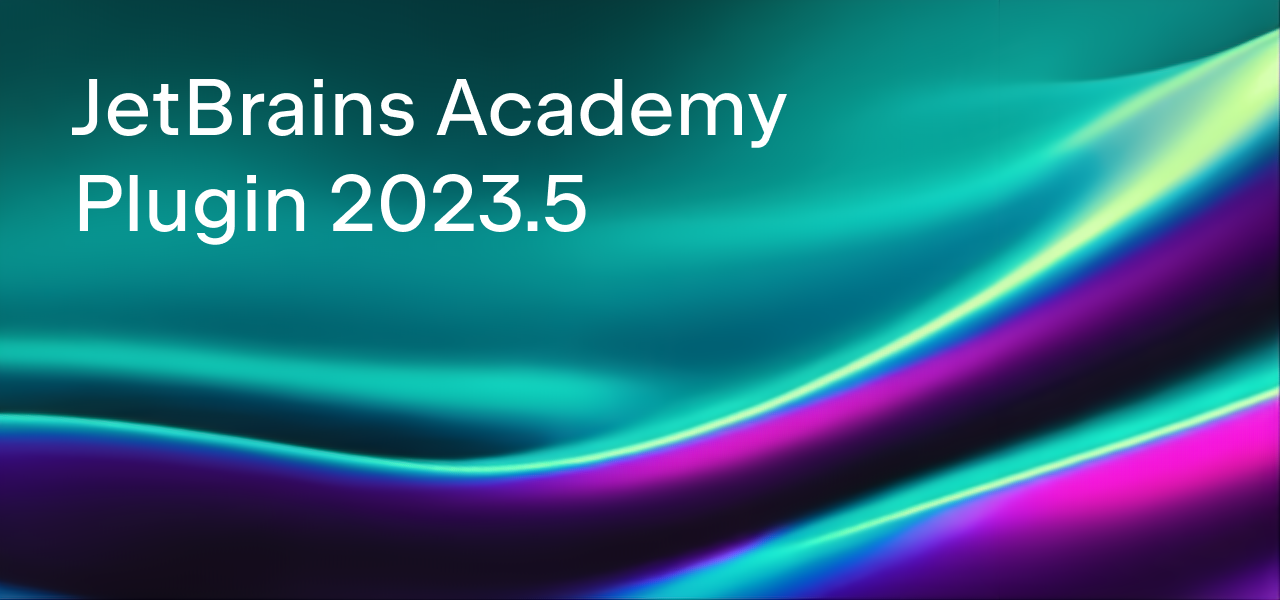
Enhanced course structure management: easy copying of sections, lessons, and tasks
In the previous release, a feature was added to make it easier for course authors to copy tasks within a course by duplicating directories. Before that, the author had to manually add the new task to the lesson by editing the lesson-info.yaml file.
This release extends the functionality to allow copying tasks, lessons, and sections within a course. The course structure will be automatically updated to match the structure of the section-info.yaml, lesson-info.yaml, and task-info.yaml files as they exist on the disk.
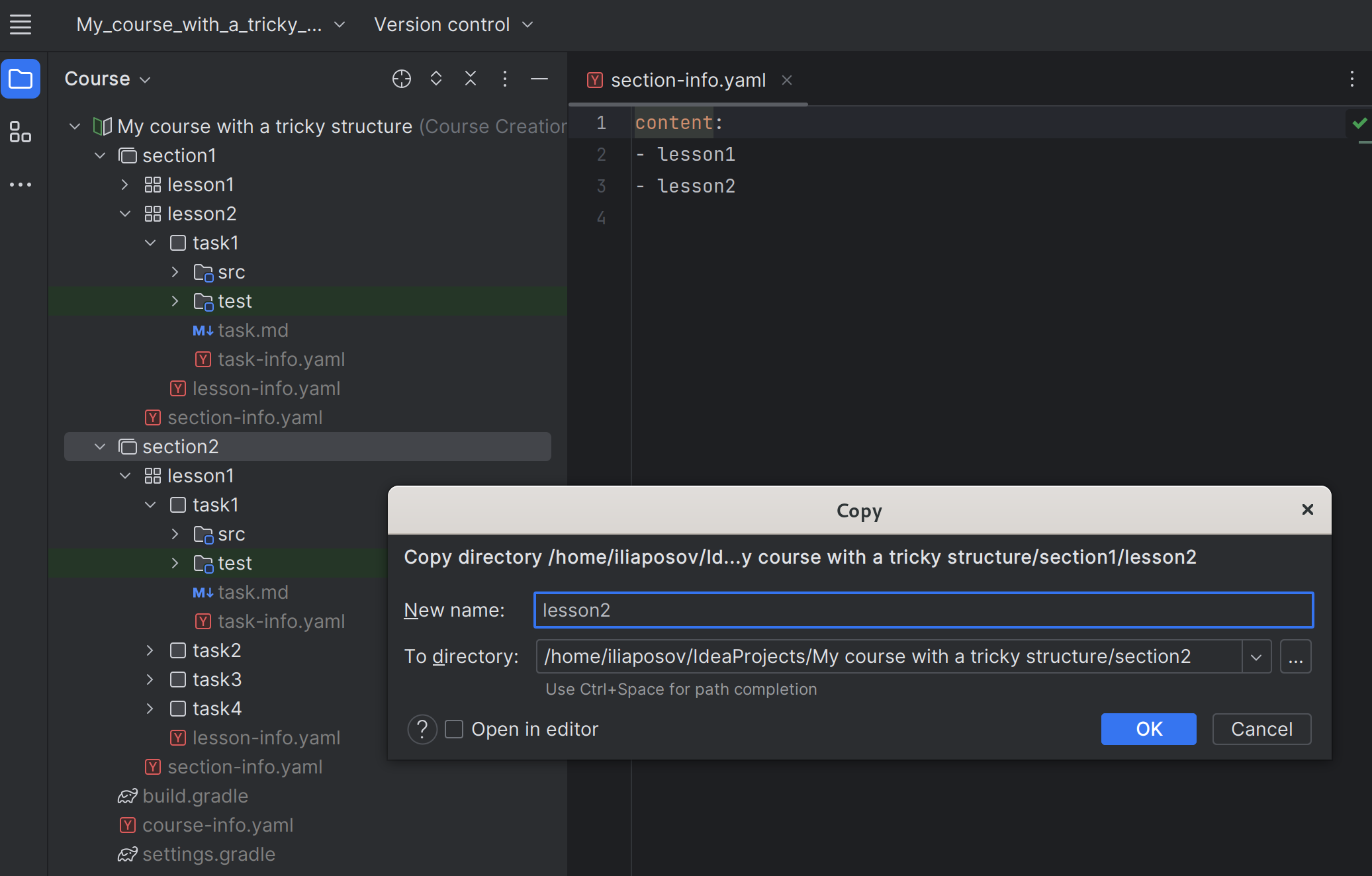
Disabling code highlighting for individual task files
As a creator, you may want to disable сode highlighting for some of the problems in your Marketplace course that contain only part of a code block. Consider a Java task that showcases a content of the Java main method: System.out.println("Hello World");
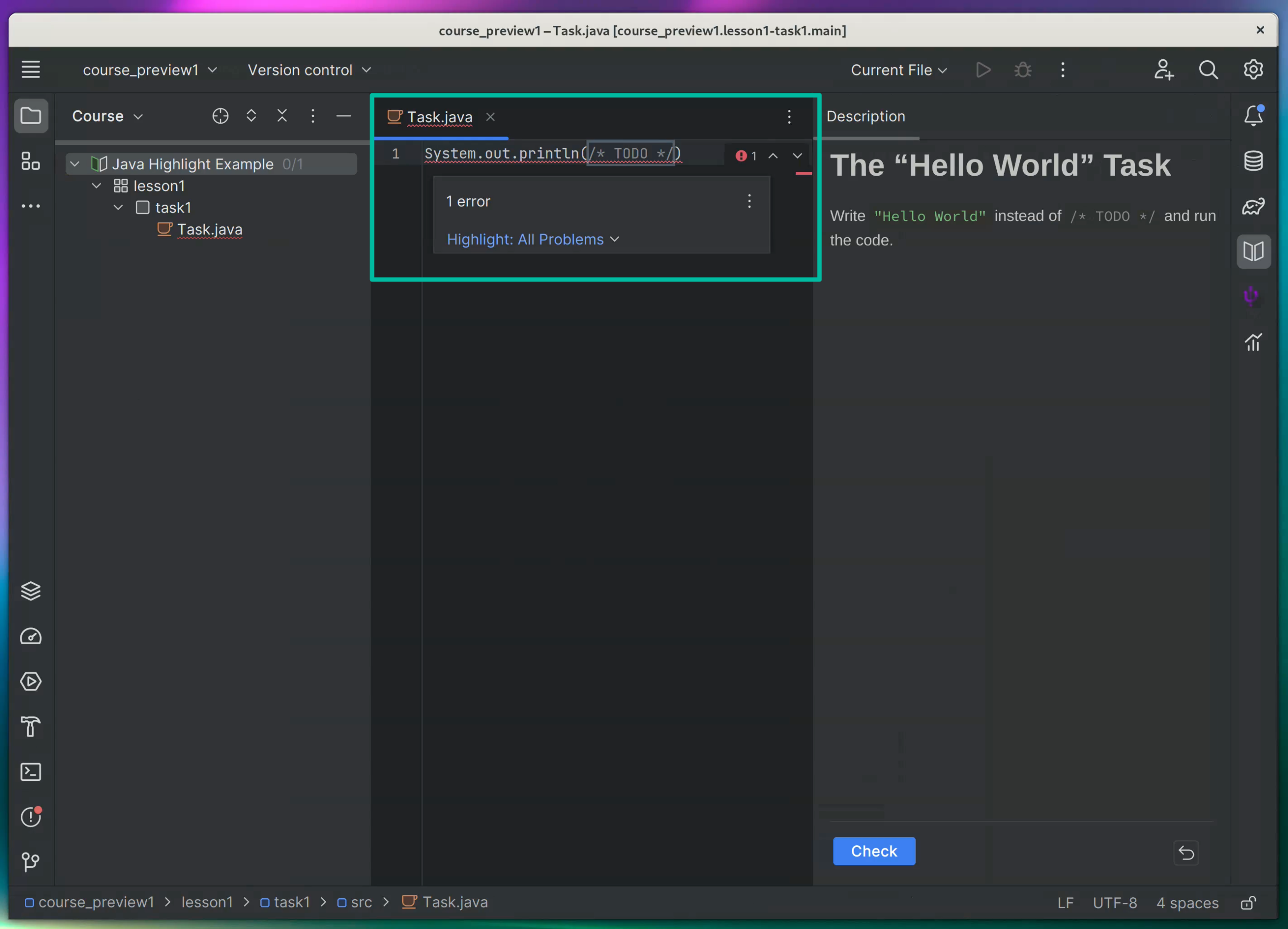
Since this line of code does not have defined class and main methods, it will be automatically highlighted as an error for the student. To disable this functionality, follow these steps:
- Open the configuration file
task-info.yaml. - Add the field
highlight_level: NONEin the YAML file of the task.
This task will no longer be automatically checked by the code inspection.
Customizable default course opener
New functionality enables course creators to customize the course’s default view for students. In the previous course opening flow, the README file would automatically open when a student accessed the course.
While this was the default behavior, many courses are designed in a way that eliminates the need for students to specifically refer to it. Starting with this release, the readme.md file will no longer be automatically created.
Notable improvements and bug fixes
- EDU-5837 We resolved the submission loading issue that occurred with the Solve in IDE functionality.
- EDU-5891 You can now share your news about completed courses on Twitter.
- EDU-5862 We fixed the bug preventing new task creation in framework lessons after restarting the course.
- EDU-5870 The task submissions for Codeforces problems are now shown in the IDE as expected.
- EDU-5815 Multiple choice tasks in Hyperskill tracks now have an option to select more than 1 answer in the IDE as well.
- EDU-4653 We further improved the support of certain Hyperskill tasks in the JetBrains Academy plugin.
- EDU-3520 Hyperskill tasks with cropped code snippets are displayed without code highlighting.
For the full list of issues addressed in the JetBrains Academy plugin 2023.5, see our issue tracker.
We hope you enjoy this release, and as always, please share your feedback with us in the comments section below and use our issue tracker to report any issues or bugs you encounter.
The JetBrains Academy team
Subscribe to JetBrains Academy updates






