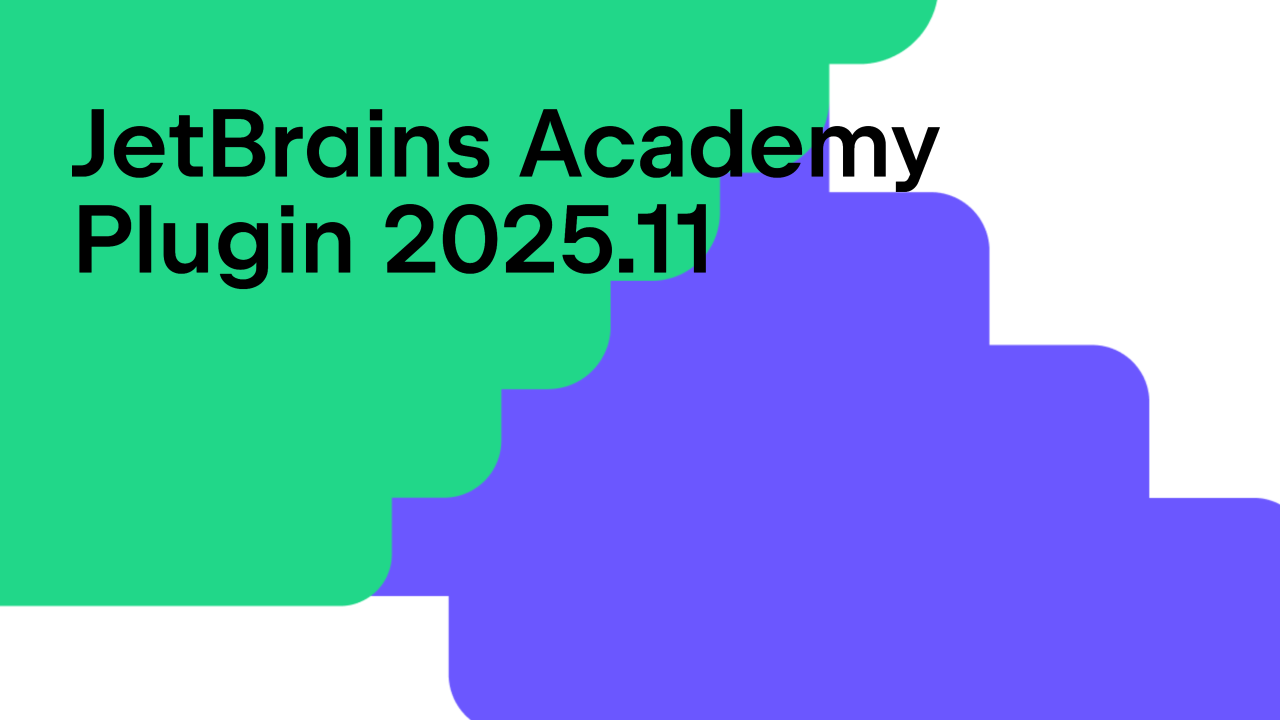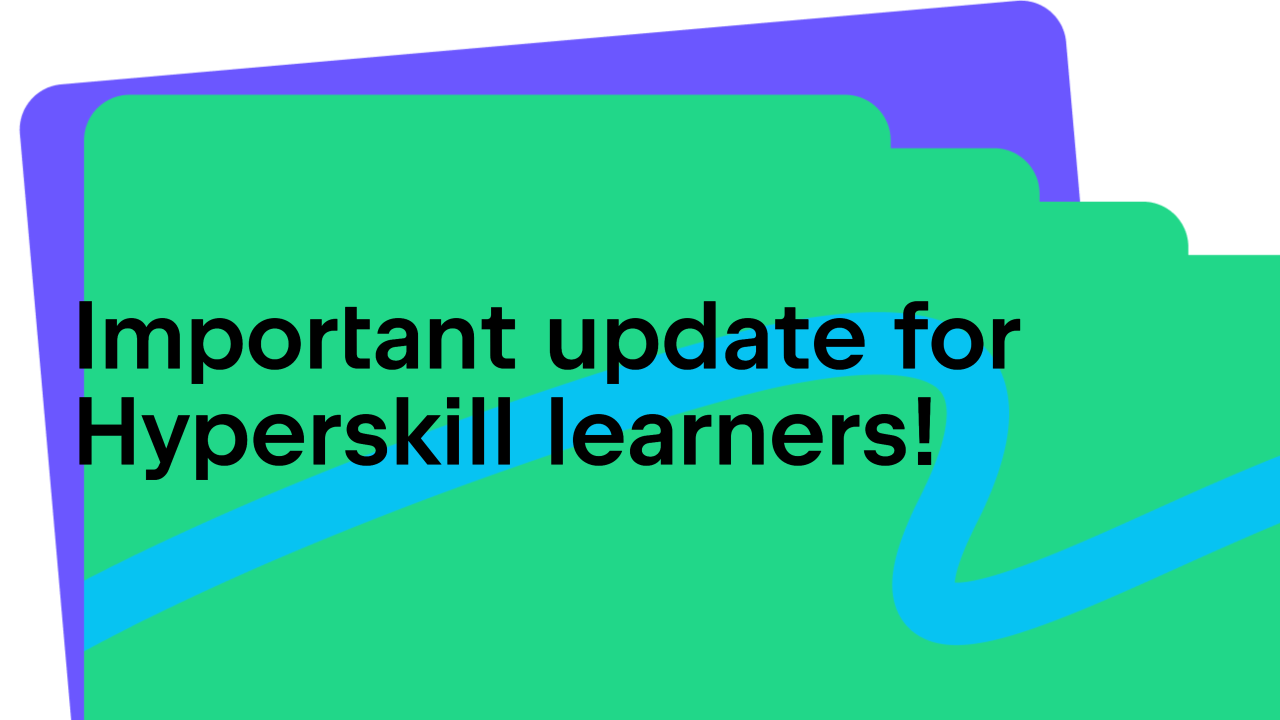JetBrains Academy
The place for learning and teaching computer science your way
JetBrains Academy Plugin 2023.6 Is Available
This release comes with new plugin features for both course creators and learners, including an enhanced Peak Solution functionality that makes learning even more user-friendly.
We’re also taking steps forward with the integration of Shell language support for code problems. This progress means learners can now test this new capability that allows them to tackle Shell problems not only on Hyperskill but also directly in their IDEs by using the JetBrains Academy plugin.
To explore the latest improvements, install the JetBrains Academy plugin, or update it to the latest version from Settings (Preferences for macOS) | Plugins in your JetBrains IDE.
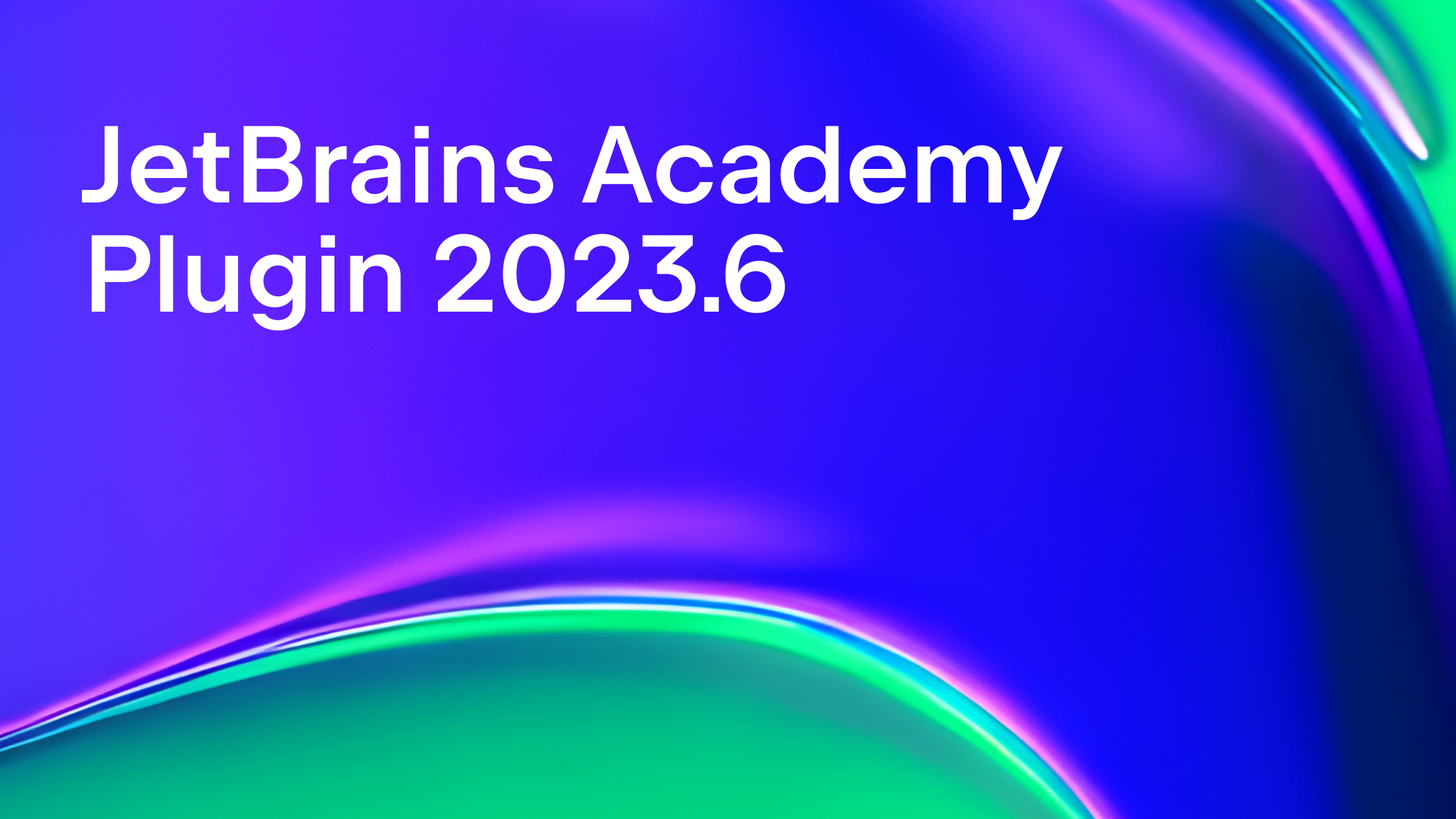
Enhanced peak solution functionality
The Peak Solution functionality now shows the expected/possible solution only after the task is solved. Starting with this release, the solution will be hidden by default until after a learner submits a correct solution. After that, the learner is redirected to the Solutions thread on Hyperskill to compare their answer with other possible correct options.
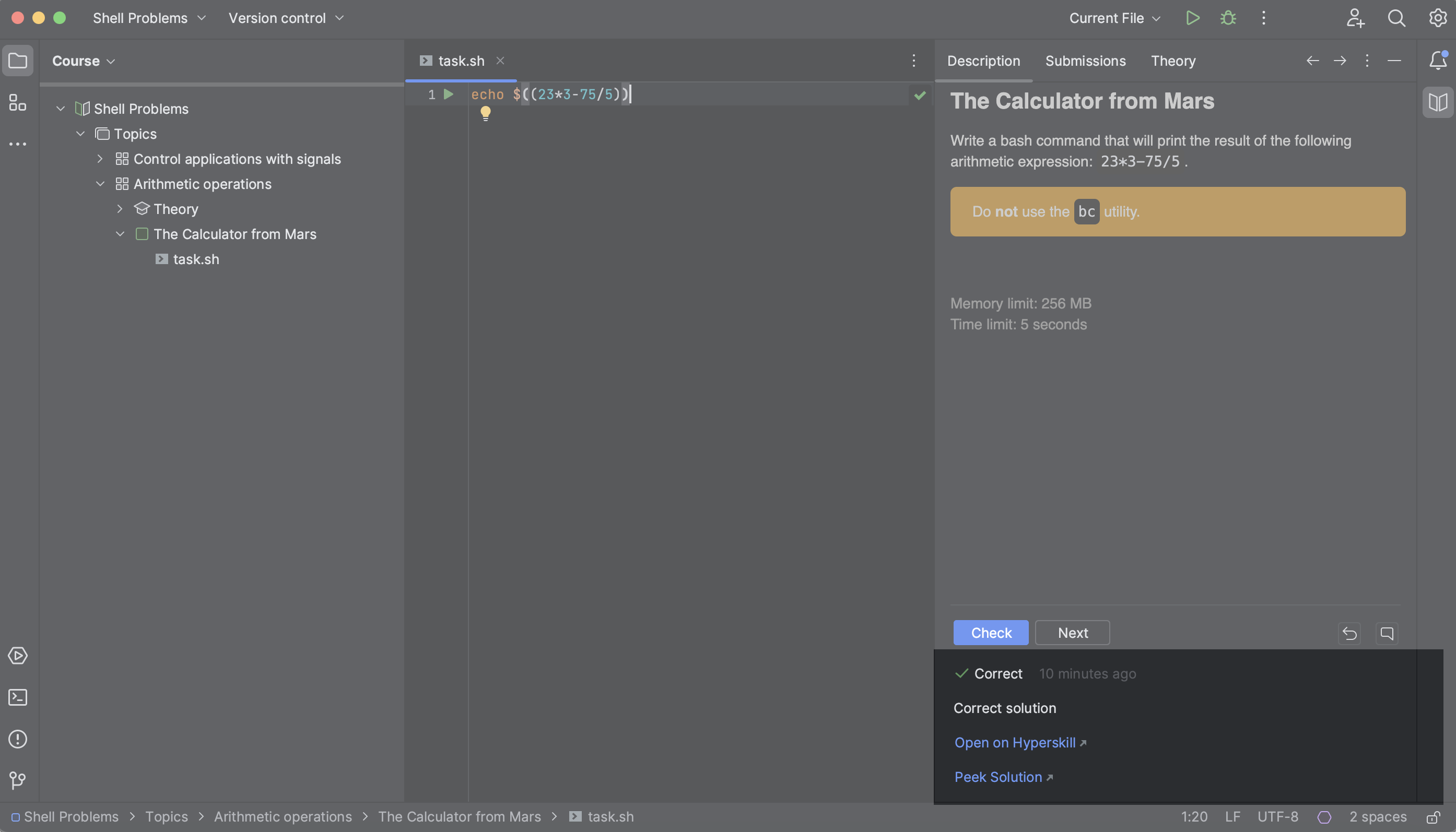
Shell language support for code problems
Learners can now solve Shell problems not only on Hyperskill but also directly in their IDEs using the JetBrains Academy plugin. With Shell language integration you can open and work on Shell problems alongside the other programming languages supported by the plugin.
Please note that the Run in IDE button for Shell problems is currently being developed on Hyperskill and will be made available in future updates. To test this new integration in your IDE, follow these steps:
- Detect which IDE port is used via log files. In this line, 63343 is the port number:
rains.ide.BuiltInServerManager - built-in server started, port 63343 - Record the Task ID for the code problem that you want to open. For example, this problem’s ID is 18874.
- Find your User ID. Click Profile on Hyperskill and look at your URL, e.g. https://hyperskill.org/profile/312261855, where 312261855 is your User ID.
- Open this URL with your IDE port, task ID, and User ID in browser: http://localhost:63343/api/edu/hyperskill?step_id=18874&language=shell&user_id=312261855
- That’s it! The code task will launch in your IDE.
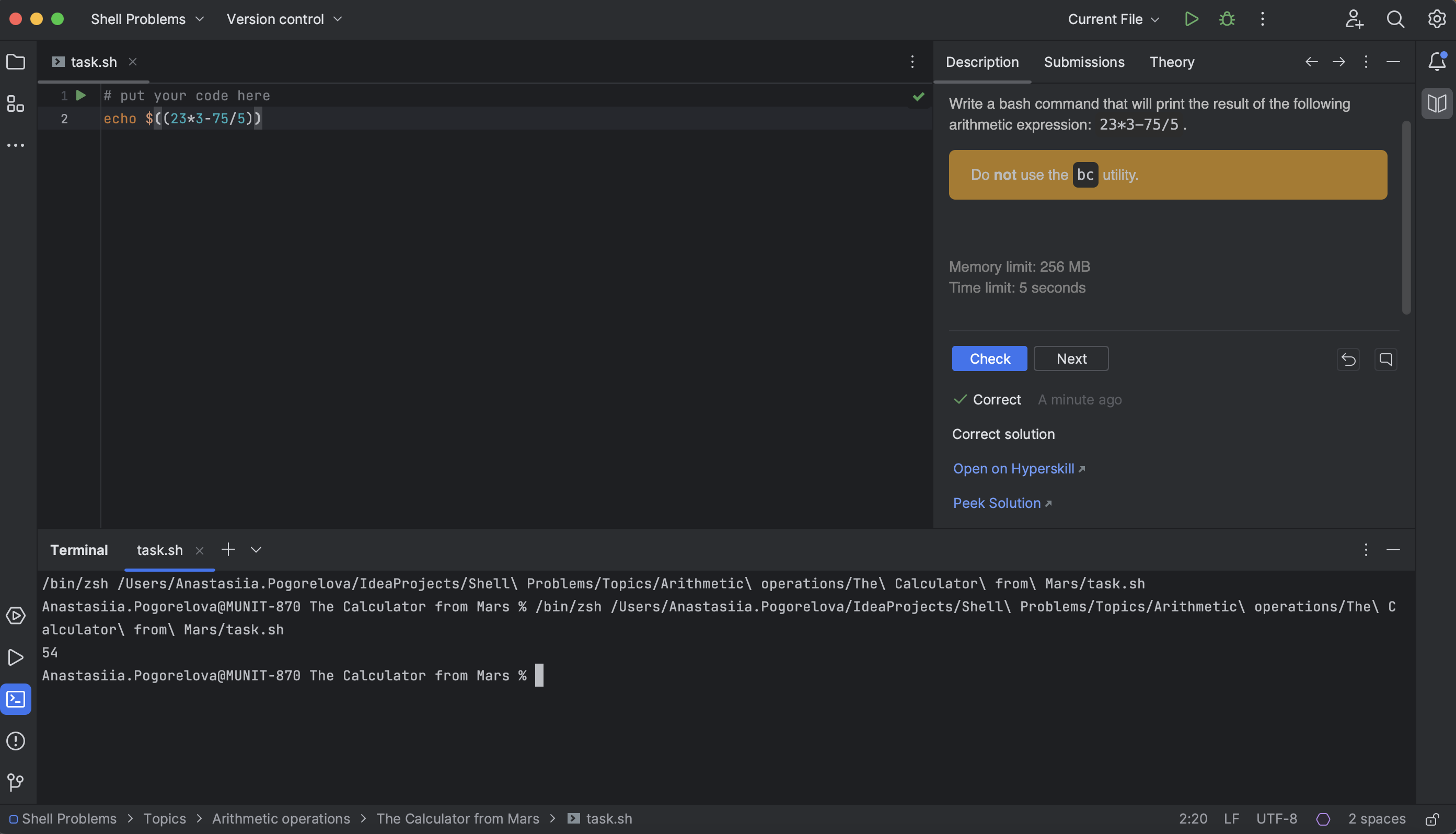
Notable improvements and bug fixes
- EDU-5986 Automatically created data sources are treated as
Projectand notImported. - EDU-5935 We resolved the issue with the Post Project to GitHub button.
- EDU-5963 Kotlin projects are now working as expected on Coursera.
- EDU-5888 User solutions for
outputtasks are now saved in theEditortoolwindow. - EDU-5707 After the SQL course is updated, the task tree is updated with new tasks in Student mode.
For the full list of issues addressed in the JetBrains Academy plugin 2023.6, see our issue tracker.
We hope you enjoy this release, and as always, please share your feedback with us in the comments section below and use our issue tracker to report any issues or bugs you encounter.
The JetBrains Academy team
Subscribe to JetBrains Academy updates