JetBrains Academy
The place for learning and teaching computer science your way
JetBrains Academy Plugin 2023.7 Is Available
While working on this release, we focused on fine-tuning the plugin’s integration with Hyperskill to bring you enhanced Solve in IDE and Matching and Sorting tasks functionalities. Additionally, the plugin now includes convenient task descriptions with direct links to documentation and settings. We’ve also revamped the Learn tab in IntelliJ IDEA to provide a smoother and more intuitive learning experience.
To explore the latest improvements, install the JetBrains Academy plugin or update it to the latest version from Settings (Preferences for macOS) | Plugins in your JetBrains IDE.

Enhanced Solve in IDE functionality
The Solve in IDE feature lets you jump from a Hyperskill project straight into your IDE and solve the tasks there. This is very convenient.
Previously, only paid Hyperskill users could use the feature without any limitations. Thanks to the seamless integration provided by the JetBrains Academy plugin, Freemium users can now also work on Hyperskill tasks directly in their IDE.
This release makes the Solve in IDE functionality available to all users and all tracks and projects without restrictions.
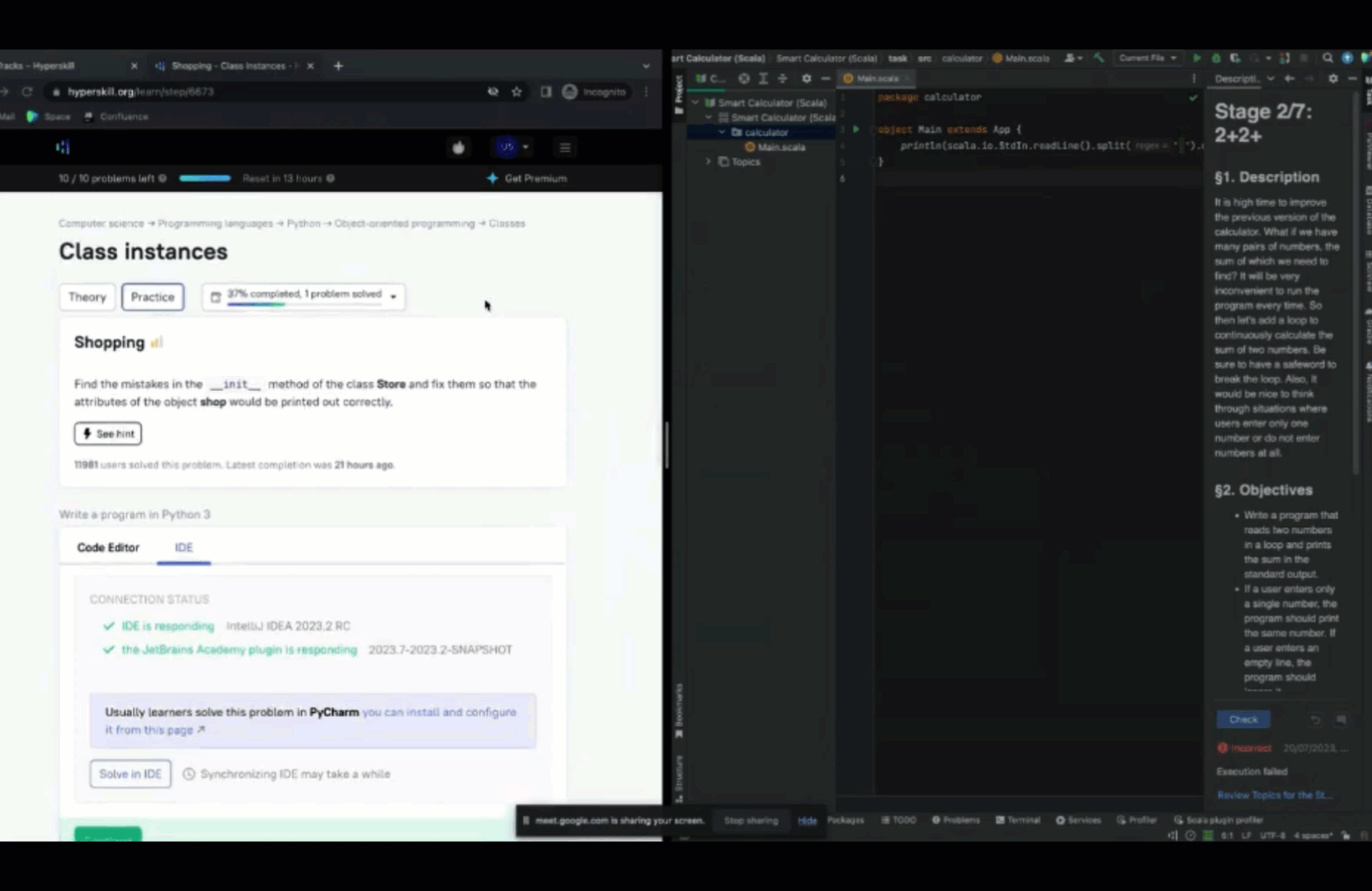
Direct links to documentation and settings in task descriptions
With this new functionality, course creators can now effortlessly add links to tool windows and settings pages directly within the task description. This feature comes in handy in courses that extensively reference external documentation or require learners to access specific settings or tool windows.
What’s more, to streamline the process of adding these links, we have introduced an auto-completion feature for the settings:// and tool_window:// schemas and IDs.
This means that if a link’s display name differs from its associated ID, learners can simply start typing the name of the link. When they select the corresponding display name from the dropdown list, the plugin will automatically insert the proper link’s ID.
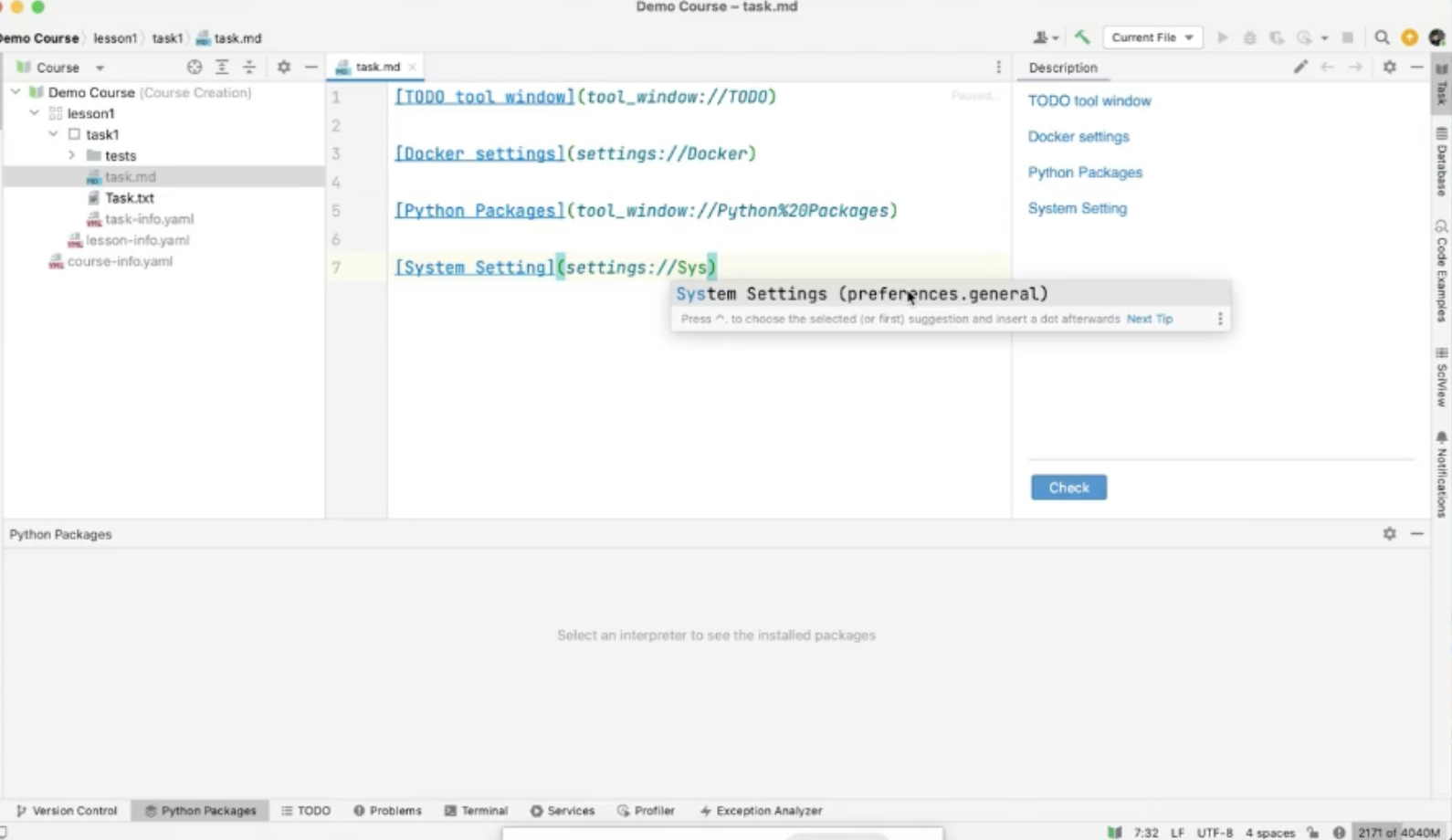
Shortcuts for matching and sorting tasks
We’re introducing new shortcuts designed to help you solve matching and sorting Hyperskill tasks even more efficiently and seamlessly.
Previously, learners were able to select and drag options using the mouse. However, with the new update, they can now effortlessly reorder and choose options using just the keyboard.
Here are the new keyboard shortcuts at your disposal:
- Up/Down Arrow: Move focus up or down through the available options.
- Shift + Up/Down Arrow: Move a card one position up or down within the list of options.
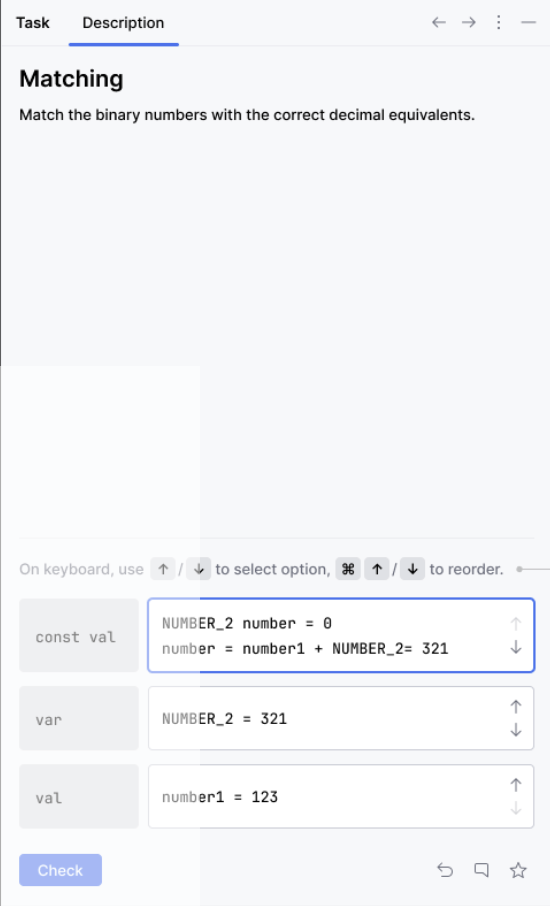
Revamped Learn tab in IntelliJ IDEA
In the latest version of IntelliJ IDEA, v2023.2, we are excited to introduce a revamped Learn tab on the IDE’s Welcome screen. The Learn tab now replaces the previous My Courses tab, offering a smoother and more intuitive learning experience.
The Learn tab now features the following sections:
- Continue Learning: This section displays all the courses you are currently working on, allowing you to easily continue where you left off.
- New Course button: Find and select a new course from the library.
- Other Courses: Explore a selection of additional courses tailored to help you learn and master various IDE features.
- Help and Resources: Access a wealth of useful links and resources designed to support you in your learning journey.
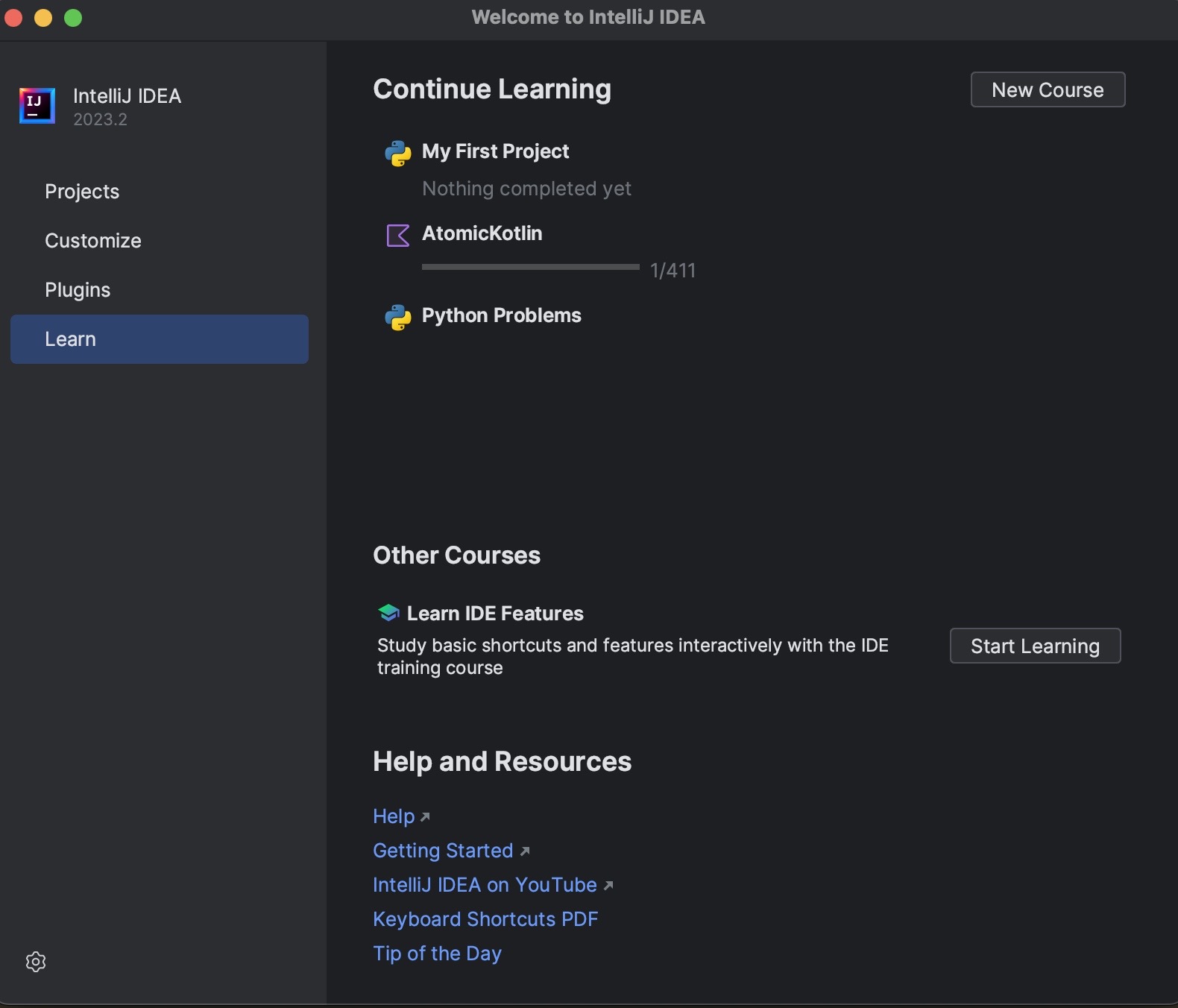
Notable improvements and bug fixes
- EDU-5953 It is now possible to create courses using Android Studio Hedgehog.
- EDU-6047 Choice tasks are now shown as solved correctly.
For the full list of issues addressed in the JetBrains Academy plugin 2023.7, see our issue tracker.
We hope you enjoy this release, and as always, please share your feedback with us in the comments section below and use our issue tracker to report any issues or bugs you encounter.
The JetBrains Academy team
Subscribe to JetBrains Academy updates






