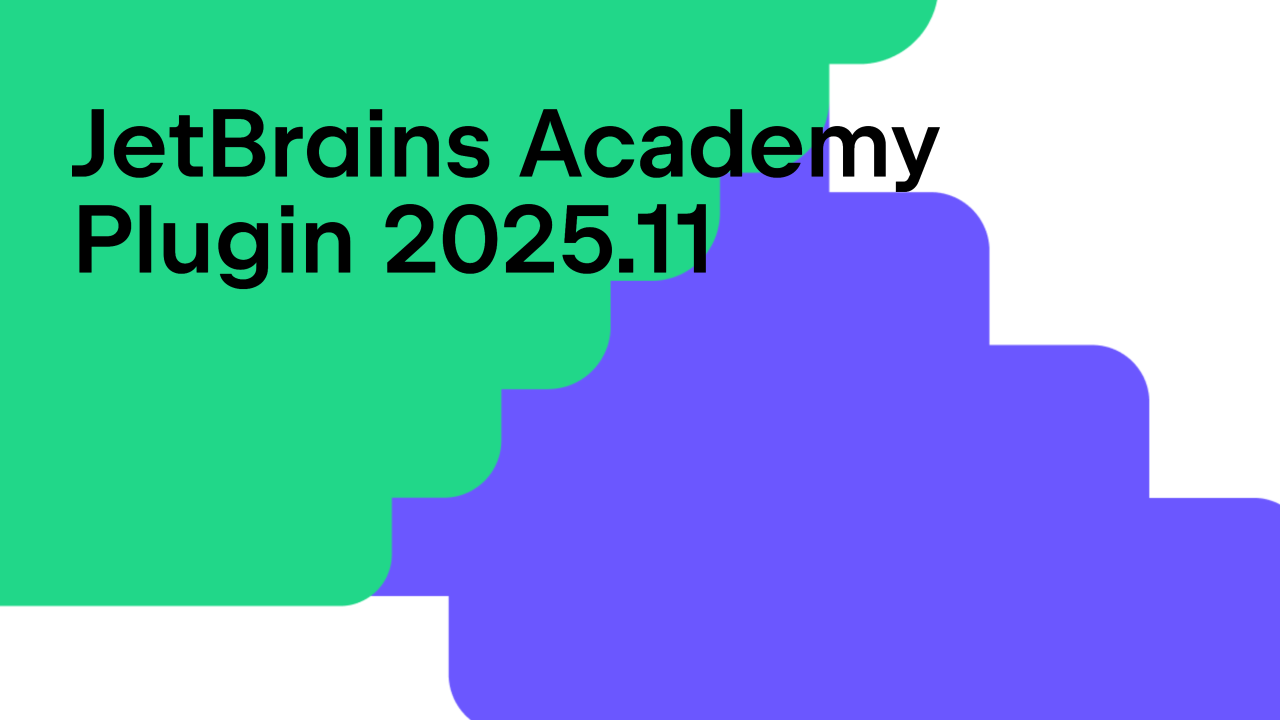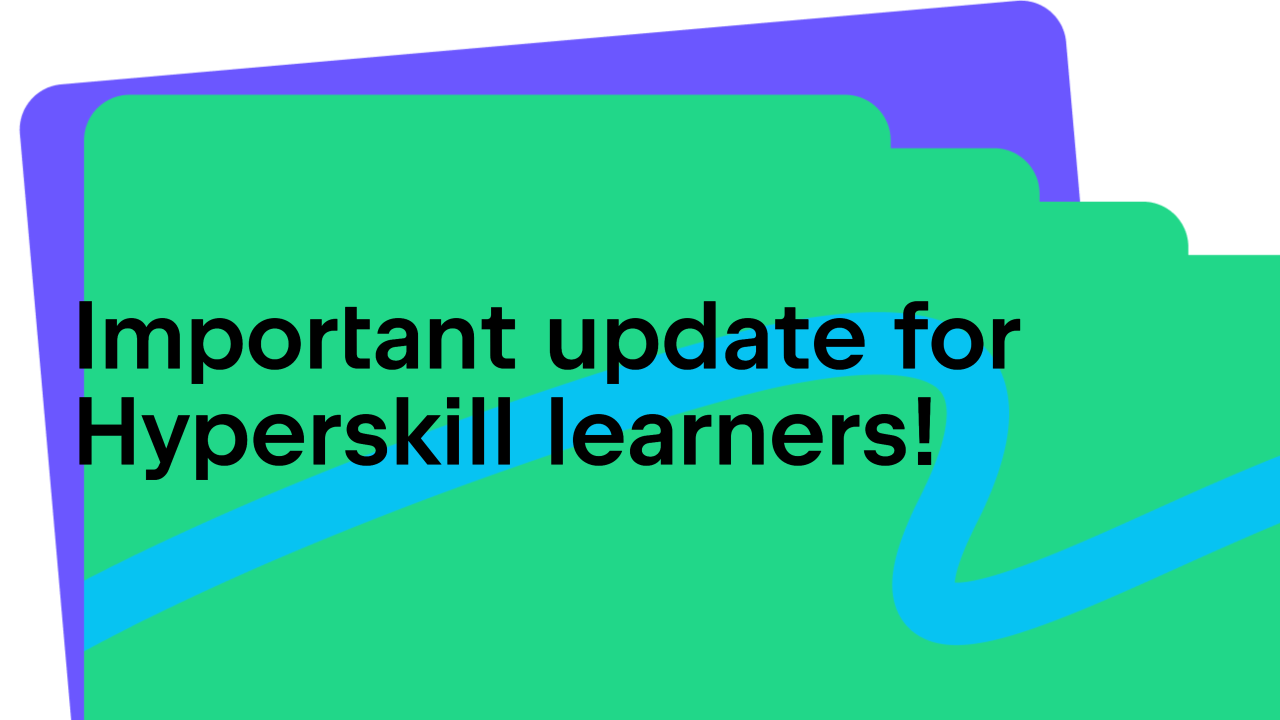JetBrains Academy
The place for learning and teaching computer science your way
JetBrains Academy Plugin 2024.5 Is Now Available
We are thrilled to announce the release of the latest version of the JetBrains Academy plugin!
In this release, we’re introducing several features designed specifically with learners in mind, all centered around our Marketplace courses. From sharing solutions and managing submissions to seamless integration with GitHub, these updates are tailored to support your growth as a developer.
To explore the latest improvements, install the JetBrains Academy plugin or update to the latest version from Settings (Preferences for macOS) | Plugins in your JetBrains ID
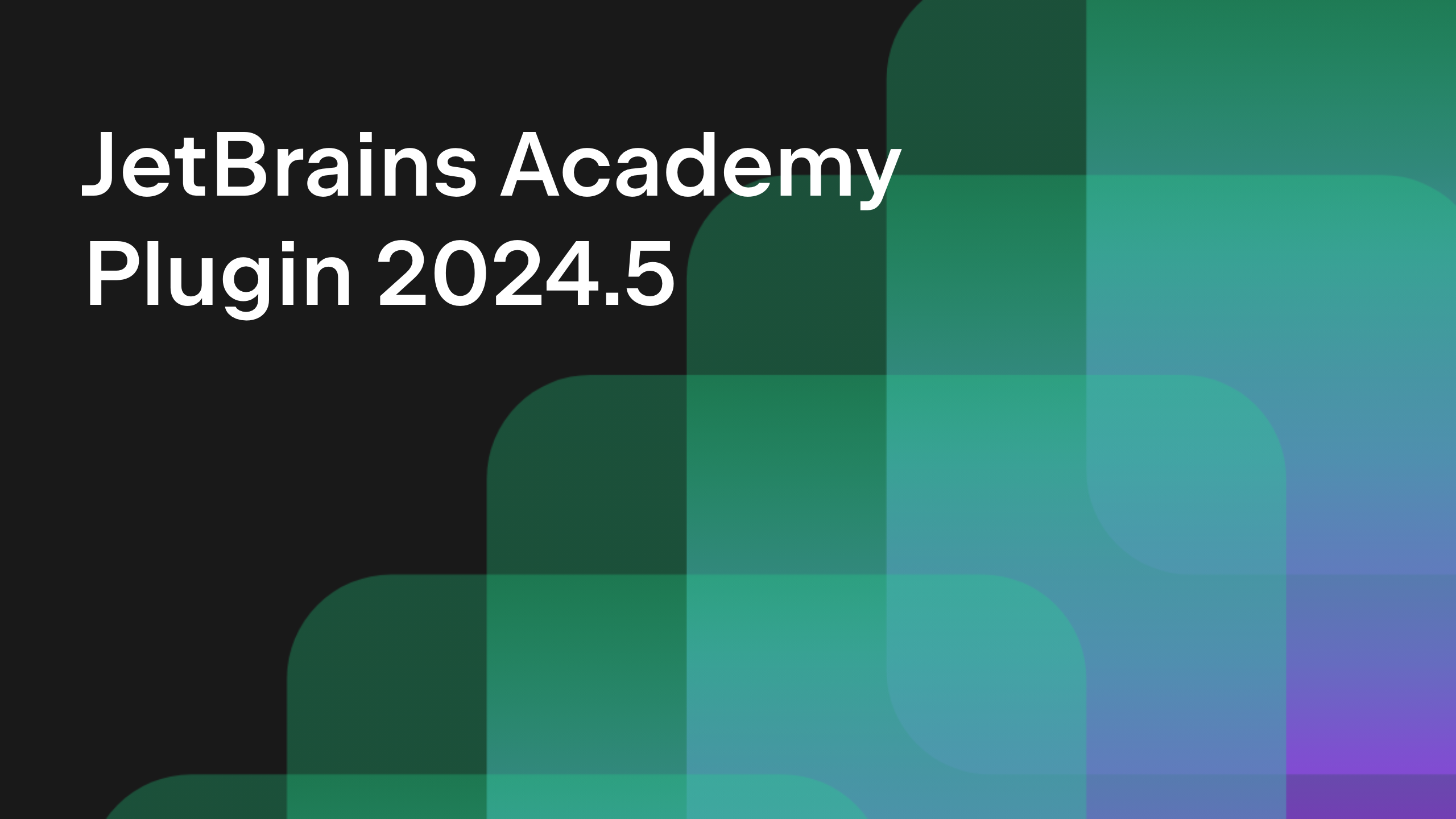
Solution-Sharing Feature for Marketplace Courses
At JetBrains Academy, we understand that there are often multiple ways to solve a coding task. With our new solution-sharing feature, you can now share your solutions with peers and explore various approaches to the same problem. Reading and understanding other people’s code is a crucial part of becoming a skilled developer, and this feature is designed to help you develop that skill.
After you solve a coding task, you’ll have the opportunity to look at solutions submitted by other learners and compare them to your own. To enable this feature, navigate to your IDE settings, go to the Education tab, and tick the following boxes:
- Allow remote storage of my solutions on the JetBrains side
- Allow me to share my solutions
- Allow non-personal data collection for product development (Optional)
Click Apply and then OK to save the changes.
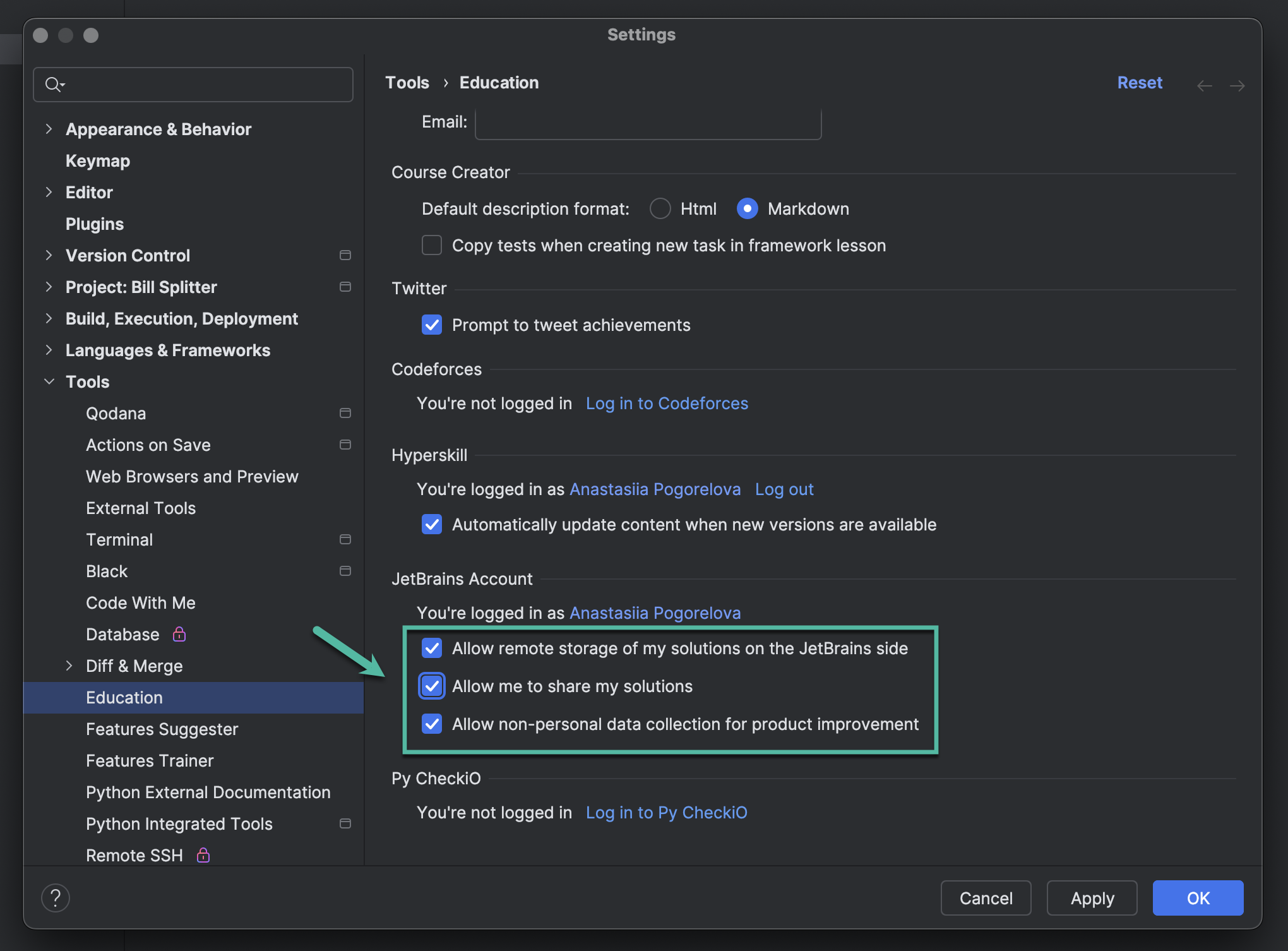
Only the date of your submission will be visible to others – your personal details will remain private.
Deletion of Submissions for Current Course
With this update, you can now delete all submissions for a specific course directly from your current project. Previously, this option was available only for all Marketplace courses collectively.
To delete submissions for your current course, ensure the course is open. Then go to Help | Find Action and select Delete Marketplace Submissions
In the dialog window that appears, you will see a checkbox for Delete all Marketplace submissions. This gives you the flexibility to either delete submissions for the current course or for all courses.
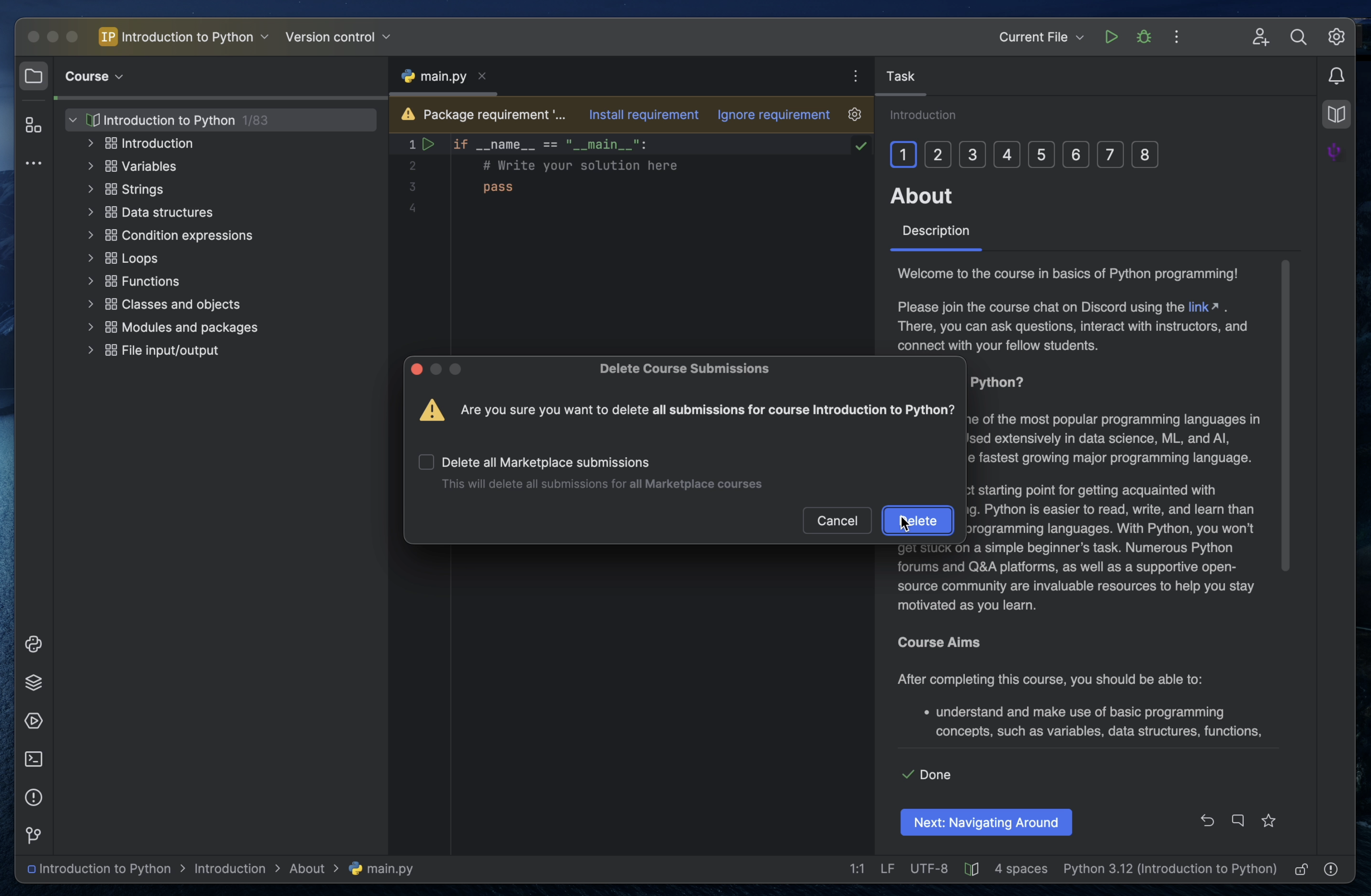
GitHub Integration for Framework Lessons
You can now share your framework lessons on GitHub. – add them to your portfolio to demonstrate your skills to potential employers or collaborators. This feature is available by navigating to Help | Find Action | Post Marketplace Project to GitHub.
Framework lessons are designed to help you work incrementally on code tasks within a pre-configured environment. These guided lessons break down extensive programming projects into smaller, manageable tasks that you complete sequentially. By continuously working on a common code base across multiple lessons, you can build comprehensive projects while progressively acquiring programming skills.
Currently, the following Marketplace courses include framework lessons:
- Kotlin Onboarding: Introduction
- Kotlin Onboarding: Object-Oriented Programming
- Kotlin Onboarding: Collections
- C++ Basics
- Python Libraries – NumPy
- Introduction to IDE Code Refactoring in Kotlin
- Introduction to IDE Code Refactoring in Java
- Machine Learning 101
- Reinforcement Learning Maze Solver
Notable improvements and bug fixes
- EDU-6788 If a user solves the Choice task incorrectly on Hyperskill, they can now click Retry. Previously, they had to reset and then click Check again.
- EDU-6828 Codeforces now supports Kotlin 1.9.
For the full list of issues addressed in the JetBrains Academy plugin 2024.5 update, see our issue tracker.
We hope you enjoy this release, and as always, please share your feedback with us in the comments section below and use our issue tracker to report any issues or bugs you encounter.
The JetBrains Academy team
Subscribe to JetBrains Academy updates