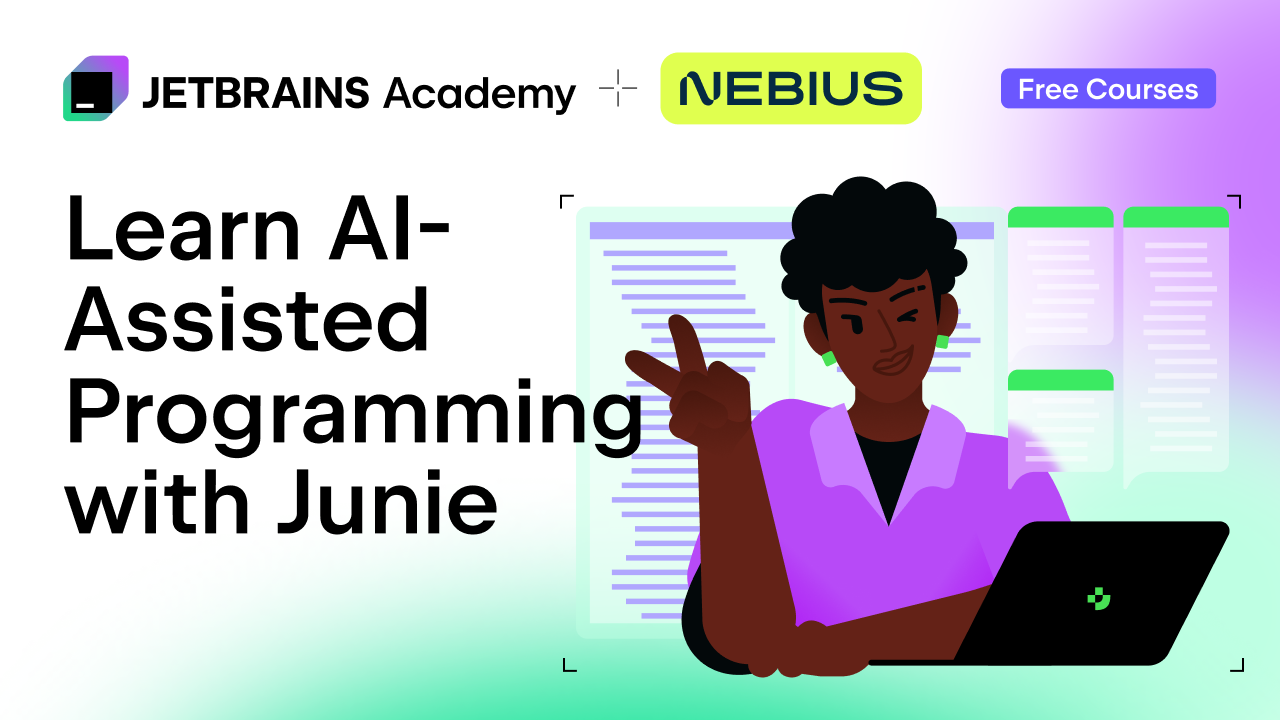JetBrains Academy
The place for learning and teaching computer science your way
100 Exercises to Learn Rust: RustRover Edition
Mainmatter’s Luca Palmieri’s 100 Exercises to Learn Rust have helped thousands of developers deepen their Rust skills. Now this outstanding course is available right inside RustRover, JetBrains’ powerful Rust IDE! That means no setup headaches and no switching between websites and terminals – just hands-on Rust practice with full IDE support.
In this post, I’ll share my impressions of the course, walk you through what it’s like to learn Rust directly in RustRover, and offer a few practical tips to get the most out of the experience.
What you’ll learn from the exercises
In this course, you’ll learn all about Rust, starting from the basics like variable and control flow (if, match, and loops) to more advanced topics like traits, memory management, data structures, and even concurrency. While learning these topics, you’ll be implementing elements of a software project management system.
The 100 Exercises to Learn Rust course follows the learning-by-doing approach: First you learn a bite-sized piece of theory, then solve a tailor-made assignment. While the exercises are not particularly hard, they give you a good idea of the kinds of tasks you’ll be working on in real projects.
You don’t need any prior experience with Rust. You start from scratch, and then, thanks to the course’s project-based structure and step-by-step progression, you build on what you’ve already learned.
The course author, Luca Palmieri, has vast experience teaching Rust using these materials, so you can rest assured that the approach actually works.
Practicing Rust in an IDE
Luca’s original course consists of a website with theory lessons and a GitHub repository with the exercises. In RustRover, you can access both in one place:
The great thing about doing this in RustRover is that, throughout this process, you get the full IDE experience. This means you can see the compiler errors and get help fixing them, debug your code, easily navigate between the course sections, get AI assistance, and check your solutions. And if you’re in serious trouble, you can even cheat and peek at the author’s solutions! Not that you would do that, of course. Getting your code to work the right way is where all the fun is! That said, once you’re happy with your solution, it might be useful to compare it with the author’s suggested solution.
One of the hidden advantages of taking this course inside RustRover is that you’re not just learning Rust – you’re also learning how to work productively in a professional-grade IDE. Every exercise is a chance to explore not just what your code does, but how your tools can help you understand and improve it. For example:
- Ran into an error? RustRover can help you fix it with quick-fixes, AI suggestions, and even compiler-driven hints – right where the error appears.
- Got stuck on a bug? Step through your code with the built-in debugger. You’ll see variable values change and understand where things go wrong.
- Curious about how your project is structured? Navigate between files, track recent edits, and use search tools to move around faster.
- Want to edit your configuration? RustRover understands Cargo.toml, too – so it helps with suggestions, errors, and formatting even in your project settings.
As you go through the course, don’t just accept what the IDE shows you. Ask why. Why did it suggest this fix? Why is that warning showing up? Why does the compiler behave differently in debug vs. release mode? Exploring these questions deepens your understanding of Rust and builds fluency in the development environment you’ll likely use on real-world projects. By the time you’ve finished the exercises, you won’t just know more Rust – you’ll also have leveled up your tooling skills without even realizing it.
How to get started
Download and install RustRover. Then, enable its educational functionality: On the Welcome screen, go to the Learn tab, find the Learn to program widget, and click Enable Access.
Once access is enabled, click the Get Started button and select 100 Exercises to Learn Rust from the list. Alternatively, access the course by going to File | Learn and Teach | Browse Courses.
RustRover is completely free for educational purposes, plus it supports Rust beginners with plenty of tailor-made features, all of which makes it the perfect tool for taking this course. Once you’re done with the course, you might also be interested in more recommendations on how to advance your Rust knowledge.
So, are you ready to become a Rustacean? With 100 practical exercises and a helpful IDE at your side, there’s no better way to get started.
Happy learning!
Subscribe to JetBrains Academy updates