Fleet
More Than a Code Editor
Fleet 1.21 Is Here with Git Integration Improvements, Performance Enhancements, and More
Our ongoing progress towards public release has reached its next phase with Fleet 1.21, which features a host of bug fixes and notable updates.
- The “me” author shorthand is now supported when filtering commits in the Git History in Fleet. This easy and elegant way of locating your commits simplifies the way you navigate your project’s history.
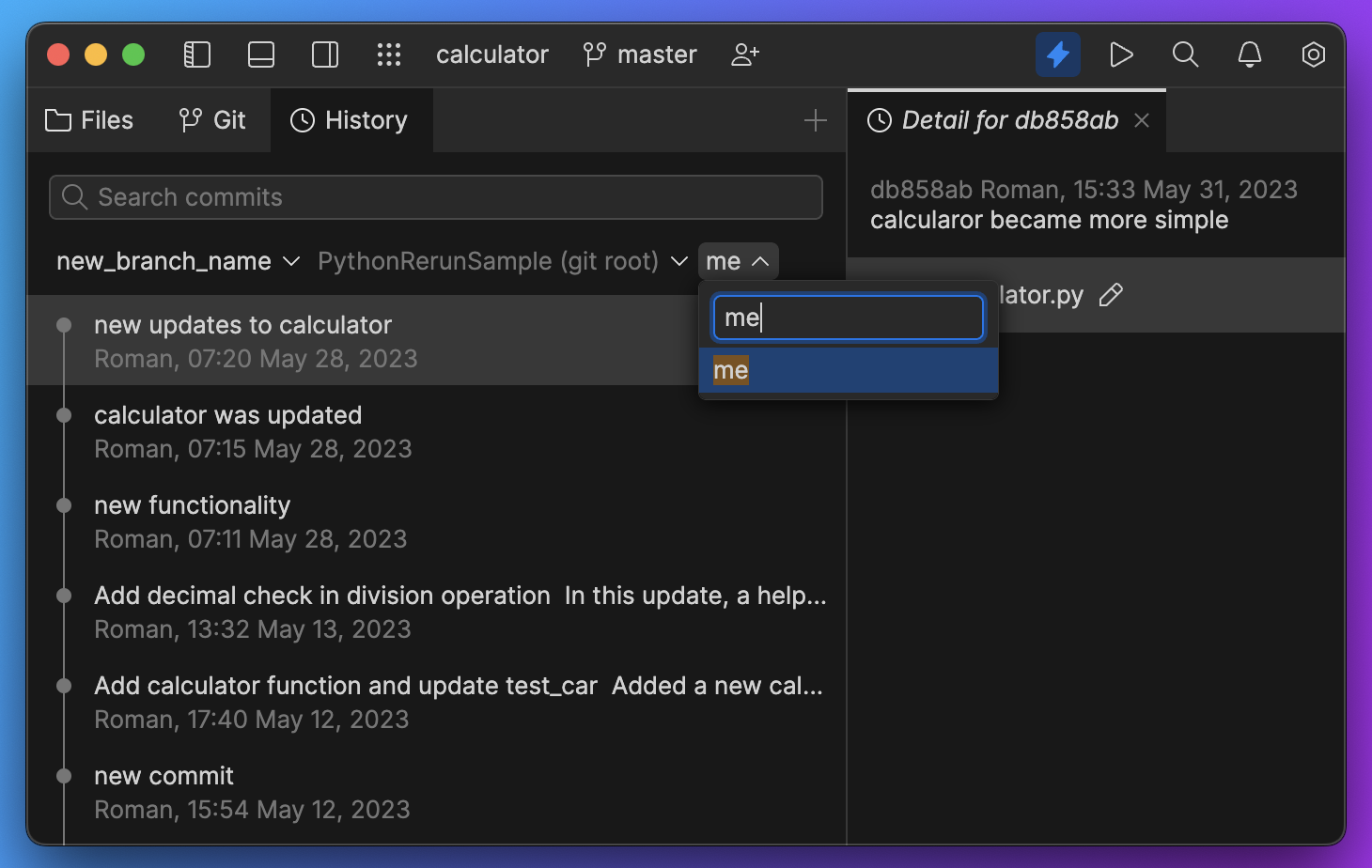
- The master branch now takes the top position in the branches list. This means you’ll no longer need to search or scroll extensively to find your main development branch.
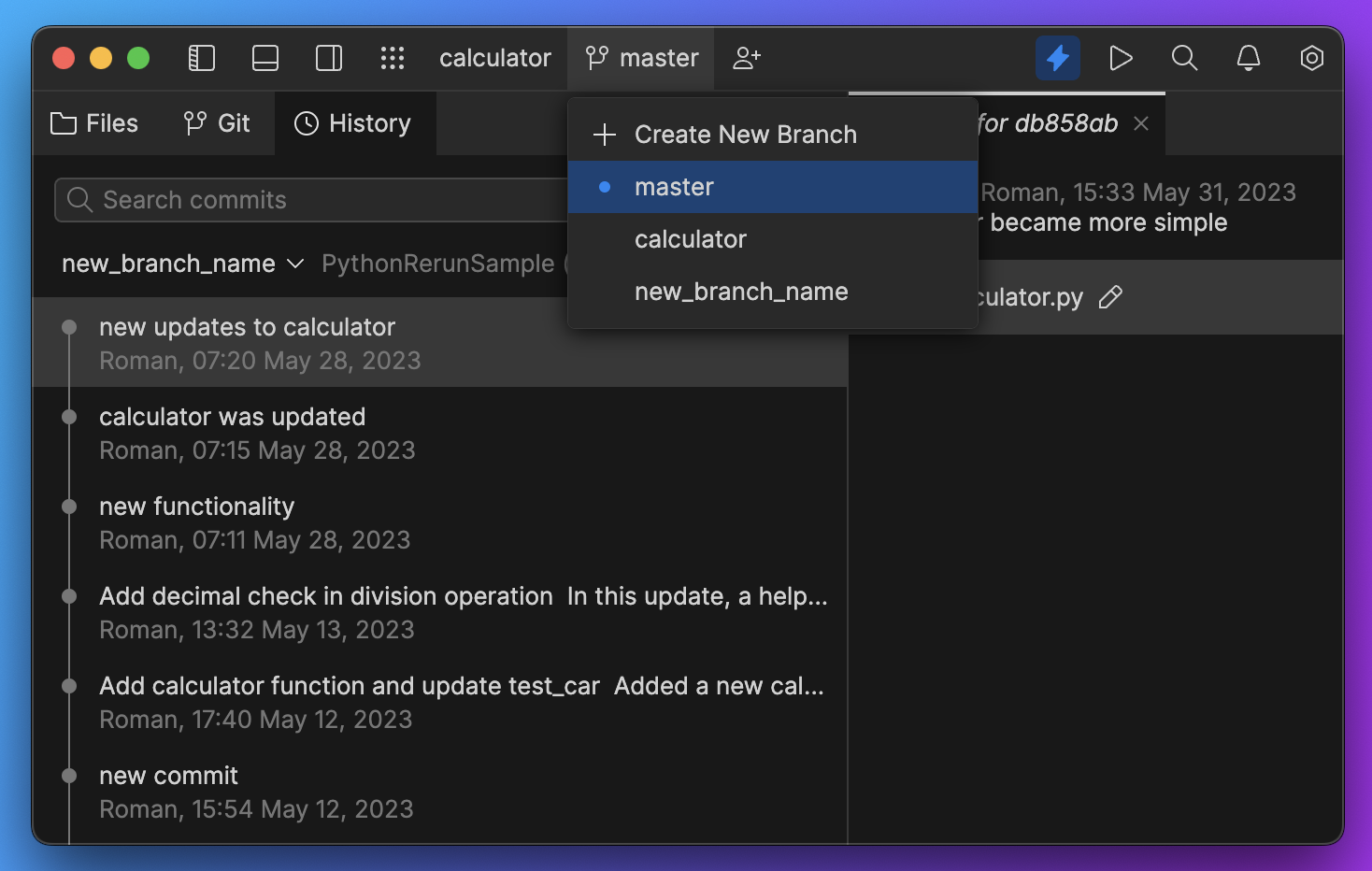
- We have addressed the issue that caused run configuration names not to appear in the Terminal tab. With this fix, you can now see the descriptive names of the run configurations displayed correctly in the Terminal, enhancing the debugging and monitoring experience.
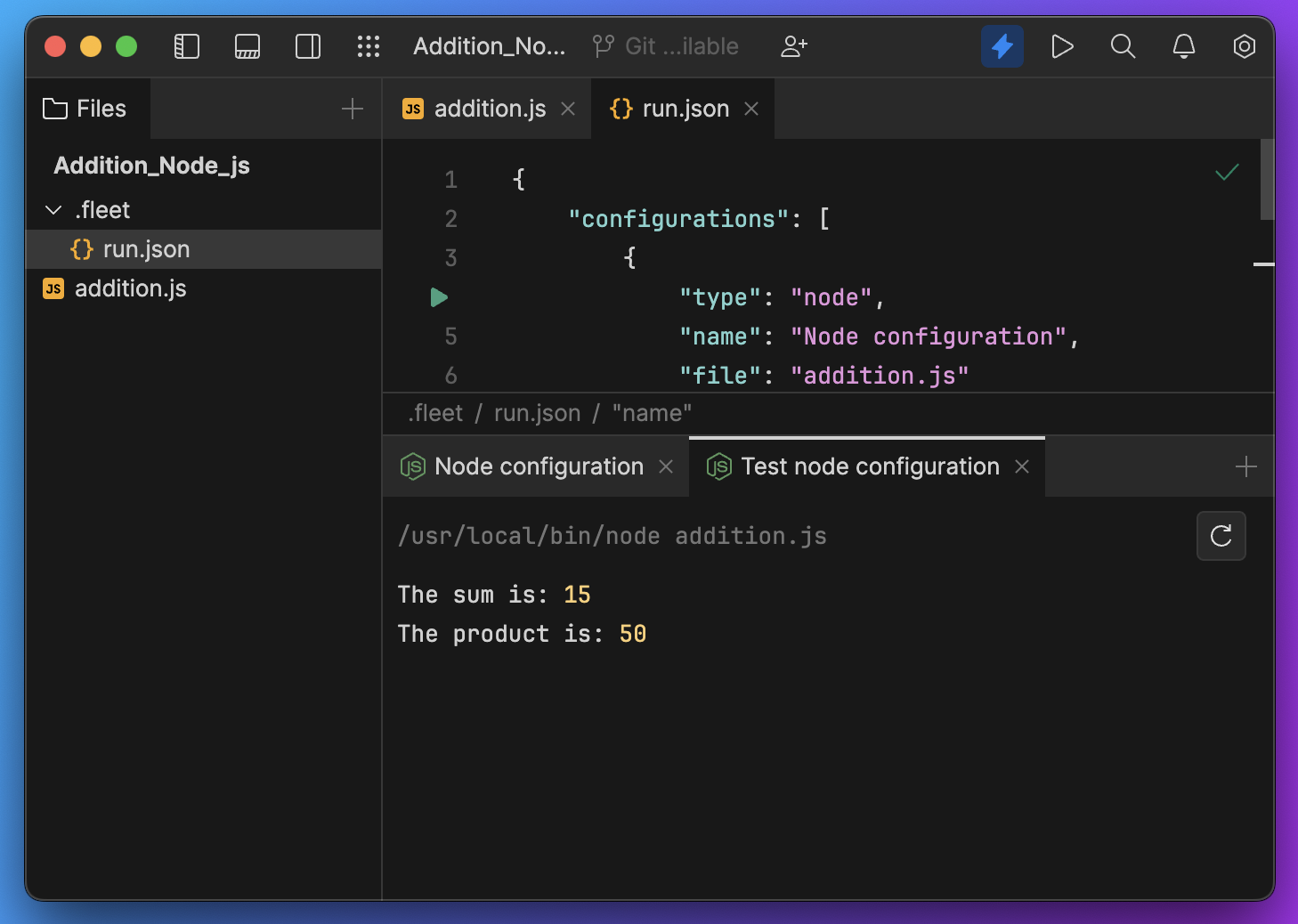
- Short commit names are now displayed in the git header right next to the workspace name. Short commit names are visible when you checkout a commit. We hope that concise and informative commit names will help you to instantly see essential information at a glance and navigate more easily!
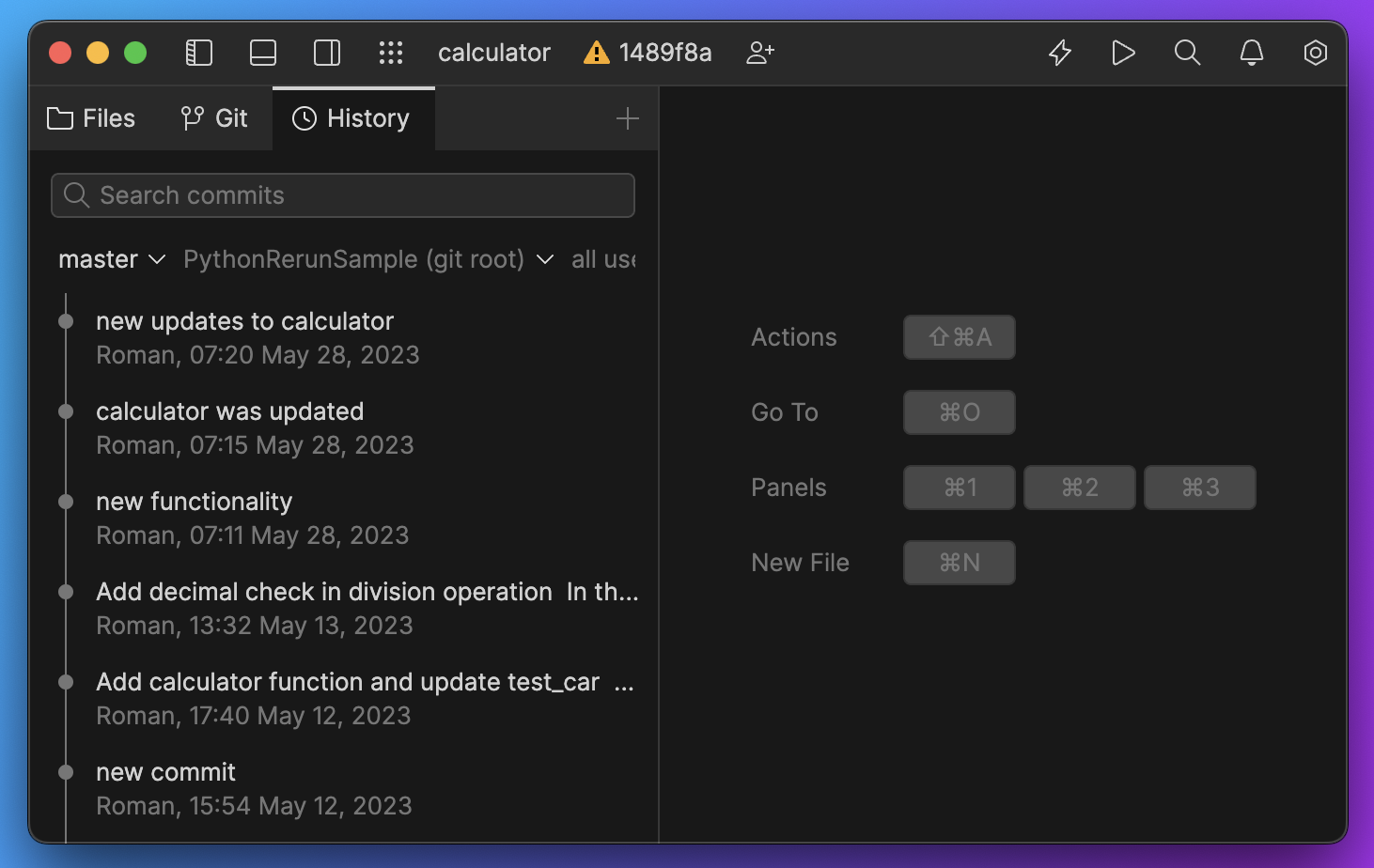
- The support for system certificates in Kotlin has now been added to Fleet. Kotlin applications can now securely communicate with external services and APIs over HTTPS. This feature enhances the overall security of the user’s interactions with external resources and simplifies the implementation process, as developers no longer need to manage certificates manually.
- We’ve introduced a significant update that greatly improves performance when typing in large documents parsed with Textmate. With this update, you’ll notice a remarkable reduction in input lag when working on extensive Textmate documents. We’ve fine-tuned the system to handle large files more efficiently, allowing you to focus on your work without any hindrance or delays.
- Visual representation of the Node.js interpreters has become more readable.
- We have resolved the issue which occasionally prevented automatic detection and selection of virtual environments (venv) for Python projects on Windows. After this fix, Fleet now reliably identifies and selects the appropriate venv associated with the current Python project.
- Apart from these updates, numerous bugs were also fixed in the 1.21 release. These include: there’s no more infinite “Analyzing” in Kotlin projects following a failed Gradle import, the cancel button was fixed for the login dialog on Windows, the most essential refactoring, Rename, was fixed in Kotlin, and files in the Git History no longer disappear for no reason.
Stay tuned for more exciting announcements as we unveil additional features coming your way in the latest JetBrains Fleet release.
Thank you for being a part of the JetBrains Fleet community! Your continuous support and feedback have been invaluable in shaping the future of the product.
See the full release notes for the complete list of changes.
Please report any issues to our issue tracker.
P.S. Plugins support and plugins API is a work in progress, but the list of installed (bundled) plugins is now available and visible to everyone. To view it select “Plugins” in the Actions menu.
Join the JetBrains Tech Insights Lab to participate in surveys, interviews, and UX studies. Help us make JetBrains Fleet better!






