Fleet
More Than a Code Editor
Fleet 1.24 Comes With Project-Specific Code Reformatting, Git Integration Enhancements, and Other Improvements.
Fleet 1.24 is now available! This latest release comes packed with a variety of new features and enhancements designed to elevate your development experience. Dive into the following overview to discover this update’s most notable changes:
New features
- You can now easily copy text from a problem description in the Problems view! The ability to copy from a problem card allows you to quickly extract and use relevant information without having to transcribe things manually.
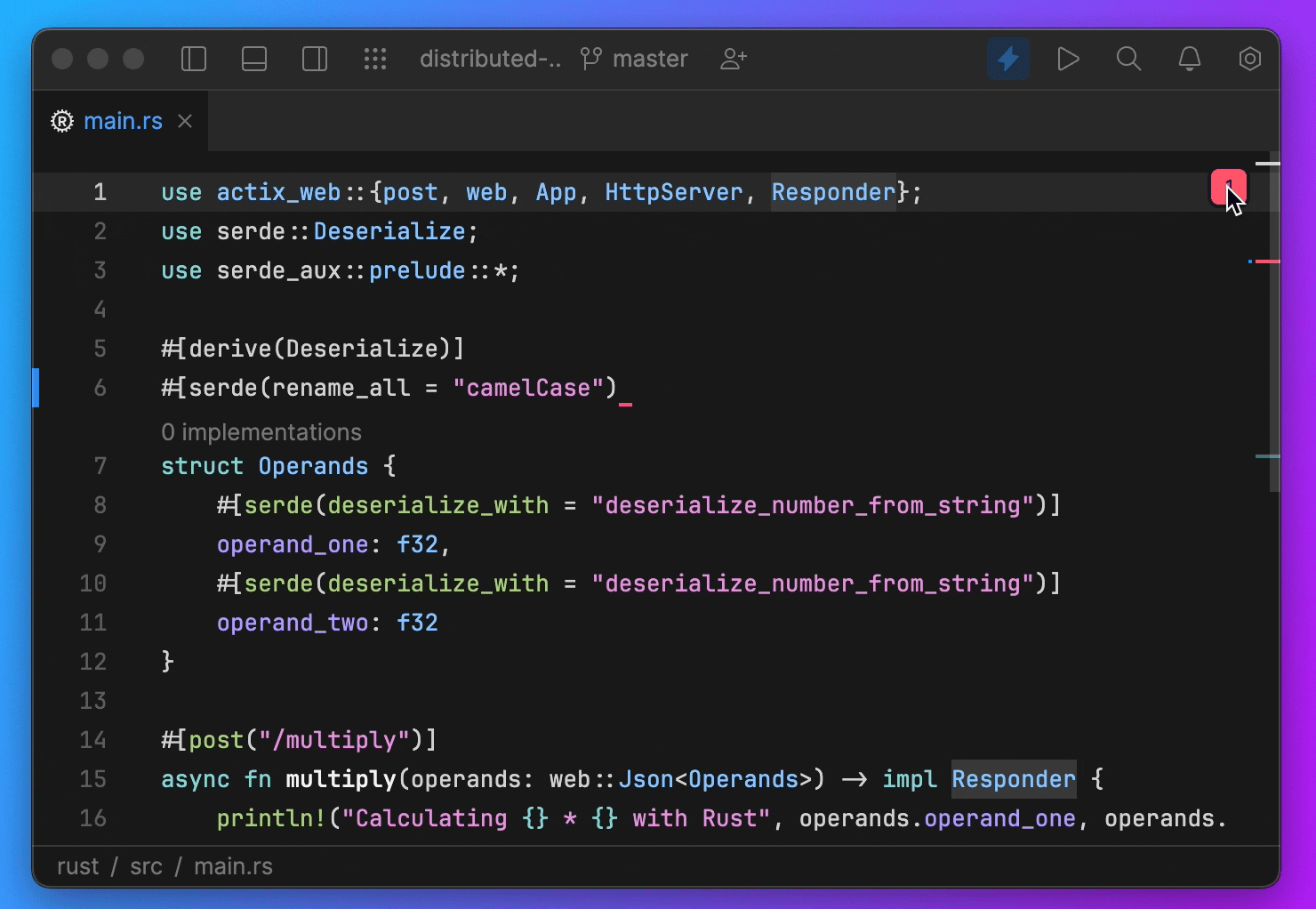
- We’ve resolved the issue that prevented you from updating GitHub tokens in JetBrains Fleet. If you use an invalid token, you’ll now see a dialog allowing you to update it.
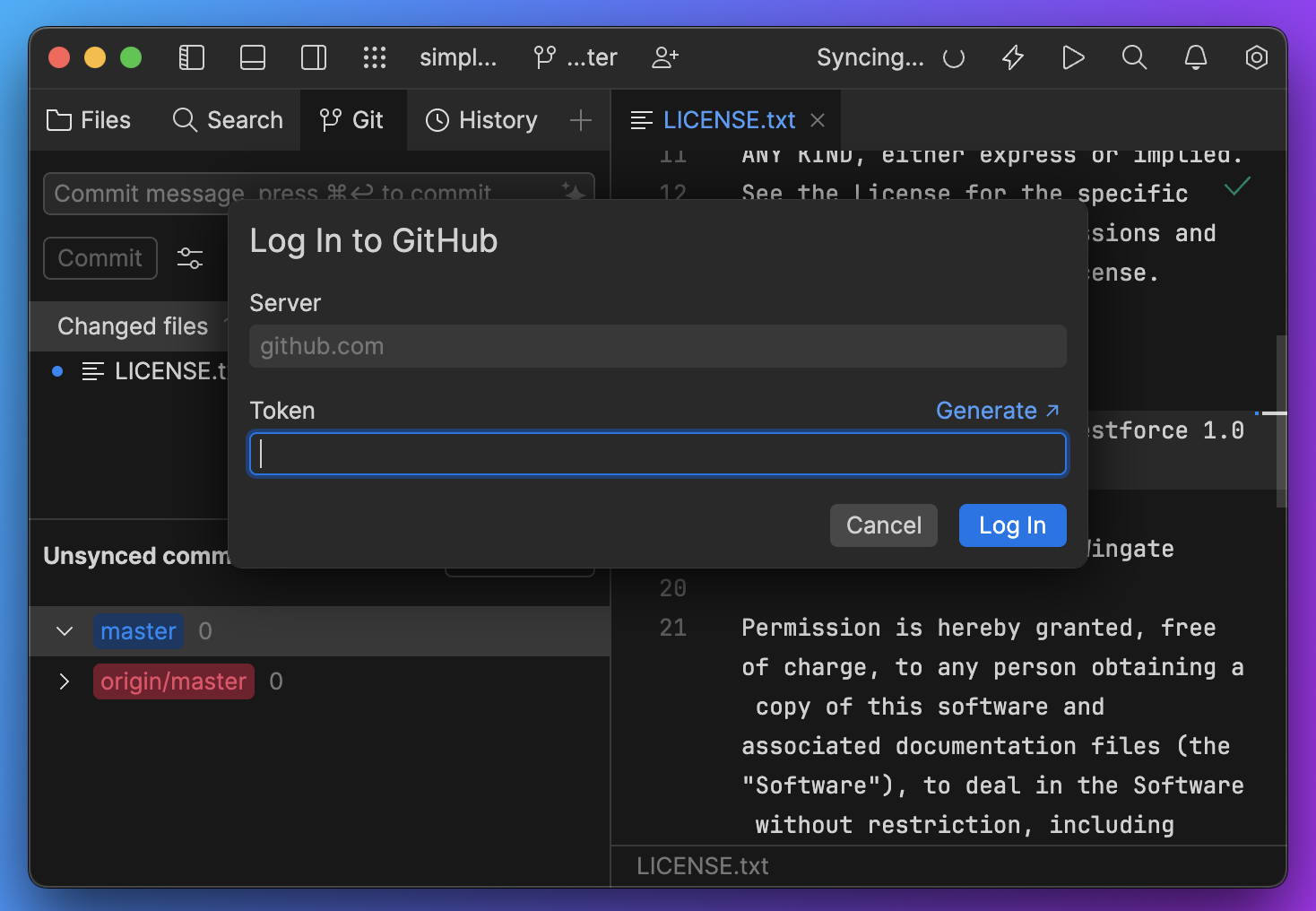
- We added a Rerun button to the floating debugging toolbar. This button streamlines the debugging process by allowing you to quickly restart debugging sessions without having to manually stop and start the process.
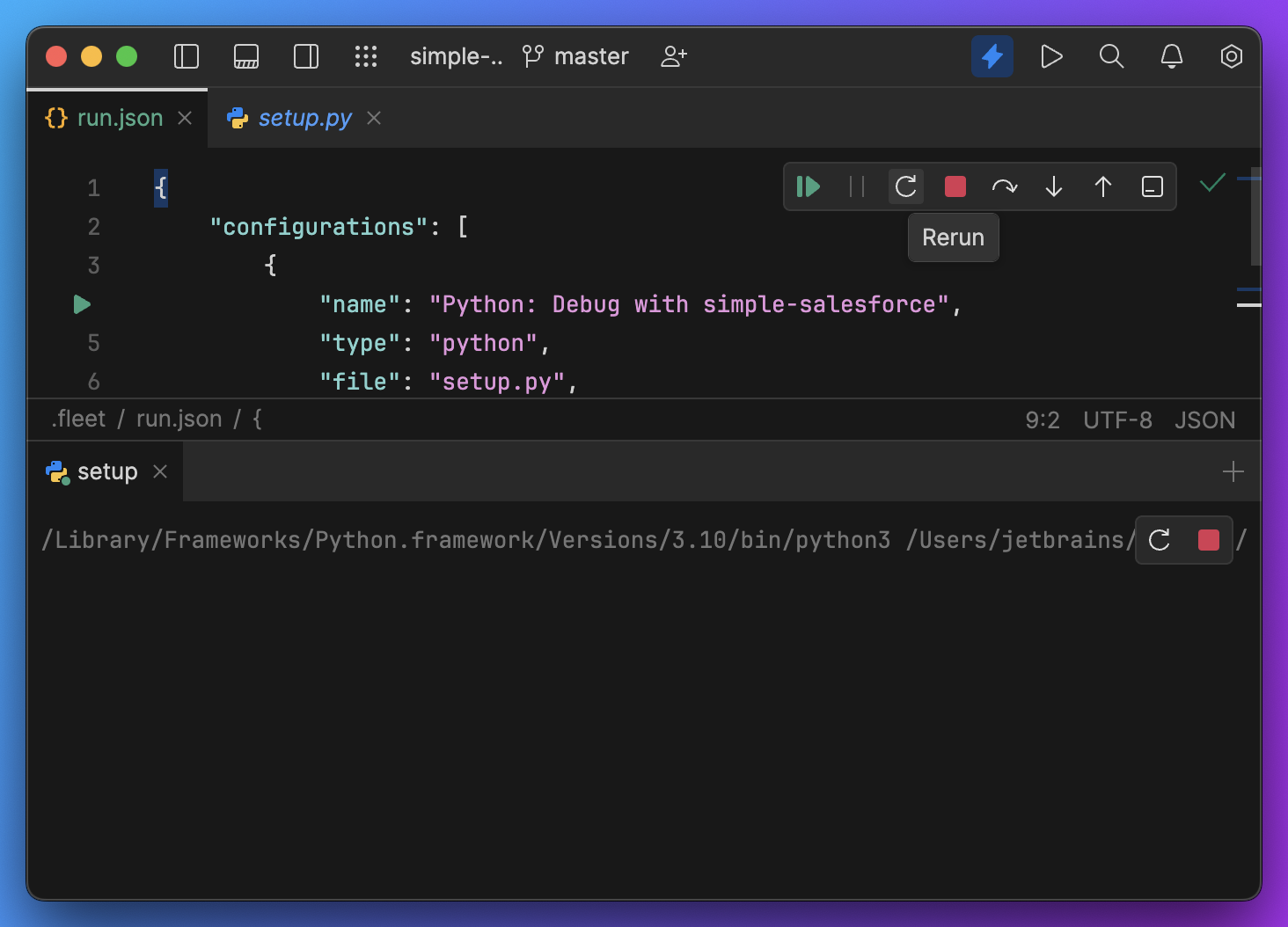
- The introduction of project-specific code reformatting settings allows you to customize your code formatting preferences, such as Reformat code on save, on a per-project basis in the settings.
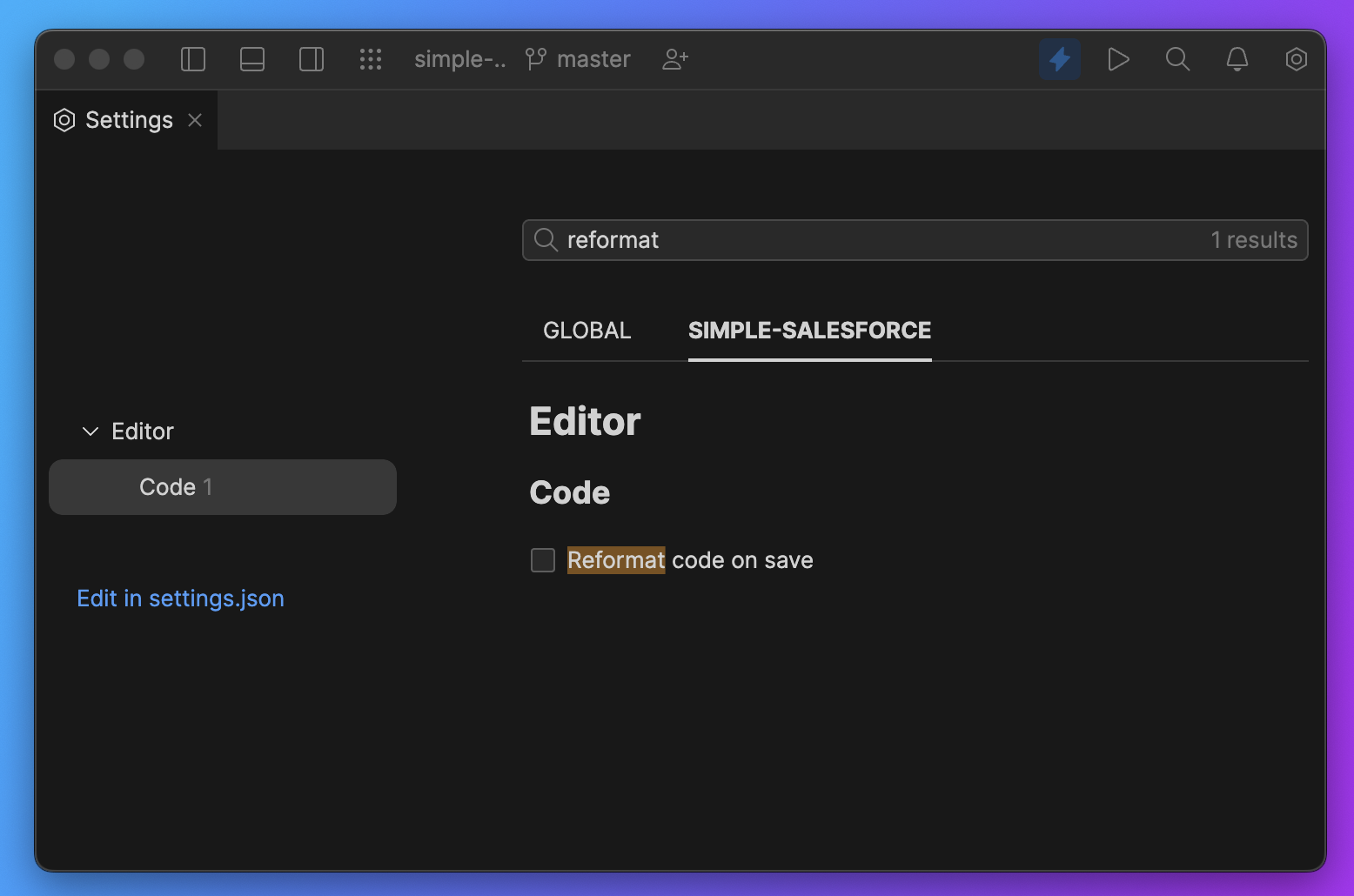
- This update also makes it possible to depend on run configurations from other run.json files, elevating your project configuration capabilities. This option can simplify your project structure and reduce configuration overhead.
Improvements
- We’ve introduced segment-aware rename functionality for collapsed directories. With this update you can quickly and accurately rename folders and more intuitively and efficiently manage your project’s file structure.
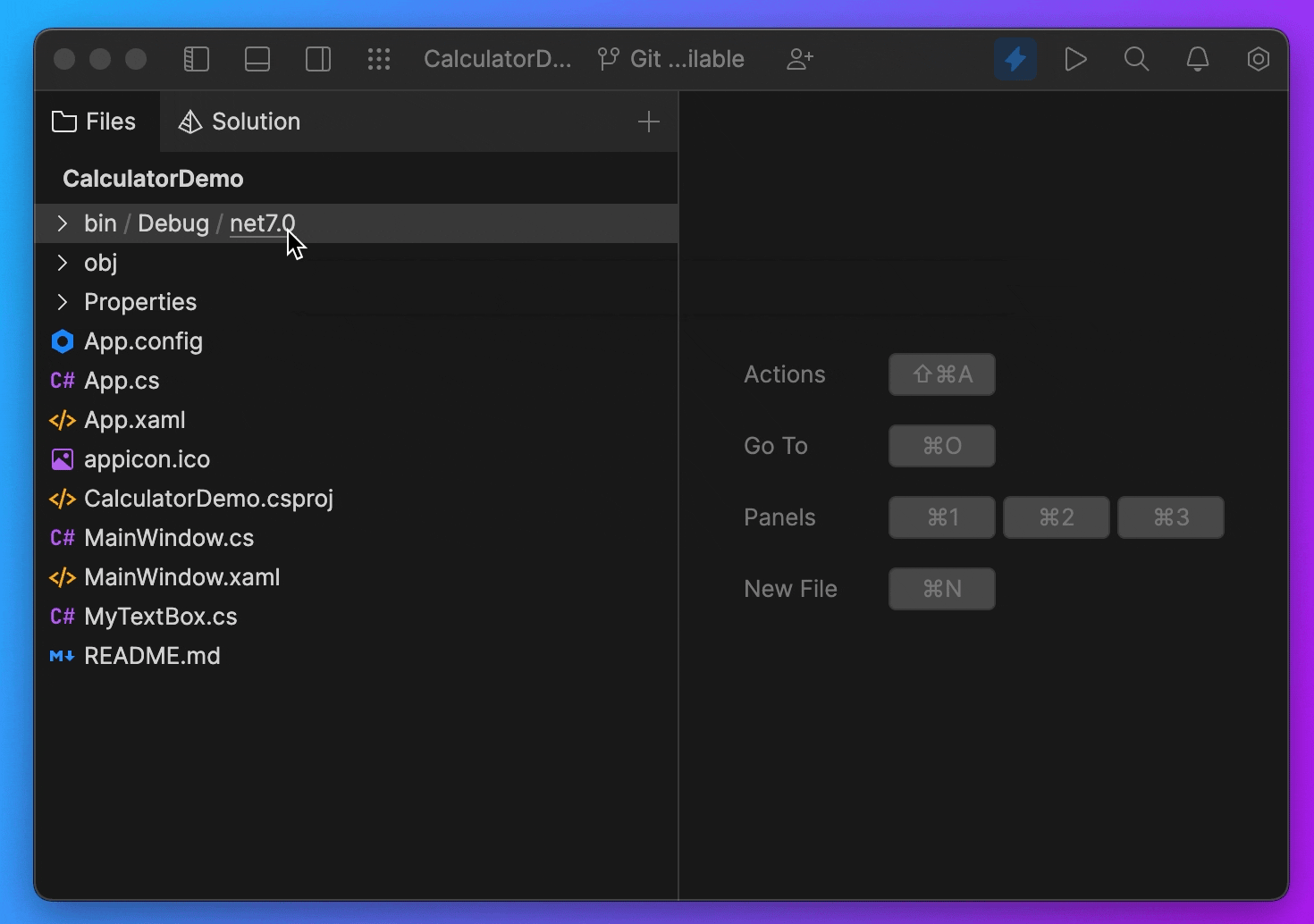
- The terminal shell fallback mechanism has been adjusted to ensure uninterrupted command-line operations when the primary mechanism is unavailable or encounters errors.
Bugfixes
- You will no longer encounter Font setting inconsistencies between the editor and the Diff view, resulting in a more consistent experience when you’re reviewing and making changes to code.
- You no longer need to sign in to GitHub and generate new tokens for every new project in JetBrains Fleet.
- Autocompletion support for TSX projects with Tailwind CSS has been reinstated as a result of an enhancement.
These are the most important updates for Fleet 1.24. See the full release notes for the complete list of improvements and for more details about the latest updates.
Thank you for being a part of the JetBrains Fleet community! Your continued support and feedback have been invaluable in shaping the future of the product.
Please report any issues you encounter to our issue tracker.
To download this update, check the Toolbox App and install version 1.24.
P.S. Support for plugins and plugin APIs is a work in progress, but the list of installed (bundled) plugins is now available and visible to everyone. To view it, select Plugins in the Actions menu.
Join the JetBrains Tech Insights Lab to participate in surveys, interviews, and UX studies. Help us make JetBrains Fleet better!
Subscribe to Fleet Blog updates






