Fleet
More Than a Code Editor
Fleet 1.33: Debugging Support for Chrome, Improved Highlighting of Log Files, Fleet Keyboard Shortcuts PDF, and Other Enhancements
Fleet 1.33 is now out! Explore our latest release, which introduces many new features designed to improve your development experience. You can update to this latest version using the Toolbox App. Let’s take a closer look at the highlights of this update.
New features
- Fleet 1.33 brings debugging support for Chrome. This feature includes two items:
- Attach to process now lists Chrome instances running in debug mode.
- A new Browser run configuration allows you to run a browser with a specified URL and also provides a Debug option.
- We’ve improved the highlighting of log files. Log levels are now colorized.
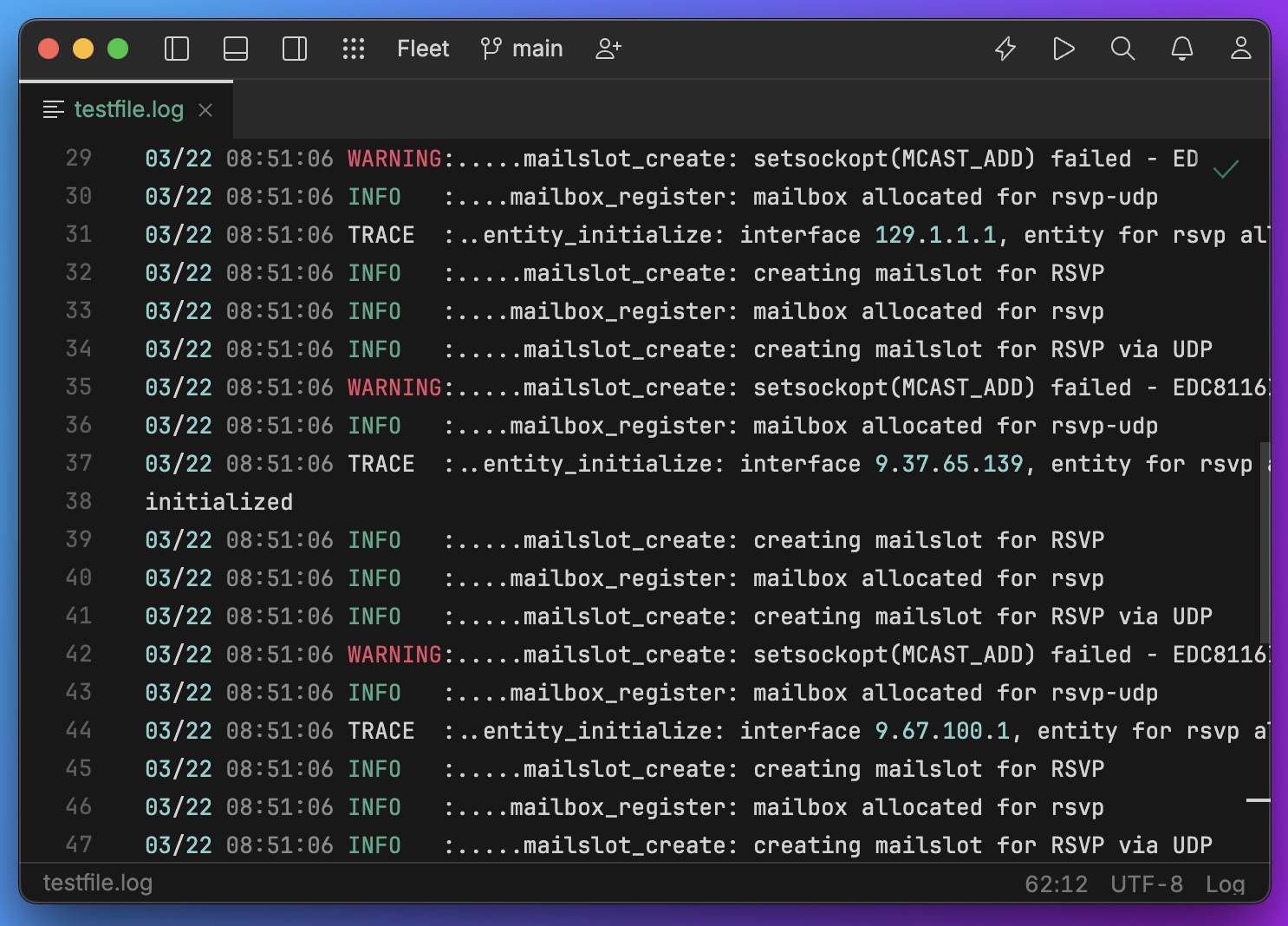
- Whether you’re already familiar with Fleet or just getting started, mastering keyboard shortcuts will make your coding more efficient and enjoyable. That’s why we’ve created a user-friendly shortcuts overview, available as a free PDF download.
Improvements
- The Previous and Next tab actions are now more discoverable. We added these actions to the GoTo menu.
- EAP builds of the Toolbox App are now available for your Linux ARM64 systems. The Toolbox App makes it easier to install, automatically update, and roll back Fleet and other JetBrains tools.
- Fleet 1.33 introduces an action that closes all tabs except unsaved ones.
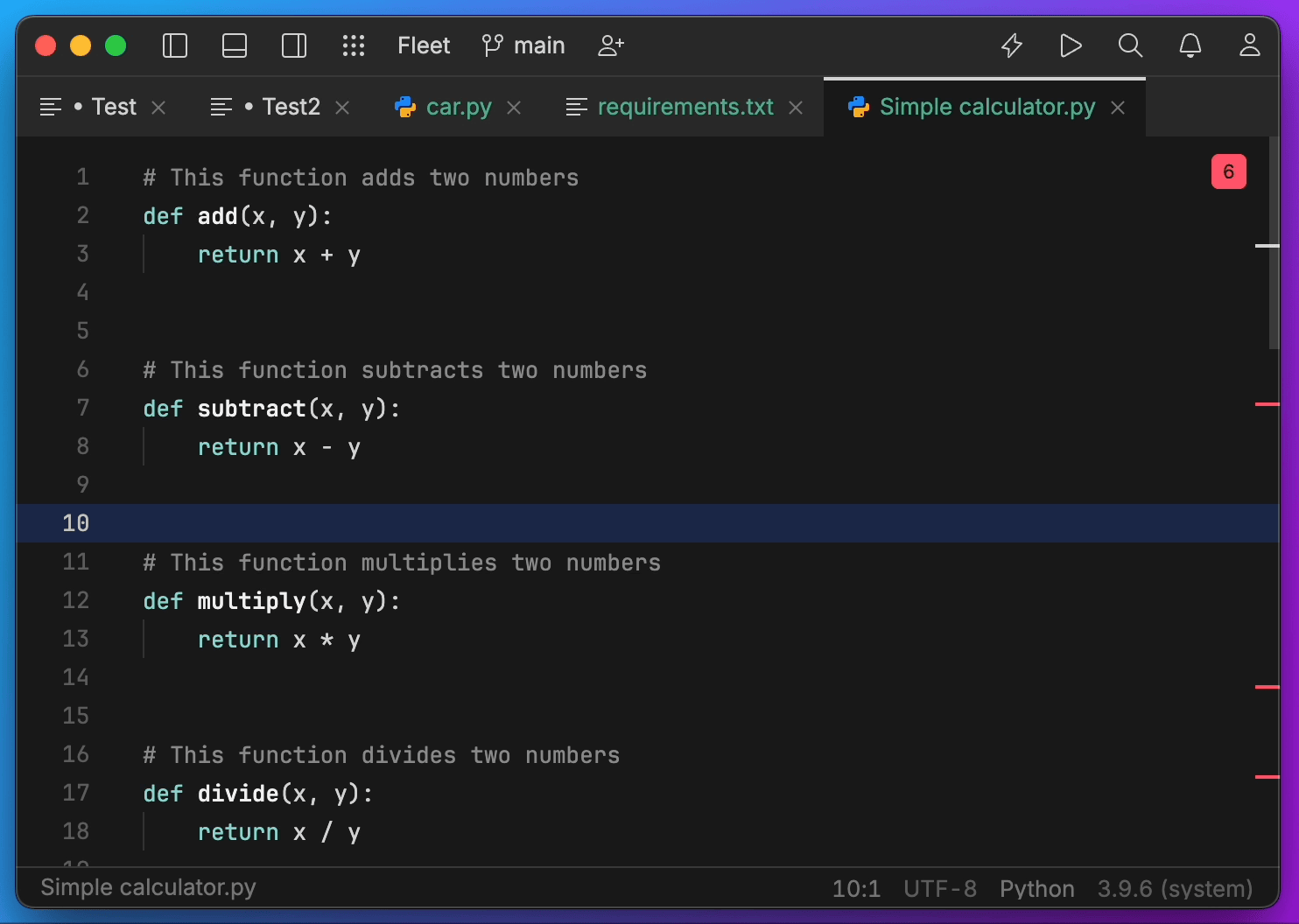
Bug fixes
We’ve also fixed a number of bugs:
See the full release notes for more details about the 1.33 update.
Please report any problems you encounter to our issue tracker on YouTrack and stay tuned for further exciting announcements.
Support for plugins and plugin APIs is a work in progress, but the list of installed (bundled) plugins is now available and visible to everyone. To view it, simply select Plugins in the Actions menu.
Join the JetBrains Tech Insights Lab to participate in surveys, interviews, and UX studies. Help us make JetBrains Fleet better!






