Fleet
More Than a Code Editor
Fleet 1.32 Is Here: Change Line Endings, Sort Selected Lines, Run Single Files Without Creating a Project, And More
Fleet 1.32 is out, marking the next step forward in our mission to build a smart code editor that provides an intuitive UX, a clean UI, and features that help improve your productivity. You can update to this latest version using the Toolbox App. Let’s dive into the highlights!
New features
- Sometimes you want to run a single file without having to create a project. With 1.32, general support for this feature has been implemented.
- Python, JavaScript, TypeScript, PHP, Dockerfile, and Bash files can now be run without a project.
- The new Run Current File functionality makes it easy to run and debug scripts in certain languages.
- You can also run single Go, Java, and Kotlin test files, but this requires Smart Mode. Follow this issue for updates.
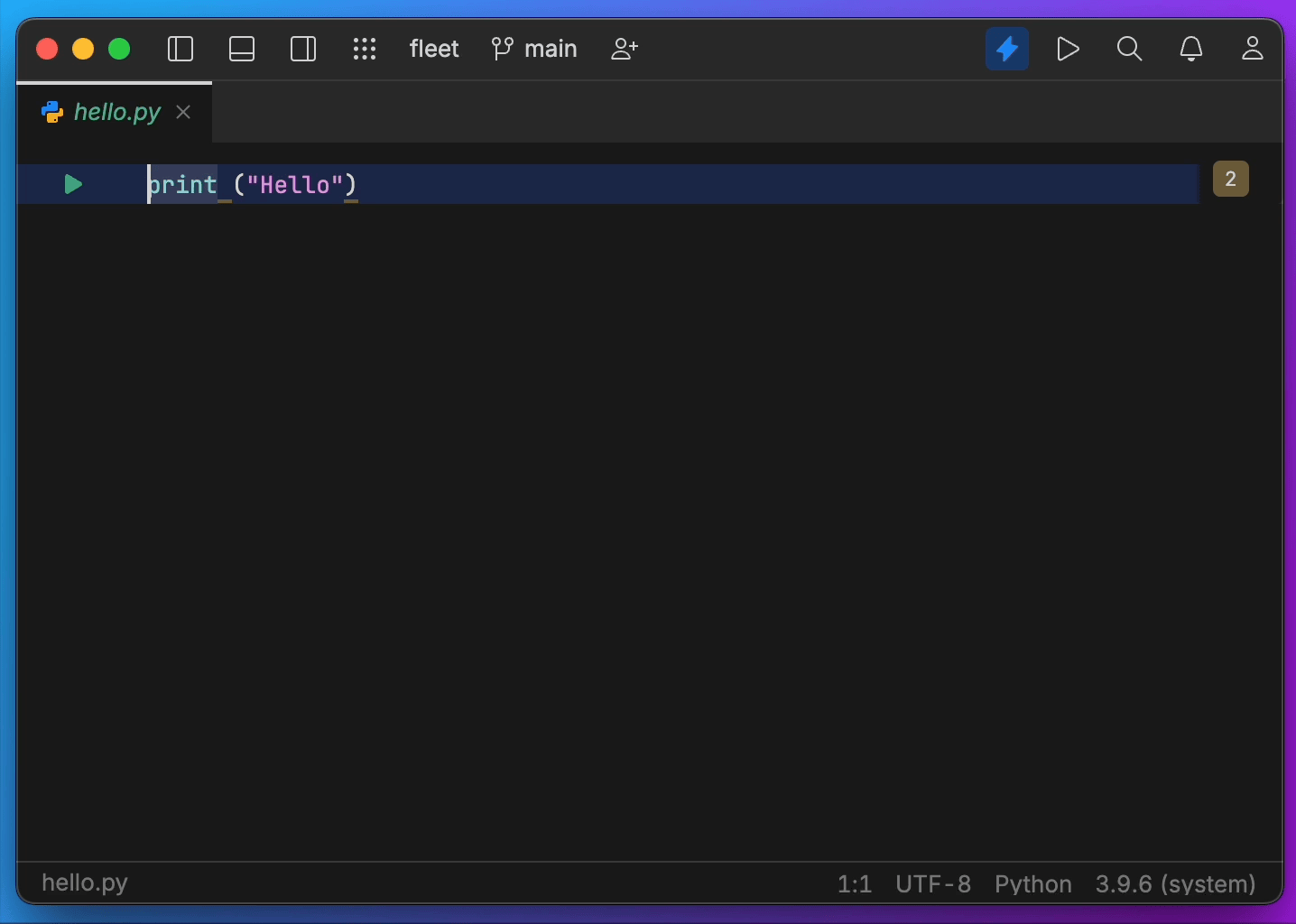
- Fleet 1.32 comes with the ability to change line endings. When line endings are different from the operating system defaults, you can change the line separator via a status bar action. When line endings match the OS line endings, you can use the corresponding Change Line Endings action (⌘⇧K).
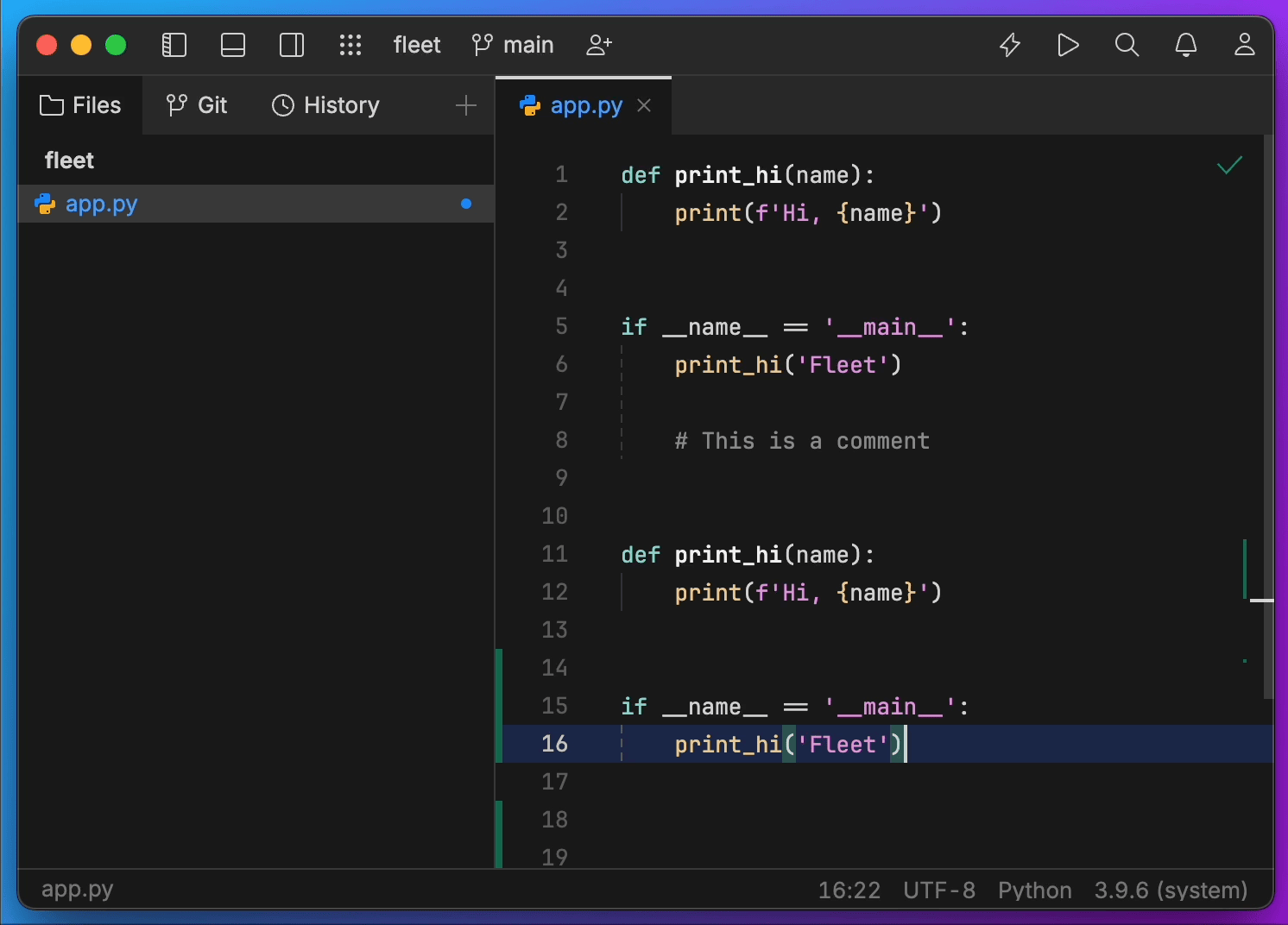
- You can now quickly sort lines alphabetically in Fleet. Just select the lines you want to sort in the editor, go to the Actions menu (⌘⇧K/Ctrl+Shift+K), and choose either Sort Lines Ascending or Sort Lines Descending.
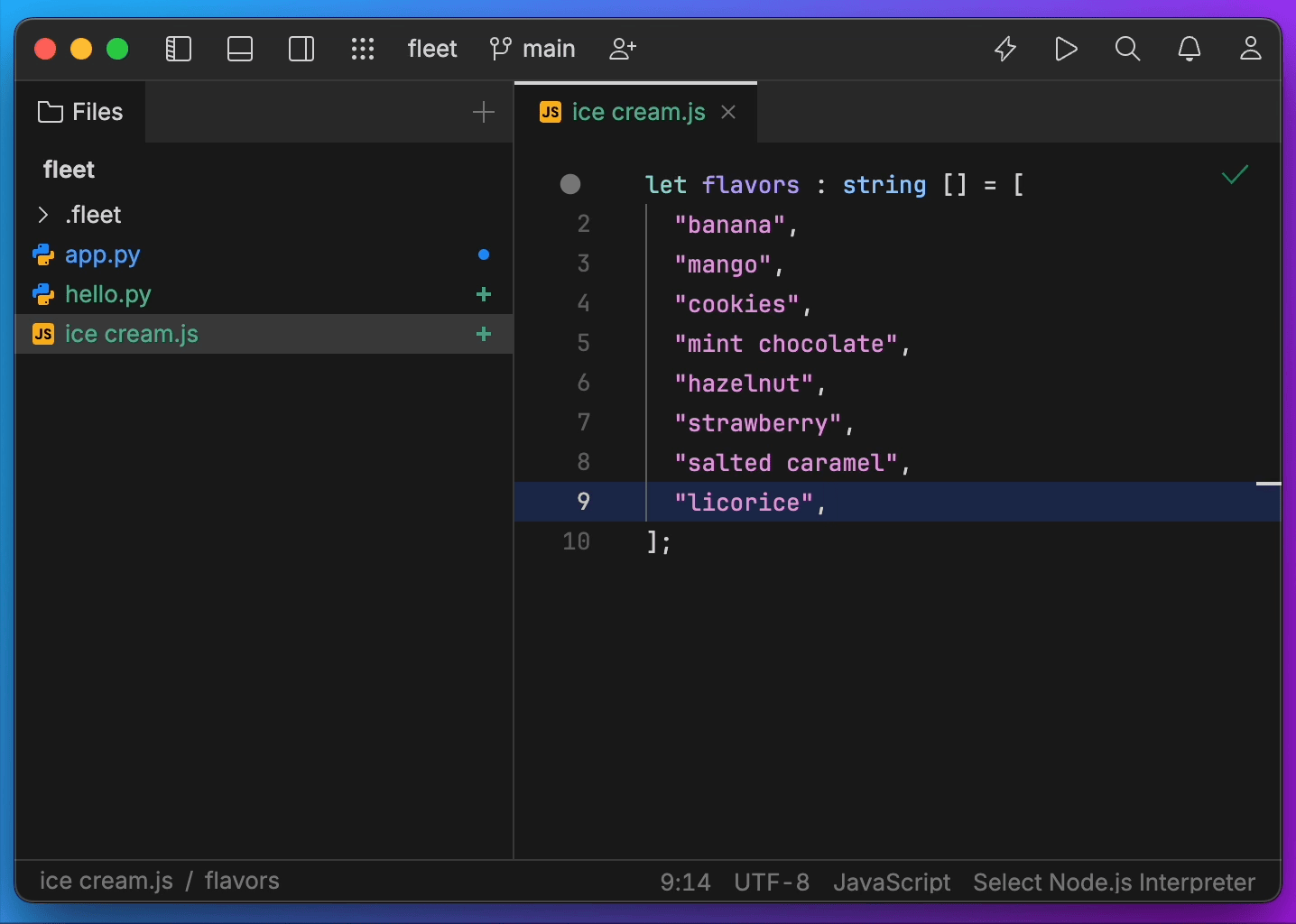
Improvements
- Fleet 1.32 reduces the double shift delay, meaning you’ll no longer open the Search Everywhere interface accidentally when using the keymap for IntelliJ-based IDEs.
- It is now easier to find the Replace feature after opening the Find window. A Toggle replace tooltip appears when hovering over the arrow on the left-hand side of the search bar.
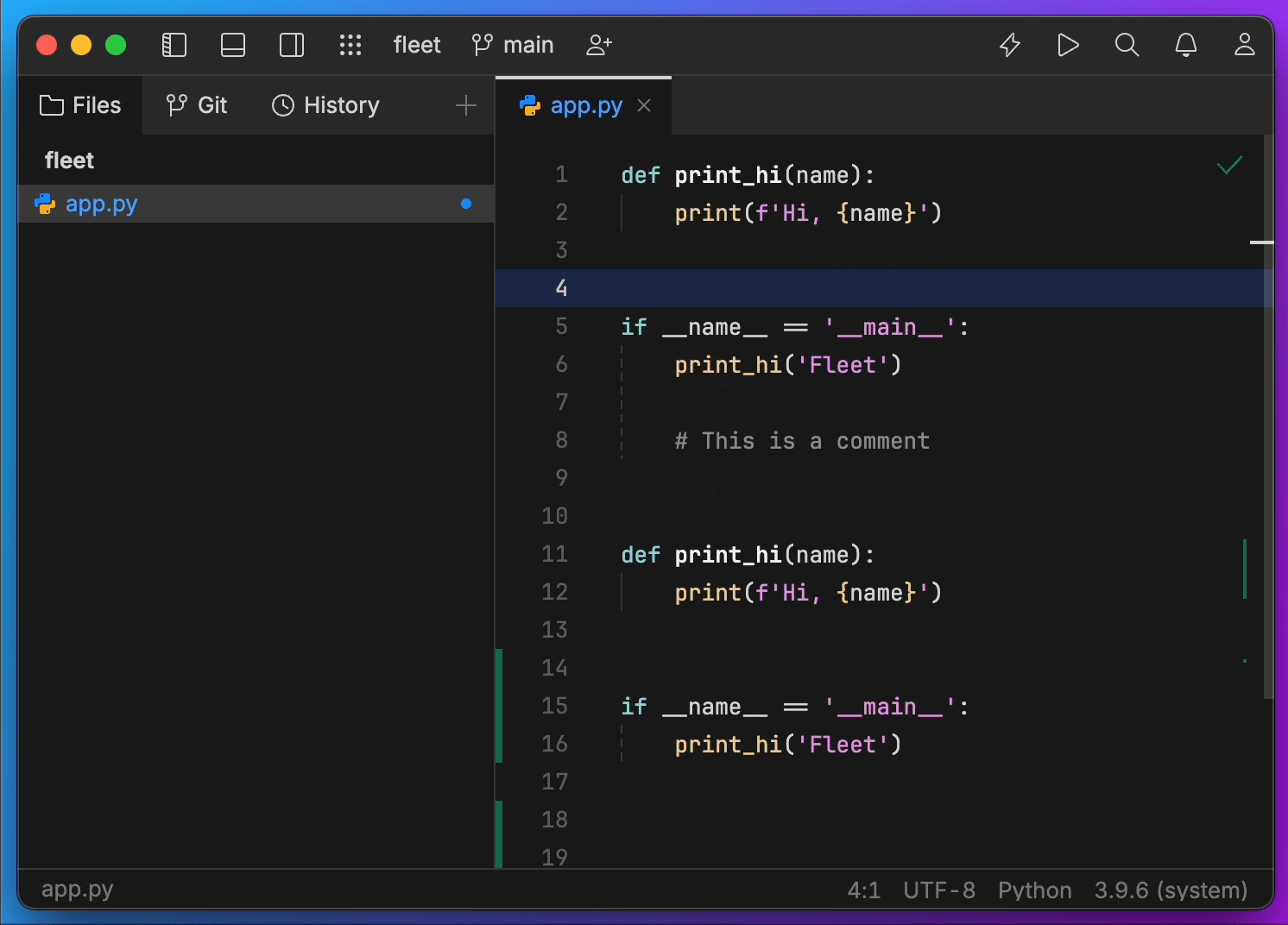
Bug fixes
We’ve also fixed a number of bugs:
See the full release notes for more details about the 1.32 update.
Please report any issues you encounter to our issue tracker on YouTrack and stay tuned for further exciting announcements.
P.S. Support for plugins and plugin APIs is a work in progress, but the list of installed (bundled) plugins is now available and visible to everyone. To view it, simply select Plugins in the Actions menu.
Join the JetBrains Tech Insights Lab to participate in surveys, interviews, and UX studies. Help us make JetBrains Fleet better!
Subscribe to Fleet Blog updates






