Fleet
More Than a Code Editor
Fleet 1.39 Is Out With Smart Mode for Single Files, the Ability to Compare Files, the Structure Tool Window, Automatic Language Detection for Untitled Files, and Other Enhancements
Fleet 1.39 is now available! Explore our latest release, which introduces many new features designed to improve your development experience. You can update to this version using the Toolbox App.
Let’s take a closer look at the highlights.
New features
- You can now open a file and use Smart Mode without having to open a folder. This feature is currently supported for most languages that use the IntelliJ backend, including but not limited to Java, Kotlin, TypeScript, JavaScript, PHP, Python, and Go. It is also available for C++.
- In version 1.39, we’ve implemented a file comparison feature. Go to Git | Current File and select Compare with Branch or Compare with Commit to review differences between files and directories.
- The new Structure tool window offers a dedicated interface for viewing and navigating the structure of a file, which can be more convenient than using the Structure popup when working with large files. To open it, go to View | Symbols or use the Actions shortcut (⇧⌘K / Ctrl+Shift+K) and select Jump to Symbols Tool.
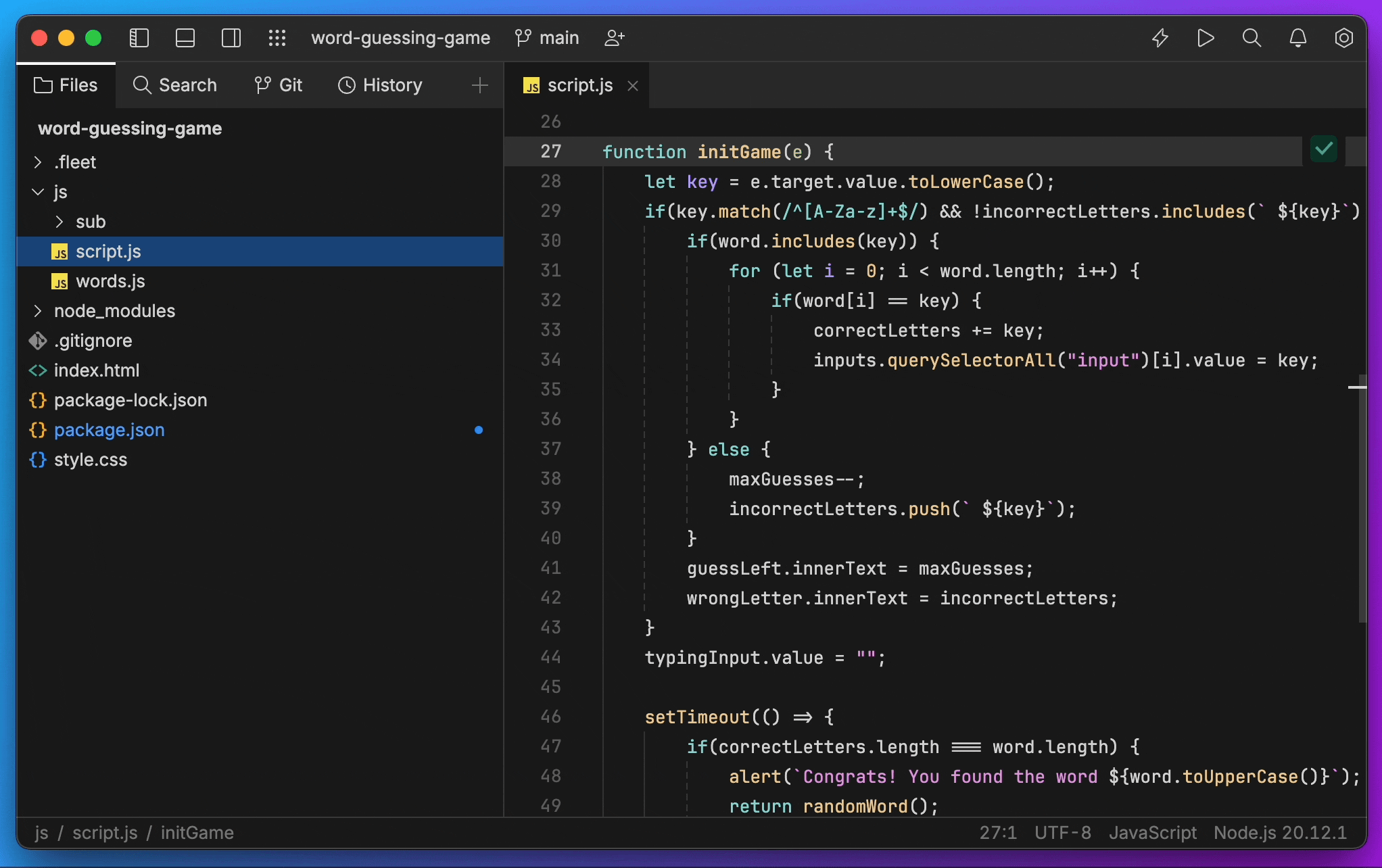
- We’ve added an inlay hint for generating documentation. Just type
/**and press Enter to bring up the Generate Documentation option, and then press ⌥↵ / Alt+Enter to show the tooltip. Inlay hints are currently supported for Java, Kotlin, and JavaScript. This feature will also be made available for PHP, Groovy, and Swift in later versions.
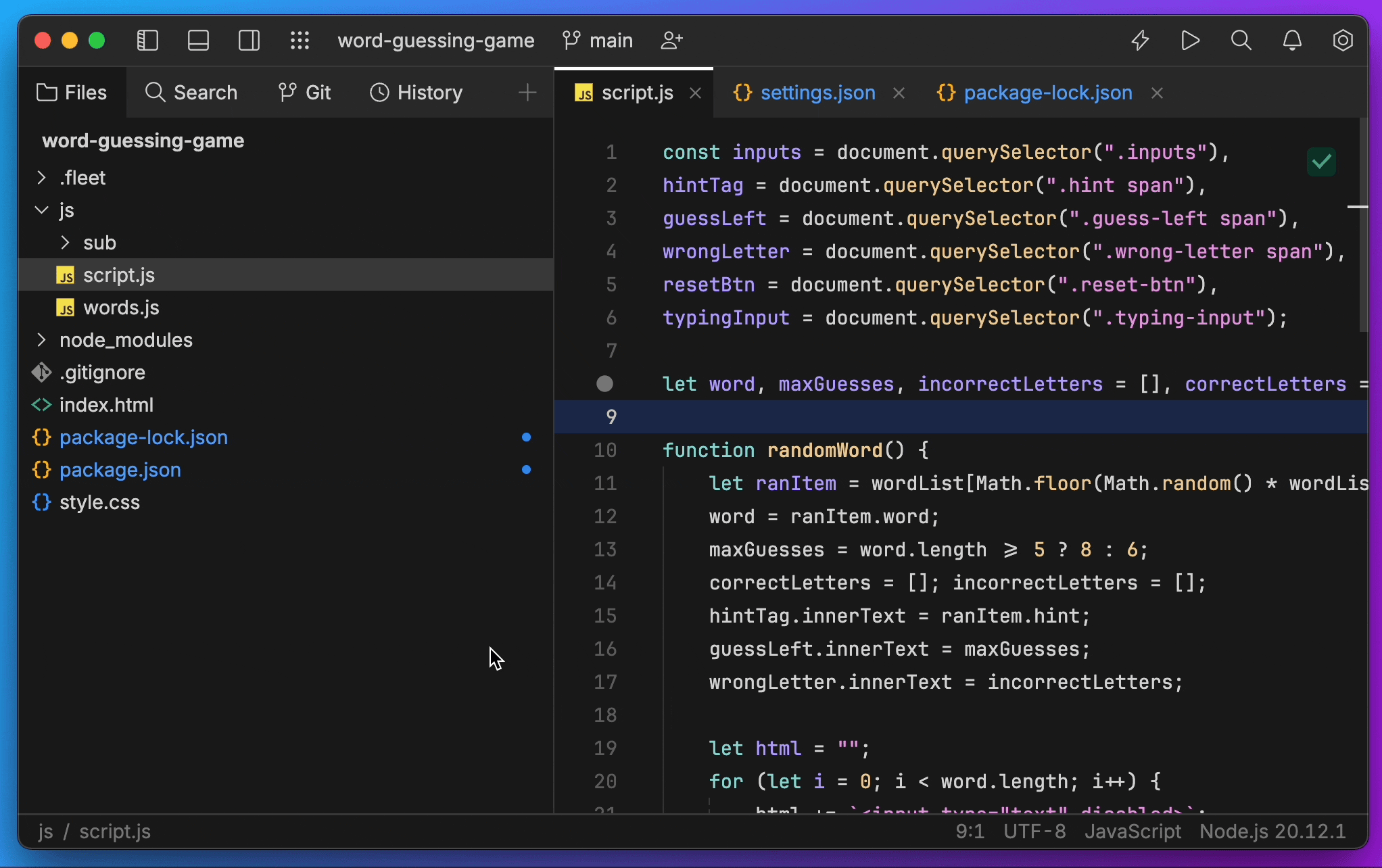
- Fleet 1.39 offers automatic language detection for untitled files. Just add your code to a scratch file, and Fleet will detect the language you are coding in. Untitled files won’t be saved automatically.
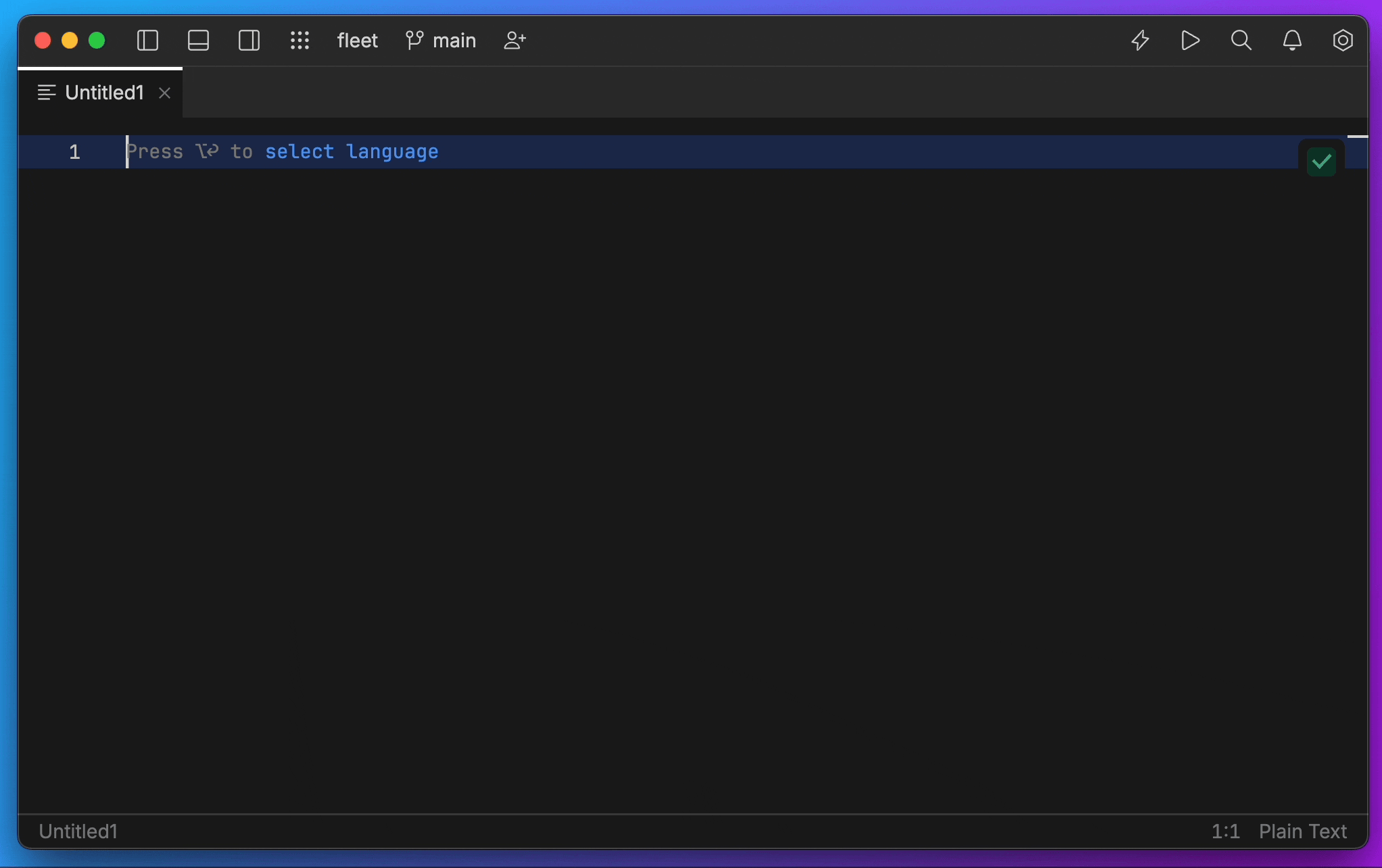
- We’ve added highlighting to the gray-text code completion. This feature can be enabled or disabled by going to Settings | Code and clicking the Enable AI code completion and Enable syntax highlighting in AI code completion checkboxes.
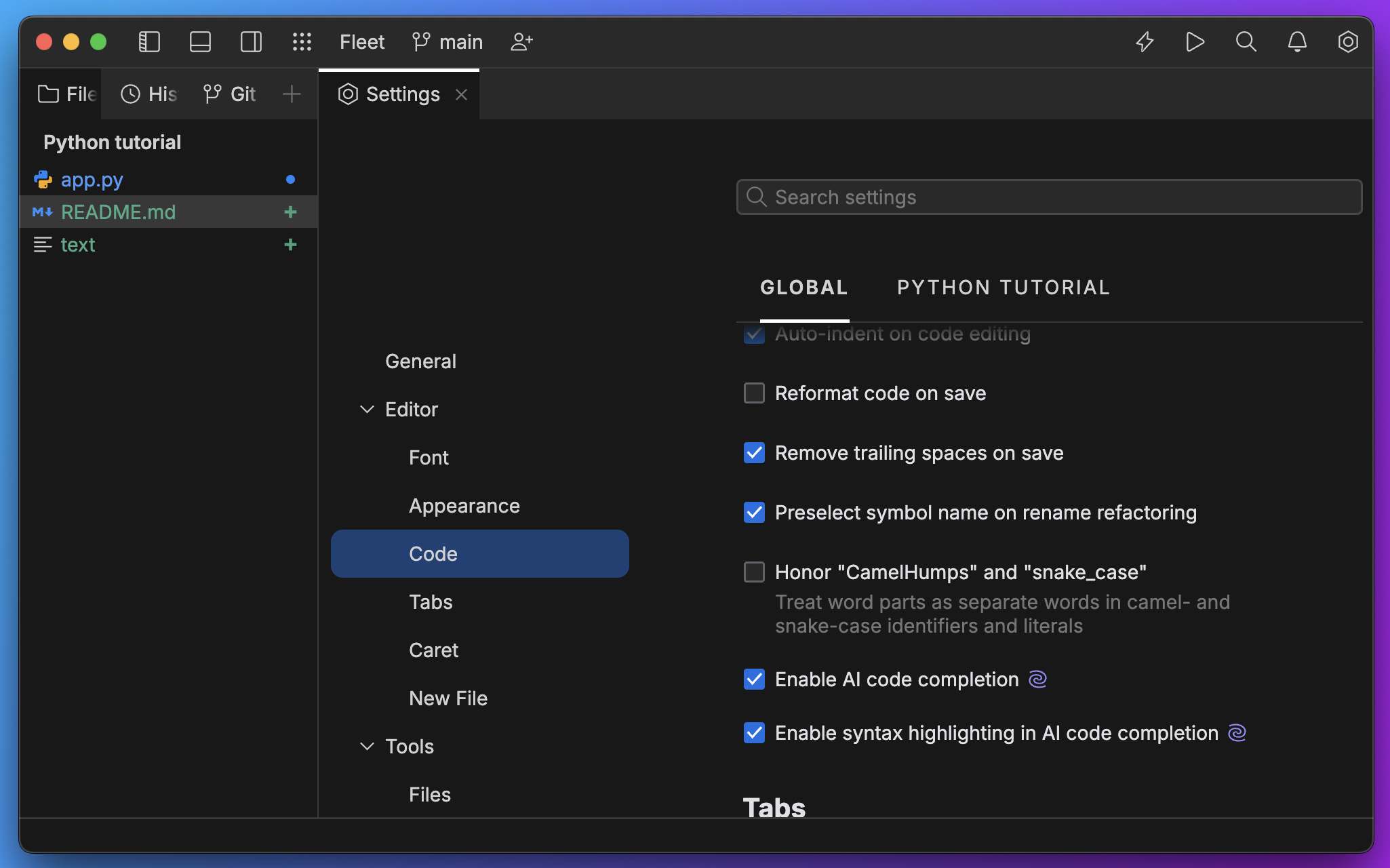
- Fleet 1.39 offers faster, more accurate code completion suggestions for Kotlin, Python, and Java.
- You can now pipe standard output (stdout) into Fleet by using the
| fleet -syntax, for example:dir | fleet -./test_script.sh | fleet -Get-Process | Select-Object -First 5 | fleet -
Fleet will then open a new scratch file with an automatically generated file name.
- A highly requested feature in Fleet 1.39 enhances its usability as a quick and effective ad hoc editor. In the terminal, you can now use Fleet by calling
fleet --wait, which keeps the command line active until the edited file is closed. It also returns a non-zero exit code if file opening or editing fails. This feature brings Fleet one step closer to supporting theEDITORenvironment variable in the terminal, expanding its versatility and functionality in various workflows, including as a Git commit editor.
- We’ve added two ways of specifying a file with environment variables. Each config in
run.jsoncan now specify theenvironmentFile. Furthermore, on each settings level, it’s possible to specify therun.environmentFile. If such a file is given, the variables are loaded from it and passed to the run config(s).
- Beginning with version 1.38.89, Fleet supports custom theme plugins. Now you can control the appearance of built-in UI elements and publish your own theme plugins to JetBrains Marketplace. The customization options include the ability to change the colors of UI controls and provide custom editor schemes. Learn more about how to create your own themes in this tutorial.
Improvements
- With Fleet 1.39, config files and themes are no longer stored in the home directory.
- The plugin documentation has received a major update, including a detailed tutorial about building a theme plugin in Fleet.
- You can now open files directly in other applications. Just right-click on the file and click on Open In.
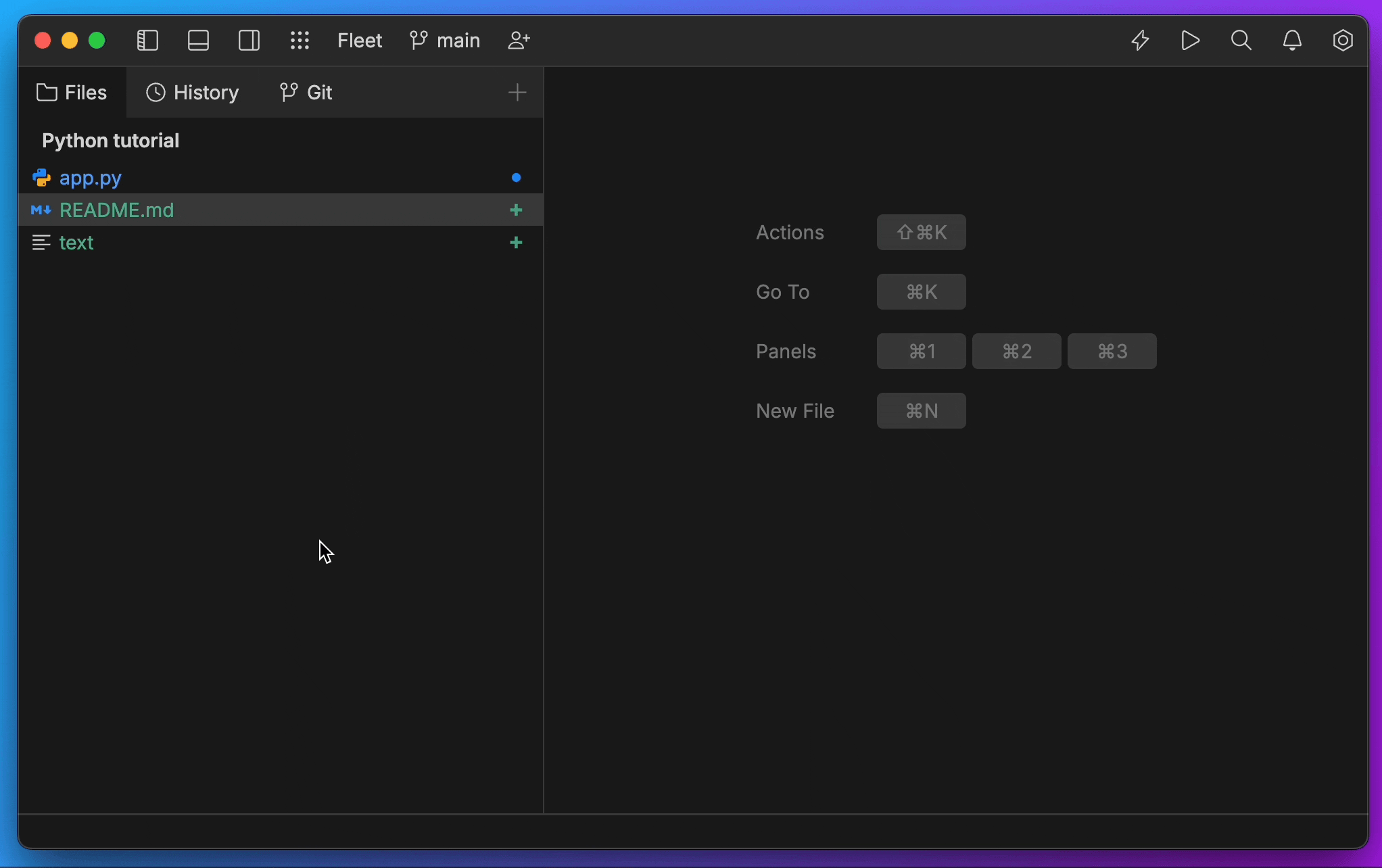
Bug fixes
We’ve also fixed several bugs:
- Images are now shown in their original size in the editor [FL-11201].
- Clicking Configure Docker now navigates you to the Docker section in the settings when a workspace settings tab is open [FL-19807].
- The value of the counter in the Search tab no longer changes after you click on a file [FL-25443].
See the full release notes for more details about Fleet 1.39
Please report any problems you encounter to our issue tracker, and stay tuned for further exciting announcements.
Support for plugins and plugin APIs is a work in progress, but the list of bundled plugins is now available and visible to everyone. To view it, select Plugins from the Actions menu.
Join the JetBrains Tech Insights Lab to participate in surveys, interviews, and UX studies, and help us make JetBrains Fleet better!






