Grazie
AI writing companion for people in tech
Grazie: What’s New in August
As August draws to a close, we’re eager to share the latest enhancements to the Grazie browser extension.
Introducing Text Playground
Text Playground is your new space to refine and polish your writing with AI-powered suggestions for spelling, grammar, and style. To try it, click on the Grazie icon in your browser’s toolbar and then on the Text Playground button.
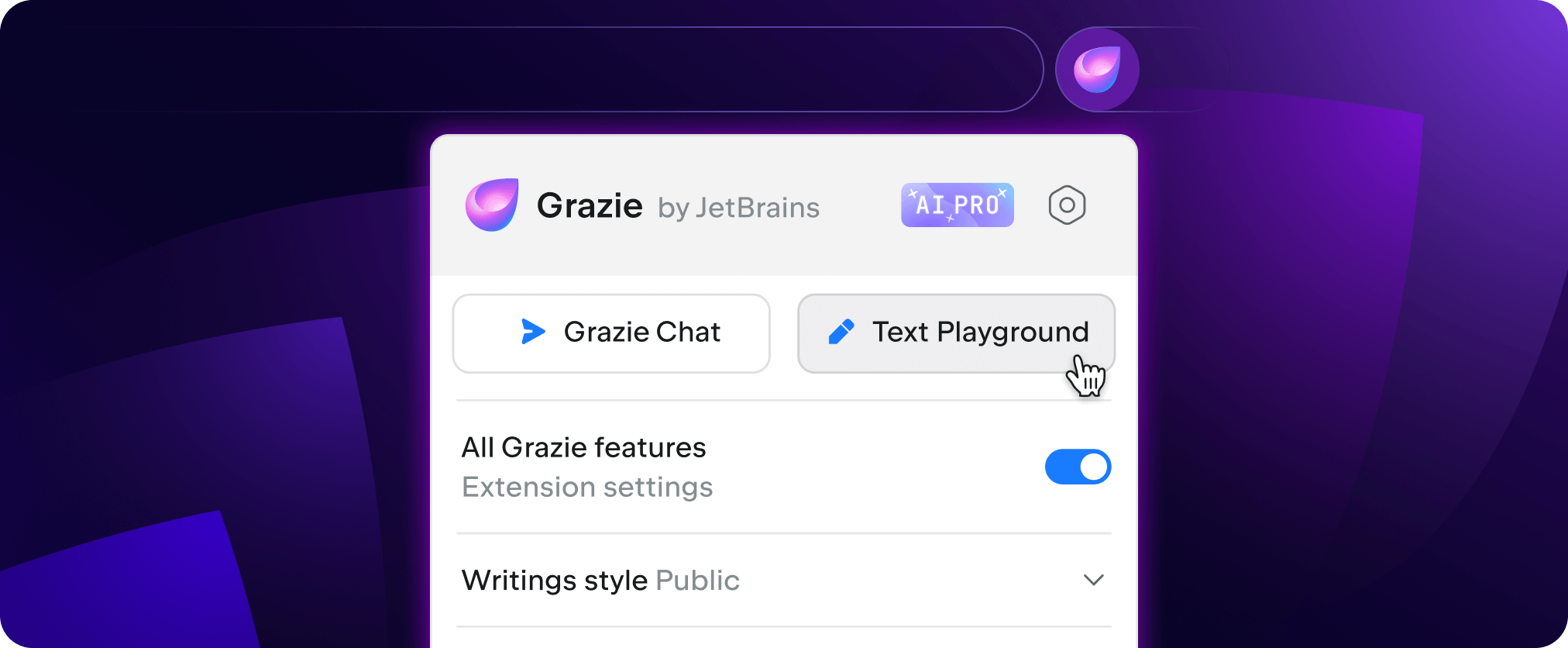
This will open a new tab where you can start fresh or paste the text you’re working on.
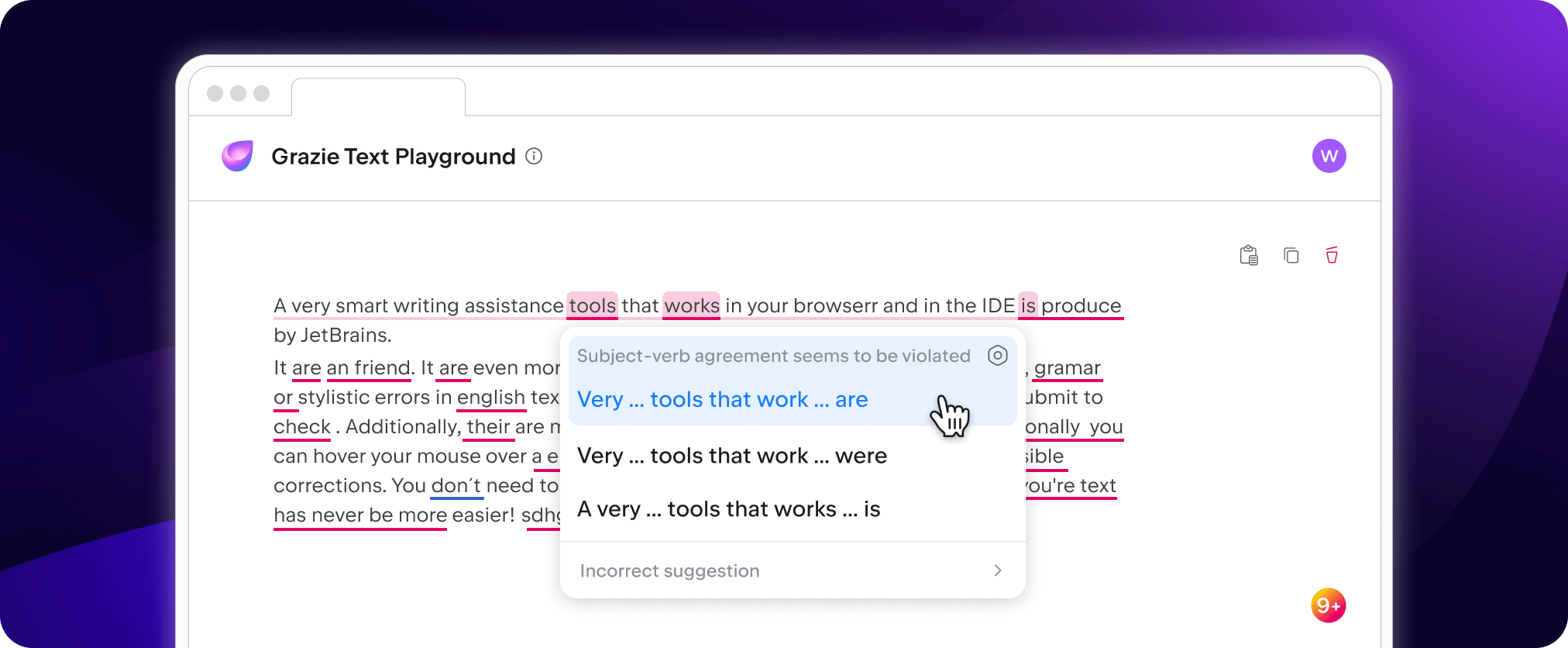
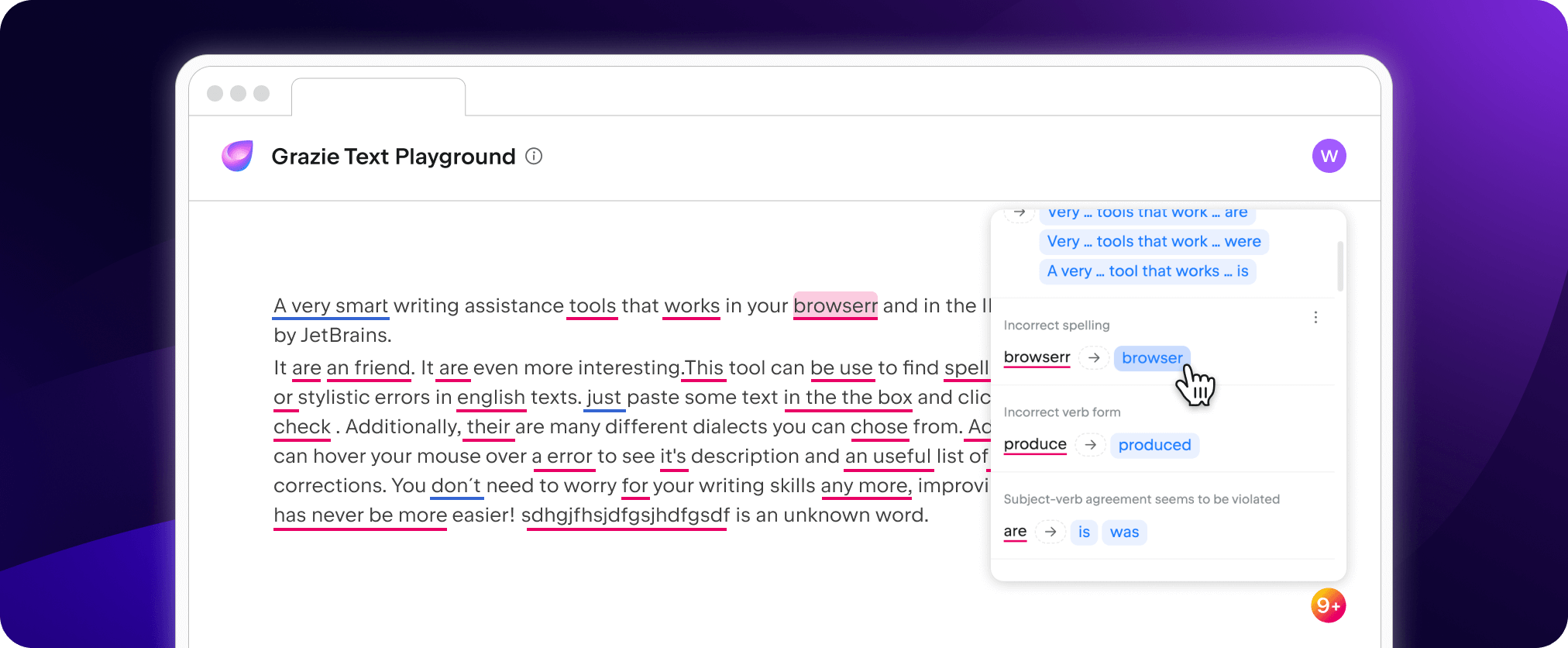
Your text is saved locally, so you can always pick up where you left off. Keep in mind that while you can work on the same text across different tabs, this isn’t possible across different browsers.
New login options
You can now use your GitHub, GitLab, Bitbucket, or WeChat accounts to access all the features Grazie offers. Just select your preferred platform to get started.
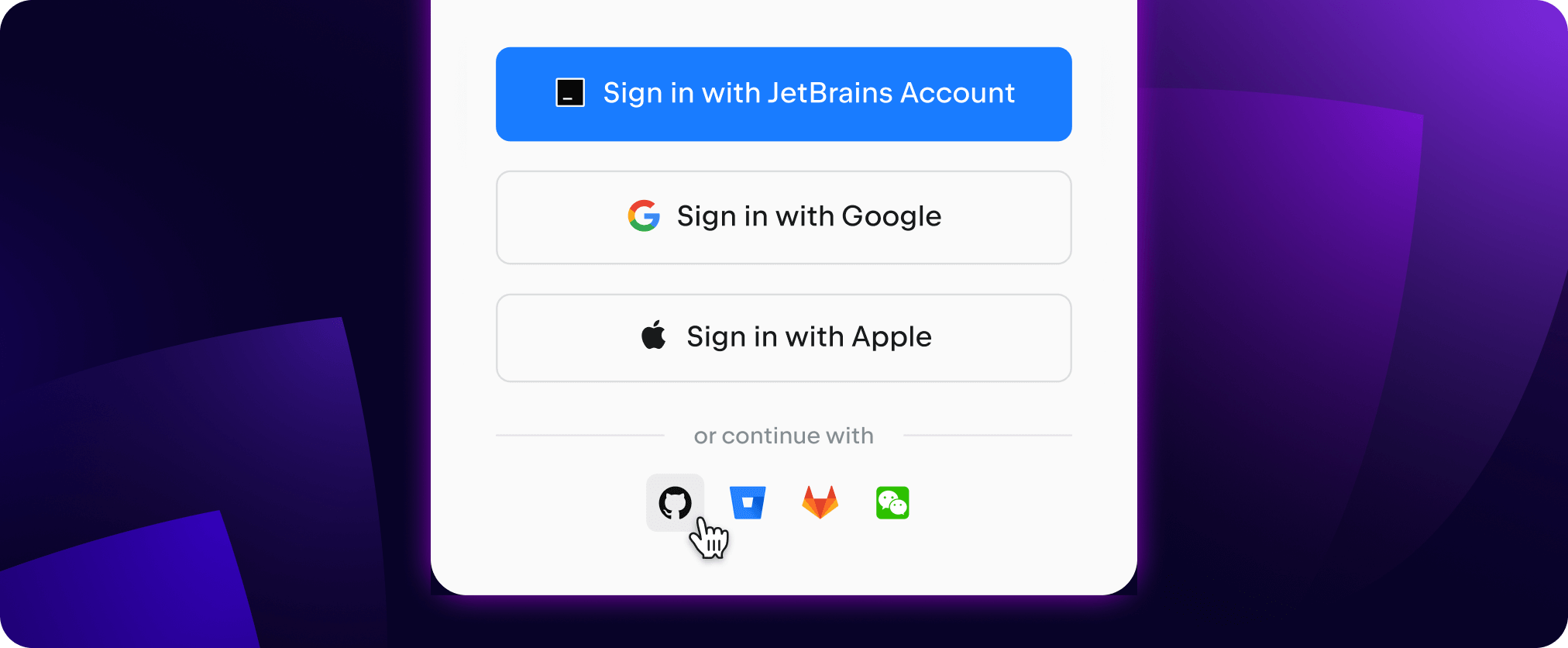
Additional updates
- Grazie now supports the Arc browser on Windows. Try it out and let us know your thoughts!
- Bug fixes: Thanks to your valuable feedback, we’ve ironed out some bugs to improve your experience.

Your input is crucial to us. Continue sharing your thoughts by leaving a comment here or using our feedback form, which you can access by clicking on the browser extension icon.
For more details on what Grazie can do for you, visit jetbrains.com/grazie.
Let’s make your writing awesome together!
Your JetBrains Team
PS
This text was proofread by Grazie.



