IntelliJ IDEA
IntelliJ IDEA – the Leading IDE for Professional Development in Java and Kotlin
IntellIJ IDEA 2017.2 EAP: Filtering Arrays and Collections in Debugger, Module Dependency Diagram for Java 9, and More
Last month we introduced Java Stream Debugger, a plugin that adds visualizatoion of Java Stream operations to IntelliJ IDEA debugger. Today, we’re taking debugger improvements one step further with this feature: filtering arrays and collections.
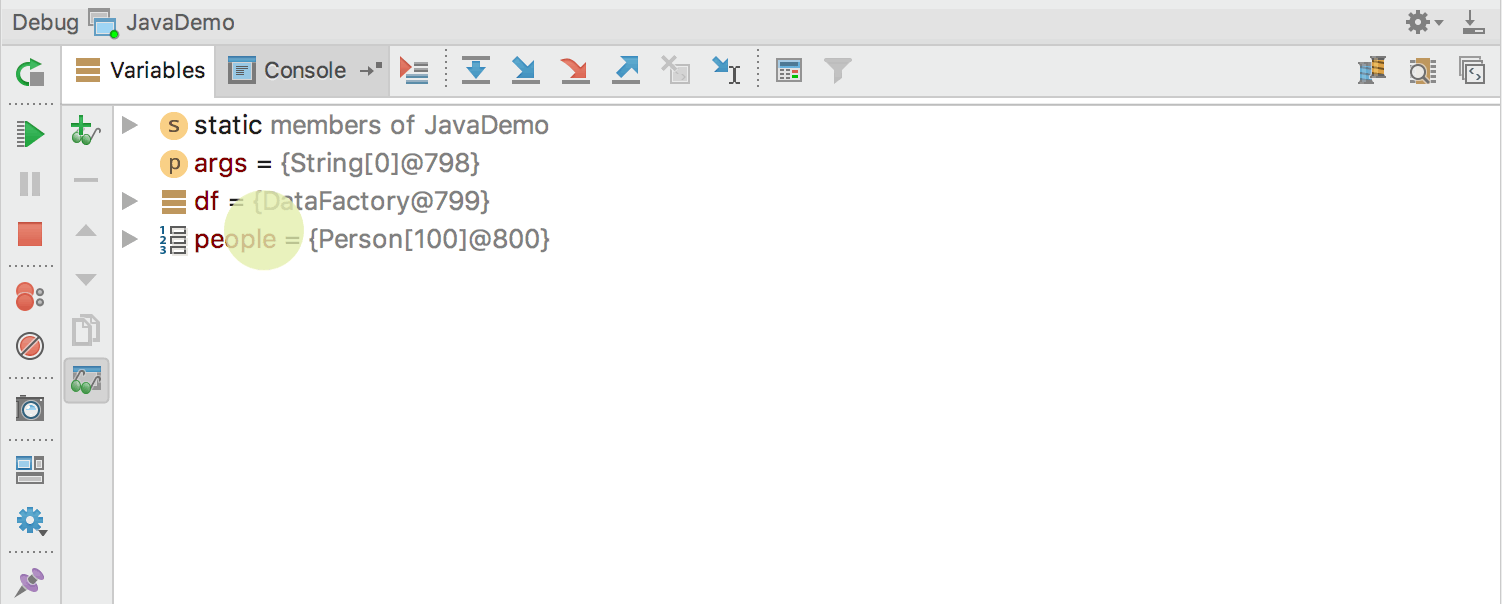
It will be a part of IntelliJ IDEA 2017.2 and is already available in the just-out EAP build along with many other improvements and fixes.
This latest EAP build also brings you module diagrams for Java 9, that are available for selected modules or projects via Diagrams | Show Diagram (Ctrl+Alt+Shift+U or Cmd+Alt+Shift+U for macOS), Java Modules Diagram:
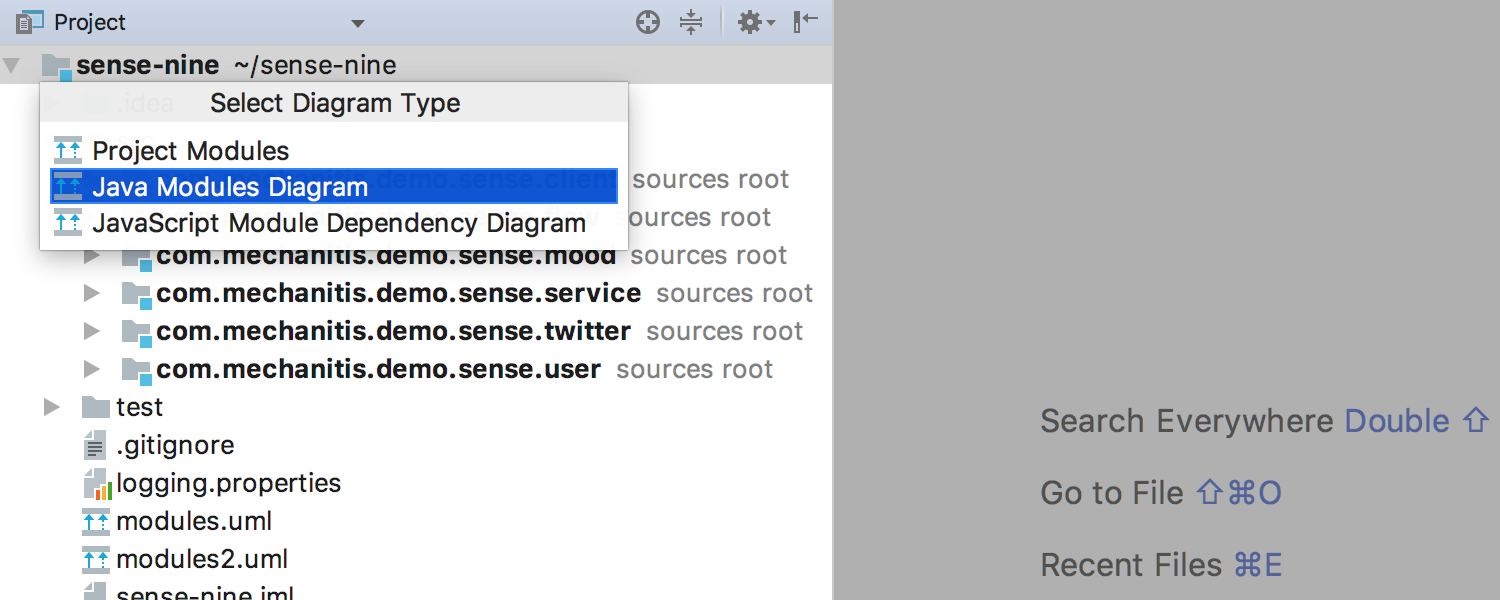
Diagram displays selected module dependencies. To quickly locate a module, press Ctrl+F (Cmd+F for macOS):
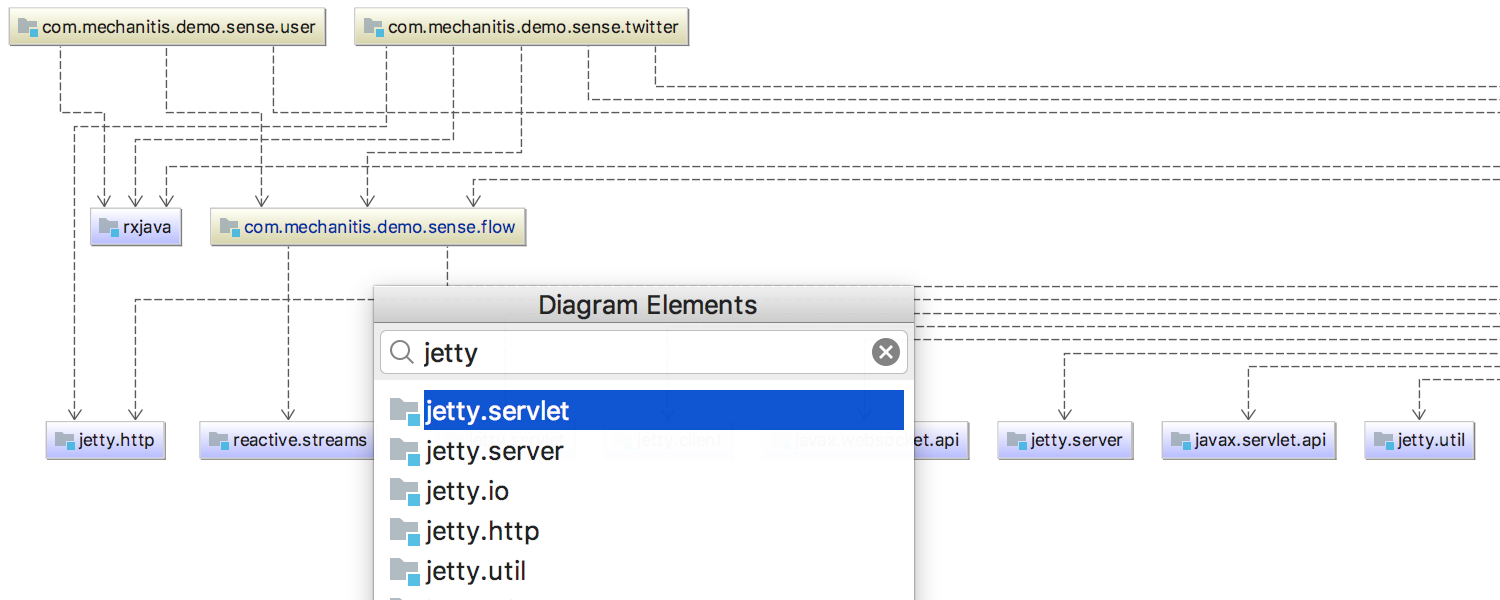
To see selected module usages, use the good old Show Usages via Alt+Ctrl+F7 (Alt+Ctrl+F7 for macOS):
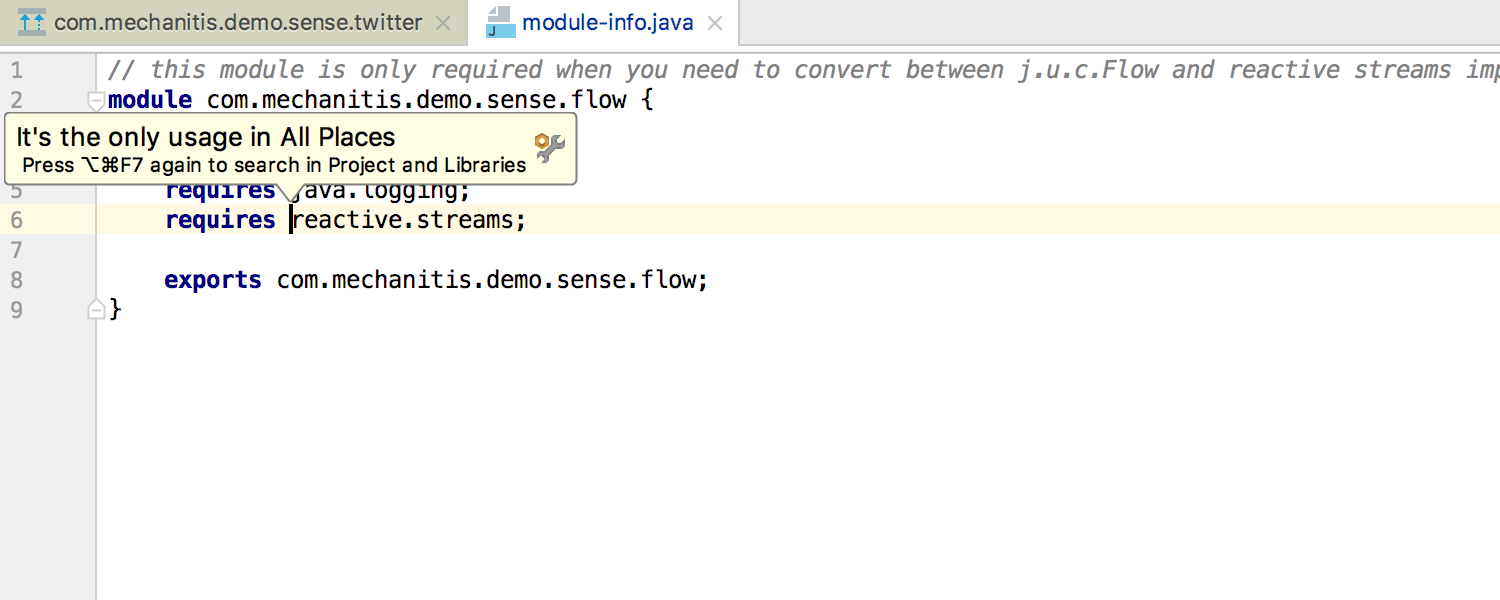
JRE modules dependencies are displayed, too:
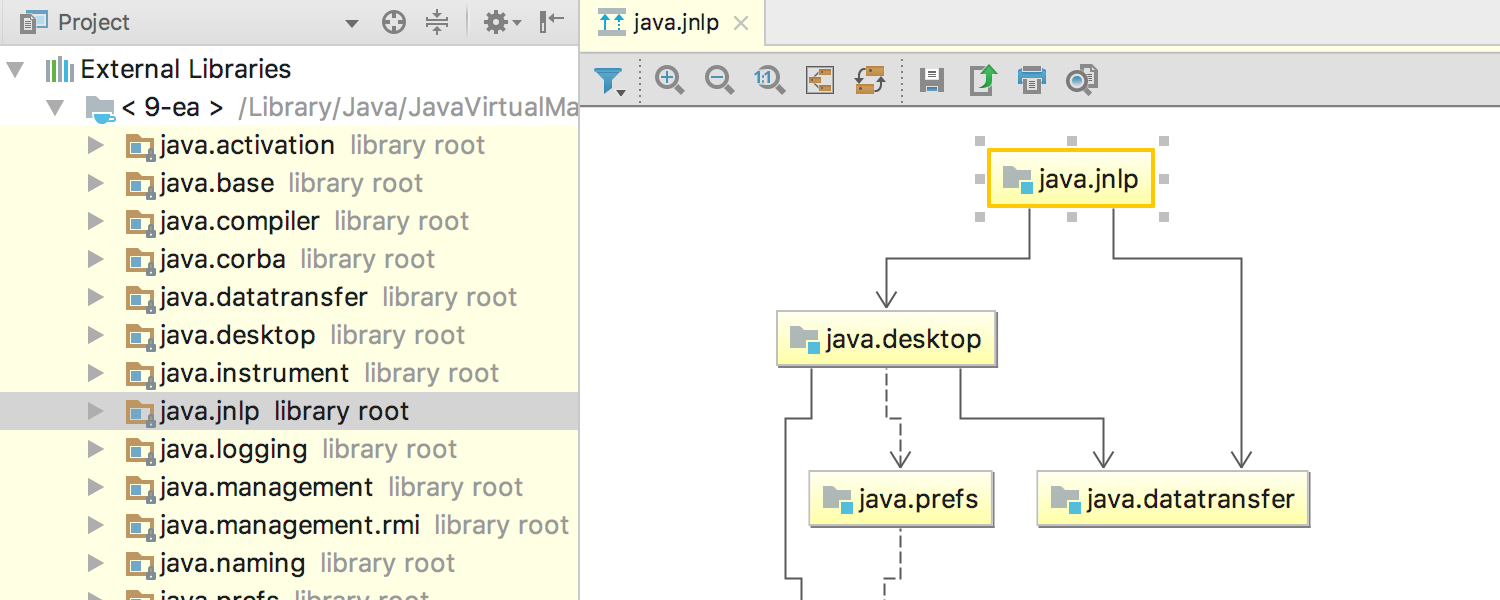
Last but not least, Smart Completion got even smarter and now suggests constructing an instance of the expected type with a builder class available in the project:
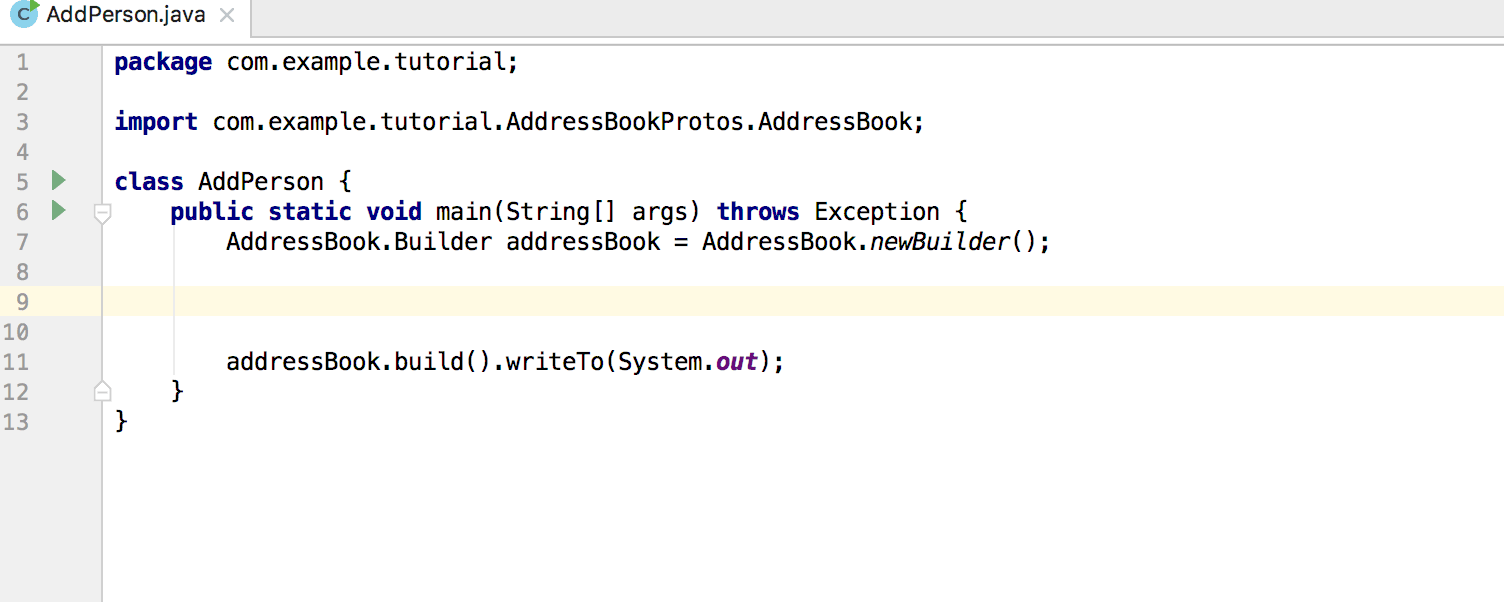
We hope you’ll find these small improvements useful. As always, we appreciate your feedback, so don’t forget our issue tracker.
Develop with Pleasure!
Subscribe to IntelliJ IDEA Blog updates








