IntelliJ IDEA
IntelliJ IDEA – the Leading IDE for Professional Development in Java and Kotlin
IntelliJ IDEA 2023.3 EAP 4: Visual Editing for OpenAPI, Improvements for Quarkus and Micronaut, and More
IntelliJ IDEA 2023.2 EAP 4 is now available.
You can download the new version from our website, update directly from the IDE or via the free Toolbox App, or use snaps for Ubuntu.
To catch up on the latest updates delivered with previous EAP builds, feel free to browse the IntelliJ IDEA 2023.3 EAP blog posts.
This EAP build brings some notable framework-specific updates. Let’s learn more about these new features.
Frameworks and technologies
Enhanced JSON request body completion in the HTTP Client
IntelliJ IDEA 2023.3 EAP 4 makes it easier to work with JSON request bodies when generating HTTP requests. The IDE now inserts all required parameters on the first level of the request body. For nested JSON objects and arrays, the IDE provides auto completion.
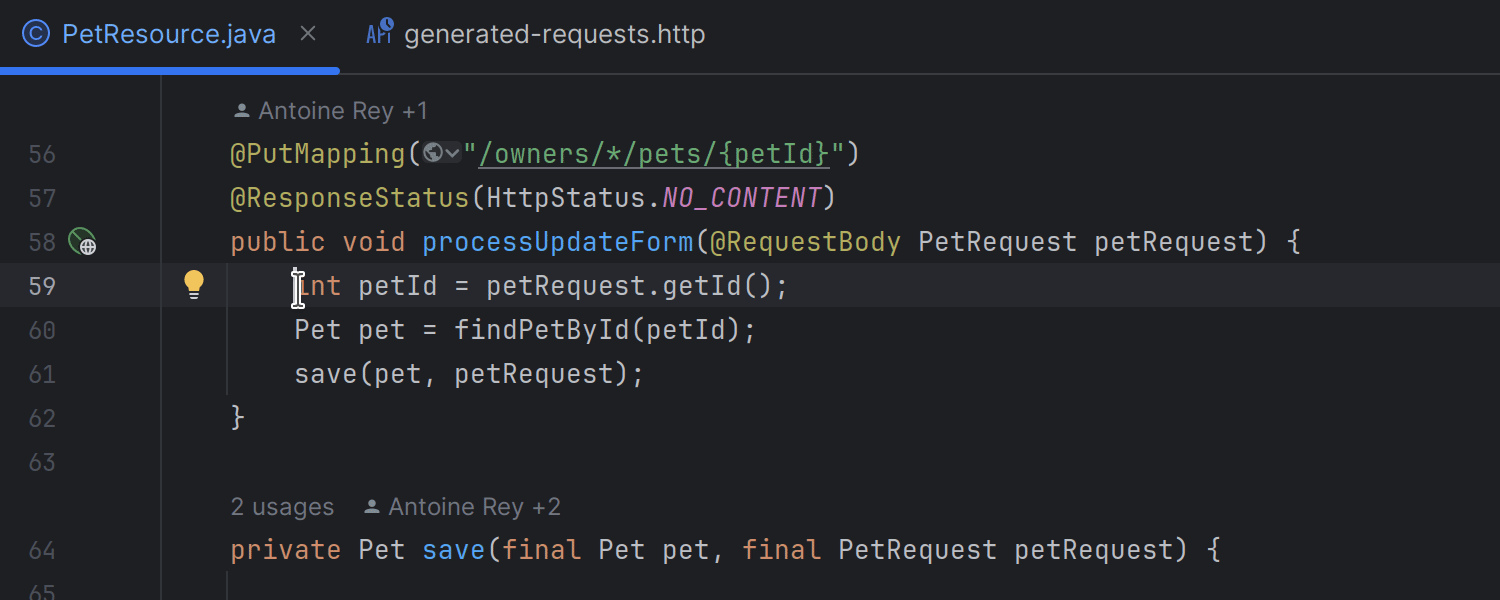
Visual editing for OpenAPI specifications
We’ve implemented visual editing capabilities to help you quickly compose well-formatted OpenAPI specifications using live templates. These actions are available for both YAML and JSON files. To insert a template for an object, simply hover over the relevant line in the gutter and click the + icon.
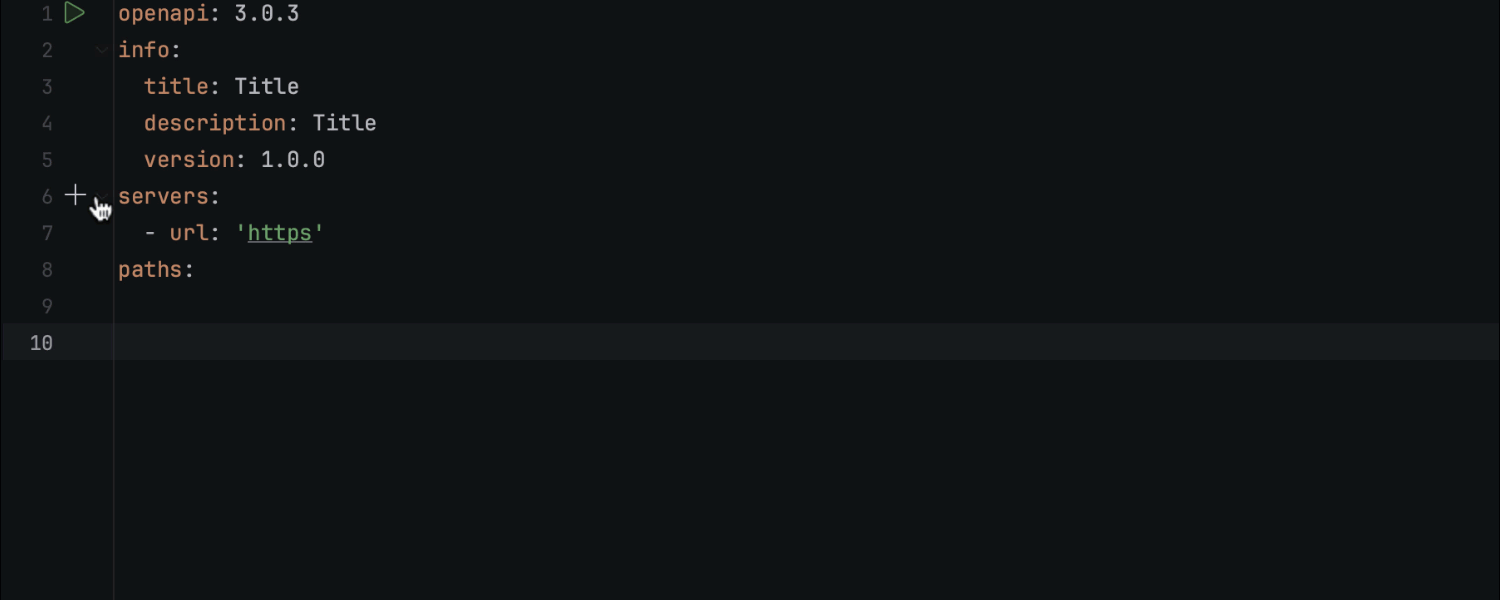
Preview for OpenAPI specifications 3.1 with Swagger UI 5.0
Swagger UI preview has been updated to version 5.0. You can switch between Redoc and the updated Swagger UI preview in OpenAPI files via the floating toolbar action. Since v5.0, Swagger UI also supports OpenAPI 3.1 specifications.
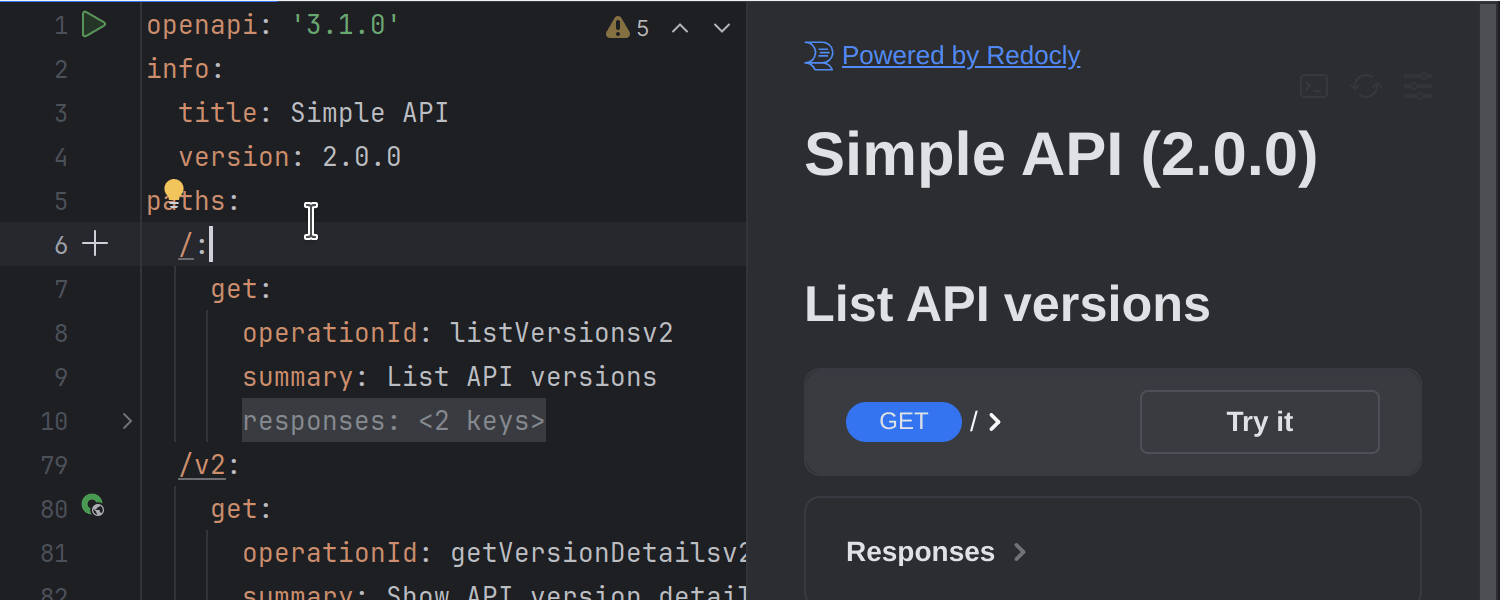
Automatic code completion for URL path references
We’ve improved the code completion functionality for handling URLs. Now, when you type / in relevant places where a URL path is expected, the IDE automatically populates the code completion popup with the URLs of server endpoints, considering both available APIs within your application and attached OpenAPI specifications to help you specify the URL path more quickly.
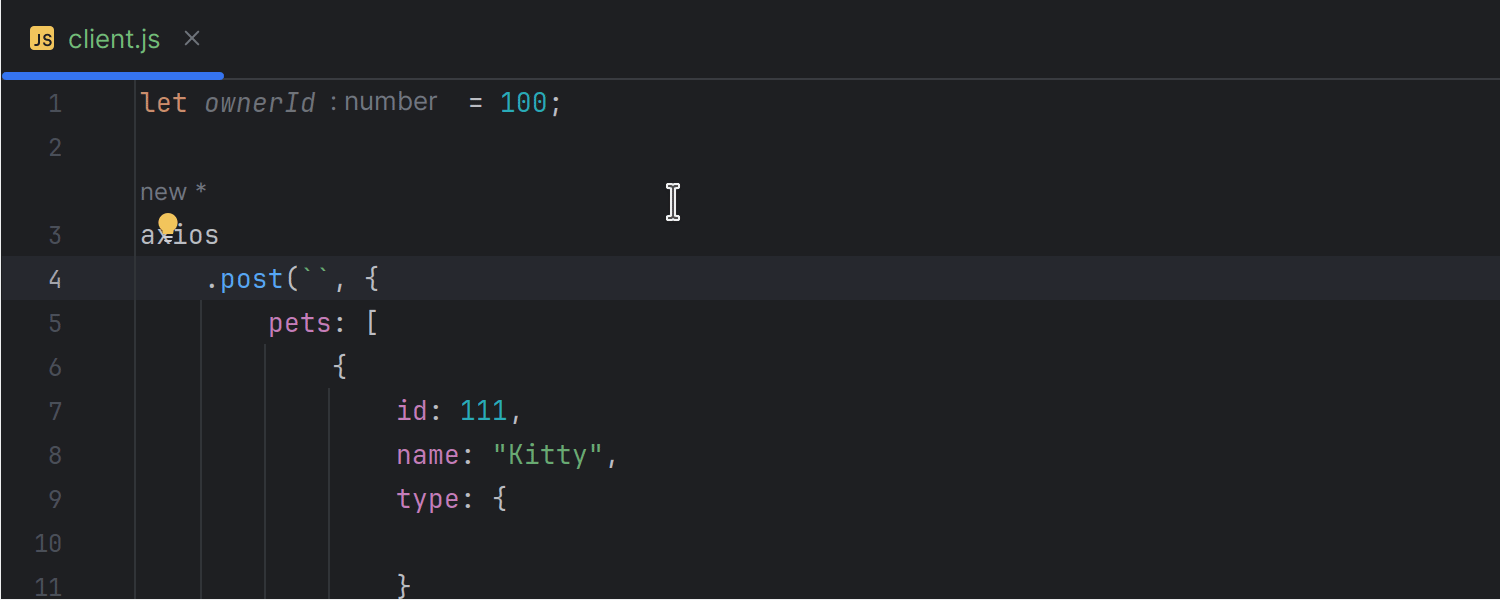
Quarkus and Micronaut beans in the Beans tool window
In addition to Spring components, the Beans tool window now also includes Quarkus and Micronaut to provide a comprehensive and well-structured overview of your project’s bean configuration.
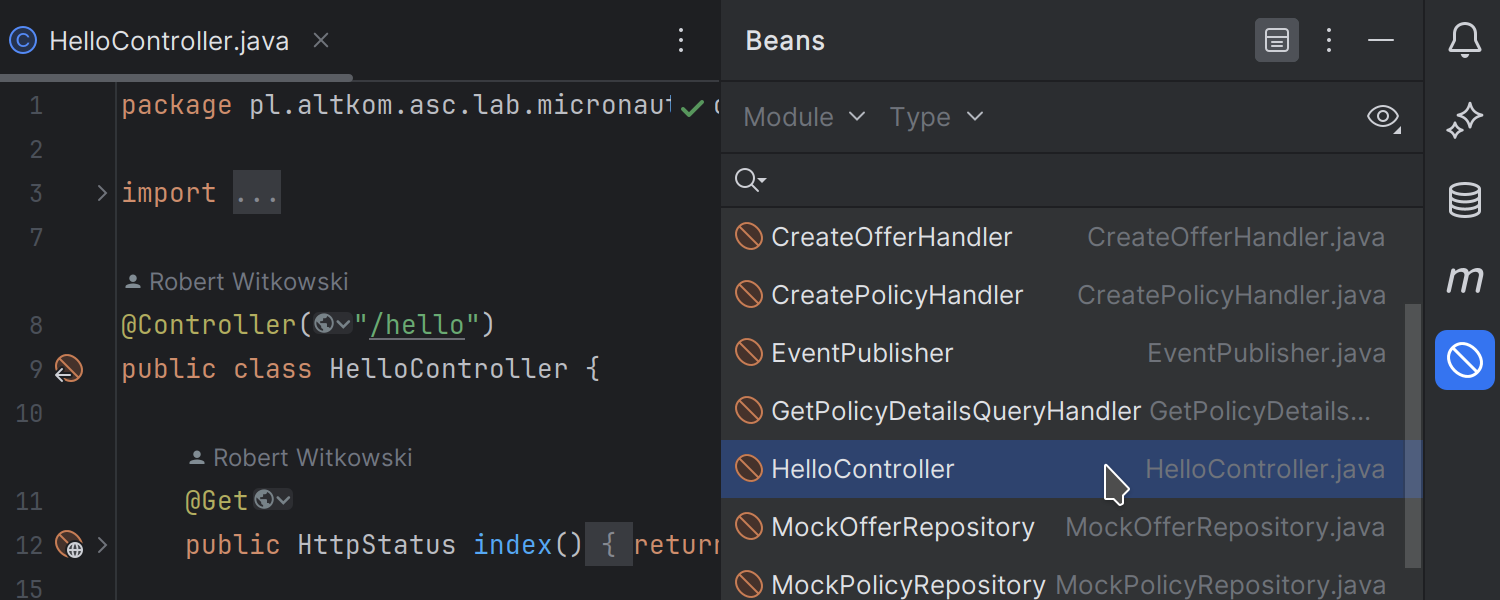
Support for the Micronaut expression language
IntelliJ IDEA now provides code highlighting, completion, and inspections for the Micronaut expression language. The IDE will also provide corresponding syntax highlighting in all relevant annotations.
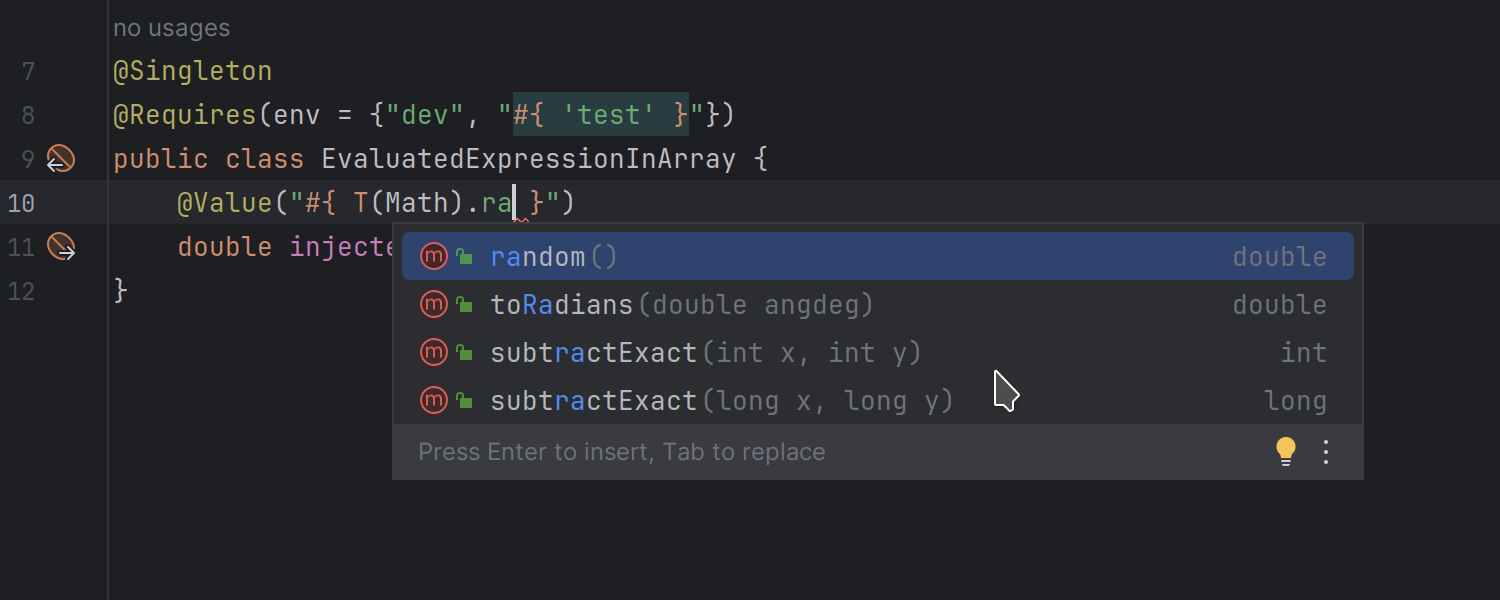
Support for Quarkus Qute type-safe templates
IntelliJ IDEA now supports Quarkus Qute type-safe templates, meaning that it now provides code completion for parameter declarations, available parameters, and parameter instance members. You can also use Find Usages (⌘⌥⇧F7 / Ctrl+Alt+Shift+F7) and Go to Declaration (⌘B / Ctrl + B) to navigate to parameter usages in your templates.
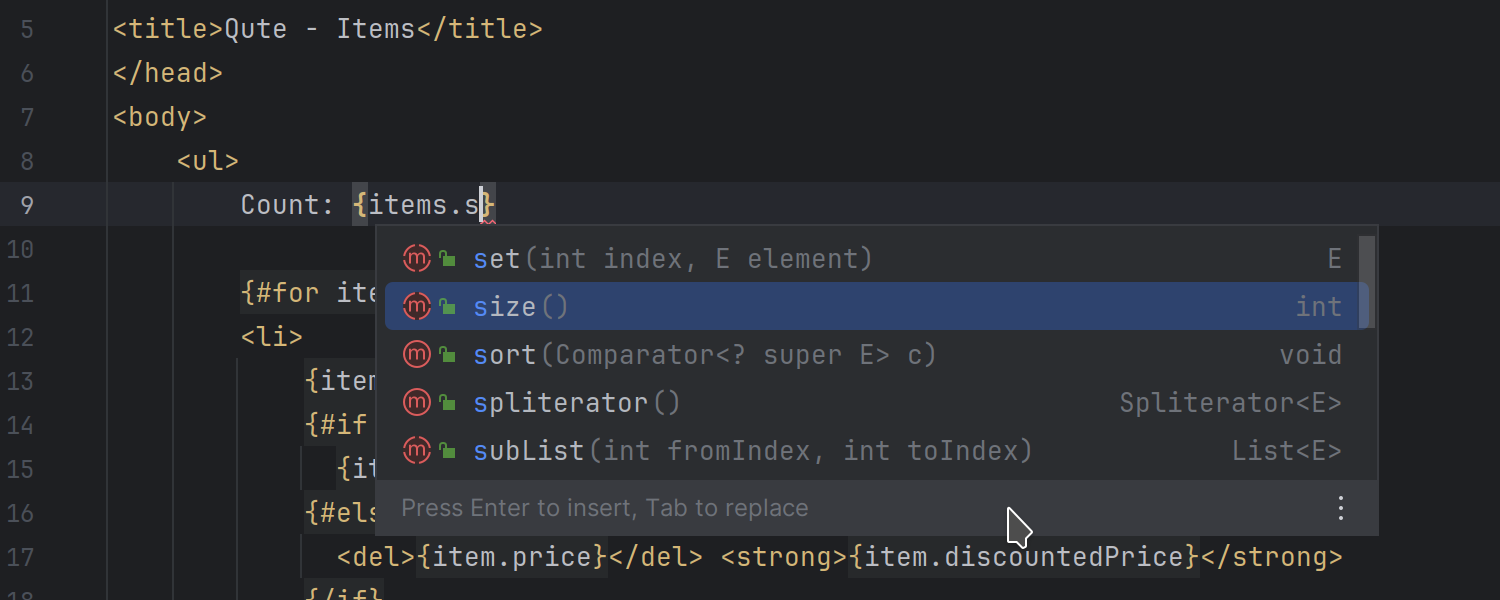
Run with coverage and Profile with IntelliJ Profiler available for Quarkus projects
The IDE now provides Run with coverage and Profile with IntelliJ Profiler run configurations for Quarkus projects. Both of these can be conveniently accessed directly from the Run widget.
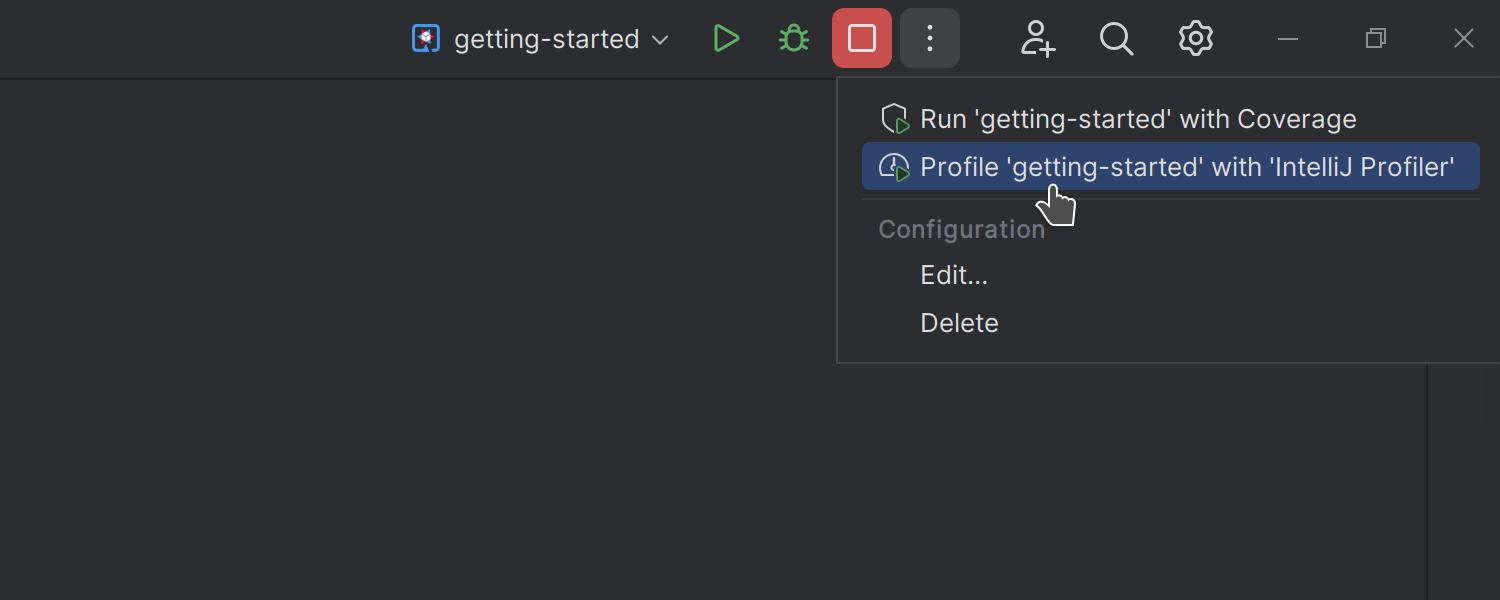
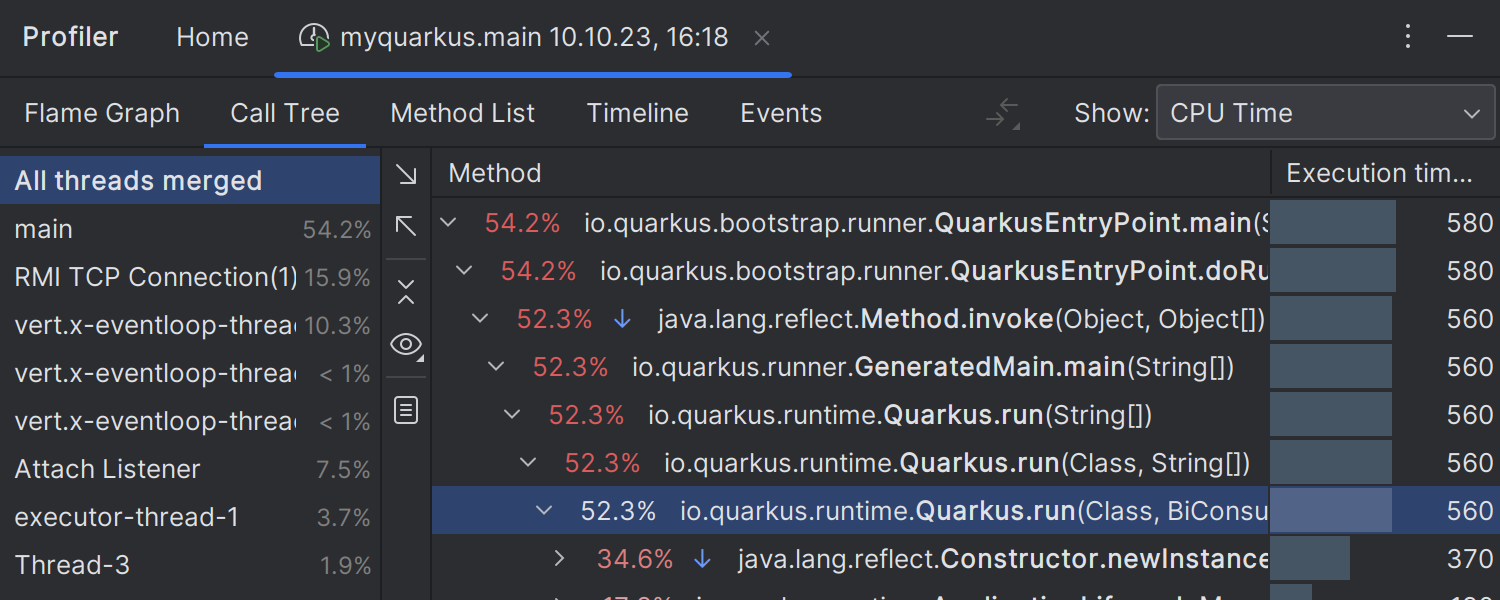
These are the key updates for this week. To learn about all updates included in this version, check out the release notes.
We highly value your feedback about the new features, so please share your thoughts in the comments section below or by contacting us via X (formerly Twitter). If you encounter any bugs while working with this build, report them via our issue tracker.
Happy developing!
Subscribe to IntelliJ IDEA Blog updates







