Kotlin
A concise multiplatform language developed by JetBrains
New Style for User Groups
Since we’ve launched the Kotlin community support program at the beginning of 2017, the number of user groups has grown to 45+ and 2-4 new user groups are joining us every month. To find one at your location, please, check the full list at the community section of kotlinlang.org.
Today we present the Kotlin user groups logo and a profile picture.

There are 2 main reasons why we are doing it. Firstly, we received numerous requests from the community asking for a special style and branded materials. Secondly, we wanted to provide a distinct style for user groups and community content, so that it’s clear which Kotlin-related materials are official and which are created by the community (and we’re really happy that you guys share so many great articles and presentations!)
The logo and the profile picture are the first steps. We are planning to design slide templates, banners, and swag items with a new Kotlin community identity in the future.
Create the logo of your user group
- Make a copy of the Kotlin user group logo file to your Google drive (you have to be signed into your Google account)
- Replace the ‘Groupname’ text with the name of your user group
- Download the picture and use it for the user group’s materials
Feel free to create your unique style basing on it or add any fine tuning but we prefer that you don’t change the colour and general shape radically, since it’s an official symbol of the Kotlin community program.
Here you can download a set of pictures including vector graphics and samples of cover pictures for social networks.
Create your group’s profile picture
Belarusian Kotlin User Group Profile Picture sample
- To create your group’s profile picture, make a copy of the Kotlin user group profile picture file to your Google Drive (you have to be signed into your Google account)
- Add a shortened name of the user group’s location (up to 4 capital symbols according to our default sample)
- Download a picture and use it for your profiles on Facebook, Twitter, meetup.com or any other platform
Kotlin London User Group meetup.com page sample:
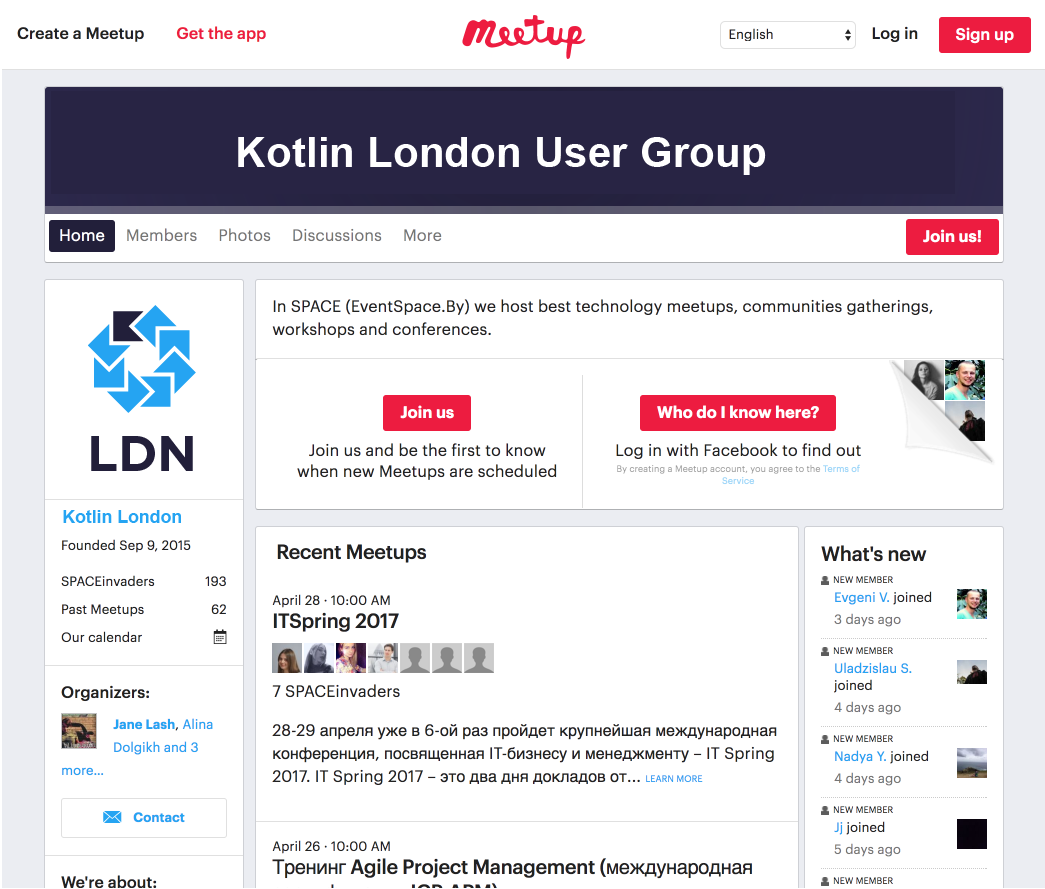
the color palette at meetup.com: Banner #221f3a, Background #ebedf2, Links #25a4f2
Subscribe to Kotlin Blog updates



