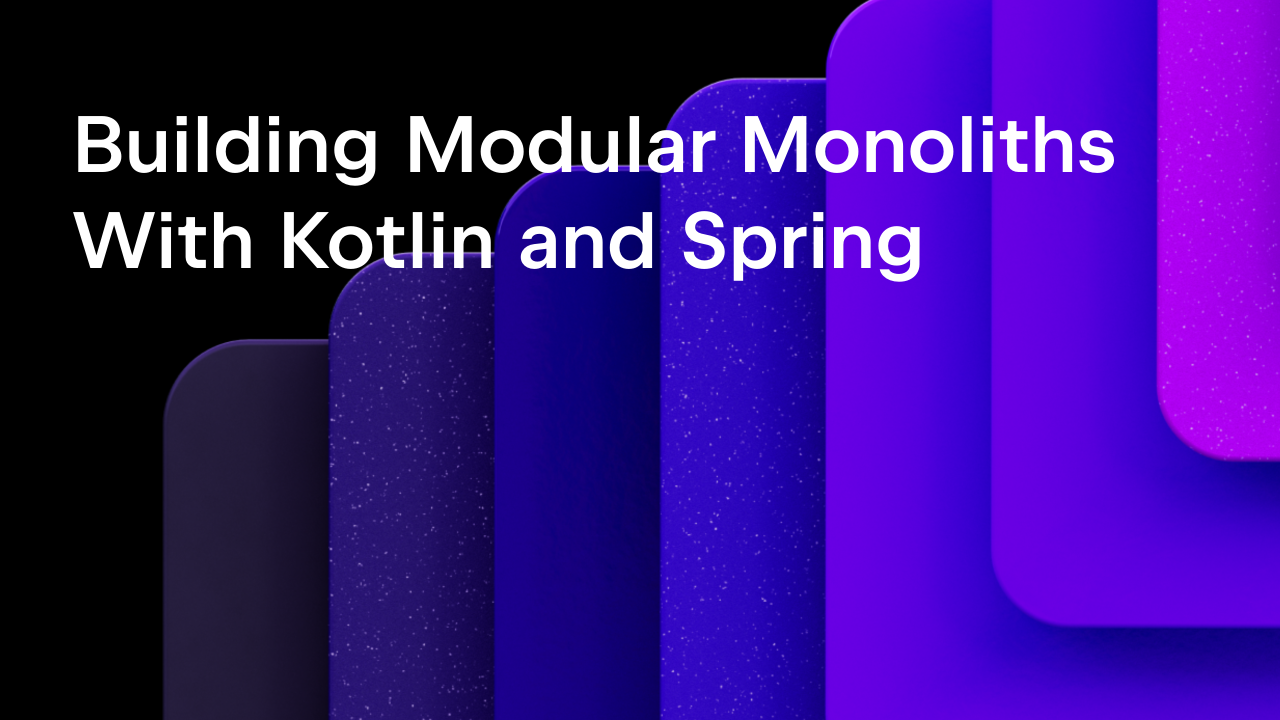Kotlin
A concise multiplatform language developed by JetBrains
Smarter Kotlin Development With JetBrains AI: Junie and AI Assistant in IntelliJ IDEA
JetBrains AI is now a lot more useful for Kotlin developers. With the public release of Junie and a major update to AI Assistant, two powerful AI tools are now deeply integrated with JetBrains IDEs – and ready to help you move faster with less overhead.
Whether you’re starting a new feature or cleaning up existing code, these tools are built to provide support where you already work.
Junie: The coding agent that speaks Kotlin
Imagine that you need to start a project from scratch or add a new module or feature to an existing project, or maybe you need to perform a small and repetitive – yet still significant – task.
Junie can help you in all of these scenarios!
It doesn’t just autocomplete lines or chat about your code – Junie can actually take on whole tasks. Just describe what you want to achieve in plain language, and Junie will write the code, iterate on it, and handle any follow-ups. You stay in control, but Junie takes care of the repetitive work!
What you can do with Junie
Junie can handle a wide range of Kotlin development tasks. Whether you’re working with server-side Kotlin, Ktor, KMP, or Android, you can rely on Junie for practical help with common tasks like:
- Starting a new project from scratch.
- Prototyping.
- Implementing entire modules based on descriptions.
- End-to-end feature development.
- Integrating third-party services.
- Generating basic UIs from specifications.
You can also customize how Junie works by adding a .junie/guidelines.file to your project. There, you can define project-specific rules – like what database to use or how tests should be structured – and Junie will take that into account when generating code.md
JetBrains AI Assistant: Smarter help every day
If Junie is your project collaborator, AI Assistant is your day-to-day companion. It adds context-aware intelligence throughout the development workflow: writing code, generating tests, explaining errors, and even managing version control tasks.
Kotlin support is a key part of AI Assistant’s design. Completion suggestions are powered by JetBrains’ own LLM, Mellum, which is tuned specifically for development tasks, with refinements for Kotlin. You can also choose between local and cloud models, depending on your preferences.
For Kotlin developers, it’s especially useful when:
- Converting Java code to Kotlin.
- Modifying Gradle build files.
- Filling in missing functions or classes.
- Writing multiplatform boilerplate.
Kotlin and AI: A good match
AI tools tend to perform better with languages that offer structure and clarity. Kotlin is a prime example of such a language. It’s concise, expressive, and statically typed.
Here’s why Kotlin is perfectly suited to work with JetBrains AI:
- More reliable results: Kotlin code quality is one of the key metrics we track, and AI-generated Kotlin consistently performs well in tests.
- Cleaner input: Kotlin’s compact syntax keeps prompts short and easy for models to process.
- Better context: Static typing and clear structure help AI make more accurate suggestions.
- Actively supported: Kotlin is part of JetBrains’ own AI test suite, so the tools are continuously validated against real Kotlin projects.
The result? AI that’s not just compatible with Kotlin but also produces reliable and efficient results.
Try it out
Junie and AI Assistant are available in IntelliJ IDEA Ultimate and other JetBrains IDEs.
Just enable the JetBrains AI plugin, open the tool windows, and start exploring. You can work with either local or cloud-based models.
JetBrains AI Assistant is supported in Android Studio, but Junie is not available there yet. We’re working on expanding support in the future.
To use Junie and AI Assistant, you’ll need a JetBrains IDE with an active subscription.
JetBrains AI is now available in Free, Pro, and Ultimate tiers, with different monthly credit quotas. All new users start with a 30-day AI Pro trial.
Here’s what you get with an active subscription:
- Unlimited local code completions
- Access to local models
- Monthly cloud credits for AI Assistant and Junie (amount depends on tier)
For more details, see the JetBrains AI page.
What else to read and watch
- JetBrains IDEs Go AI: Coding Agent, Smarter Assistance, Free Tier
- AI-Friendly Programming Languages: the Kotlin Story
- OpenAI vs. DeepSeek: Which AI Understands Kotlin Better?
- Building MCP with Kotlin: Claude Desktop Controls My Smart Home Lights!
Subscribe to Kotlin Blog updates