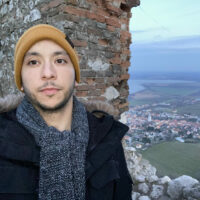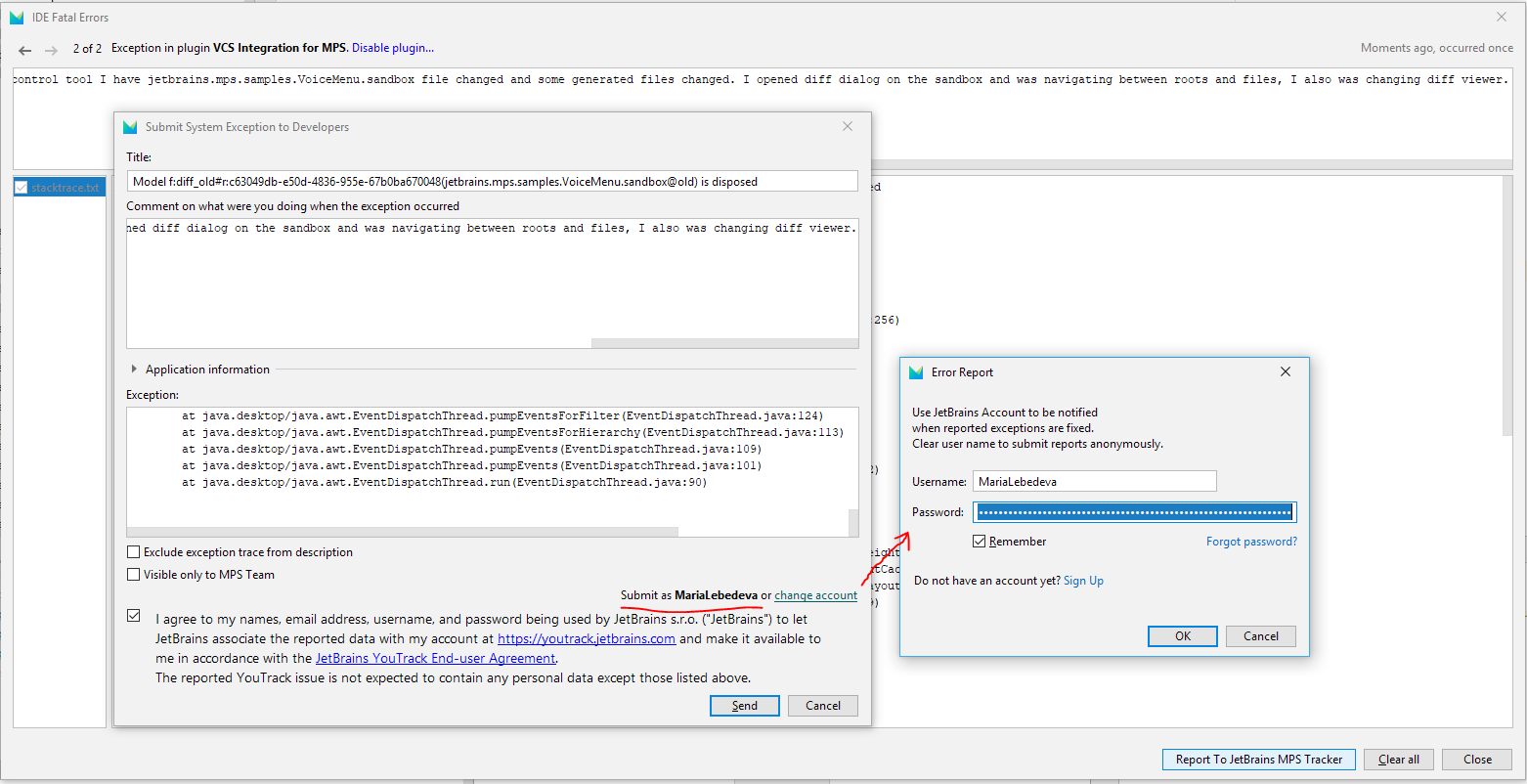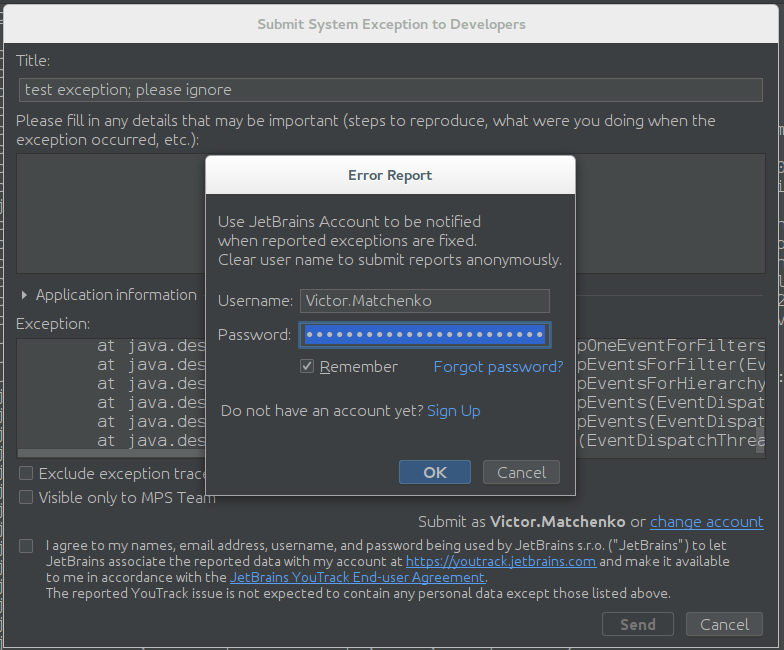Problem with Reporting Errors from MPS
Recently we found out that there is a problem when you try to report an error from MPS. Submitting an issue from your JetBrains account will end up with an error. This happens because login to YouTrack with JetBrains account was modified recently to improve security and access with login & password. The access is now restricted to token authorization.
You can still log in to YouTrack with JetBrains account from browser, but it is no longer possible from MPS.
There is a ticket about fixing the problem, and for now, we provide a workaround to help you keep reporting issues.
Workaround
To be able to submit issues, you need to log in with a permanent token as a password. Follow the next simple steps to get a token.
- Go to JetBrains Hub and open the Authentication tab in your profile.
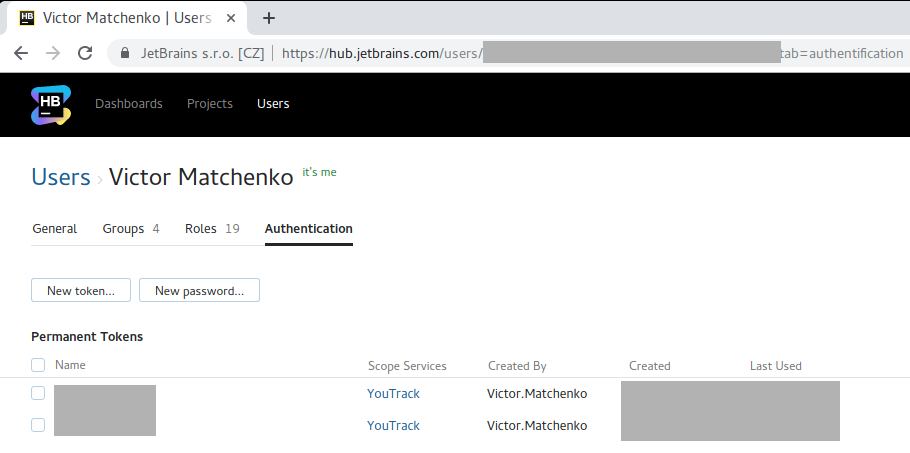
- Create a New Token.
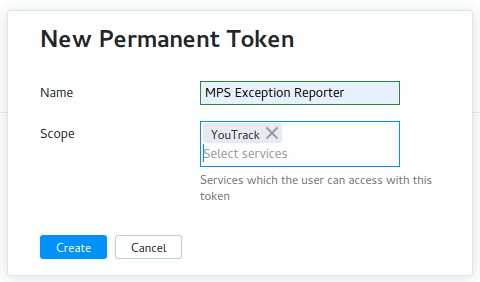
- Copy the token and use it as a password in MPS for your login.
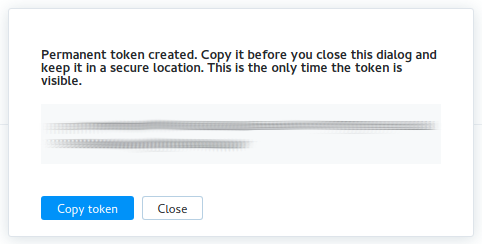
- Bingo! It should work now.
We hope to fix this problem soon, but meanwhile, the workaround will help you keep reporting the annoying issues in MPS. If you run into any problems, please contact our support.
Have a nice day!
Your JetBrains MPS Team
The Drive to Develop
Subscribe to MPS Blog updates