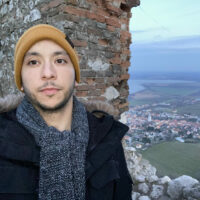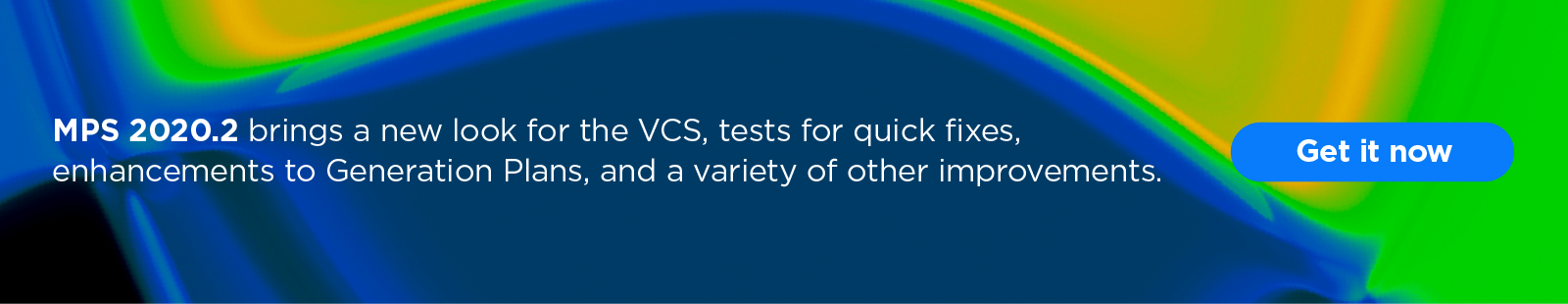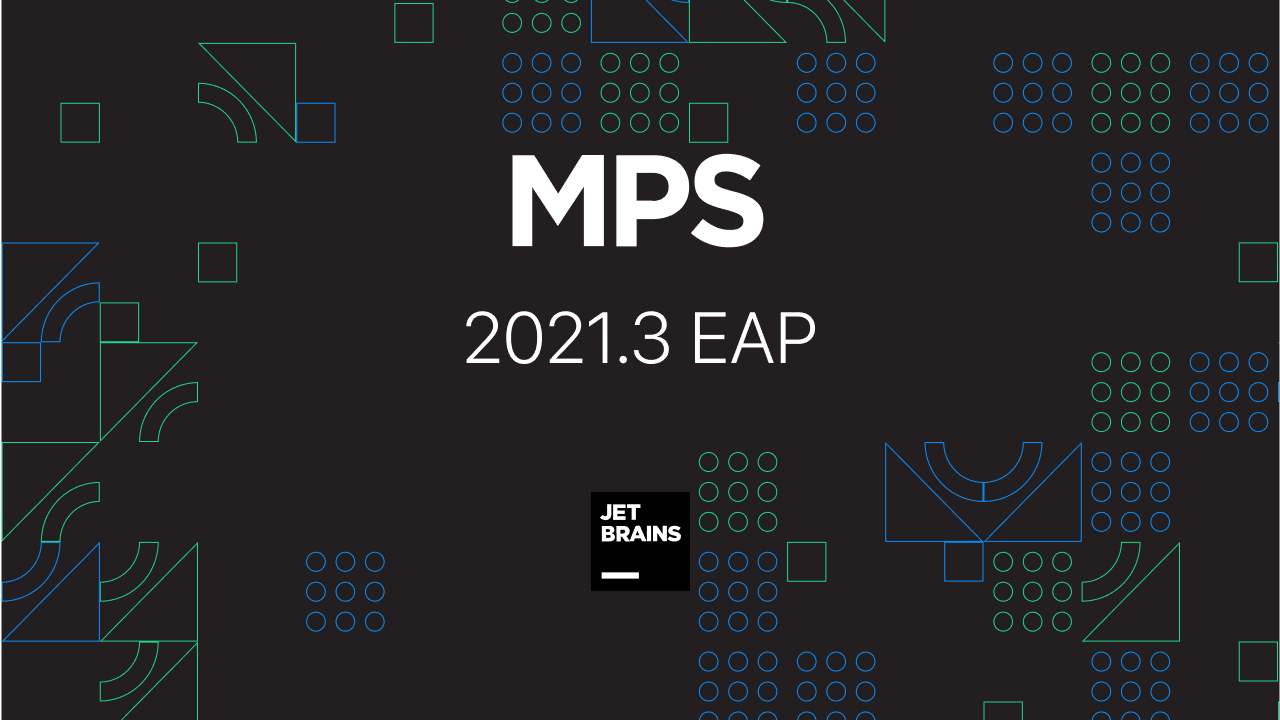Feature Freeze for MPS 2020.3
The Feature Freeze version contains the last features that will be included in MPS 2020.3. Let’s take a look at what we’ve prepared for you.
Dynamic usages highlighting in the editor
Dynamic highlighting, a long-awaited feature, has arrived. This feature is very similar to the existing Highlight Usages action (Ctrl/Cmd+Shift+F7). The difference is that dynamic highlighting works automatically as you type or navigate through the code. References to the node under the cursor are highlighted in the edited document almost immediately. You can still use the original Highlight Usages action to "pin" usages of the currently selected node while you navigate away from it. When you do, dynamic highlighting will continue to highlight the node under the cursor.
This feature can be turned on or off in the MPS Editor settings with the Highlight selected node checkbox.
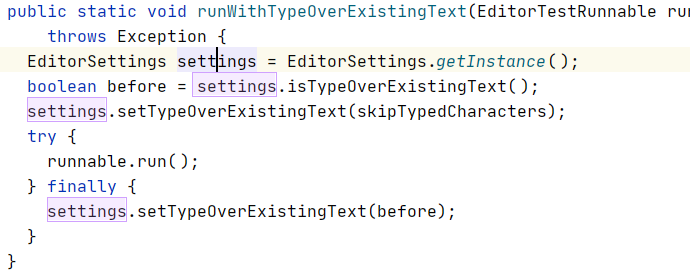
Changes to how module facets are handled
MPS no longer forces you to use any specific module facet with a given module. Facets associated with a module are recorded inside the module descriptor file, which is now the ultimate source of information. We had already made the Tests facet completely optional in previous releases, and now the last one, Java, will no longer be enforced. Please note however, that unchecking the Java module facet in the Language module properties will exclude the language from the classloading mechanism and render a completely different experience. We’ve implemented this change to facilitate unobtrusive support for target languages other than Java.
New welcome screen
We’ve updated the look and feel of the Welcome screen. It now includes not only project selection but also a variety of dialogs to help you customize your IDE to your needs. First and foremost, the Projects page has more space, making room for extra projects. It is also easier to search for the desired project from the search field. The Customization page takes you through the primary interface settings, like the color theme, IDE font, import actions, and sharing preferences.
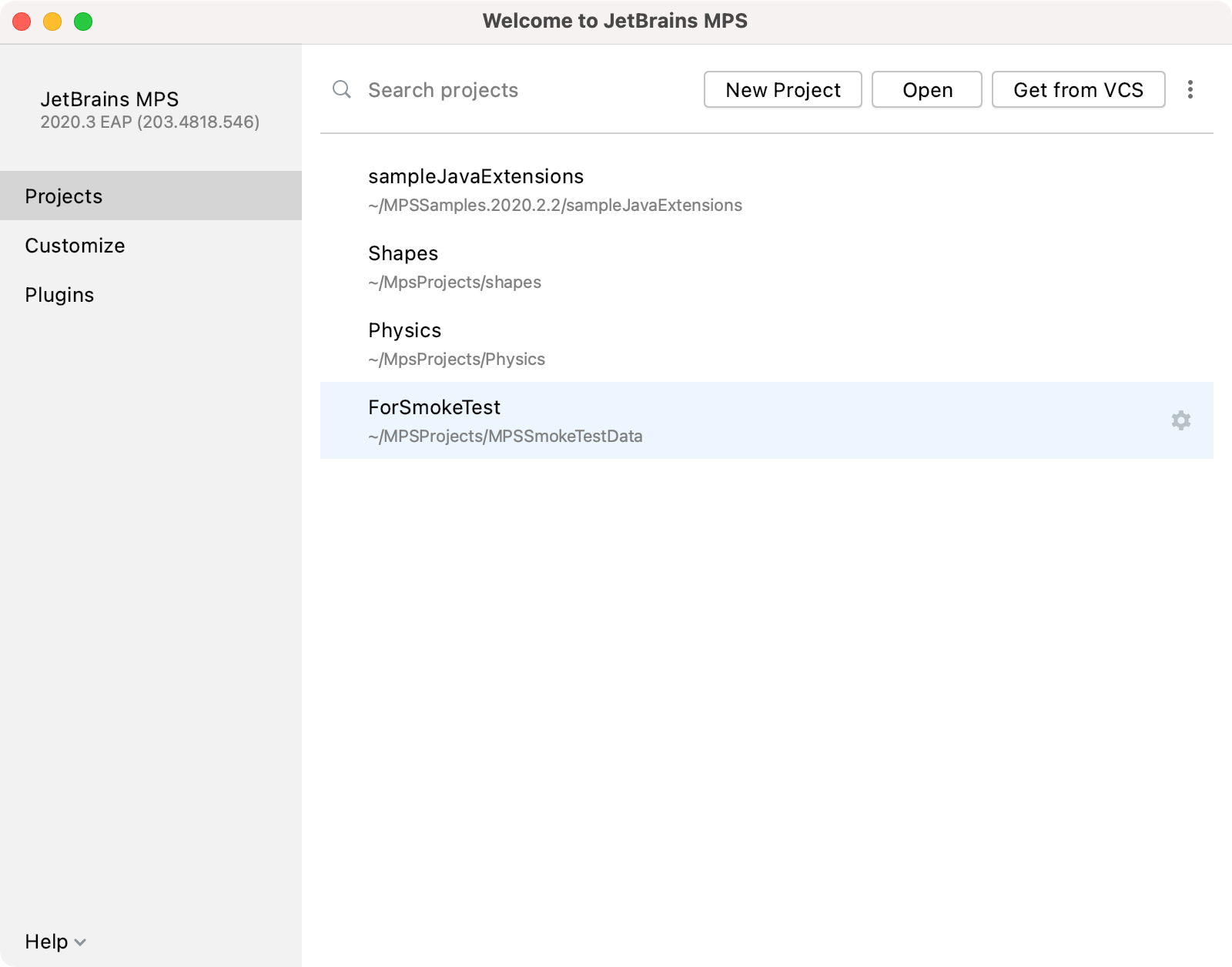
Improved switch statement in BaseLanguage
In addition to some editor improvements, the switch concept now supports using multiple cases for the same statement.
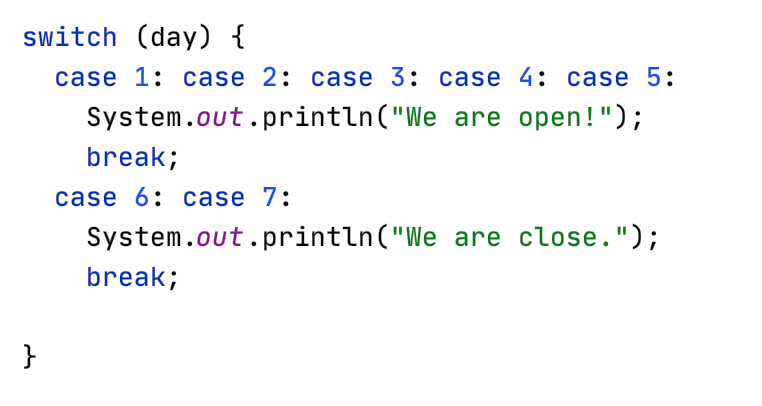
The MPS versions leading up to the major release will be focused on stabilization. If you encounter any bugs, please report them on our issue tracker.
Stay safe, and have a great day!
Your JetBrains MPS team
The Drive to Develop
Subscribe to MPS Blog updates