5 favorite AppCode shortcuts by Krzysztof Zabłocki
Hi everyone,
Today we are going to share with you another 5 favourite AppCode shortcuts from a well-known iOS community member. This series of blog posts, in which we ask well-known personalities in the iOS development world who uses AppCode a simple question “What are your 5 favorite AppCode shortcuts?”, started with Orta Therox and Paweł Dudek. And today we are happy to present you answers from Krzysztof Zabłocki!
 Krzysztof Zabłocki, an author of @foldify and Objective-C Playgrounds, loves to share stuff related to iOS development, hacking things and simplifying workflows for other developers.
Krzysztof Zabłocki, an author of @foldify and Objective-C Playgrounds, loves to share stuff related to iOS development, hacking things and simplifying workflows for other developers.
Krzysztof on Twitter: @merowing_.
Krzysztof on GitHub: github.com/krzysztofzablocki.
I use Default keymap, with some modifications added, like selecting/navigation around camel case words, etc.
Let us now introduce you to 5 favorite shortcuts from Krzysztof. We’ll also point out these shortcuts as they come in the Default keymap.
I. Syntax Aware Selection (⌥Up)
I use this quite a lot when refactoring, it makes it much easier to extract method or variable and enables me to work effectively without using a mouse.
By the way, the same shortcut was mentioned by Paweł Dudek as well.
II. Show usages (⌥⌘F7)
Can’t live without it, gone are days of using cmd+shift+f to find references in Xcode, show usages is context aware and so much better.
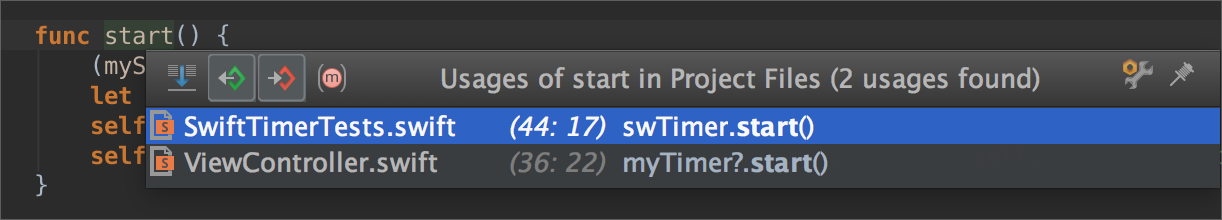
III. Quick Fix (⌥⏎)
I write my code TDD way so this is must-have.
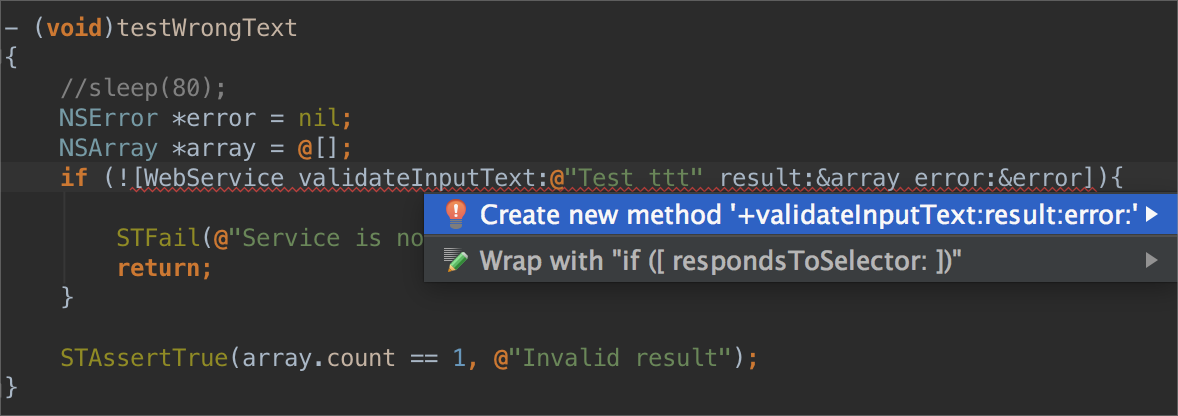
Paweł Dudek was also mentioning this shortcut in TDD context.
IV. Rename (⇧F6) and Override/Implement (^O/^I)
Both rename and override are very common usage case for me, I constantly refactor my code and having confidence to do so is really helpful.
V. Introduce Variable (⌥⌘V) / Extract Method (⌥⌘M)
Must have for being able to perform constant refactorings of my code.
P.S. And a bit more…
For navigating and learning my way around new code:
⌥⌘B-> Go to definition(s), which for me is showing all subclass implementations:
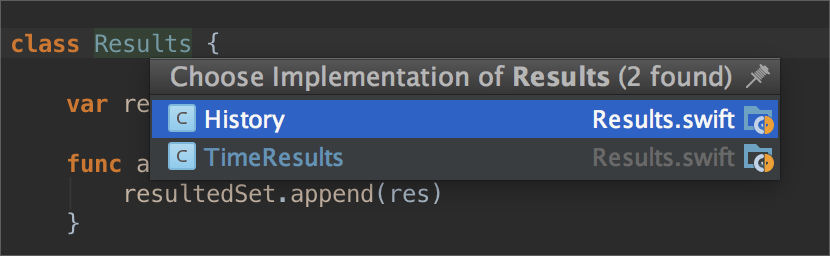
⌥⌘N-> Inline, which makes it easier to understand bigger piece of code.⇧⌘T-> Jump to test, which is very helpful.
That’s it! Thank you Krzysztof for sharing this with us.
Develop with pleasure,
The AppCode Team


