Installing and Configuring XAMPP / MAMP with PhpStorm
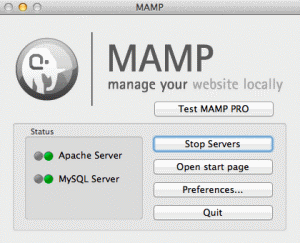 Developing for PHP can be done in several ways. Some like to install all components they want to work with themselves. Others prefer downloading and installing a full “LAMP” stack at once. The latter can be done using XAMPP (Windows, Mac OS X, Linux) or MAMP (Mac OS X).
Developing for PHP can be done in several ways. Some like to install all components they want to work with themselves. Others prefer downloading and installing a full “LAMP” stack at once. The latter can be done using XAMPP (Windows, Mac OS X, Linux) or MAMP (Mac OS X).
MAMP and XAMPP are packages that consist of an Apache HTTP server, MySQL database, PHP interpreter and some libraries. They are easy to install and get a development environment up in no time and provide all the components required for developing, running, debugging, and unit testing of PHP applications.
On our tutorials space, we have posted two how-to guides that help you get started with any of these packages and PhpStorm. There is one tutorial available for MAMP and one for XAMPP.
Let us hear your thoughts in the issue tracker, through the comments below or in our forums!
Develop with pleasure!
– JetBrains PhpStorm Team
Subscribe to PhpStorm Blog updates






