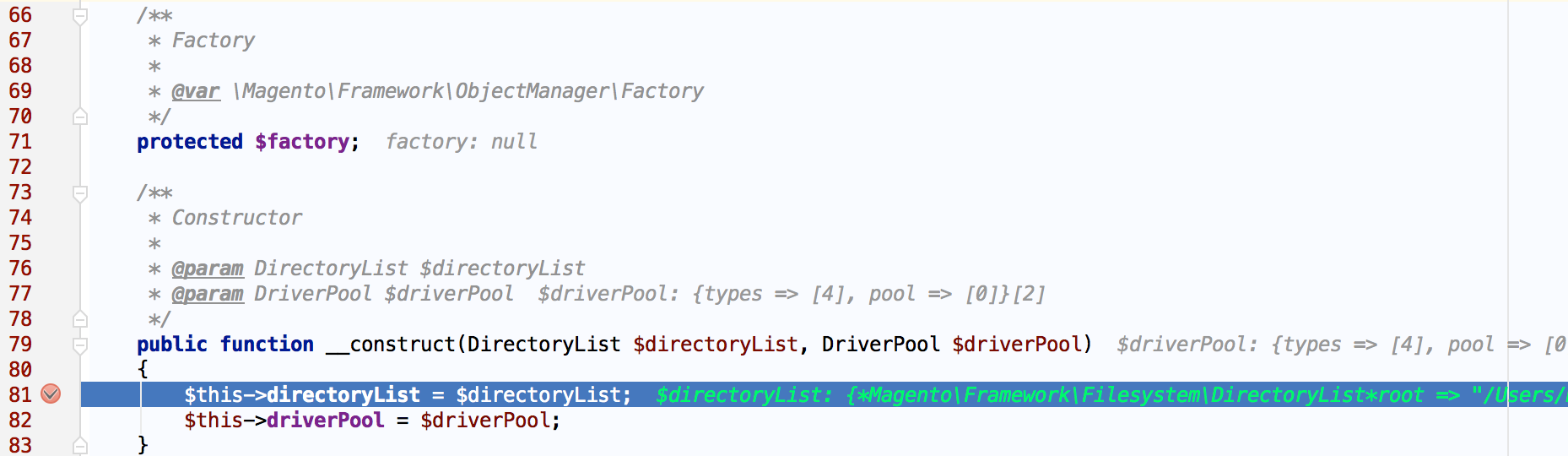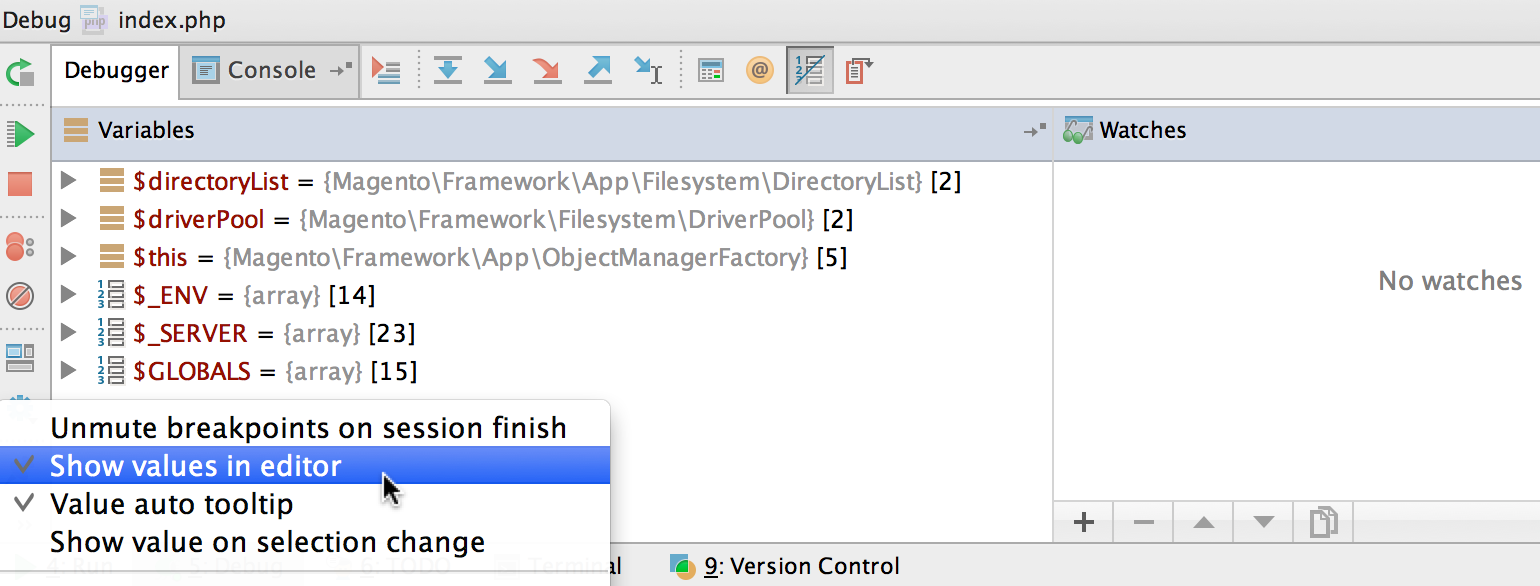Inline Debugging for PHP in PhpStorm 9 EAP
In PhpStorm 9 EAP builds you will find a new debugging feature called Inline Debugging for PHP. Inline debugging is useful because it lets you view variable values in the source code, right next to their usages. You don’t even have to hover the mouse over the variable, or switch to the Variables pane of the Debug tool window.
The option is enabled by default so it starts working as soon as you start a debugging session. Variable values are displayed at the end of the line where each variable is used, making the debugging process faster and more efficient:
Inline debugging functionality can be disabled in the Debug tool window, if you prefer to hide all the values (click the Settings icon and in the popup menu select Show values in editor):
Download the latest PhpStorm 9 EAP and give inline debugging for PHP a go! Please share your thoughts, feature requests, issues and so on through the issue tracker, by posting in the comments below, or in our forums!
Develop with pleasure!
– JetBrains PhpStorm Team
Subscribe to PhpStorm Blog updates