Project-Specific Interpreter Configuration in PhpStorm 11
Up until now, we’ve only been able to configure interpreters globally within PhpStorm. This has made configuring project-specific PHP interpreters impossible, and has left the configuration feeling cluttered as configurations for all projects appeared everywhere. PhpStorm 11, however, introduces project specific configuration for local and remote PHP interpreters.
Having your PHP interpreter executable defined on a per-project basis is particularly useful when you are using a virtual machine or container to run your application; there’s not really a good reason to be sharing vagrant boxes (for example) between multiple projects.
Configuring the interpreter per-project also means it’s stored in that project’s configuration under the `.idea` folder, and it’s possible to share these configuration files by checking them into version control. This means you can share not only the virtual machine or container configuration, but also the PhpStorm configuration needed to work with this interpreter from within the IDE.
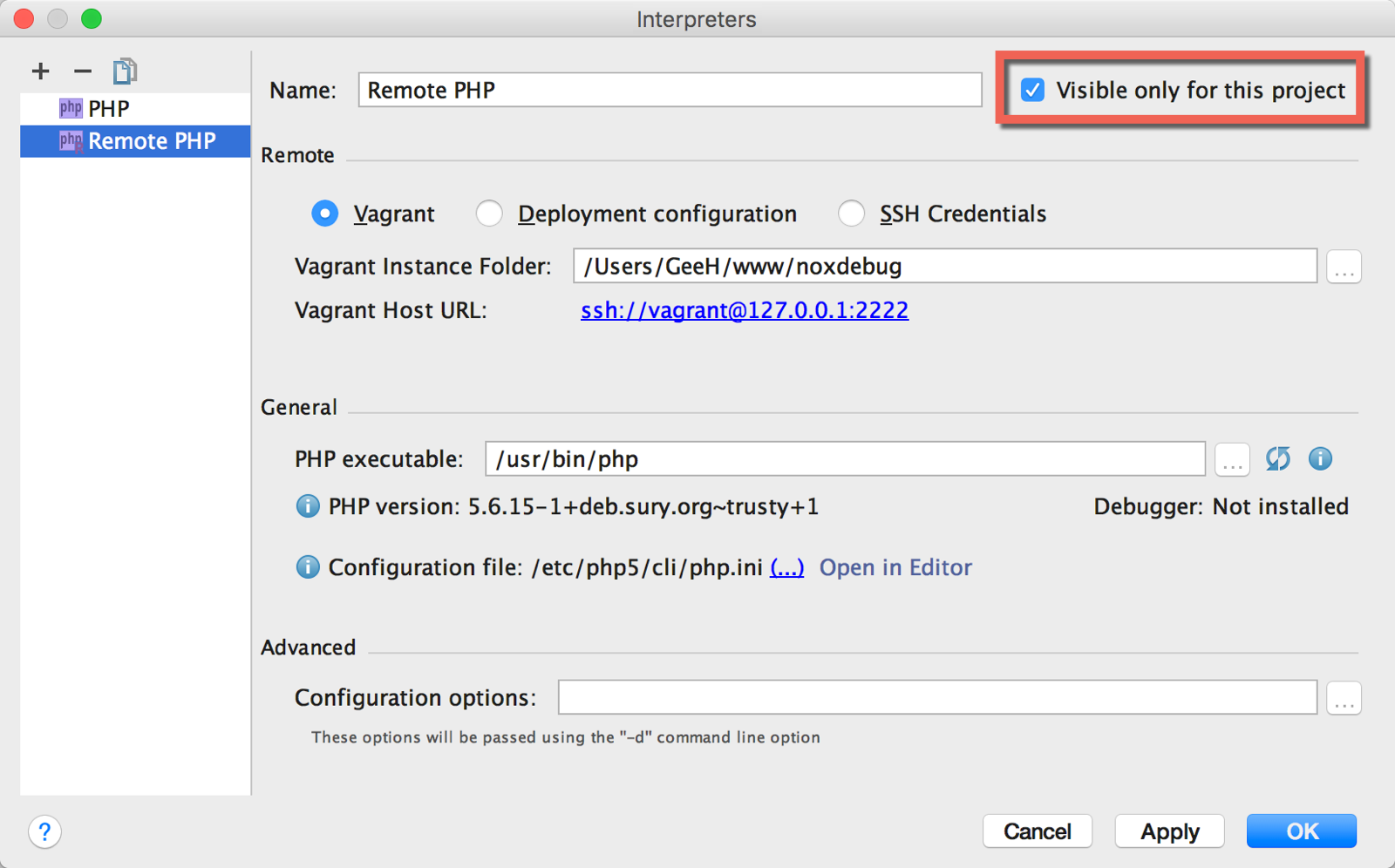
To define a PHP interpreter configuration as visible only to this project, simply select the Visible only for this project check-box when you add a new interpreter (done through the Languages and Frameworks then PHP option in the settings pane).
This new project level configuration will be available in PhpStorm 11, but if you’d like to give it a go, you can find it in the current EAP build available to download now.
– Gary and the PhpStorm Team
JetBrains
The Drive to Develop
Subscribe to PhpStorm Blog updates






