PhpStorm 2016.3 EAP 163.4830
The new PhpStorm 2016.3 EAP build (163.4830) is now available! You can download it here or, if you have installed the previous PhpStorm 2016.3 EAP build (163.4396), you should soon get a notification in the IDE about a patch update.
This build delivers new features, bug fixes and improvements for PHP and the Web, and takes on the latest improvements in IntelliJ Platform.
Semantic highlighting for variables and parameters
In PhpStorm 2016.3 we’ve added a semantic highlighting for parameters and local variables where each of them has has it’s own distinct color. The unique color of each parameter and variable makes structure of code easier to understand as it’s described in the “Coding in color” by Evan Brooks.
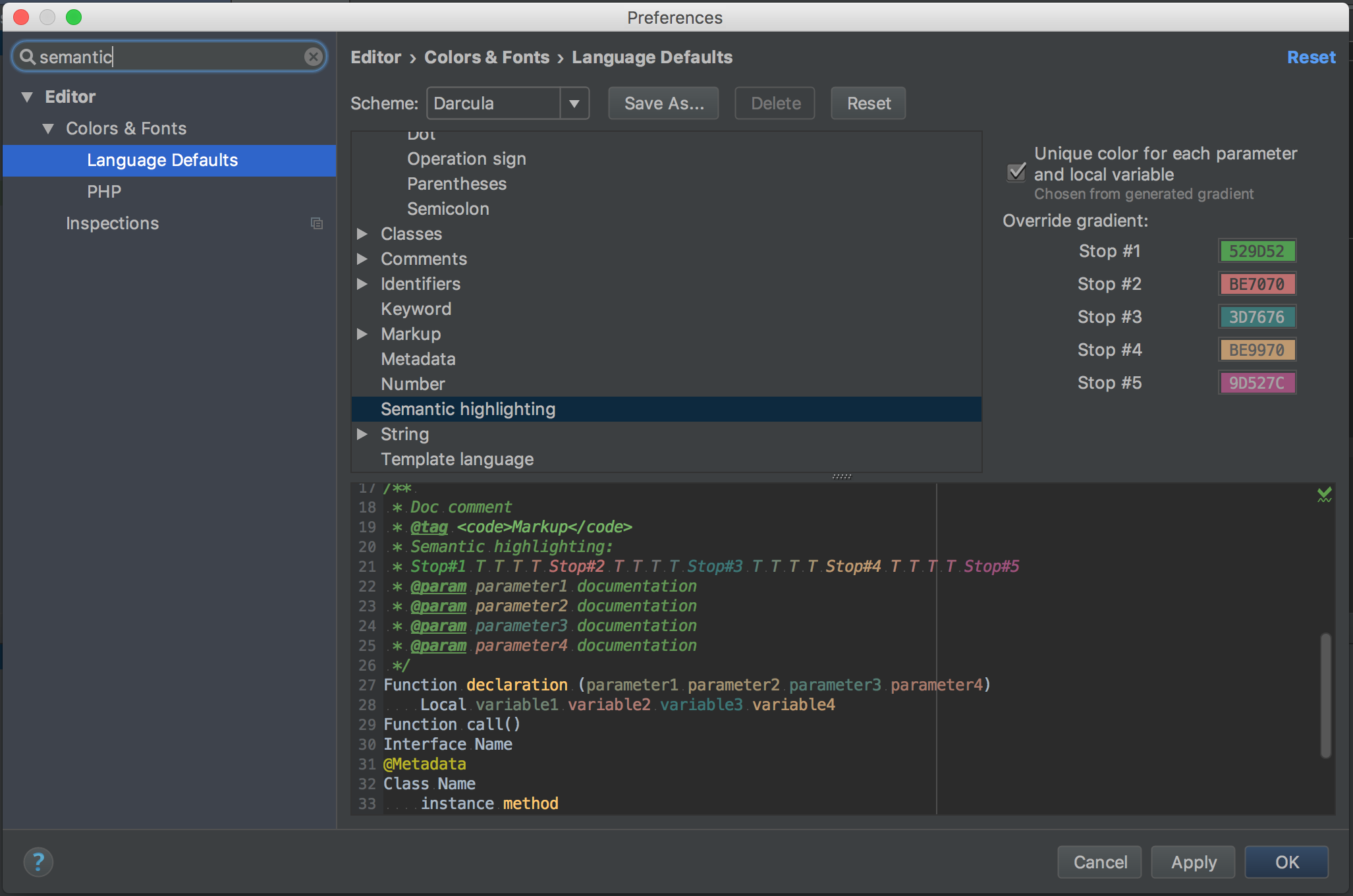
To start using this feature you should check the “Unique color for each parameter and local variable” checkbox, which can be found under Settings|Editor|Colors and Fonts|Language Defaults|Semantic highlighting. You will be suggested a default colors gradient for your variables, but you can easily customize it by choosing the colors at the each “Stop” of color gradient. Give it a try and let us know what you think!
New setting to select variable name without ‘$’ on double click
In PhpStorm 2016.3 we’ve added a new option to select variable name without the “$” sign on double click. In PHP all the variables are starting with the “$” and by default when you press double click the variable is selected with the “$” sign . However in many cases it might be more convenient to select variable without “$”, thus we’ve added this option. Now if you put the cursor at the variable name, then only the name of the variable will be selected, if you you need it to be selected with “$” just put the cursor before the the “$” sign and double click.
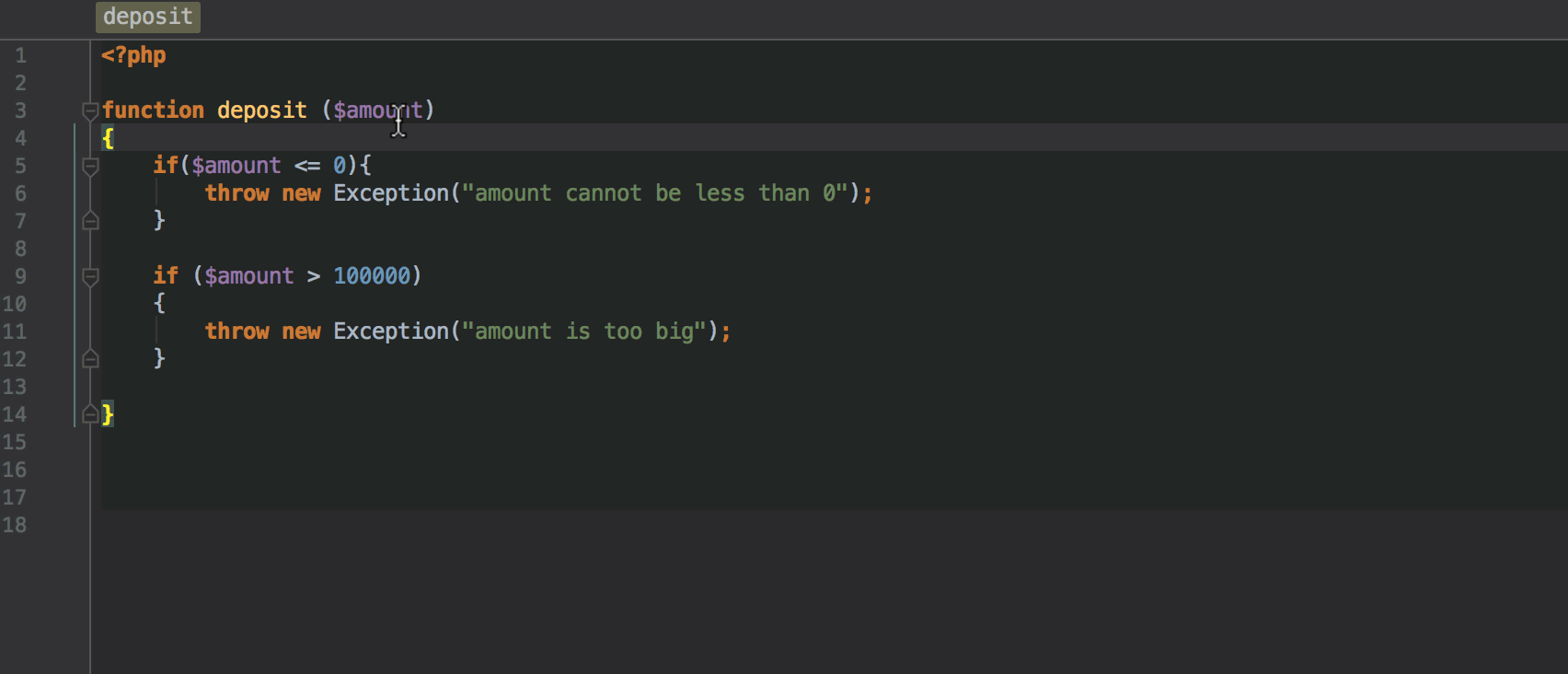
This setting can be found under Settings|Editor|General|Smart Keys|Select variable name without ‘$’ sign.
Keep ‘)’ and ‘{‘ on one line for PHP 7 return type
In this EAP “Keep ‘)’ and ‘{‘ on one line” setting works also for return types in PHP 7. The setting can be found under Settings|PHP|Code Style|Wrapping and Braces|Function declaration parameters.
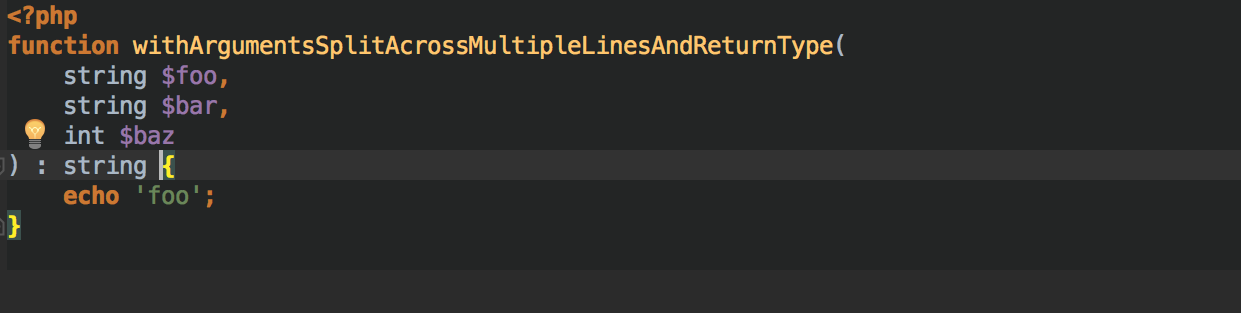
See the full list of bug-fixes and improvements list in our issue tracker and in the complete release notes.
Download PhpStorm 2016.3 EAP build 163.4830 for your platform from the project EAP page and please do report any bugs and feature request to our Issue Tracker.
Your JetBrains PhpStorm Team
The Drive to Develop
Subscribe to PhpStorm Blog updates






