New in PhpStorm 2017.1 – Parameter Hints
Brand new in 2017.1, we introduce parameter hints to make your code more readable and easier to understand.
PhpStorm 2017.1 now gives you a hint on the parameter name if the parameter is a literal or null:
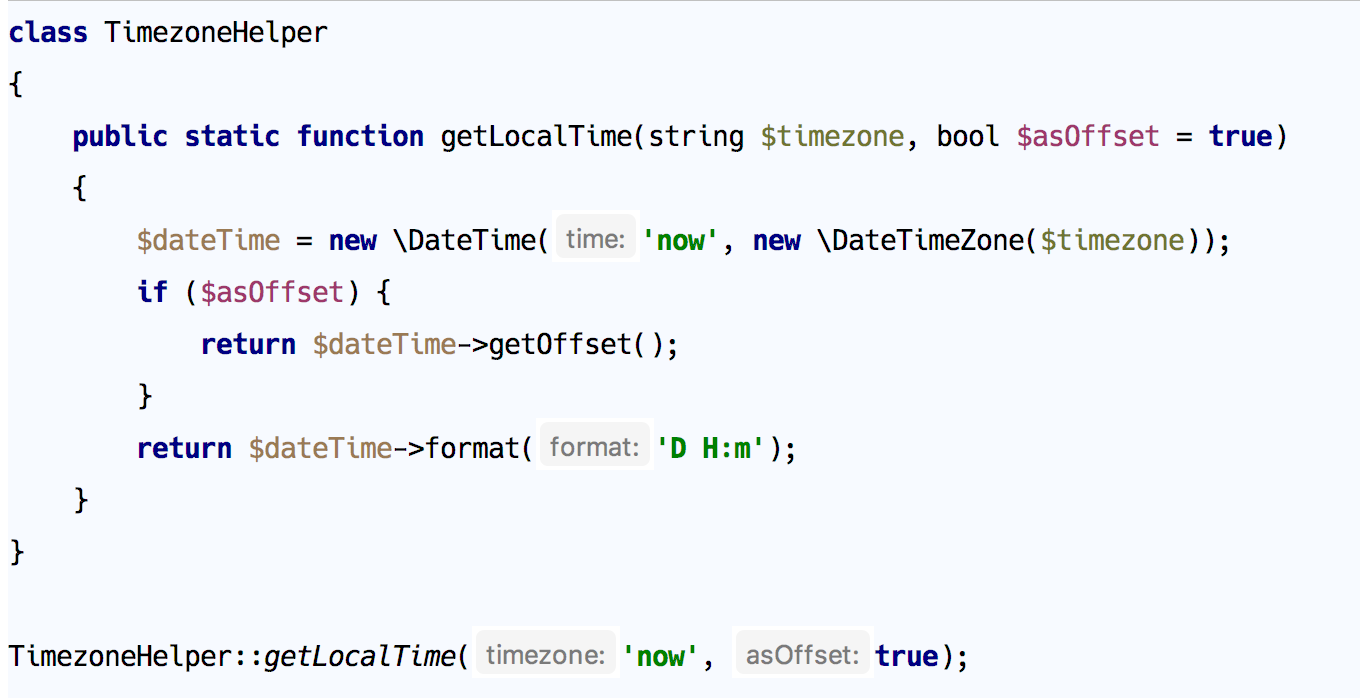
Notice how you now get the name of the variable you need to pass into a function or method when you call it. This makes understanding what you should be passing much more obvious (assuming you’ve named your parameters something reasonable!).
You can style these parameter hints in the settings; go to Editor | Colors and Fonts | Language Defaults and then select Inline parameter hints. Or you can turn the hints off altogether, by navigating to Editor | General | Appearance and deselecting Show parameter name hints. In the same area, you can configure which methods or functions should be blacklisted and never show parameter hints. An easier way to configure this is to use the Quickfix intention (default Alt+Enter), and then select Do not show hints for current method.
I’ve been using these hints since the earliest EAP for 2017.1 and I’ve grown to love them – give them a try and let us know what you think.
– Gary & The PhpStorm Team
Subscribe to PhpStorm Blog updates






