Codeception code coverage support
PhpStorm 2018.1 delivers long-awaited code coverage support for Codeception. Now you can get a detailed overview of which portions of your application’s codebase are covered with tests.
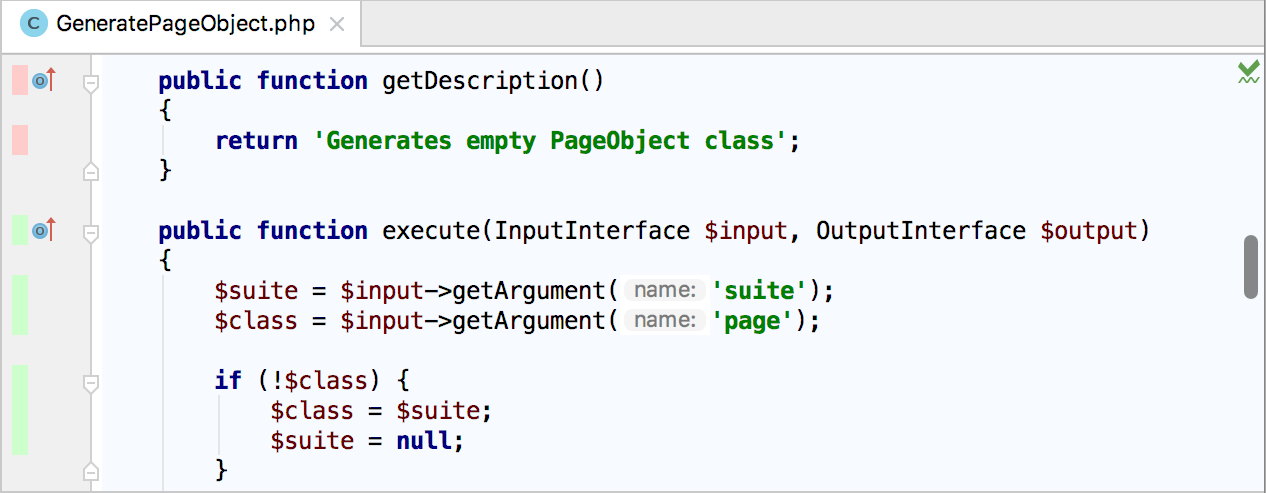
Code coverage for Codeception works exactly like PHPUnit coverage: after creating a Codeception run configuration, click the Run with coverage button in the PhpStorm toolbar to run your tests. Alternatively, right-click anywhere inside a Codeception class or method and select Run with coverage from the context menu.
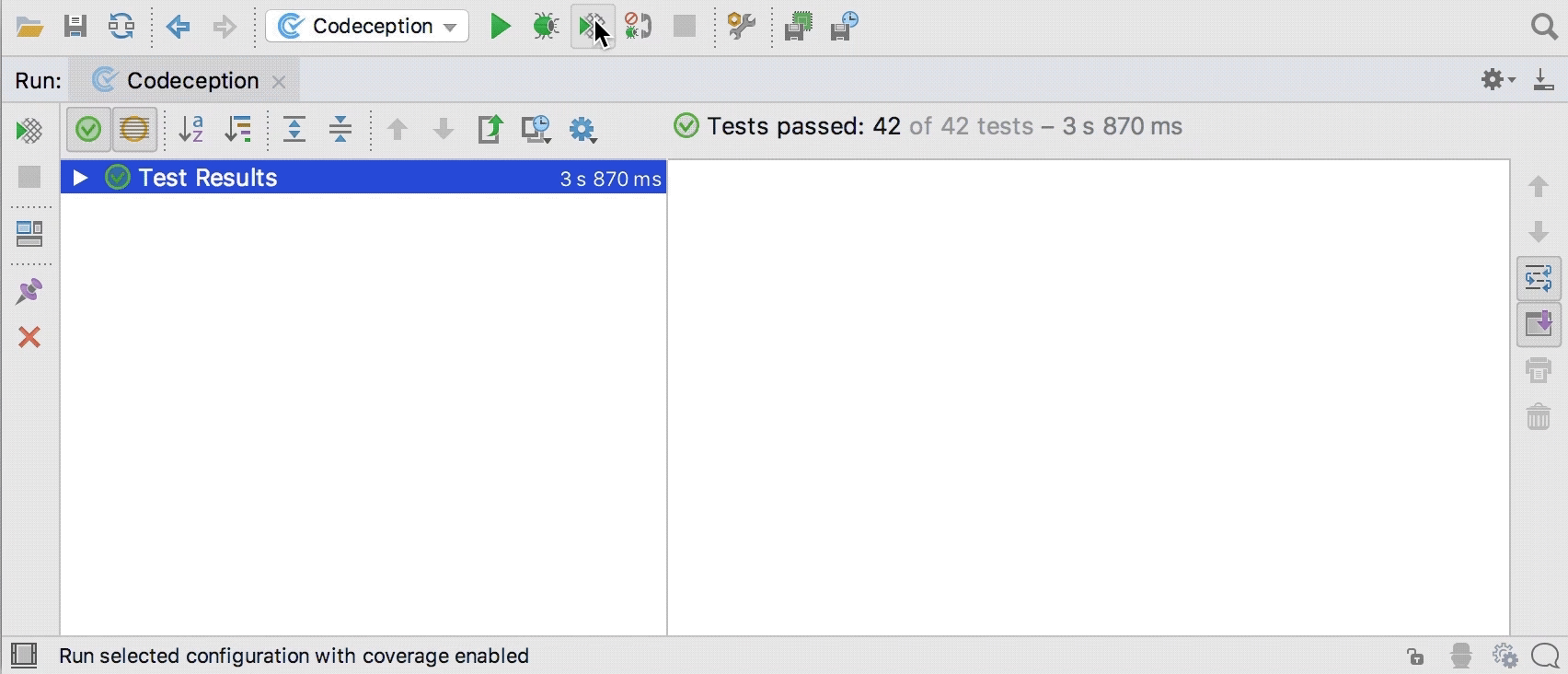
As soon as the tests are executed, you will see the coverage results, i.e. the percentage of the covered classes and lines. These are shown in the Project view and in the Coverage tool window:
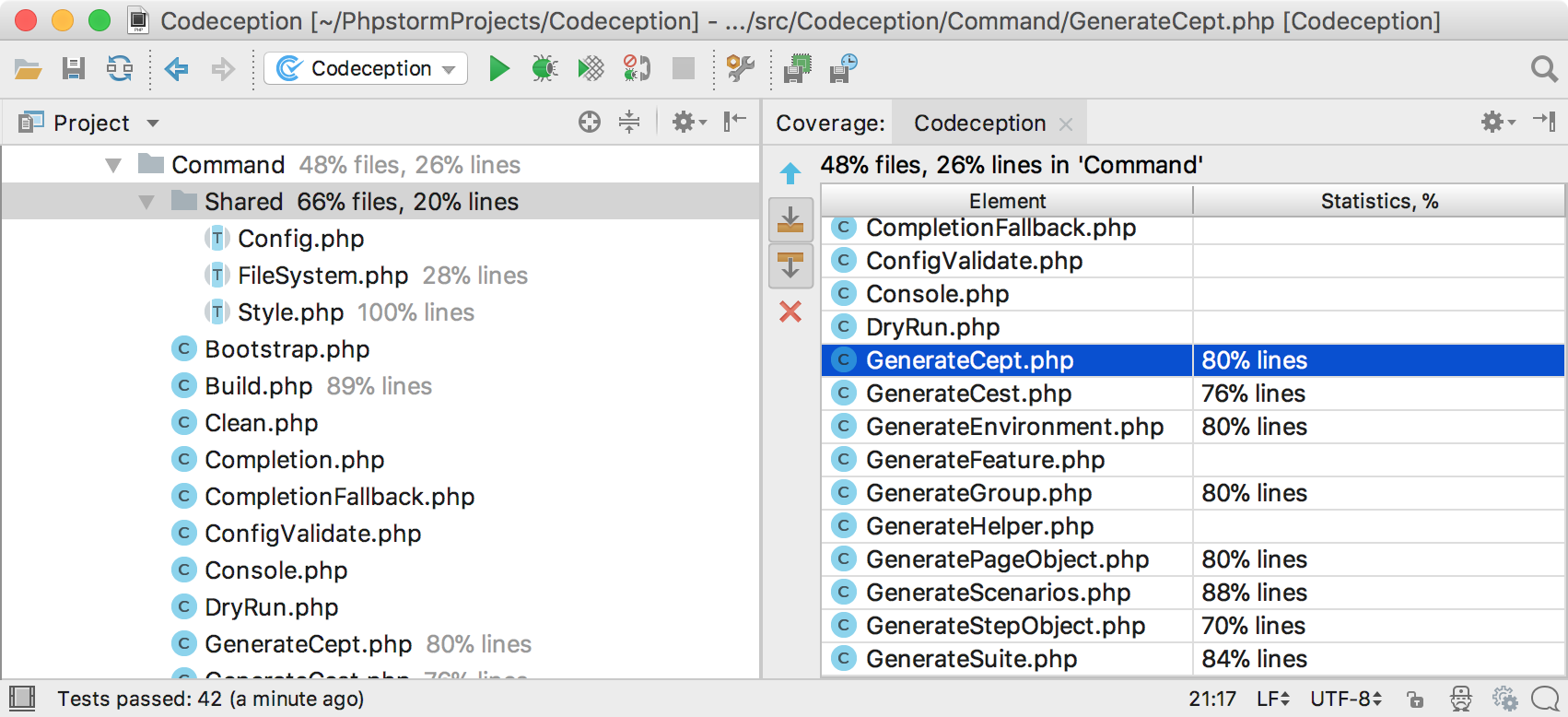
If you open a file in the editor, the covered code lines will be indicated with green markers, while the uncovered lines will have red markers. Clicking any of these markers reveals a pop-up menu, in which you can view how many times a line has been hit. You can also use the menu to navigate between the covered and uncovered code blocks. Last but not least, it provides a handy shortcut for customizing the line coverage color scheme.
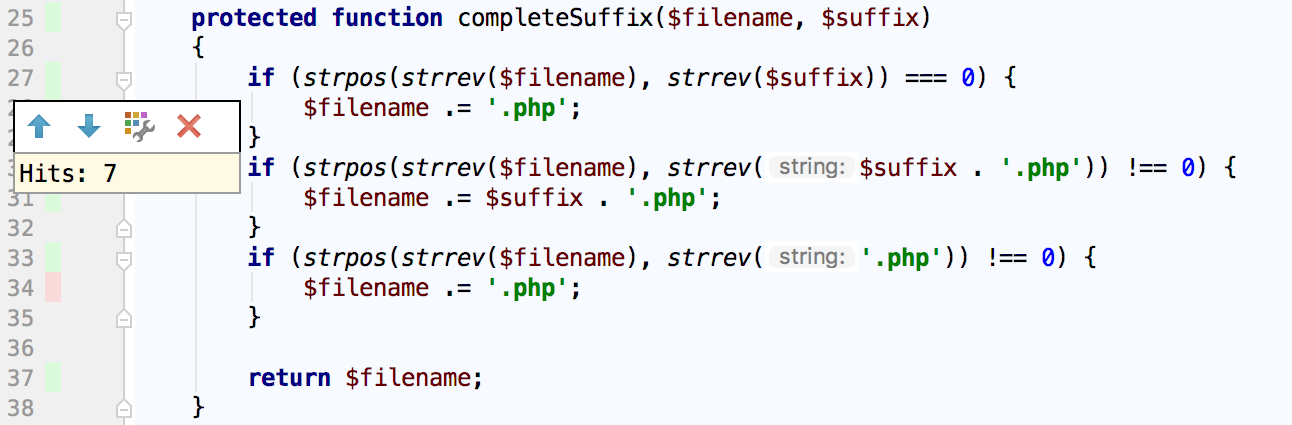
Before you proceed with testing, please note that PhpStorm reuses the Codeception code coverage configuration. Therefore, make sure to configure it for your project on the Codeception side. You can read more about how to do that in the Codeception documentation.
Your JetBrains PhpStorm Team
The Drive to Develop
Subscribe to PhpStorm Blog updates







