PhpStorm 2018.3 Early Access Program is Open
Today we start the Early Access Program for PhpStorm 2018.3 (EAP). A fresh build 183.2153.44 is available for download here and in the JetBrains Toolbox App.

This build delivers PHP CS Fixer Support, Simplified settings of quality tools, search variables in debug, Ctrl+Dot completion, redesigned Search Everywhere dialog, a bunch of bug fixes and improvements for PHP and the Web, and includes the latest improvements in IntelliJ Platform.
PHP CS Fixer Support
PhpStorm already provides support for neat quality tools: PHPCS and PHPMD. They will help you follow industry coding style standards (such as PSR-2), framework-specific standards, and even your team standards. Checking standards compliance is great but fixing them by hand is tedious, especially on large projects.
PhpStorm now supports PHP CS Fixer, which not only detects the issues but also fixes them for you.
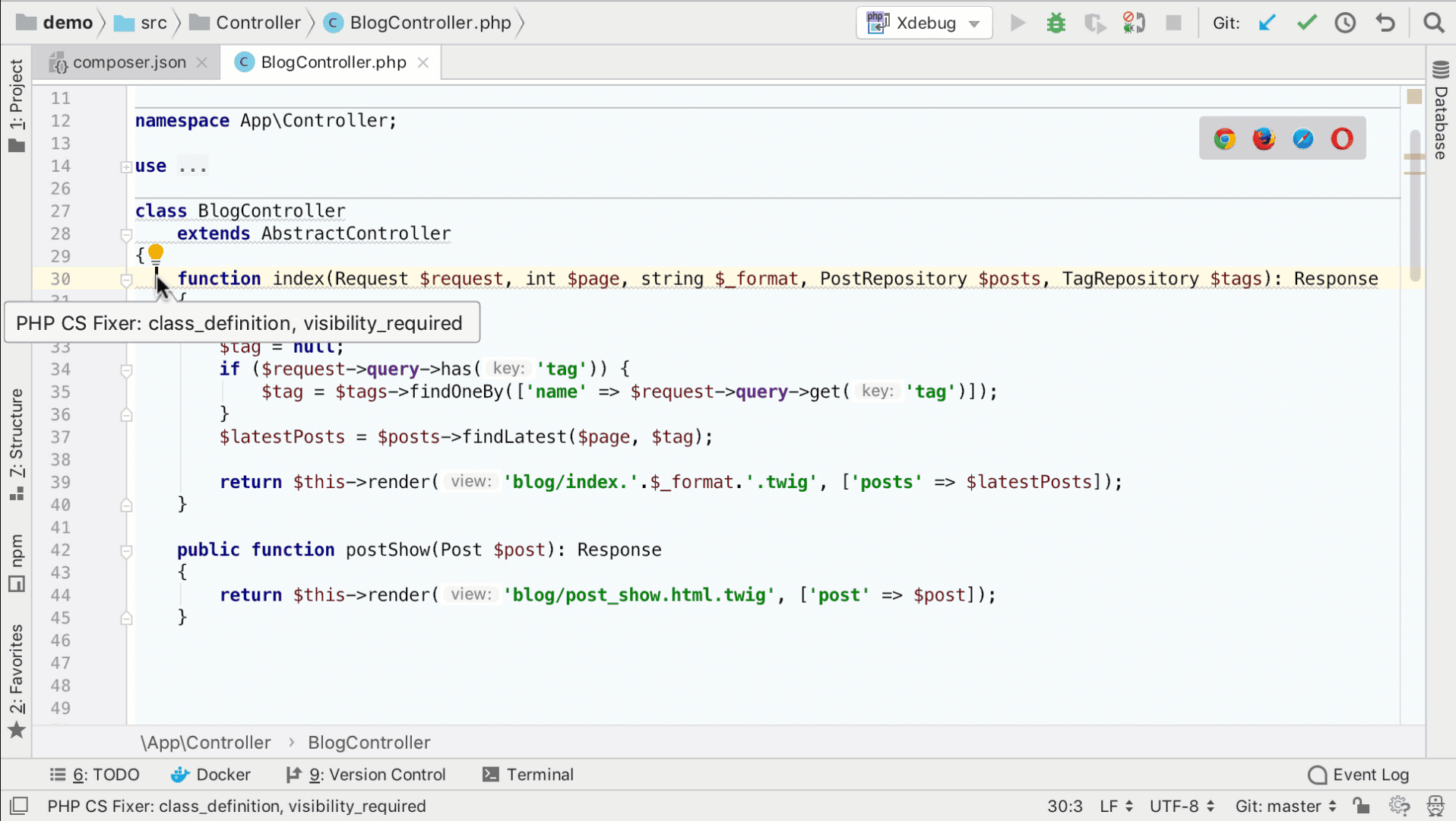
To set up PHP CS Fixer in PhpStorm, you only need to add it as a dev dependency to your composer.json:
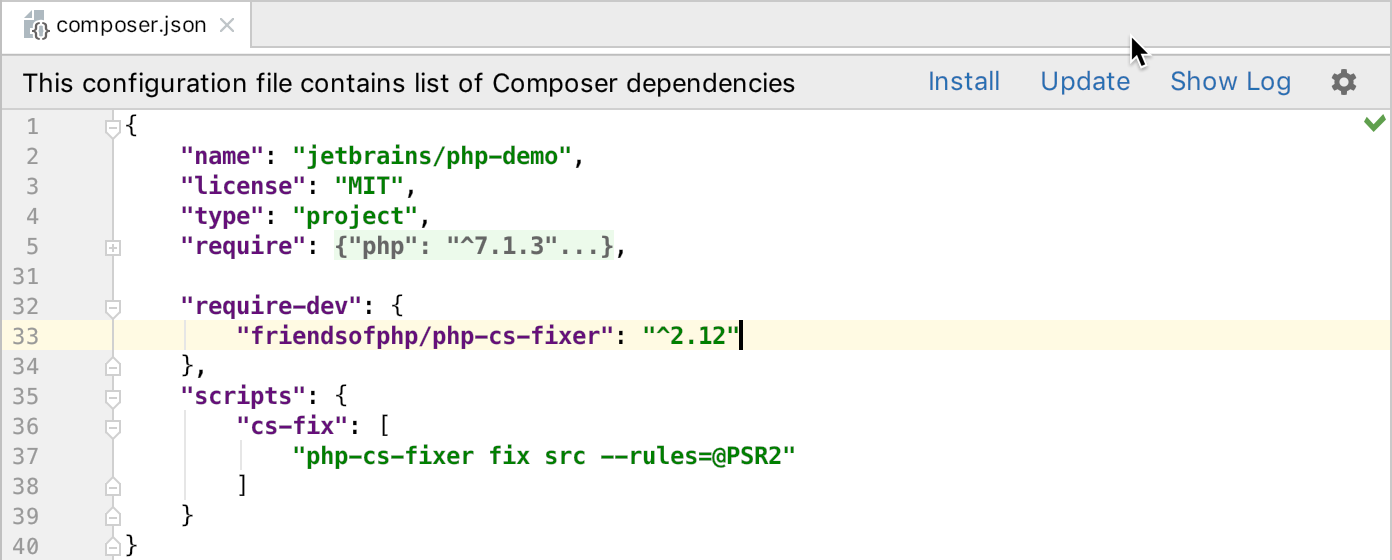
The IDE will automatically detect the path to PHP CS Fixer. Moreover, PhpStorm will also autodetect your custom ruleset and turn the corresponding inspection on, just like for PHPCS and PHPMD.
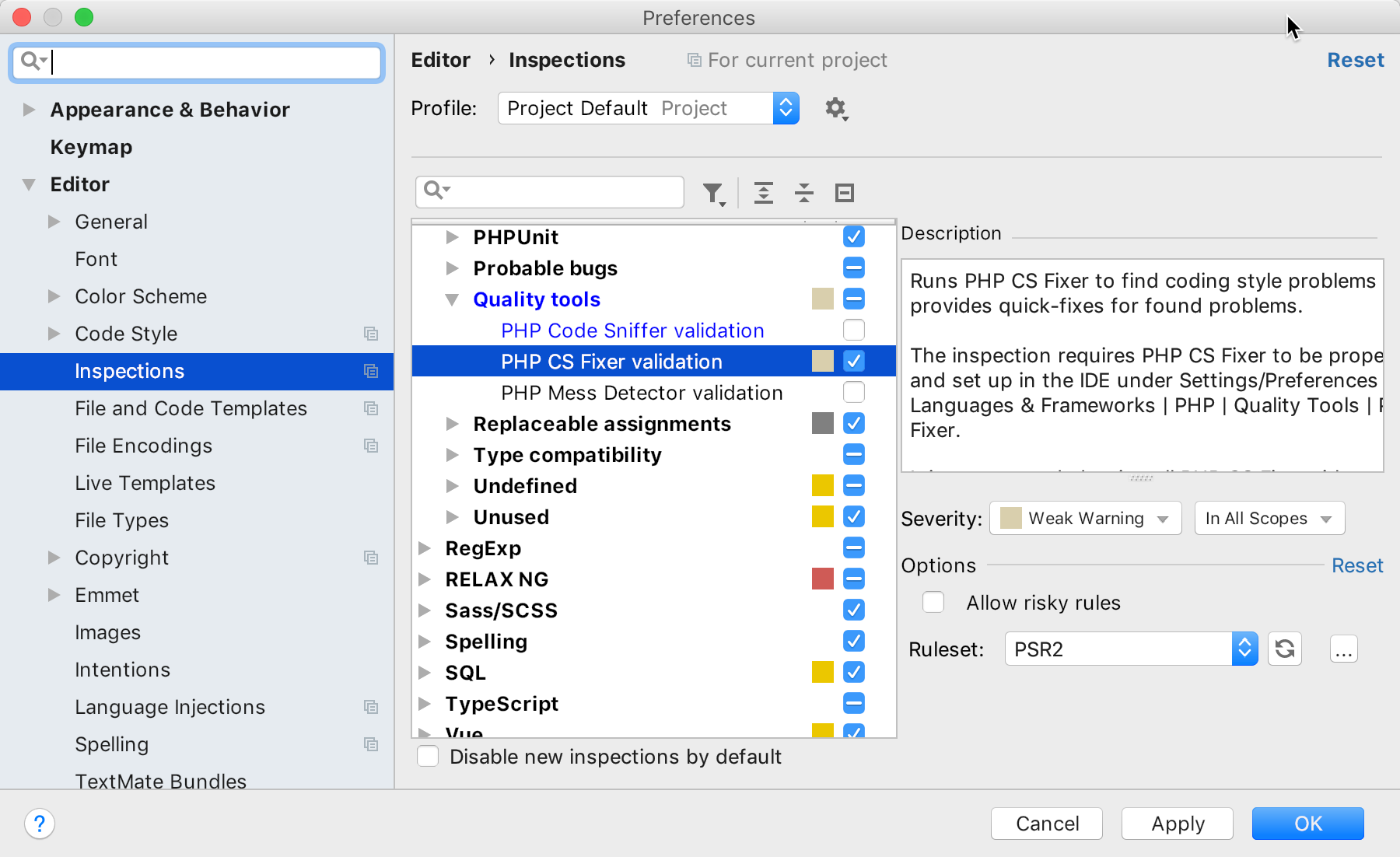
PHP CS Fixer in PhpStorm supports remote interpreters so you may use one of the many Docker images with PHP CS Fixer.
Simplified settings of quality tools
Now that we have a bunch of quality tools supported (PHPCS, PHPMD, and PHP CS Fixer) it would be nice if all the configuration for them lived in one place. Aaaand it’s done: Now you’ll find all the corresponding settings under the Language & Frameworks / PHP / Quality Tools.
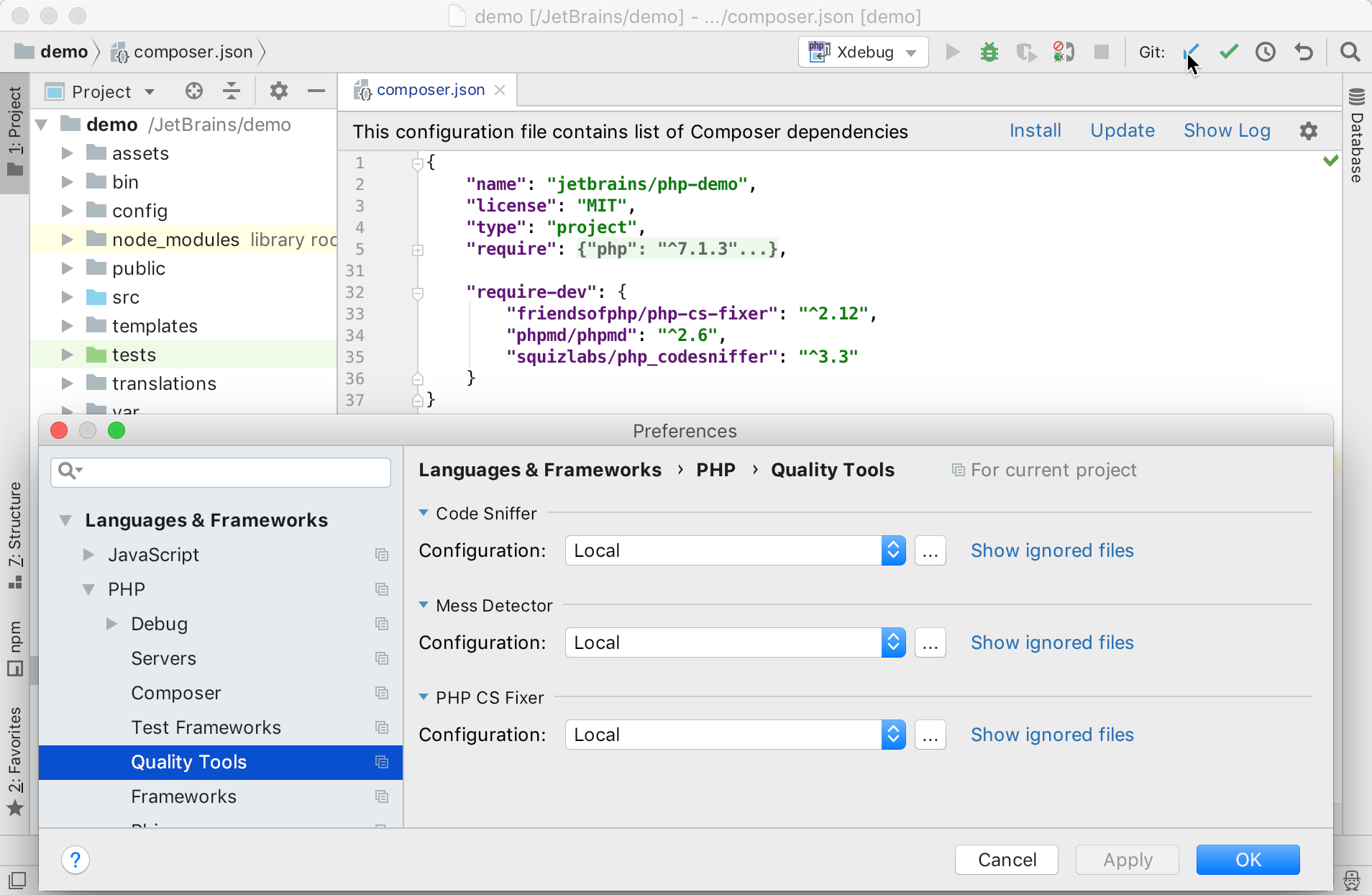
Search variables in debug
During debugging, you can see all the variables of local and global scopes. This is especially handy when you do step debugging because you may follow how the variables values change.
This could become a tough task though when the number of variables grows. Or if you need to track a value deep in some array or objects hierarchy.
Now in PhpStorm 2018.3 you can do a speed search through the debug variables by simply typing what you need to locate.
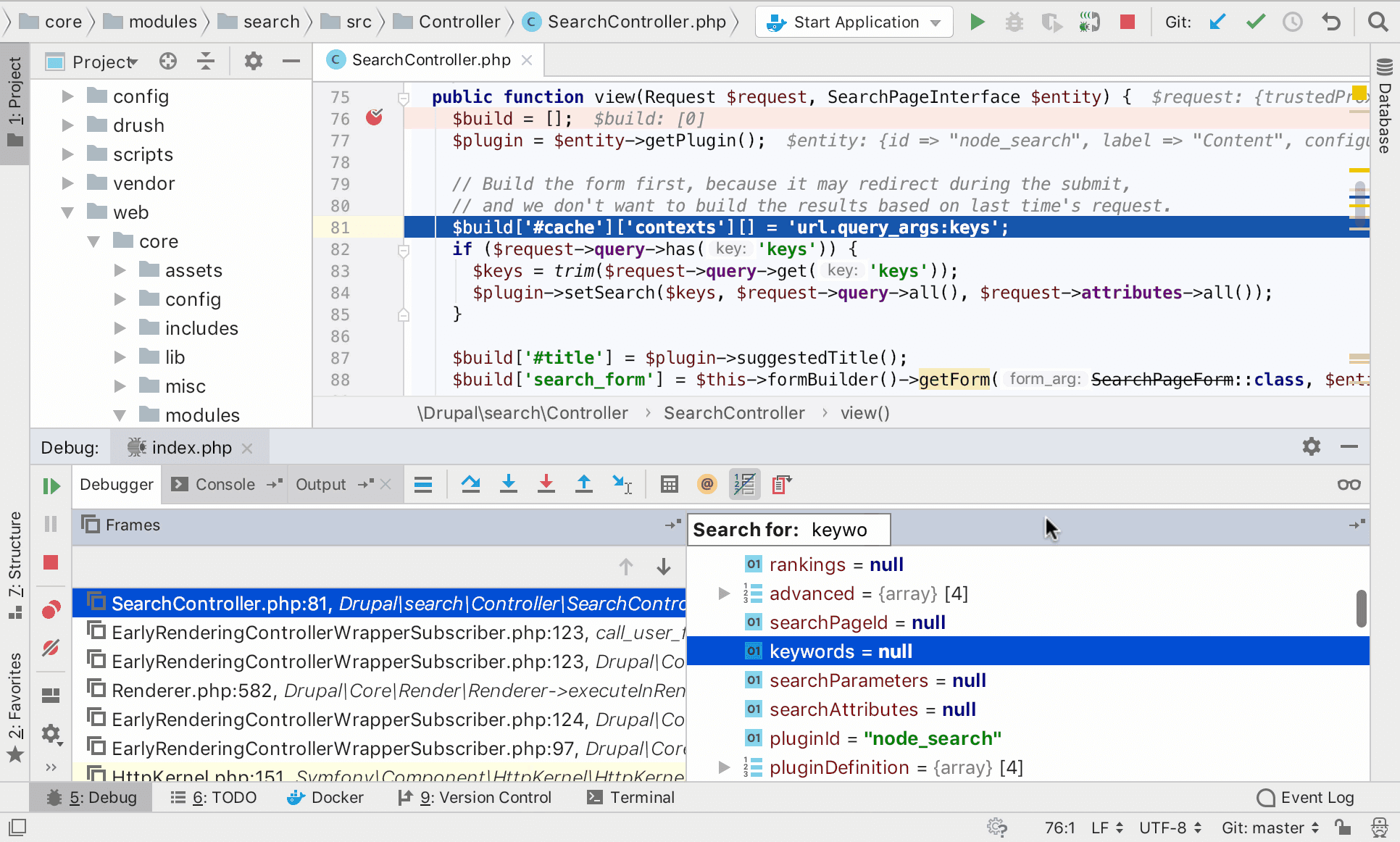
Ctrl+Dot Completion
This enhancement allows you to press Ctrl+Dot during the completion and get the completed item followed by an arrow. You can then type in a method name right away.
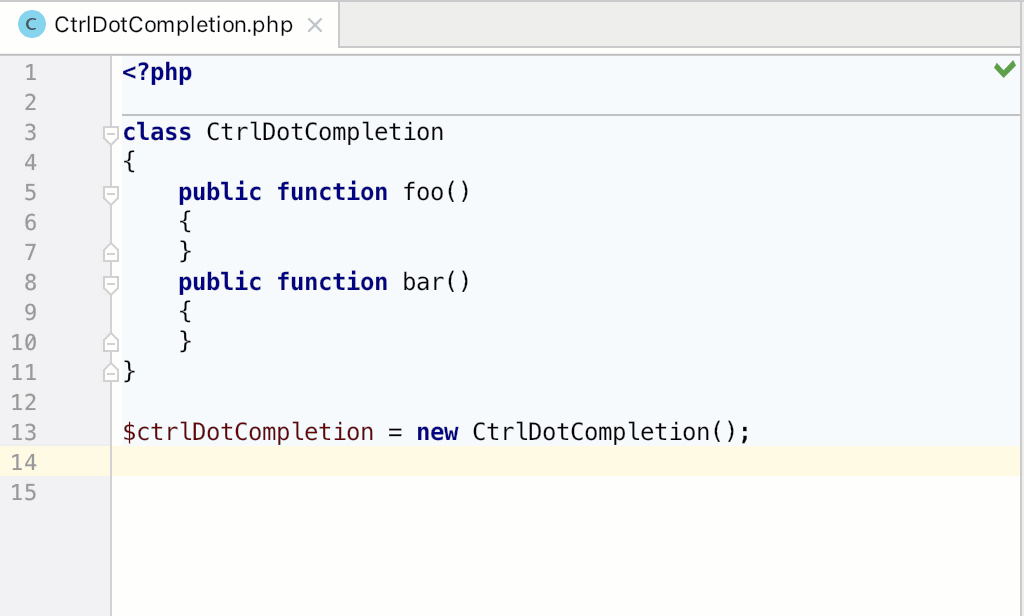
Search Everywhere
The upcoming PhpStorm 2018.3 introduces a better way to navigate over the project and the IDE – please welcome the new Search Everywhere dialog! It has a nicer UI, and it’s resizable and movable. It incorporates Go to class, Go to file, Go to symbol, and Find action!
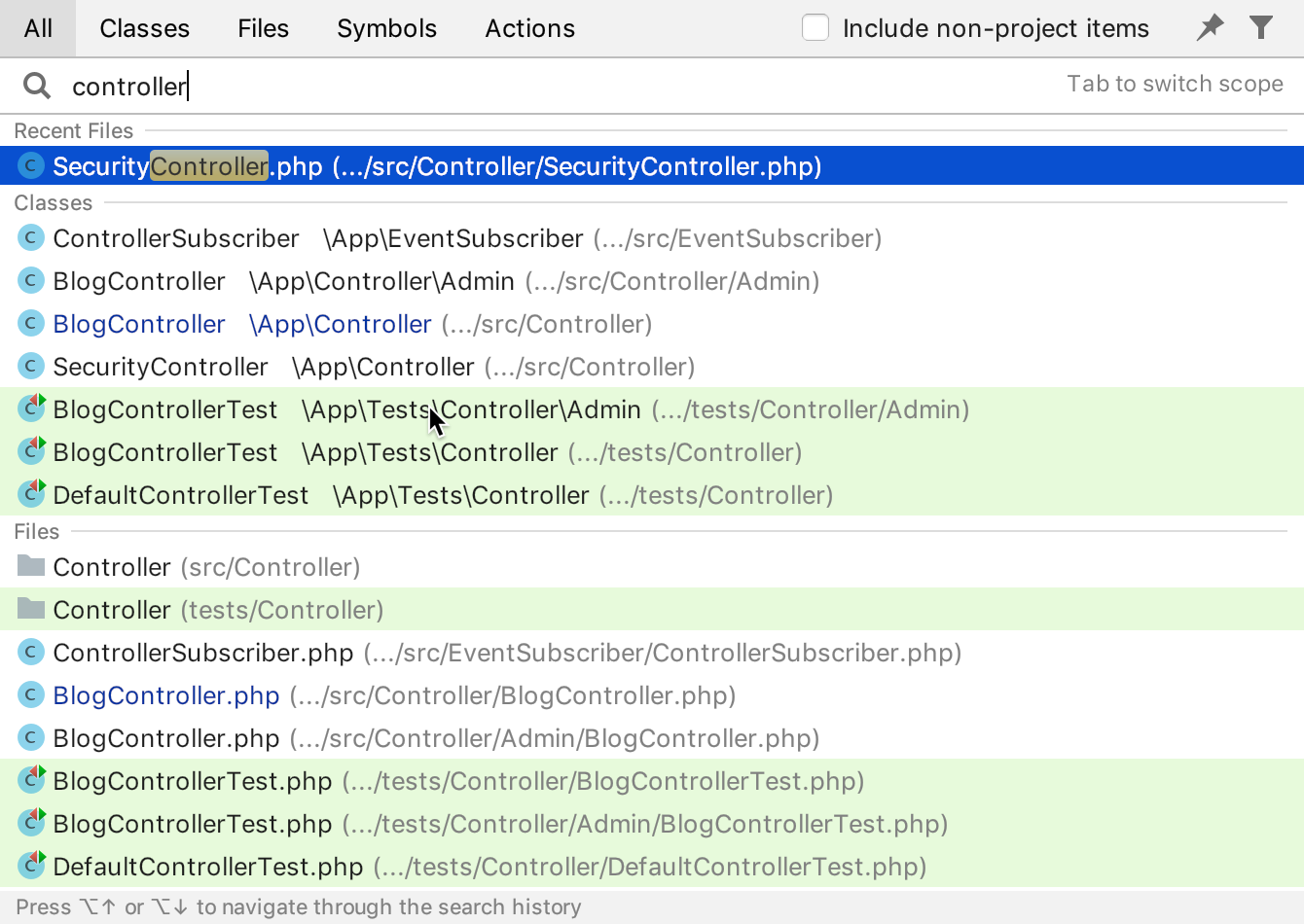
You can use the TAB key to switch between the tabs in this new dialog. All the shortcuts still work, and Double Shift will take you to the Search Everywhere tab. Press cmd+Shift+A to go to the Action tab.
You’ll also notice that the search is much faster now.
Other PHP features worth noting
- WI-42897 Ini files spellchecking added
- WI-43028 Allow the specification of PHPCS ‘installed_paths’
- WI-20560 Option to not Follow Redirects added to Restful Web Service Tester
- WI-40496 In REST client query parameters are now sent for POST methods
- WI-2171 Automatic upload now listens to file revert, update and delete [and external changes]
- WI-27738 Fixed: Improper type checking of type-hinted parameter when default value is set
Other platform features worth noting
- Redesigned Structural Search
- Reworked Plugins page – it’s now much easier to manage, install, uninstall, and update plugins.
- “Batch mode” for IDE updates – when multiple updates avaialable (e.g. 2016.3.1 -> 2016.3.2 -> 2016.3.3) IDE is now capable to run update in a single pass
- VCS improvements: Improved Show History for Revision, Native Git SSH Executable by default, Git Hooks support, Added option to ignore whitespace on merge and annotation, Copy some files from one branch to another branch
- Tab action added to close all tabs to the right / to the left
See the full list of bug-fixes and improvements in our issue tracker and the complete release notes.
Future plans
Use the board to view the up-to-date list of the features planned for 2018.3 release, as well as discovered bugs. The list only reflects our current plan and is not final. It may be revised during development since new issues may appear and existing may be re-planned to appear in later versions. Please share your opinions on what is important to you and what would you like to see in the new version!
What is Early Access Program?
Early Access Program (EAP) allows you to try pre-release versions of our software to evaluate features that will be added in the next release. It is important to distinguish EAP from traditional pre-release software. Please note that the quality of EAP versions may at times be far below even usual beta standards. If you are looking for a stable version of PhpStorm, please visit our site.
Download PhpStorm 2018.3 EAP build 183.2153.44 for your platform from the project EAP page or click “Update” in your JetBrains Toolbox App and please do report any bugs and feature request to our Issue Tracker.
Your JetBrains PhpStorm Team
The Drive to Develop
Subscribe to PhpStorm Blog updates






