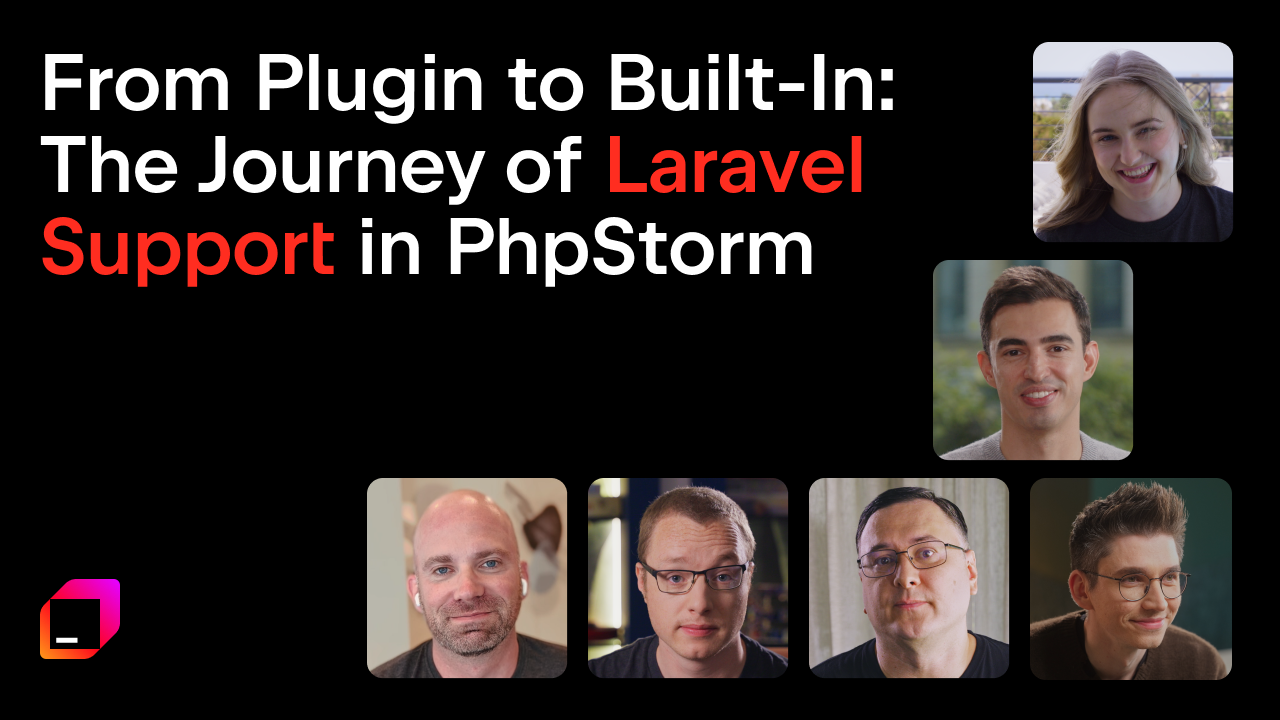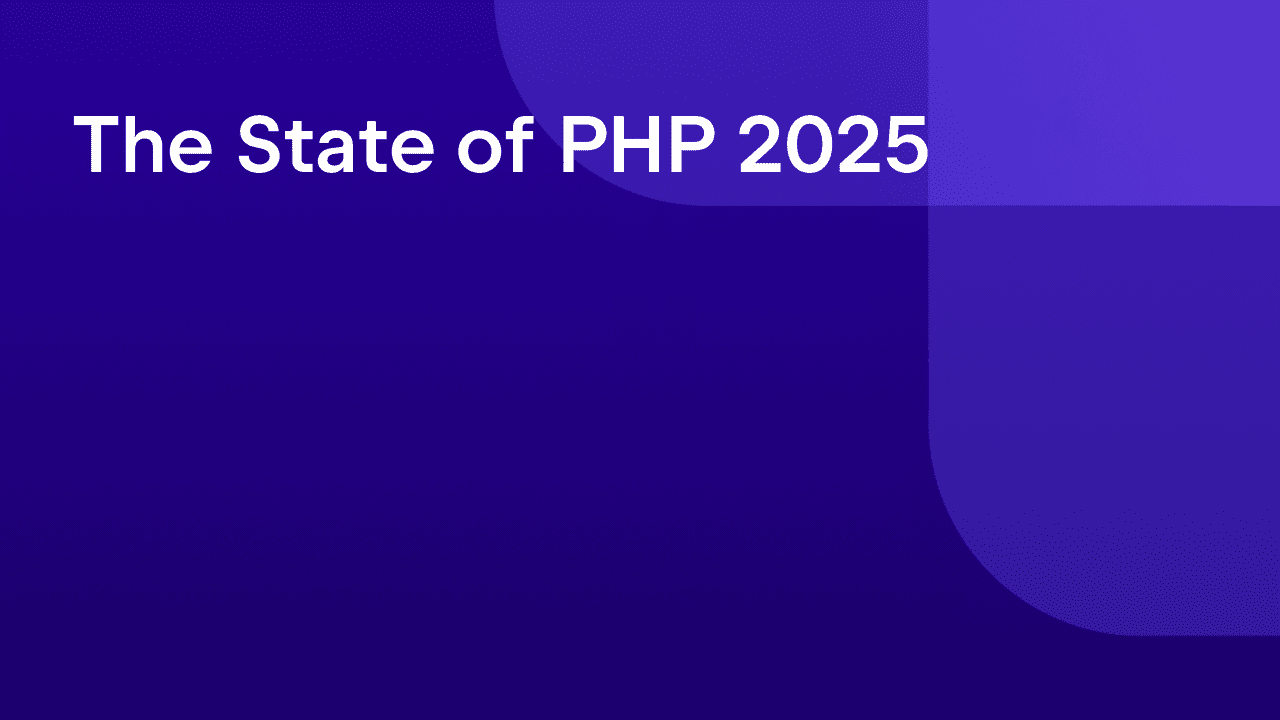PhpStorm 2020.1.2 is released
PhpStorm 2020.1.2 is now available!
This second minor update for PhpStorm 2020.1 introduces support for WSL 2 and also contains important bug fixes.
WSL 2 Support
WSL 2 is a new version of the Windows Subsystem for Linux architecture that allows Windows to run Linux binaries. PhpStorm has supported WSL 1 since v2019.3, and now it supports WSL 2 as well.
You can run PhpStorm on a Windows machine and target Linux environments without any hassle.
- To get started, make sure you have enabled WSL on your Windows 10 version 2004 machine, and also make sure you have the Linux distribution of your choice installed. See the installation guide.
- After installing PHP in your WSL environment, you’re ready to set up PhpStorm. Add a CLI interpreter under File | Settings | Languages & Frameworks | PHP
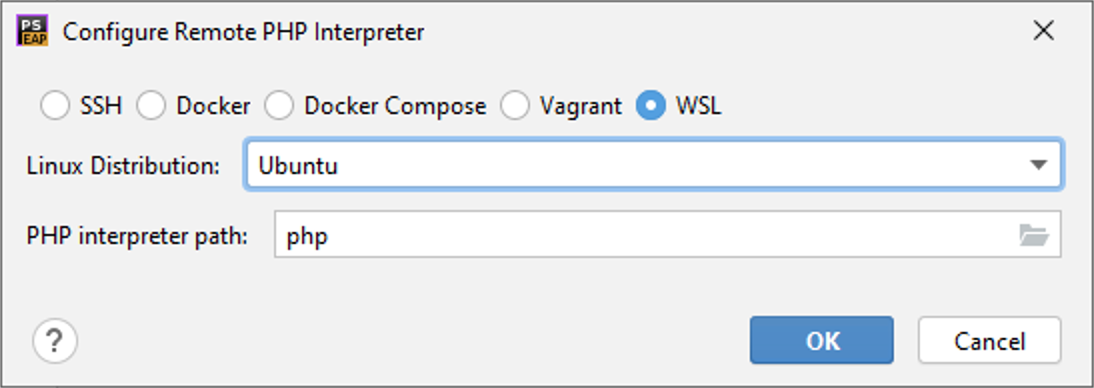
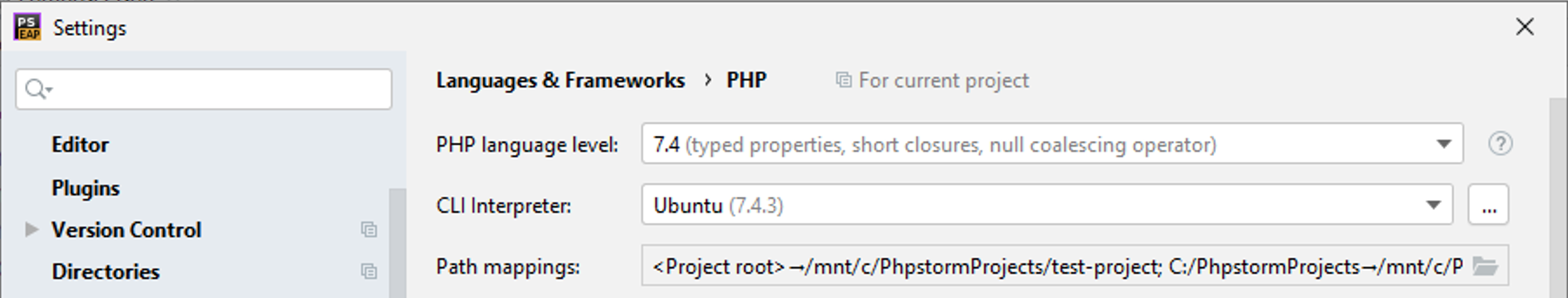
- Once this is done, you can use the specified interpreter to run and debug any scripts and to execute Composer commands, PHPUnit tests, and quality tools.
- Fixed: Idea freezes with AppleSystemUIFont when Event Log is opened (MultilineTreeCellRenderer takes a lot of time doing stringWidth) (IDEA-235635 +39)
- CSS/SCSS formatter need is now aware of CSS3 grid-layout properties (WEB-10013 +29)
- Fixed: Some text in “IDE and Plugin Updates” popups in dark themes is gloom (IDEA-227157 +28)
- Fixed: Wrong project name and path when opening project with shell script (IDEA-228859 +25)
- Fixed: Scanning node_modules directory with many files freezes IDE on project open (WEB-39488 +11)
- Fixed: Next/Previous occurrence actions don’t work when Find Usages is open and the focus is in the editor (IDEA-230766 +8)
- Navigate to File now honors the Sources directories first (IDEA-219697 +7)
- Fixed: High CPU usage on editing (WEB-45024 +4)
- Fixed: Incorrect inspection for trait collision for PHP > 7.3 (WI-49707 +3)
- Fixed: Memory leak / code analysis never finishes for a certain project (WI-51645 +2)
- Fixed: Fail to parse validation script output on reload php info for vagrant remote interpreter (WI-53016)
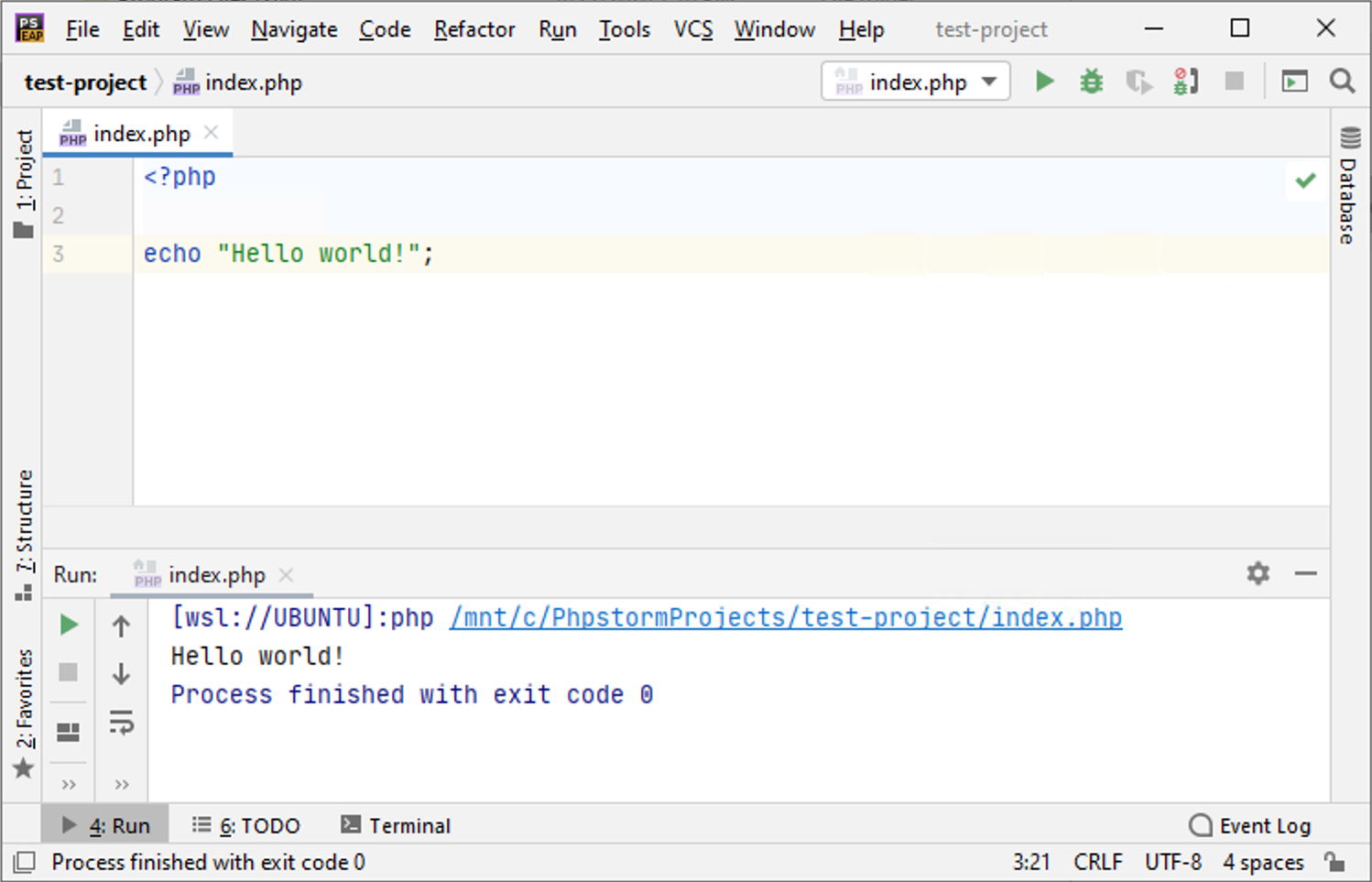
One thing that’s still missing is support for Docker via WSL 2 (WI-53396).
Do you use WSL 2? Let us know what you think of WSL Support in PhpStorm! What would you like to see improved or added?
Other notable changes:
You can find the full list of bug fixes and improvements in the release notes.
Download PhpStorm 2020.1.2 build 201.7846.90 for your platform on the website or click Update in your JetBrains Toolbox App.
We appreciate you reporting any bugs and feature requests to our Issue Tracker.
Your JetBrains PhpStorm team
The Drive to Develop
Subscribe to PhpStorm Blog updates